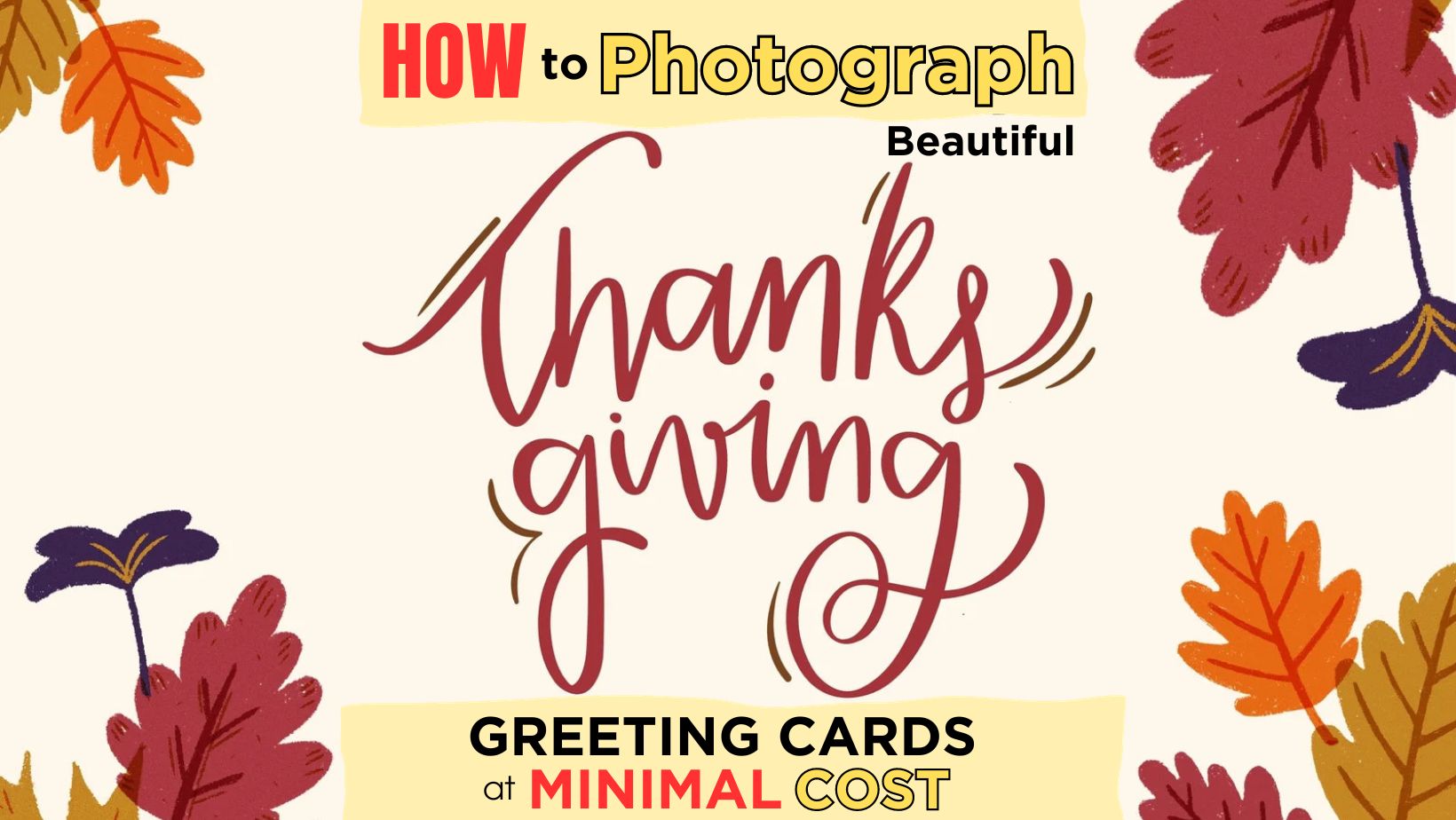Crafting beautiful Thanksgiving greeting cards while keeping costs low is essential for a seller. This guide will show you how to achieve this goal effectively. We understand your desire to create cards. Let's resonate with customers and provide a healthy profit margin.
We've covered you, from selecting budget-friendly materials and optimizing photo shoots! Let's strive to perfect your card composition and design. We aim to help you capture the essence of Thanksgiving in your cards without breaking the bank.
Join us on this creative journey to gain valuable insights and practical tips. This will help you produce stunning Thanksgiving greeting cards on a budget. Let's explore some common tips for photographing Thanksgiving greeting cards.
In this article
Common Tips to Photography Thanksgiving Greeting Cards
1. Natural Light
Utilize soft, natural light to illuminate your cards. Place them near a large window. Also, you can take advantage of outdoor settings during the golden hours of dawn or dusk.
Disadvantage: Limited control over lighting conditions.
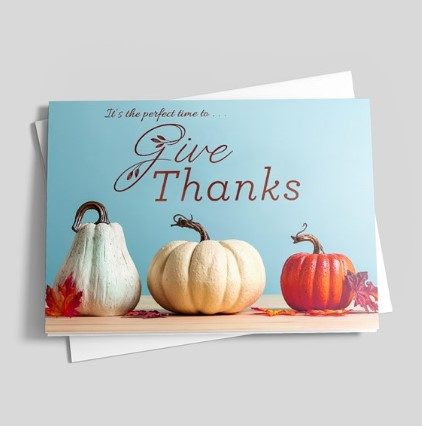
2. Tripod Stability
Use a tripod to maintain stability and avoid shaky shots. This ensures sharp, well-focused images, especially in low-light conditions.
Disadvantage: It may be less portable for on-the-go shoots.

3. Background Choice
Opt for a simple, uncluttered background that complements the Thanksgiving theme. Neutral colors or fall foliage can enhance your card's visual appeal.
Disadvantage: Limited variety in backgrounds.

4. Depth of Field
Experiment with a shallow depth of field (wide aperture) to make the card's subject stand out.
Disadvantage: Requires skill to achieve precise focus.
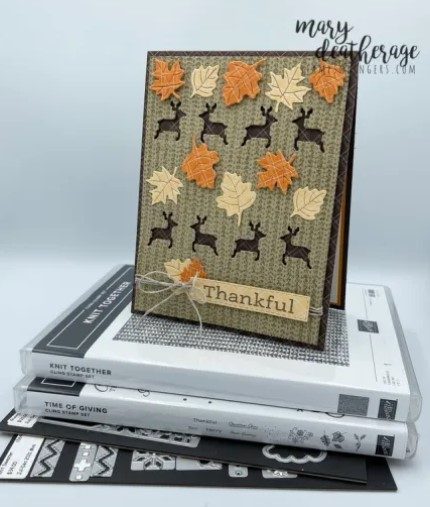
5. Composition and Props
Pay attention to card placement and angles. Use thematic props like autumn leaves, pumpkins, or candles. These elements can enhance the card's story.
Disadvantage: Overcomplicating the scene can be distracting.

The tips we talked about help you make Thanksgiving cards feel just right. But there are some things they can't control. Like sunlight and making sure the pictures are super clear.
To fix these issues and save money, you can use VirtuLook. It's like a smart computer helper. VirtuLook makes your pictures look amazing and fixes any problems. VirtuLook is here to make Thanksgiving cards more special and get noticed by more people.
VirtuLook: The Best AI Tool to Save Shooting Cost
As a seller, making impressive Thanksgiving cards without breaking the bank is crucial. VirtuLook, your virtual card-making partner, is here to make it easy.
Sometimes, when you're taking photos for your cards, the lighting isn't perfect. VirtuLook solves that problem. It enhances your photos, making them look amazing, even in less-than-ideal lighting. Say goodbye to waiting for the right sunlight. Especially investing in expensive photography gear.
Changing backgrounds to fit your Thanksgiving theme is a breeze with VirtuLook. You don't need fancy locations. Also, it ensures your photos remain sharp and clear. No worries if you're not a professional photographer.
You can add seasonal elements like leaves or pumpkins to your card without the cost of buying props. And the best part? VirtuLook saves you money on your photo shoots. It's also incredibly efficient, allowing you to create top-notch Thanksgiving cards quickly.
How to Use Wondershare VirtuLook
Here's a step-by-step procedure to create an amazing Thanksgiving greeting card:
Step1 Log In to VirtuLook
Visit the Virtulook website and log in to your account. If you don't have an account, you can sign up for one.
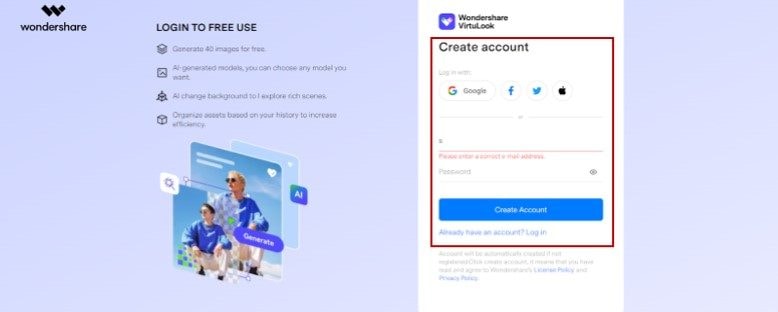
Step2 Access Product Photo Generation
Once logged in, you'll be in the VirtuLook dashboard. Click on the Generate Now on the Product photo generation tab or button to access this feature.
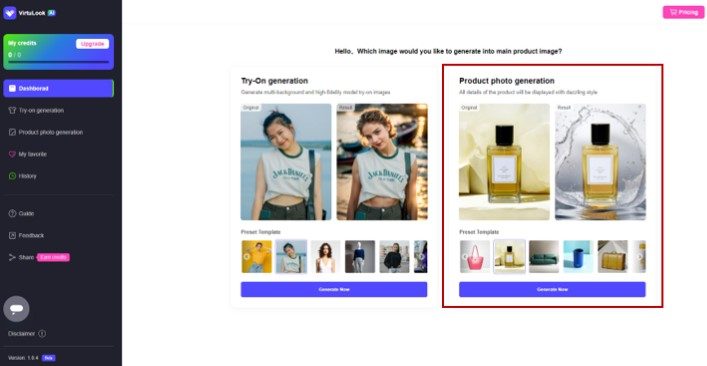
Step3 Upload Your Thanksgiving Greeting Card Image
Click on the Upload button to select the Thanksgiving greeting card photo you want to enhance. This will open a file dialog for you to locate and choose your image.
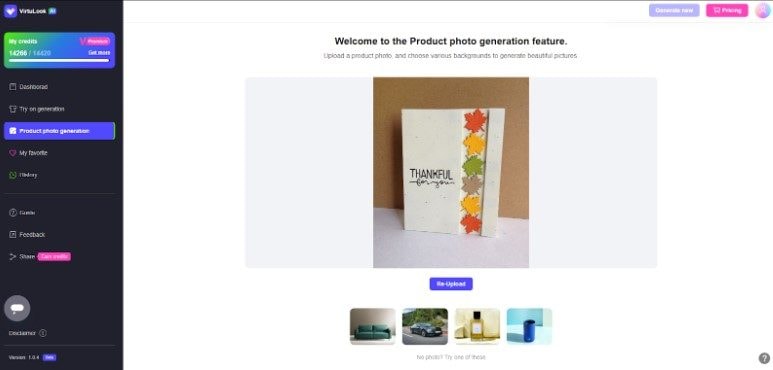
Step4 Product Automatic Segmentation
After uploading your selected Thanksgiving greeting card photo, VirtuLook will segment the image. Also, you can choose what part you want to keep.
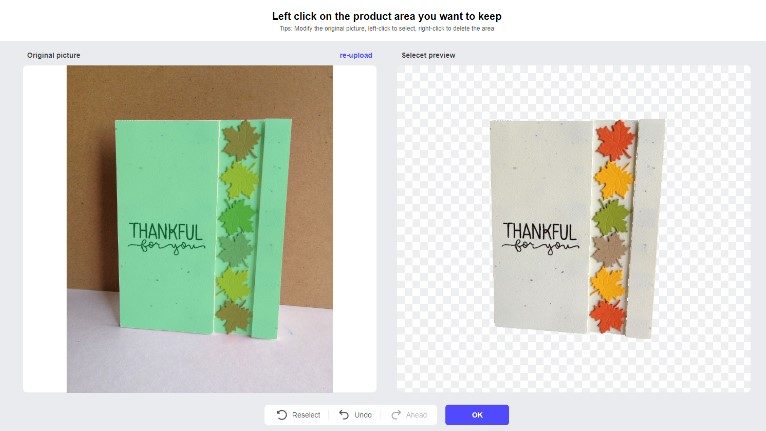
Step5 Adjust Settings
After uploading your image, you'll see various settings and options. These may include options to enhance lighting, background, and composition. Adjust these settings according to your preferences.
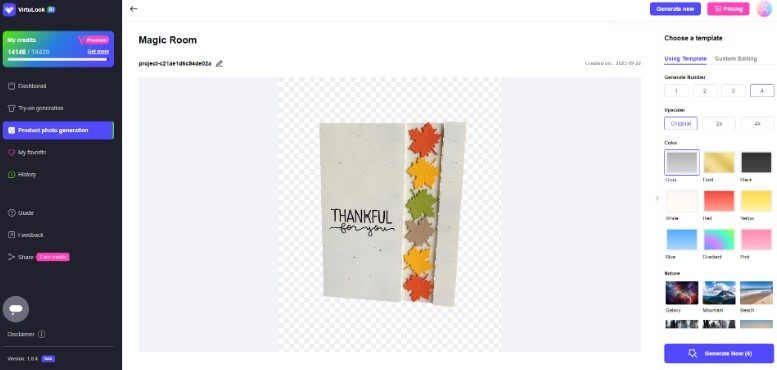
Step6 Use Virtulook Using Template to Generate Your Thanksgiving Greeting Card Image
Once you're finished with your selected template, click on the Generate Now button. VirtuLook will process your image with the selected enhancements.
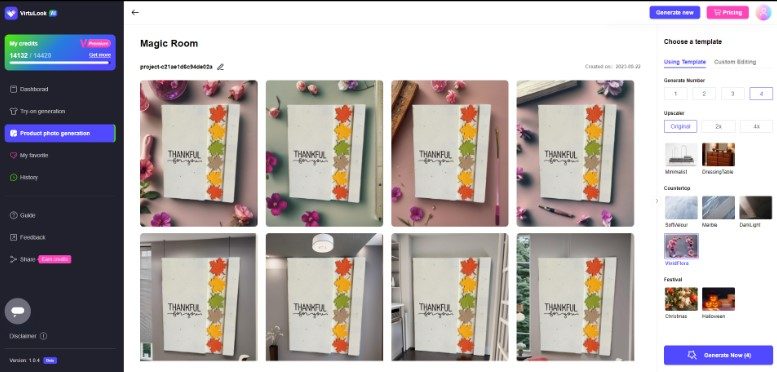
Here is the before and after generated image of the Thanksgiving greeting card. I used VividFlora and look at the result:

Step7 Download Your Thanksgiving Greeting Card
After processing is complete, you'll see the enhanced image. Click on the Download button to save it to your device.
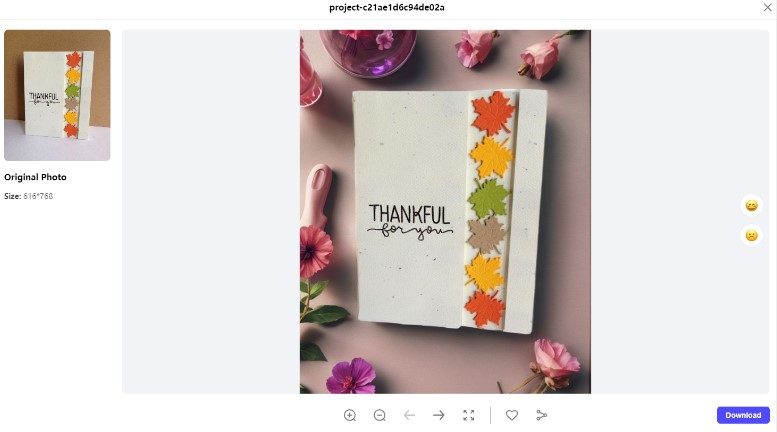
Tips to Change Thanksgiving Greeting Cards Background
Here are some pictures made with VirtuLook. These images show what they looked like before and after using the tool.
- An elegant frame of colorful autumn leaves for my Thanksgiving greeting card.

- A clean and minimalist gray background for the Thanksgiving greeting card.

- A Thanksgiving greeting card with a warm and inviting scene in the background.

FAQ
Do I need advanced editing skills to create attractive Thanksgiving greeting cards?
Even if you're not a pro at editing, you can still make your cards look great with some simple tricks. And if you want an easy way to do this, you can use a simple tool like Virtulook. So, don't worry if you're not an expert – you can still create fantastic cards!Using editing software, how can I create a cohesive look for my Thanksgiving greeting cards?
Keep using the same colors, fonts, and styles. This maintains a consistent appearance across your card designs. You can save templates or use ready-made styles in your software. This ensures everything looks uniform. This way, your cards will have a neat and matching look.What are some practical tips for changing the background of Thanksgiving greeting cards?
When it comes to altering backgrounds, simplicity is key. Opt for backgrounds that complement the Thanksgiving theme. An example is neutral colors or fall foliage. VirtuLook can also help you effortlessly modify backgrounds to fit your desired style.
Conclusion
Making beautiful Thanksgiving greeting cards on a budget is entirely achievable. Begin with the basics, like simple equipment and utilizing natural light. Add your unique touch with DIY props and styling. Learn the fundamental aspects of photography, and use affordable editing software to enhance your creations. Keep a consistent design across your cards for a polished look. Take advantage of free resources to elevate your card-making game. Remember, practice is key, and always respect copyright rules while you craft your stunning Thanksgiving cards without straining your finances.
With the creativity and resourcefulness of Virtulook, you can craft beautiful Thanksgiving cards. This captures the essence of the holiday without incurring significant costs.