Online shopping is the new normal. People scroll through web pages to get their favorite items delivered to their doorsteps. In such cases, a captivating image is worth more than gold.
If you’re an e-commerce visionary selling T-shirts or Tops, you have come to the right place. When a customer is making a decision to buy your item, you can’t overstate the significance of product photos.
This is where VirtuLook comes into the game. In this article, we will tell you all you need to know about VirtuLook– the Ultimate Partner for Stunning T-shirts and Tops Images. But first, let’s see why product photos are so important.
In this article
Why are Product Photos Important?
Keep in mind that your online store is just like a real store. Here, product photos replace real-life shelves. They serve as the lifeline of your online business. They show the customers everything you have in your store. Here are reasons why they are so important:
Visually Appealing
Human beings are visual creatures. Engaging, high-quality images draw attention. They create an immediate emotional connection with potential buyers. Moreover, well-captured product photos enhance your brand's aesthetics. They make your products stand out amidst all the digital noise.
Show Customers What They are Buying
People want to know exactly what they are buying. With detailed product photos comes transparency. They offer a clear view of the item's color, texture, design, and features. This reduces uncertainty and builds trust, which is vital for online conversions.
Convert Visitors into Buyers
When a visitor sees high-quality images of a T-shirt or a Top, it can be quite compelling. You can trigger their desires with product photos.
This can eventually convince them to make a purchase. Considering how important product photos are, let's see some tips on creating good ones for T-shirts and Tops.
Tips to Create Good Product Photos of T-Shirts and Tops
When it comes to T-shirts or Tops, creating good product photos may be challenging. To help you do so easily, here are some quick tips.
Tip # 1: Ensure Good Lighting
Lighting is the cornerstone of excellent T-shirts and Top photography. Natural light is ideal, as it brings out the true colors and details of the fabric. However, if shooting indoors, use soft, diffused lighting to avoid harsh shadows.
Tip # 2: Use Proper Angles
Experiment with various angles to showcase different aspects of the T-shirt or top. Consider front, back, side, and close-up shots. Ensure the garment is evenly framed and centered in the photo.
Tip # 3: Get High-Resolution Images
Use a high-resolution camera or smartphone to capture crisp, detailed images. High-resolution photos allow customers to zoom in and examine the fabric's texture and quality. This can help them assess the shirt more thoroughly.
Tip # 4: Maintain a Consistent Background
For your online store, make sure you maintain a consistent background across all product photos. A clean, uncluttered background ensures the focus remains on the clothing. Use a white or a neutral backdrop. You can also use lifestyle backgrounds to convey a sense of context.
Tip # 5: Utilizing VirtuLook
If you want to avoid the hassle of using all the tips mentioned above, simply utilize VirtuLook. You can produce amazing shirt photos from simple sketches or descriptions with it. It will not only save you time and effort but will also ensure consistent image quality.
Let’s see how you can use VirtuLook.
How to Use VirtuLook?
In order to create amazing product photos for T-shirts or tops, use VirtuLook.
What is VirtuLook?
Wondershare introduced a new product called VirtuLook. It is a cutting-edge platform designed to transform the creation of product photos. It is extremely feasible for businesses and individuals to create high-quality images.
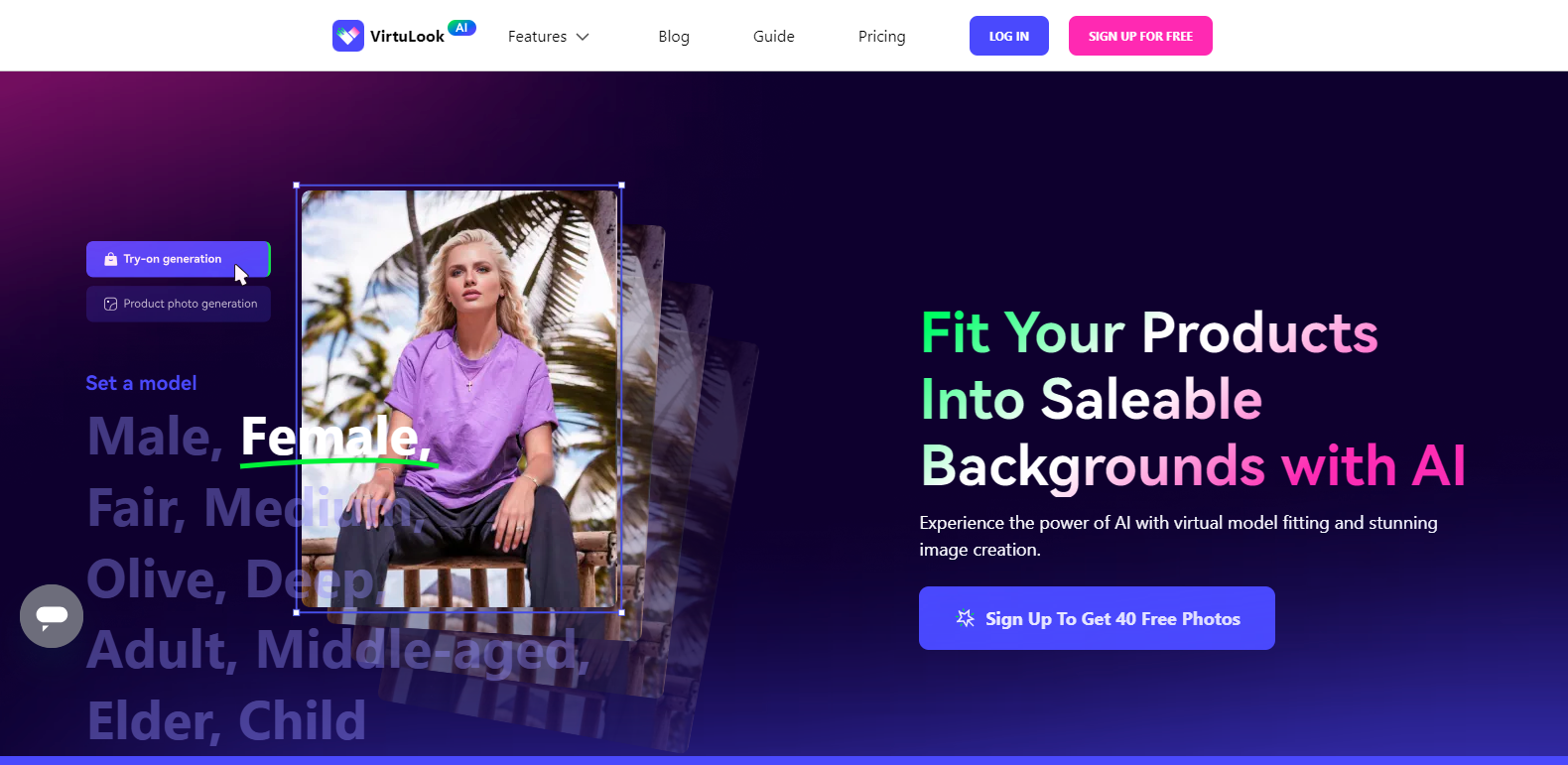
Moreover, it is powered by AI and image-processing technology. It has been designed to convert your product concepts, sketches, or descriptions into stunning product photos.
Key Features
VirtuLook has two main features:
- Try-on Generation: You can put your products on different AI-generated models. Use this feature if you want your items to be displayed on a model.
- Product Photo Generation: You can generate different backgrounds for your products. For product photos without models, this feature is more suitable.
Other features of VirtuLook include downloading and sharing the final results. Now, let’s see how you use VirtuLook for T-shirts or tops.
Step-by-Step Guide
Here is how to use VirtuLook to create product photos for T-shirts or tops.
Step 1: Go to the official website.
Step 2: If you have an account, log in to it. Otherwise, click on "Sign up for free."
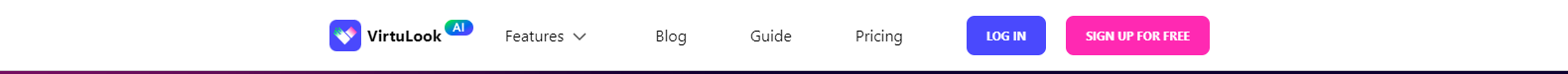
Step 3: Once the following screen appears, click on the mode you want to use.

Step 4: Once you choose your desired mode, you can use built-in templates or edit custom.
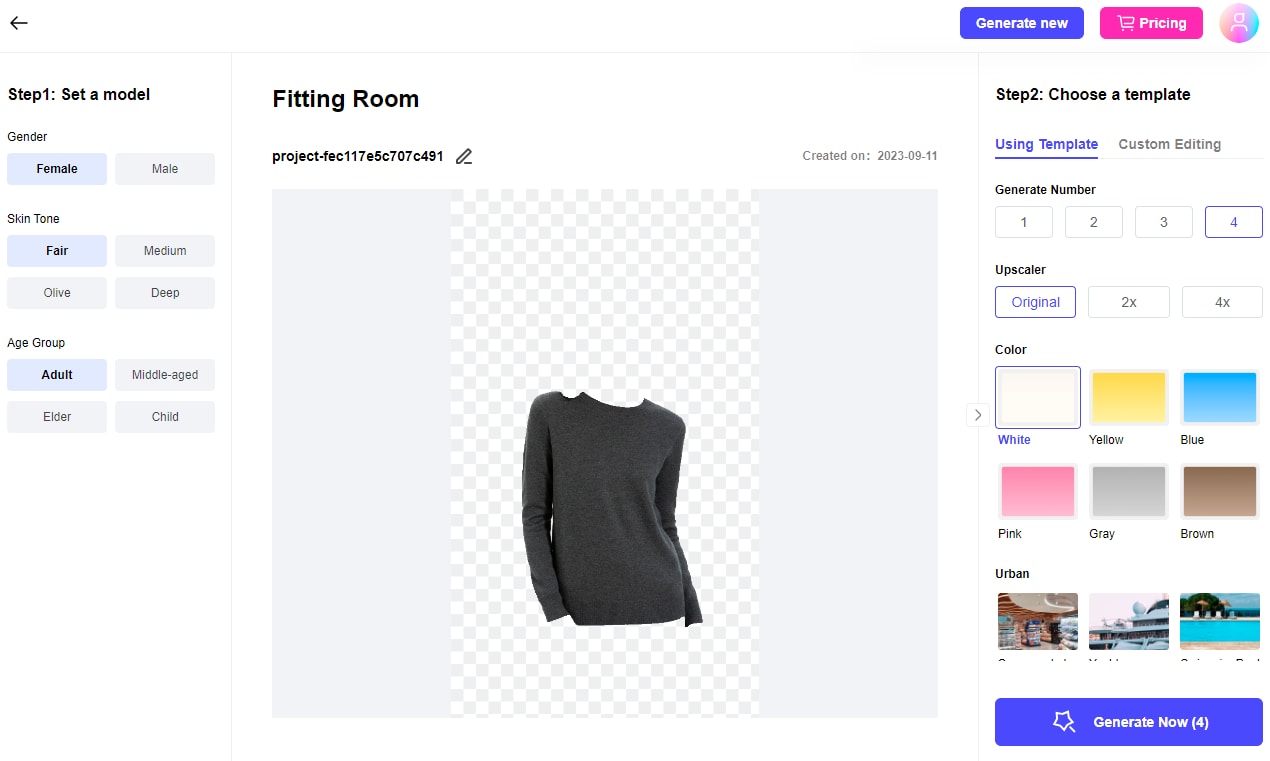
Step 5: Once you are done editing, click on Generate Now. VirtuLook will generate different looks.
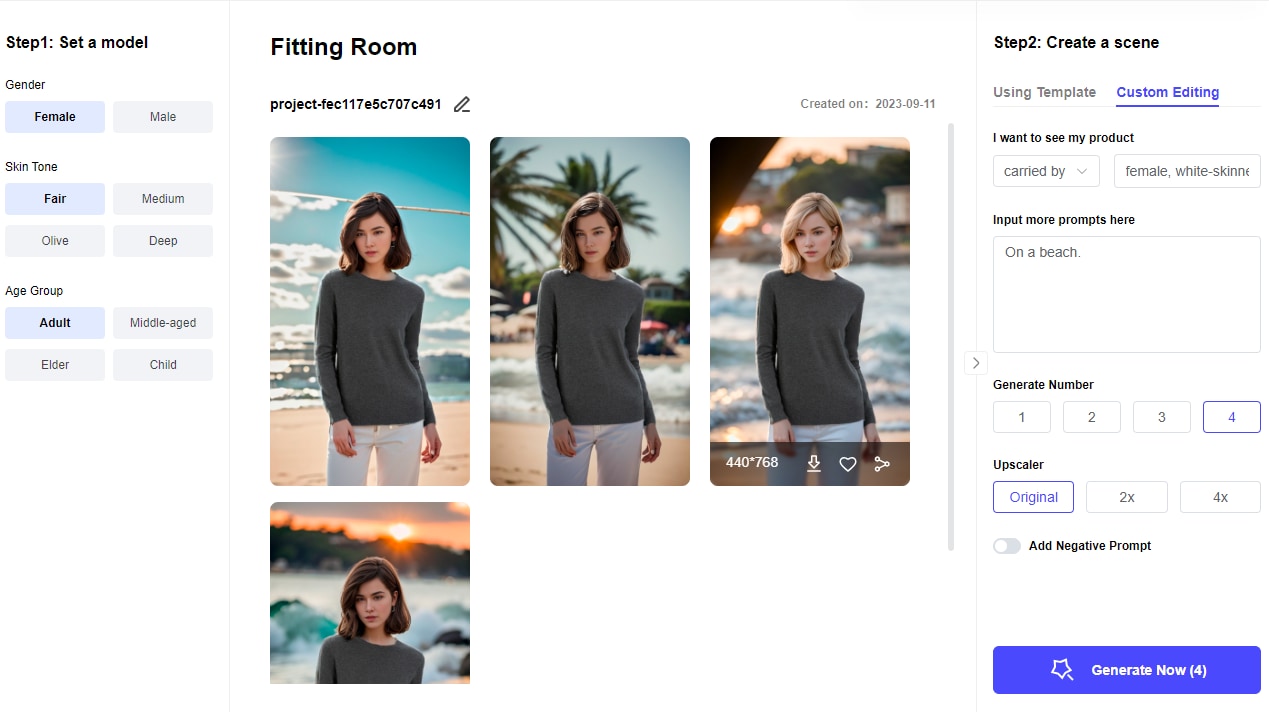
Step 6: Click on the image that you like best and save it.
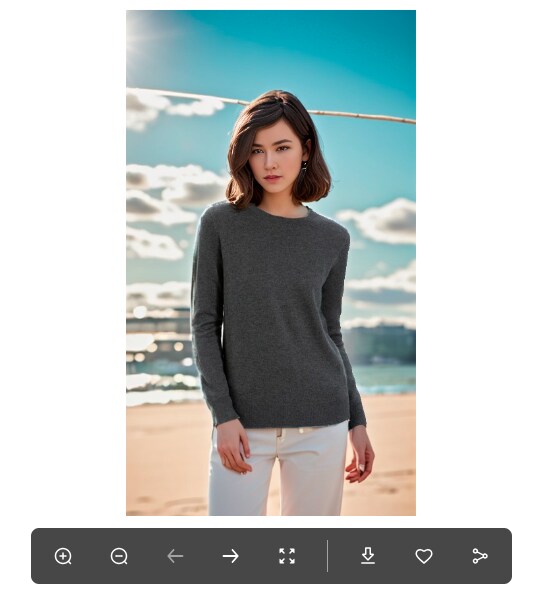
Step 7: Post the image of the top on your online store to generate sales.
Tips for Custom Editing your Shirts using Prompts
If the built-in templates do not suit you, it is best to custom-edit your T-shirts and tops. To do so, you will need to enter different prompts.
Here are some tips for generating appropriate prompts.
- Give Clear Instructions: Provide clear and detailed descriptions of what you want. Use specific language to convey your vision. For example, instead of saying "red," specify "a deep crimson hue" if that's what you have in mind.
- Use Adjectives and Adverbs: Include descriptive words to convey the look, feel, and style you want. Adjectives like "vibrant," "minimalist," or "retro" can help shape the image's aesthetics.
- Include Material and Texture Descriptions: Mention the material and texture of your product in the prompt. For instance, you can specify "soft, organic cotton" or "sleek, satin finish."
- Inspiration References: Tell VirtuLook where you got the inspiration from. In this way, it can understand your vision better.
- Background: If you want a specific background, describe it in detail in the prompt.
Don’t hesitate to experiment. Give different prompts until you reach the desired result.
Examples of VirtuLook Prompts and Images
Here, we have shown you a few examples of using different prompts on VirtuLook.
Prompt 1: Worn by a female, white-skinned, 25-year-old in front of a cliff.

Prompt 2: Worn by a female, natural skin tone, 45-year-old smiling.

You can create many more prompts similar to these for your online store. Keeping these tips in mind is going to ensure that your product photos come out exactly as you want.
Why is VirtuLook a Good Choice?
Selecting the right tools and technologies can make all the difference in your business's success. VirtuLook stands out as an excellent choice for numerous reasons:
Numerous Features:
With VirtuLook, you have numerous features. You can create model photos as well as simple T-shirts or top product photos.
Not only that, but you can also generate multiple photos simultaneously. You can also easily save the generated photos or share them directly with your online store.
Less Returned Products:
Using images from VirtuLook is going to ensure a reduction in returned products. Customers may choose sizes and styles wisely, which reduces disappointments and returns. It also saves you money on return processing. Lastly, this encourages your consumers to be loyal and trustworthy as they receive products that meet their expectations.
Cost and Time Efficient:
VirtuLook saves you both cost and time. By generating photos via VirtuLook, you don’t need to spend any money on equipment, location, or models. You can create any type of look with just a few clicks.
Similarly, you can also save time as you do not have to do anything. Simply upload your product on VirtuLook, adjust the settings, give the prompts, and generate images. All of this can be done within minutes.
Conclusion
T-shirts and tops are the most commonly sold items in online stores. That is why having good product photos of these items is important. However, doing so manually takes a lot of effort.
However, with the use of VirtuLook, you can avoid all the effort and hassle. It allows you to create product photos online. You can generate just the image you want with built-in templates or descriptive prompts.
So, what are you waiting for? Get VirtuLook now!

