AI image generators have emerged as game-changers in visual content creation. Their increasing role in image generation has revolutionized the creative landscape. The best AI image generators offer innovative solutions for producing stunning visuals. By leveraging deep learning algorithms, they bridge the gap between imagination and reality.
Whether creating art, transforming text into captivating images, or generating lifelike photos, these AI-powered tools empower users to unlock their creative potential. This page explores the top 7 best ai art generators you can use today. Read on below to learn more.
The 7 Best AI Image Generators of 2023
The 7 Best AI Image Generators of 2023
As AI image generation continues to advance, exploring the best AI image generators of 2023 is essential. Below are 7 cutting-edge tools that leverage AI to produce breathtaking visuals.
VirtuLook Image Generator
Wondershare VirtuLook is an AI-powered image app that excels in generating high-quality lifestyle photos in seconds. By leveraging AI capabilities, it can deliver your desired images and bring your ideas to life. Wondershare VirtuLook is an intuitive platform where anyone can become a photographer.
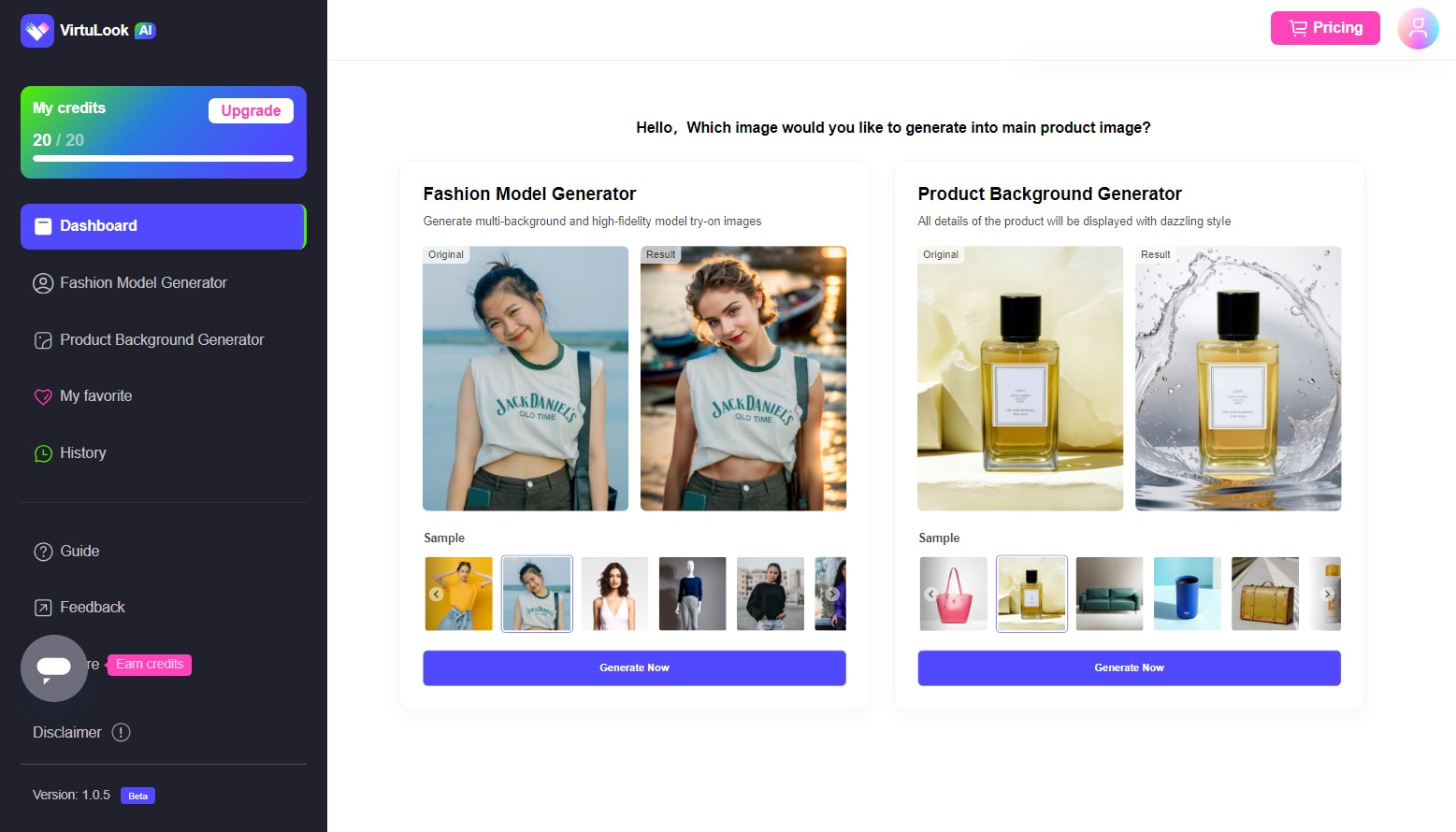
⭐Key Features
Wondershare VirtuLook offers a range of powerful features to ignite your ideas, company, or brand. Here are some key highlights.
- Product Photo Generation: Effortlessly create captivating lifestyle photos of your products with different backgrounds.
- Try-on Generation: Generate AI try-on model images by just uploading the product image. Enable you to customize the AI models by adjusting the gender, skin tone, and age group.
- History: All the images you upload, download or collect will be saved here for your future reference.
💰Pricing
Wondershare VirtuLook provides a range of price plans designed to cater to various budgets and requirements.
- Tier I (40 credits): Free
- Tier II (1,200 credits): $39.99/month
- Tier III (14,400 credits): $399.99/year
Pros and Cons
Wondershare VirtuLook can supercharge your brand in more ways than one. Here are its pros and cons.
How To Generate an AI-Powered Image Using Wondershare VirtuLook?
With Wondershare VirtuLook's intuitive platform, creating unique and engaging product images that capture attention is a breeze. Follow these three simple steps to get started:
Step 1: Visit Wondershare VirtuLook and log in or create an account. Once you're in, navigate to the Try-on generation or Product photo generation section to get started. From there, you can effortlessly upload reference photos of your product by clicking Step 1.
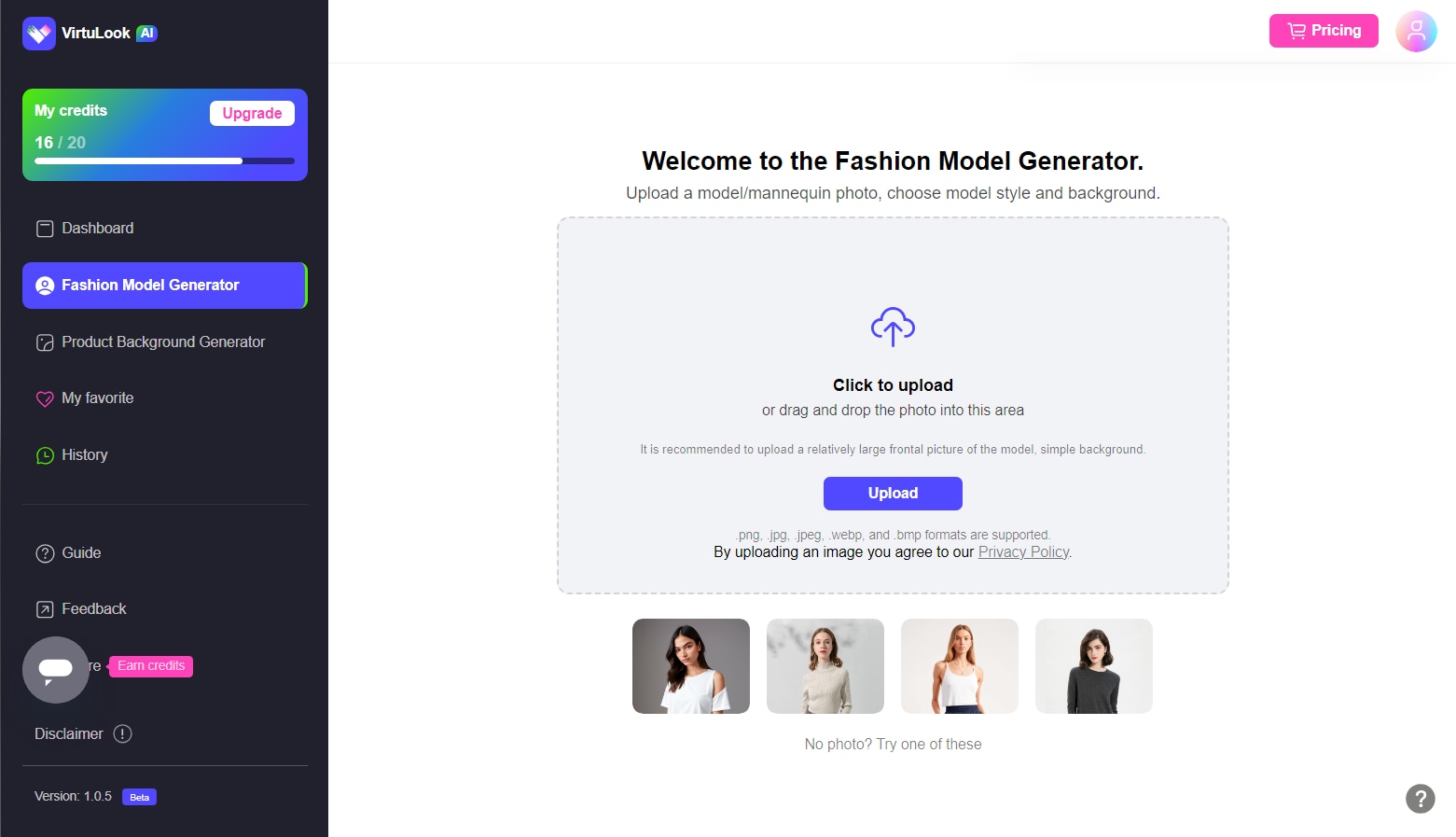
Step 2: After that, click Step 2 to edit the uploaded image file. It will ask you to select the product part that needs to remain unchanged. Then click OK to confirm.
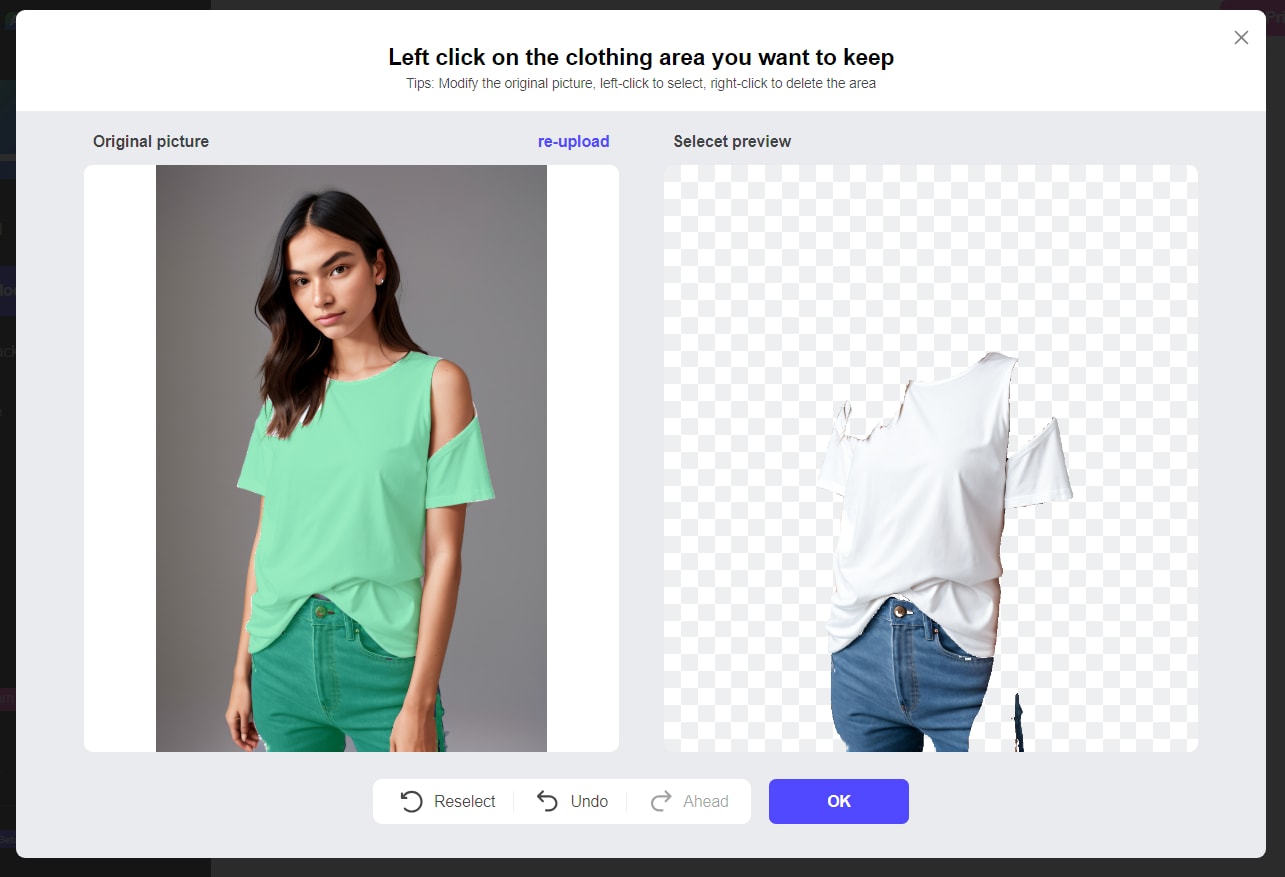
Step 3: Now you can customize the background for your product. If you're on Try-on generation, the left panel enables you to customize the AI try-on model. And the right panel is for background generation. (You need to complete the AI try-on model generation at first, then customize the background for the image.) If the settings are done, click Cast the Spell to proceed.
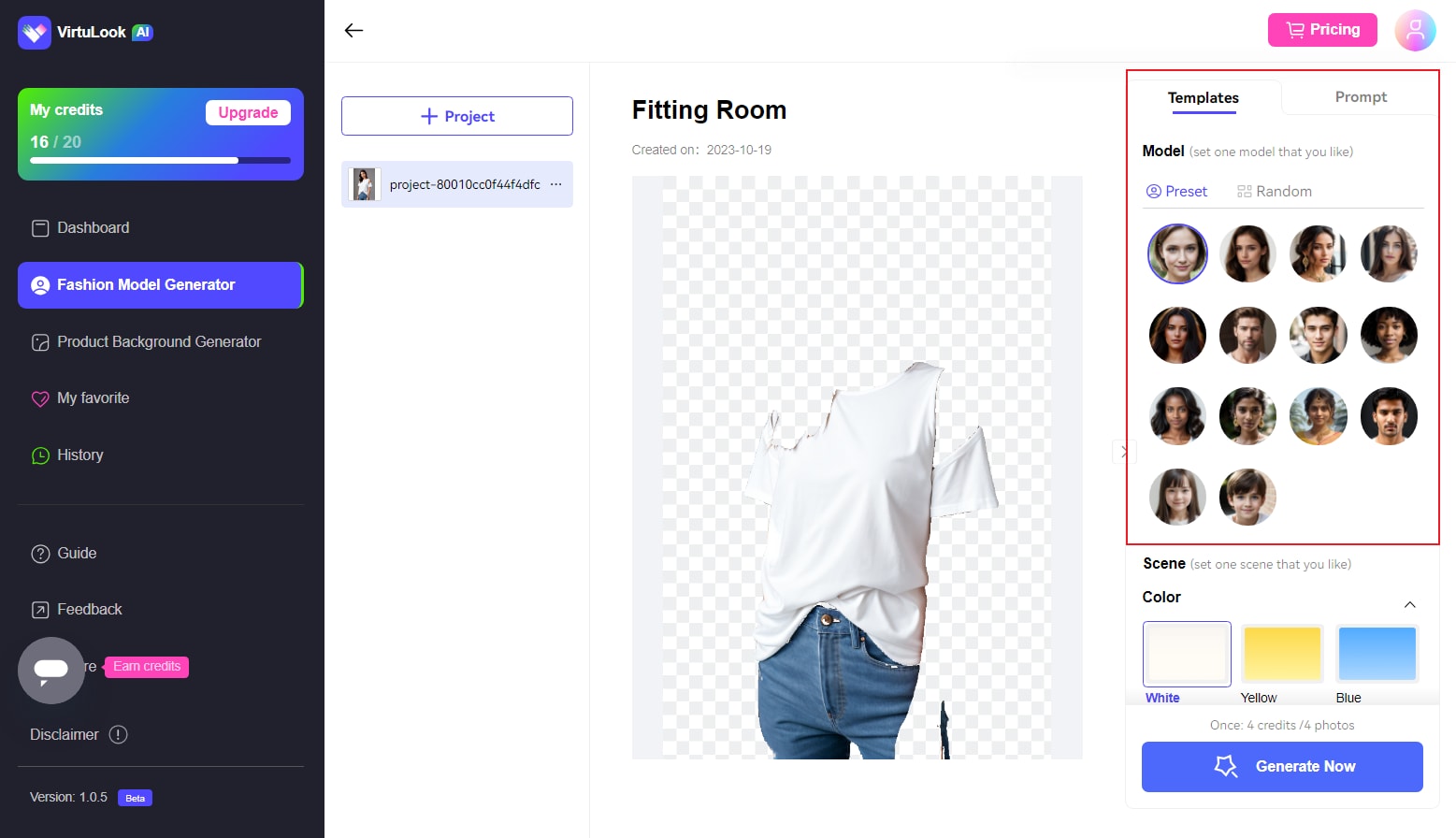
Step 4: It will take a few seconds to complete the AI image generation. Once it completes, you can find the option to rename the project from the top of the image. And by moving the mouse to the image, you will get the options to download and collect the file.
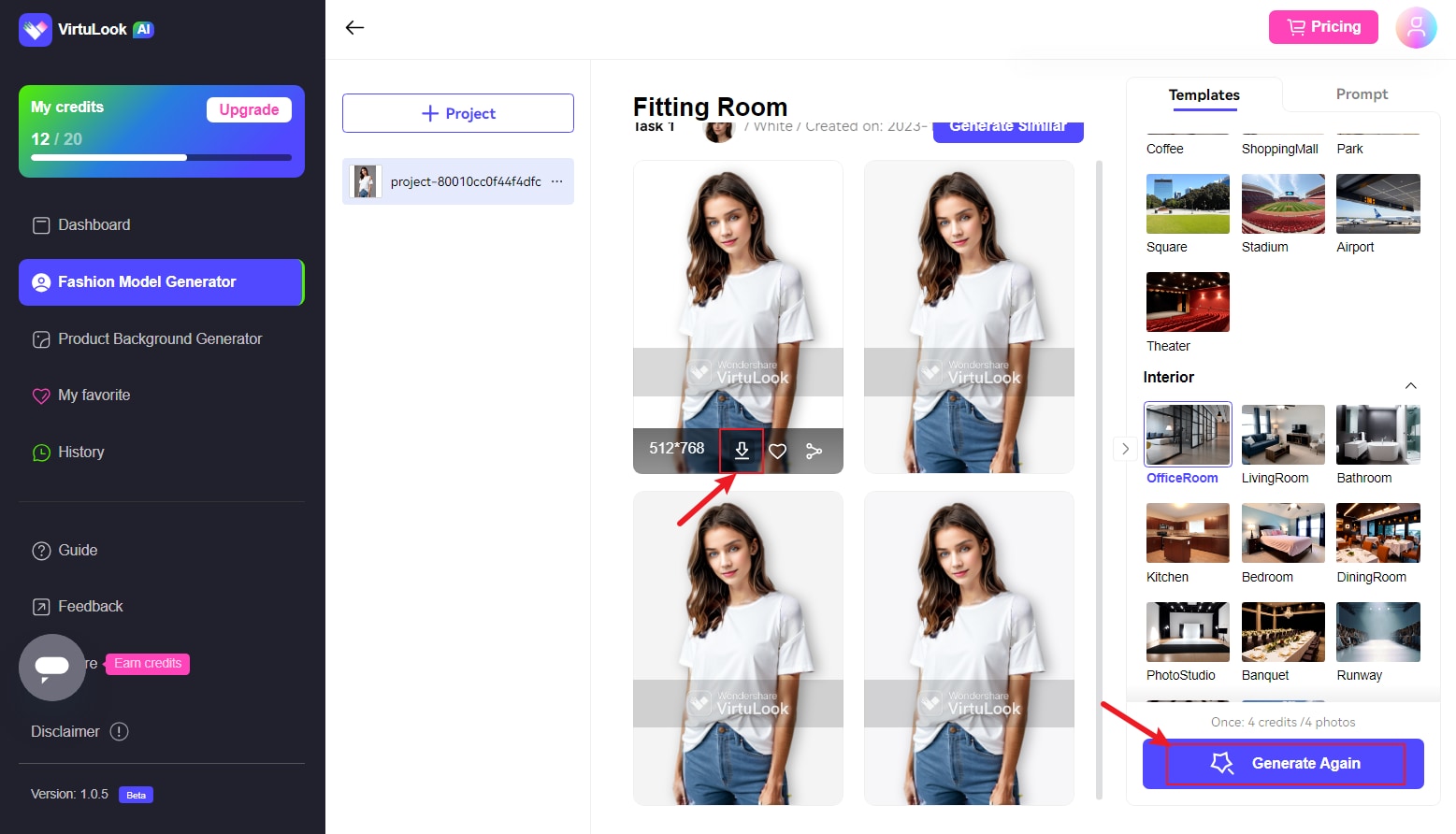
DALL-E 2
OpenAI's DALL-E 2 represents a significant advancement from its predecessor. It combines diffusion models with the generation of imaginative images based on textual prompts. The app pushes the boundaries of AI-generated art. It produces a wide range of novel and diverse visual outputs, unlocking new realms of creative potential.
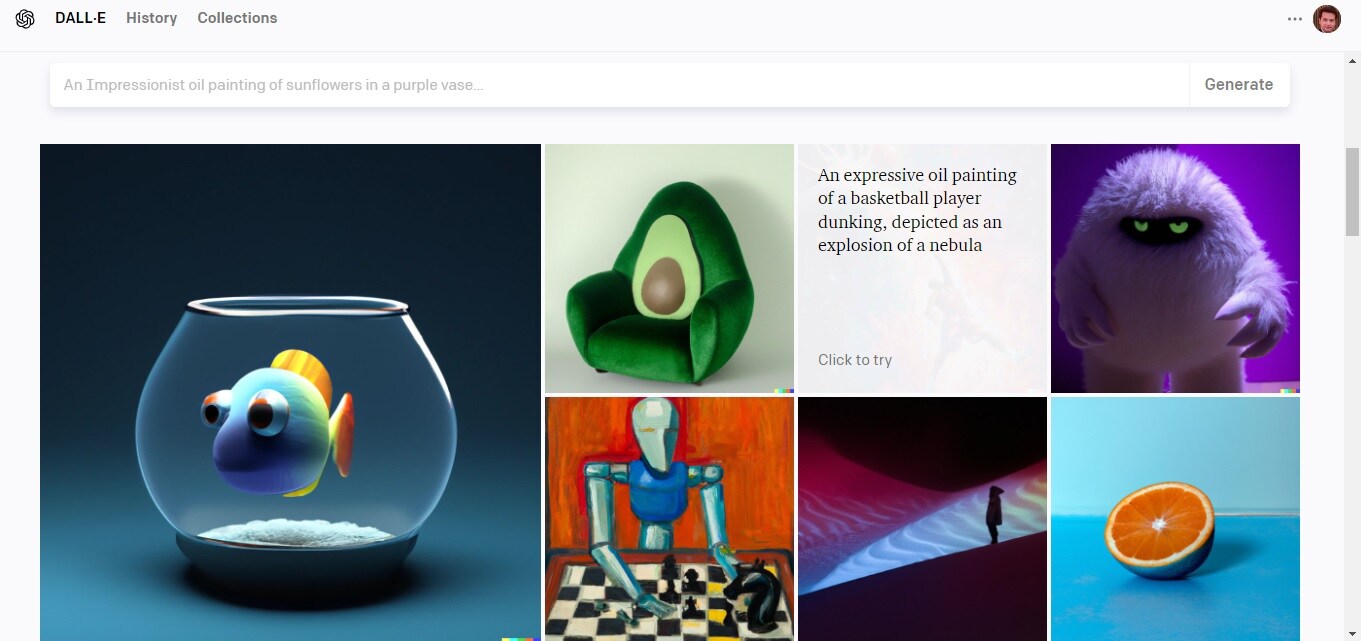
⭐Key Features
DALL-E 2 boasts several key features that set it apart.
- High-resolution Image Generation: DALL-E 2 excels in producing high-quality visuals with intricate details and delicate textures. This capability allows for the creation of stunningly realistic and visually captivating images.
- Enhanced Diversity: DALL-E 2 offers an expanded range of visual outputs, delivering increased diversity in the generated images.
💰Pricing
DALL-E 2's price plans depend on the number of resolutions your image generates.
- 1024×1024: $0.020 / image
- 512×512: $0.018 / image
- 256×256: $0.016 / image
Pros and Cons
DALL-E 2 offers the remarkable potential to elevate your brand in multiple ways. Let's explore the pros and cons of utilizing this powerful AI tool.
Craiyon
Craiyon is an AI model designed to generate graphics from multiple language text prompts. By simply inputting a text prompt, Craiyon creates a corresponding image that aligns with your given text.
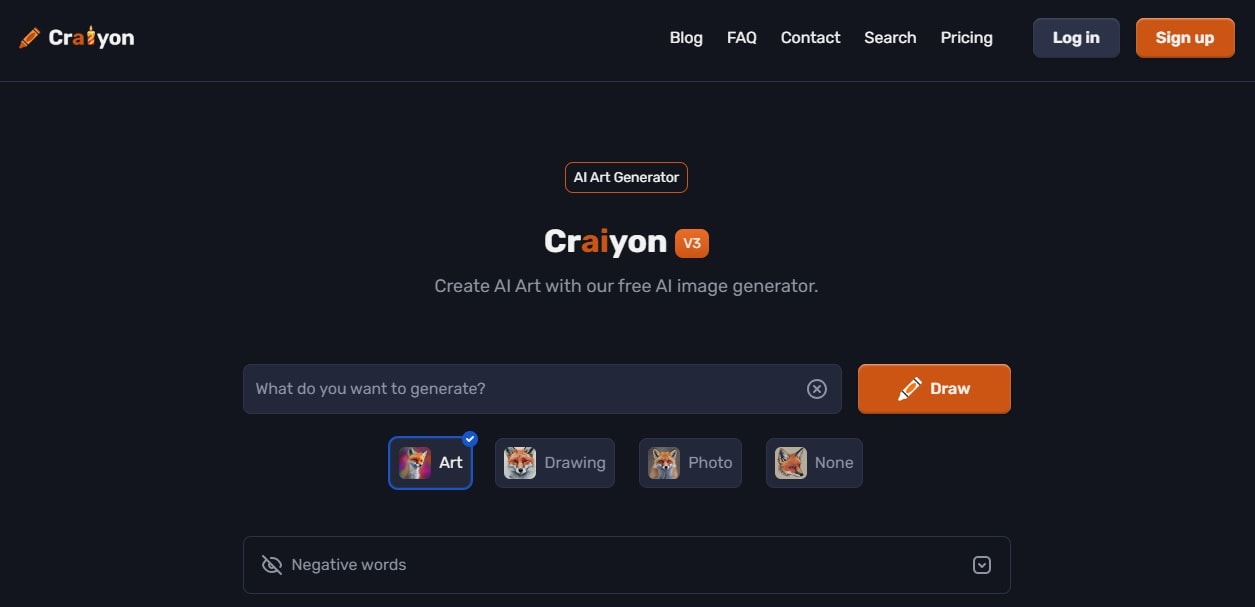
⭐Key Features
Craiyon prioritizes accessibility, offering a range of key features:
- Mobile App and Online Demo: Craiyon provides a mobile app and online demo, enabling users to explore and access its image-generation capabilities conveniently across different platforms.
- Multilingual Graphic Generation: Craiyon excels in generating graphics from text prompts in multiple languages.
💰Pricing
Craiyon presents a range of price plans tailored to fit your budget.
- Supporter: $6/month or $60 billed annually
- Professional: $24/month or $240 billed annually
- Enterprise: Custom
Pros and Cons
Craiyon provides exceptional AI image generation for a variety of needs. Now, let's delve into its pros and cons.
Bing Image Creator
Bing Image Creator has recently integrated the powerful OpenAI DALL-E model into its platform. With this incorporation, generating images on the website becomes effortless. You can now tap into the creative potential of the advanced DALL-E model to bring your visions to life
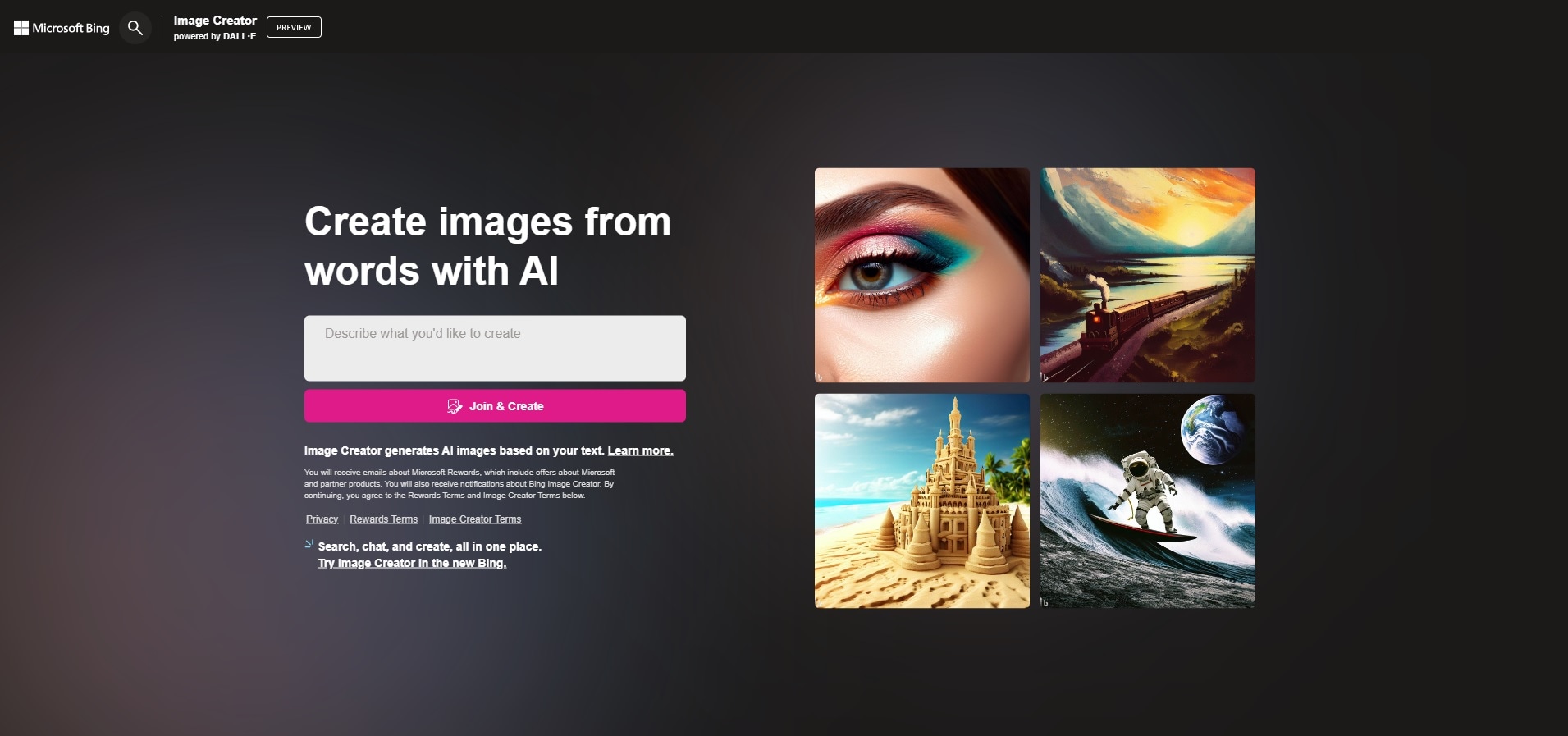
⭐Key Features
Below are the key features of using Bing Image Creator for AI image generation.
- DALL-E Integration. By incorporating the powerful OpenAI DALL-E model, Bing Image Creator guarantees high-quality and diverse image generations.
- User-Friendly Experience: With just one model to work with and well-crafted prompts, users can generate customized images of their choice. This makes the process simple and accessible.
💰Pricing
Bing Image Creator is currently free to use.
Pros and Cons
Bing Image Creator presents a unique approach to AI image generation. Below are its pros and cons.
Midjourney
Midjourney is a generative AI service that operates similarly to OpenAI's DALL-E. It can create stunning images based on natural language descriptions, commonly called "prompts." This innovative tool effortlessly translates natural language descriptions into captivating images, breathing life into your wildest artistic visions.
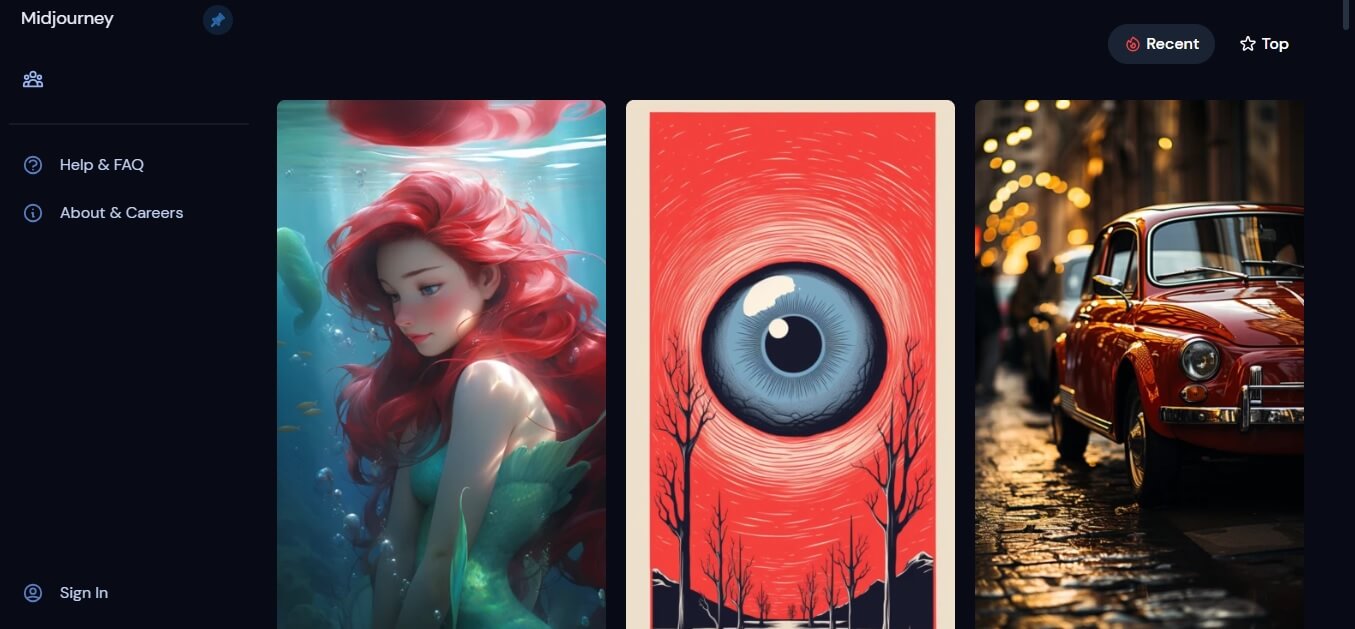
⭐Key Features
With Midjourney, users can unlock visual possibilities by simply providing textual prompts. Here are its key features.
- Imagine Prompts. Midjourney offers a unique approach to accessing its services through an exclusive Discord bot hosted on its official server. By utilizing the "imagine" command and inputting a prompt, users can swiftly generate images directly within the Discord platform.
- Four Incredible Images Per Prompt. Once the prompt is submitted to the bot, Midjourney responds by presenting four generated images. It provides users with diverse visual outputs to choose from and explore.
💰Pricing
Midjourney offers varying subscription tiers, providing flexible payment options.
- Basic: $10/month or $96/year
- Standard: $30/month or $288/year
- Pro: $60/month or $576/year
- Mega $120/month or $1152/year
Pros and Cons
Midjourney's popularity has taken the tech world by storm. However, it still has its drawbacks. Here are its pros and cons.
DreamStudio
DreamStudio is an AI image generator renowned for its prowess in generating dream-like and surreal imagery. The platform creates visually striking and unique outputs that defy traditional artistic boundaries.
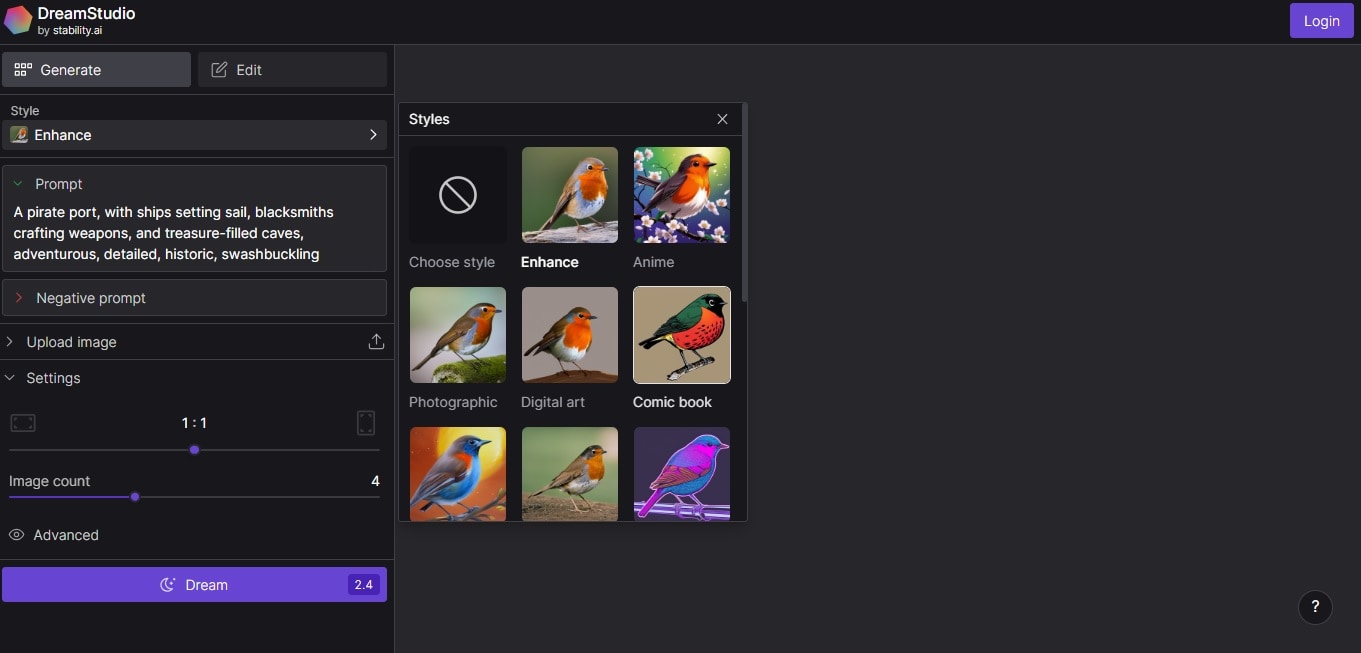
⭐Key Features
DreamStudio serves as a platform for artists and creatives to delve into unconventional and imaginative styles. Below are its key features.
- Dream-like and Surreal Imagery. DreamStudio specializes in generating styles that transcend reality. It harnesses the power of AI to produce visually captivating and unique outputs that evoke imagination and wonder.
- Boundary-pushing Artistic Exploration. The platform encourages the exploration of unconventional and imaginative styles. You are encouraged to unlock new realms of creativity and venture into uncharted artistic territories.
💰Pricing
DreamStudio's pricing structure differs from traditional tiers. Instead, users can start with a minimum purchase of $10, providing them 1,000 credits. Each credit allows the generation of up to 5 images, offering flexibility and affordability in accessing DreamStudio's image generation capabilities.
Pros and Cons
DreamStudio unlocks new realms of artistic expression and pushes the boundaries of visual creativity. Here are its pros and cons.
Fotor
Fotor is a cutting-edge AI image generator that transforms your concepts into stunning visuals. You can effortlessly convert text prompts into vibrant and captivating images with just a few clicks. Its intuitive interface empowers you to effortlessly manifest your concepts as lively and stunning visuals, paving the way for a new era of artistic expression with just a few clicks.
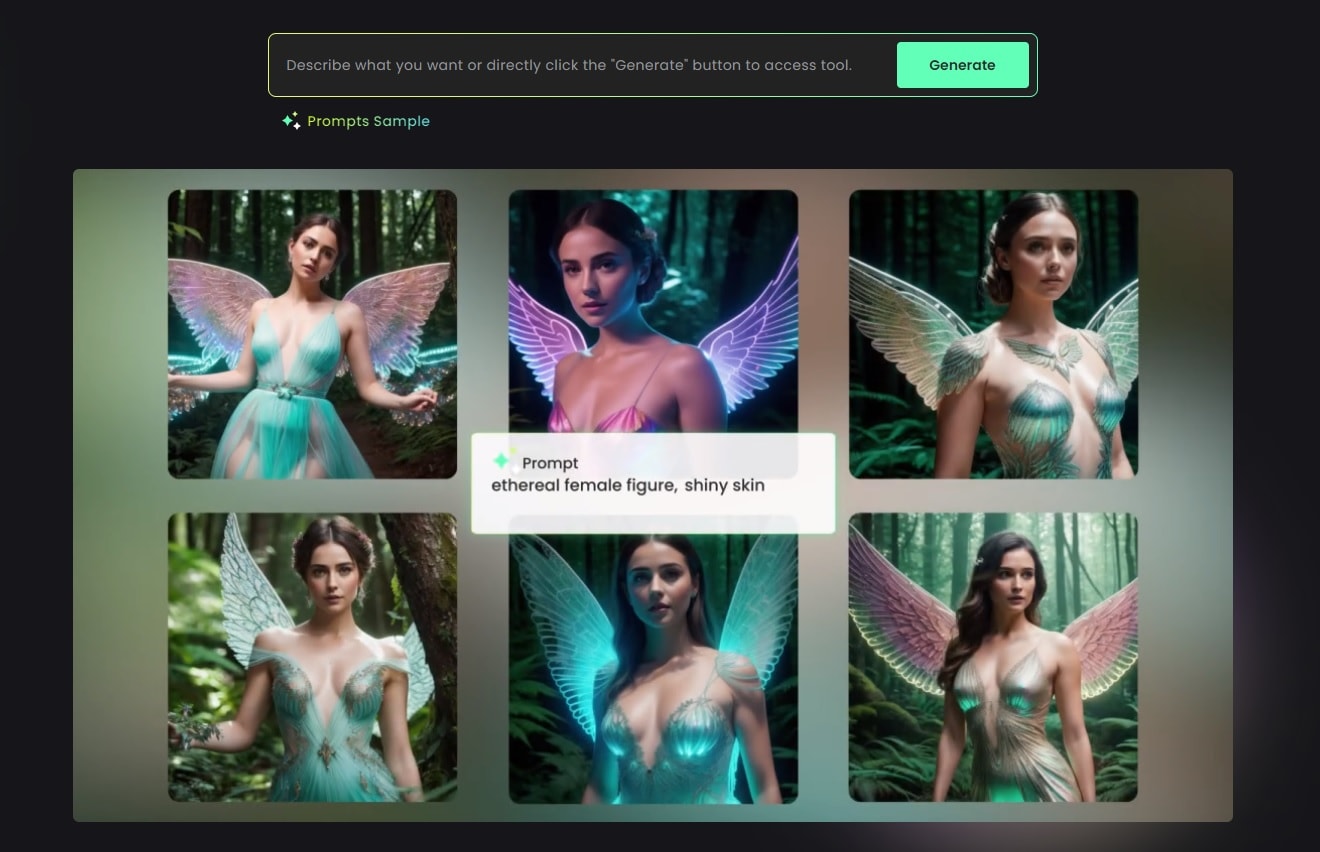
⭐Key Features
Fotor transforms your concept art into vibrant visuals with incredible speed. Here are its key features.
- Versatile Applications. Once you've generated your images, you have the freedom to incorporate them into various templates, such as posters or mood boards.
- Customization Options. After the image generation process, you can directly edit them using Fotor's free photo editor.
💰Pricing
Here are the annual price plans for Fotor AI Image Generator.
- Fotor Pro: $3.33/month
- Fotor Pro+: $7.49/month
Pros and Cons
It's important to note that AI enhances workflow rather than replacing humans. Here are the Fotor AI image generator's pros and cons.
Conclusion
AI image generators have revolutionized visual content creation. These new tools offer remarkable benefits and capabilities moving forward. When considering specific needs and preferences, Wondershare VirtuLook emerges as our top recommendation.
Wondershare VirtuLook empowers businesses to create stunning visuals effortlessly. It's equipped with an intuitive platform, personalized visual storytelling, and efficient image generation. However, exploring the possibilities of the 7 AI image generators is still recommended. Unlocking their creative potential and embracing their power will give you unlimited benefits.

