Anime stable diffusion models are one of the most popular AI models around. Most of the AI art community generates anime models on social media platforms. These models provide the proper training for the AI to create anime characters, backgrounds, and more. This way, the generated image is based on anime styles and designs when users give text prompts.
This article will explore different stable diffusion anime models. Moreover, you will also learn how these models are utilized in the real world or digital content creation.
In this article

Part 1. Exploring Stable Diffusion Anime Models
Stable diffusion models are, in general, datasets that AI image generators use to create images from scratch. They are like a library of resources and references the AI can utilize for generations. Mainly, anime stable diffusion models provide resources for the AI to depict anime characters and images more accurately. They provide the AI with the skillset to “draw” these anime-inspired images.
Anime Models in the Real World
Anime models are already taking stable diffusion websites by storm. They are by far the most popular models that AI artists use. As such, anime and manga enthusiasts can whip up an anime model and use them for various purposes. This enhances content generation and provides entertainment for many people on social media. People use them to create fan art and even original characters.
People can use these generated images for books, comics, webtoons, and more. The artist will spend little time conceptualizing character models and designs. These are one of the ways that these stable diffusion anime models are being used today.
The Difference Between Anime Stable Diffusion Models and Image Generators
As mentioned earlier, stable diffusion models serve as the dataset for stable diffusion image generators. Instead of heavily training these image generators, which may lead to varying results, people can choose a model they like and load it on the image generator. This is why stable diffusion image generation is one of the most versatile AI generation methods.
Compared to traditional AI image generators, stable diffusion offers greater control. Users can customize and tailor their generators to create the content they want.
Part 2. Best Stable Diffusion Anime Models
It can be overwhelming to begin your search for a suitable stable diffusion anime model for you. Don’t worry; this part of the article will cover five anime models to jumpstart your search. Several anime diffusion models are available on websites like CivitAI and HuggingFace.co.
Try out each anime stable diffusion model and choose which suits your art style best. You can also check out other stable diffusion models that you may need to create a distinct art style.
1. DreamShaper
While not precisely geared to create anime models, it’s infused with a boatload of anime elements. DreamShaper’s goal is to provide users with a way to generate painting depictions of anime-inspired characters with a dreamy vibe. It can also create beautiful backgrounds, locations, and more.
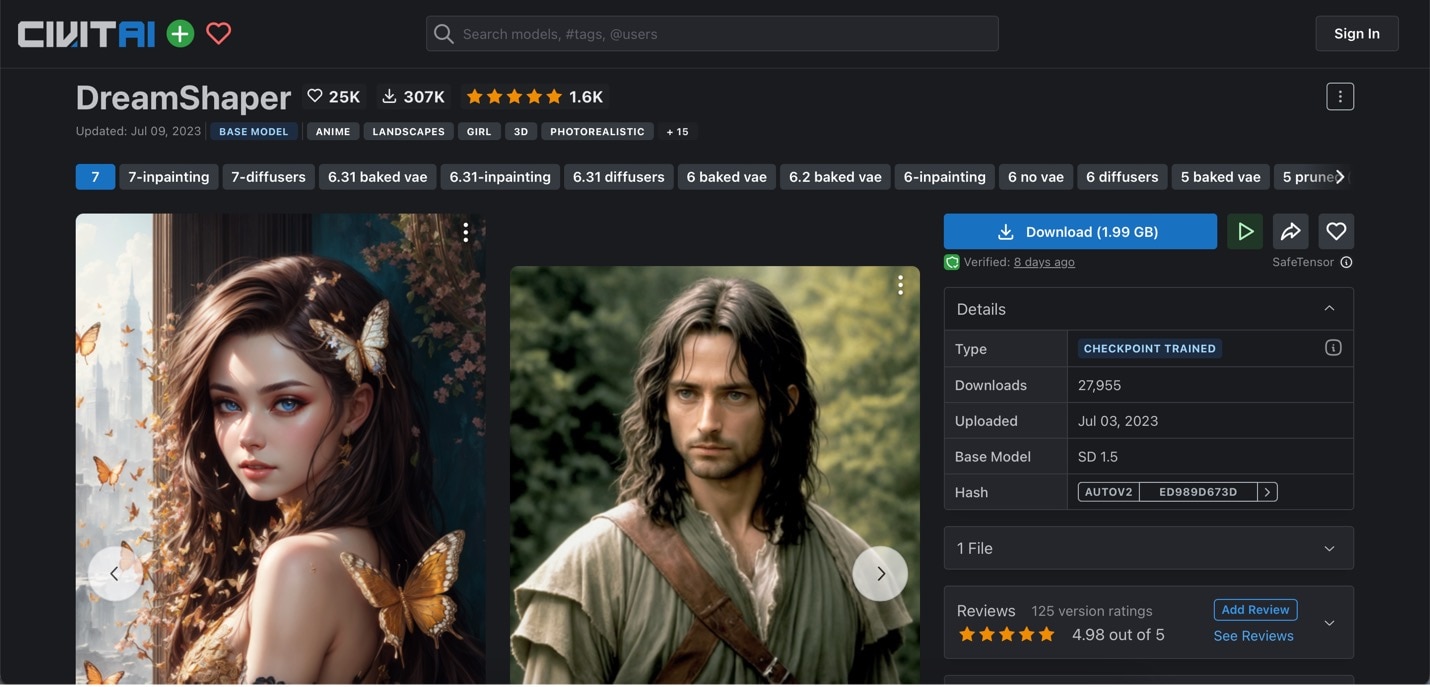
2. Kenshi
Kenshi takes a semi-realistic art style for anime images. It was created by merging several anime stable diffusion models to generate this distinct design language. This particular anime model is fresh in the eyes and can yield beautiful landscapes, characters, and more.
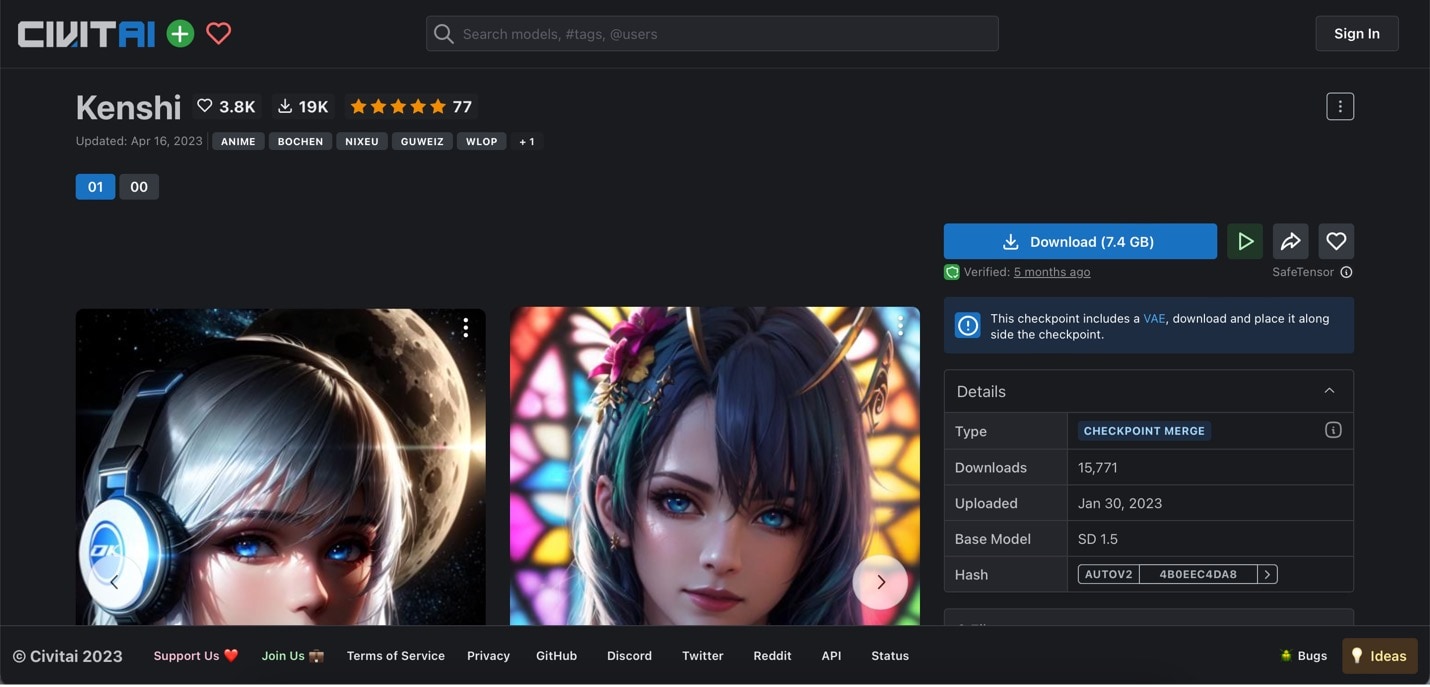
3. Arcane Diffusion
Arcane Diffusion is based on the popular League of Legends series entitled Arcane. It copies and follows the art style of the show. It’s great for video game fans who want to render other champions who were not part of the series. It is also great for those who want to create their characters.
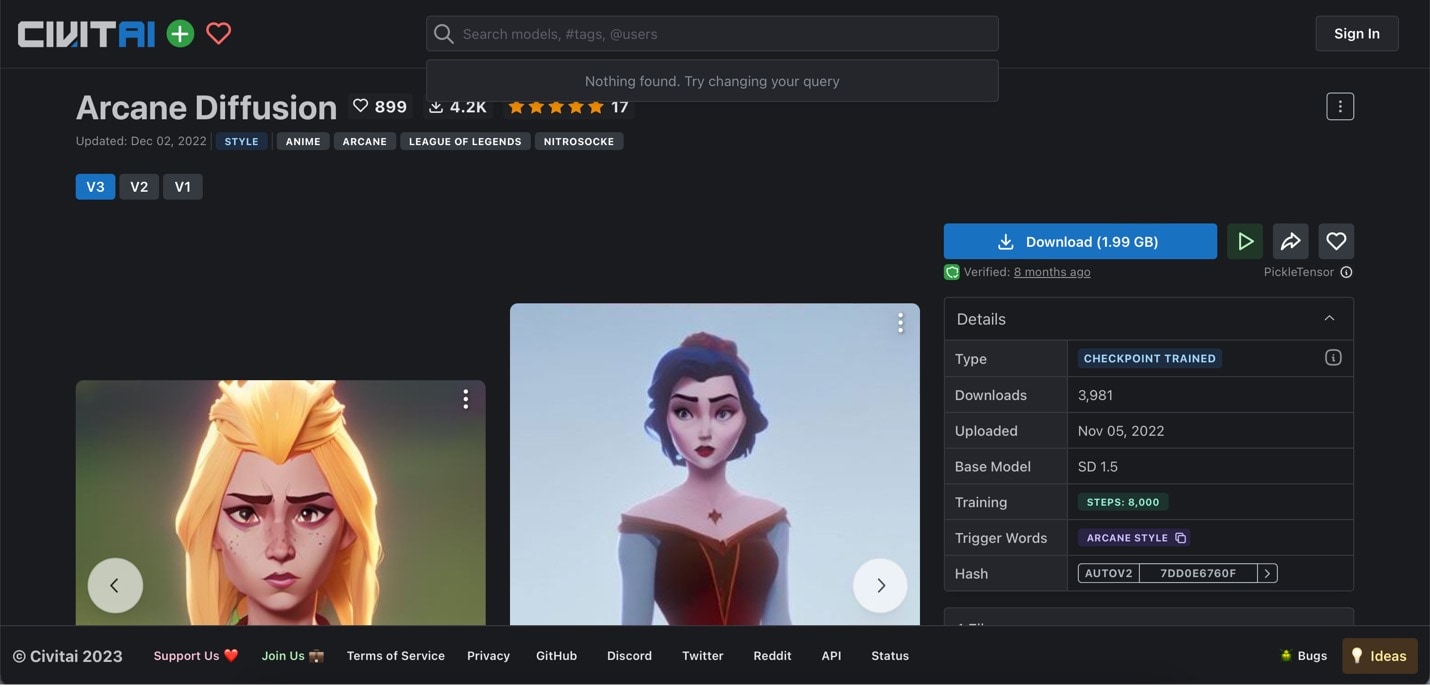
4. AbyssOrangeMix3
AbyssOrangeMix3 or AOM3 takes a video game approach to its generated images. It features high-quality and semi-realistically textured illustrations. While it can produce NSFW content, the model is perfect for scenic landscapes and character shots.
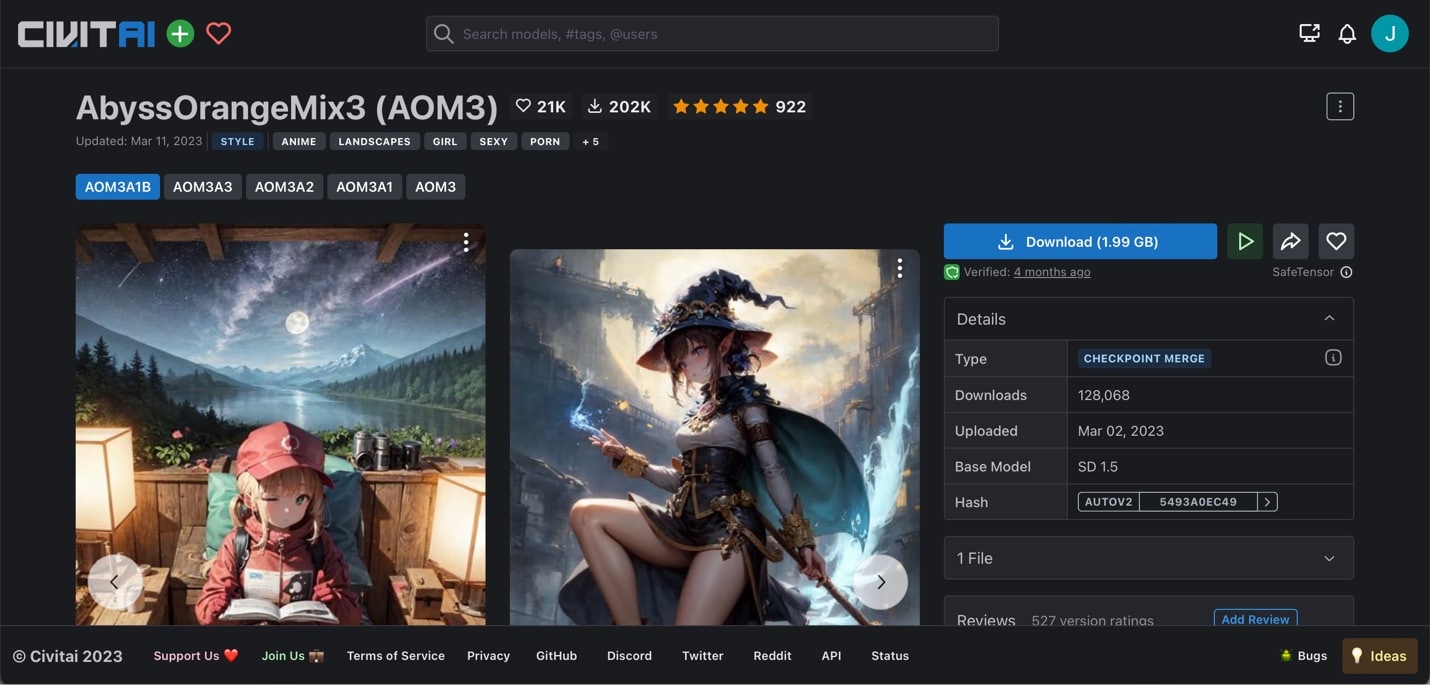
5. MeinaMix
With MeinaMix, users are empowered to create images with minimal prompts. This model takes the realistic-anime approach with the images it aims to generate. It works best when users generate known characters or iconic anime locations.
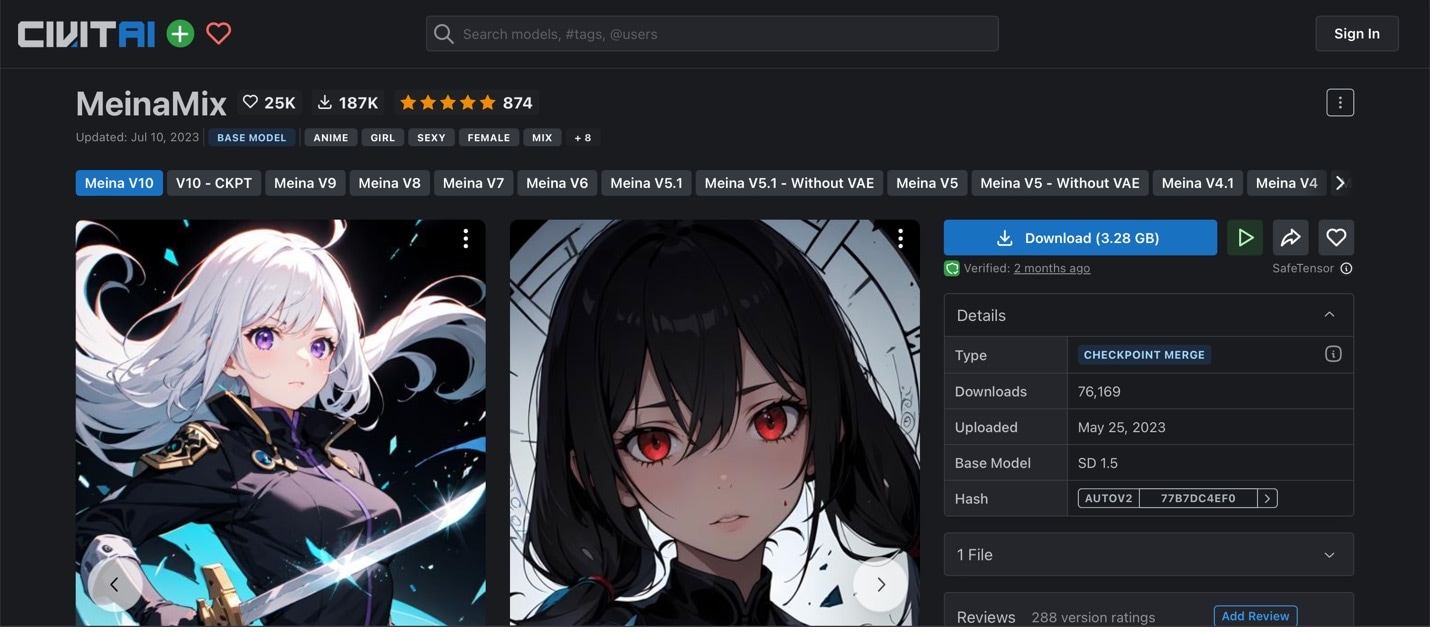
6. Cetus-Mix
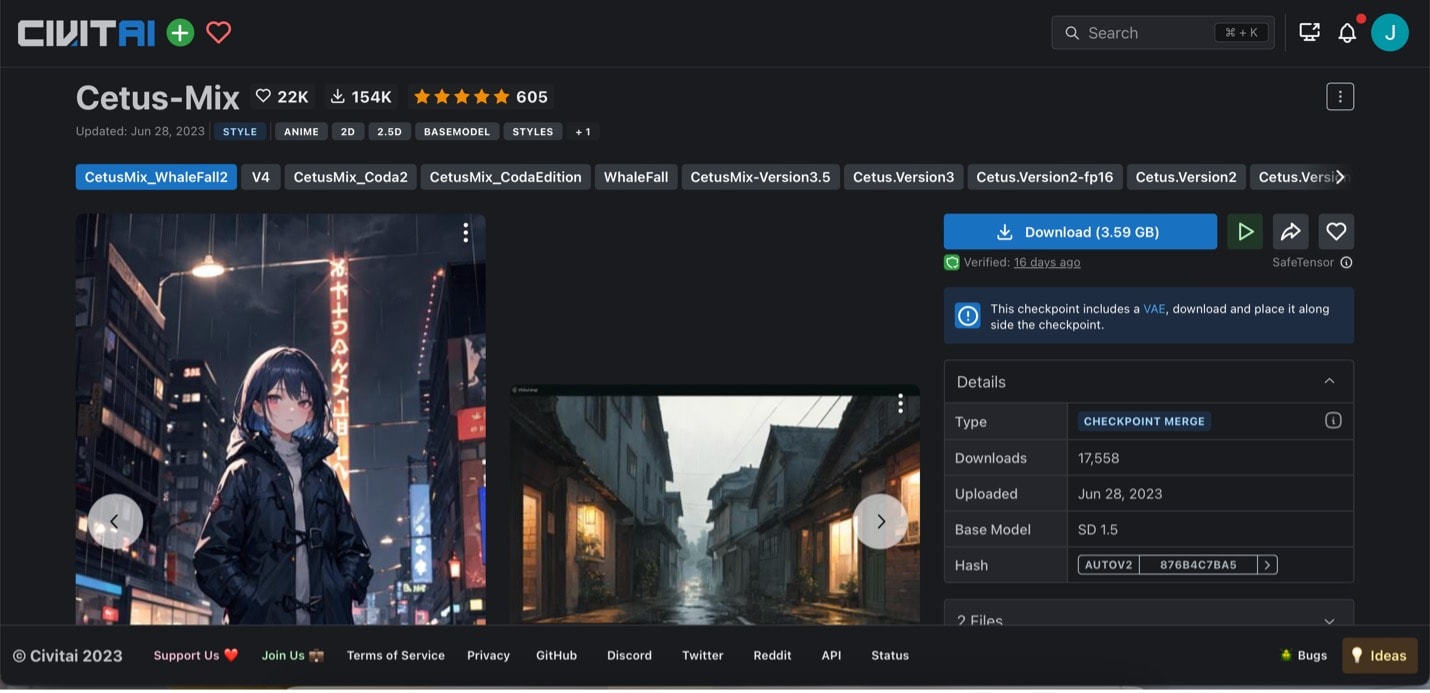
Cetus-Mix is a highly rated anime stable diffusion model because it can produce amazing character portraits and locations. Most of the images generated feature a sci-fi feel with dark-urban vibes. This might be the one for you if you’re looking for a great anime model on such themes.
7. CuteYukiMix
This anime model is designed to create cute anime portraits and images. It uses vibrant pop or pastel colors to generate these pictures. CuteYukiMix is a suitable anime model for creating appealing characters and locations.
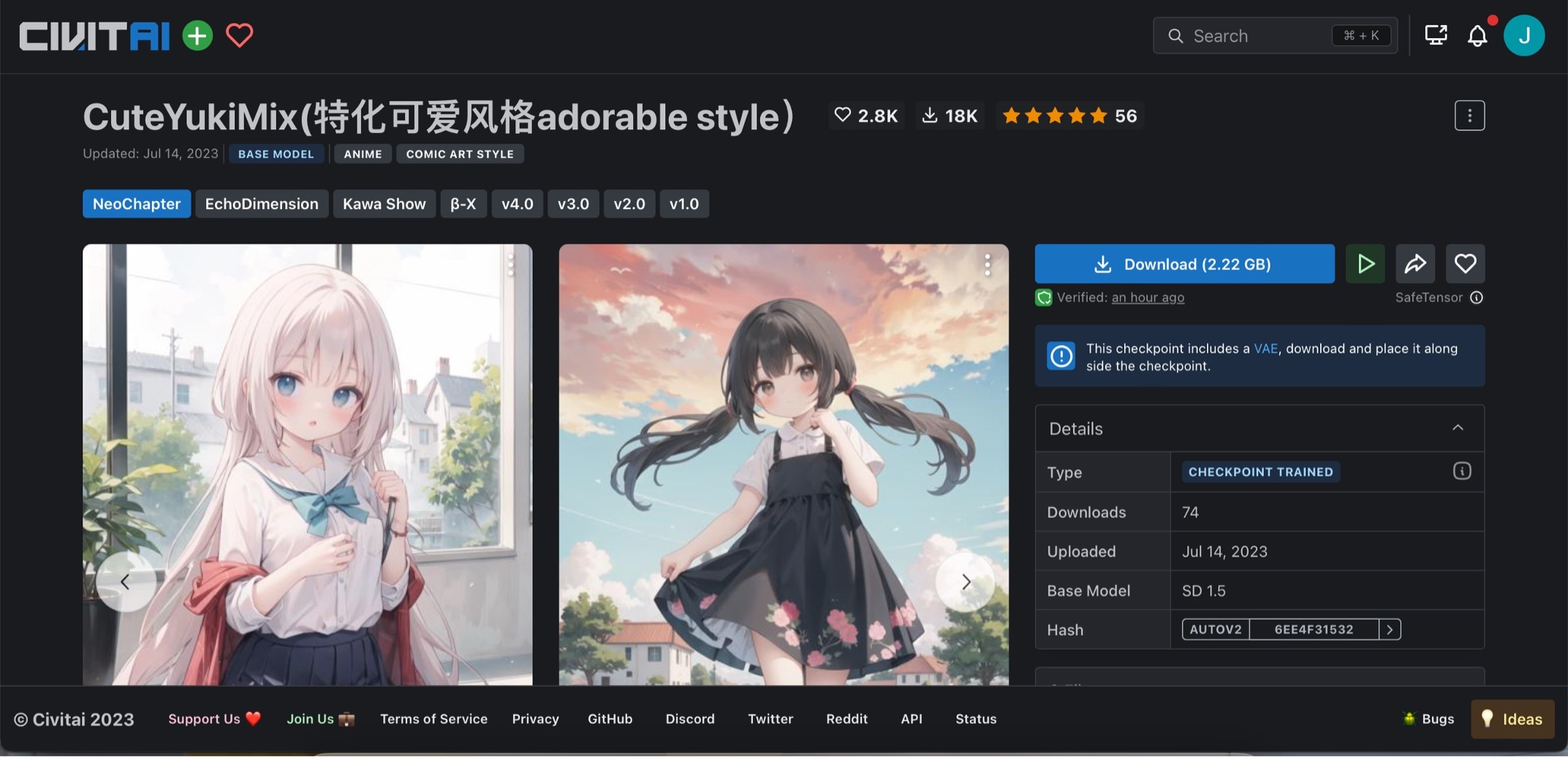
8. Mistoon_Anime
Mistoon Anime is a treat for classic anime fans. It’s a mix of several models with the idea of generating classic cartoony characters with thick borders and bright colors. Of course, it still uses modern anime features, but its emphasis is on the fuller colors that the animes of before use.
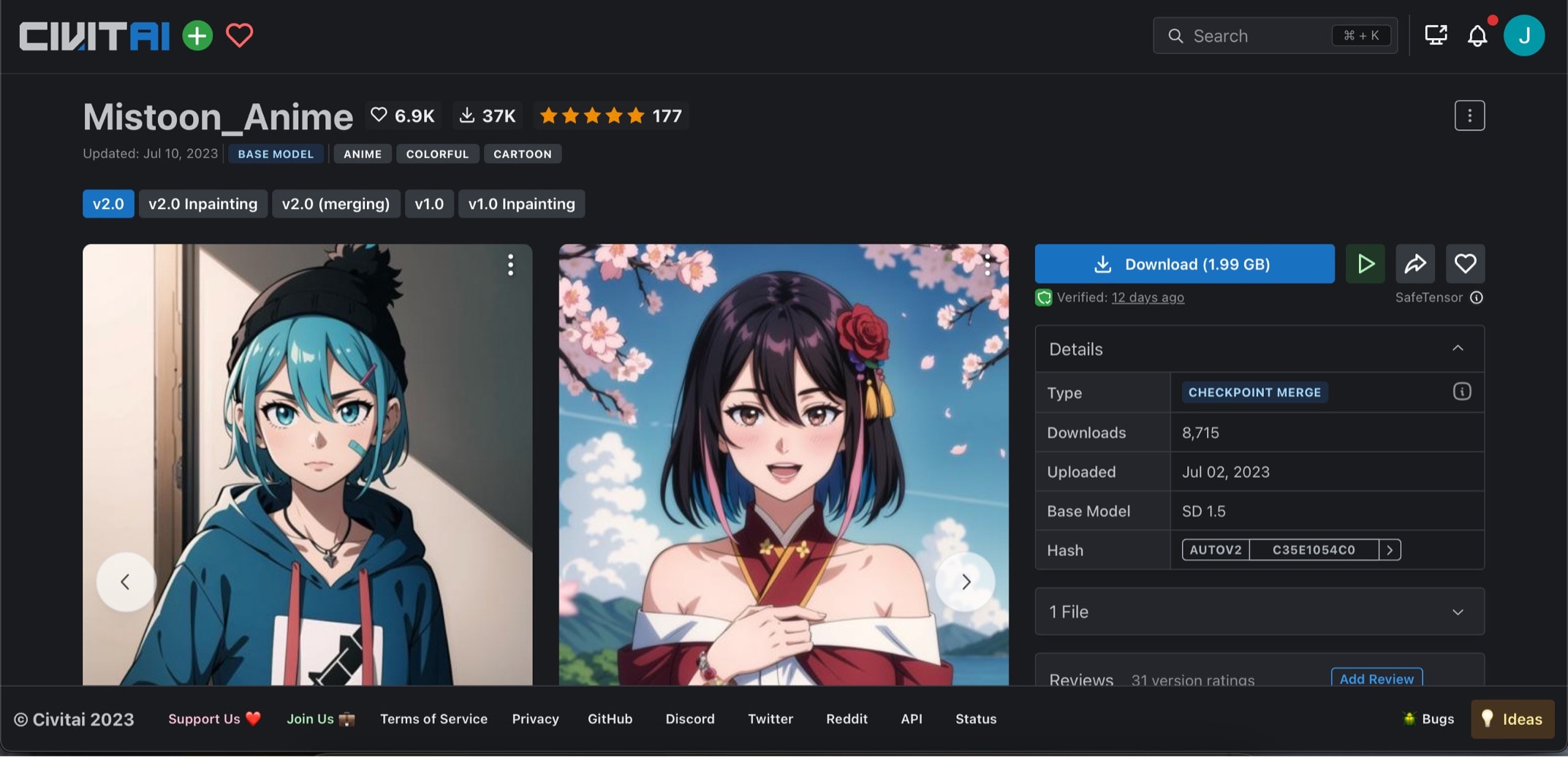
9. StingerMix
StingerMix is a unique take on anime image generation. It blends realistic elements while faithfully keeping the anime art style. It can create stunning anime characters in different styles while making them look like they are in the real world. It’s an excellent choice for those looking to create types of images.
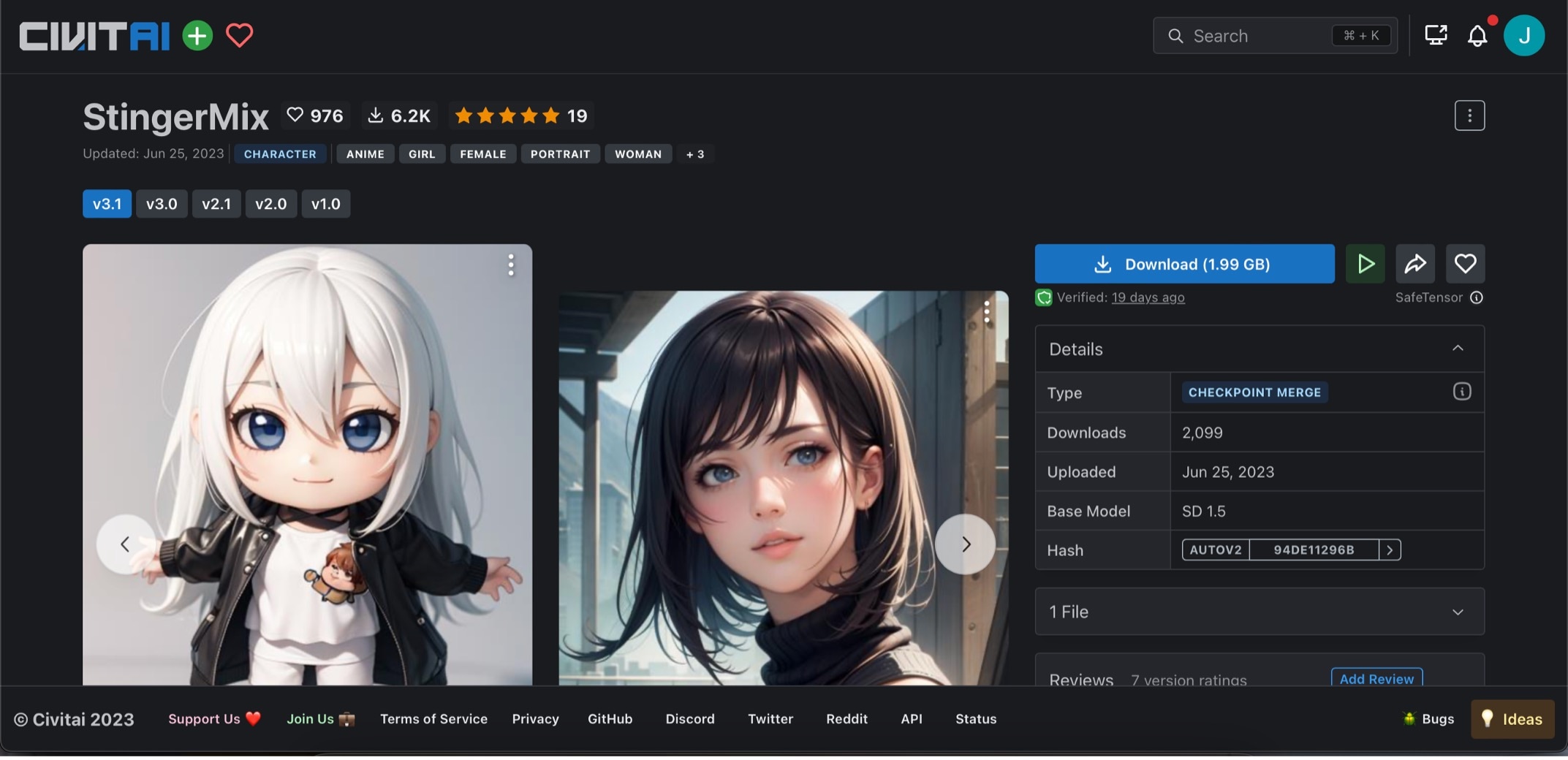
Bonus Tips: Taking Your Photo Editing to a New Level With Virbo AI Photo Generators
If you want to create Anime images quickly and easily without compromising on quality, try Virbo's AI Photo Generator. It supports web-based operations and also offers a mobile app. Simply input your desired Anime description, and Virbo will generate 4 Anime images based on your text. The results are comparable to those of Stable Diffusion. You can choose to download one or multiple images.
Additionally, you can explore Virbo's Talking Photo feature. By providing a script, you can make your Anime character talk with natural expressions and emotions, bringing them to life like never before.
【Step 1. Access AI Photo Generator】Open the Virbo AI Photo Generator on the web or through the mobile app.
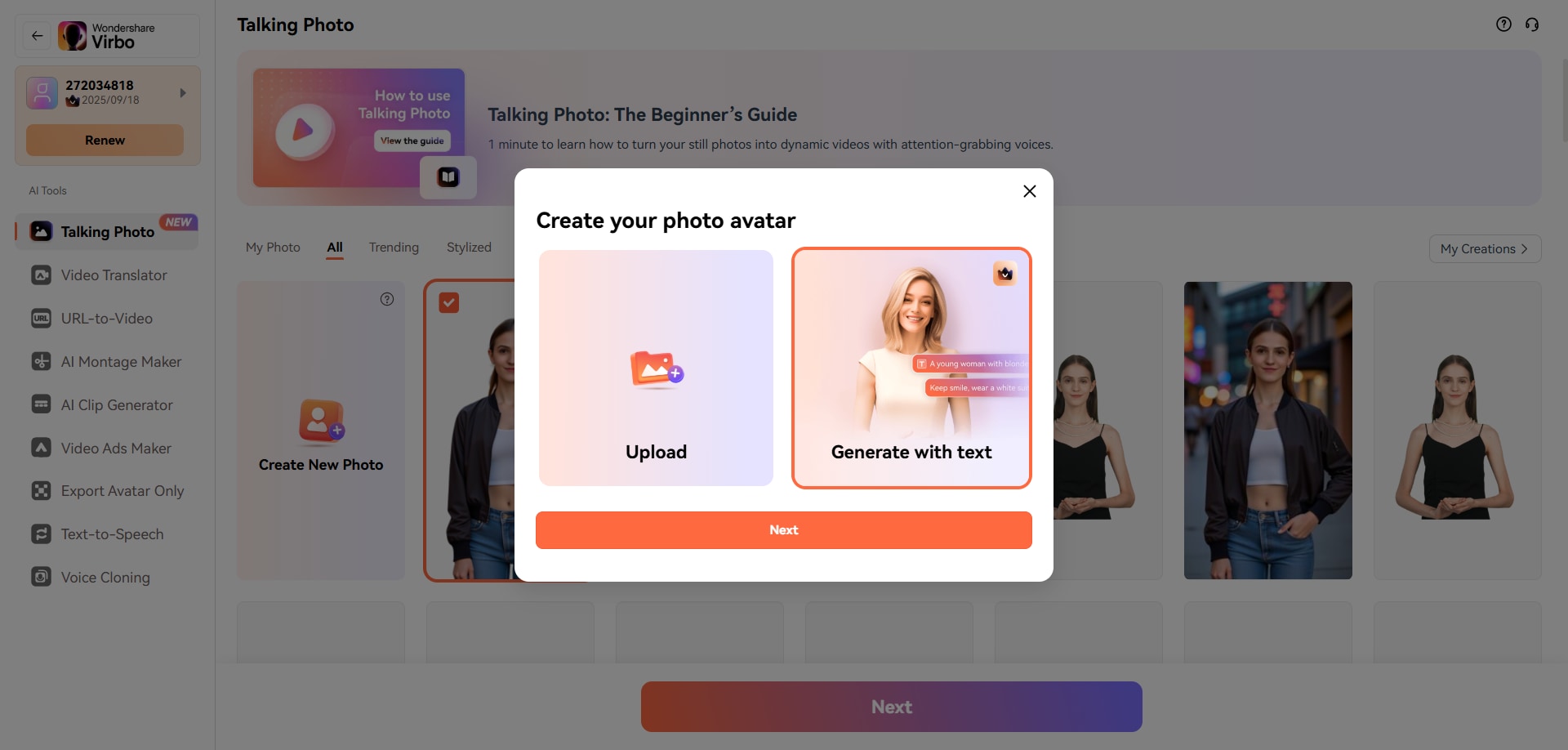
【Step 2. Input Description】Enter a detailed text description of your desired Anime character. Be specific about the appearance, clothing, expressions, or any other details you want to include.

【Step 3. Generate and Download Images】Click the Generate button. Virbo will create 4 unique Anime images based on your input. Review the generated images and select one or more to download.

【Step 4. Make Anime Talk】
- Go to Talking Photo.
- Upload one of your generated Anime images or any other photo.
- Input a script for your Anime character to say, or upload an audio file.
- Select a voice from Virbo's library.
- Click Create Video to produce a talking Anime character video with natural expressions and gestures.
Conclusion
Anime stable diffusion models have revolutionized anime art by providing comprehensive datasets for AI image generators. These models allow users to create stunning anime-inspired images with greater control and customization. AI artists and enthusiasts widely adopt them. The models enabled the effortless generation of fan art, original characters, and illustrations.
Also, if you’re looking for a brand new way to level up your product images, give Wondershare Virbo a try. Using this program will give your products the photoshoots they deserve – minus the shoot itself. Visit the website today and experience its excellent AI capabilities.



