As the days grow shorter and the winds turn cooler, you might say, "Winter is coming." But along with the chill in the air comes something special – sweater season!
Or you could say it's the perfect time to boost some sweater sales. But the question is: How do you make your sweaters stand out in the vast online marketplace? This is where VirtuLook steps in!
In this article, we will discuss winter fashion and share some tips. Moreover, we will help you boost your sweater sales with the help of VirtuLook. So, get ready to sell some sweaters!
In this article
-
- First Impressions Count
- Showcasing Details
- Trust and Credibility
- Improves Shareability
- Virtual Try-On Generation
- Different Backgrounds
- Time and Cost Efficiency
- Easy to Share
- Step-by-Step Guide
- Tip # 1: Be Specific
- Tip # 2: Set the Scene
- Tip # 3: Consider adding Emotions
- Tip # 4: Use Adjectives
- Tip # 5: Use Keywords
5 Tips for Improving Sweater Sales Online
Anyone can start an online store and sell a few items, but when it comes to generating real profit, there's an art to it. If you’re looking to make this sweater season extra special for your business, you've come to the right place. Here are some tips that will help you boost your sweater sales.
Tip # 1: Diverse Sweater Collection
The first and foremost tip is to ensure that you have a diverse range of sweaters to cater to a wide audience. From classic designs to trendy styles and various sizes, make sure your collection has something for everyone.
Tip # 2: Detailed Product Descriptions
Make sure that you provide clear and detailed descriptions for each sweater. Include information about materials, care instructions, and sizing charts. Also, include any unique features that make your sweaters special.
Tip # 3: Add Customer Reviews and Ratings
Add customer reviews and ratings to your products.

When potential buyers see that others are satisfied with your product, they are more likely to purchase.
Tip # 4: Seasonal Promotions and Discounts
Seasonal promotions and discounts are a great way to attract customers. Consider bundling sweaters or offering special deals during the holiday season or when the weather turns colder.
Tip # 5: High-Quality Images
Great product photos are your virtual storefront. Invest in high-quality images presenting your sweaters from different angles and settings. This is where VirtuLook can help you out. Good sweater images are the most important aspect of boosting your sales.
Significance of Good Sweater Images
When it comes to online shopping, images play a major role. They are the first thing a customer sees, and they can make or break a sale. Here are some other reasons why good sweater images are so important.
-
First Impressions Count
They often say, “Don’t judge a book by its cover.” But we all know that customers judge products by their images during online shopping. A good, high-quality sweater image is your chance to make a fantastic first impression.
-
Showcasing Details
Sweater shoppers want to see your products' intricate details, textures, and colors. It is important for the customer to purchase exactly what they want. Clear, well-lit images allow customers to examine these details closely. It can instill confidence in their purchase.
-
Trust and Credibility
High-quality images reflect the professionalism of your online store. When customers see beautiful images, they are more likely to trust your brand. It makes them believe that the product they receive will match their expectations.
-
Improves Shareability
Satisfied customers are more likely to share stunning sweater images on social media. This word-of-mouth marketing can help attract more potential buyers to your online store. Considering how important good sweater images are, let’s see the role VirtuLook can play.
How can VirtuLook Improve Sweater Sales?
VirtuLook is an online platform for business owners and individuals to create product photos. Wondershare came out with this tool recently to help all types of users.
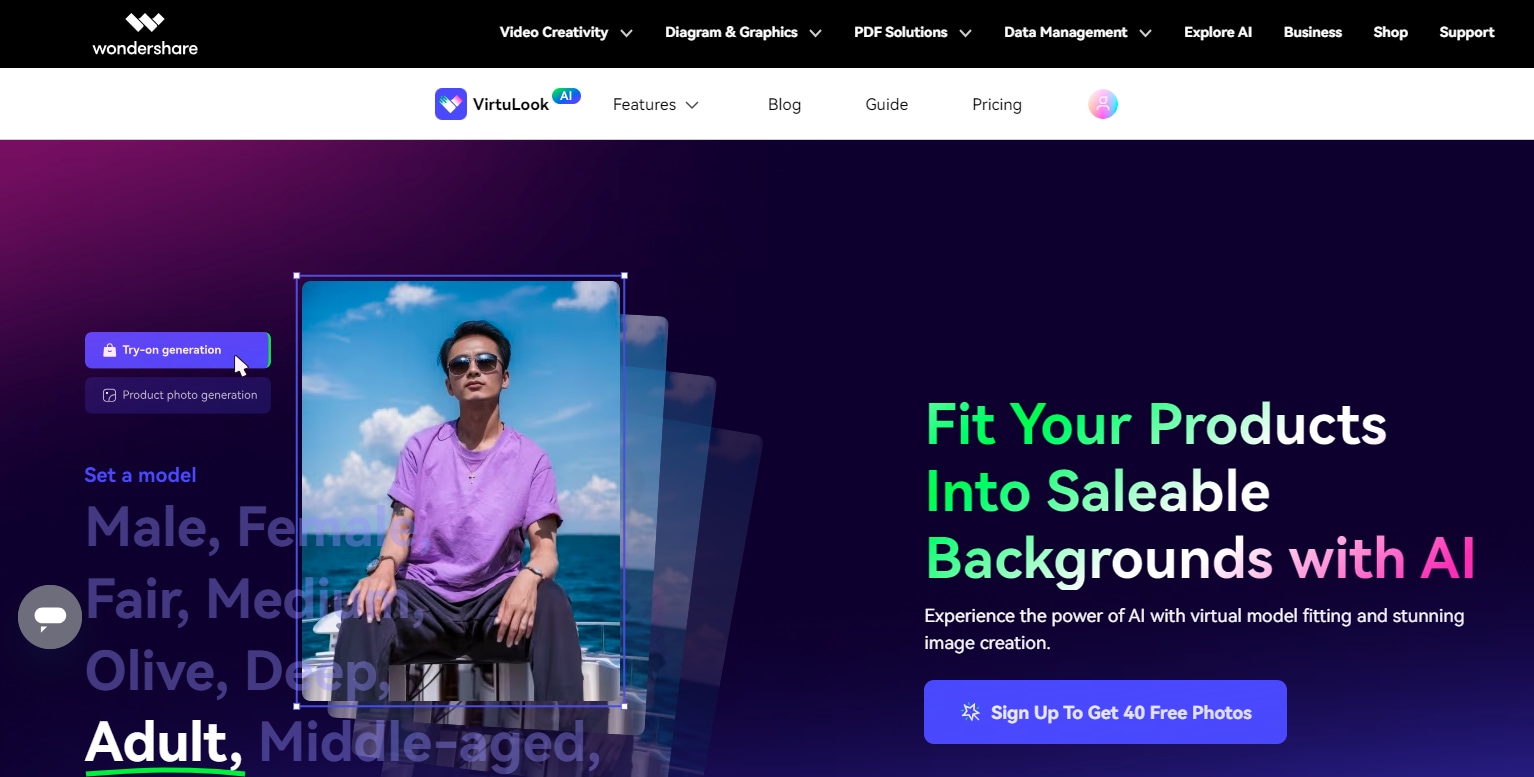
For someone looking to boost their sweater sales, VirtuLook is the go-to. With various features, it can redefine your approach to online sales.
Here's how VirtuLook can help you improve your sweater sales.
-
Virtual Try-On Generation
VirtuLook offers a Try-on Generation feature. Here, you can generate different AI models wearing your sweaters. You can choose the gender, skin color, and age group to target specific audiences.

You can generate photos that give customers a lifelike representation of how the garment fits a person. They can visualize themselves in the garment and make a purchase accordingly.
-
Different Backgrounds
You don't only get different AI models; VirtuLook also lets you generate different kinds of backgrounds. No matter whether it is a blurred or minimalist style background. It helps you do all. You can also show your sweaters in various settings.
Whether you want a cozy winter scene or a professional studio look, VirtuLook can do it all. Moreover, you can tailor the backgrounds to match your brand or the sweater’s theme. This will set your products apart.
-
Time and Cost Efficiency
The most crucial bit about VirtuLook is its time and cost efficiency. You no longer have to hire different models and go to different locations. You can generate your own models and images. This results in an instant increase in the profit.
-
Easy to Share
Lastly, VirtuLook makes it easy to share your finished product photos. Once you have the desired image, download it in HD quality. You can also share them on your e-commerce platform and social media channels.
Now that you understand how VirtuLook can work for you, let's explore how to use this tool effectively.
How to Use VirtuLook?
Considering how useful VirtuLook can be for boosting sales, we are going to show you how to use it. Here is a step-by-step guide for you.
Step-by-Step Guide
Follow these simple steps.
Step 1: Visit the official website.
Step 2: Sign up for free. If you already have an account, log in.
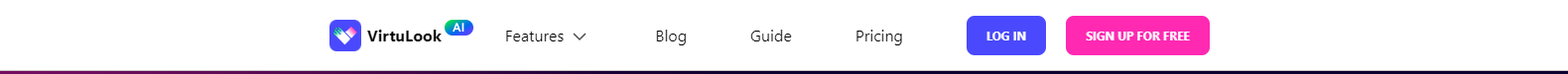
Step 3: Click on the mode you want to use. For sweaters, use the “Try-on Generation” mode.
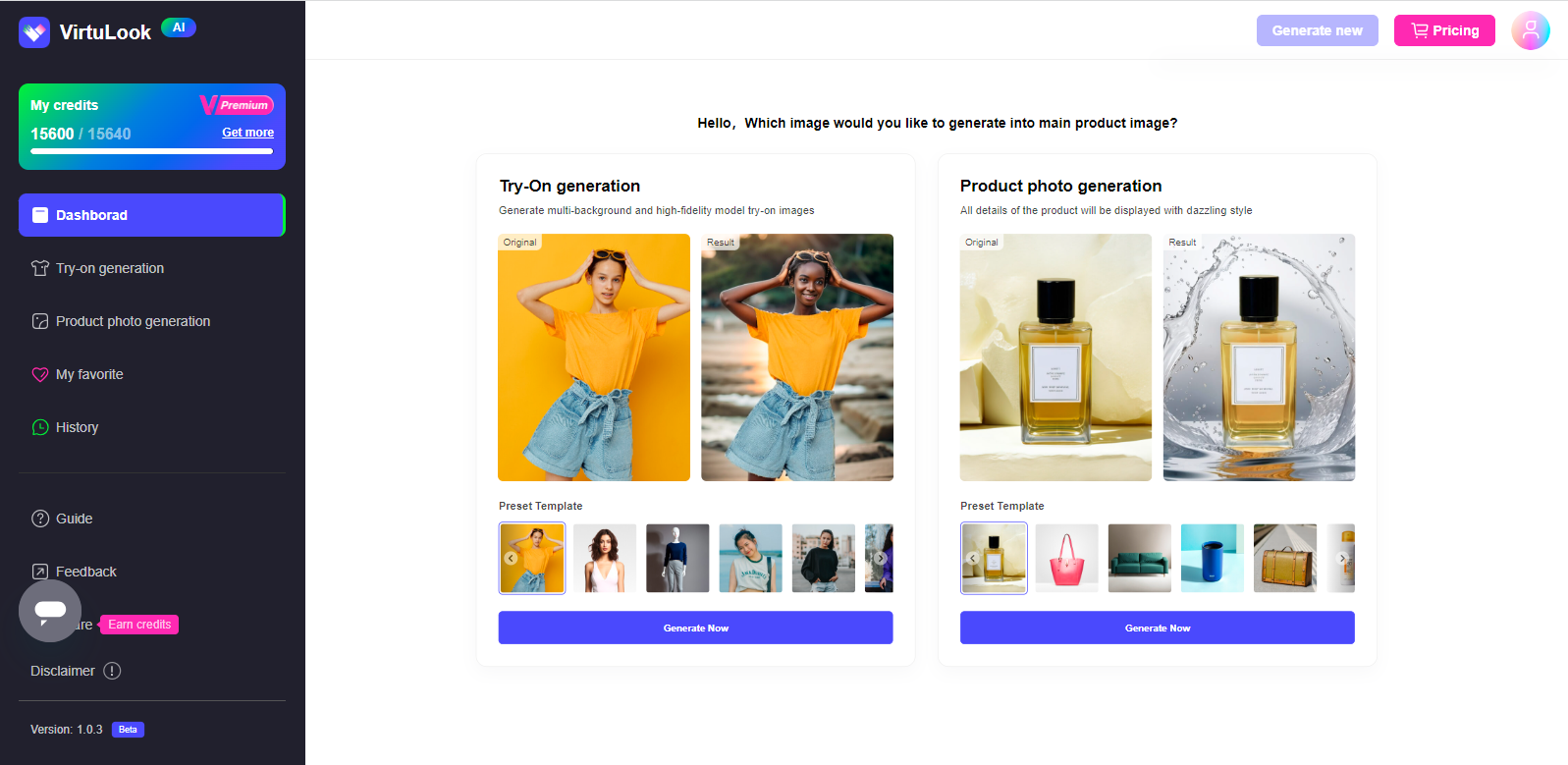
Step 4: Upload your sweater.
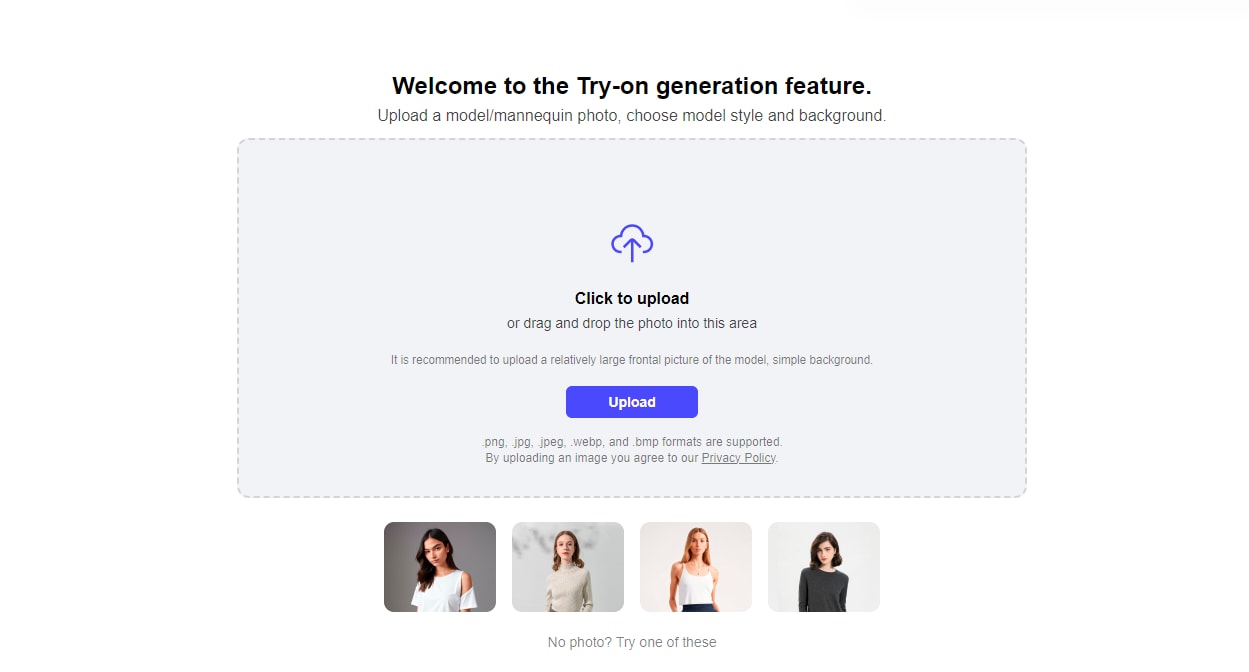
Step 5: Choose the area of the original image you want to keep.
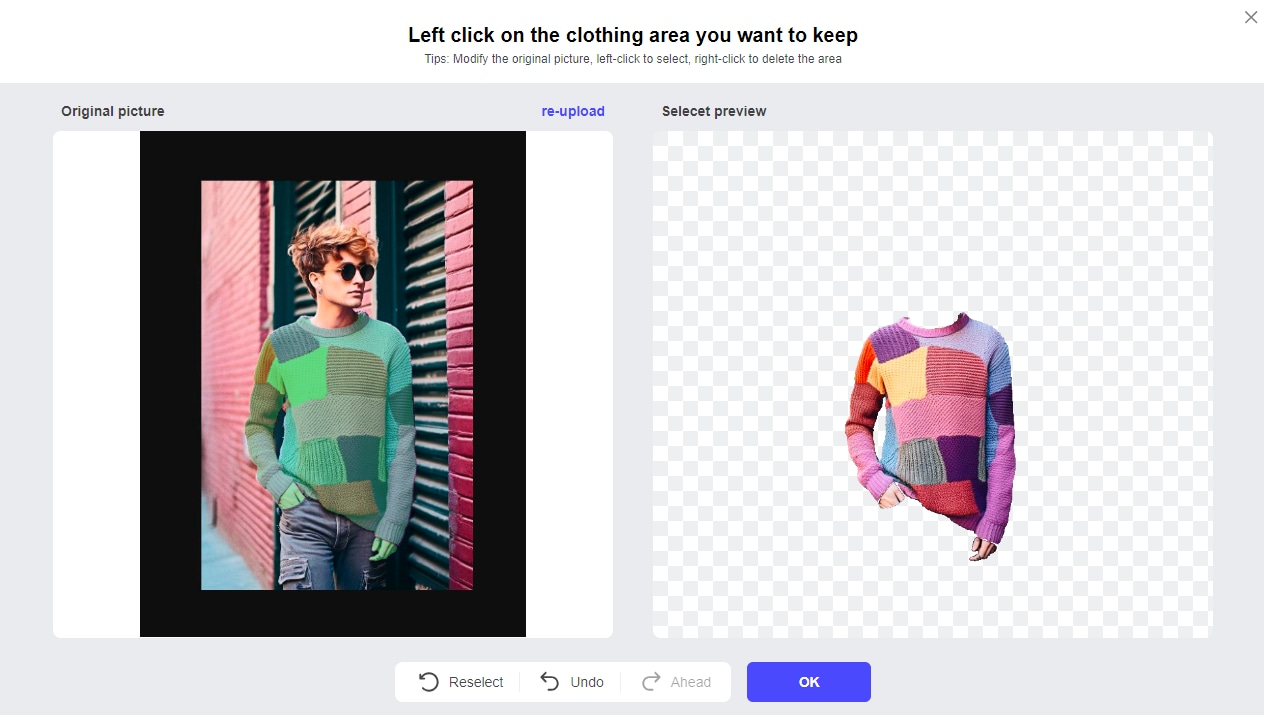
Step 6: Click on OK.
Step 7: Adjust the model settings and choose a background from the templates. Select the number of images. Then click on “Generate Now.”
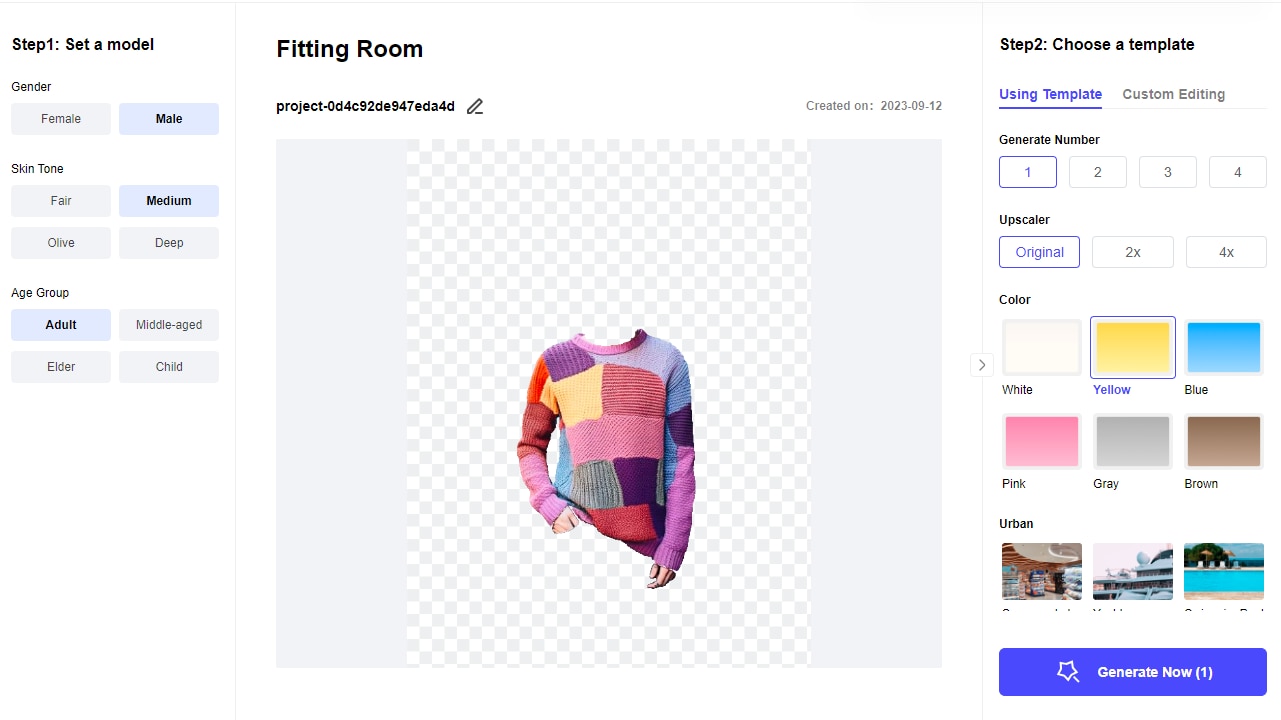
Step 8: View the image generated. You can download and share it for your online store.
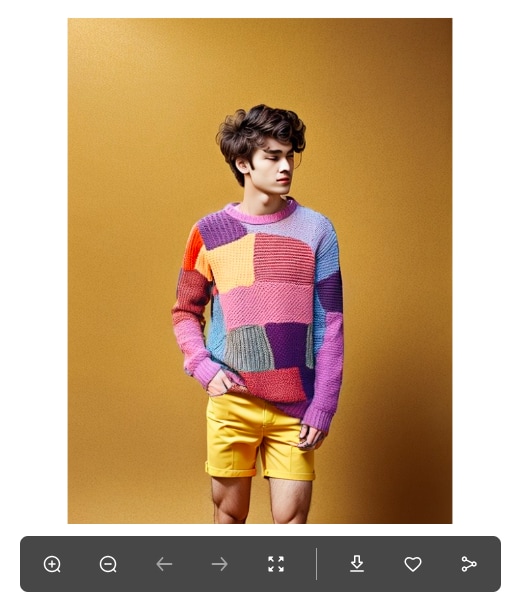
This is how you can create photos for your online store using VirtuLook templates. However, if you want to do custom editing, here are some prompts to use.
Prompts for Your Sweaters Photos by VirtuLook Custom Edit
You may have an idea of what you want your product photos to look like. However, if you’re clueless, here are some prompts that you can use.
Prompt Used: I want to see my product "worn by a man, natural skin, 25-year-old on the beach.”

Prompt Used: I want to see my product “worn by a female, white-skinned, 25-year-old inside a clothing store.”

Prompt Used: I want to see my product "worn by a female, white-skinned, 25-year-old while looking in the mirror in a bedroom.”

You can see how VirtuLook generates high-quality images that you can use in your online store. However, if you're still unclear on how to write good prompts, check out our tips in the next section.
Tips for Writing Prompts
In order to write prompts to get the exact result you desire, here are some tips.
Tip # 1: Be Specific
It is essential to be very clear and specific while giving prompts. Make sure to add details about the pose you want, the age you have in mind, etc. The more specific you are, the easier it is for VirtuLook to understand.
Tip # 2: Set the Scene
If you have a specific background or setting in mind, describe it in detail. Remember to mention ambiance, lighting, and any props you want to include. Doing so will leave no room for error.
Tip # 3: Consider adding Emotions
If you want models to convey specific emotions or expressions in their photos, mention it in your prompt. For example, if you're selling cozy winter sweaters, you might want models to appear warm and comfortable.
Tip # 4: Use Adjectives
Using adjectives is a sure-shot way of ensuring that VirtuLook generates the perfect image. You can use them to convey the mood and style you’re aiming for. For example, "vibrant," "relaxed," "elegant," or "casual" can help set the tone for your images.
Tip # 5: Use Keywords
Think about who you are selling the sweaters to, and then use related keywords in your prompts. If you're selling to a diverse audience, create prompts that reflect this diversity.
Conclusion
Having an online store can be quite challenging, especially in terms of generating sales. Since sweaters are only used in winter, it can be difficult to sell them. However, with our help, you can easily boost your sweater sales. The first step is to upgrade your product photos with VirtuLook.
With it, you can create lifelike models, stunning backgrounds, and shareable visuals effortlessly. So, don’t miss out on the chance to sell more sweaters! Get VirtuLook now!
