As technology like Artificial Intelligence (AI) gets better, so do the tools that go with it. Text-to-image AI tools are getting more popular. Out of all these tools, there's one that's been catching a lot of attention, and it's called Midjourney. It is known for utilizing artificial intelligence and machine learning to create stunning art.
AI art generators can craft complex designs challenging for humans to create by hand. It's useful for detailed fantasy and sci-fi scenes, resembling video game concept art.
Do you feel the need to explore alternatives to AI like Midjourney? We completely understand your curiosity, and here's why you should keep reading.
In this article
Why You Might Need an AI Like Midjourney
Midjourney AI is a strong tool that could reshape the art and design landscape. However, like most AI art generators, Midjourney has its drawbacks.
- Budget-Friendly: One factor to consider when seeking Midjourney alternatives is the cost. The basic plan costs around $10 per month, but for advanced features, users can spend up to $60 per month. Free alternatives to Midjourney are cost-effective, making them an excellent choice if you're on a tight budget.
- Artistic Freedom: Free alternatives offer customization options and open-source platforms. These options provide greater artistic freedom compared to Midjourney's predefined features.
- Community Support: Some free alternatives have active user communities and online support. They offer valuable resources and assistance. Midjourney has its support system but may not be as community-driven.
- No Subscription Commitment: Free alternatives have no subscription or licensing obligations, so you can use them without any long-term commitments. However, Midjourney's subscription model may require a longer commitment.
- Exploration of Styles: Exploring free alternatives allows you to try different artistic styles before buying Midjourney.
- Artistic Growth: Free alternatives allow you to improve your skills without the financial constraints of paid tools like Midjourney.
- User-Friendly: Midjourney may not be as user-friendly as some other options. To instruct the AI model, users are required to establish a Discord account and join the Midjourney server.
Now that you know the reason why you need an AI like Midjourney, let's explore the top 9 AI like Midjourney to start your creative journey.
Top 9 AI like Midjourney You Should Try
Are you curious about AI tools similar to Midjourney? Your search ends here. Here’s a compiled list of the top 9 AI alternatives that can empower your creative journey.
Wondershare VirtuLook
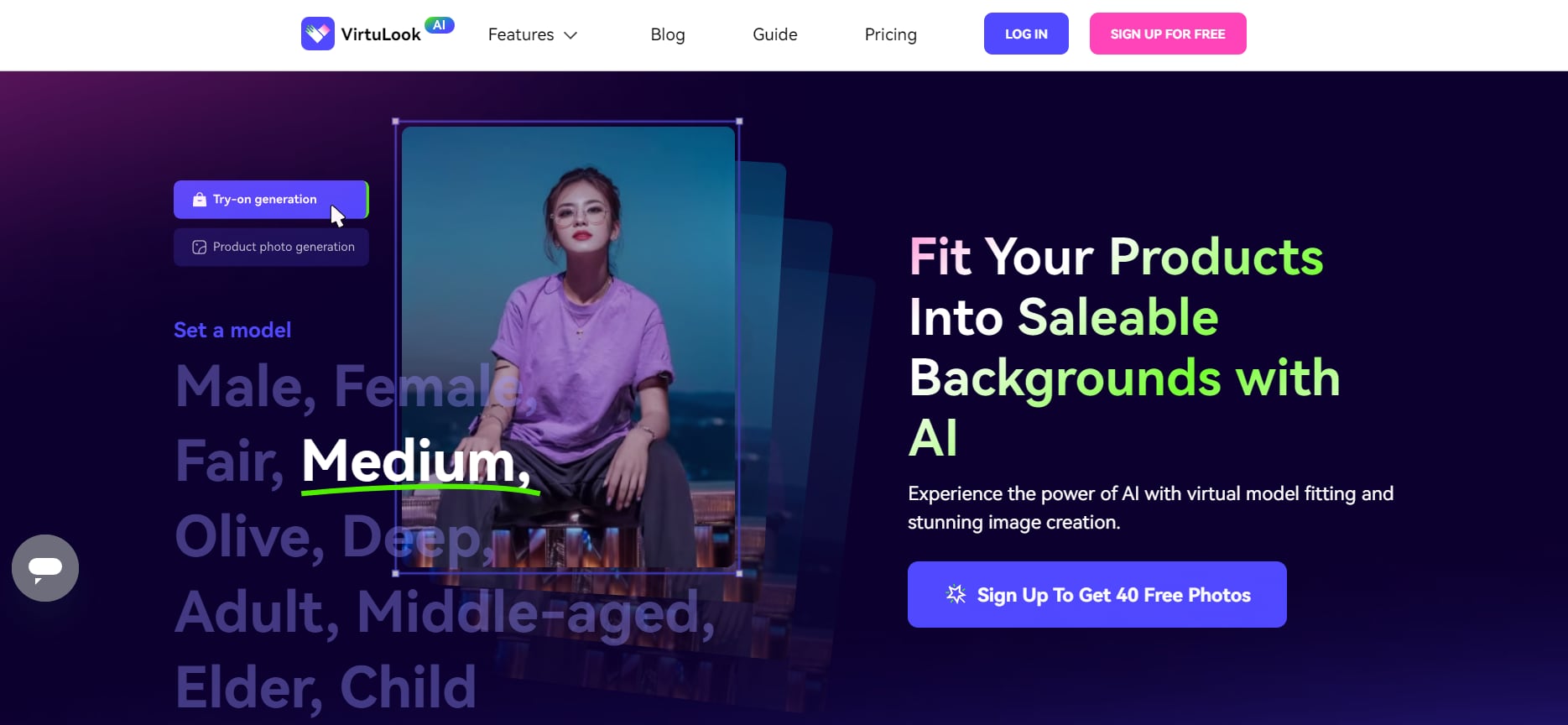
Wondershare VirtuLook is a versatile AI-powered tool designed for various functions related to image generation and enhancement. Whether you're looking to enhance product images or create model try-on images for e-commerce platforms, VirtuLook has you covered.
Core Features
- Advanced Image Enhancement: VirtuLook offers robust image enhancement capabilities to make your product images stand out.
- Model Try-On: Generate realistic model try-on images to showcase how products look when worn.
- E-commerce Integration: Seamlessly integrate VirtuLook with platforms like Amazon and eBay.
- Customization Options: Tailor your images with various styles and settings to suit your brand's aesthetics.
- AI-Powered Enhancements: Leverage AI algorithms for automatic image improvement.
Compatibility
Wondershare VirtuLook is accessible online. Sign up for an account to explore its photo generation features and get started.
Pricing
Below is the pricelist of Wondershare VirtuLook subscription plans.
| Free Trial | Monthly Plan:$39.99 | Yearly Plan: $399.99 |
| 40 photos to generate in total | 1200 photos to generate per month. No watermark. Generate 4k photos. |
14,400 photos to generate per year. No watermark. Generate 4k photos. |
Ratings
Wondershare VirtuLook has received a 5/5 star rating at Futurepedia with 3 reviews.
Dall-E 2
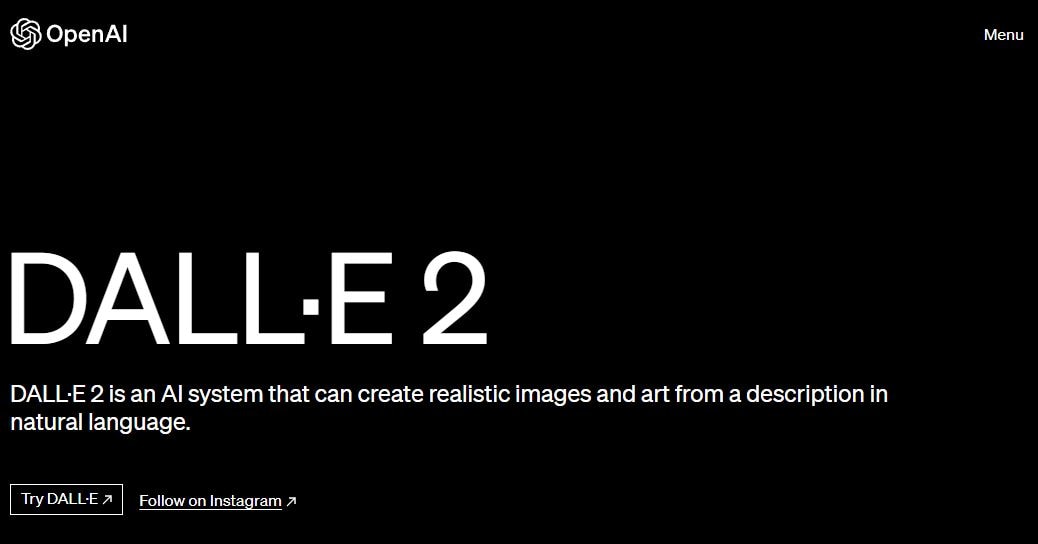
DALL-E 2 is an advanced AI-powered tool with a focus on image generation and manipulation. It combines cutting-edge technology with user-friendly features, offering a range of creative possibilities for users.
Core Features
- Advanced Image Generation: DALL-E 2 uses AI algorithms to create high-quality images from text input, allowing users to bring their ideas to life.
- Customizable Output: Users can tailor image characteristics, styles, and themes to match their specific requirements.
- Content Library: Access a vast library of pre-generated images and templates for quick inspiration and use.
- Realistic Artwork: DALL-E 2 specializes in producing realistic artwork, making it suitable for various creative endeavors.
Compatibility
DALL-E 2 is accessible online and through desktop applications.
Pricing
The table below outlines the pricing details for Dall-E 2.
| Image models | Resolution | Price |
| Embed DALL·E into your image creation and editing apps, featuring three resolution tiers for flexibility. | 024×1024 | $0.020 / image |
| 512×512 | $0.018 / image | |
| 256×256 | $0.016 / image |
Ratings
Dall-E 2 has received a 3.8/5 star rating at G2 with 24 reviews.
Stable Diffusion
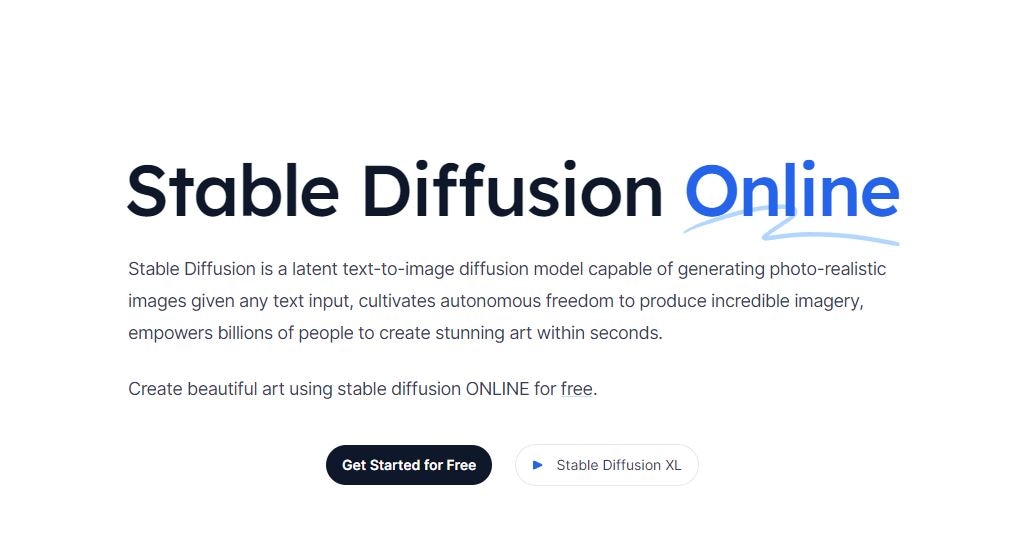
Stable Diffusion stands out as an AI art generator designed to create fresh images using input text or pictures. Developed by Stability AI, it employs sophisticated algorithms and deep learning methods, ensuring a rapid and secure image generation experience.
One notable feature is its capacity to operate efficiently on standard consumer hardware, necessitating only a GPU with 8 GB RAM. This distinguishes it from cloud-exclusive services like DALL-E and Midjourney, rendering it a more attainable choice for a broader user base.
Core Features
- Easy to Use: Stable Diffusion is an easy-to-use interface for creating images using the recently released Stable Diffusion image generation model. No need for personal information.
- High-quality images: It can create high-quality images of anything you can imagine in seconds–just type in a text prompt and hit Generate.
- Anonymous Operation: Stable Diffusion neither collects nor retains any of your personal data, whether it's your text inputs or the images generated. Your anonymity is always maintained.
- Unrestricted Freedom: There are no restrictions or limitations imposed on the type of content you can input.
Compatibility
Stable Diffusion is accessible online. It also offers a mobile application version compatible with both iOS and Android.
Pricing
Stable Diffusion is available for free.
Ratings
Stable Diffusion has received a 4.3/5 star rating at G2 with 2 reviews.
NightCafe
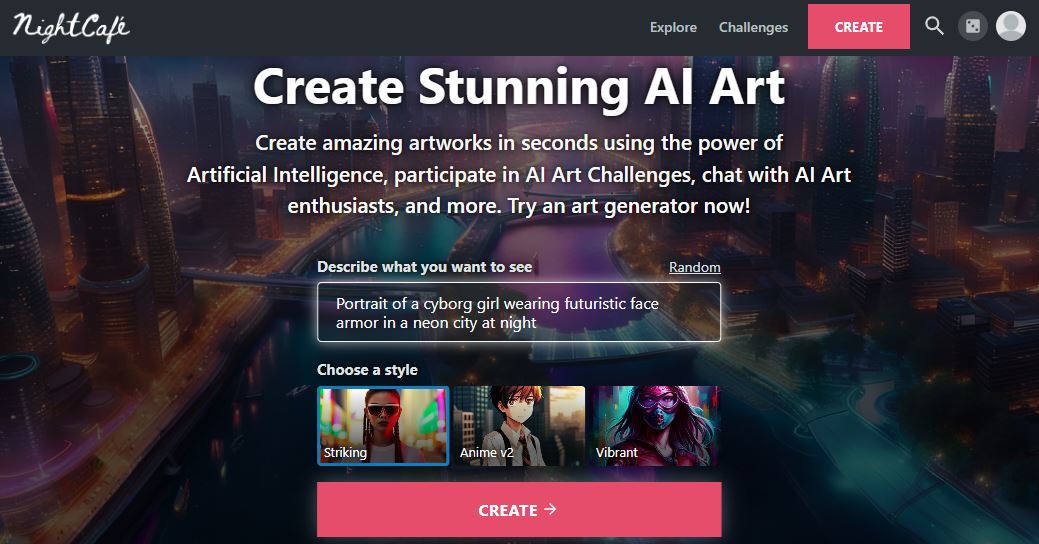
NightCafe is a platform that connects artists and AI technology, like Midjourney. It turns text or images into impressive art. What makes NightCafe special is its advanced AI, social features, and fun challenges for artists and newcomers. It's easy to use, offers different AI tools, and gives free credits every day, making it accessible to everyone.
Core Features:
- Five Text-to-Image Algorithms: Nightcafe offers a selection of five different text-to-image algorithms, providing diverse artistic styles and output options to cater to various creative preferences.
- Strong AI Image Generation & Printing: Nightcafe boasts robust AI-powered image generation capabilities, making it proficient in creating digital artwork. Additionally, it supports the printing of your generated artwork.
- Stable Diffusion Algorithm: Nightcafe's Stable Diffusion algorithm excels at producing coherent and visually appealing images based on simple text prompts, ensuring that your creative ideas come to life seamlessly.
- AI Face Generator: Users can create lifelike portraits by providing text descriptions and tapping into the AI face generator's capabilities for realistic and personalized portrait creation.
- User-Friendly Interface: Nightcafe's interface is designed to be user-friendly, catering to artists and creators of all levels of expertise, ensuring a smooth and intuitive experience.
Compatibility
NightCafe is accessible online. You may save its webpage as a home screen shortcut on your iOS or Android devices for easy navigation.
Pricing
The table below shows the pricelist for NightCafe subscription plans.
| AI BEGINNER | AI HOBBYIST | AI ARTIST |
| 100 Credits/month 150 credits in your first month $4.79 USD/month*(Save 20%) $14.37 billed every 3 months Credits delivered quarterly in advance $0.048 /credit 310 SDXL images/month Early access to new models No ads Credits roll-over & never expire Advanced public search Search your own private creations PRO badge on your profile Tip other creators Earn top-ups and badges as normal Pause, delay or cancel any time |
200 Credits/month 300 credits in your first month $10 $7.99 USD/month (Save 20%) $23.97 billed every 3 months Credits delivered quarterly in advance $0.04 /credit 410 SDXL images/month Early access to new models No ads Credits roll-over & never expire Advanced public search Search your own private creations PRO badge on your profile Tip other creators Earn top-ups and badges as normal Pause, delay, or cancel any time |
1400 Credits/month 2100 credits in your first month $50 $39.99 USD/month (Save 20%) $119.97 billed every 3 months Credits delivered quarterly in advance $0.03 /credit 1,610 SDXL images/month Early access to new models No ads Credits roll-over & never expire Advanced public search Search your own private creations PRO badge on your profile Tip other creators Earn top-ups and badges as normal Pause, delay, or cancel any time |
Rating
NightCafe has received a rating of 4.2 / 5 at Capterra.
Fotor
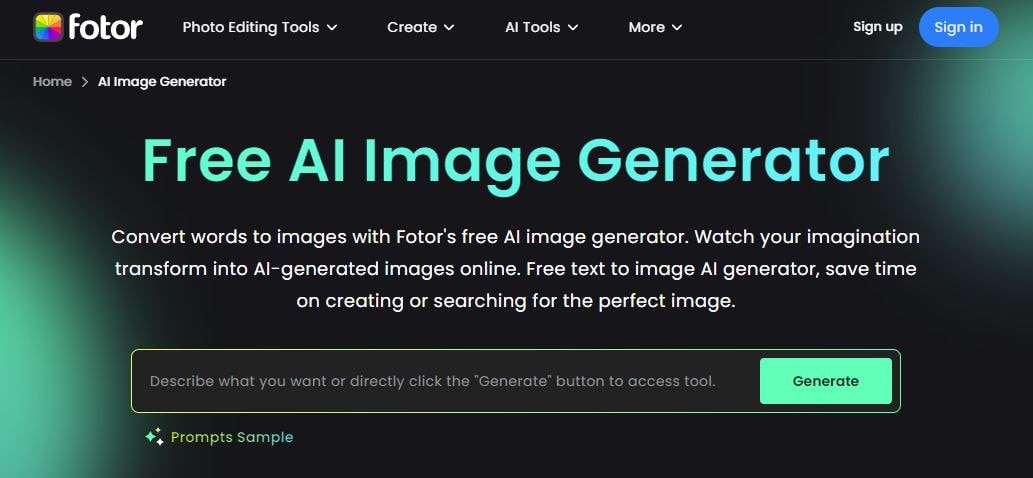
Fotor is a robust photo editing and design tool for businesses. It allows professionals to edit images, add special effects, adjust colors, and create cards, invitations, and flyers all in one place. With features like stickers, templates, and text customization, Fotor simplifies the design process, making it easy to share your creations on social media.
Core Features
- Easy photo editing: It can easily enhance and modify your photos with a user-friendly interface.
- Improve workflow with AI photo editor: Fotor’s AI-powered editing simplifies the process, providing quick and professional results.
- Create style with photo filters and effects: You can add your style to photos using various artistic filters and effects.
- Millions of creative options at your fingertips: You are allowed to access a vast library of options for unique and captivating visuals.
- Turn photos into memorable collages: It can combine photos to create compelling narratives and showcase memories.
Compatibility
Fotor’s photo generation features are accessible online. You can use Fotor for photo editing on macOS, Windows, Web, iOS, and Android.
Pricing
Below is the price list for Fotor’s subscription plans.
| Premium Plans | Credit Plans | |
| Fotor Basic (Monthly)Free | Fotor Pro (Yearly)US $3.33/month | Fotor ProUS $ 7.49/month |
| Basic Editing Features Basic Design Features Basic Collage and Layouts Features non-HD download with watermark 50,000+ templates 473 fonts 30,000+ creative resources 500M cloud storage Normal JPG/PNG/PDF |
Basic Editing Features Basic Design Features Basic Collage and Layouts Features Advanced Editing Features Batch Editing AI Photo Enhancer AI Background Remover AI Object Remover AI Generated Content (AIGC) HD download without watermark AI colorize 100,000+ templates 523 fonts 80,000+ creative resources 2G cloud storage High-resolution JPG/PNG/PDF and transparent PNG |
Basic Editing Features Basic Design Features Basic Collage and Layouts Features Advanced Editing Features Batch Editing AI Photo Enhancer AI Background Remover AI Object Remover AI Generated Content (AIGC) HD download without watermark AI colorize 100,000+ templates 523 and upload fonts 80,000+ creative resources 10G cloud storage High-resolution JPG/PNG/PDF and transparent PNG |
Ratings
Fotor has received a rating of 4.5 / 5 at G2 with 274 reviews.
Starry AI
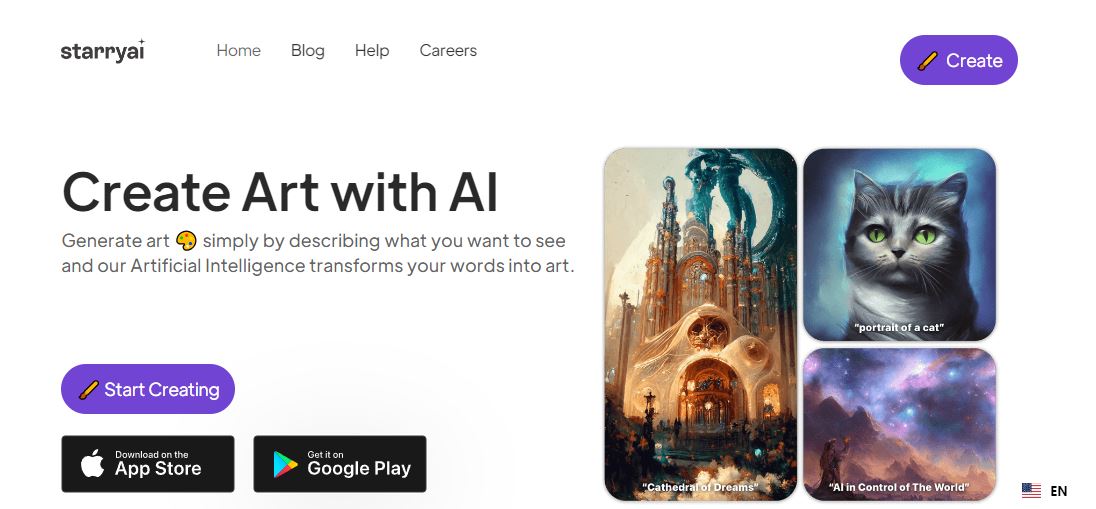
Starry AI simplifies the complex process of art creation. This AI, like Midjourney, generates masterpieces based on the user’s text prompt. There is no need for technical skills or deep artistic knowledge. As long as you have a wonderful art concept in mind, Starry AI can help you transform it into a perceptible existence.
Core Features
- Intuitive interface: It can navigate the platform easily and produce high-quality art pieces in no time.
- Personalize your outputs: It supports customizing the output according to your liking. Finalize the size, resolution, and other related parameters for promising results.
- Boost your creativity: Starry AI utilizes various artistic styles that can provide beautiful inspirations for your masterpieces.
Compatibility
Starry AI is accessible online. You may also use its mobile application on Android and iOS.
Pricing
Refer to the table below for the pricelist of Starry AI credits. A specific number of credits is required to initiate certain operations in the platform. But thankfully, users can get up to 5 free credits daily.
| 40 Credits | 100 Credits | 200 Credits | 500 Credits | 1000 Credits |
| $15.99 | $29.99 | $49.99 | $99.99 | $149.99 |
Ratings
Starry AI has received a star rating of 4.4 / 5 at Product Hunt with 13 reviews.
Jasper Art
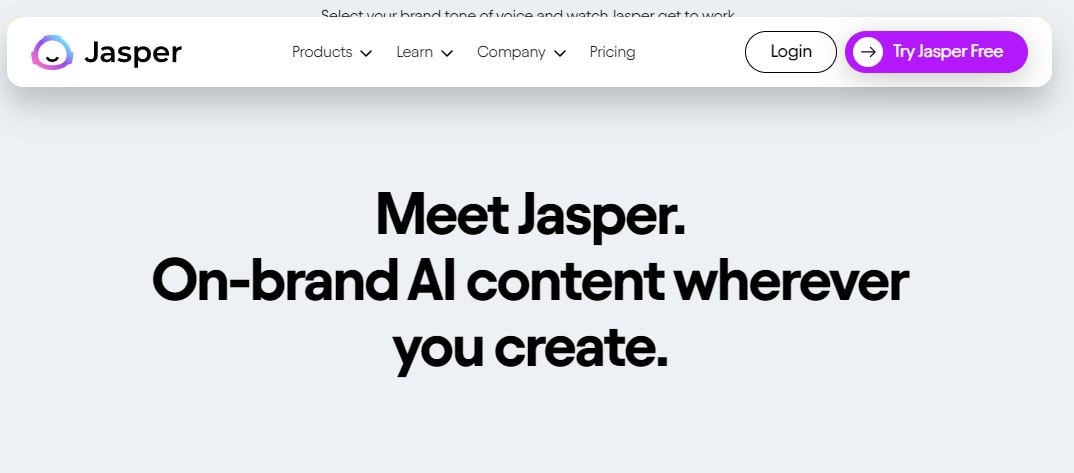
Jasper Art is another AI image generator like Midjourney. It generally transforms a simple description into a fantastic piece of art. The art creation process is automated. No need to draw or sketch manually. All you need to do is type in a comprehensive text prompt and wait for the results.
Core Features
- Customization options: Jasper Art provides several options to help you personalize the output. You can change the style and design, filter, and medium based on your personal preference.
- Licensed for commercial use: AI arts generated within the Jasper Art platform are copyright-free. You can use the outputs as blog banners, featured images, and marketing materials.
- High-quality images: Jasper Art yields outputs that carry the highest quality possible. The images are clear, excellent, and accurate to the prompts provided by the users.
Compatibility
Jasper Art is accessible online. You can use it on your computer via the web.
Pricing
The table below shows the paid subscriptions available for Jasper Art.
| Creator ($49 / month) |
Teams ($125 / month) |
Business (Service-based prices) |
| Offers available templates and documents. Basic art production. 1 brand tone. Includes plagiarism checker. |
Open for 10 active campaigns. Available live chat support. Import documents and style guides. |
Offers unlimited brand tones. Full image upscaling. Includes security features. |
Ratings
Jasper Art has received a star rating of 4.7 / 5 at G2 with 1,223 reviews.
Craiyon
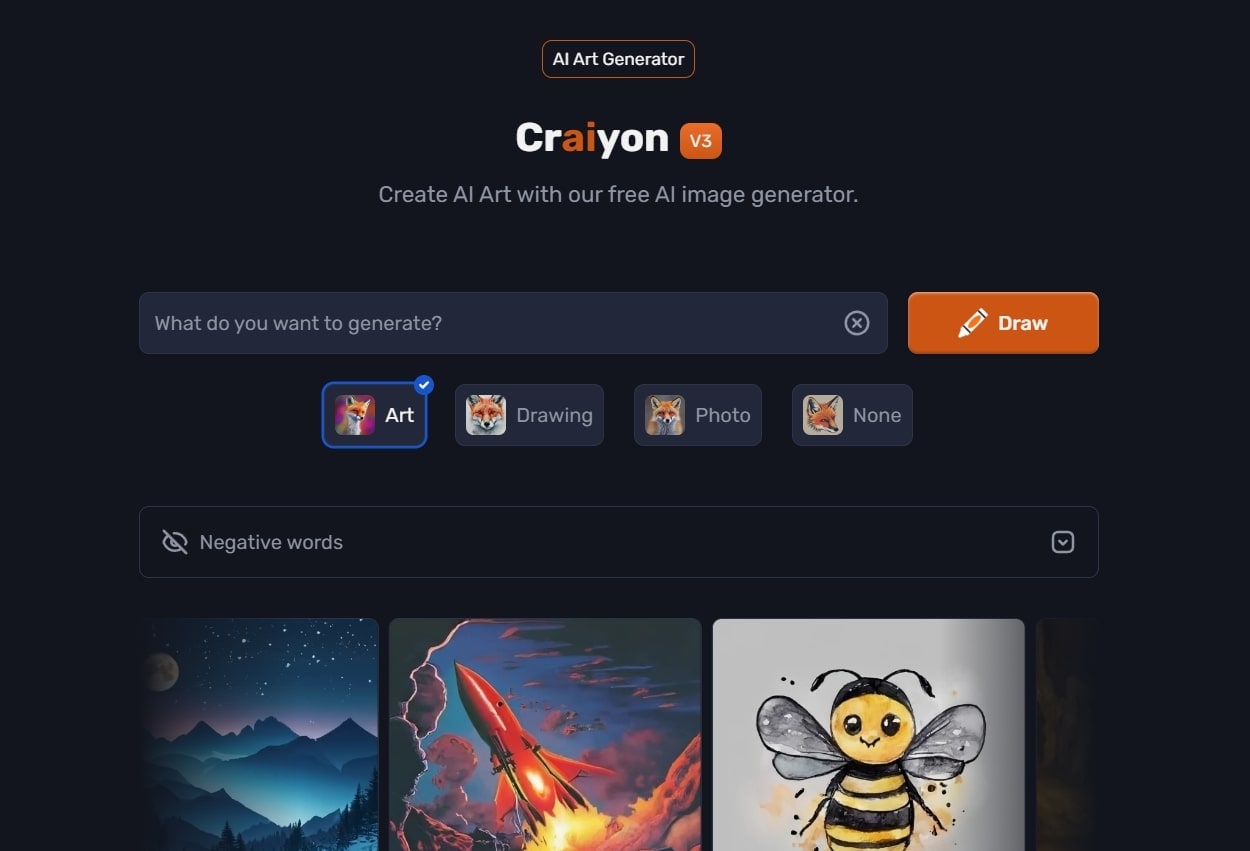
The Craiyon AI Image Generator can make pictures, write words, and create Dall-e mini-images with the help of AI. This helps you make beautiful photos without much effort. Whether you're a designer, marketer, or social media person doesn't matter. This special software can make your ideas come true. It has smart math rules and a friendly screen. This way, everyone can take good-looking and professional pictures.
Core Features
- Content Detection: One of its most remarkable capabilities is its swift and accurate content recognition. Whether you're dealing with landscapes, portraits, or anything in between, Craiyon AI can faithfully reproduce them with remarkable precision. This means you can easily transform any image into stunning art.
- Customization: Users can choose from various artistic styles and fine-tune various parameters. Whether you're a professional artist seeking to express your unique vision or someone just beginning to explore your creative side, Craiyon AI provides the tools to create truly distinct works of art.
Compatibility
Craiyon is accessible online. You can use it on your computer via the web.
Pricing
| Free Tier | Supporter ($5 per month) |
Professional ($20 per month) |
Enterprise (price depends on service) |
| For non-commercial uses with limitations | 45 seconds for 9 images Checkmark icon Unlimited images Checkmark icon High priority Checkmark icon No ads Checkmark icon No watermark Checkmark icon |
15 seconds for 9 images Checkmark icon Unlimited images Checkmark icon Highest priority Checkmark icon No ads Checkmark icon No watermark Checkmark icon Checkmark icon Early access to new features |
Custom models Checkmark icon Custom integrations Checkmark icon Dedicated support Checkmark icon Private servers |
Ratings
OpenArt received a 4.3/5 star rating at G2 with 3 reviews.
Adobe Firefly
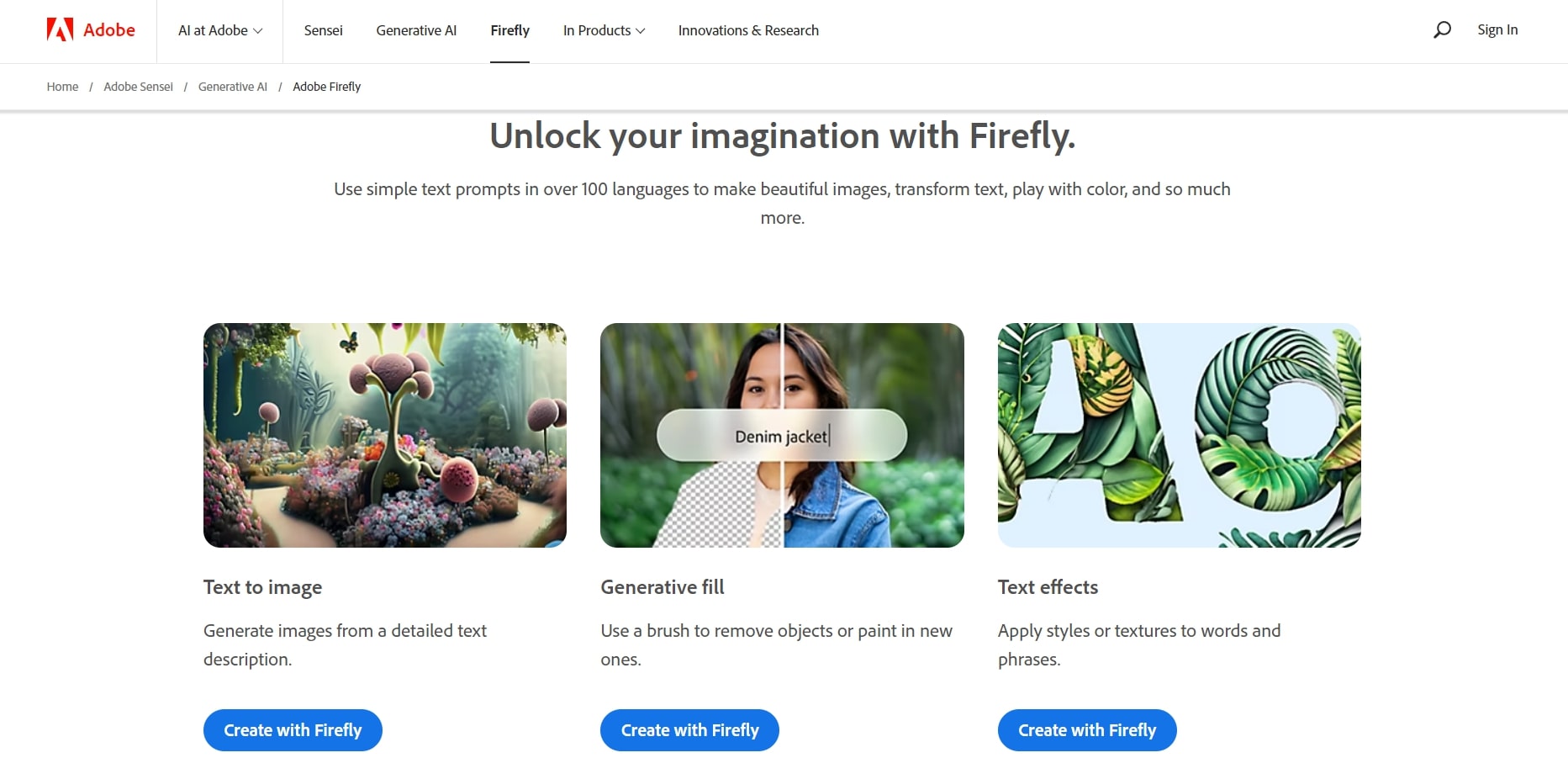
Adobe Firefly uses Adobe's Sensei technology to assist people in making repetitive tasks easier, coming up with fresh ideas, and making their work smoother. This program learns from information and creates new stuff by following patterns and trends.
Core Features
- Text to Image: You can create images directly from detailed text descriptions.
- Generative Fill: Adobe Firefly can easily remove objects or add new ones using a brush tool.
- Text Effects: It supports applying different styles and textures to words and phrases.
- Generative Recolor: It can quickly generate various color versions of your vector artwork.
- 3D to Image: It supports generating images by positioning 3D elements interactively.
- Extend Image: You can change the image's shape with just one click, adjusting the aspect ratio effortlessly.
Compatibility
Adobe Firefly is accessible online. You can use it on your computer via the web.
Pricing
Users can use Adobe Firefly for free. But not everyone can use it while it's in the beta version.
Ratings
Adobe Firefly received a 4.3/5 star rating at ProductHunt with 3 reviews.
Conclusion
This guide made it easy for you to find the perfect alternative to Midjourney for creating AI images, as we've explored nine remarkable options. Each of these alternatives has its strengths, catering to various creative needs and skill levels.
From the user-friendly accessibility of Wondershare VirtuLook to the cutting-edge innovation of DALL·E 2 and the artistic flair of Nightcafe, there's a tool tailored to every creative aspiration. Whether you seek the stability of Stable Diffusion, the versatility of Fotor, the celestial allure of Starry AI, or the imaginative capabilities of Jasper Art, these alternatives offer a wide spectrum of possibilities. Additionally, Crayon provides a solid platform, and Adobe Firefly brings professional-grade finesse to AI image generation.
Ultimately, the best Midjourney alternative depends on your specific requirements. Choose the one that best meets your needs to start the creative trip.

