Do you want to make your dresses shine online? Have you ever wondered how some online stores manage to make their dress imagery so stunning? Well, we know the secret!
In today's world, the game of first impression is very strong. So, the images of dresses you showcase can make or break a sale. But capturing a perfect shot is not always a walk in the park. Lighting, angles, and other factors can be a trouble sometimes.
That's where Wondershare VirtuLook comes in, an AI-powered tool to enhance your dress imagery. Now, the customization of your product images is in your hands. There's no need to spend money on outdoor shoots and professional editing.
In this article, we will walk through the details of VirtuLook and explore how this AI tool works. But before starting, let’s shed some light on why product imagery is so important.
In this article
Part 1. Why Product Imagery Matters For an E-commerce Store
We need to accept that product images play an important role in the success of an online business. The old saying, "A picture is worth a thousand words," couldn't be truer in this digital world. Your online store's success is linked to your product images. You must capture the essence of your product in images to convey its quality and features.
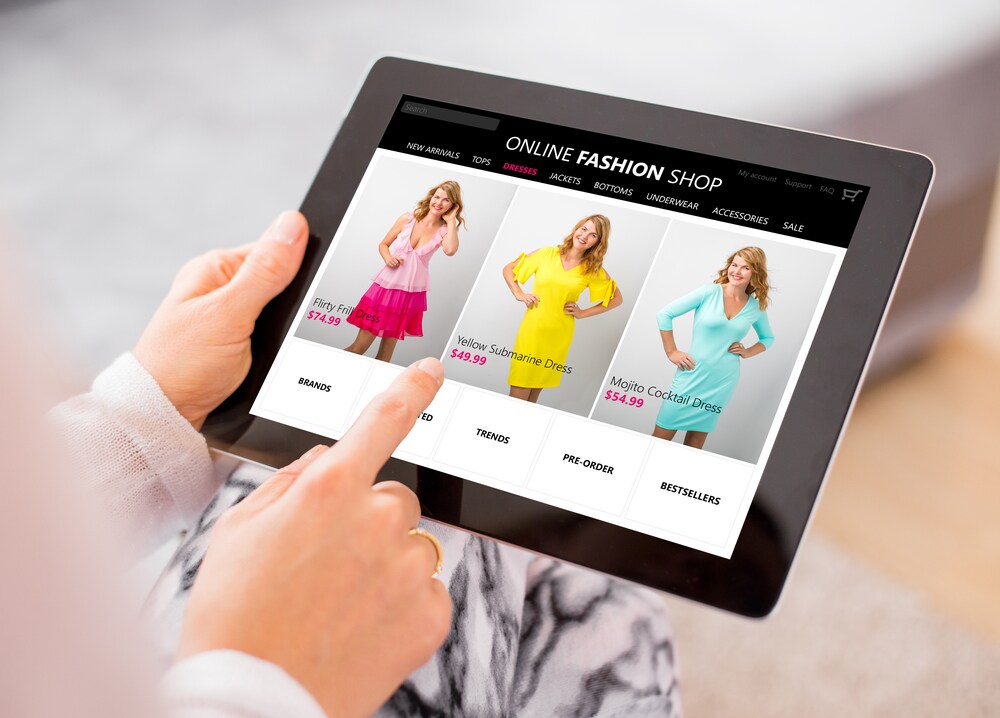
Importance of Product Images
Here’s why product imagery matters in the success of an online store:
- First Impression Counts
When a customer visits your online store, product images are the first things they see. So, good images can captivate them to stay and make them buy something.
- Visual Appeal Sells
Images convey information quickly and efficiently. Shoppers can instantly grasp a dress's style, color, and design. It will help them decide if the dress matches their preferences.
- Build Trust
High-quality images instill confidence in your products. When customers can see every detail, they're more likely to trust that what they see is what they'll get.
- Competitive Advantage
In a crowded e-commerce landscape, striking images set you apart. They catch the eye and make your dresses stand out amidst a sea of choices.
- Reduce Returns
Customers get a product that matches their expectations based on the images. So, it reduces the chances of returns and increases satisfaction.
- Shareability
Catchy visuals are more likely to be shared on social media. It extends your brand's reach and attracts new customers.
Now that we understand why the right product imagery matters let's see how AI impacts it.
Part 2. How AI is Impacting the Imagery of Dresses?
As discussed, AI is reshaping the landscape of the fashion industry. It is changing our approach to enhance product images of dresses. Usually, we need shoots, models, and professional editing to achieve the desired results.
However, with AI tools like VirtuLook, you can get what you want in a few clicks. It streamlines the process and elevates the quality of your product images. So, let's move forward and see how AI impacts dress image generation.
Impacts of AI on Product Image Generation
Here’s how AI tools like VirtuLook are changing the game of dress model photo generation:
- Automated Image Enhancement
AI-driven tools can automatically analyze and enhance dress images. They can adjust the lighting and colors and even change the background. These tools ensure that each one of the dresses looks its absolute best.
- Consistency Across Images
AI ensures consistency in your product imagery. It can maintain uniform backgrounds, colors, and styles across various dress photos. It helps in creating a polished and professional online store.
- Cost Savings
AI can reduce the costs associated with usual photography. You don't have to spend for hiring models, photographers, and studio space. This cost-saving is beneficial for small-sized e-commerce businesses.
- Efficiency and Speed
With the help of AI, you can create your product images for the dresses in only a few seconds. Also, you can change the prompts and customize the image according to your preferences.
- Constant Improvement
AI algorithms continuously learn and adapt, meaning they get better over time. Your dress imagery can improve with every input of the new prompt. You can also do experiments with different prompts to get accurate results.
Now, you must be curious to know about VirtuLook. Well, the wait is over! Let's introduce you to the Ultimate AI product image generation tool - VirtuLook.
Part 3. Best Tool to Redefine Imagery of Dresses - Virtulook
Finding the right one can be challenging in a world with many image-enhancing AI tools. That's why we're excited to introduce you to VirtuLook, a true game-changer. You must be thinking about what it can do. Well, It can help you turn your ordinary dress photos into extraordinary visual masterpieces.

With VirtuLook, you can transform your dress images any way you want. Tailoring your dress imagery to match your brand's vision has never been easier. You can change backgrounds, experiment with angles, and explore different styles. The best part? You don't need to be a computer whiz to navigate its user-friendly interface.
Key Features of VirtuLook
The key features of VirtuLook are as follows:
- You can change the background of your product's images in a few clicks.
- You can also create real-life model pictures with different shooting locations.
- VirtuLook provides high-end detailing and clarity for a better viewing experience.
- It ensures data security and royalty-free use for marketing.
- It offers a very user-friendly interface and is accessible to everyone.
Now that we know what VirtuLook is and what it does, let's move towards how to use it.
Part 4. How to use Virtulook?
Using VirtuLook is very easy due to its easy-to-use interface. You don't need to be a tech expert to create stunning images. Just walk through the steps and see how you can enhance the images of your dresses.
Steps to Generate Product Images Using VirtuLook
You can follow the instructions given below to generate the product images of your dresses using VirtuLook:
Step 1: Register Your Account
Visit the official site of VirtueLook and create an account by clicking Signup For Free. You can also log in via third-party platforms such as Google, Apple ID, Facebook, or Twitter.
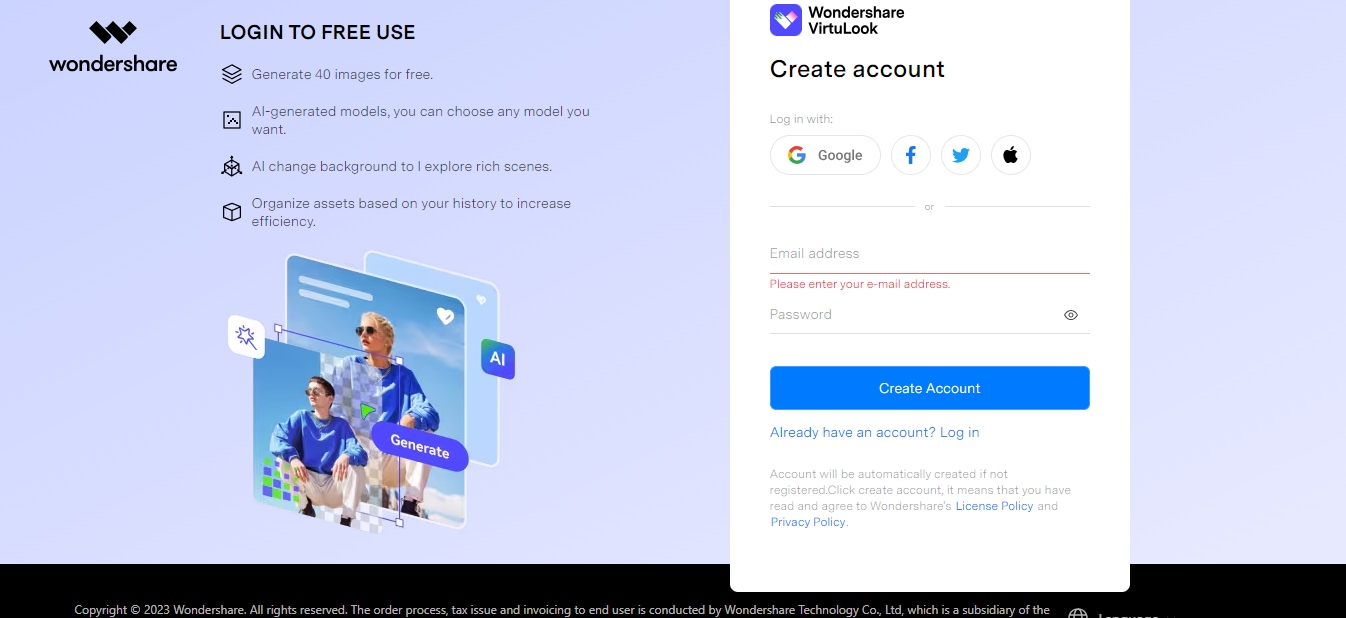
Step 2: Open Generate Now Window
Once you've logged in, the main screen of VirtuLook will appear. Click the "Generate Now" button to create product photos under the Product Photo Generation Box. You can also get to this feature by selecting "Product Photo Generation" " in the left panel.
Step 3: Upload the Dress Picture
Next, you'll see the interface below. Click on "Upload" and choose the image of a dress that you'd like to improve. It may take a few seconds for the photo to upload.
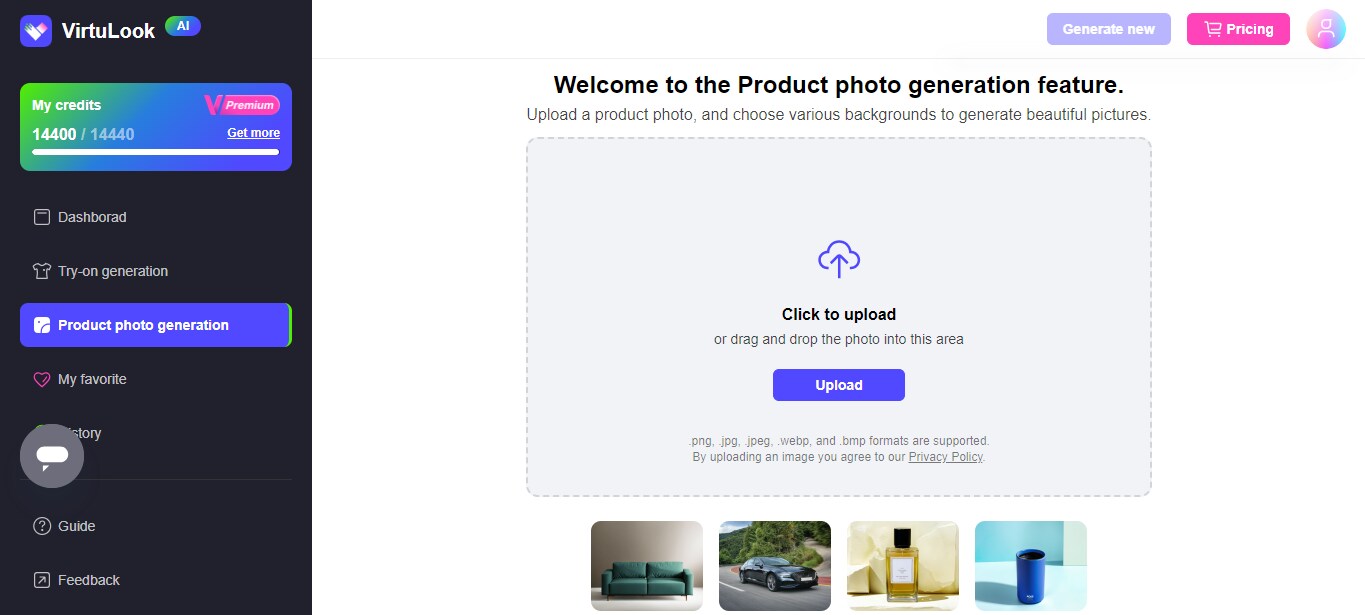
Step 4: Select the Product
After uploading your image, follow the on-screen instructions to choose the area you want to keep. Once you've made your selection, click "OK" to continue.
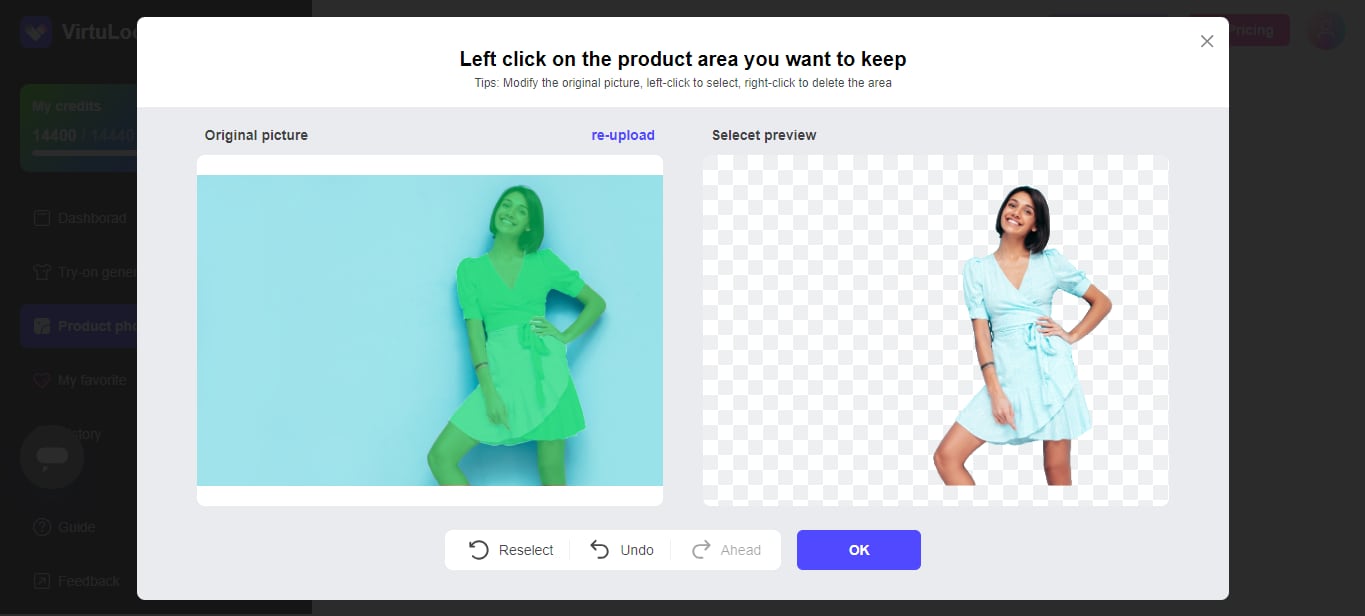
Step 5: Enhance Your Image
Now you will have two options on your right panel, which are:
- Using Template: You can pick from pre-designed templates to create your images. You can specify the number of images you'd like to generate and click the "Generate Now" button.
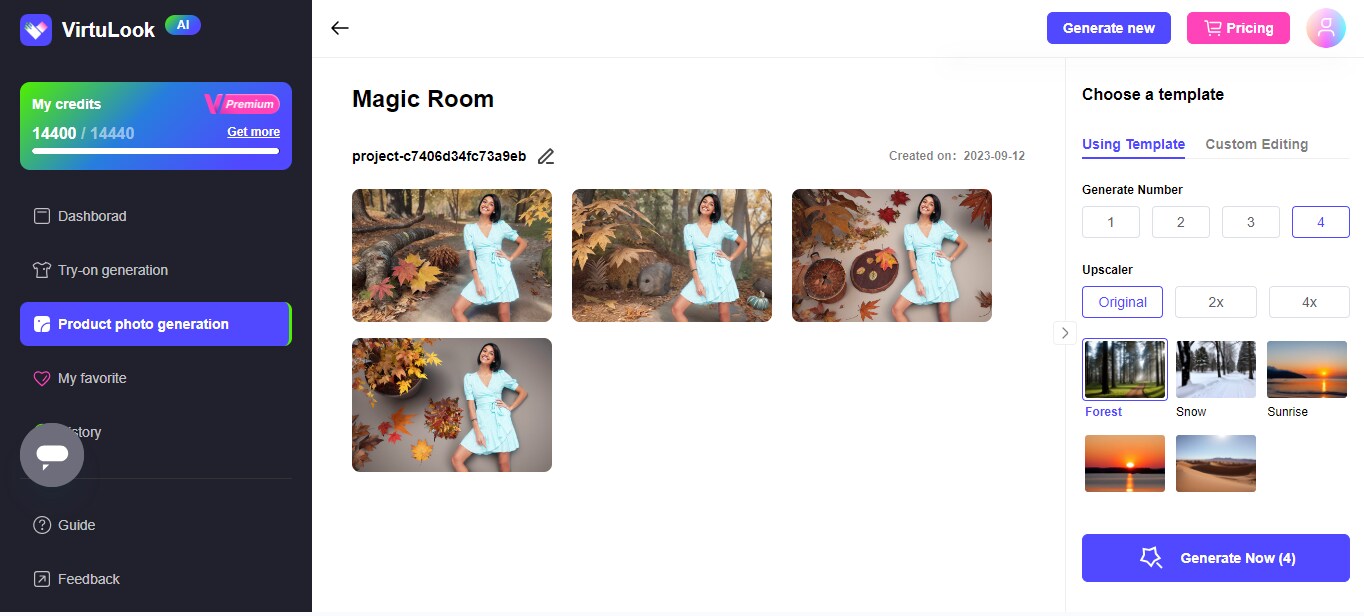
- Custom Editing: You can add a prompt and create an image based on it. For example, type something like “I want to see my product in front of a park with superb quality” and click the "Generate Now" button.
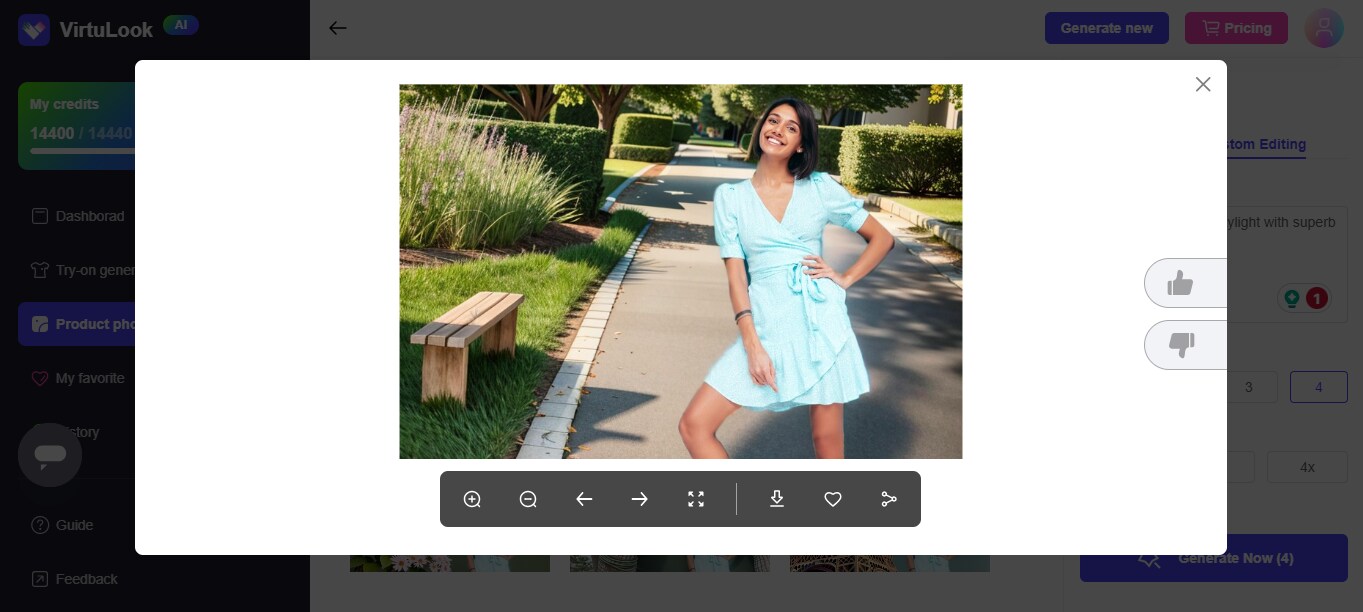
Similarly, you can try different prompts to change the background of your product image.
Step 5: Download the Image
Once you have the final image, you can download it. Moreover, you can share it directly from VirtuLook on various social media platforms. That's how you can easily change the background of your dress images. Now, let's explore how to craft an effective prompt for the best results.
Part 5. Tips to Write Effective VirtuLook Prompts
Creating an effective prompt for VirtuLook, or any AI tool, is crucial for better results. When your instructions are clear, it improves the chances of achieving your desired outcome. Here's a guide on how to write an effective prompt:
- Be Clear and Specific
Clearly state your objective for the image transformation. For instance, specify if you want to change the background or apply a particular style.
- Add Relevant Details
Provide essential information such as the product type (e.g., dresses). Mention any specific color preferences or style requirements you have in mind.
- Use Action Verbs
Start your prompts with action verbs that indicate what you want VirtuLook to do. Examples include "Transform," "Change," "Enhance," or "Replace."
- Convey the Mood or Style
If applicable, communicate the mood or style you want to achieve in the shirt or blouse images. For example, "Create a vintage look" or "Make it modern."
- Experiment and Adjust
After receiving the results, review them to ensure they align with your vision. If not, don't hesitate to experiment with the prompt until you get the desired outcome.
Examples of a few Prompts
Here are some of the popular prompts that you can try to generate product images for your dresses:
Prompt 1: I want to see my product on a beach in daylight.

Prompt 2: I want to see my product in front of a cute cafe.

Prompt 3: I want to see my product on a wet road with city lights.
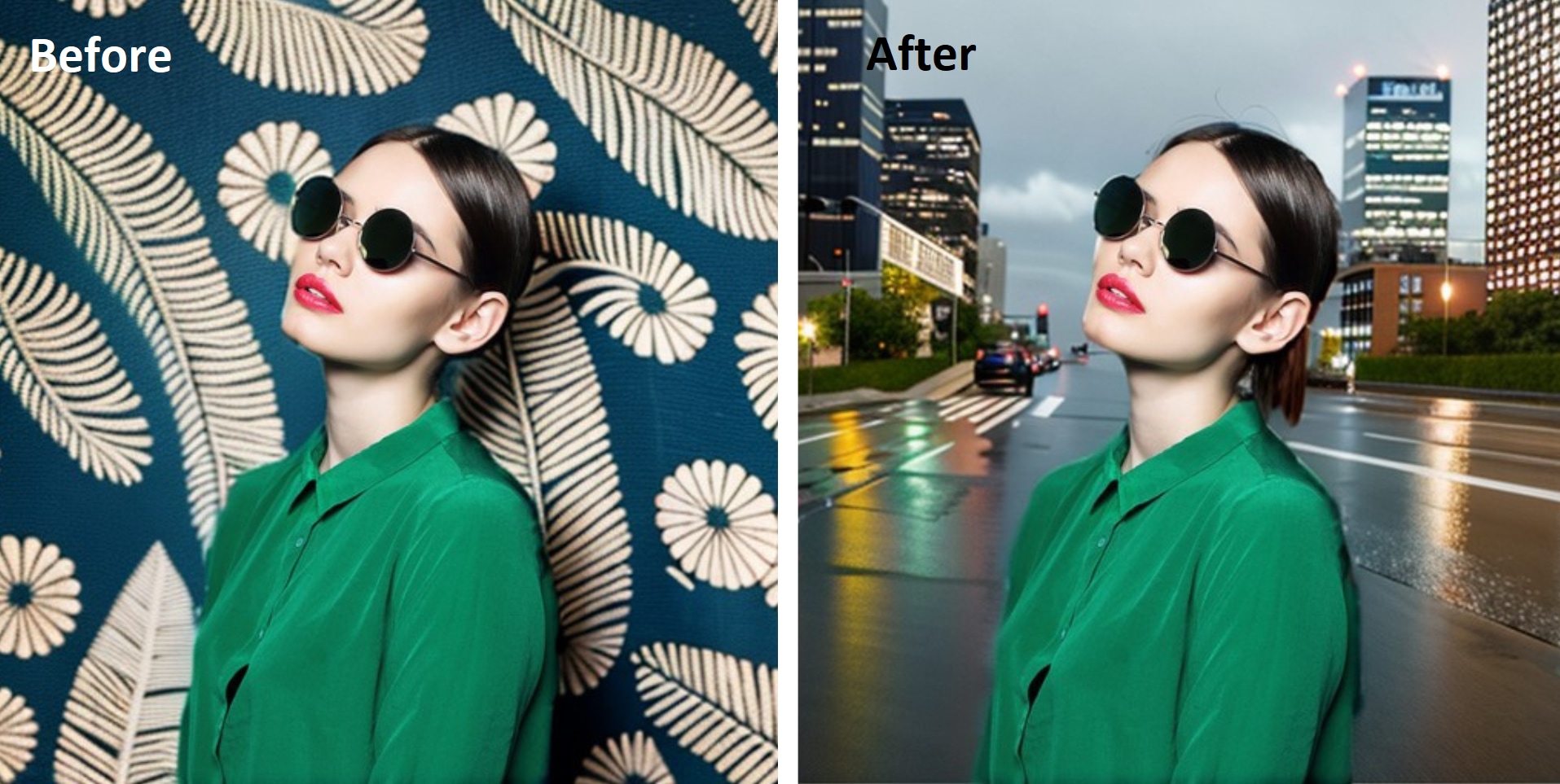
Conclusion
In the e-commerce world, where visuals are paramount, VirtuLook stands as your ticket to success. With this AI tool, you can take your product images to another level and attract customers. It has the capabilities of changing backgrounds, adjusting lights, and much more,
With VirtuLook, you can save time, cut costs, and boost customer satisfaction. So, if you're ready to transform your dress or any other business, VirtuLook is your solution. It's time to make your products look stunning and grow your business.
FAQ
-
Q. Can I use VirtuLook for free?
VirtuLook provides a free trial that allows you to generate 20 images. During the trial, these images will have a watermark. If you need to create more images without the watermark, you can go for a monthly/yearly subscription plan. This offers 4k quality images. -
Q. Can I cancel the VirtuLook paid Subscription?
Yes, you can cancel your subscription at any time. With a 1-month subscription, you'll have access to VirtuLook for a month. If you're satisfied with the service, you can renew it. If not, you have the option to cancel it. We'll also send you a reminder seven days before the expiration date, allowing you to decide whether to continue or cancel your subscription. -
Q. Does VirtuLook work for dresses only?
No, VirtuLook is not limited to dresses alone. It is a versatile AI tool that can enhance the imagery of various products. No matter if you sell clothes, accessories, or any other products. VirtuLook can make them more appealing and engaging for your customers.
