You’ve undoubtedly been in a situation where you’ve visited a new place, took a fantastic picture, and were excited to post it on social media. However, when you get to the social media app and start editing your photo, you realize there’s something in the background that ruins it.
You try making it work by adding emojis on top, but the excitement fades as you learn you can’t hide the item ruining your fresh picture.
Fortunately, those days are long gone, and nowadays, AI background remover applications can effortlessly handle this for you, and they can do so in seconds.
In this article
- Why You Might Need an AI Background Remover
- Why Using an AI Background Remover Is So Convenient
- How We Picked the Best AI Background Removal Tools
- Top AI Background Removers
- Wondershare Pixcut
- Erase.bg
- Zyro
- YouCam Perfect
- Imagga.com
- Wepik
- Adobe Express
- Pixelmator Pro
- PhotoRoom
- Bonus List: AI Image Generation Photos
Whether you’re interested in professional image editing, marketing for a company, individual social media posts, or want to create random pictures for your pleasure, AI tools can be an excellent way of achieving this.
You can remove backgrounds from personal photos, create professional images for a CV or website, promote various products on e-commerce websites, or make your pictures unique by playing with AI background remover applications.
Additionally, such tools often have other features with which you can do many different tasks, such as replacing backgrounds, enhancing and color-adjusting your photos, enlarging the lower-resolution ones, removing backgrounds in bulk, etc.
Since the boom of OpenAI’s ChatGPT, various AI tools have flooded the market and taken over multiple tasks. And that’s completely justified, as these tools are incredibly convenient.
Compared to completing background removal tasks manually in Photoshop or another image editing application, these AI applications are much faster, more accurate, and simply easier to use. They don’t require any learning, without which it’d be impossible to use the mentioned image editing apps.
Moreover, these AI background removers offer additional features, making them excellent apps for most basic editing needs, such as background removal, image enlargement, color adjustment, etc.
Choosing the right tool to handle your precious photos can be challenging. However, we’ve tested these tools, so you wouldn’t have to. After looking into various aspects of each app, we created a list of the top nine AI background removers.
- ⏳ Effectiveness – AI tools use powerful machine learning algorithms that learn on thousands of terabytes of data. Still, not all algorithms are created equal, and some are better at their job. Our list includes only the tools capable of dealing with edges, complex backgrounds, fine details, and other challenging tasks.
- ⚡ Speed – one of the main advantages of AI background removers is speed, and if an AI algorithm takes too long to complete specific tasks with your photos, it’s not a great AI engine. Therefore, we’ve looked into their processing times and only chose the quickest tools.
- 🌈 User interface – traditional background removal was based on a steep learning curve that was required to use various image editing applications. However, AI tools simplify the entire process by a significant margin, and only those with the most straightforward and easiest-to-use interfaces made the list.
- 👍 Reviews – regardless of how good a tool looks on paper, the reality of using it can be quite different, and that’s why we’ve also looked into the tools’ reputation to pick the best AI background removers. Various reviews and user feedback backed up the three aspects mentioned above.
- ✨ Additional features – since apps and websites that offer AI background removal also provide various other tools, we’ve tested these, too. After all, they’re a part of the same application, and you’re paying for an entire thing, which means their performance, speed, and interface also matters.
These are some of the most essential aspects of a great AI tool, and we only included the ones that passed all our tests. On the other hand, other elements might be more crucial for you. In that case, you should explore and investigate independently to find the perfect tool for your needs.
After trying many AI tools that have recently been flooding the market and testing them for the abovementioned aspects, the list of the most promising ones came into existence. Here are the nine best AI background removal tools on the market.
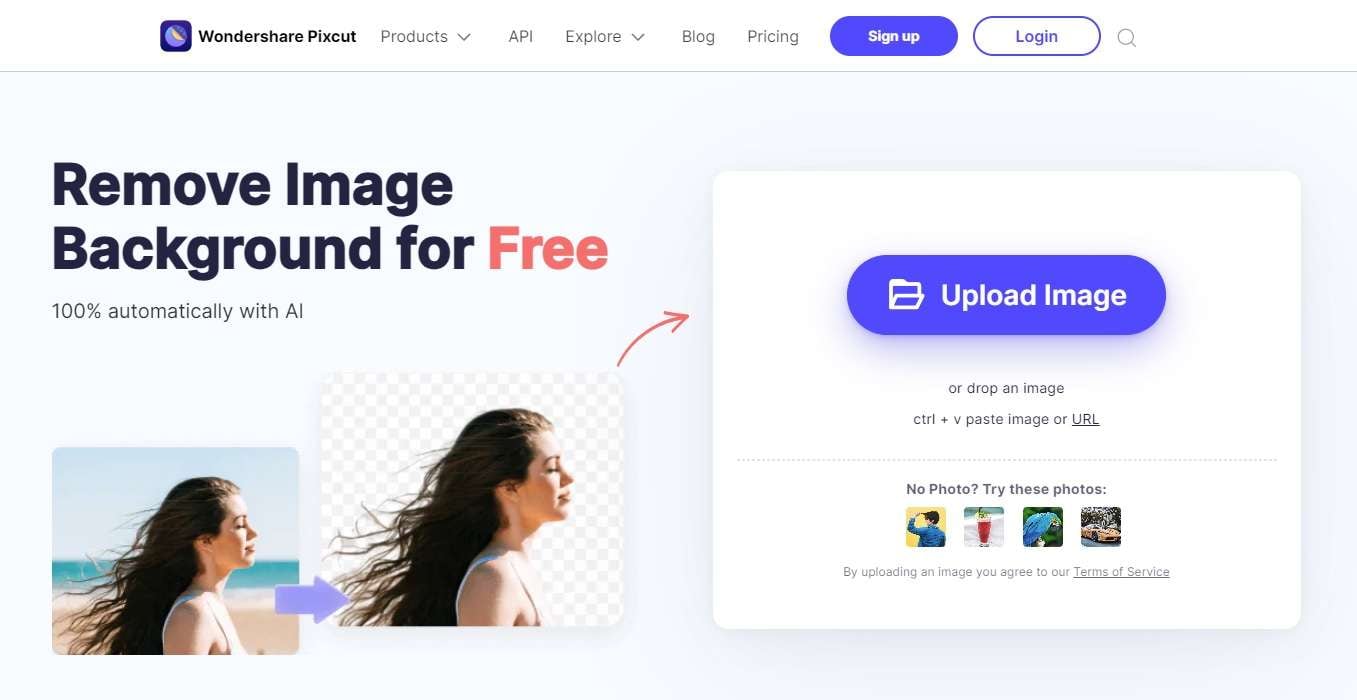
Wondershare Pixcut is a free online AI background removal tool that offers efficiency, high-quality pictures, and additional features. The app is the easiest-to-use tool on the market, and it only takes a single step to eliminate an annoying background.
Various additional features are included, and you can also enhance and upscale your picture with a click of a button before you download it. The entire operation takes only a few seconds.
Other outstanding features involve removing backgrounds in bulk, removing watermarks, and enlarging photos, and the best part is that you can try all these features for free.
The Free version lets you edit up to five photos, but you can enjoy unlimited previews. If you want to edit more than five photos monthly, you can upgrade to one of Wondershare Pixcut’s premium plans:
- Monthly Pro Plan (200 credits) – $18.99;
- Pay As You Go Plan (200 credits) – $49.99.
With the Monthly Pro Plan, you can purchase anywhere between 50 and 5,000 credits, depending on your preferences. Using the Pay As You Go Plan, you can design a customized solution that suits your specific needs.
In just a couple of simple steps, you’ll have seamless photos with a fully customizable background to play around with.
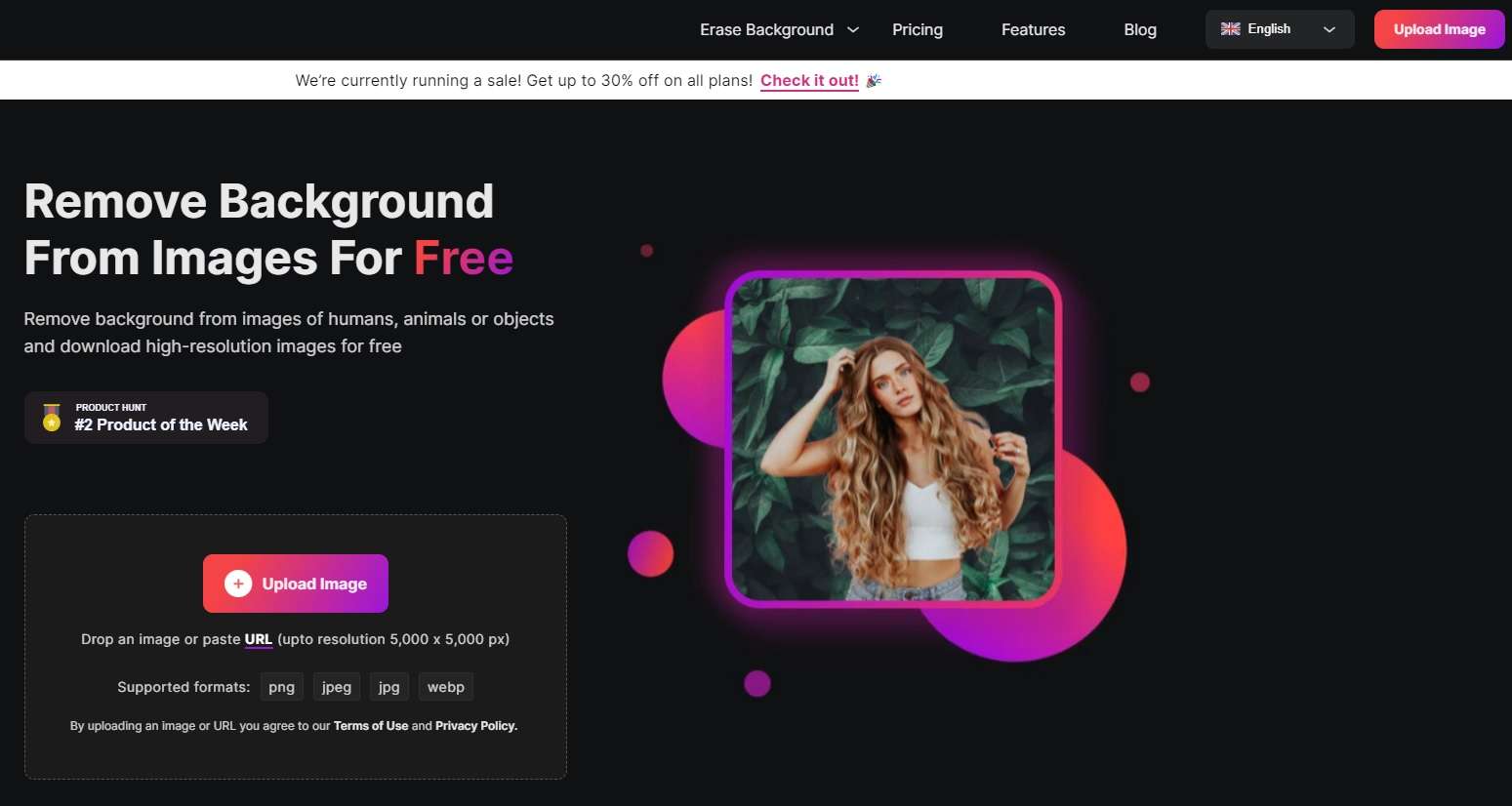
Erase.bg is one of the best free AI background removers with various purposes. Whether you’re after creating graphics, editing pictures, or designing sites, Erase.bg can be the perfect tool for your needs. It can remove unwanted elements and help make your e-commerce pictures stand out.
The tool lets you upload massive pictures with a resolution of up to 5,000 x 5,000 pixels or paste their URLs, and it supports PNG, JPG, and WebP formats.
Once you add a photo, the process begins automatically, and after a few seconds, you’re presented with a removed background photo and an option to edit it further.
The Free plan gives you access to 45 credits and 15 GB of storage. If you want to get more from Erase.bg, you’ll want to upgrade to one of its following plans:
- Starter (300 credits) – $29.00;
- Basic (1,200 credits) – $89.00;
- Premium (5,000 credits) – $299.00.
If you run out of credits or storage space, each of these plans allows you to make additional purchases. You’ll be charged $0.4 per credit and $0.4 per extra storage.
Flexible and convenient, Erase.bg is ideal for social media posts for individuals and businesses alike.

Whether you’re creating websites, product photos, or illustrations, Zyro AI background remover can be an excellent choice. The tool removes distractions from your picture’s background, creating a stunning and professional-looking image.
However, the app focuses primarily on creating professional websites and e-commerce stores, as Zyro’s entire fleet of apps was built with creating sites in mind.
Zyro supports JPG and PNG picture formats and uses powerful image recognition algorithms to prevent a resolution decrease. But you don’t have to worry about that, as you can upload the image, remove the background, and get your new photo in seconds.
Zyro’s background remover is free to use, but if you want to take advantage of its additional features, you’ll need to upgrade to a paid plan:
- Zyro Website – $2.59;
- Zyro Business – $3.59.
Every plan comes with a 30-day money-back guarantee, so you can easily cancel it if you don’t enjoy it.
Zyro is primarily a tool designed for businesses, so you’ll get the most use out of it if you have your own website.
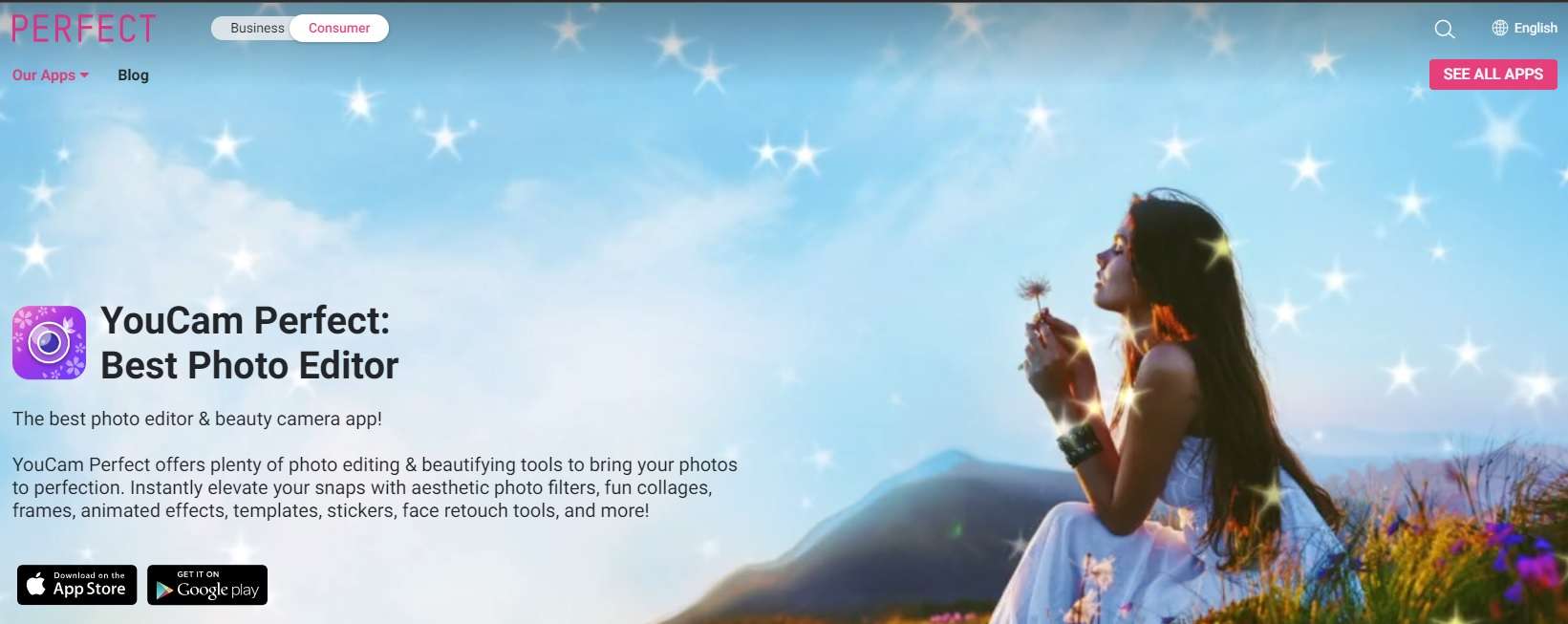
YouCam Perfect differs from the other apps on the list because it’s primarily a photo editor for Androids and iPhones. Unfortunately, there’s no website through which you can access YouCam Perfect on a desktop or laptop computer.
However, the mobile app is free for both operating systems. On the other hand, this free AI background remover does contain in-app purchases. Its interface is also clean, making using and removing backgrounds straightforward.
You can remove existing backgrounds, create new transparent ones, customize other image backgrounds with various options, or use the premade ones with this all-around app.
Though some features are available for free, YouCam Perfect has several pricing plans that will unlock additional options:
- YouCam Perfect Premium – $5.99;
- The Best Selfie Photo Editor – $5.99 - $8.49;
- Best Selfie & Photo Editor – $29.99 - $32.99.
YouCam Perfect can be one of the best solutions if you’re looking to improve your social media posts.
YouCam Perfect can be a great tool if you just occasionally need to remove background or objects from your photos. However, it’s not a professional editing tool that will enhance your photo quality.
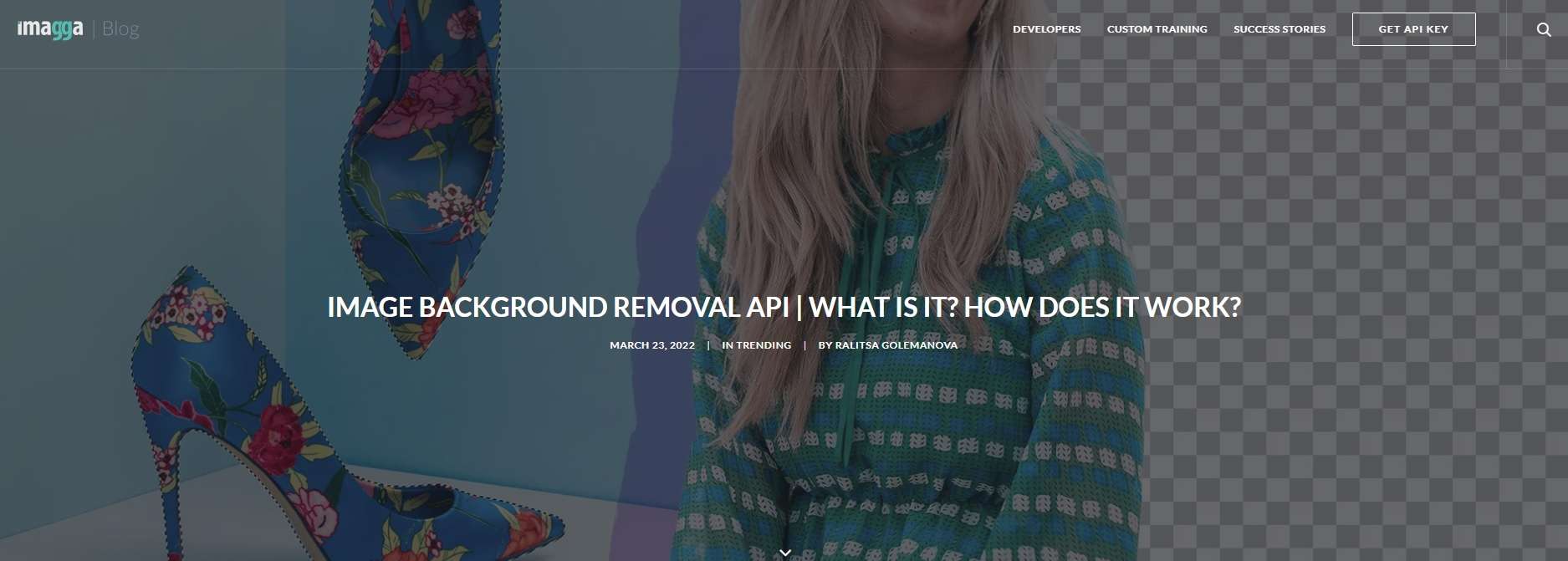
As a company, Imagga.com’s goal is to spread its artificial intelligence tools and have various businesses use their services through an API, making them a perfect AI tool for companies of all sorts.
These services use machine learning technologies and focus on visual searches, facial recognition, inappropriate content filters, product categorization and tagging, color adjustments, and more.
The tool is also available to individuals, and it only requires you to upload an image, select the object or person you wish to keep, pick one of the image tagging processes, and follow further instructions to remove the image’s background.
While Imagga has a Free plan, it leaves much to be desired. To take full advantage of everything that this tool offers, you’ll need to upgrade:
- Indie Plan – $79.00;
- Pro Plan – $349.00.
There’s also a customizable plan designed for enterprises that gives you more flexibility and versatility.
Imagga is best suited for businesses that handle high volumes of photos daily and need to process bigger batches at once.
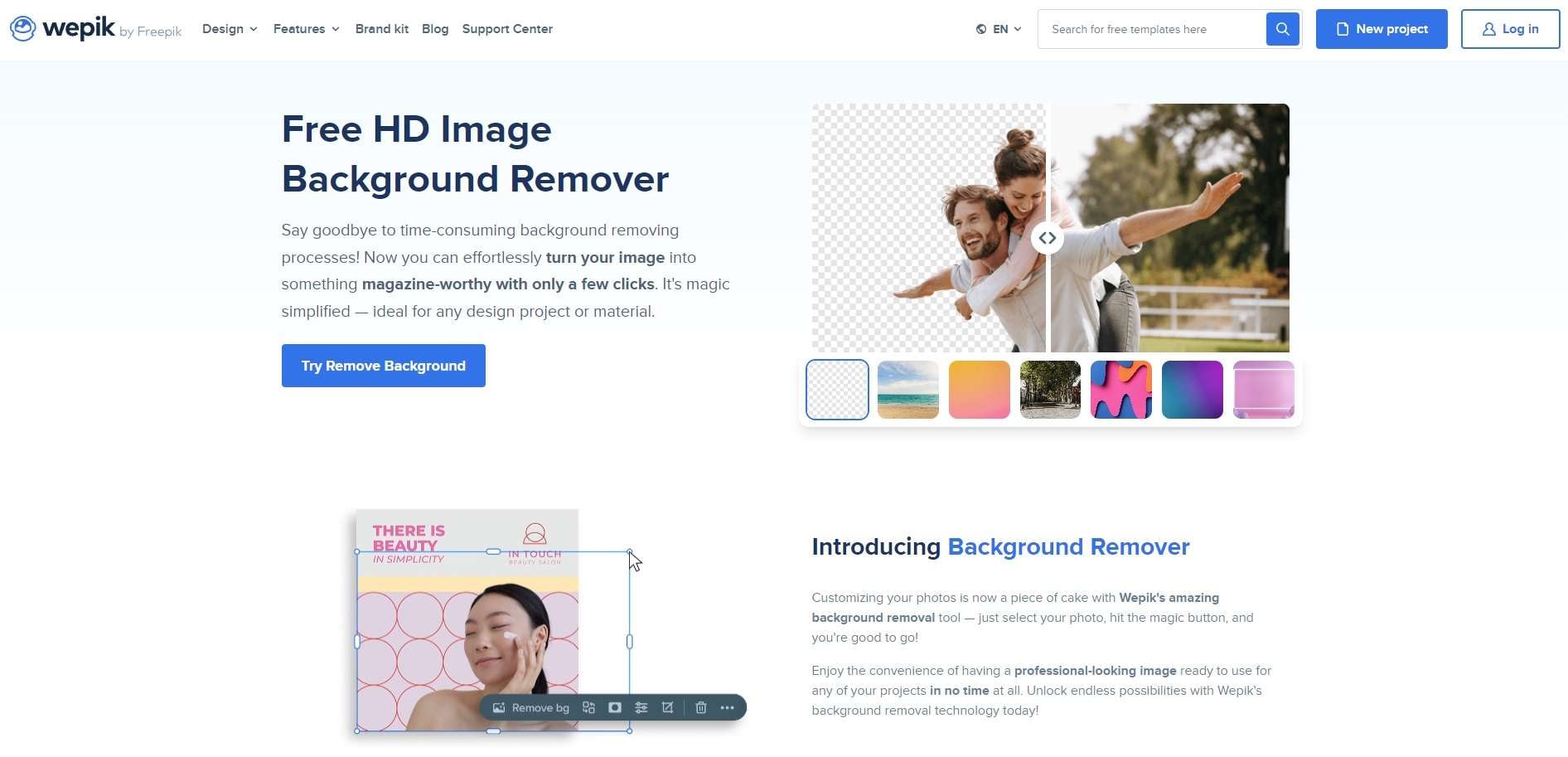
Wepik is another popular and fantastic AI background removal tool. It can create stylish and professional-looking photos with a click of a button in only a few seconds.
Background removal with Wepik is straightforward and effortless. You upload a picture, choose a template, edit it, hit the Remove Background button, apply the filters, and save the photo. Wepik lets you save it as a PNG, JPG, or PDF file.
The tool features various clipping masks, effects, and image-enhancing tools. The depth effect and blurry background features let you create gorgeous art and cover photos for your brand, social media, or e-commerce store.
You can use all features currently offered by Wepik for free, so there are no pricing plans you should worry about.
Wepik has some surprisingly powerful features, especially considering that it’s free to use. Therefore, it can be a great choice if you’re on a tight budget.
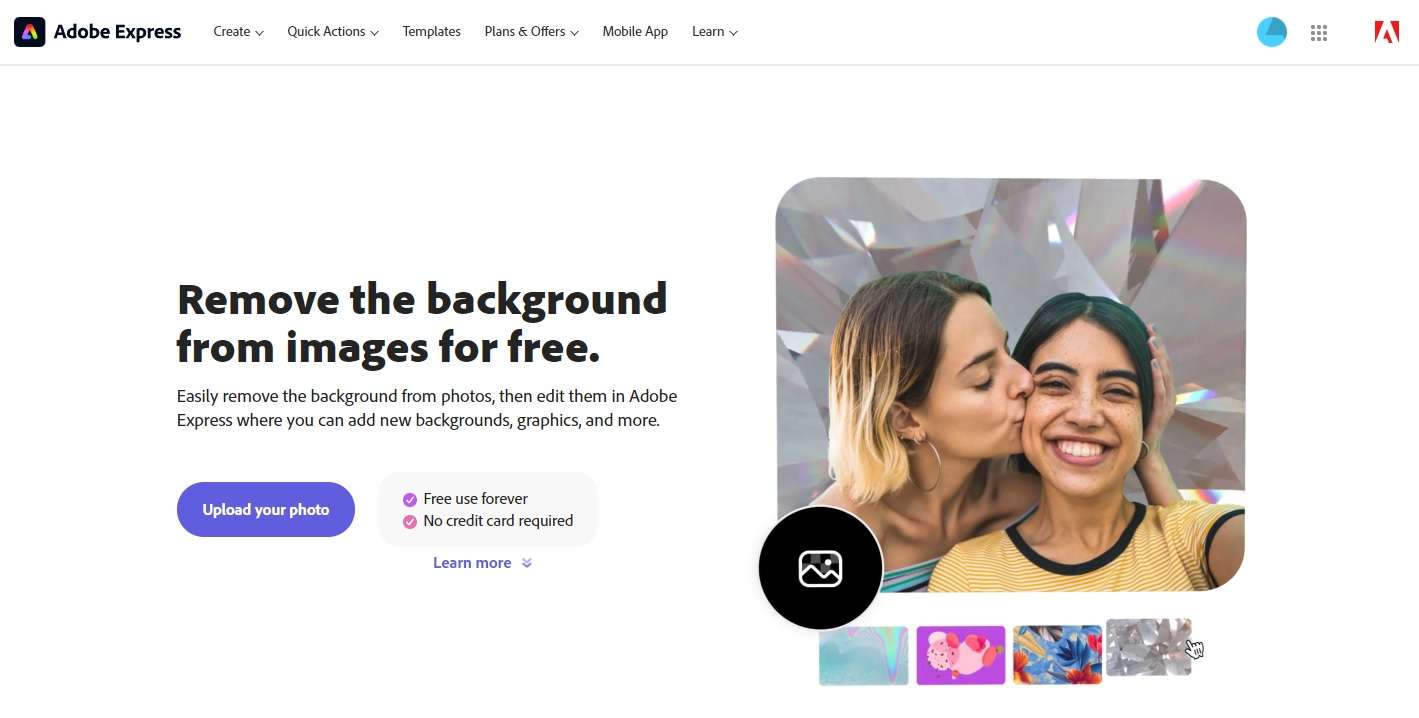
Adobe offers audio, image, and video editing tools that have been an industry standard for the past few decades. These tools can create visually stunning and professional-looking photos, but they’re also known for requiring various subscriptions and being relatively expensive.
However, Adobe Express is an entirely different story, as it offers a free AI background remover tool that you can access via the website. You will have to log in with an account, but other than that, the app doesn’t require credit cards and will be free forever. It’s also swift during background removal and lets you add new backgrounds.
Adobe is known as one of the top photo editing tools you could use, so you can’t really go wrong by choosing it for photo background removals.

Apple and Mac users have a trick up their sleeve regarding AI background removal, which comes in the form of Pixelmator Pro. The tool is only available for Apple’s ecosystem and will set you back $49.99, but a seven-day free trial is also available, letting you try it without restrictions.
It’s not just a background removal tool. The app has over 50 editing tools that’ll allow you to retouch, paint, draw, add shapes, adjust colors, move elements, and more. On top of that, it uses a GPU-powered editing engine and AI algorithms for background removal.
If you’re an Apple user, you’ll have a difficult time finding editing apps better than Pixelmator Pro. Unfortunately, Android and WIndows users will need to look elsewhere for their background remover.
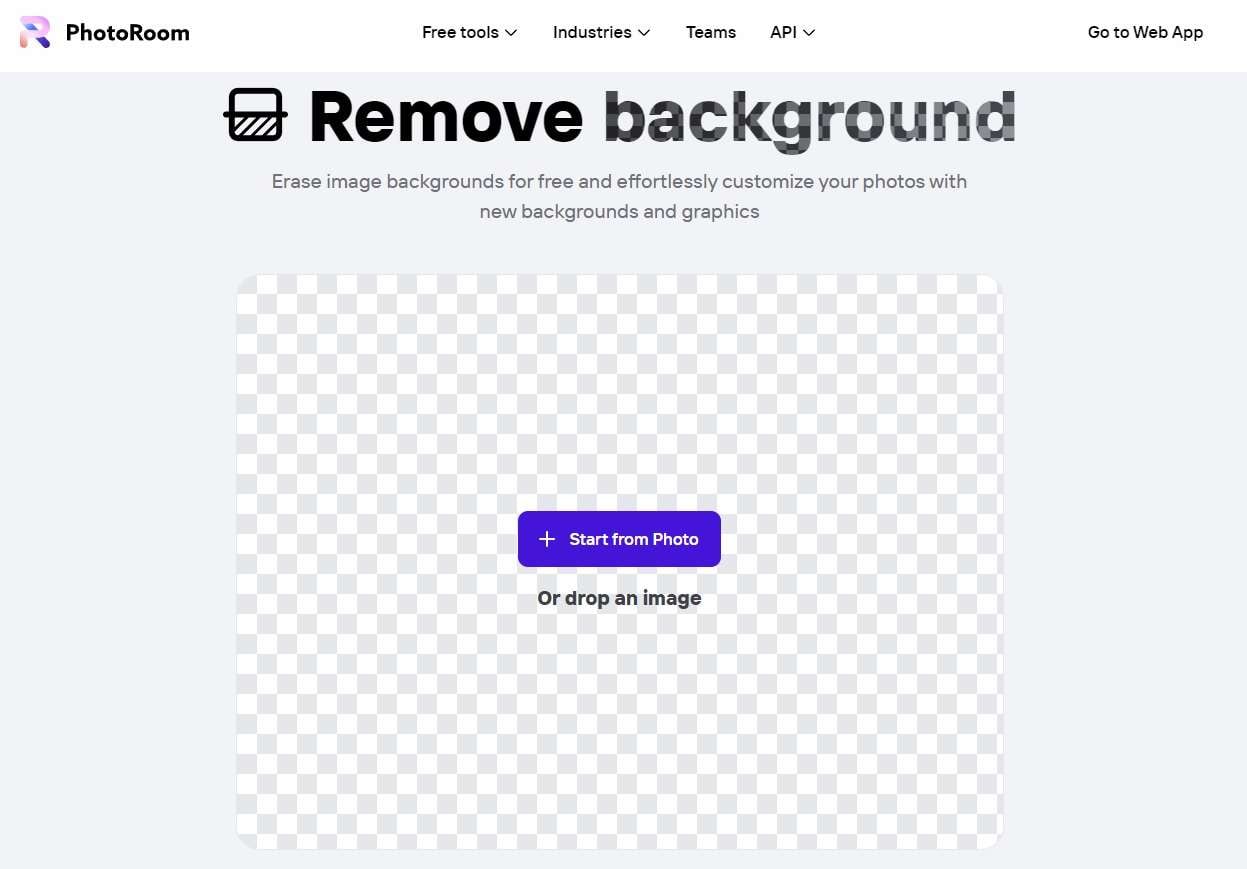
PhotoRoom is the last entry on this list, and it’s an app available on the web and for Android or iOS devices. It has over 80 million combined downloads, with countless positive reviews and user feedback.
The app lets you easily remove unwanted objects, elements, or backgrounds. There’s also a Batch Editor feature, which enables you to edit hundreds of photos simultaneously and complete the whole process in seconds.
Although the free AI background remover tool is incredible, PhotoRoom doesn’t stop there. Its other features allow users to generate new backgrounds, blur them, and retouch photos in a few clicks.
While there are no pricing plans for features like background removal, you can sign up for a monthly subscription for the Background Removal API:
- Monthly Subscription (per credit) – $0.045 - $0.15;
- Partner’s Plan (per credit) – $0.01.
You can always downgrade, upgrade, or even cancel your Background Removal API plans at any time.
Though PhotoRoom is certainly a powerful tool for amateurs and novices, it doesn’t have the necessary features and capabilities to make it suitable for professional use.
Although AI background removers are simple, easy to use, and offer various additional features, the real fun with AI tools begins when you experience the power of text-to-image apps. These tools can generate stunningly beautiful art – all you have to do is describe it. Here are some of the best ones on the market.
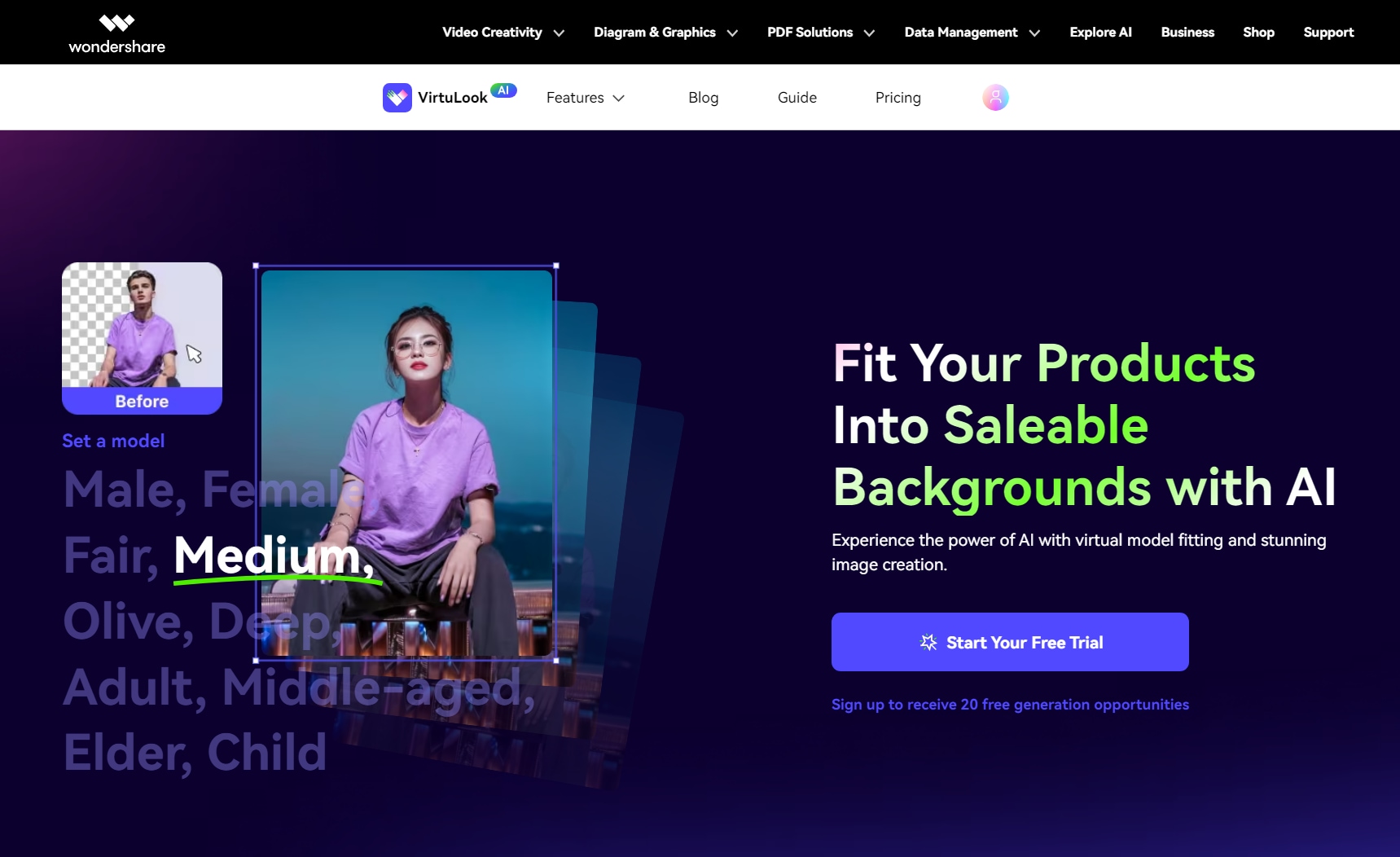
Considering the aspects we’ve mentioned, Wondershare VirtuLook is the obvious MVP in the AI image generation game. It can create stunning images with incredible details from a user prompt, making it perfect for product photography and so much more.
The tool is straightforward, only taking a few steps and seconds to generate some of the most life-like images you’ve seen.
Customers love it for its e-commerce capabilities, constantly using the tool’s features to make high-quality photos of their products for online stores. However, you can also use the tool to create fantastic visuals of clothes, footwear, furniture, jewelry, perfumes, etc.
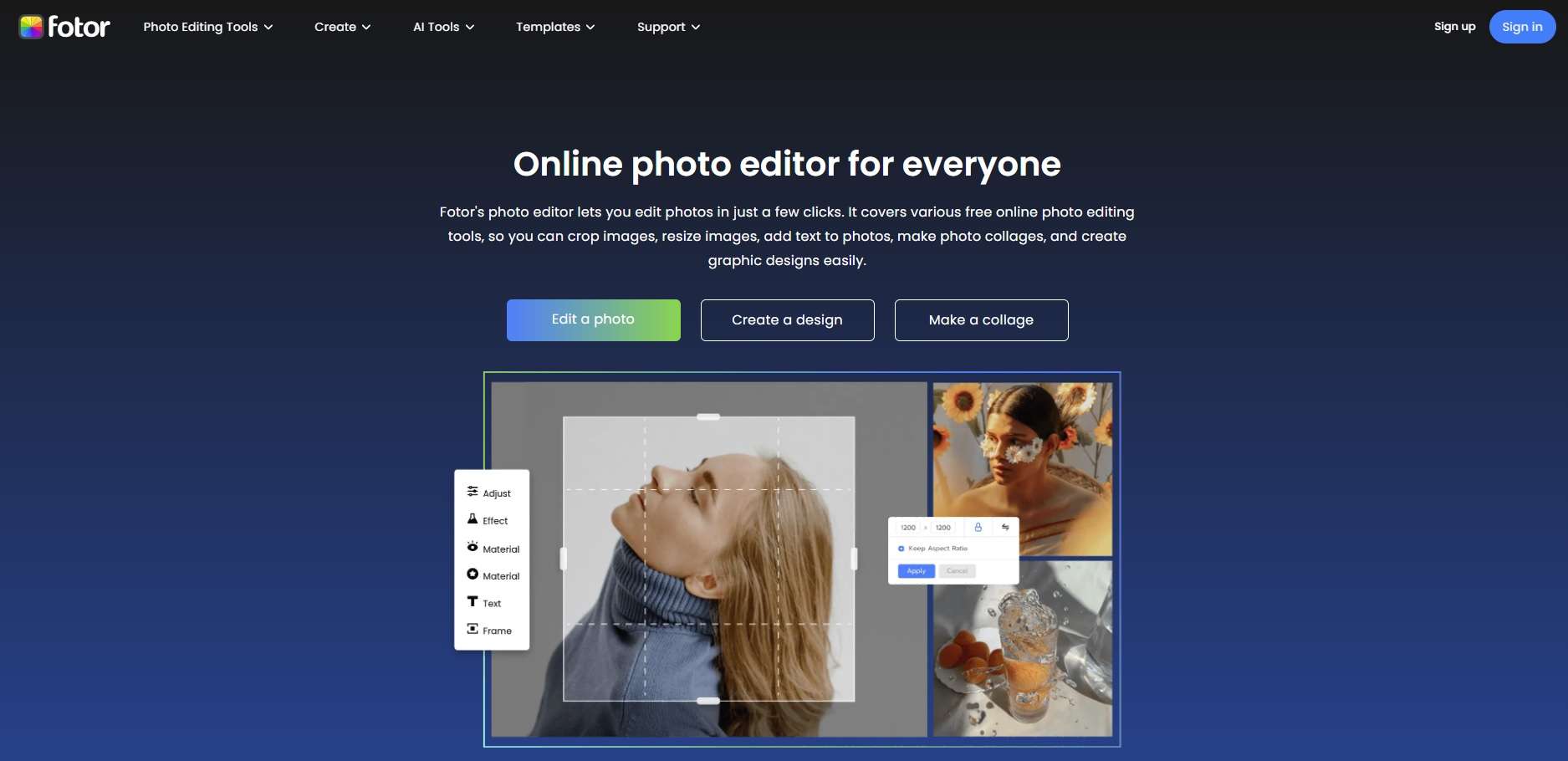
Fotor is one of the simplest AI image generators you can come across, thanks to its simple and clean user interface. The app was primarily created for users to design AI NFTs, and it’s still one of its principal uses today.
The tool is free – you don’t need to log in or register an account. However, you must upload an existing image first to ensure the tool understands your textual input and preferences.
After uploading an image, Fotor lets you select various artistic styles and applies them to the photo, creating stunning art and mesmerizing photos.
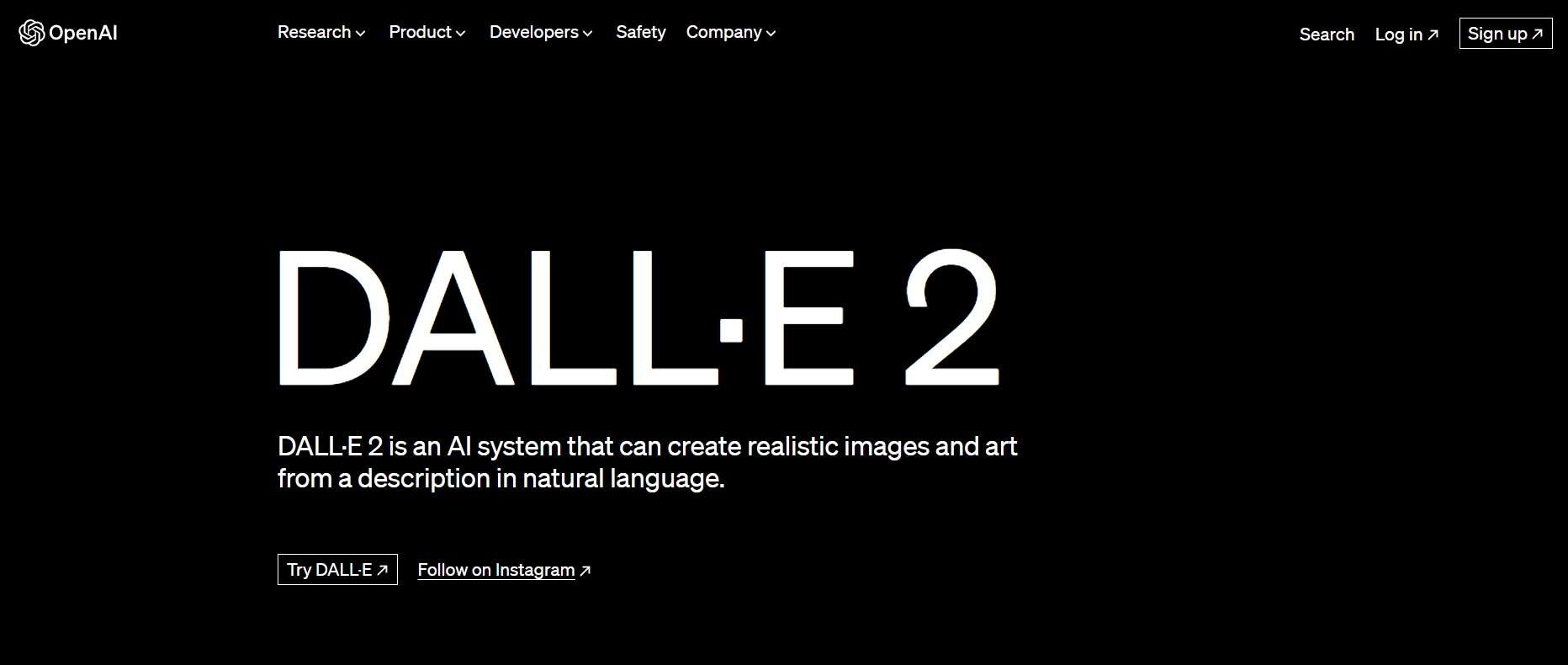
DALL-E 2 was created by OpenAI, the company that made ChatGPT, which you’ve undoubtedly heard of. It uses the same algorithms and capabilities as the incredible ChatGPT.
It’s an AI system that can create beautiful art from a user’s prompt and detailed descriptions. If you can imagine and describe it, DALL-E 2 can effortlessly make it, as the tool was trained on massive amounts of data to get better at creating realistic, life-like, and stunning images.
The disadvantage of DALL-E 2 is that you can only access it through Discord, as there’s no standalone app or website you can use.
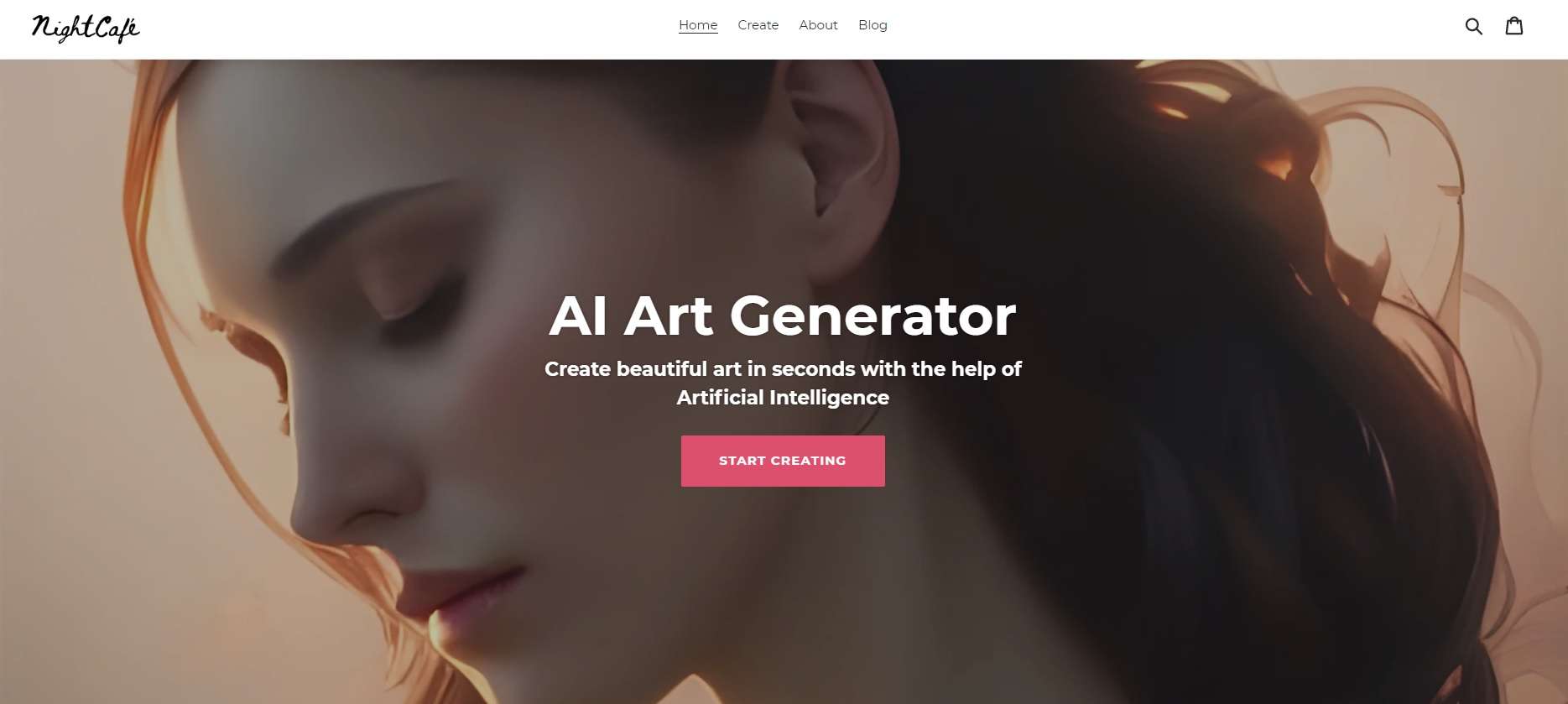
Finally, there’s also NightCafe, an app that is recognizable because of its style and various incredible algorithms it uses to create beautiful art from your textual input.
You only need to log in, describe what you want to see, and choose one of the website’s many artistic styles, and the tool will create some of the most visually appealing pieces of art you’ve ever seen. The advanced mode also exists, letting you control many other image aspects.
NightCafe is free to use as a website or Android and iOS app, and you can organize photos into collections, download them in bulk, or create videos from them.
The days of manually editing your photos and removing unwanted objects or entire backgrounds are long gone. Today, AI tools simplify this process and allow users to complete these tasks in seconds without ever learning to use a complex app.
Various such tools exist on the market, and choosing the right one for your needs can be overwhelming, especially if you’re a novice. That’s why we’ve tried and tested the various aspects of these tools, including efficiency, effectiveness, ease of use, user reviews, and additional features they offer.
After testing, we’ve created a list of the nine best AI background removers, which include Wondershare Pixcut, YouCam Perfect, Adobe Express, Pixelmator Pro, and others.
We’ve also included a list of the best AI image generators, out of which Wondershare VirtuLook stands out, that will let you take your photos to the next level.

