You are in the right place if you have recently begun your professional photography journey or want to level up your images. Photography is about paying attention to the details and finding the right editing processes to highlight the main subject. Blurring is one of the best effects to help you achieve this look.
However, many photo-blurring apps are available on the market, and selecting the most precise, easy-to-use solutions may be troublesome. That is why we have researched the market and discovered some of the best apps you can get today to enhance your experience and master blurring background skills.
In this article
How Blurring the Background Can Make Photos Better
Blurring the background in your images can highlight the main subject and contribute to their environment and story. You can use different blurring methods to deepen and create a specific feel. For instance, you can use bokeh blurring to create a romantic image with dimmed lights.
Moreover, blurring the background can help you separate the most critical elements from the “gray zones” or elements you should ignore. For instance, in product photography, you may want all the attention on an item instead of the complementing elements in the background.
This editing method can help you create cleaner, more detailed images. Blurring their backgrounds can help you appear more professional and make all photos picture-perfect.
Best Blur Background Apps
To start your blurring journey, check out some of the best blur background apps below. You can use them even if you are yet to gain experience behind the lens.
Phocus
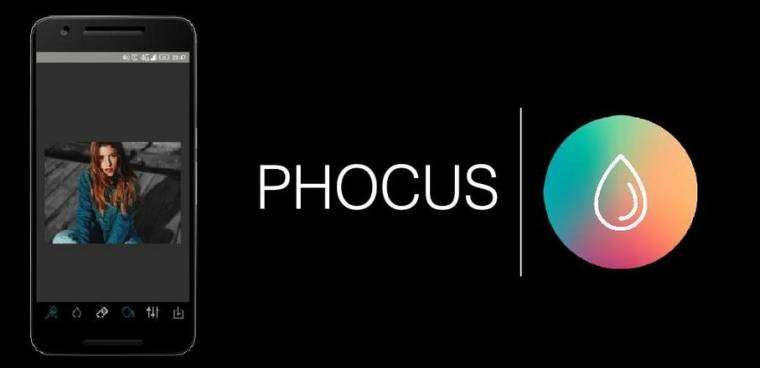
Phocus is one of the most advanced image-processing software on the market. It offers numerous editing features that can turn your RAW images into works of art. You can find different app versions according to your editing and background blurring needs.
Phocus is an excellent app for anyone who wants to incorporate modern elements and editing features into their photography journey. You can quickly transform your backgrounds and give them a sophisticated feel. However, it may lack precision in complex images, such as around the hair or irregularly shaped objects, so you need to freehand the blurring.
Blur

Blur is an app specializing in creating professional backgrounds and wiping away unwanted elements. It is available for Android and iOS devices; you can use it regardless of the operating system. Its features include various brushes, focus blurs, and other advanced tools to help you create astonishing images.
You can experiment with this app and lower the intensity of the blur to fit your photo’s atmosphere. However, if you are looking for an option that offers various blurring methods and styles, you might want to try other apps.
Fotor

Fotor is an all-in-one tool you can use to maximize efficiency and productivity. You can find numerous features, including background removal and blurring, that will transform your images in a few seconds. You can also use it to remove objects from your frames. Look at it as a pocket-sized professional editing tool.
Recently, Fotor has introduced various artificial intelligence features that can do the work for you. For instance, you can retouch your images with the power of AI to give them a new look. However, these features aren’t quite advanced, but you can still have fun discovering what the AI photography world offers.
YouCam Perfect

If you want your blurring and editing experience to feel like a game, YouCam Perfect might be your ideal choice. Forget about the daunting, time-consuming, manual labor you must put in to get the best blurring experience; YouCam Perfect offers an entertaining solution.
You can also choose from different blurring options to accentuate your image’s vibe. YouCam Perfect is a versatile tool for anyone who wants to try and work on their editing skills. The downside is that you might have to pay to use some features and receive high-quality images.
PicWish

PicWish is an incredible option if you are looking for background blurring applications for your product images. You can find various other options to help you boost your brand and promote your new items. Although you can use it for different photography types, it is among the best for ecommerce businesses.
This app offers AI-controlled systems to cut the time it takes to edit images. Additionally, you can unblur your pictures if you have used another app or program you don’t like and get your original photos back. However, if you want a high-end experience, you must pay for a subscription.
Focos
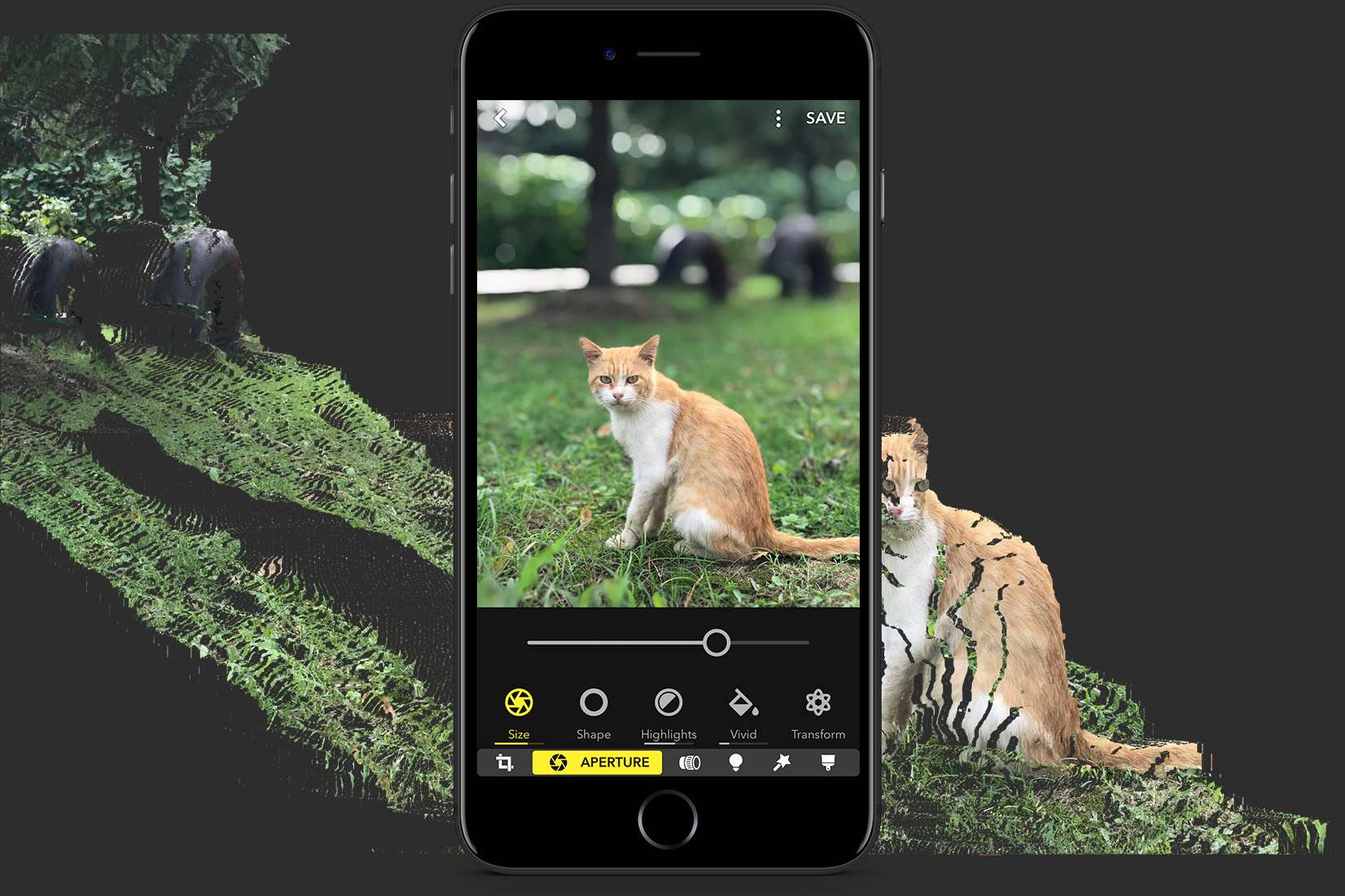
If you are creative and want to express your artistic side, Focos might be your app of choice. It can help you create DSLR-like images, and you can experiment with backgrounds, motions, and many more elements. You can genuinely make a breathtaking work of art.
This easy-to-use tool also offers three-dimensional tools to help you edit your photos better. You can add depth, remove objects, adjust the lighting, remove backgrounds, and enter the world of professional photography in a few simple clicks. If you don’t mind a few ads here and there, Focos is one of the best options available.
Instasize

All our social media lovers, gather around! If you want the perfect Instagram shot every time, you can use Instasize to boost your productivity and creativity. Many social media influencers love this app because of its convenience and ease of use. You can get the best, Insta-worthy pics with the help of this advanced program.
You can adjust the blurring effect, choose from different methods, and get the most unique, awe-inspiring images. It can truly help you boost your online visibility and gain influencer status. You can also invest in the premium package for the best experience.
FaceTune

FaceTune was popular a few years ago due to its advanced filters that allowed you to see what you would look like old. However, after the app’s boom, the developers realized it had much more potential than just being a filter app. Now, you can find numerous advanced editing tools for a professional look.
Like other available apps, FaceTune also offers AI systems to elevate your images. You can quickly remove or blur the background, thanks to these algorithms. However, you can’t use it for pictures of objects as it only works on selfies and portrait images.
VanceAI

If you have old images and want to give them a new, modern look, VanceAI has got you covered. You can discover numerous artificial intelligence tools to enhance image quality, blur the backgrounds, or restore old images. You can also turn your pictures into 4K in minutes.
The best part is that you can get a free trial before you purchase the premium edition to see whether you like the app. However, the downside is that the images may not be as realistic as you want them to be.
Bonus Advice: How to Use AI to Generate Images
As you can see from the best photo editing apps above, artificial intelligence is taking over some of the most critical editing processes. Since that is the case, you should use AI tools as soon as possible to embrace this new phenomenon. Such solutions can raise the bar, and you can create images from scratch with an idea in mind.
For instance, Wondershare VirtuLook lets you turn your words and preferences into phenomenal, high-quality images in seconds. Moreover, it provides variations of pictures, each matching your ideas and vision. It is one of the best programs currently that incorporates AI systems. If you want to try Wondershare VirtuLook, here’s what you should do:
- Step 1: Visit Wondershare VirtuLook and create an account. You can also press the Try It Free button below to navigate to Virtulook.
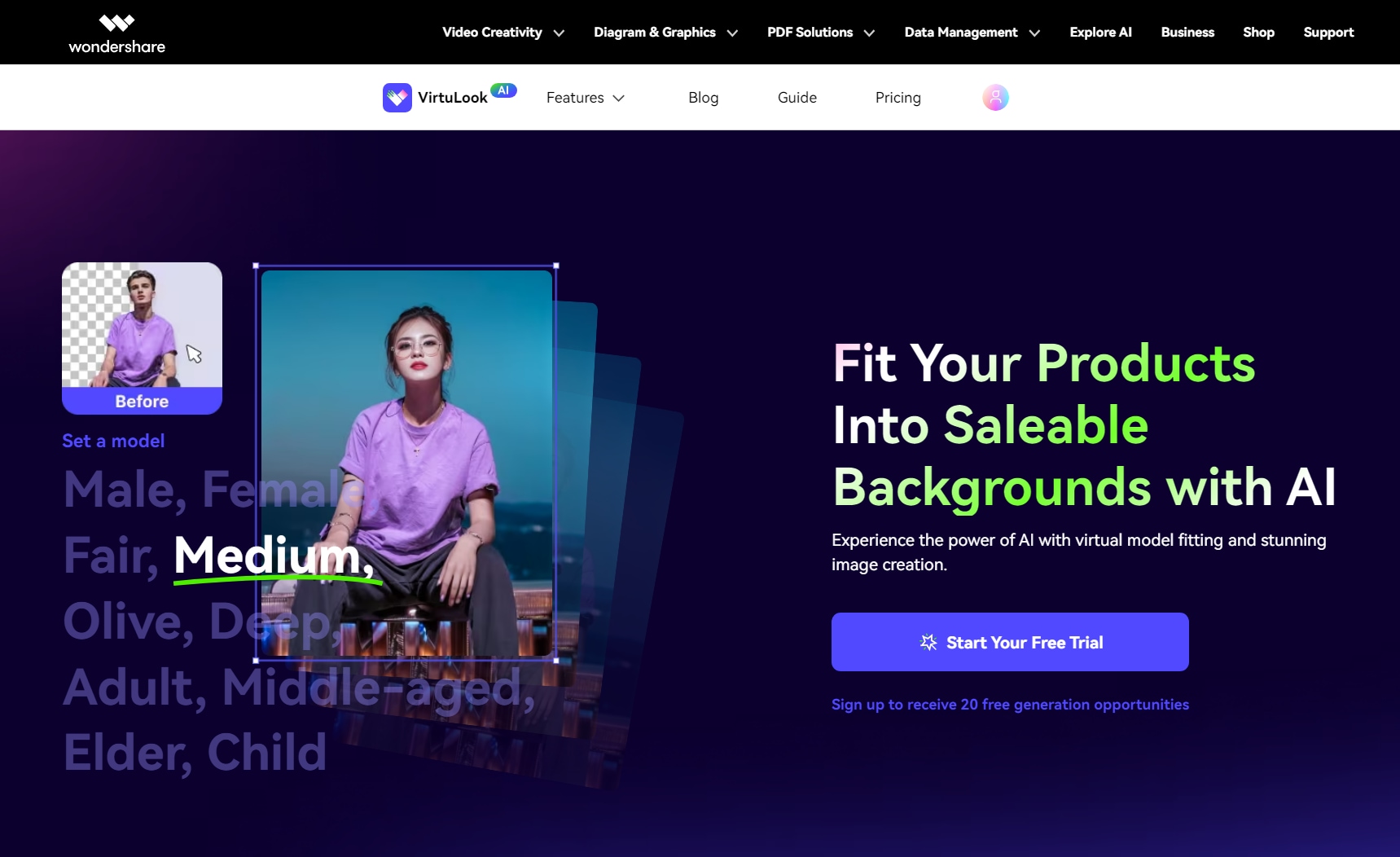
- Step 2: Upload your image. Go to Product photo generation in the Virtulook panel and click to upload your image.
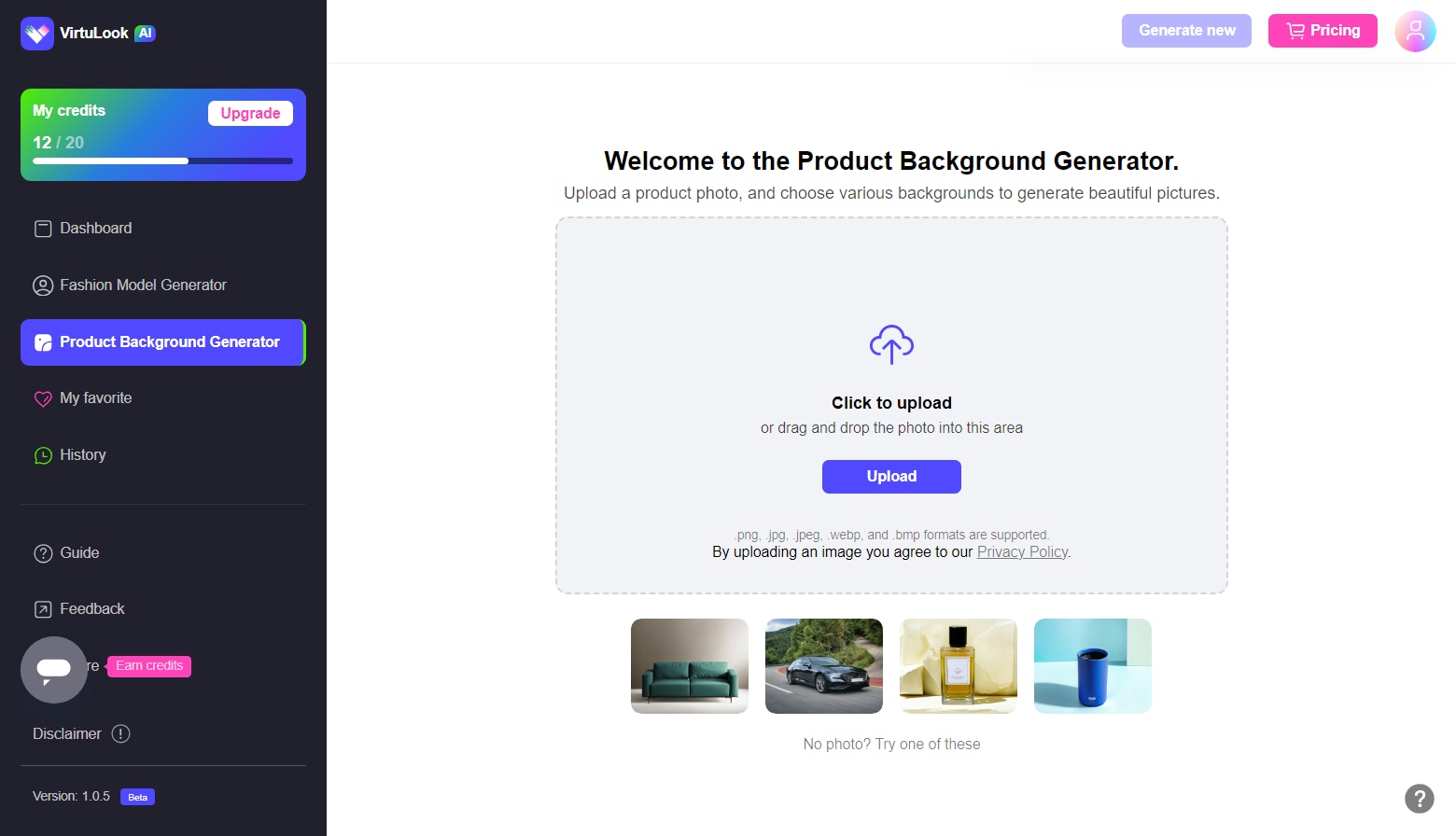
- Step 3: Choose a suitable scene for your image. In Using Template, you can customize the Generate Number, Size, Output resolution, and Background in the right of the panel. While in Custom Editing, you can parameter the output photo as your requirement.

- Step 4: Input your preferences and ideas, and click Cast the Spell.
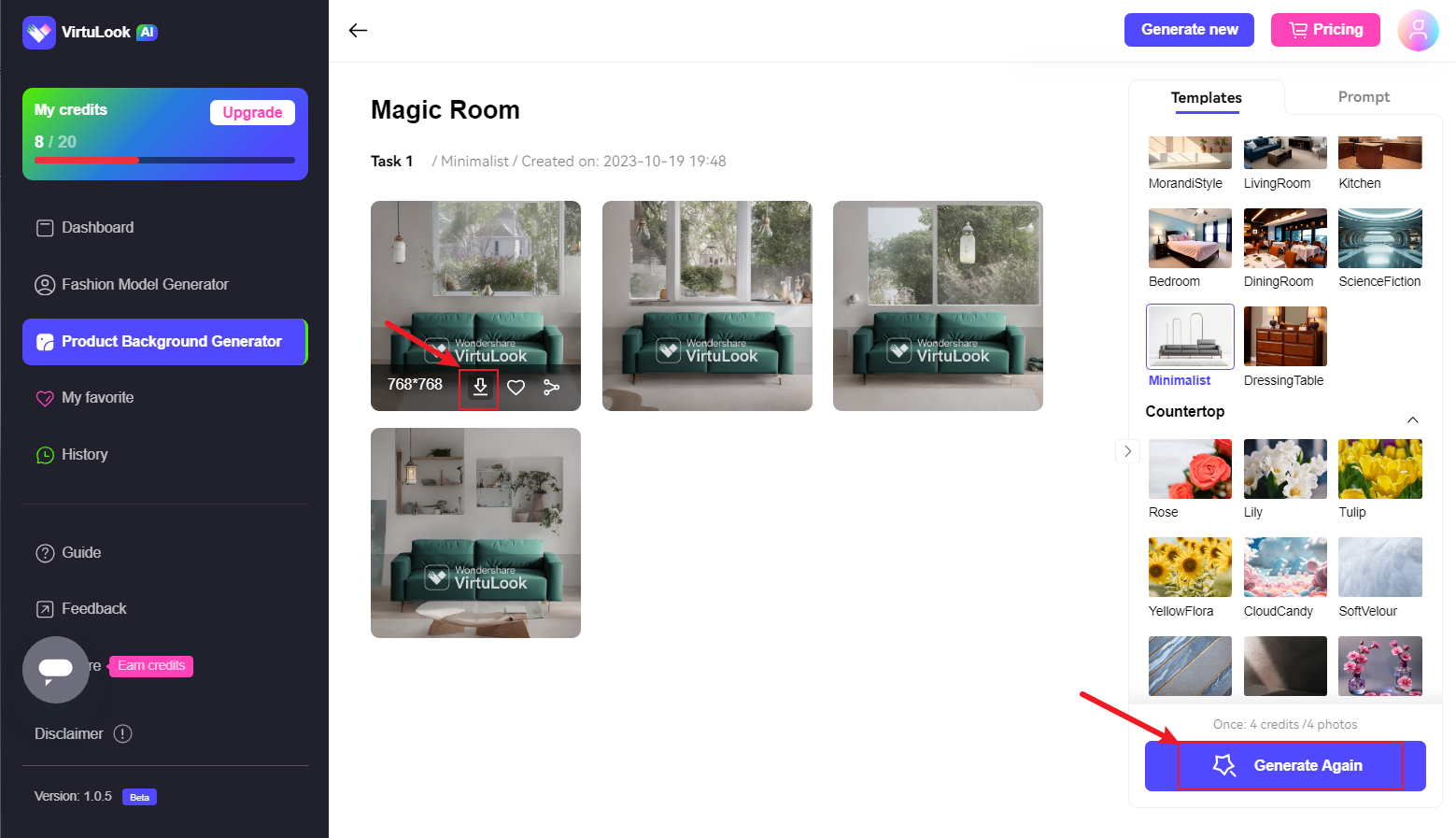
After a few moments, you will receive your 4K pictures. After that, click the download icon to save your favorite photos.
Conclusion
The world of photography is complex and daunting. However, you can find numerous advanced tools to help you make the most of your images. Blur background apps are some of them.
The best blur background apps above are only the tip of the iceberg. Try them and enhance your efforts with AI tools like Wondershare VirtuLook. You will get the best results quicker than ever.


