Creating fictional and realistic characters for movies, games, or short video clips can be complex for artists and animators. With the advancement of AI, character creation has become simpler and quicker. AI character generators allow artists to create unique characters within a few seconds. Artists can save time and focus on other creative tasks beyond character building. There are various character creation AI tools you can explore if you're looking to make some new fantasy or fictional characters within a short time. We'll adequately discuss these tools in this article.
In this article
What Is an AI Character Generator?
An AI character generator is a technological tool that allows users to generate characters following prompts. These prompts may be in the form of text or images. Depending on the device, you can input a descriptive text describing the kind of character you want or simply upload a photo to procure an AI generated character art.
You can download the render to your device to use as you like. Artists and content creators may employ AI to hasten the process of character development and generate visually appealing art according to whatever theme they choose. If you want to explore an AI character art generator, you can explore any tools in the list below.
Top 8 AI Character Generators To Create Lifelike Characters
Take your art to a new level by experiencing the ease, convenience, and savings of using a character AI maker. Here are 8 AI character generators to begin your experiment with:
| AI Character Generator | Available | Killing Features | Application |
| Wondershare VirtuLook | Online | Try-on generation and Product photo generation | Try-on generation to explore different outfit looks on AI models. Product photo generation to change different backgrounds with AI help. |
| Perchance.org | Online | Text-to-image character generation | To generate AI characters. |
| VEED.IO | Online | AI image and avatar generator with video-making and editing tools. | To develop AI characters and create video content. |
| Artguru | Online | AI image and avatar generator, with face swap feature. | For AI character or avatar generation and face swapping. |
| Fotor | Online | Text-to-image and image-to-image AI character generator, including image editing features. | For AI character generation and photo editing. |
| ZMO.AI | Online | Text-to-image and image-to-image AI character generator, including background changer and remover. | For AI character generation and background editing. |
| Artflow | Online | Story, image, and video studio. | To create unique characters, stories, and video content. |
| Toolsaday | Online | Text to the image character generator | To develop memorable characters for personal or commercial purposes. |
Wondershare VirtuLook
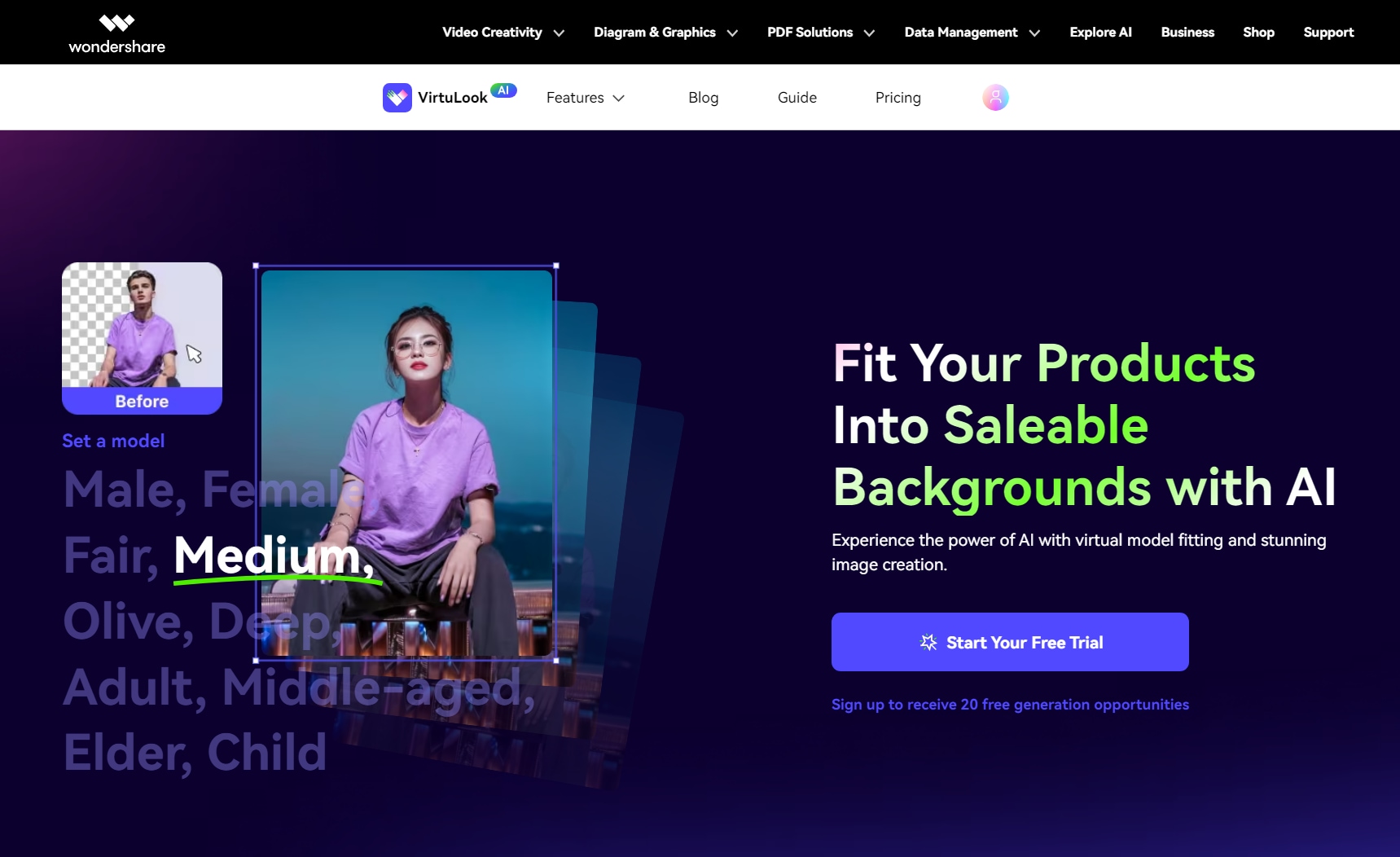
With Wondershare VirtuLook, you can generate AI models that suit your style and brand to showcase outfits. You can create realistic model pictures using this tool without worrying about the costs of photography, equipment renting, and hiring models. You can also swiftly generate multiple images to enhance your speed for releasing new updates and launches. Do you own a clothing line you wish to show off? Try VirtuLook’s model try-on generation feature. If you don’t know how to use Try-on generation, take the following steps:
- Step1. Visit VirtuLook official website. Click on SIGN UP FOR FREE to create an Account.
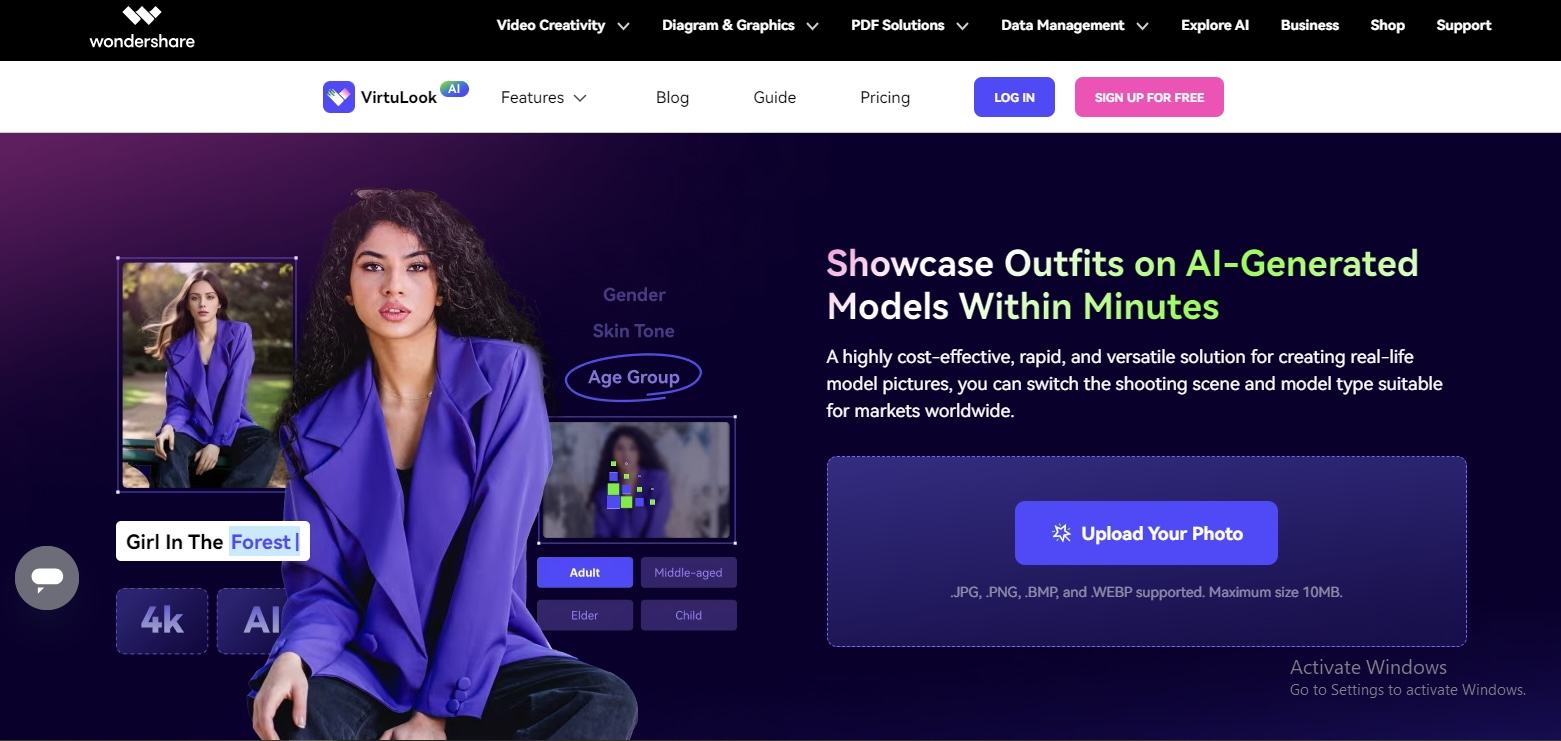
- Step2. When directed to the Home page of VirtuLook, select Try-on Generation.
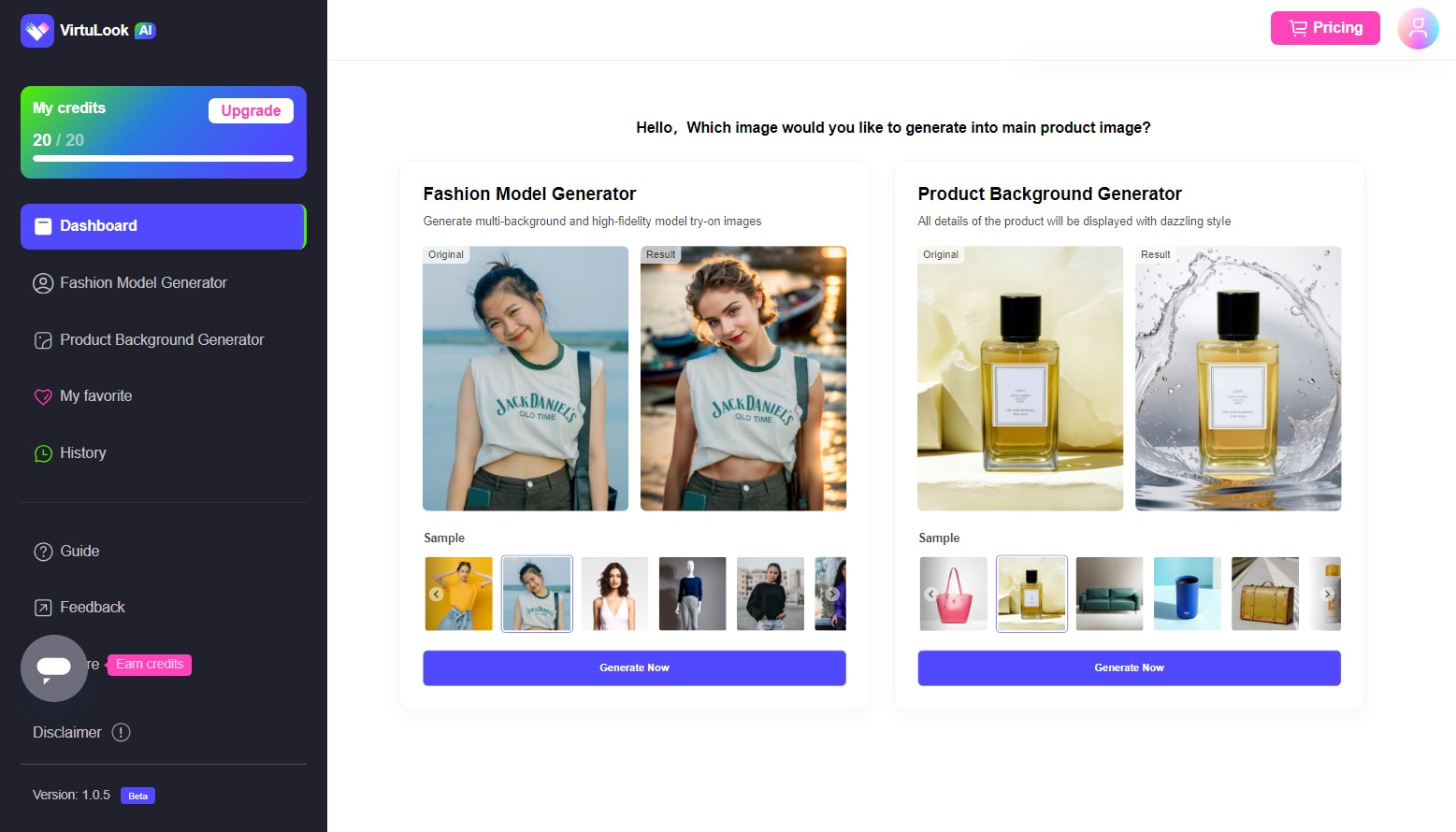
- Step3. Click Upload to upload your image. VirtuLook will segment your photo automatically.
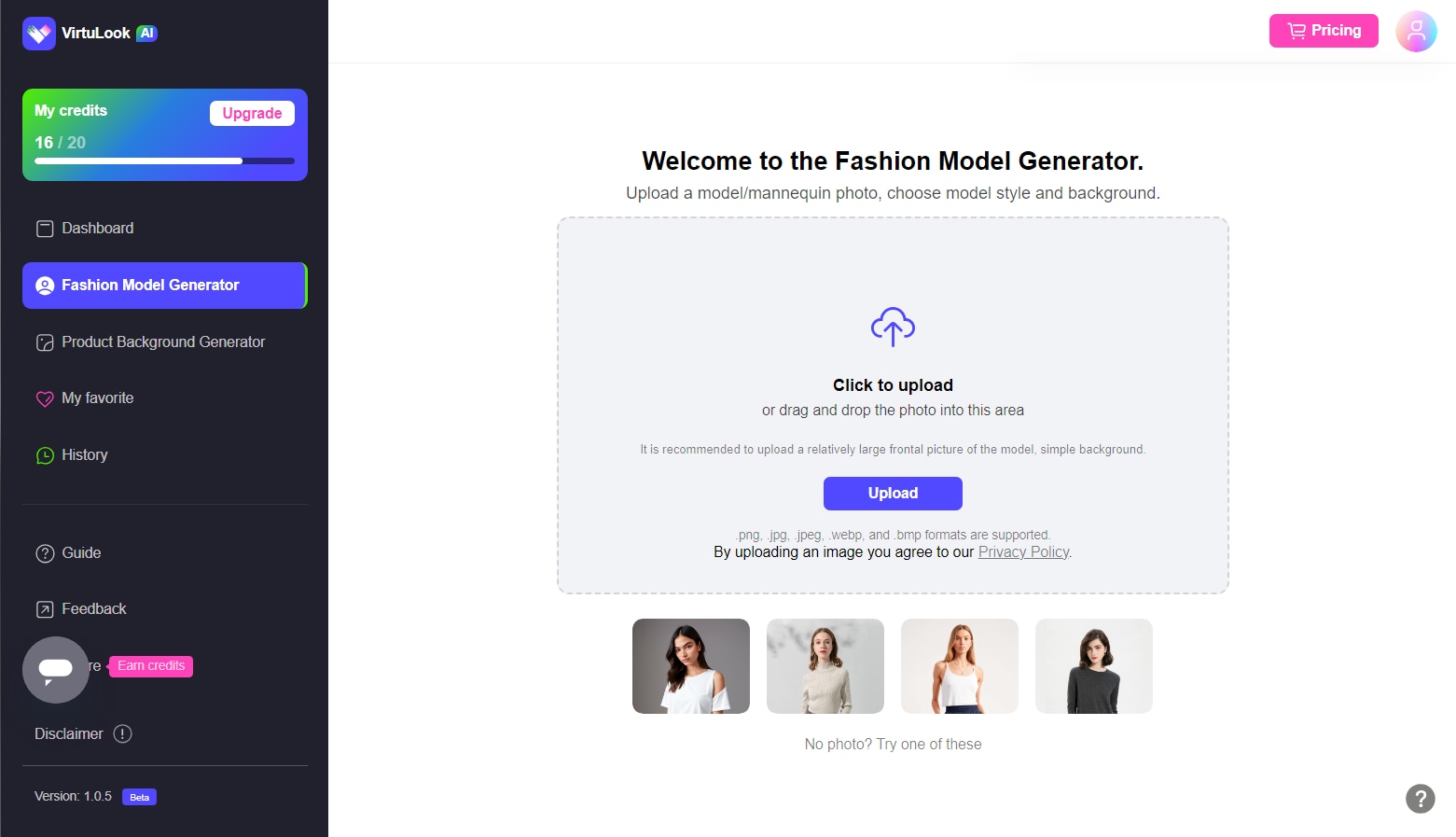
- Step4. Click on all areas of clothing that remain unchanged to get a mask photo. On the right side, you can see the selected preview. Then click the OK button to move to the next step.
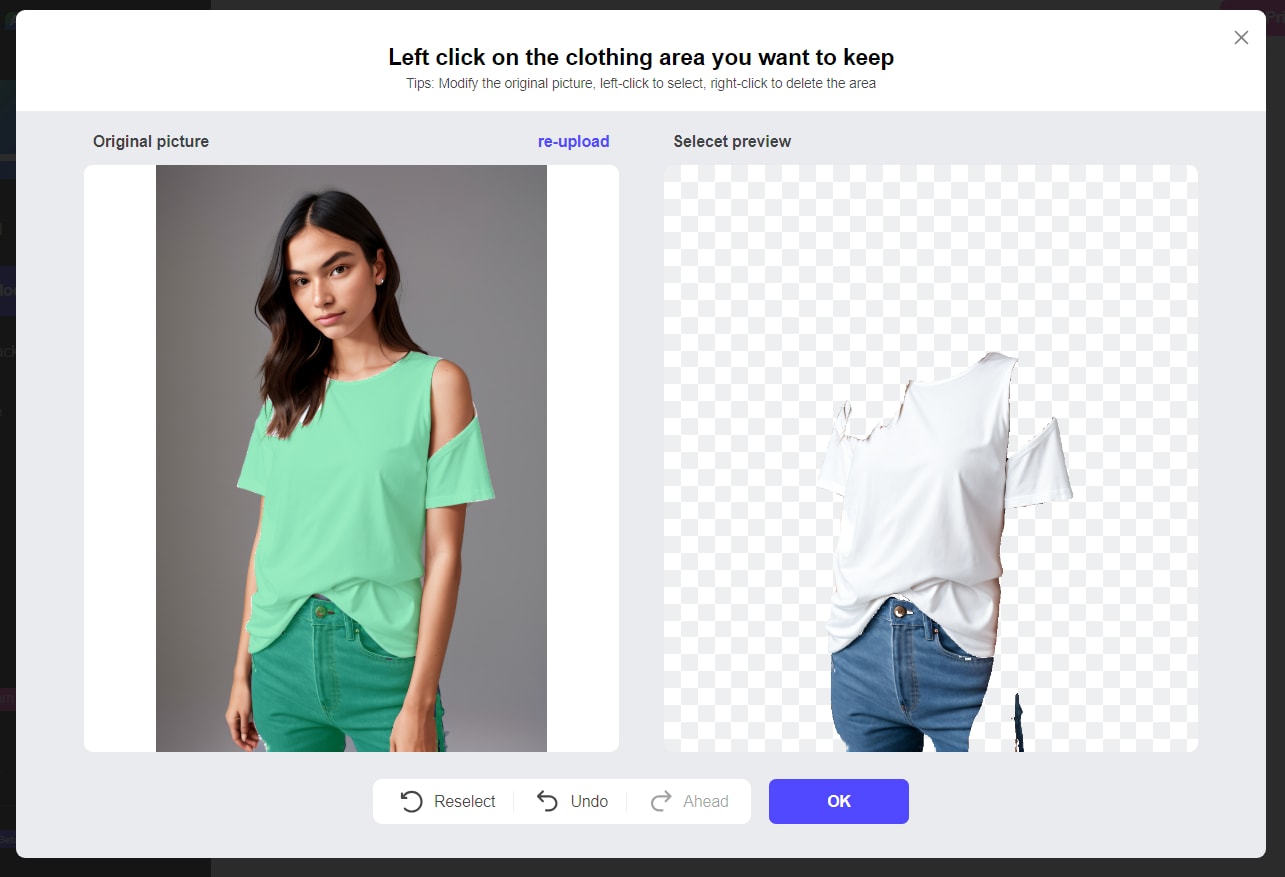
- Step5. Adjust Parameters Such as Age Range, Skin Color, and Gender to Customise Your Model.
- Step6. Select the Cast the Spell button, and you’ll get life-like AI generated Model pictures of your outfits in the set scene.
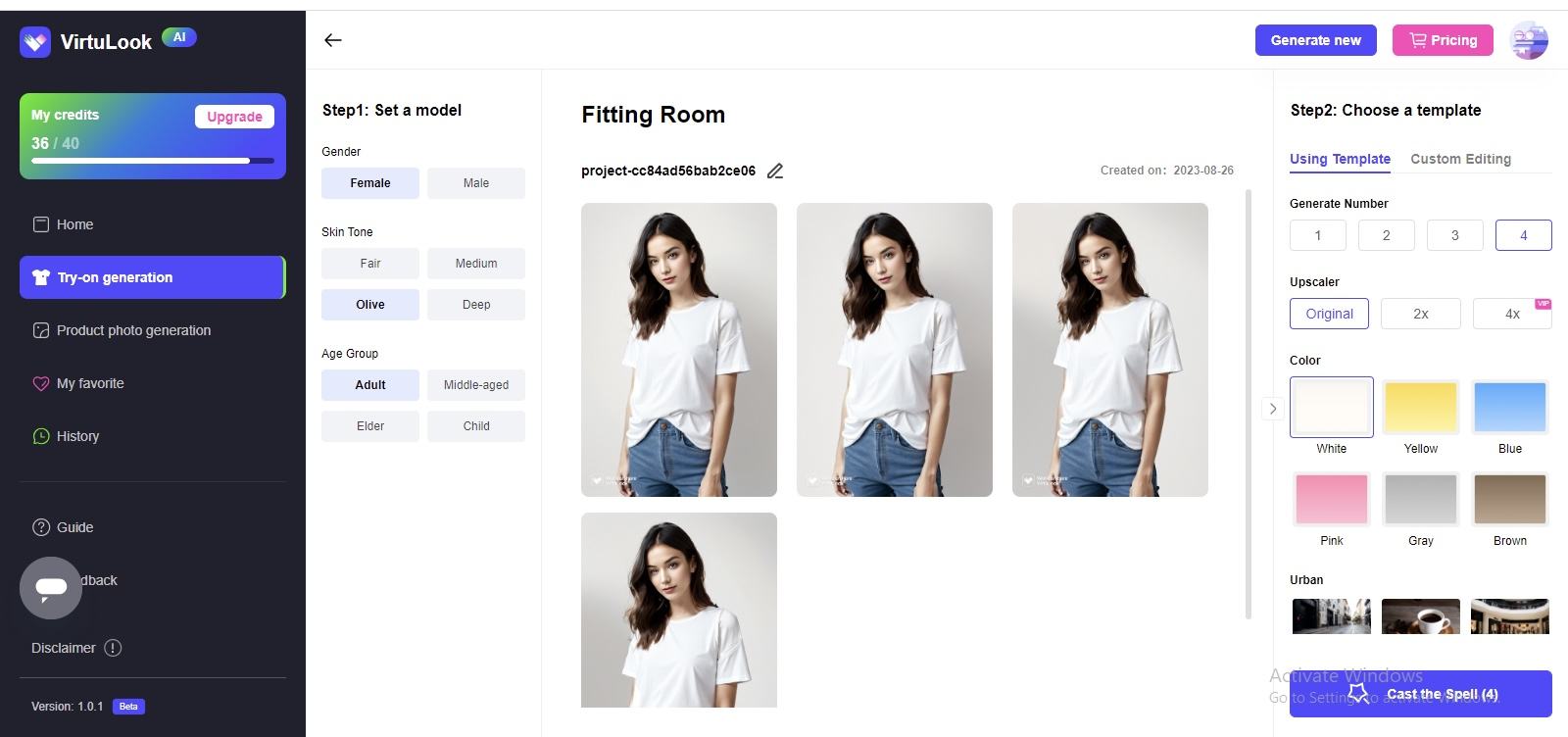
Key Features
- Multiple shooting scenes and location: Users can explore different settings and places for an AI model character.
- Diverse Try-on AI models: Create realistic models with different skin tones, ages, and facial features.
- 4K photos: Generates high-quality 4K images that you can use for professional, commercial, or personal purposes.
- Photo to AI generator: Use your image as a prompt to generate model AI character art.
Pricing
| Packages | Prices |
| Free | $0 per month is ideal for 40 photos. |
| Monthly Plan | $39.99 per month for 1200 photos with no watermark. |
| Yearly plan | $399.99 per month for 14400 pictures with no watermark. |
Perchance.org
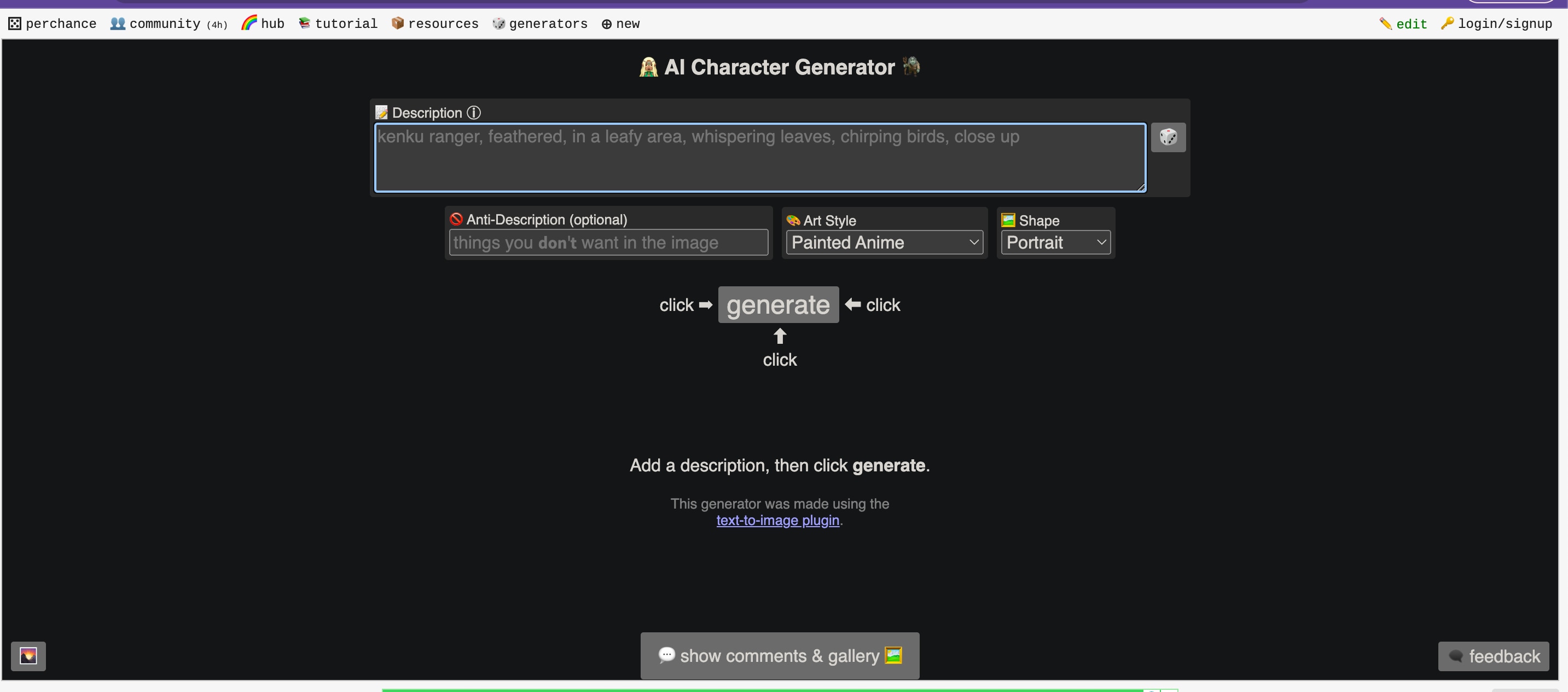
You can build character art AI using the Perchance.org AI character generator. It allows you to input text and generate the image you want. Unlike other AI character generators, it's free and doesn't require a sign-up before use. Once you access the page, you can generate any character using its features.
Key Features
- Customization features: Alongside the descriptive text you input for your AI character design, you can tweak the shot, color, and effects elements of the image to your liking.
- Text-to-image generator: Uses the convenient text-to-image generator to get your AI characters by inputting prompts like “A muscular brown-skinned medieval king.”
- Various art styles: You can choose from the numerous art styles available, including cartoons, anime, watercolor, illustrations, professional photos, etc.
- Shape: Choose between portrait, landscape, and square before generating your AI character.
VEED.IO
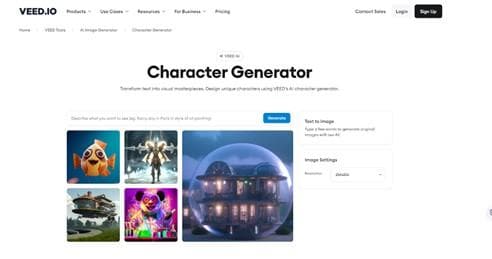
VEED.IO includes freely accessible AI tools such as an AI character generator. You can create unique AI character art using the generator. To generate your AI character, simply input a text prompt describing how you want the character to look. VEED.IO is also a video editing platform where you can use your AI generated character art to form video content for your audience. It saves you the stress of moving to another platform if you wish to make a video with your AI generated characters.
Key Features
- AI text-to-image character generator: You can create various AI characters by inputting text prompts like “A young lady with long dark hair on a dress.”
- Video editor: Once you generate your AI character, click “open in editor” to create video content with your AI character art.
Artguru
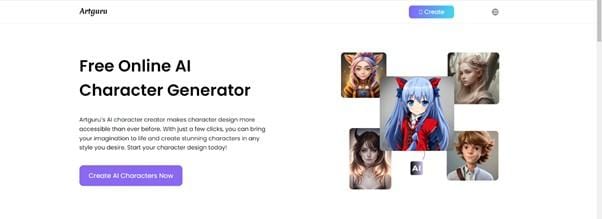
Artguru is an AI character generator that accepts text and photos as prompts for character art creation. What's more? Artguru is a free AI character generator. If you're looking for a full to enjoy without spending a dime, try Artguru. An AI art character from Artguru is impressive compared to other tools, so it's worth exploring.
Key Features
- Text to AI image: Input detailed text to generate AI character art like “A shy-looking brown-skinned young girl with long black hair holding a cat.”
- Photo to AI art: Upload an image of your choice to generate your AI character.
- Style variety: After you input your text prompt or upload an image, you can select a style from the available options like fantasy 3D, cyberpunk, oil painting, and ID photo to determine the kind of character you create.
- Face swap: This editing feature allows users to swap character faces.
Fotor

Fotor offers an AI character generator feature. This character generator AI tool lets users select how they wish to create their characters from text or images. If you have a photo you wish to convert to AI art or you want to bring that character in your head to life, Fotor is there for you. In addition, you can edit the AI character images you generate using Fotor's photo editing feature.
Key Features
- Text-to-image generation: Use text prompts like “a young, fair male student with blonde hair playing basketball” to get AI generated character design.
- Image-to-image generation: Upload an image to get your AI character art.
- Style variety: When you input your text or upload a photo, you can choose from anime, cartoons, 3D, concept art, and other styles available before generating AI for your character.
- Photo editing: Edit your AI image to add finishing touches to the character.
- Profile creation: After you create your AI character on Fotor, you can go to their design page and create a profile that includes any important bio you want to label the character, like name and gender.
Pricing
| Packages | Cost |
| Free plan | Free offers basic editing features with watermark downloads. |
| Fotor Pro monthly plan, | $8.99 per month, offers editing features, non-watermark downloads, 100 credits, and additional features. |
| Fotor Pro yearly plan, | $69.99 per year, provides all editing features, non-watermark downloads, 100 monthly credits, and other features. |
| Fotor Pro+ monthly plan | $19.99 per month and offers all editing features, non-watermark downloads, 300 credits, and extra features. |
| Fotor Pro+ yearly plan, | $129.99 per year, provides all editing features, non-watermark downloads, 300 monthly credits, and other features. |
ZMO.AI
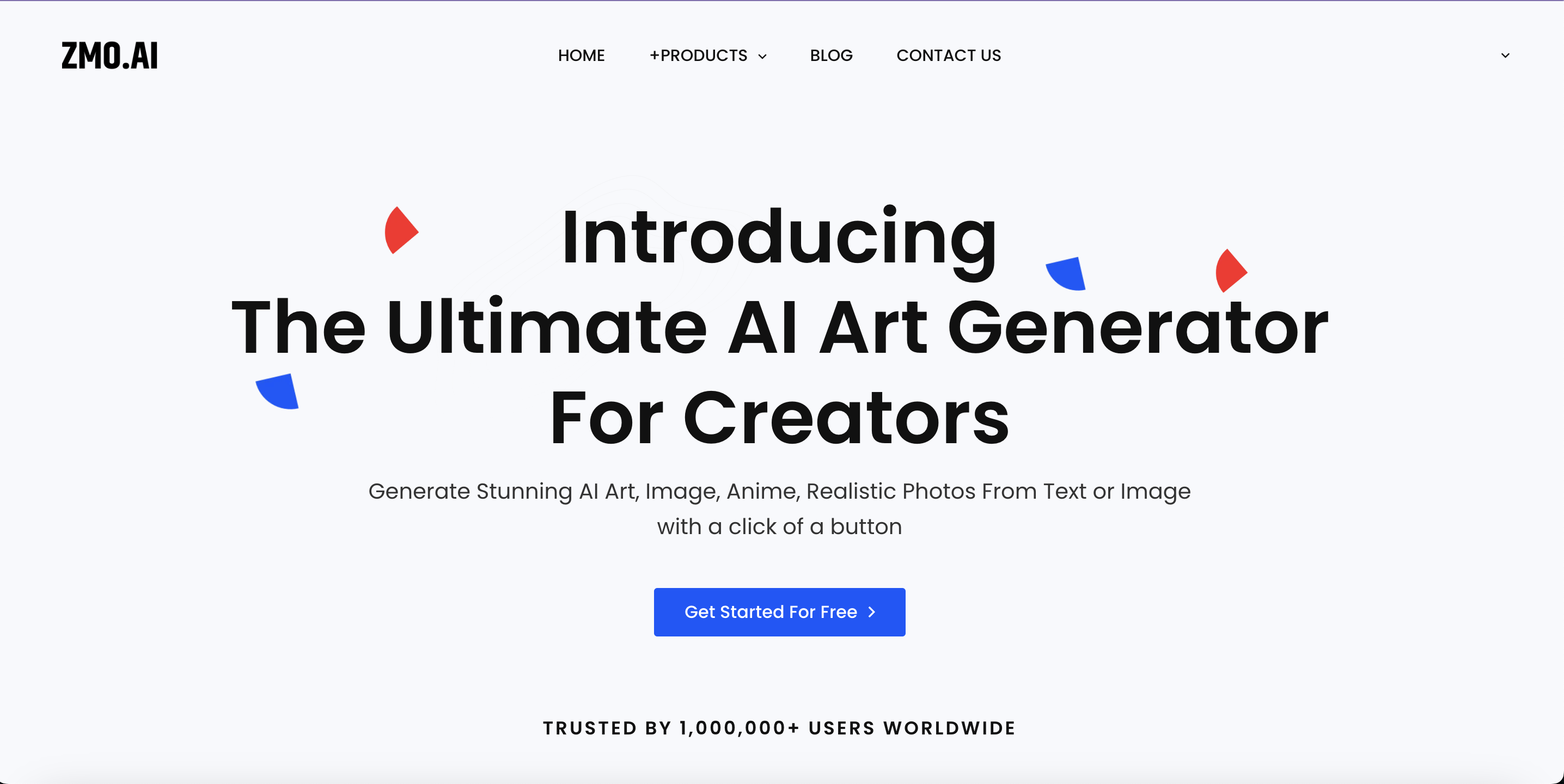
ZMO.AI is another fantastic character art generator where you can use both text and images as prompts to generate your art. With this tool, you can develop realistic or fantasy characters using textual prompts or a picture depicting a character you like. You're also able to change and remove backgrounds from images.
Key Features
- Text-to-image generator: Generate AI characters using descriptive text, for instance, “a female warrior character in the woods.”
- Image-to-image generator: Get your character art by uploading an image to the AI studio, select the category, style, number of images, and output resolution from the options available, and tap Create.
- Background changer: In addition to using the regular textual or picture prompts to create AI characters, generate realistic studio standard that matches your image’s lighting utilizing this feature.
Pricing
| Packages | Cost |
| Free | $0 per month offers ten credits and three models in the library |
| Basic | $59 per month provides 30 credits and ten models in the library |
| Pro | $199 per month provides 100 credits and 30 models in the library |
| Enterprise | $799 per month provides 400 credits and 80 models in the library |
Artflow AI
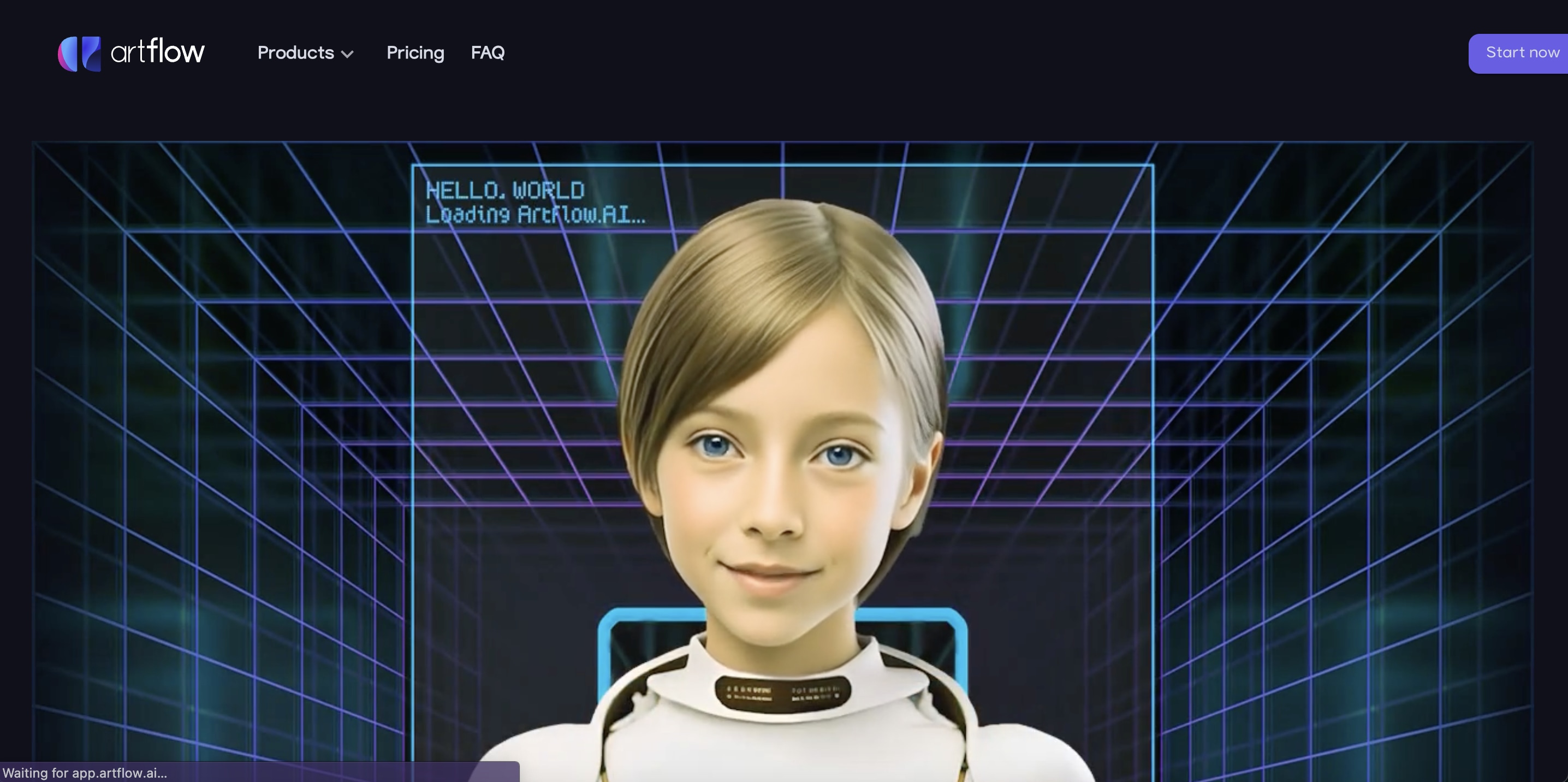
If you're looking for an AI fantasy character generator platform that allows you to build stories and videos on your art, then Artflow AI is perfect for you. It will enable you to create unique characters and scenes using text that specifies your want. You can also use Artflow to build stories and videos around your generated characters. The platform offers free and paid versions, but the free version only allows image generation.
Key Features
- Story Studio: Creators can build a story with their AI generated character art on Artflow.
- Image Studio: This is where you input your text prompts like “a cat relaxing in a backyard” to develop AI characters.
- Video studio: You can create short videos using the characters you build on Artflow.
Pricing
| Packages | Cost |
| Free | $0 per month offers 100 credits |
| Starter | $16 per month provides 300 credits and additional features |
| Pro | $50 per month offers 1000 credits and other features |
| Enterprise | Subject to negotiation |
Toolsaday
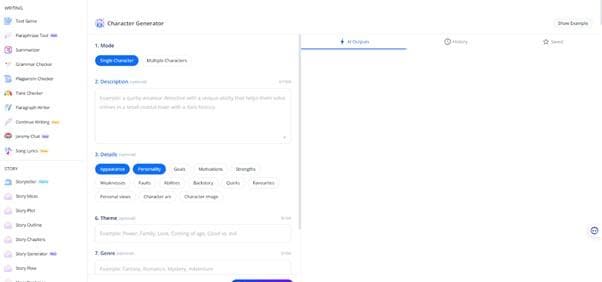
Toolsaday is an online platform that features a character generator AI. Its AI creator feature allows you to generate realistic or fantasy characters with a story and personality. Users can create fiction or life-like characters using very detailed text prompts. You also get to select the theme, tone, and character trait you wish to express through your character. A free version of Toolsaday is available to learn how the tool works, but they offer different paid packages.
Key Features
- Text-to-image generator: Users can input descriptive text prompts like “A young man with curly black hair and friendly-looking bright eyes with a warm smile that speaks of his good intention.” to get your AI generated character.
- Multiple character generation: You can create multiple AI characters by inputting a story plot and setting in the appropriate text box. Here’s an example:
- Story plot: Patrick, a mischievous young man with bright brown eyes and a funny hat, parades the street daily, trying to convince young students to give their lunch money by performing clown acts.”
- Setting: “A small town where everyone is familiar with themselves with a main road consisting mostly of bungalows where the locals live and a few public spaces like a park, library, mall, and gas stations.”
- Free version available: The platform allows you to experiment with AI character art generation and determine whether committing to a subscription is worth it.
Pricing
| Packages | Cost |
| Free | $0 per month offers ten credits per month |
| Basic | $7.95 per month provides 200 credits and two concurrent jobs |
| Plus | $20 per month provides 800 credits and three concurrent jobs |
| Pro | $40 per month, 2000 credits, and four concurrent jobs |
Benefits And Disadvantages of AI Character Generator
AI fantasy character generators are resourceful tools, but they may present some disadvantages along with their gifts. The advantages and drawbacks of using an AI character generator may include the following:
Benefits
- Saves time: It generates AI character art within seconds.
- Enhances efficiency: AI character generators produce the desired results following your prompt.
- Saves money: Limits the cost of hiring an artist or character designer.
- A source of inspiration. Inspires creativity by generating high-quality art.
Disadvantages
- Public use: This may cause privacy and plagiarism concerns.
- Human touch: AI-generated characters may require human editing in cases where the character doesn’t fit the creator’s vision, or the AI cannot completely satisfy a user’s unique need.
- AI algorithm limitation: These AI character generators use their existing algorithm and data to produce images. While they may undergo upgrades, they lack human creativity and emotion, which inspires human creative professionals. They rely on the information they gather and store in their system.
Tips to Use Better Prompts for AI Character Generation
To get the best possible art results, the prompts you input to an AI art character generator are instrumental. Here are a few tips to help you make better prompts:
- Use specific and descriptive words: For instance, rather than saying, "A beautiful woman," Try "A brown-skinned slender woman with dark long hair, hazel eyes, and plump lips."
- Be consistent: Avoid using terms with contrasting meanings, like "modern" and "vintage," in the same prompt.
- Include adjectives: Use beautiful, thick, and colorful adjectives to describe your Art's composition and style.
- Use short text prompts: Keep your prompts between one to two sentences; don't be overly descriptive.
Verdict
An AI character maker tool is valuable to your current workflow. You can get some workload off your hands using AI technology to generate unique art according to your taste. When exploring any character generator AI tool, consider its key features, pros and cons. Whether you're a professional artist or a new content creator trying to make a few fun videos, explore any of the tools on the list to take the job of character generation off your hands. You can get started by checking out Wondershare VirtuLook.

