Halloween is a spooktacular holiday filled with costumes, jack-o'-lanterns, and ghostly delights. It also offers a fascinating opportunity for e-commerce platforms.
Several e-commerce platforms stand ready to help merchants capitalize on Halloween candy sales, from industry giants like Shopify and WooCommerce to newcomers like Wix and Squarespace. These platforms provide a virtual storefront for businesses of all sizes to showcase their spooky sweets.
According to Statista, Halloween candy sales reached around $3-$3.1 billion last year. This tantalizing figure is a compelling call to action for merchants looking to tap into this lucrative market. Now that you have an idea about Halloween candy sales let’s dive deeper into how to drive it into success.
In this article
Halloween Candy Sales: What Drives Success?
Halloween candy sales are affected by various factors that can make a big difference in how well you do. Here are the things to consider:
1. Seasonal Demand
Halloween's festive spirit creates a surge in candy demand. Retailers need to stock up to meet this seasonal increase in sales.

2. Marketing and Promotion
Effective advertising, such as spooky-themed campaigns, boosts candy sales through enticing offers and captivating visuals.

3. Packaging and Presentation
Attractive packaging and in-store displays draw customers' attention and drive impulse purchases.

4. Pricing Strategy
Competitive pricing strategies can influence customers' purchasing candy for Halloween festivities.

5. Trends and Themes
Aligning candy offerings with popular Halloween themes and trends can create buzz and increase sales.

6. Branding
Well-established brands and positive reputations instill trust and influence purchasing decisions.

7. Online Sales Channels
Utilizing e-commerce platforms and online marketing expands your reach to a broader customer base.

8. Good Photography
Quality photography for Halloween candy products enhances their visual appeal. It also entices potential buyers, driving sales in physical stores and e-commerce platforms.

How about the consequences of having a poor photograph with your Halloween candy? How can it affect your sales? Let's find out.
How Poor Photography of Halloween Candy Can Affect Your Sales
In the world of Halloween candy sales, the visual allure of your products can enchant or spook potential buyers. Let's explore how bad photography can affect your sweet treats and sales.
1. Conveys Cheapness and Low Quality
A badly illuminated photograph of your Halloween candy might resemble low-quality discount bin sweets, leaving shoppers uncertain and hesitant about purchasing.

2. Creates Uncertainty About the Product
Blurry or unclear images can leave customers wondering about the quality and contents of your candy.

3. Damage Brand Reputation
Bad photography suggests a lack of attention to detail, potentially tarnishing your brand's image. A poorly composed photo with unprofessional lighting makes your brand appear untrustworthy.
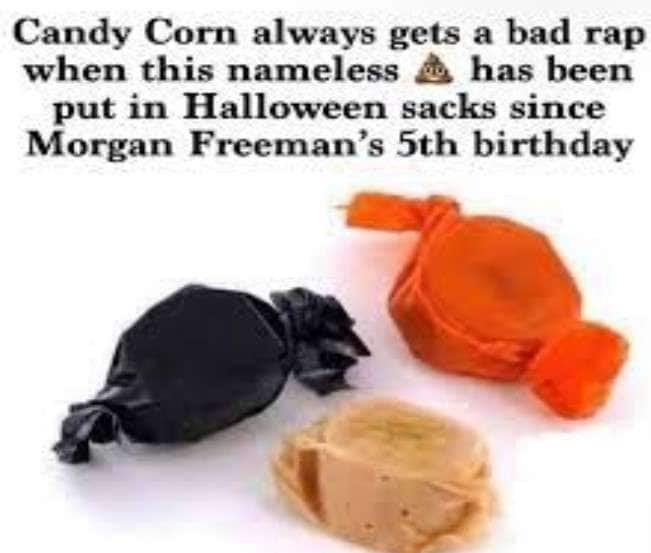
4. Reduces Conversion Rate
Customers will likely click away from listings with bad photos, lowering your conversion rate. A cluttered and disorganized product display with poor lighting discourages customers from purchasing.

In Halloween candy sales, visually appealing photography is the spellbinding ingredient for success. So, here are the tips for you to have a nice photography image.
VirtuLook: Your Ultimate AI Tool to Increase Halloween Candy Sale
With Virtulook's advanced features and capabilities, such as automated lighting adjustment, background enhancement, composition perfection, effortless editing, and quick and easy operation, VirtuLook eliminates the need for many manual photography tips, making it the ultimate solution for enhancing your Halloween candy sales.
In Halloween candy sales, captivating visuals are your secret weapon. Let's skip the pitfalls of poor photography and dive straight into the solution – VirtuLook. With VirtuLook, there's no need to worry about conveying cheapness, uncertainty about the product, damage to your brand's reputation, or reduced conversion rates due to bad photos. VirtuLook ensures crystal-clear, professional candy shots, bolstering trust and making your brand shine while boosting your conversion rates.
Showcase your Halloween candy online with VirtuLook's help. Upload your candy photos, and we'll handle everything from lighting to backgrounds. Your candy will look just as tempting online as it does in person! So, what are you waiting for? Let’s dig into how Virtulook works for you!
How to Use Virtulook to Transform Your Halloween Candy Photos?
Certainly, here are the steps to create amazing Halloween candy photos using VirtuLook's Product Photo Generation feature, along with related screenshots:
Step 1: Log Into VirtuLook
Visit the VirtuLook website and log in to your account. If you don't have an account, you can sign up for one.
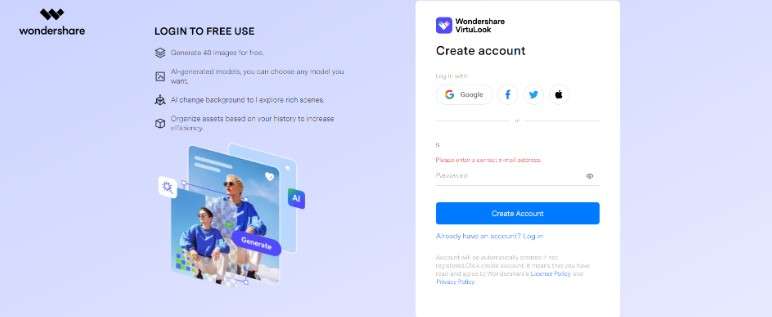
Step 2: Access Product Photo Generation
Once logged in, you'll be in the VirtuLook dashboard. Click on the Generate Now on the Product photo generation tab or button to access this feature.
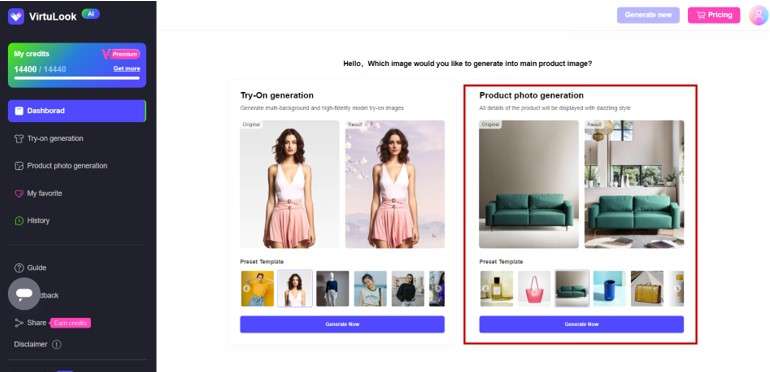
Step 3: Upload Your Halloween Candy Image
Click on the Upload button to select the Halloween candy photo you want to enhance. This will open a file dialog for you to locate and choose your image.
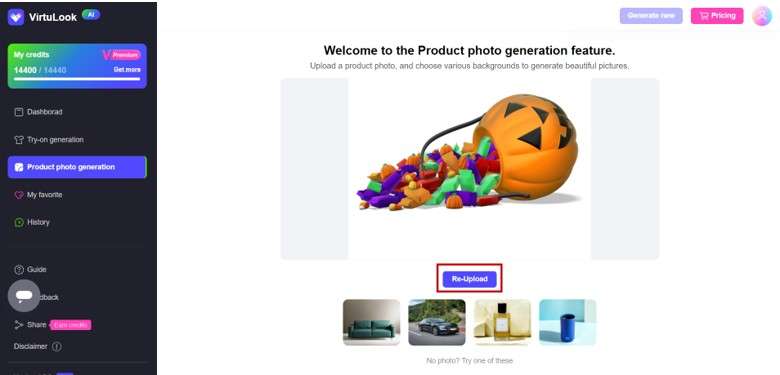
Step 4: Product Automatic Segmentation
After uploading your selected Halloween candy photo, VirtuLook will automatically segment the image. Also, you can choose what part you want to keep. Then click the OK button to enter the next step.
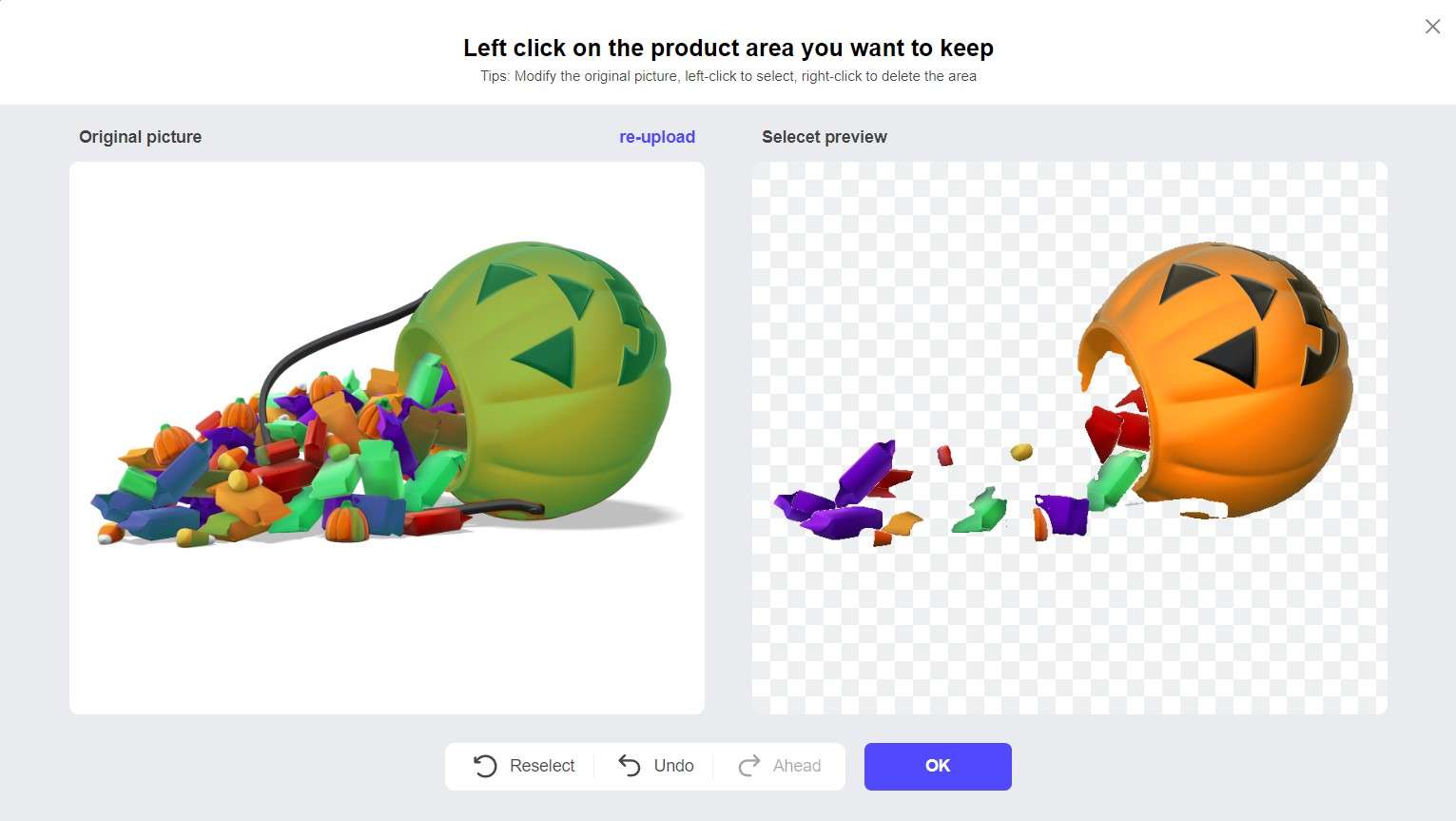
Step 5: Adjust Settings
After uploading your image, you'll be presented with various settings and options. These may include options to enhance lighting, background, and composition. Adjust these settings according to your preferences.

Step 6: Generate the Enhanced Image
Once you're finished enhancing, click on the Generate button. VirtuLook will process your image with the selected enhancements.

Step 7: Download Your Enhanced Halloween Candy Photo
After processing is complete, you'll be presented with the enhanced image. Click on the "Download" button to save it to your device.

Step 8: Share or Use Your Enhanced Image
Your enhanced Halloween candy photo is now ready to be shared on your website, social media, or used for marketing purposes.
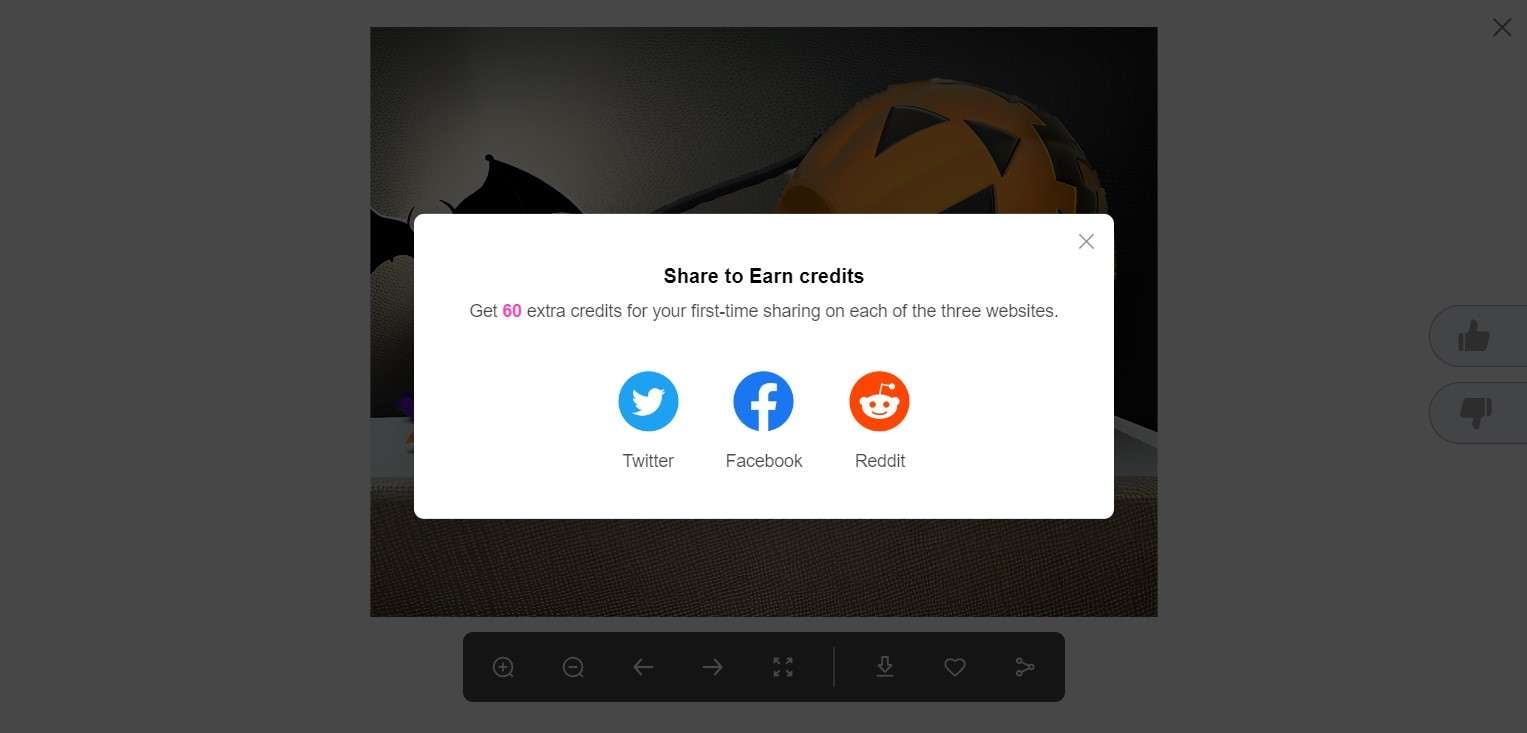
Tips and Tricks to Create Candy Photos Using VirtuLook
Here are some examples of text prompts to use to elevate your candy photography game.
- A haunted forest shrouded in mist under a full moon with bats flying around, a ghostly figure emerging from a foggy graveyard.

- Create an eerie scene of a witch flying on a broomstick across a starry night sky while zombies rise from their graves in a moonlit cemetery, with a ghostly figure emerging from a foggy graveyard nearby.

- Design a chilling Halloween masterpiece featuring a haunted forest shrouded in mist under a full moon, a mischievous black cat and a glowing Jack-o'-lantern, and a spooky haunted house with bats flying around

Other Photography Tips to Have a Nice Halloween Candy Image
Halloween candy is about tempting the taste buds, and the right photos can make it even more irresistible. Discover these tips for capturing mouthwatering candy images that entice buyers.
1. Incorporate Halloween Props
Embrace the spirit of Halloween by using spooky props like pumpkins, skeletons, candies, and ghosts in your photoshoot. These props can add a festive and eerie atmosphere to your images, setting the Halloween mood.

2. Focus on a Key Subject
Ensure your main subject, such as your Halloween candy, takes center stage in your photos. Eliminate distractions in the background and foreground to emphasize the main subject. This clean composition will make your subject stand out.

3. Choose the Right Location
Select a location that matches the mood you want to convey in your Halloween photos. Consider places like your backyard or a Halloween party for cute Halloween shots. If you aim for scarier photos, explore basements, forests, or nighttime neighborhoods, prioritizing safety at all times.

4. Fill the Frame
Capture the drama of Halloween by getting up close to your subjects and filling the frame with details. Zoom in to showcase every aspect of your Halloween subjects without going too close, ensuring your lens can focus properly.

5. Allow Space for Gaze
Give your subjects room to look within the frame to create balanced and dynamic compositions. This technique, known as the rule of space, guides the viewer's gaze and adds depth to your images.

6. Experiment with Angles and Foregrounds
Try shooting from low angles using wide-angle lenses. It helps to infuse spookiness into your Halloween photography. This perspective makes your subjects appear larger and more imposing. Incorporate eerie props like bats and cauldrons. Also, consider including dark branches in the foreground for added atmosphere.

7. Capture Details
While it's easy to focus on the big picture, don't overlook the smaller, intimate moments of Halloween, such as decorations, pumpkin carving, and close-ups of food. These details contribute to the storytelling aspect of your Halloween photos.

8. Create Spooky Silhouettes
Capture the essence of Halloween by creating spooky silhouettes against colorful sunsets. Find subjects with clear, recognizable outlines and wait for twilight to frame them against the colorful sky. Experiment with different camera settings to achieve the desired effect.
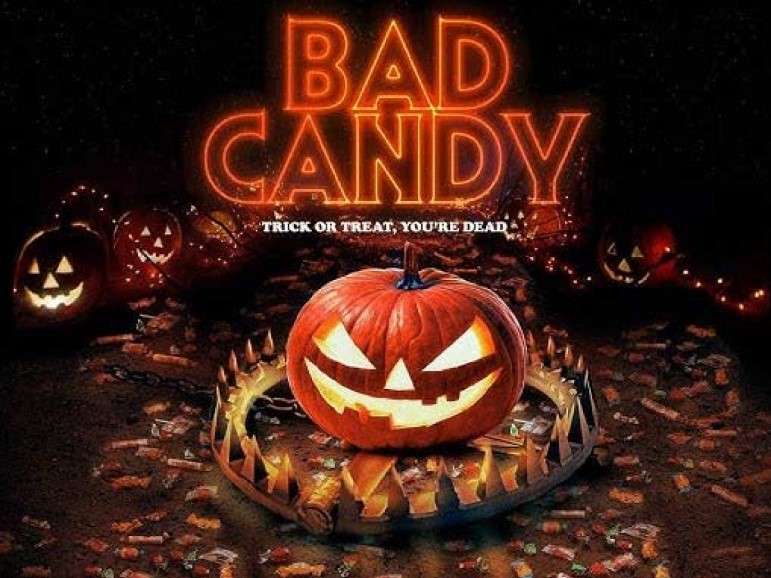
9. Showcase Jack-o'-Lanterns
Jack-o'-lanterns are iconic symbols of Halloween. Spend time capturing these glowing pumpkins. Remember to adjust your camera settings to balance the exterior and interior lighting for a well-exposed shot.

10. Enhance with Editing
After the shoot, enhance the Halloween atmosphere in your photos through post-processing. Adjust contrast, color grading, and white balance to achieve the desired mood. You can also add textures in Photoshop to create a grungy and spooky effect.

Conclusion
Halloween offers a spellbinding opportunity for e-commerce platforms. Considering its Halloween candy sales reaching a staggering $3-$3.1 billion, according to Statista. To succeed in this lucrative market, merchants must consider factors like seasonal demand, marketing strategies, packaging, and pricing. However, one often underestimated aspect is the power of captivating candy photography.
Poorly lit or unclear candy photos can convey a sense of cheapness, create product uncertainty, damage brand reputation, and reduce conversion rates. That's where VirtuLook, an AI-powered solution, comes into play. VirtuLook eliminates the need for manual photography tips by automating lighting adjustments, background enhancements, composition improvements, and editing.
With VirtuLook, your Halloween candy photos can be transformed into irresistible, mouthwatering images, making your offerings as tempting online as they are in person. By embracing the magic of VirtuLook, merchants can boost their Halloween candy sales and brew up a bewitching success online.

