Is there anything artificial intelligence cannot do? Free AI image generators are the most valuable innovation among various useful technologies breaking through with each passing day. Suppose you don't want to waste your time designing the visual representations of text or eye-catching images for social media posts. In that case, there's a solution to this problem, i.e., AI image generators.
You need to type in the text to get the most realistic, stunning, and out-of-the-world portraits, landscape photos, 3D illustrations, and more— and that too in seconds. In this guide, we'll highlight the best free AI image generators in the market and what they can do for you. Let's delve into further details.
In this article
What Is an AI Image Generator?
An AI image generator or AI Text-to-image tool is exactly what it looks like for its name. It is an artificial intelligence-powered tool that utilizes machine learning techniques to process the prompts and generate an image based on the best-match result to that text prompt.
Many of you might wonder if it's the same as the AI image sourcing tools— but it is not! The main difference between AI image sourcing tools and AI image generators is that the former helps you find and provide existing online images. At the same time, the image generators can design an entirely new image for you.
Things To Consider When Choosing the Best AI Image Generator Free Text
Not all AI image generators are developed equally; thus, we must choose from the top list. Some are superior in flexibility in input/output formats, while others are good in performance or ease of usage. Whatever the reason is, you'll have to shortlist and choose the best free AI picture generator, and here's how you can do this. Below mentioned are some factors to consider before you arrive at any decision.
Output Speed
The best Ai image generator free choice depends on the purpose of generating that image. Suppose you want to save time, but the tool has a sluggish response. Thus, select the right tool that has a fast response and can generate at least 3-5 images per prompt.
Accessibility
Some AI image generators can work only on web platforms and cannot generate results on mobile. Thus, depending on your available resources, choose the right tool for your device, either web or mobile.
Ease of Use
AI image generators are here to help even if you don't have the right technical skills or creative thinking. Thus, a tool complex can create problems for you. Choose one that features a simple UI with high-performance capabilities.
Features
One of the most important factors to consider is the features of the AI image generators. It includes customizations, fine-tuning images, color grading, stylizing, adjusting resolutions and orientations, and more.
Price
The processing speed, number of images per prompt, and pricing are all related. If you're on an average budget, compare the processing time and the number of pictures per credit.
Top 7 Best Free AI Image Generators
Seven top free AI image generators have been listed for your ease. Continue reading to find out more.
Wondershare VirtuLook AI Image Generator
Have you ever thought of having an AI photographer for your brand shoot? Wondershare VirtuLook is here to help! You don't need to spend thousands on the product photoshoot as Wondershare VirtuLook can do it for you with its generative AI technology. With this technology, this tool can turn your creativity into reality.
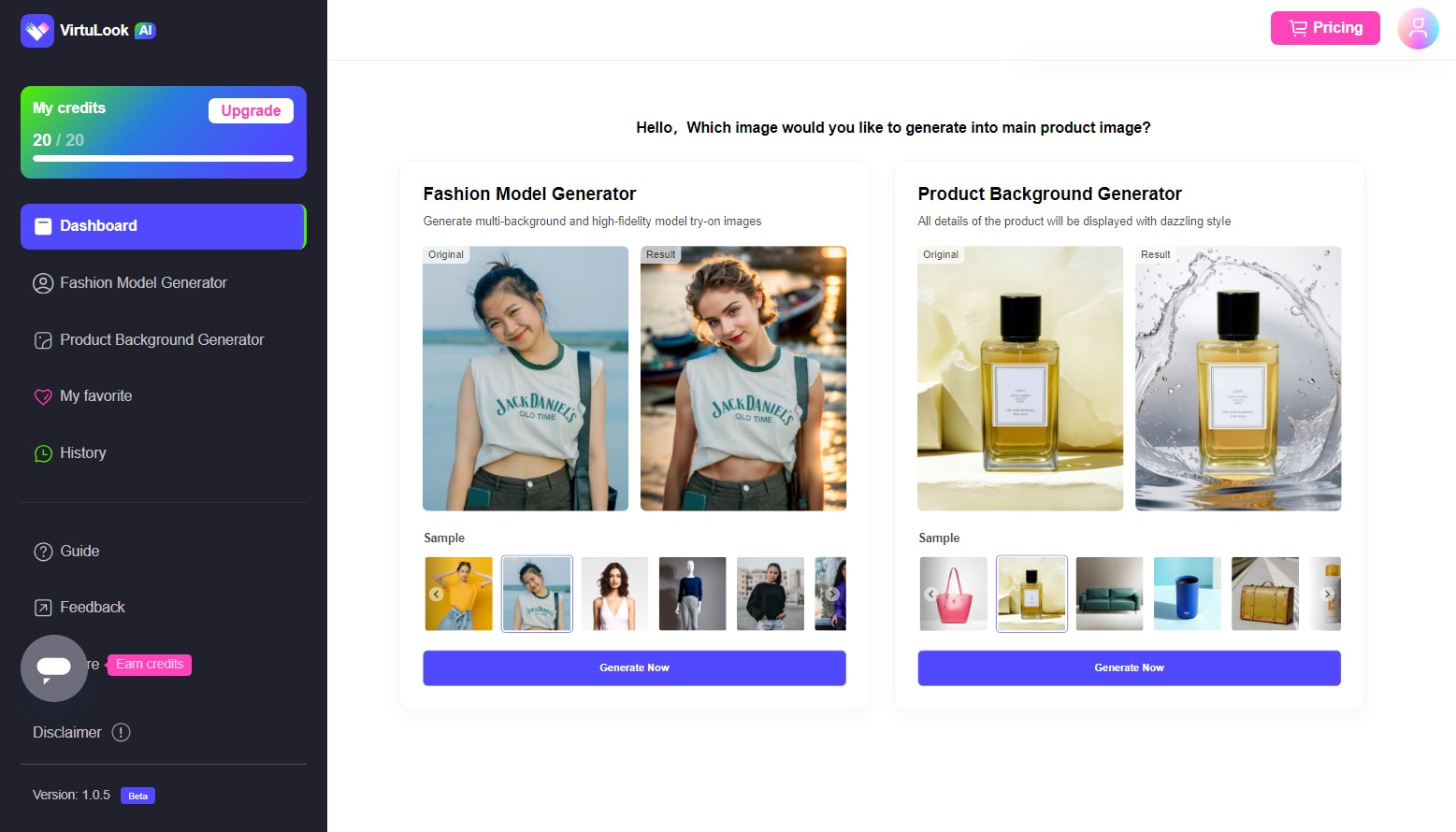
You can design all-new original images of your brand or a particular product by simply uploading the image of the specific product and changing the background settings provided in the working field. Keep read to get more information about VirtuLook and the specific steps to perform AI image generation.
⭐Features
Here're some more exciting parts of Wondershare VirtuLook:
- Multiple templates prepared for you to create background for the product
- Creates high-quality original images in seconds
- The user interface is simple and user-friendly
Pros and Cons of Wondershare VirtuLook
Wondershare VirtuLook brings a wealth of advantages to enhance your brand. However, it's essential to consider some factors. Here are the pros and cons of utilizing Wondershare VirtuLook.
💰Pricing
- Free to generate 40 photos
- US $39.99 per month for 1,200 photos
- US $399.99 per year for 14,400 photos
Step-by-Step Guide to Generating Images
Step 1: Go to VirtuLook AI generated model and click the Get Started button to try this tool. You'll be asked to sign up or sign in with your credentials.
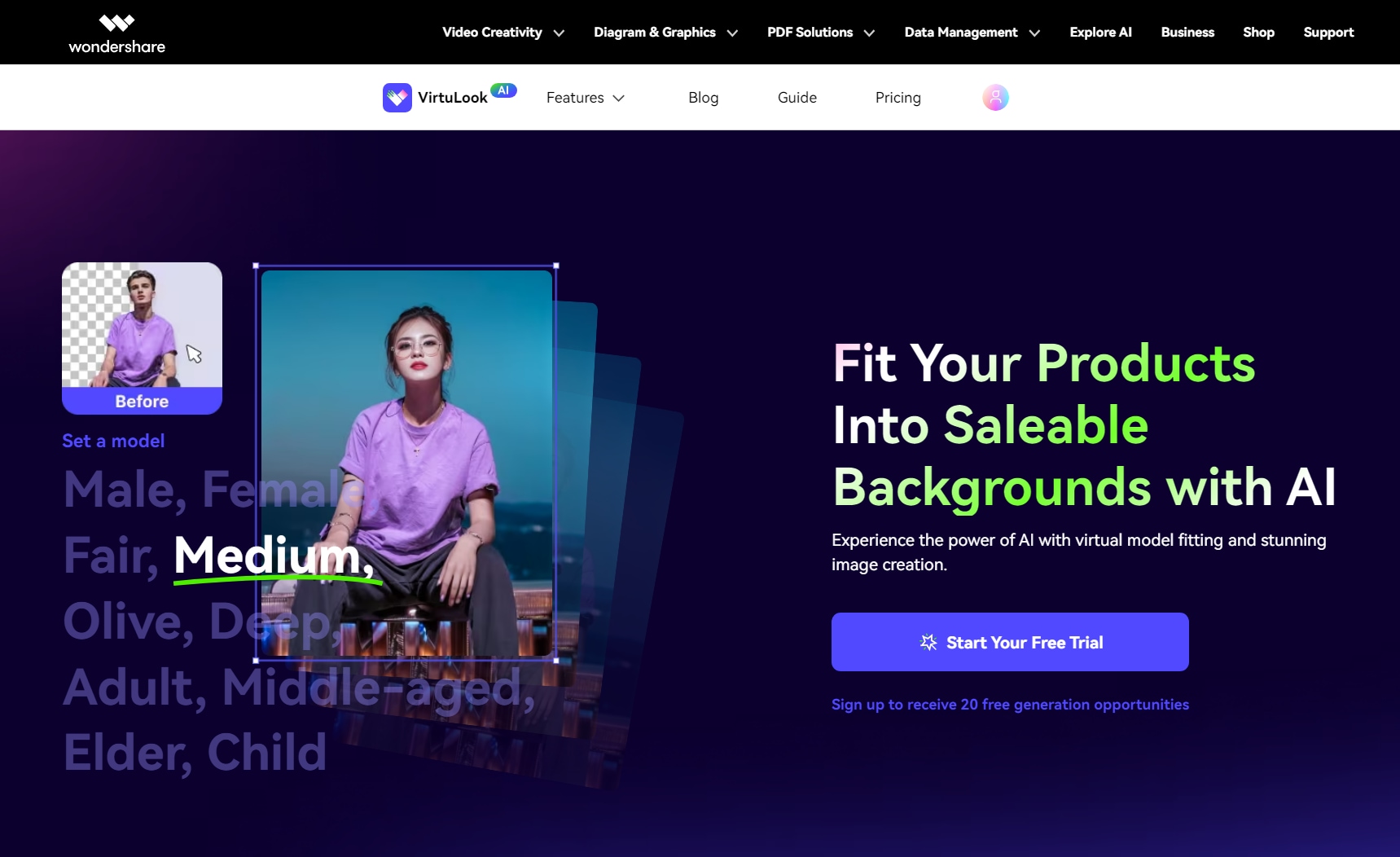
Step 2: Once signed in, go to Try-on generation and click the Step 1: to add your product image.
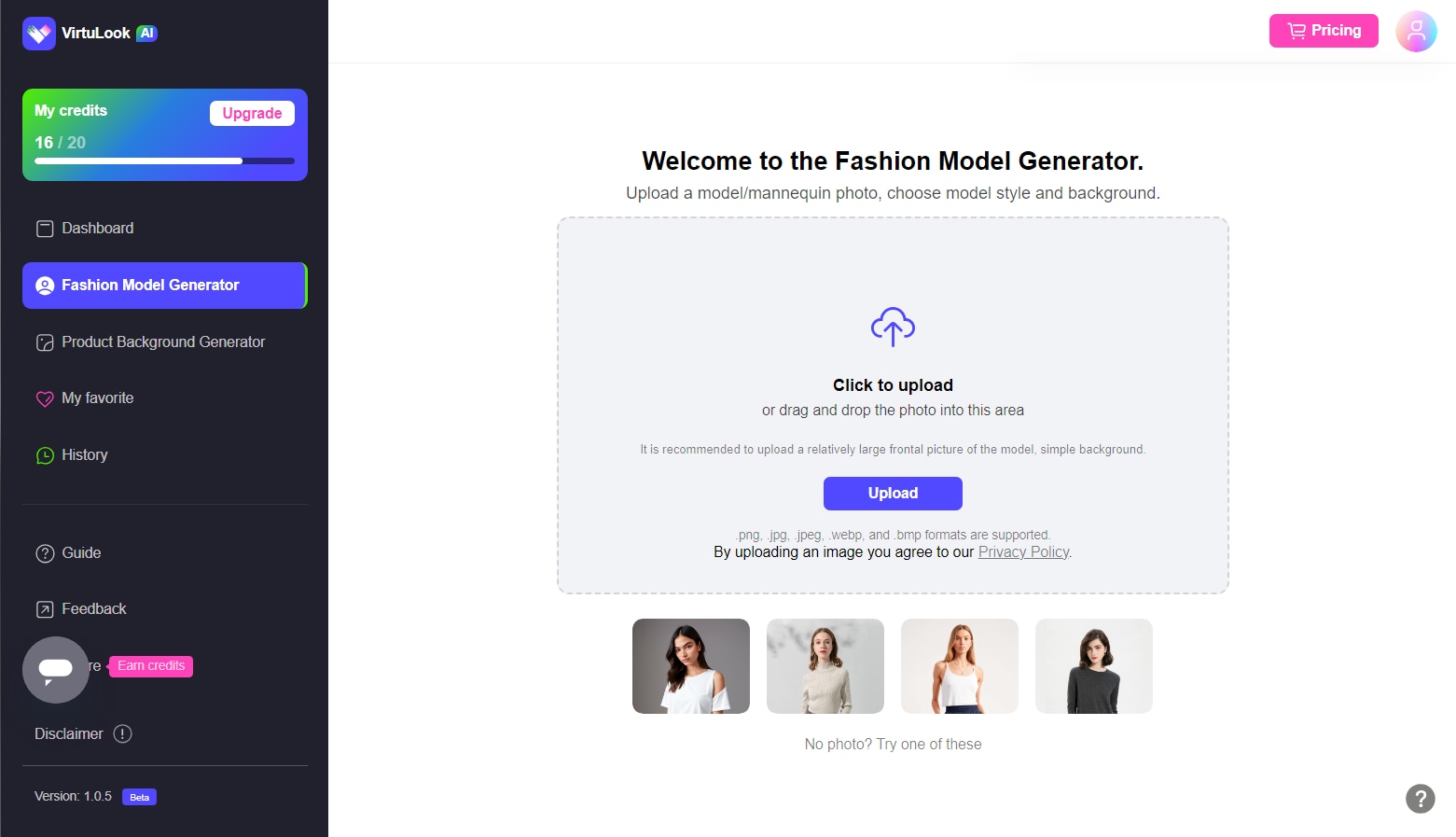
Step 3: Click Step 2 to edit the image. Here, it will ask you to select the product part that needs to remain unchanged. Then, click OK to continue.
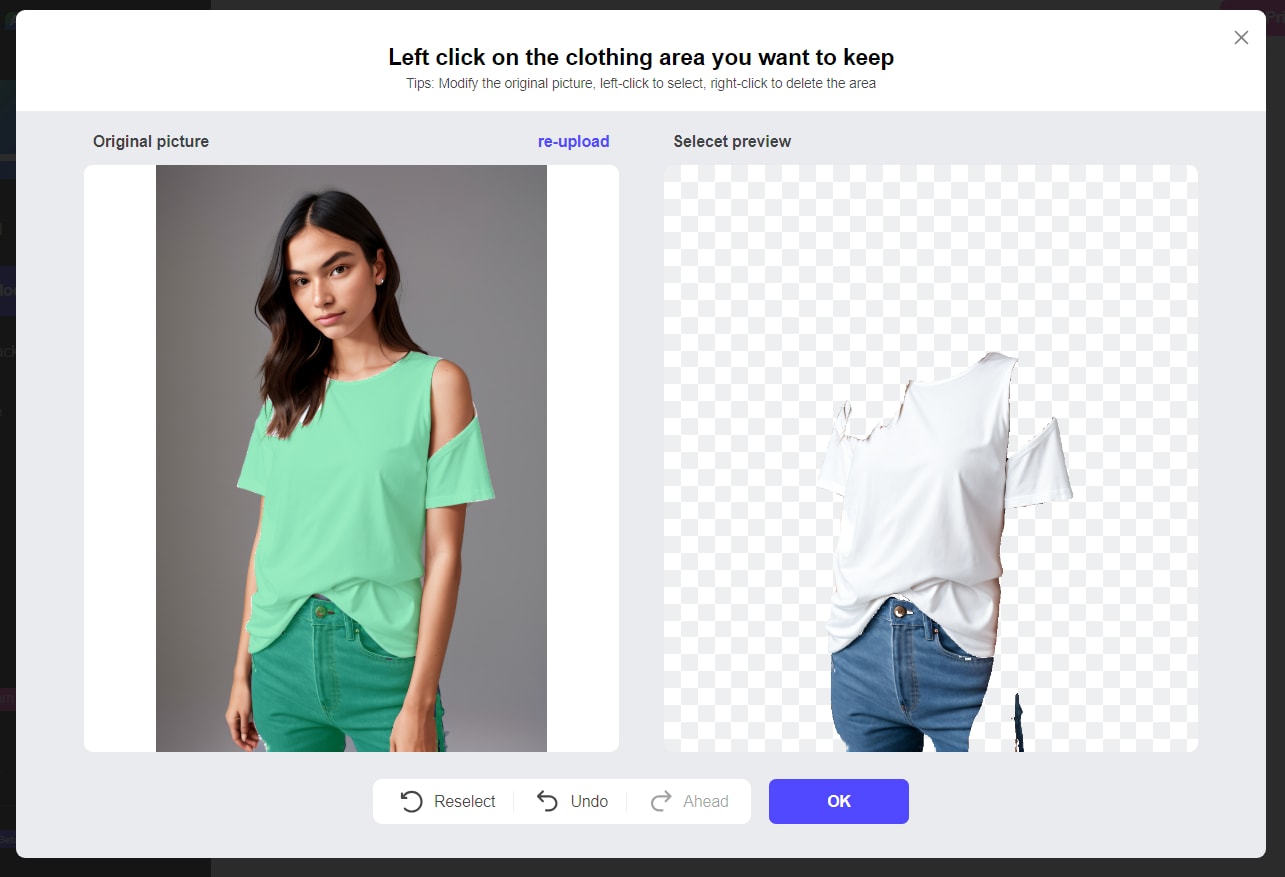
Step 4: Now, you can customize the AI try-on model for your product by selecting the gender, skin tone, and age group. Click Cast the Spell to generate the AI generated image.
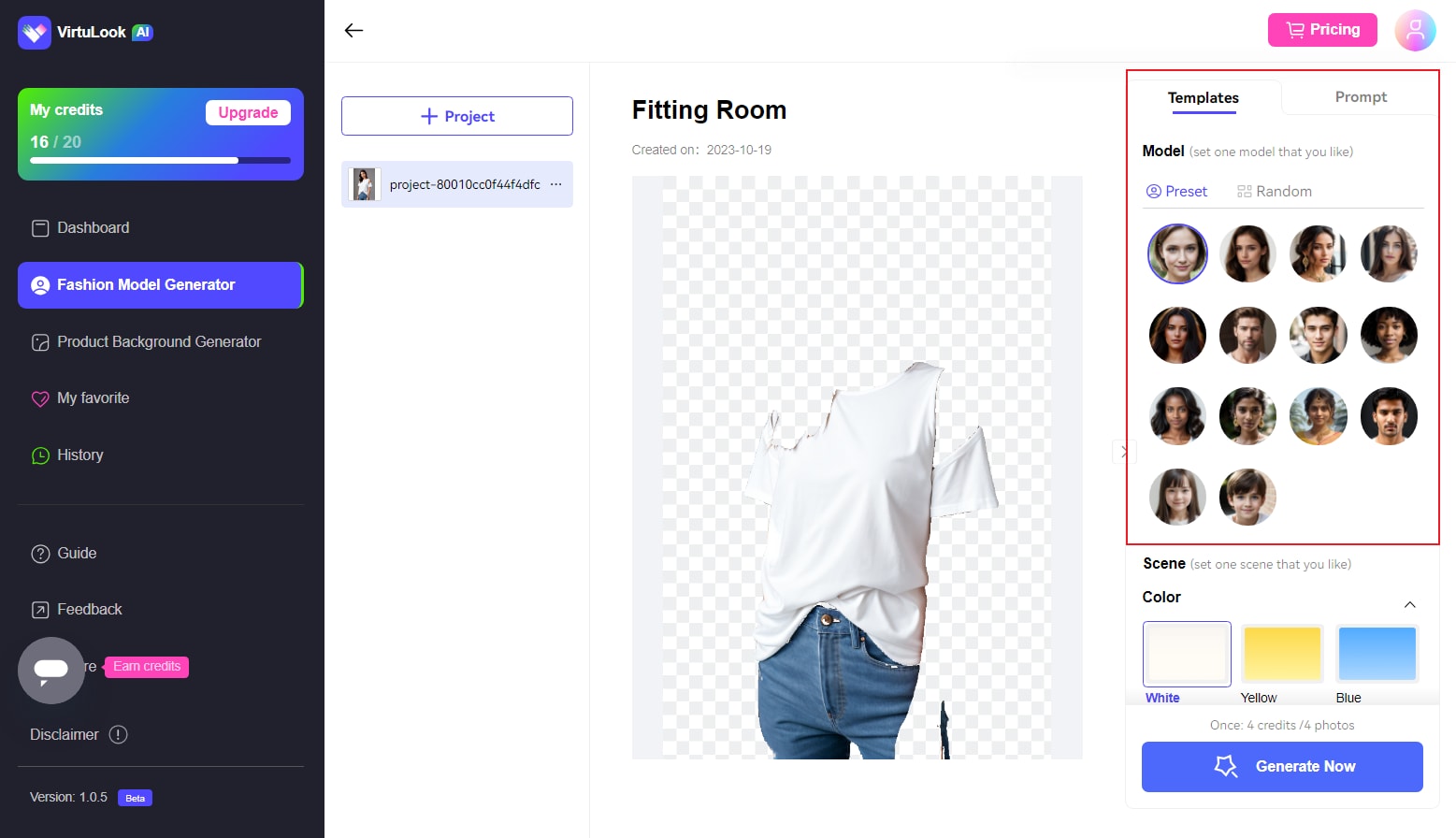
Step 5: After that, you can select one background template for your product image, from snow mountain, beach, to street, bathroom, etc. Or you can click Custom Editing to customize the background on your own. If the settings are confirmed, click Cast the Spell to complete the image generation.
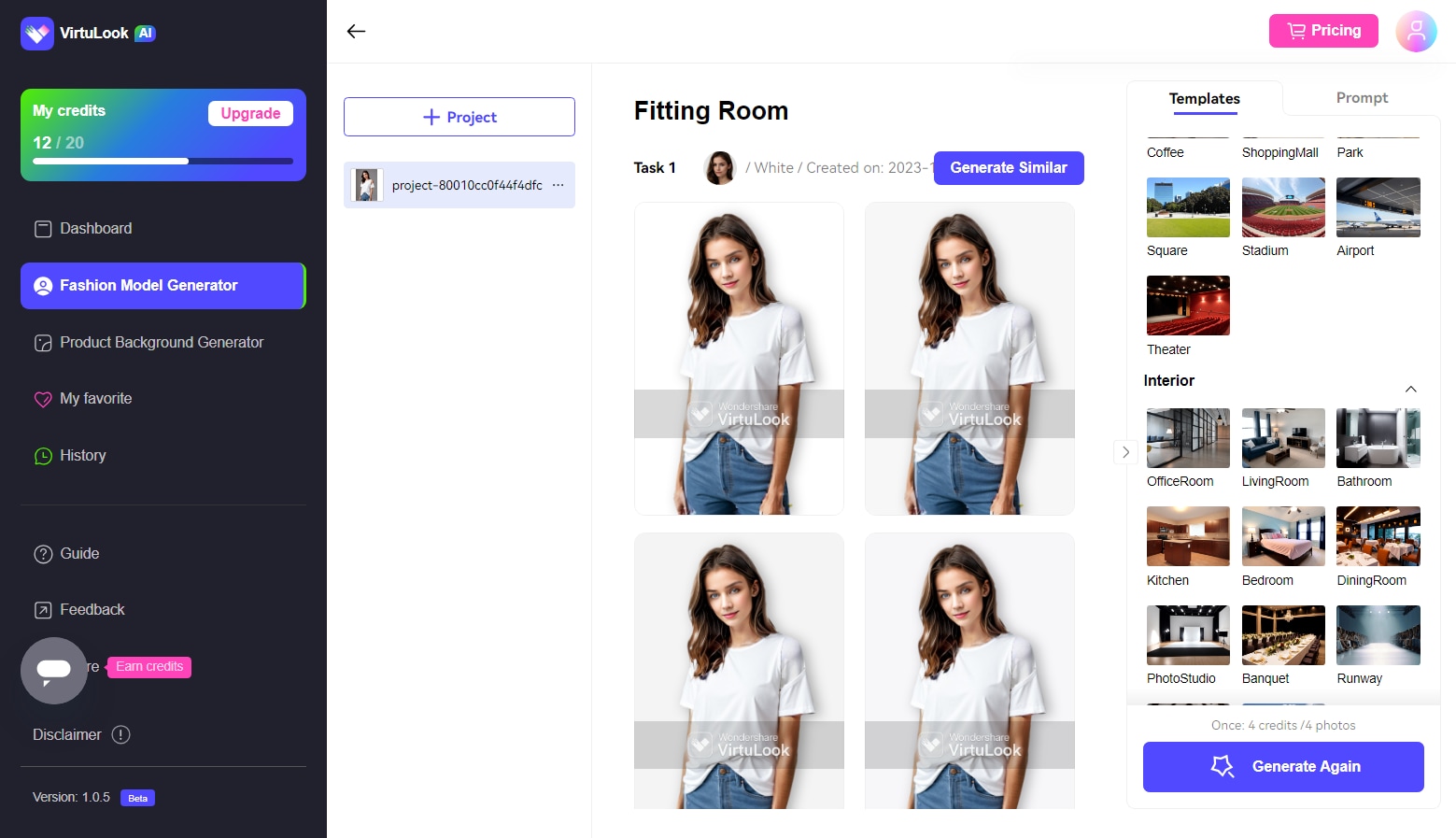
Step 6: It will take a few seconds to complete. Once done, clicking the icon at the top of the image will enable you to rename the file. To download or collect the generated image, put your mouse on the image, and you will find the options.
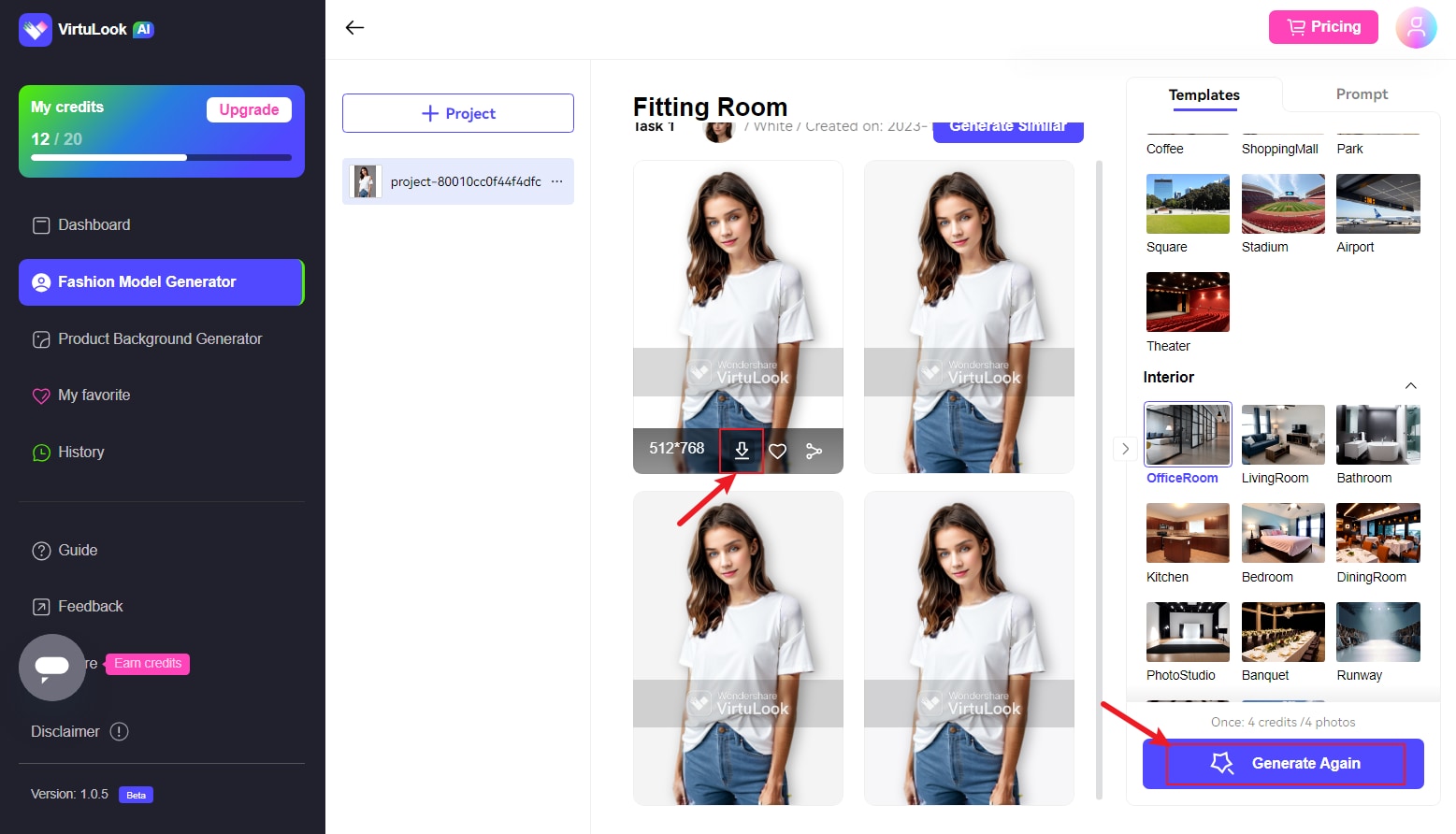
DALL-E 2 by OpenAI
DALL-E 2 by Open AI is another free AI image generator you wouldn't want to miss! This best free AI picture generator will help you create amazing visuals simply from a text description.
DALL-E 2 has shown some latest features compared to the predecessor/previous version, including better clarity in visuals & texts and more realistic graphics. The tool utilizes the "diffusion" technique to connect random dots and bring a masterpiece to the screen.
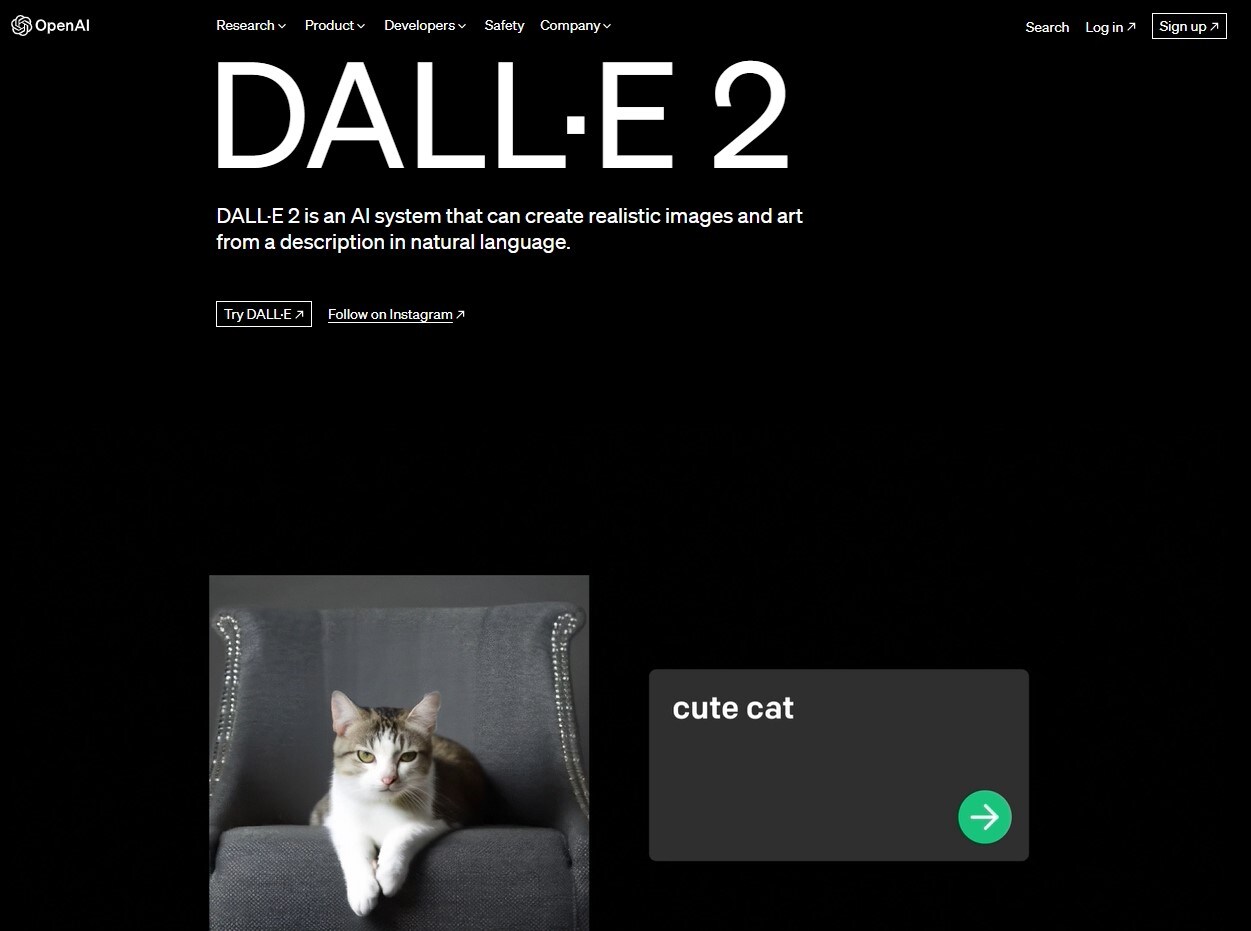
⭐Features
Here're some more features of DALL-E 2 by OpenAI:
- Editing and customizations are easy
- It can produce multiple iterations for a single image
- Multiple angles and styles are available
Pros and Cons
💰Pricing
The free version is available, and pricing for DALL-E 2 is $15 for 115 credits.
Bing Image Creator
Microsoft introduced a top-notch and one of the best free AI photo generators named Bing Image Creator. This AI-powered tool offers innovative, modern, yet classy visual creation capability from text prompts. One of the most capable features of this tool is its immersive chat experience by which you can get real-time results just like getting replies from someone – and that too within seconds after typing in the prompts.
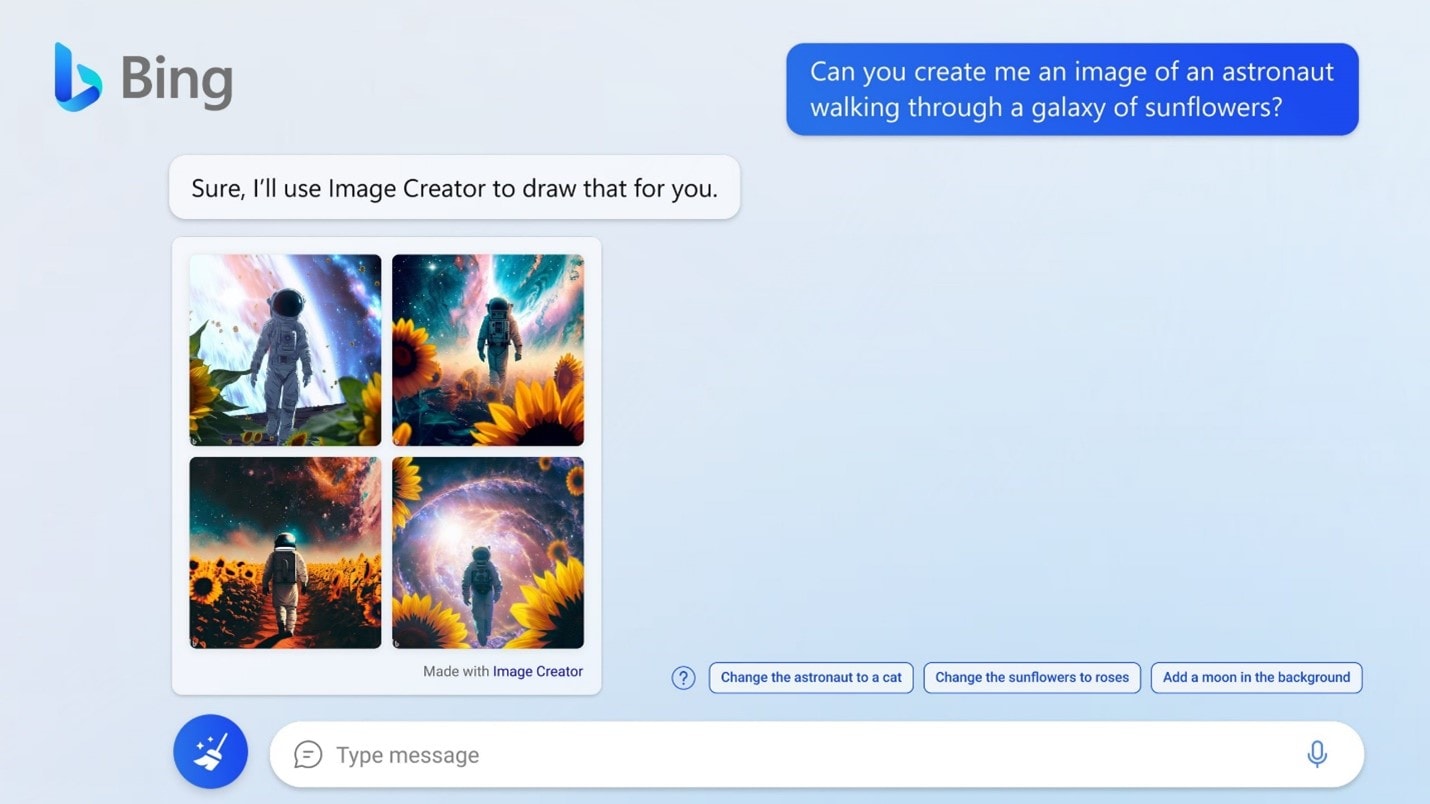
⭐Features
Some features of Bing Image Creator are:
- Visually appealing interface
- Responsible image creation
- No harmful and unsafe content generation
Pros and Cons
💰Pricing
Free to use
Dream by WOMBO
Dream by WOMBO presents users with many options and helps them generate images in different styles, such as mystical, fantasy, dark visuals, and more. The free version of this tool can get you a single image, while the number goes up to four with the paid tier. You must enter a prompt, pick the style, and let the tool do its magic.
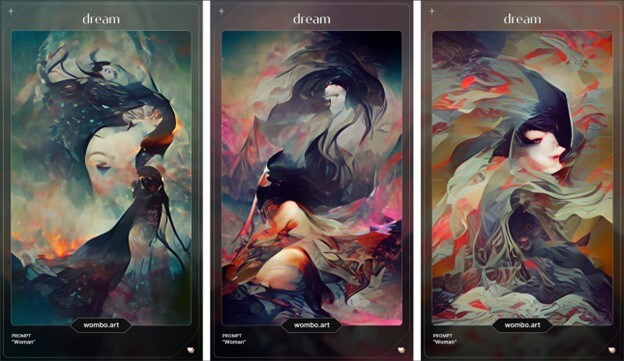
⭐Features
Some more interesting features to note:
- Generate AI images in seconds
- More than 15 styles to choose from
- Best for sci-fi image creation
Pros and Cons
💰Pricing
- Free
- $9.99/month
- $89.99/yearly
Craiyon
One of the most loved free image-creator tools is Craiyon! Whether you're a professional or want to generate digital paintings for your personal use, Craiyon is here to help. It offers AI image generation and enhanced options to get results in higher resolution.

⭐Features
Want to know more? Here it is:
- Craiyon has a Negative Word option to remove unsafe content
- It offers multiple customization options
- It also provides ChatGPT suggestions for prompts
Pros and Cons
💰Pricing
Pricing is as follows:
- A free version for trial
- $6/month
Canva
Canva ensures you get the right image for your text prompt within seconds. Canva Image Generator has multiple stylizing options as presets from which you can choose and transform your creative thinking into reality.
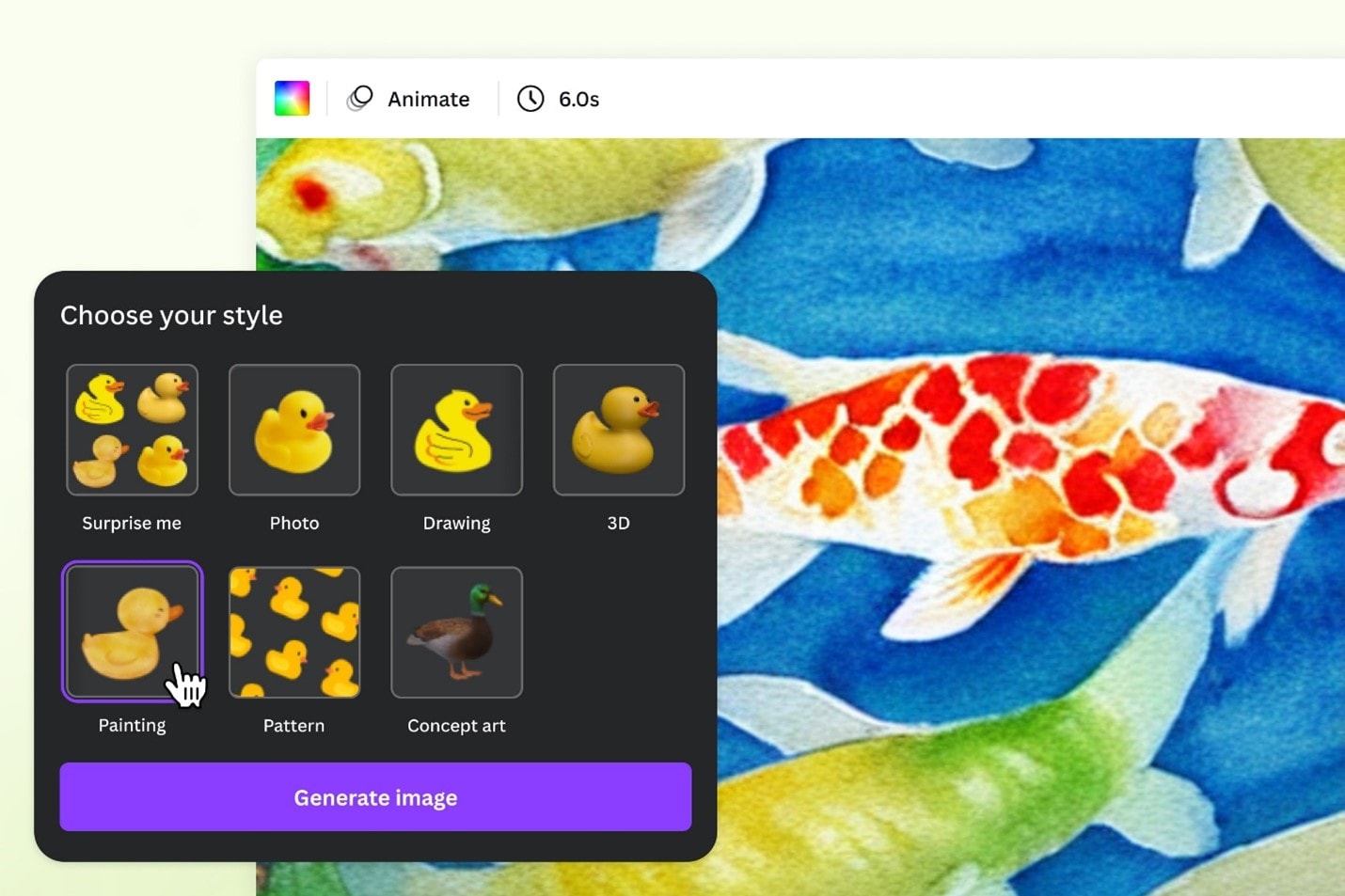
⭐Features
Here're some features:
- Create 3D patterns, life-like visuals, paintings, or drawings
- Multiple editing options are available
- Ethical and safe results
Pros and Cons
💰Pricing
The price plan is as follows:
- The free version is available
- $12.99 monthly or 119.99 yearly for one person
Fotor
Want to convert words into reality? Fotor brings you a free AI image generator that can bring art to life within a few seconds after giving a text prompt. The tool is easy to use, user-friendly, and offers multiple customization options.
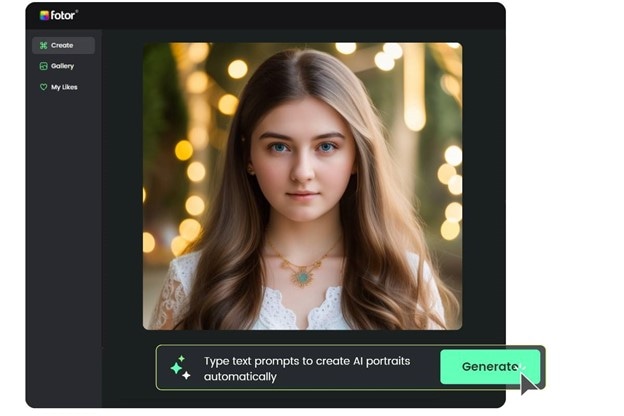
⭐Features
Here're some advanced features:
- Perfect for cartoons, anime, and product designing
- Works even for NFT illustrations
- Upscaling and enhancement options are available
Pros and Cons
💰Pricing
- Providing a free trial
- $7.49 /month
- $59.99 /year
Conclusion
In conclusion, the emergence of free AI image generators has revolutionized how we create and manipulate visual content. We have explored today's top seven options, each offering unique features and capabilities. From realistic photo generation to abstract art creation, these AI-powered tools have opened up new possibilities for artists, designers, and content creators worldwide.

