Creatives can now employ AI interior designers as a tool to enhance their work and save time to complete tasks. Rather than spending minutes thinking or sketching designs that align with your preference or that of a client, you can get recommendations from a functional AI tool within seconds.
These recommendations can serve as an inspiration or a model guiding a physical project. If you’re considering checking out an AI interior designer, numerous are available, so you can experiment with them to determine which suits your needs. Read on to discover what AI interior designers are and the best ones available in 2023.
In this article
What Is an AI Interior Designer?

AI Interior Designer is a tool that can provide users with AI room design ideas, including suggestions for color, furniture, layout, and other design elements using their preferences. They can also be used to create an Augmented or Virtual Reality which allows clients to visualize and make any adjustments to a design before beginning any physical work.
To generate an AI interior design idea, you need to specify your needs or want to create more personalized responses that will likely satisfy your taste. In addition to getting stunning ideas within seconds, you can use an AI room planner feature or tool to visualize an optimized space. A room planner optimizes elements and energy systems like heating, cooling, and lighting within a specific dimension.
Reasons To Use Interior AI Tools

Interior AI generators may be an innovative addition to your workflow. You can enjoy the following benefits by using AI interior tools for design:
- Quick inspiration: Rather than spending minutes or hours waiting for design inspiration, you can find a room design AI tool, input your preferences, and get quality recommendations.
- Personalized responses: AI isn't just fast. It's smart. It uses your preferences and specifications to build an AI interior that suits your needs.
- Limits cost: Using features like Augmented and Virtual Reality, you can get clients to explore designs and execute changes before you begin the physical project. This will minimize additional expenses for making adjustments.
Top 8 AI Interior Design Tools are Recommended
If you've been wondering how AI can enhance your workflow and productivity as an interior designer, you can explore different AI for room design. Where to get started? Well, here's a list of 8 AI interior design tools you can check out:
Interior AI
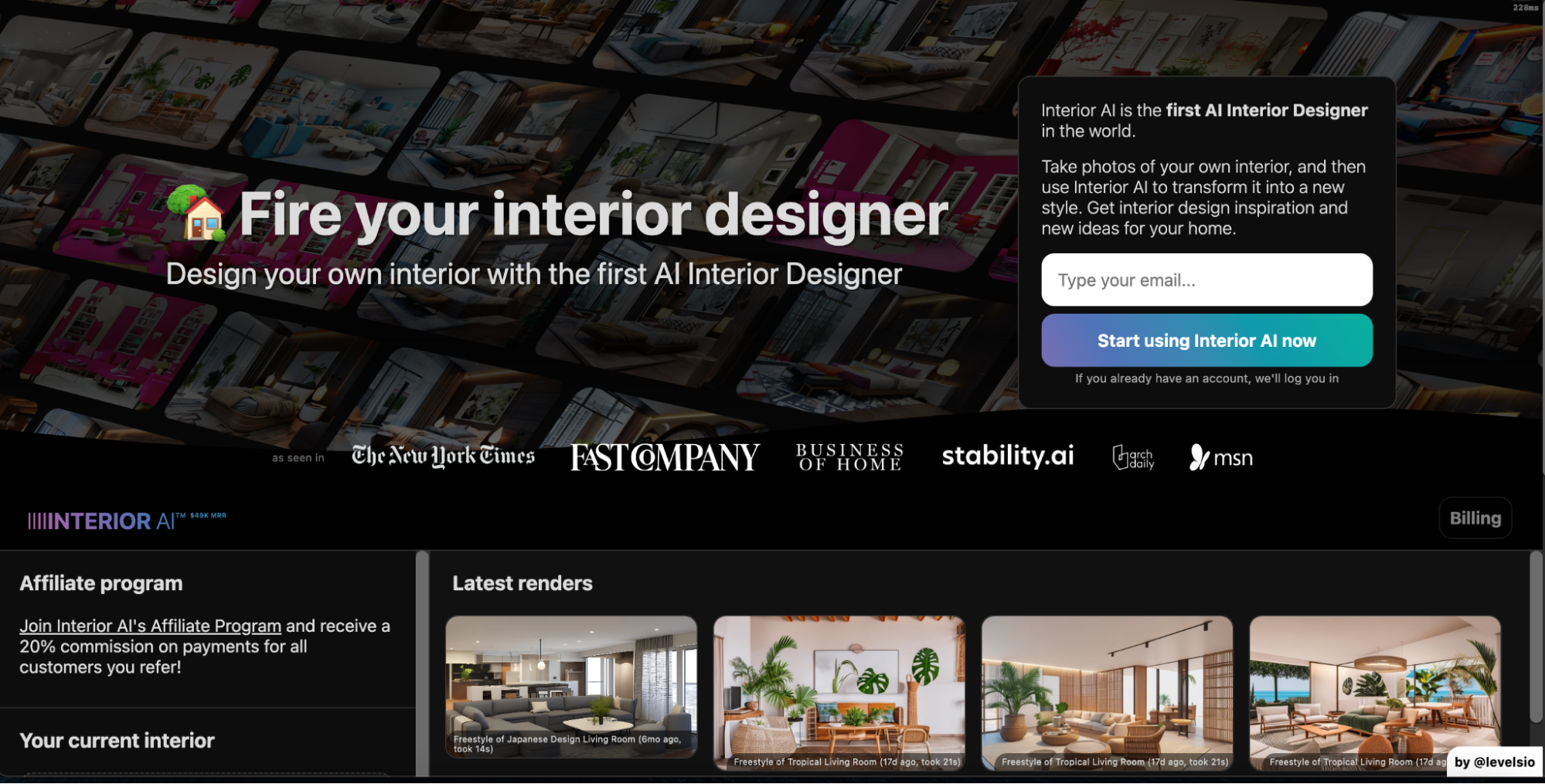
Interior AI is available online and free for anyone to use. You can take pictures of a room and upload them to get design suggestions. It uses 3D rendering technology to create photorealistic images of your room, so you can see how different furniture and decor items will look. It is only available for use online.
Key Features
- Personalized suggestions: Interior AI uses user descriptions and preferences to generate a design.
- High resolution: The tool generates designs and images with up to 4K resolution.
- Low cost: Interior AI offers excellent designs for lower costs than getting a professional designer. It also offers a free tool for those with no budget.
Pricing
| Packages | Cost and available features |
| Free | It offers only 5 renders per month |
| Interior AI Pro (Monthly Plan) | $29 per month; offers unlimited renders and commercial license access for one person |
| Interior AI Pro (Yearly Plan) | $249 per year; offers unlimited renders and commercial license access for one person |
| Interior AI Pro for teams (Monthly Plan) | $299 per year; offers unlimited renders and commercial license access for one person |
| Interior AI Pro for teams (Monthly Plan) | $1999 per year; offers unlimited renders and commercial license access for up to 10 persons |
Rating: Has an average rating of 4 / 5 stars according to bestaisites.org.
ZMO.AI
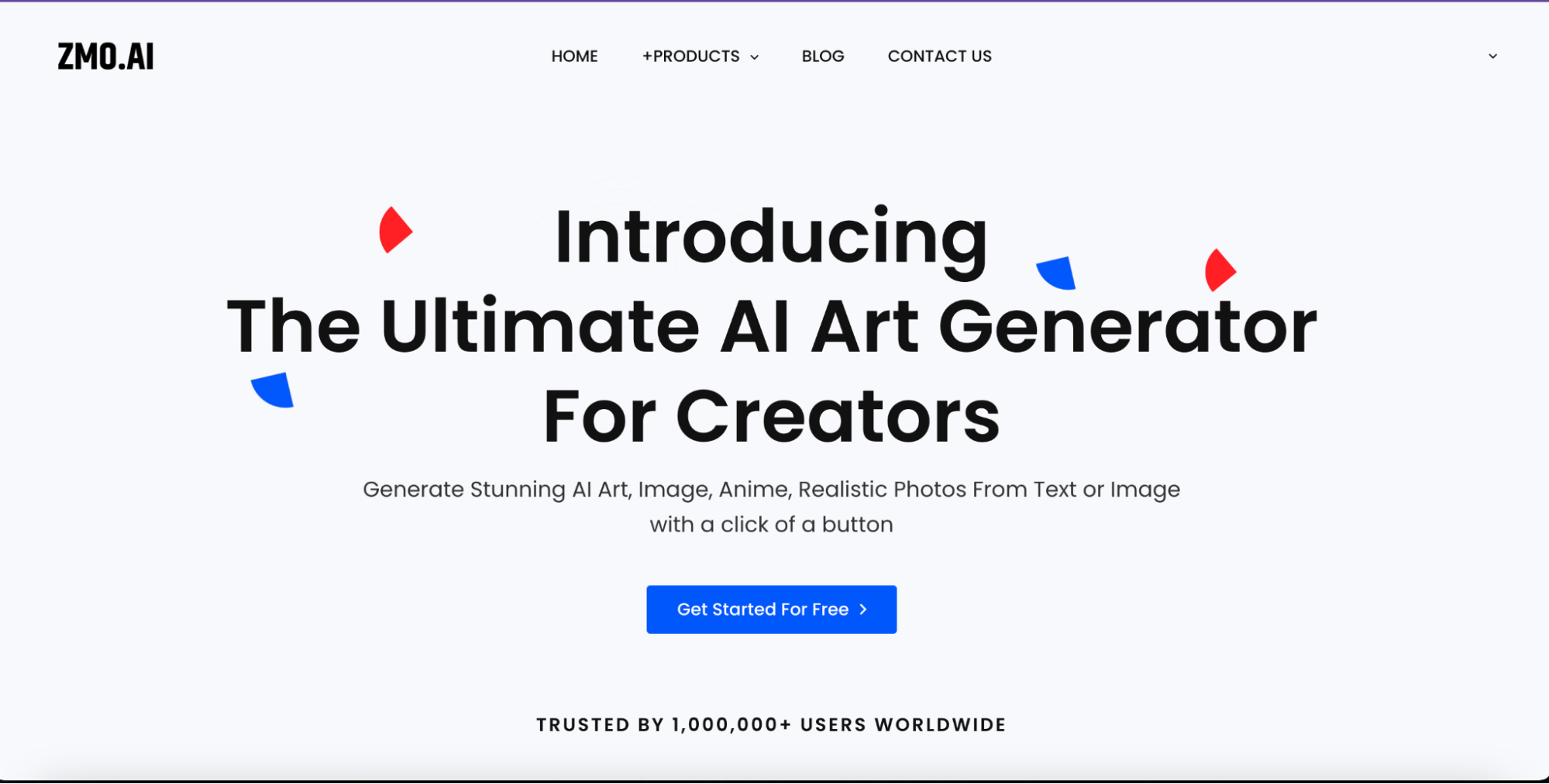
ZMO.AI is another excellent tool to get AI generated interior designs. Interior designers can use it to create ideas based on your input. This tool is versatile, so other creators can use it to edit pictures and generate art content. The platform is only available for online use and offers four packages. You can explore the free package to determine whether it suits your design needs.
Below is a sample descriptive text you can input in ZMO.AI for interior design: "I want to generate a design for a living room. The living room should be comfortable, where people can watch TV and relax. The furniture should be comfortable and stylish, and the colours should be warm and inviting. I would like the design to include a rug, a four-seater couch, a TV stand, a coffee table, and some plants."
Key Features
- Image-to-Image AI: ZMO AI allows you to generate new designs and inspiration from an image.
- Remover: You can remove the background or any other element from an image and edit an image to suit your preference.
- Text-to-Image Generator: You can input a descriptive text to generate an AI model design.
Pricing
| Packages | Cost and available features |
| Free | $0 per month offers 10 credits to start with and three models in the library. |
| Basic | $59 per month offers 30 credits and 10 models in the library. |
| Pro | $199 per month offers 100 credits and 30 models in the library. |
| Enterprise | $799 per month offers 400 credits and 80 models in the library. |
Rating: Has an average rating of 4.8 / 5 stars according to https://www.producthunt.com/products/zmo
AI Room Planner
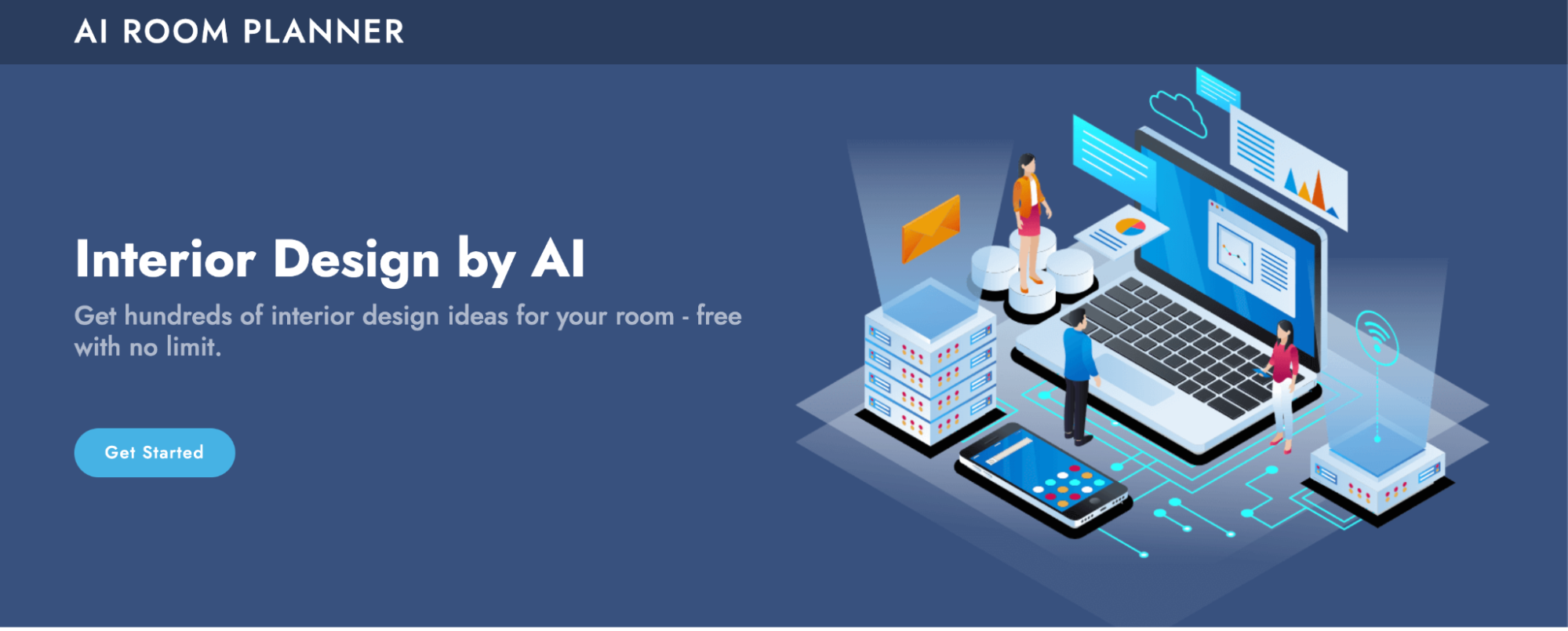
This AI for room design is a platform where creators can generate interior ideas for free with no limit. To use the tool, you need to upload a picture of a room, select your style preference and generate your render. You can now access the AI room planner for free, but that may change subsequently. If you’re looking for an AI room design free tool, this is worth checking out.
Key Features
- Unlimited: They offer design ideas and features with no limitations or payment required.
- Various styles: The tool will generate interior design models from a photo you upload, and you can choose any of the 16 available styles to suit your requirements. It also allows you to create different rooms, including kitchens, bedrooms, living rooms, and outdoor spaces.
- Inspirational portfolio: You get access to newly rendered designs for inspiration.
Rating: No rating available
Decorilla
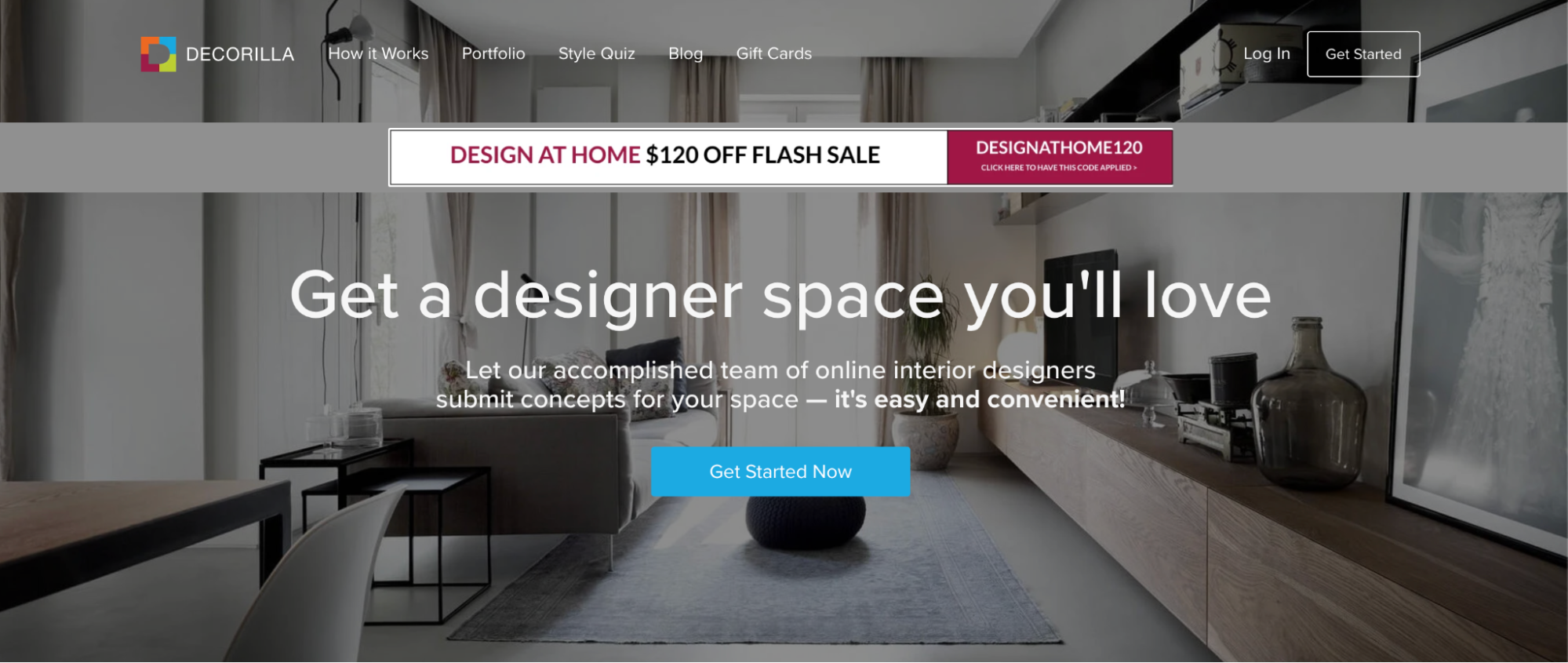
Decorilla is an online AI design interior tool that helps designers generate ideas and concepts for their work. It is available online and on desktop, but their interior design services are only available online, and there’s no free package available. They have bronze, silver, and gold packages. You can complete a consultation to discuss your budget and project needs. This tool provides less automation as you’ll work with professional designers for optimal solutions to your design projects.
Key Features
- Portfolio: Their website features an online portfolio you can check out for design ideas.
- Less automation: You eventually consult with human designers to finalize design concepts and ideas based on your preference.
- AI tools: Decorilla employs the use of AI technologies like virtual and augmented reality.
Pricing
| Packages | Cost and available features |
| Bronze | $549 offers the services of junior designers with fresh perspective on interior design |
| Silver | $649 offers the services of experienced designers with strong background in interior design and have completed numerous successful projects |
| Gold | $849 offers the services of the most seasoned and top-rated designers, possessing extensive experience and a deep understanding of the interior design industry |
They also offer additional assistance in their platinum offer and hourly services, ranging from $75/h - $500/h.
Rating: Has an average rating of 4.3 / 5 stars according to https://www.yelp.com/biz/decorilla-interior-designers-new-york
Fotor
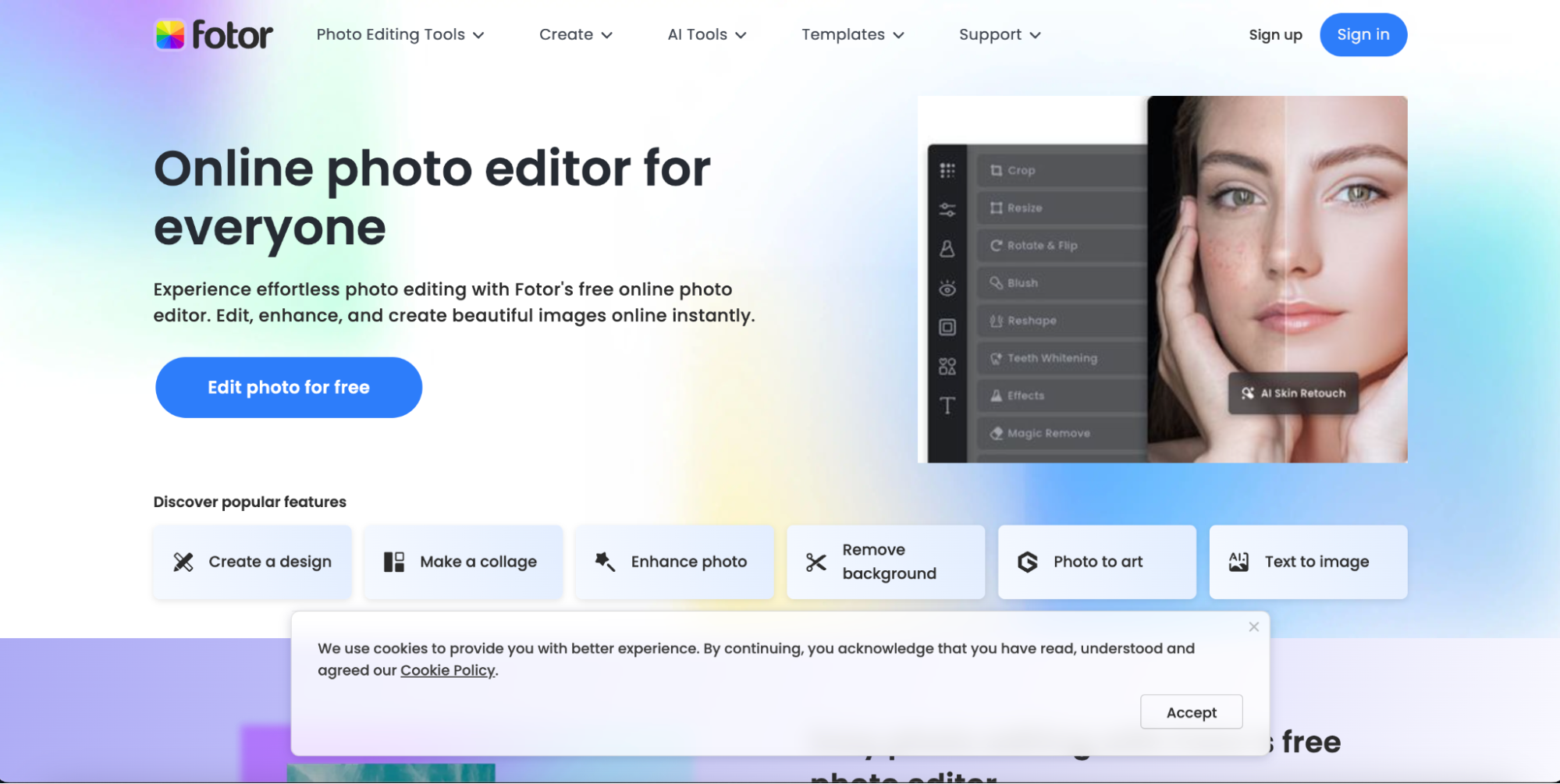
Fotor is a free online photo editing tool that allows you to create designs, convert photos to art, and edit elements in a room’s image to suit your style. You can explore your creativity with these tools by editing room images to include or exclude various design elements, including furniture and colors. If you’re wondering what free picture design and editing tool to try as an interior designer, visit Fotor. It is available online and on desktop.
Key Features
- Customizable templates: You have access to customizable templates you can edit to suit your preference.
- Collaboration tools: Fotor allows you to collaborate with others on a task.
- Content Import/Export: You can easily import content for editing and export the finished work when you’re done.
Pricing
| Packages | Cost |
| Free plan | Free |
| Fotor Pro monthly plan | $8.99 per month |
| Fotor Pro yearly plan | $69.99 per year |
| Fotor Pro+ monthly plan | $19.99 per month |
| Fotor Pro+ yearly plan | $129.99 per year |
You can check the features of each plan on Fotor website here.
Rating: Average rating of 4.2 / 5 star according to https://www.g2.com/products/fotor-photo-editor/reviews
Product Hunt
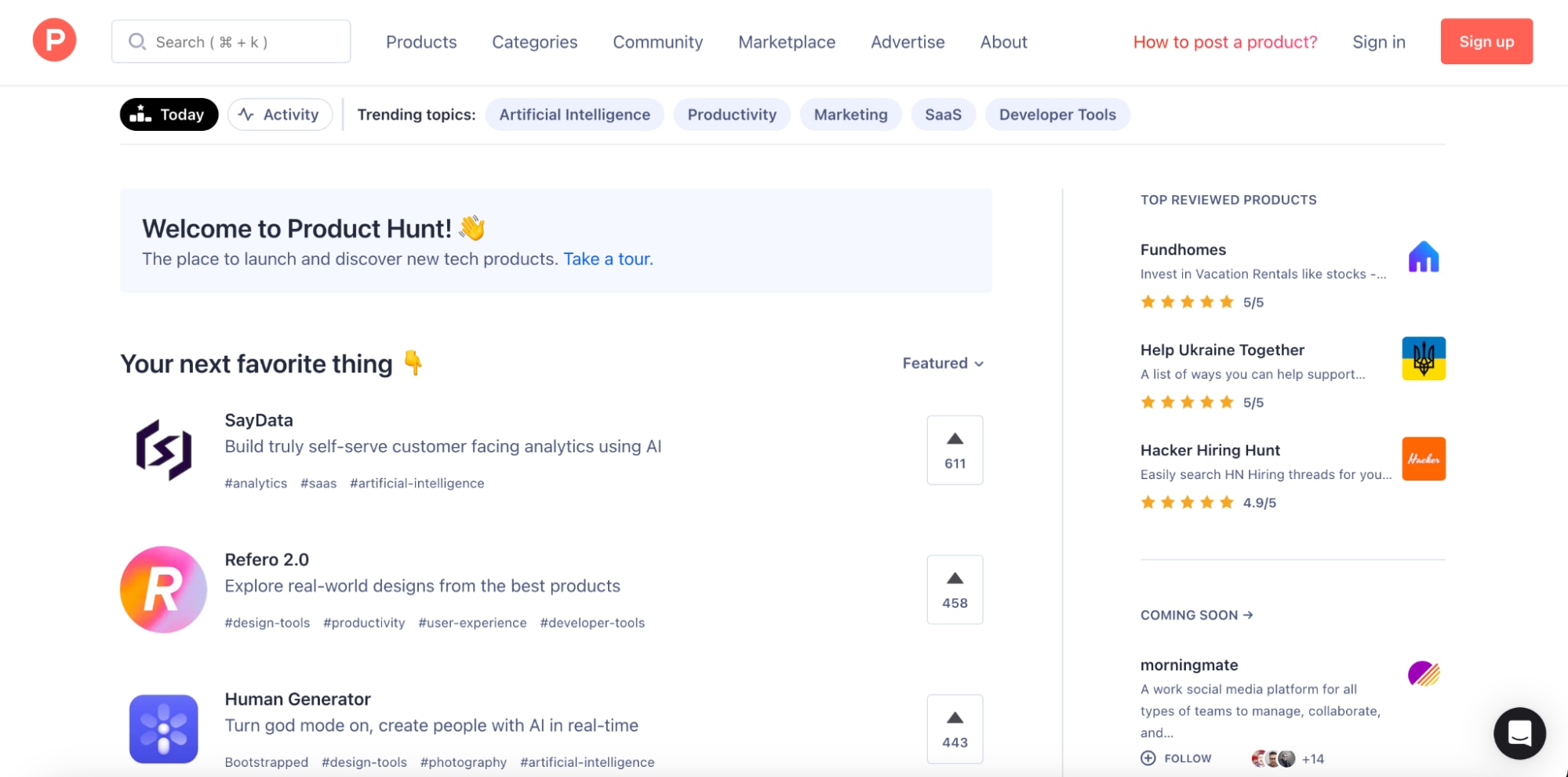
Product Hunt is another free AI online tool creators from various niches can explore, including interior designers, engineers, and animators. You just need a free personal account to access the tool’s features. It aims to help professionals develop ideas. and also receive feedback on a product from the community. Do you love getting feedback from a community with similar interests? Then, check out Product Hunt. It is available online and on desktop.
Key Features
- Online community: Product Hunt provides an online community that can help you with design ideas and offer feedback.
- Design: The platform allows users to explore digital products from various niches, including design and animations. You can try out new design tools and offer feedback.
Pricing
| Packages | Cost |
| Free | Free |
| Ship | $29 per month |
| Super Pro | $99 per month |
You can create your free account on Product Hunt to find out the peculiar features of each plan.
Rating: Product hunt has an average rating of 4.3 / 5 star according to https://www.g2.com/products/product-hunt/reviews
DecorMatters
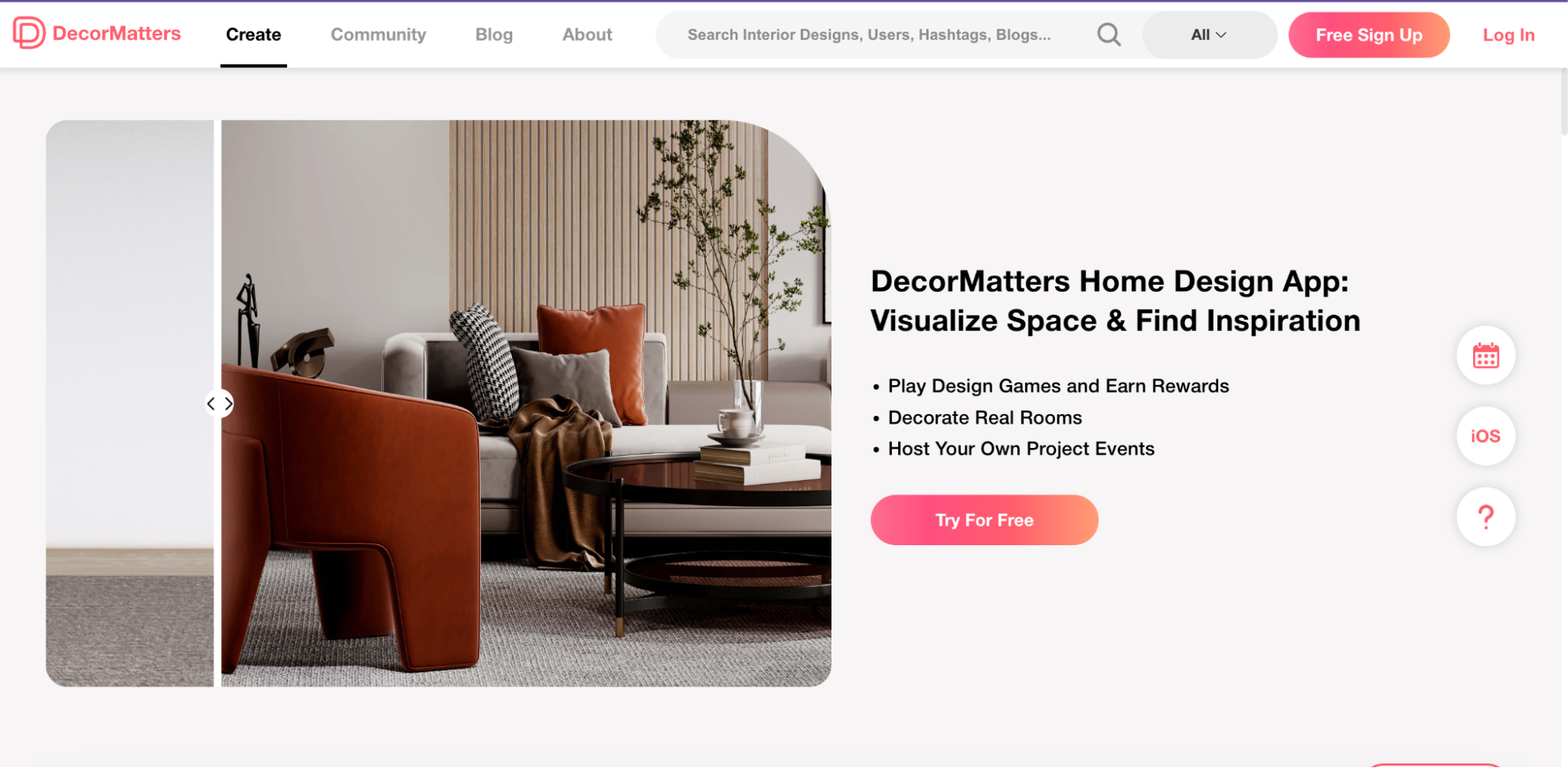
DecorMatters is a room design app you can use to find inspiration, play design games to strengthen your skills, and win virtual rewards. It is available online and on desktop. You can download the app to your mobile device from the website for free to access limited features, or subscribe to a membership plan. Choosing a membership plan unlocks all features on the platform.
Key Features
- Design games: You can have fun while getting some design inspiration by playing games on the app.
- Augmented reality: DecorMatters uses AR to create realistic designs.
Pricing
| Packages | Cost |
| Free | Free |
| Weekly | $9.99 |
| Monthly | $19.99 |
| Yearly | $39.99 |
You can create your free account on DecorMatters to find out the peculiar features of each plan.
Rating: Most users give DecorMatters a 4.5 - 5 / 5-star review according to https://www.producthunt.com/products/decormatters/reviews
RoomGPT

RoomGPT allows you to redesign your room within a few seconds. To use this tool, you just need to take a picture of the current room you wish to redesign, upload it to the tool, and you’ll generate a render of a new design suggestion. It is currently only available for use online and is free to use. Just visit the website, sign up, and get started.
Key Features
- Image-to-image generation: You get a new design suggestion by uploading a photo.
- Different themes: You can explore the look of a single room using different themes on the platform.
Rating: Has an average rating of 3.5 stars according to https://apps.apple.com/us/app/room-gpt-ai-house-designer/id6446314875
FAQ
-
Is Interior AI Designer Free?
You can get AI interior design free, depending on your tool. Most AI tools will offer a free package with certain limitations and a paid pro package with much value. If you want to access interior AI free, research which tools offer free packages. -
Will AI Interior Designers Replace Human Interior Designers?
AI interior designers is unlikely to replace human interior designers, as human skills and expertise will be required to direct AI interior designers on what to do. However, it will be a valuable to both homeowners and interior designers as it will aid human efficiency. -
What Are The Disadvantages of Indoor AI Creation?
The disadvantages of indoor AI creation may include: A lack of human emotion; Limited flexibility for improvements on a model; Restricted creativity. AI will generate results based on data provided by humans through analysis of its database or algorithm, also built by humans. Working with AI also requires your unique creativity for optimal results.
Conclusion
These 8 AI interior designers possess unique features that may appeal to your design goals. Visit their websites to explore offers and find one that tickles your fancy. Finding the right AI tool for interior design generation can help you improve your efficiency and spend more time being creative. You can generate photos for different kinds of products with AI. If you’re trying to improve your productivity and save time, then an AI may be something you want to consider adding to your work tools.

