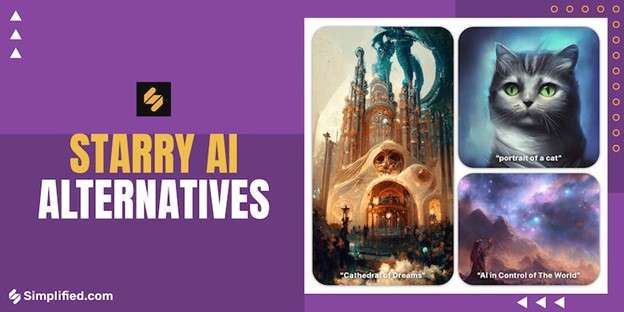Artificial intelligence (AI) is changing the art world. AI-powered tools can make beautiful pictures from basic text and are transforming the way digital art is made. StarryAI is a popular tool making a big impact in AI-generated art.
Starry AI is an image creator app with a simple and intuitive way of creating visually appealing content. Users can generate impressive and imaginative works of art with just a text prompt. Starry AI image generator is designed to save time and effort by eliminating the need for technical expertise in art creation. It is free on iOS and Android devices, providing accessibility to many users.
This article isn't just about StarryAI; it's about you and your creative journey. We understand your desire to explore and create, so we've delved into customer reviews of StarryAI. Let's take a look!
In this article
A Comprehensive Review of Starry AI Art Generator
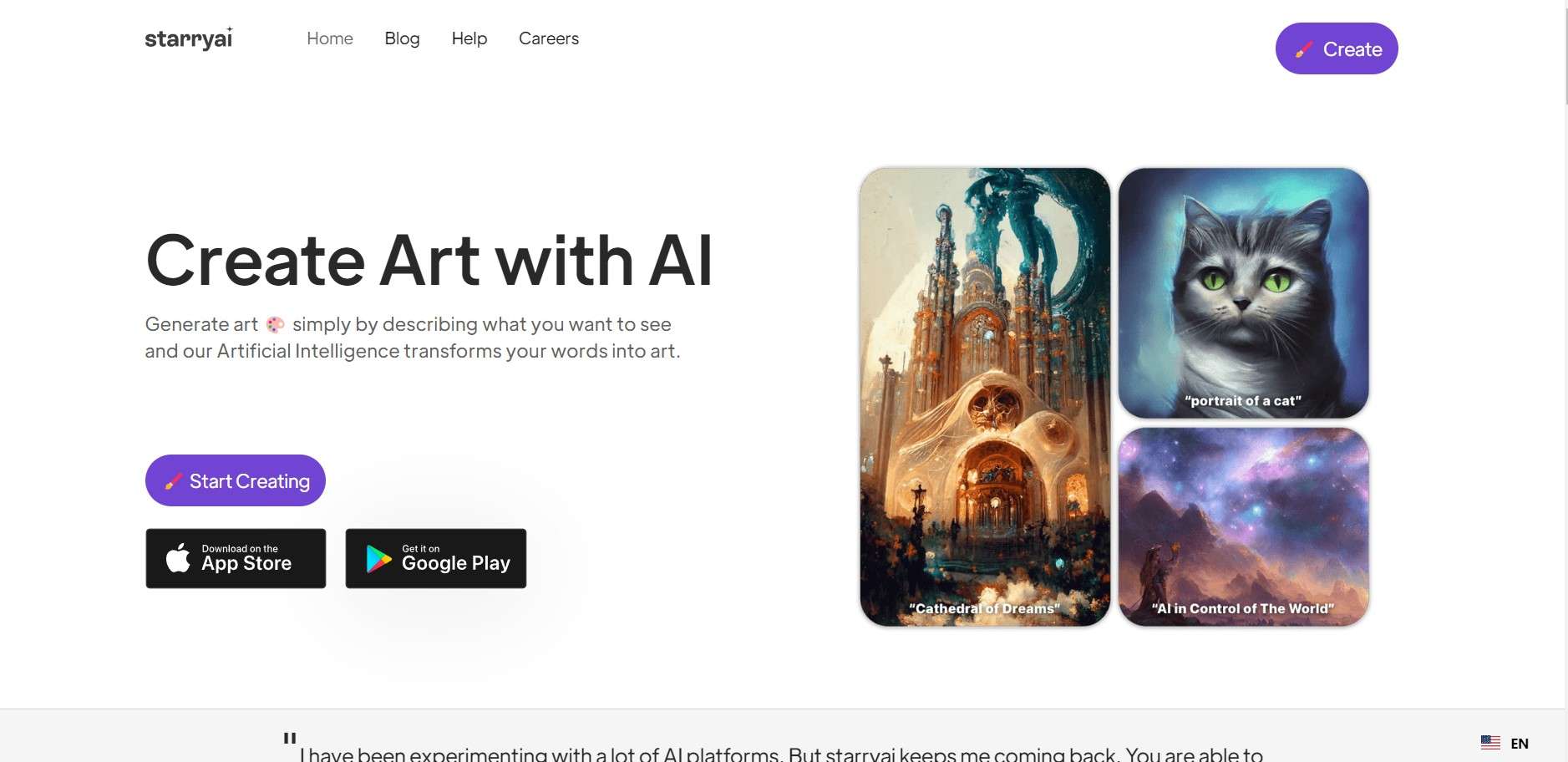
Starry AI has carved out a unique niche for itself. In this comprehensive review, let's dive deeper into what Starry AI truly is. Let's get started.
What is Starry AI?
Starry Al is an app that goes beyond just creating images. It is a doorway to the future of digital artistry. It's easy to make beautiful content with just a few words, even if you're not tech-savvy. Additionally, with Starry Al's cross-platform availability, whether you prefer Android or Apple, the world of AI art is just a tap away.
Use Cases
Here are the practical applications and user cases of Starry AI:
- For Artists-Whether you're nurturing artistic aspirations or simply seeking to explore your creative inclinations, Starry AI proves to be an invaluable tool. It helps to utilize craft artworks for your personal projects, adorn your living space, or craft distinctive gifts for your loved ones.
- For Graphic Designers- Starry AI offers graphic designers a unique resource to craft attention-grabbing visuals across a spectrum of design undertakings. From crafting posters to designing social media graphics, the AI-generated artwork can infuse your designs with a dash of originality and innovation.
- For Product Designers and Marketers-Capitalizing on Starry AI's capacity to produce lifelike visualizations, product designers and marketers can enhance their ideation processes. Employ AI-generated images to conceptualize novel products, develop visual prototypes, or elevate the quality of your presentations.
Key Features
StarryAI offers a range of features to enhance your creative journey. Let's delve deeper into these features:
- A vast gallery of art styles. StarryAI presents a rich tapestry of pre-existing art styles. You can choose an art style that matches your creative vision, from impressionism to surrealism, modern to traditional.
- User-friendly interface. The platform interface is expertly designed for a smooth artistic experience. Creating breathtaking artwork with various tools and options is as easy as a few clicks.
- Customizability. Customize your artwork with StarryAI. From choosing models, styles, and aspect ratios to using initial images, you have full control over your creative process.
- Regular updates. StarryAI keeps improving at making cool AI art because it always updates its models and features.
- Cross-platform availability. StarryAI makes AI art available to Android and Apple users.
Pros
- Saves Time and Money. StarryAI makes art creation quicker and less costly, removing the need for specialized skills.
- Many Art Styles. Users can try various looks with various models and styles to match their content.
- Easy to Use. It has a simple interface on iOS and Android, allowing users to create art effortlessly.
Cons
- Editing Limits. While Starry AI allows some customization, it may not be as extensive as other alternatives. Some AI tools automatically optimize your prompts, then the magic pen will complete an improved and detailed description like ImageFlash. Others offer a unique combination of advanced techniques such as DALL-E and Diffusion.
Pricing
Here’s the price list of the Starry AI subscription plan:
| You can try StarryAI for free with limited features. | 1 Month | 3 Months | 12 Months |
| $11.99 | $29.99 $10.00/month 17% off |
$95.99 $8.00/month 33% off |
Overall Ratings
StarryAI has received an overall rating of 4.2/5 based on producthunt with 13 reviews.
Now that you have an idea about Starry AI, let’s go deeper on how to use it.
How to use Starry AI
Below are the step-by-step procedures on how to use Starry AI.
Step 1: Click Starry AI to access the website page, then click the Start Creating button in green.
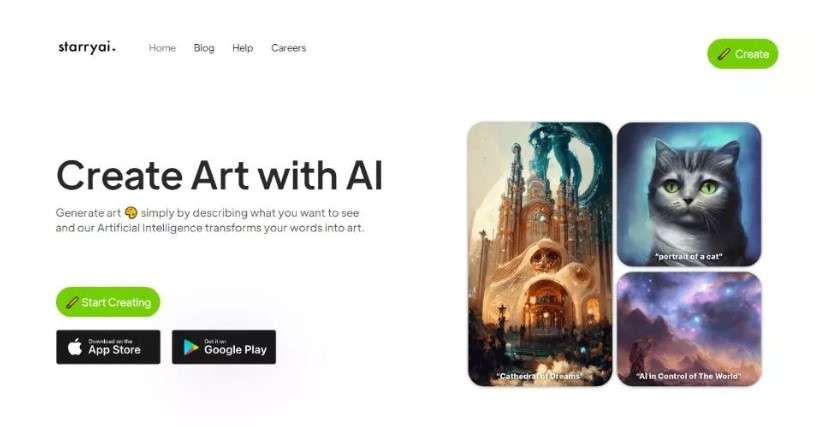
Step 2: The screen pop-up will ask you to sign up. Sign up quickly using your Google account and head to the editor mode. You can input your text with Starry AI prompts.
For example: “Starry Night, Vincent van Gogh, Oil paint on canvas, 73. 7 cm × 92. 1 cm, Landscape with a starry night sky, Dreamy, peaceful, Post-Impressionist, Blues, yellows, greens, A small village and cypress trees in the foreground, with swirling stars and a bright crescent moon in the sky.”
And you can set other customization options such as Style and Canvas Size. Then click on "Generate" when you're ready.
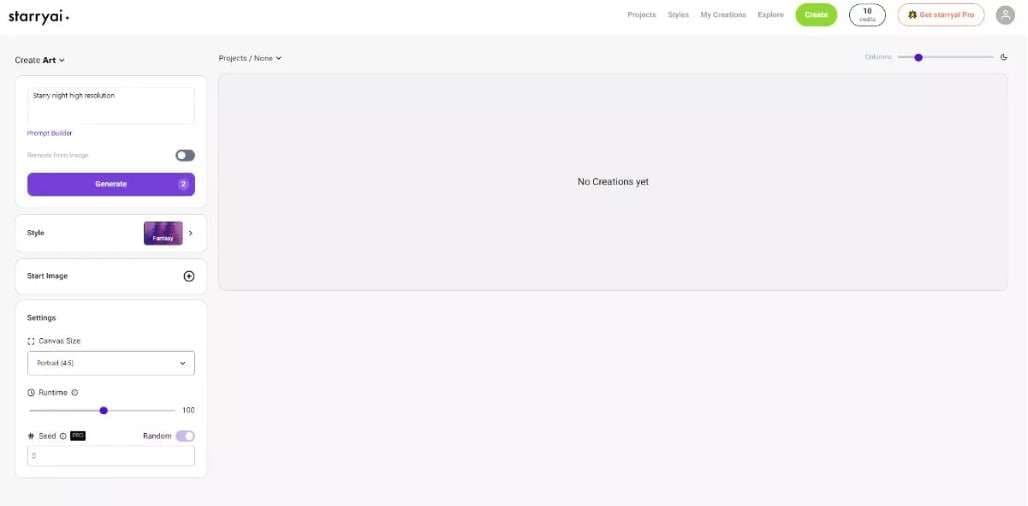
Step 3: The Starry AI app will generate the artwork in seconds. Simply select the download option to save your image. You also have the option to utilize customization features to create a high-resolution AI image of a starry night for download.
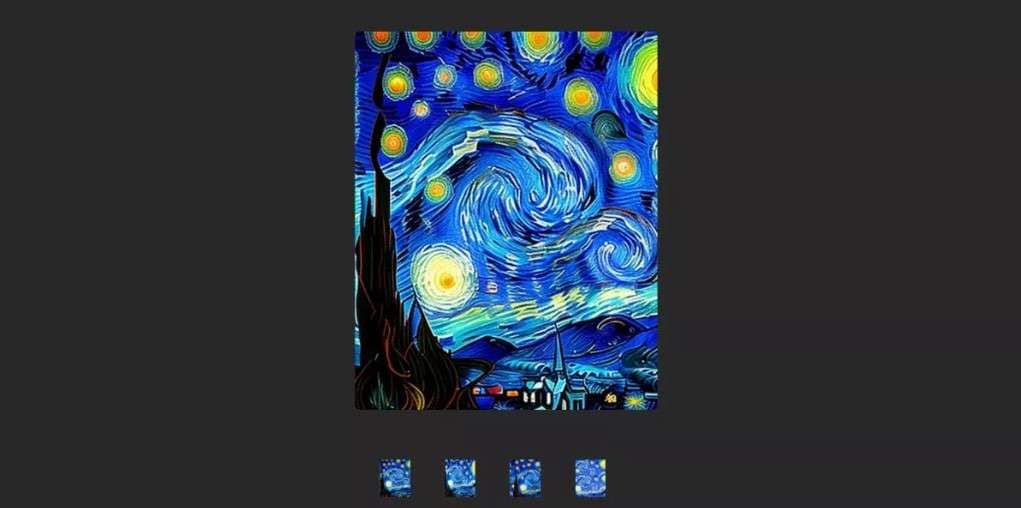
Now that you know how to use Starry AI, let's explore the top four picks for AI-powered art generation tools in this comprehensive guide.
Best 4 Starry AI Alternatives
Your search ends here. These AI tools can help you create art in unique ways that suit your creative preferences. Look at these four best Starry AI alternatives and discover how they compare.
Wondershare VirtuLook
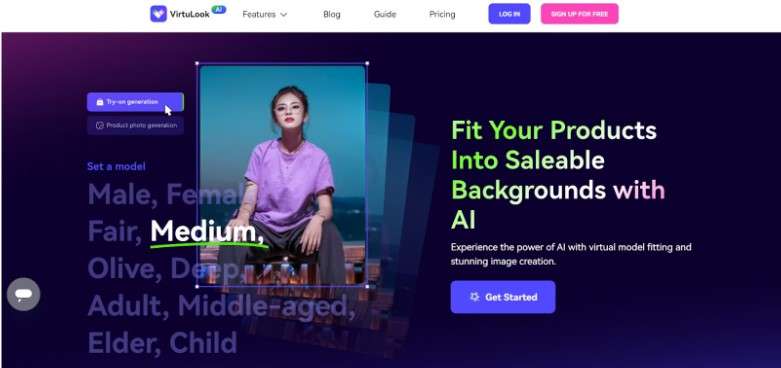
Wondershare Virtulook is a web-based product designed in a workstation format. VirtuLook uses advanced AI technology to offer top-notch product image solutions. It's designed to be user-friendly, making it a great choice for small to medium-sized businesses and e-commerce owners. VirtuLook has two key features: Try-on generation and Product photo generation. This platform offers adaptable solutions for both online buyers and sellers.
Their Try-on feature enables virtual clothing and accessory trials, easing online shopping concerns. The Product Photo Generation feature helps businesses show their product, making them look better. It's a valuable tool for showcasing products. This feature can help increase online sales and boost fashion confidence. VirtuLook provides the perfect solution for businesses seeking to improve their product display.
Best for
Wondershare VirtuLook is good for e-commerce businesses and online retailers. This is an ideal way to excel in your commercial product photo generation.
Key Features
- Real-Life Model Image Generation. VirtuLook allows users to create virtual model try-on effects images. Enabling them to present their clothing products realistically and engagingly. VirtuLook has a wide range of indoor and outdoor backgrounds. Some are studios, streets, and living rooms, ensuring eye-catching product images.
- Still-Life Product Generation. VirtuLook provides the option for creating pure product photography images and model images. Users can choose different backgrounds for use and promotional themes for your product.
- One-Stop Ecommerce Image Generation. VirtuLook streamlines the image generation process with its user-friendly interface. In four straightforward steps – upload the original product image, cut out product details, set model and scene options, and click generate – users can quickly create many high-quality images. VirtuLook's user-friendly design ensures even non-tech-savvy individuals can effortlessly produce pro-level visuals.
Pricing
Below is the price list of Wondershare VirtuLook subscription plans.
| Free Trial | Monthly Plan:$39.99 | Yearly Plan: $399.99 | 12 Months |
| 1200 photos to generate per month. No watermark. Generate 4k photos. |
14,400 photos to generate per year. No watermark. Generate 4k photos. |
$95.99 $8.00/month 33% off |
Overall Rating
Wondershare VirtuLook has received a 5/5 star rating at Futurepedia with 3 reviews.
Dall-E 2
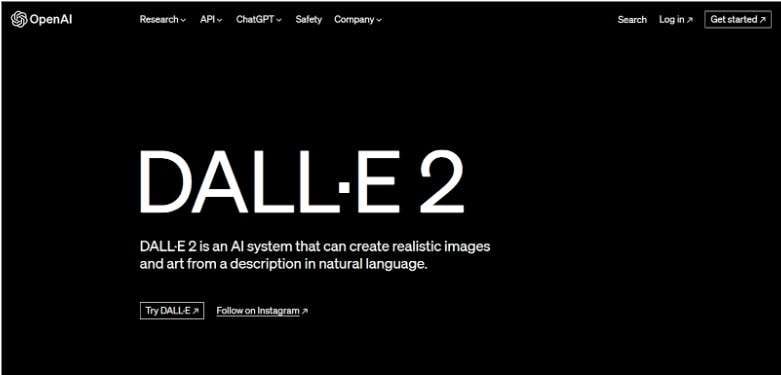
DALL-E 2 is a free AI image generator by OpenAI. It is renowned for generating amazingly lifelike images in a matter of minutes. Therefore, this tool can develop products, generate images, and even generate novel business ideas.
Additionally, it boasts a user-friendly interface and advanced features. Some of these add shadows and highlights, catering to beginners and seasoned artists.
Best for
DALL-E 2 excels in crafting imaginative and artistic images. One of its specialties is for creating projects like surreal concepts. It's a perfect choice for such work.
Key Features
- Text-to-Image Translation. DALL-E 2 excels at transforming textual descriptions into visually compelling images. Users can see their words in vivid and intricate visuals by inputting detailed textual prompts. It helps in bridging the gap between language and visual representation.
- Enhanced Image Quality and Realism. With 4x greater resolution than its predecessor, DALL-E 2 features more natural, real, and accurate results. It produces visuals with improved clarity, sharpness, and overall visual fidelity.
- Inpainting. Inpainting, one of DALL-E 2's cool features, makes editing pictures easy. You can change real photos based on written descriptions, adding or removing stuff while considering shadows, reflections, and textures.
- Variations. DALL-E 2 can also create many versions of the same image in different styles, even if you just describe them with words. It explores various artistic ideas, giving you different versions of the original picture's idea.
- Fusion and Fine-Grained Control. DALL-E 2 goes beyond basic image creation. It can combine lots of ideas, looks, and styles into one picture, making imaginative compositions. You can also fine-tune the details like colors, shapes, and textures for precise control.
- Outpainting. DALL-E 2's outpainting feature creates even bigger images beyond the initial description.
- Seamless Integration. DALL-E 2 fits well into various creative workflows, making it handy for artists, designers, and marketers. It works smoothly with different platforms and software, making your creative work easier.
Pricing
The table below outlines the pricing details for Dall-E 2.
| Image models | Resolution | Price |
| Embed DALL·E into your image creation and editing apps, featuring three resolution tiers for flexibility. | 024×1024 | $0.020 / image |
| 512×512 | $0.018 / image | |
| 256×256 | $0.016 / image |
Overall Rating
Dall-E 2 has received a 3.8/5 star rating at G2 with 24 reviews.
VanceAI
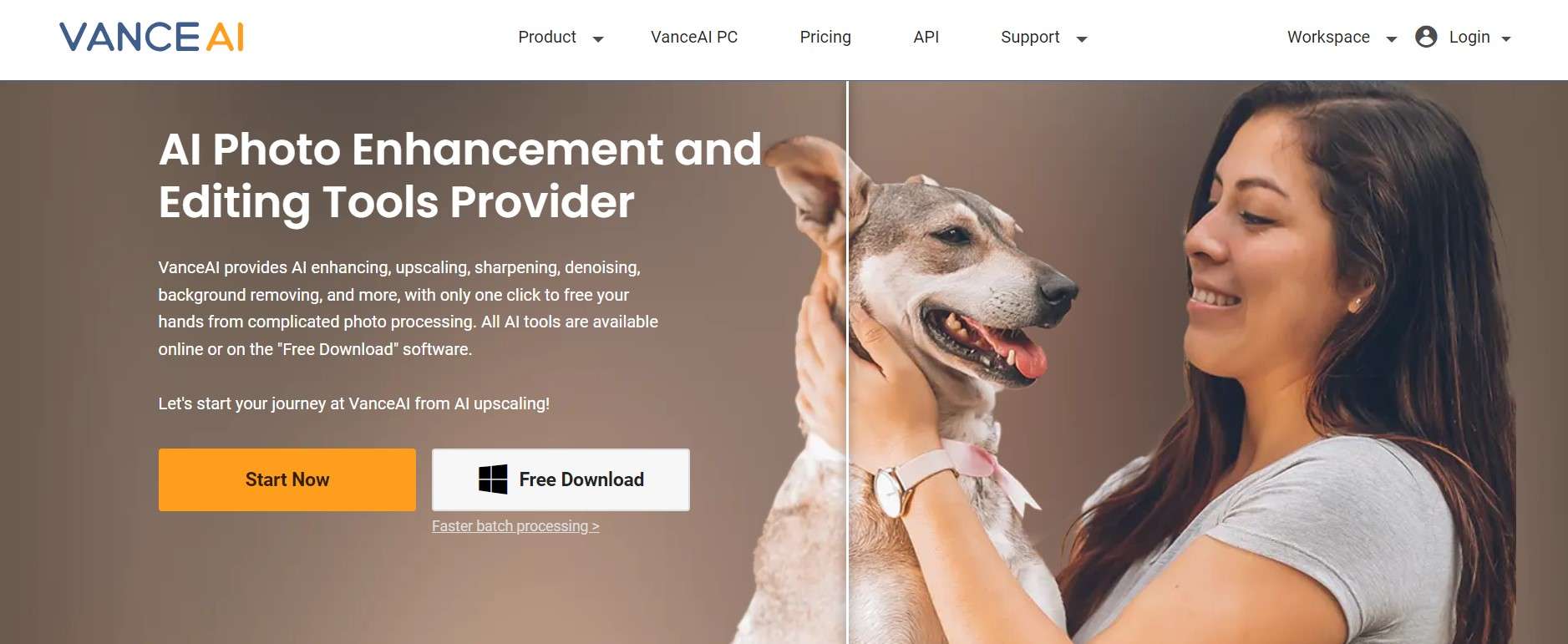
VanceAI's Art Generator helps create beautiful artwork from your ideas, even if you're unsure what you want. It uses smart AI technology to make your creations stand out. With VanceAI Art Generator, your imagination can be vividly realized.
Best for
VanceAI is a great tool for people who want to create beautiful pictures, improve photos, and make their artwork look amazing.
Key Features
- Artistic Creations. VanceAI Art Generator quickly crafts impressive and imaginative art. It's perfect for those who use abstract visuals in marketing or content.
- Tailored Results. Users can tweak their creations using customization options and even upload reference images for a closer match to their vision.
- Versatile Tool. This AI tool finds uses in graphic design, marketing, entertainment, and various industries.
Pricing
Below is the price list for the VanceAI subscription plan.
| 100 Credits | 200 Credits | 500 Credits | 1000 Credits |
| Start at $4.95 $0.049/credit |
Start at $6.95 $0.035/credit |
Start at $11.45 $0.023/credit |
Start at $17.95 $0.018/credit |
| 512×512 | $0.018 / image | ||
| 256×256 | $0.016 / image |
Overall Rating
VanceAI has received a 4.8/5 star rating on Trustpilot with 667 reviews.
4. Fotor

Fotor is a flexible platform with strong tools for editing and improving pictures. One of its standout features is the AI Art Generator tool, which lets users easily make artistic visuals. This tool is a handy helper for artists, designers, and photo fans who want to turn their images into art with minimal effort.
Best for
Fotor is perfect for photo lovers, designers, artists, and anyone who wants fast and easy photo improvements or adjustments.
Key Features
- Artistic Filters with AI. Fotor's AI Art Generator has special filters. These filters can change your regular photos into beautiful artwork. You can choose different art styles.
- Tailored Art Effects. You can tweak how strong or subtle these filters are, making your artwork unique.
- Simple and User-Friendly. Fotor is made user-friendly, even for beginners, to make it easy for you to use the AI Art Generator. It's designed so that anyone can use it without any hassle.
- Top-Notch Quality. This tool creates up to 2048px high-resolution and captivating artistic visuals that look professional. Your art will meet the highest standards.
Pricing
Below is the price list for Fotor’s subscription plans.
| Premium Plans | Credit Plans | |
| Fotor Basic (Monthly)Free | Fotor Pro (Yearly)US $3.33/month | Fotor Pro+US $ 7.49/month |
| Basic Editing Features Basic Design Features Basic Collage and Layouts Features non-HD download with watermark 50,000+ templates 473 fonts 30,000+ creative resources 500M cloud storage Normal JPG/PNG/PDF |
Basic Editing Features Basic Design Features Basic Collage and Layouts Features Advance Editing Features Batch Editing AI Photo Enhancer AI Background Remover AI Object Remover AI Generated Content (AIGC) HD download without watermark AI colorize 100,000+ templates 523 fonts 80,000+ creative resources 2G cloud storage High-resolution JPG/PNG/PDF and transparent PNG |
Basic Editing Features Basic Design Features Basic Collage and Layouts Features Advance Editing Features Batch Editing AI Photo Enhancer AI Background Remover AI Object Remover AI Generated Content (AIGC) HD download without watermark AI colorize 100,000+ templates 523 and upload fonts 80,000+ creative resources 10G cloud storage High-resolution JPG/PNG/PDF and transparent PNG |
Overall Rating
Fotor has received a rating of 4.5/5 at G2 with 274 reviews.
Conclusion
The article explores the Starry AI Art Generator and its top alternatives in 2023. Starry AI has streamlined digital art creation, offering accessibility and cross-platform availability. It empowers users to explore unique use cases, from generating artwork to entering the world of AI-generated NFT art.
Wondershare VirtuLook is good for taking pictures of things you want to sell. But if you want to make really strange and creative pictures, DALL-E 2 by OpenAI is the way to go. On the other hand, VanceAI offers an automated and user-friendly experience, making it versatile. Fotor's AI Art Generator simplifies the creation of artistic visuals.
Each AI tool is good at different things, so picking the right one for what you want to do is important. As AI keeps changing how art and design work, these tools give artists and creators new and exciting options. So, in 2023, use these AI tools to make awesome digital art!