There's no reason not to get into the holiday state of mind. Treat yourself to dazzling earrings, or make it up to boost your sales.
It is challenging to capture ornamental jewelry, in particular, Halloween earrings. You must avoid reflections and smudges to get a snapshot of the accessories. Try to deal with the lighting and change the shutter duration on the camera's controls.
Capturing earrings is one of the most arduous subjects. Given that taking excellent jewelry images may be challenging. VirtuLook is with you as you go through the guide to help you with your e-commerce clients. Let's get this spooky day started!
In this article
Best Selling Types of Halloween Earrings
With these exquisite Halloween jewels, you can flaunt your spookiness throughout the month!
1. Ghost Dangle Earrings
3D ghost dangle earrings in sterling silver are the captivating alternative for you. These stunning earrings will make your entire look unique.

2. Beaded Drop Earrings by Ghostface
It's tricky to decide on, but these earrings are a no-brainer for horror fans out there. It is stunning black and white with a few bloody accents that will make you scream from fright!

3. Blood Drop Earrings
It is out of epoxy resin, mica colors, and a bit of crimson glitter for the most sensual profanity. In the light, the deep translucent crimson gleams. It takes exceptional specialization to create even one, much less a matched pair.

4. Pumpkin Hoop Earrings
The polymer clay earrings weigh less than an ounce per pair, making them lightweight. You don't even notice they are on because they feel so light on your ears.

The top 4 Halloween earrings mentioned above that VirtuLook can also replicate. The picture generator can produce stunning, non-royalty photographs in seconds. With VirtuLook, you can let your imagination run wild. Below is a before and after photo generated by VirtuLook.

Why is it Important to Photography Good Earrings Photos?
Photographing earrings is necessary for jewelry businesses, especially during memorable occasions. Here's why capturing quality earring photos is important in boosting your business sales.
- Lead to increased sales: Capturing quality photos of pieces of jewelry can boost your sales. It can reach a larger audience, and improve traffic to your content.
- Visual Appeal: Potential customers’ first impression is on what they see. High-quality and appealing images immediately capture their attention. You must create a positive impression of your product.
- Inspiring customers to buy: High-quality photography suggests professionalism on the part of the business. Buyers tend to trust the product they see in the images. It is crucial to match what they receive, and they are more likely to buy.
- Customer Satisfaction: Earring photography helps customers visualize how the earrings will look when worn. It allows them to assess whether the earrings suit their style. It leads to increasing the likelihood of satisfaction with their sale.
How to Photograph Good Images of Halloween Earrings
Photographing Halloween earrings to convey the holiday's mood can be enjoyable and creative. Here are some pointers to assist you in getting good pictures of Halloween earrings:
1. Lighting
You can shoot in natural light with access to a well-lit area with soft, indirect sunlight. Or, use studio lighting with softboxes or diffusers to control and shape the light.

2. Camera and Lens
For the best image quality and control over settings, use a DSLR or mirrorless camera. These cameras allow for interchangeable lenses and manual settings. Use a macro lens for capturing detailed close-up shots of earrings. It lets you focus on the earrings while maintaining sharpness and clarity.

3. Editing
Maintain a consistent editing style across all your Halloween earring images. Creating a cohesive look for your product catalog or social media posts is vital.

4. Props and Accessories
To improve the mood, add Halloween-themed props or accessories to the shot.

Using these methods, you may take eye-catching pictures highlighting your Halloween-themed earrings and draw in potential customers. However, capturing your Halloween earrings yourself may have a lot of drawbacks. Let's have a look.
Drawbacks of Photographing Halloween Earrings Yourself
Photographing Halloween earrings yourself comes with certain drawbacks. Here are some common drawbacks to consider:
- Lack of Expertise: You may lack the expertise needed to capture the earrings best.
- Time-Consuming: Setting up to get a good shot can take much time, which might be better spent on other aspects of your business.
- Inconsistent Results: You may struggle to maintain a consistent style, affecting your brand's visual identity.
- Post-Processing Challenges: Editing DIY photos can be tough if you're not experienced with photo editing software.
- Limited Equipment: You may have limited access to high-quality photography equipment. It can result in lower image quality resolution, sharpness, and color accuracy.
VirtuLook can address these drawbacks by utilizing key features offered by the tool. It can create realistic product visualizations. It also allows customers to see how a product will exactly look. What's more, VirtuLook can analyze image data to provide insights into customer preferences. It helps tailor your visual content to better resonate with your target audience.
Step-by-Step Guide Utilizing VirtuLook
To give you a broad idea of how VirtuLook might be used for your Halloween earring photography. Take a deeper look!
Step 1: Go to the VirtuLook AI-produced model and click the Get Started button to use this tool. You’re required to complete a registration or login using your login information.
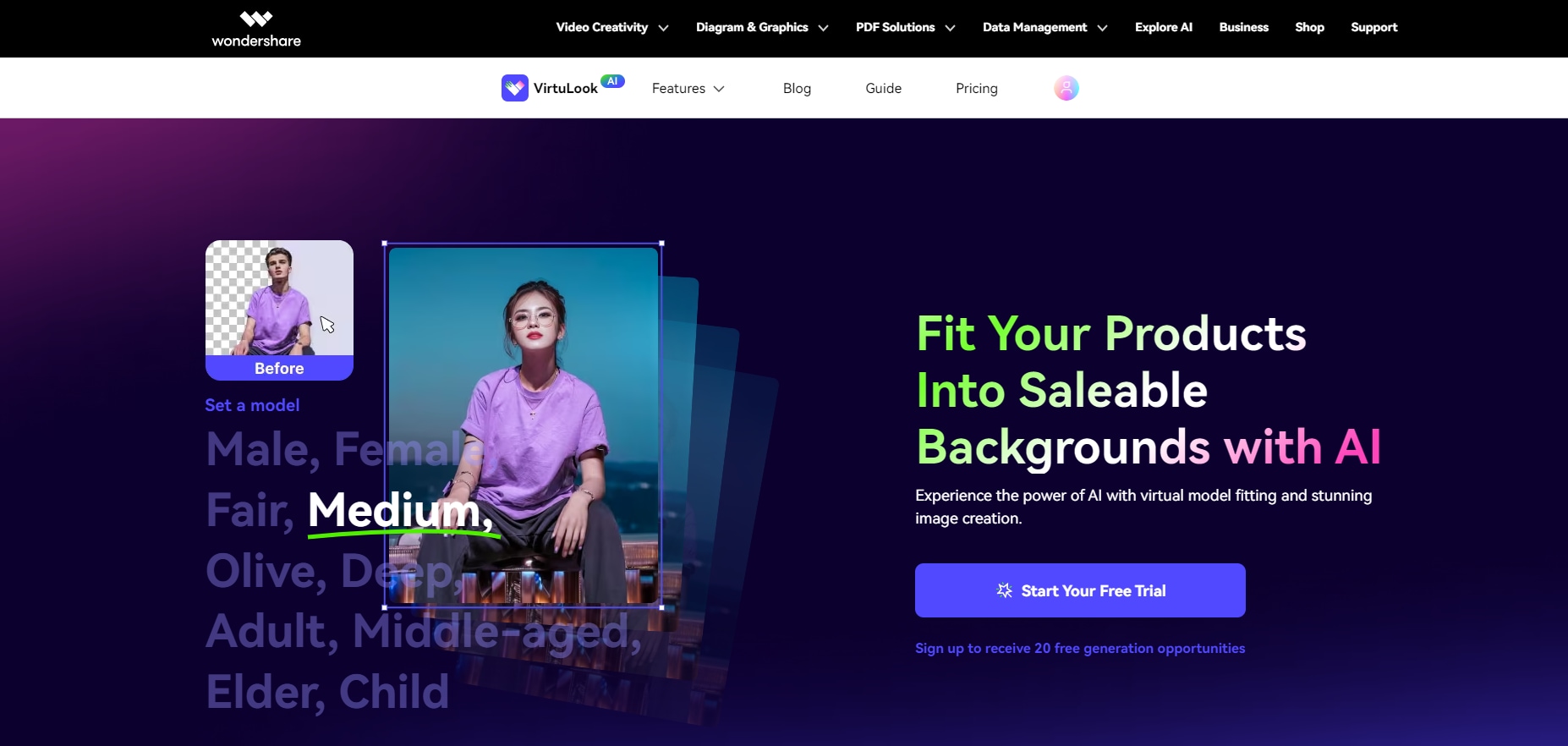
Step 2: Go to the Product Photo Generation feature after signing in. Click Upload to add your product image.

Step 3: Modify the original image. You may keep the product area by left-clicking on it. To remove the area, simply right-click.
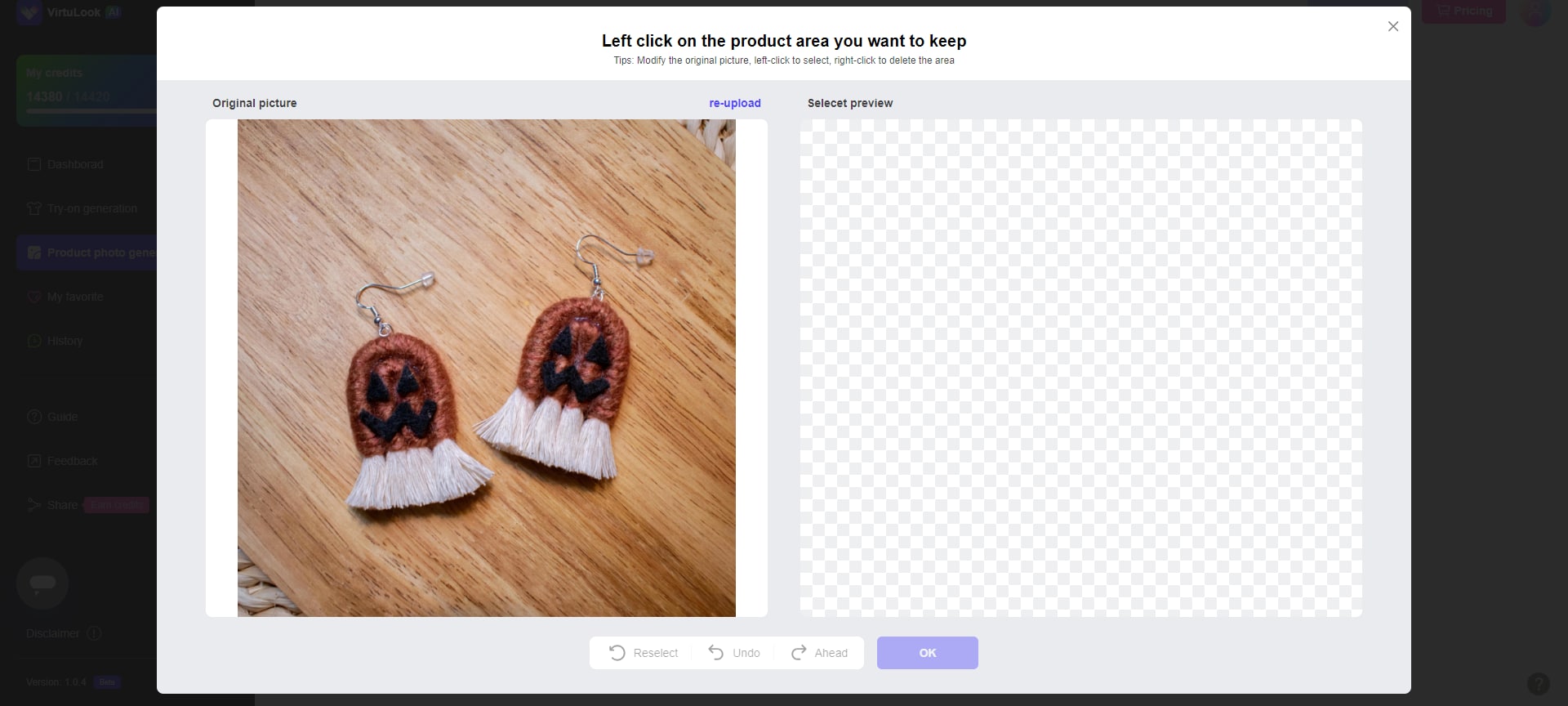
Step 4: After selecting the area you want to keep, Click OK.
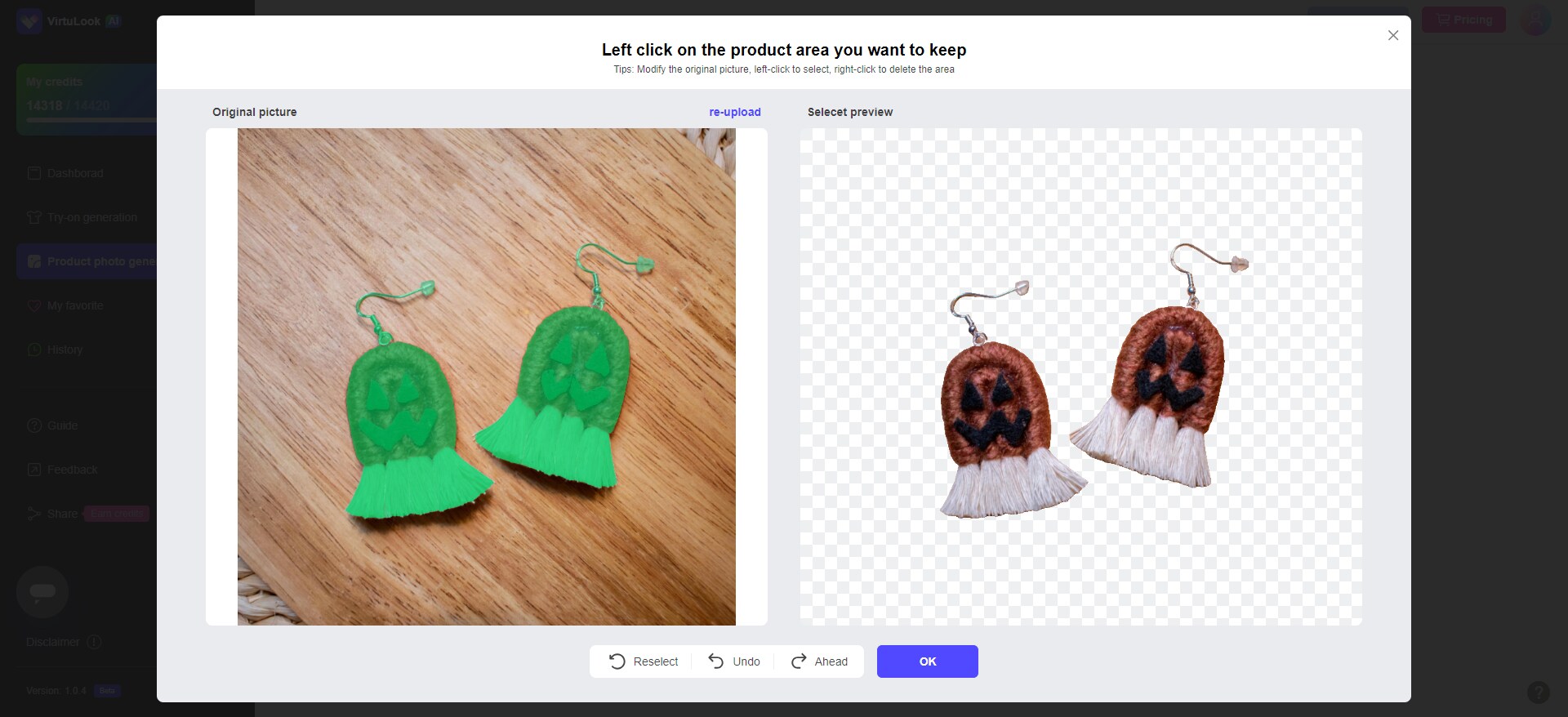
Step 5: You will be headed to the Magic Room. Choose a background template for your product image from the options. Or, you may edit the background yourself by clicking Custom Editing. Click Generate Now to finish creating the image if the settings are accurate.
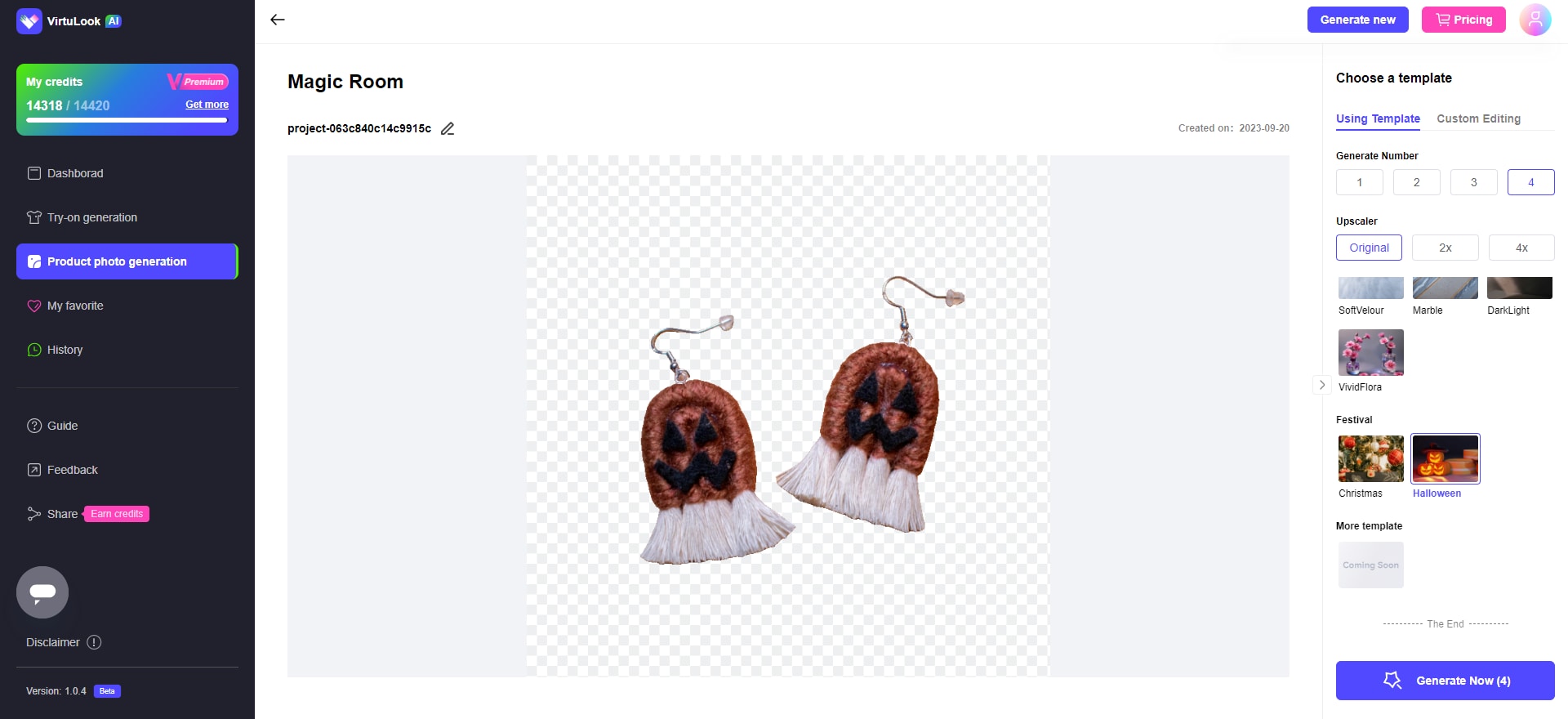
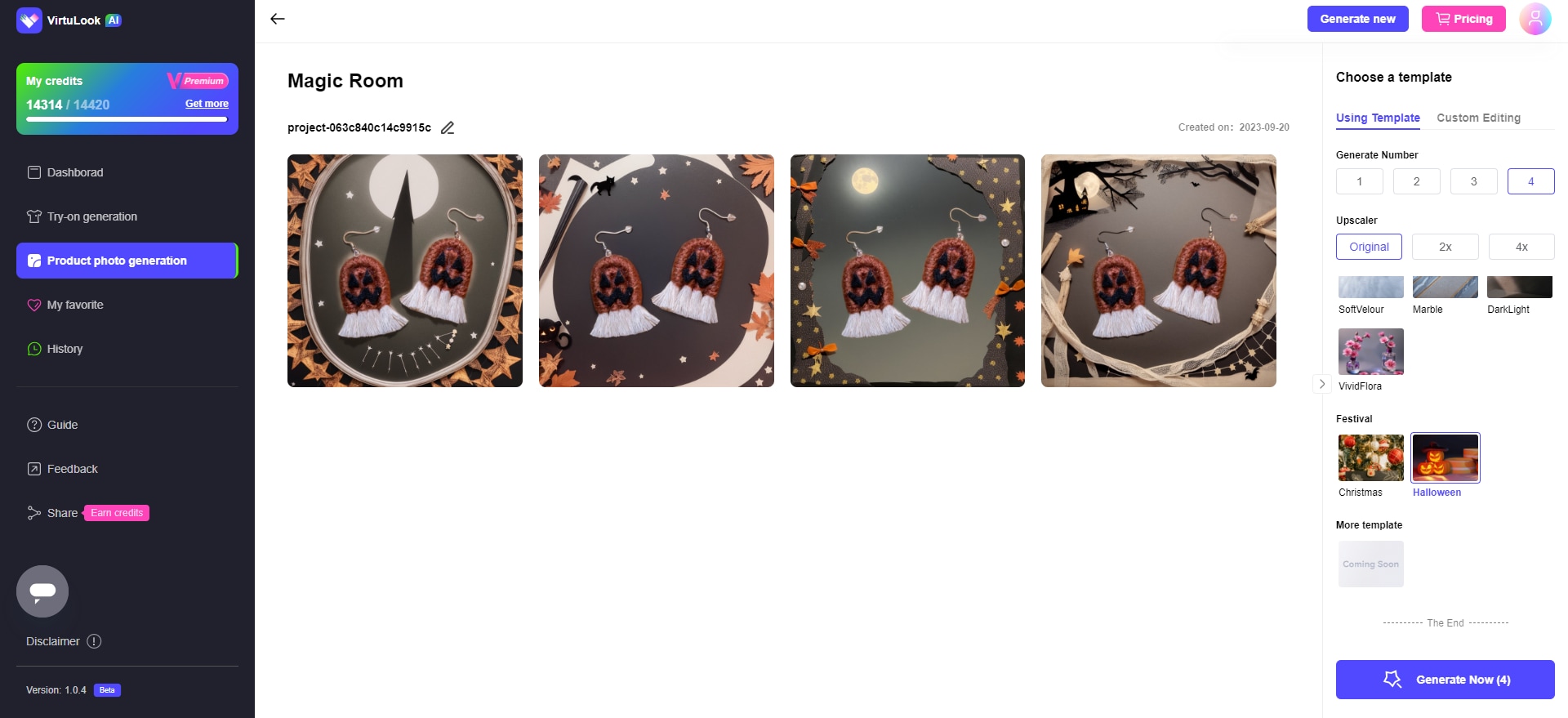
Step 6: Once finished, you can rename the file by clicking the button at the top of the picture. Put your mouse over the created image to reveal the options for downloading or collecting it.
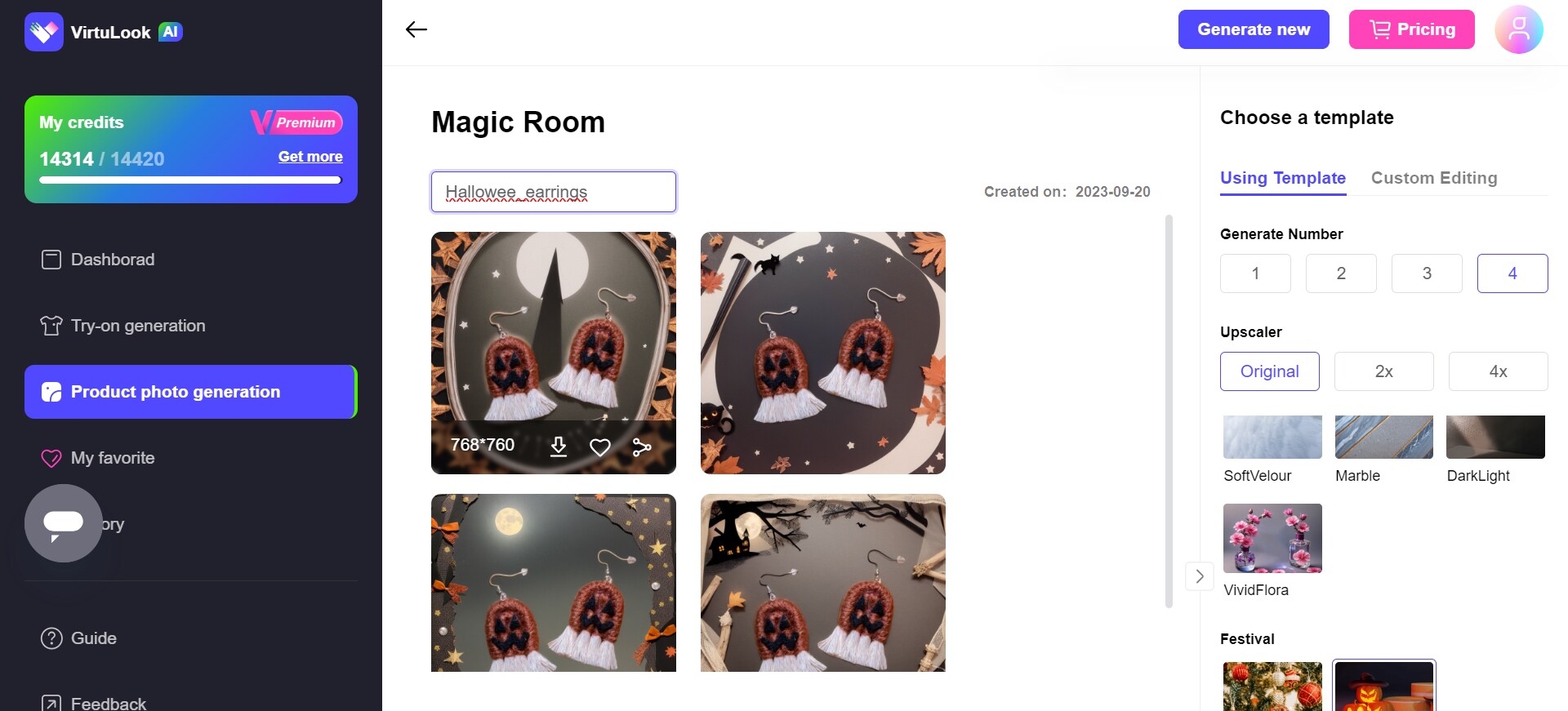
Conclusion
Halloween earrings are accurately worn during the spookiest time of the year. Having a picture generator to improve the appearance of your products is beneficial. The VirtuLook is one of that's best companions. With the help of VirtuLook, your images can conjure up the spirit of holidays.
VituLook improves consumer interaction, lowers returns, and provides a customized buying experience. It can ensure consistent image quality and style across your product catalog. This consistency can make your Halloween earrings more recognizable to customers. Embrace this ground-breaking tool, and you may boost your sales up to what you expect.

