DALL·E and DALL·E 2 are advanced AI models for generating images. In 2023, you can harness their power to create impressive AI images. This post will teach you how to use DALL-E 2 to generate images, image generation time, availability, and top prompts for maximizing potential. Let's deep into this super powerful tool.
In this article
What Is DALL·E 2?
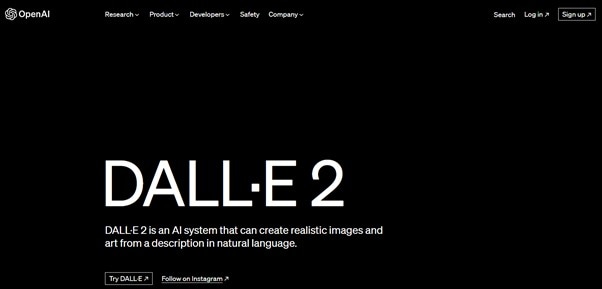
DALL·E 2 is an advanced language-to-image model developed by OpenAI. It is an upgraded version of the original DALL·E model, capable of generating high-quality images from textual prompts. Users can use descriptive text to make DALL·E 2 generate realistic photos that match the description.
How To Use DALL·E 2 Image Generator
Now that you understand what Dalle 2 is, let's walk through how to use DALL·E 2 to generate images, conduct out painting and in painting, and unleash your creativity with this advanced technology.
Please watch this video to have a better understanding of the detailed steps.
Alternatively, you can follow the below steps to enjoy the DALL·E 2 trip.
Step 1 Sign Up or Log In
To access Dalle 2, visit the website and “Sign up” or “Log in” with your OpenAI email. Once logged in, you'll be directed to the main interface to start exploring. And you will get 50 free credits during your first month.
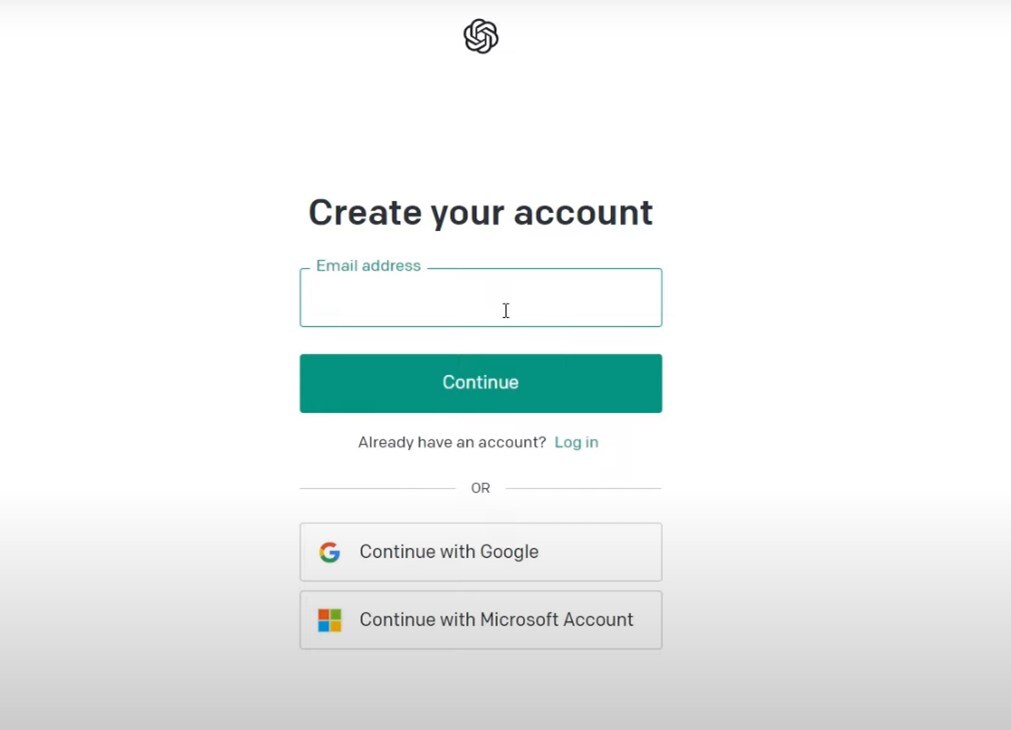
Step 2 Image Generation
Scroll down on the main interface to explore image styles. Hover over the images to preview them. Select a style that interests you, input prompts such as "A/C Otter in the style of Picasso" to the search bar. Click “Generate.”
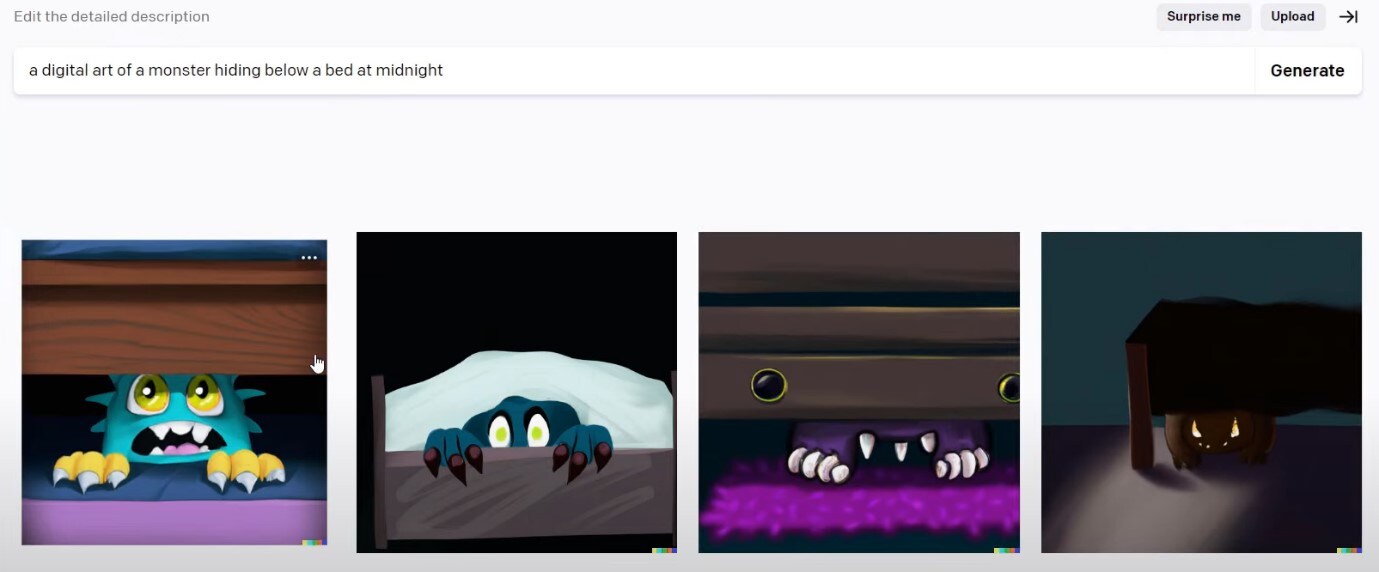
Step 3 Download Generated Image
Click one image that you like among generated images. And click the “Download” icon to save it to your device. Or hit Variations on the right top to create more image variations.
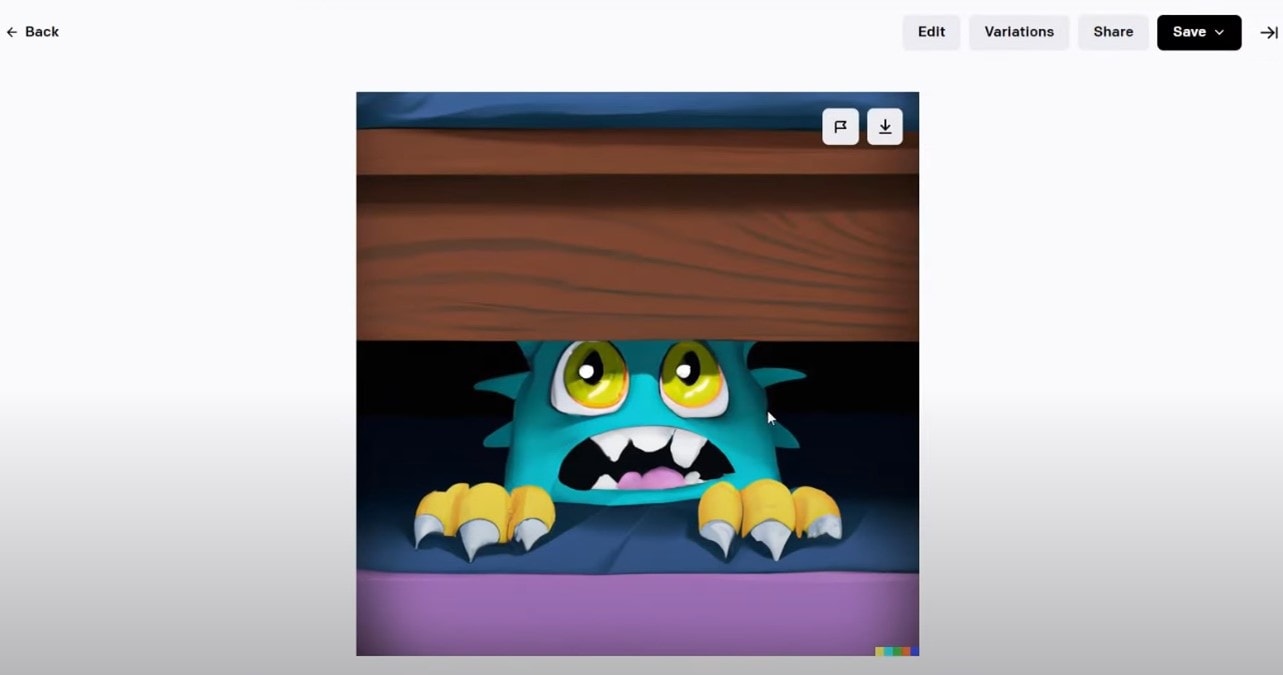
How to Inpaint and Outpaint with DALL·E 2
Inpainting and Outpainting are the advanced features that Dalle 2 embraces. No matter which features you apply, you should click “upload an image” first. Then, follow the detailed steps below.
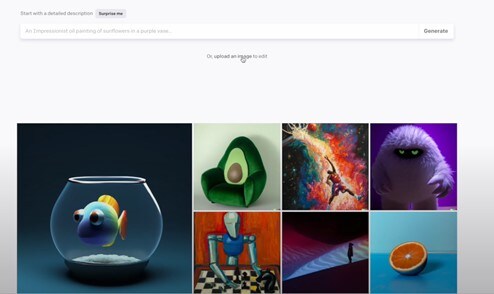
InPainting
To edit your image:
- Select "Edit image" and use the eraser tool to remove unwanted parts.
- Replace them with AI-generated content by typing your desired description, such as "a young man in space."
- Click "Generate" to see the AI's creative outcome.
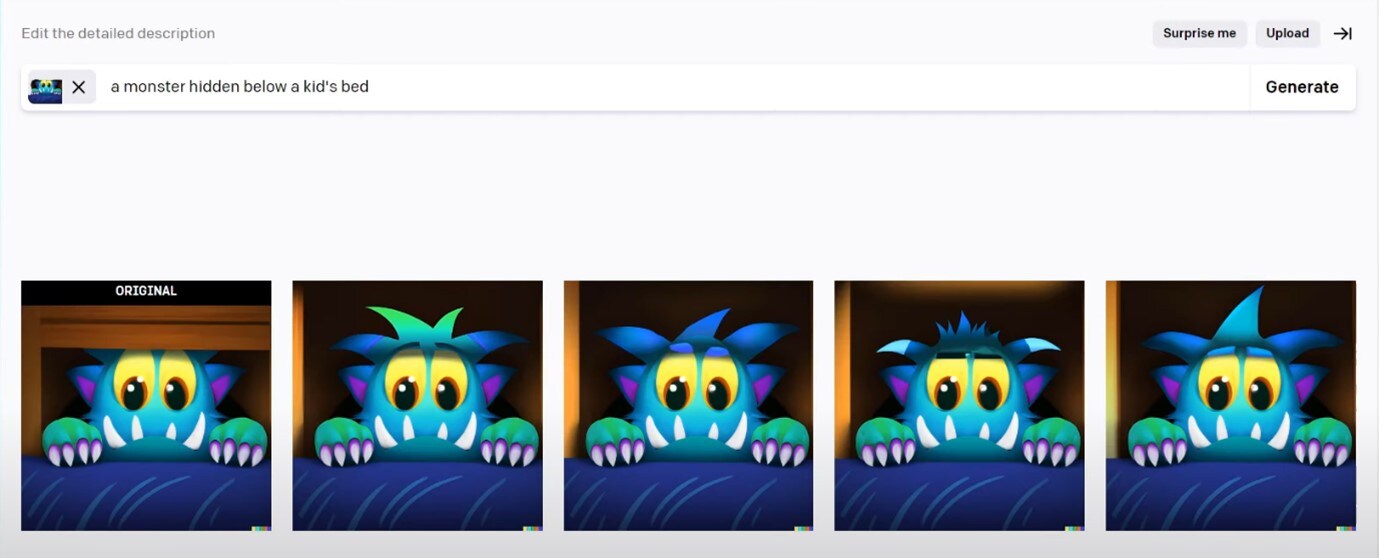
If you want to generate different output images, click "Surprise Me" for unique and unexpected results. For example: input “give him a mohawk” and click “Generate”.
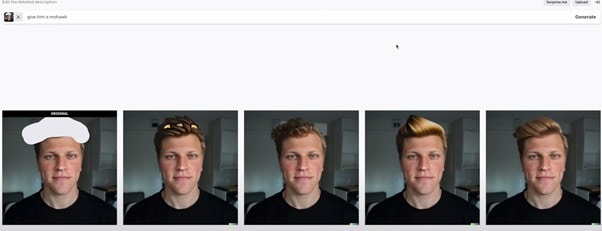
OutPainting
To expand your image:
- Click "Add Generation frame" and drag it to the desired area.
- Prompt the AI with a description, like "mountains," and click "Generate."
- The AI will fill the frame with the requested elements, enhancing your image.
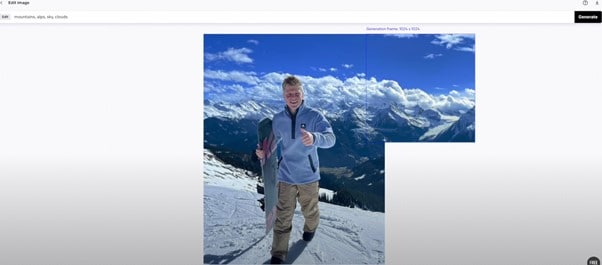
How Long Does DALL·E 2 Take to Generate Images?
The time it takes to generate DALLE 2 images can vary based on factors like prompt complexity, image size, and server load. It is designed to be efficient and can create images in just a few seconds for simple prompts and smaller sizes. However, more complex instructions or larger images may take a bit longer. Despite this, DALLE 2 produces high-quality images that are worth the wait.
Is DALL·E 2 Free to Use?
OpenAI offers both free and paid access plans for DALLE 2 users. However, free access has restrictions to an extent. Below are the details.
- Credit: 50 free credits for the first month. After that, only 15 free credits per month.
- Generated images: 50 credits can generate around 200 images, while 15 credits generate approximately 60 images.
- Limited number of images: up to generate 10 images per day.
While paid plans are more suitable for heavier or commercial use. If you want to get more credits to generate additional images, you can purchase Dalle 2.
- Price: 15$ offers you 115 credits.
Whatever the access strategy, it would be worthwhile to investigate the image generation possibilities offered by DALLE 2. While the paid plans can provide more extensive usage for professional or business purposes, the free access can be a great starting point for exploring the model's capabilities.
Best Practices for DALL·E 2 Prompts
To make the most of DALL·E 2 and achieve the desired results, there are some best practices to keep in mind:
- Keep prompts clear and concise: Avoid ambiguity and be specific with your descriptions to guide the model accurately. Example: create an image of a futuristic car that runs on clouds and has a rainbow paint job.
- Experiment with different prompts: Explore the diversity of images that DALL·E 2 can create using various prompts.
- Use descriptive language: The more descriptive and imaginative your prompts, the better the chances of getting images that align with your vision. Example: Isometric 3D Octane Render of a Lemon against light mint green background.
- Don't hesitate to fine-tune parameters: Adjusting image size, style, and other parameters can significantly impact the output. Feel free to experiment with these settings to get the best possible results.
Pros and Cons of DALLE-2
DALLE 2 is a versatile tool that can meet the creative needs of graphic designers, content creators, and business owners. However, it is important to use it responsibly and within the bounds of the law, as there are some cons to consider.
Conclusion
In this post, you learned how to use Dalle 2 and its advanced features: inpainting and outpainting. You also got answers to frequently asked questions about Dalle 2, like how long it takes and if it's free. To make your generated images even better, we provided some tips on using the best Dalle 2 prompts. It's important to remember that AI technology has both positive and negative aspects, so using it responsibly and ethically is crucial. In 2023, AI-generated images will be more accessible than ever before. Enjoy this amazing technology for art and content creation, but always be responsible and creative.

