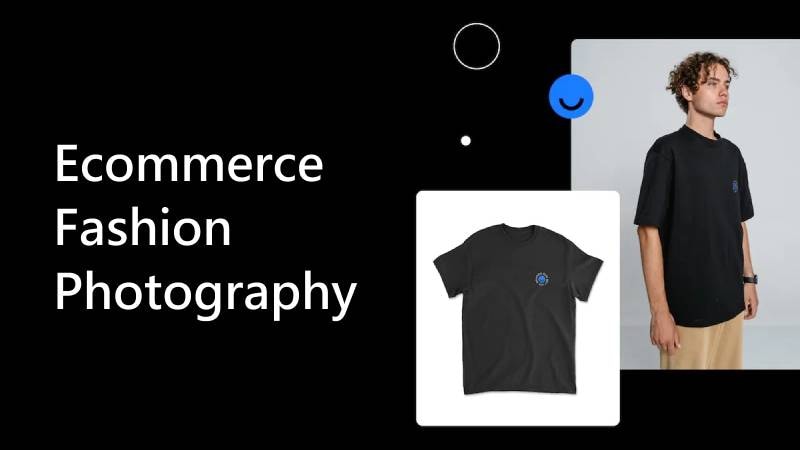Are you looking for the most effective and affordable way for your fashion business to get ahead of your brick-and-mortar competition? Ecommerce fashion photography might just be the thing.
Professional, eye-grabbing, and top-quality photos empower your brand to stand out, attract more customers to your products, and turn potential prospects into loyal consumers. It helps develop a unique product style and make a fashion statement in the fiercely competitive market. With that in mind, here is what you need to know to get an ecommerce fashion shoot right.
In this article
Benefits of Quality Ecommerce Fashion Photography

The benefits of ecommerce fashion photography are too many to count. Well-executed fashion visuals can define your brand in the market and give it an advantage over your competitors. This brand identity attracts modern-day consumers, giving you more opportunities to expand into new markets and increase sales.
The photos on your website reflect much more than just your products; they represent your brand and everything it stands for. That’s why immersive images are critical in gaining customers’ trust. The closer you can get your photos to reality, the better.
This practice will help your brand exceed consumer expectations and cut expenses by reducing the return rate. According to a recent study, online shoppers feel more inclined to buy furniture or clothes online if the visuals are striking enough.
In other words, looks are everything in the fashion business game. If your photos perfectly capture the best aspects of your products and match product descriptions, you’ll see increased sales.
In addition, the appearance of your products is a determining factor in the customer decision-making process. It stays with your customers through every step of their journey and allows them to connect with your brand and try new products.
The Process of Ecommerce Fashion Photography

Here’s a breakdown of the essential steps in creating breathtaking ecommerce fashion photography. The ecommerce fashion shoot process involves many steps, from preparing and setting the stage to taking top-class images.
Step 1. Get All the Ecommerce Fashion Shoot Equipment
Modern-day technology offers a wide selection of cutting-edge fashion shoot equipment to make your ecommerce product photos look clean, crisp, and professional without breaking your budget.
Here’s what your fashion photography toolkit should include:
- Cameras – you can use various tools, including smartphones and mirrorless or digital single-lens reflect (DSLR) cameras. If you plan to take close-ups to capture fine details in your products, opt for a camera with a macro lens.
- Tripod – a solid-base tripod is vital to taking eye-grabbing photos. It saves time by keeping the camera in place while you switch between props, your products, and lighting setups. A tripod also ensures you capture sharper and clearer photos.
- Lighting – high-quality photography requires an excellent light source for fantastic fashion shots. You have two options to choose from – artificial and natural light. The latter requires you to take your photos at the brightest time of the day to bring out the best of your products. Artificial lighting allows you to work regardless of what time it is.
Once you get your fashion shoot equipment ready, it’s time to set up the shooting stage.
Step 2. Set the Shooting Stage

Setting the shooting stage isn’t easy, but you can simplify it by using everyday items as a backdrop. Think paper rolls, large paper sheets, and poster boards. Your stage backdrop should be light gray or white to allow you to capture the colors perfectly.
That’s the simplest way to get the best look of your products without noise, clutter, or distraction. Also, secure the stage so it doesn’t move during the shoot. Before the shoot, experiment with different styling options and arrangements for your set. Take a few test shots to see what works best for you.
Step 3. Work on Lighting

Good lighting is critical to making the most of your product photos. Natural light might be the best option if you use an in-house shooting stage without a professional photographer. It helps you save resources as it’s free. In addition, it looks fantastic in pictures.
Place your product next to a natural light source (a window should do) and take a few reference photos to find the best angle. However, remember that natural light depends on season, weather, and time of the day.
If you don’t have the time to wait for a specific time of the day to take your photos, consider investing in a professional artificial lighting kit. The best option is to use a three-point lighting kit. It allows you to position three light sources independently in different positions.
The primary light should point straight at the product. The second light provides additional illumination for capturing finer details from multiple angles. The third light, a backlight, provides product illumination from behind to properly illuminate the entire lighting setup and create the product’s outline.
Step 4. Capture Quality Images
Fashion photography is versatile, offering several ways to showcase your products. For example, individual shots focus on only one item, exhibiting your products for ecommerce catalogs, stores, and websites.
On the other hand, group shots showcase several products which belong to a recent collection or line-up of items. You can combine individual and group photos to entice potential prospects to familiarize themselves with your brand’s image and style.
If your fashion products involve complex details, close-ups are the best way to highlight them. Whatever you do, capture top-grade images to add more context and build a story around your products.
Step 5. Edit and Retouch the Images
Though modern cameras provide top-notch images, they still require some editing. For example, correcting colors, denoising the background, and cropping are necessary to make your fashion photography stand out.

Editing allows you to handle position and incorrect exposure, while retouching involves leveling, cropping, lighting, etc. Both techniques empower you to align your fashion photography with your visuals and brand message. Nowadays, there are many AI photo editors available to help you finish this job efficiently.
Ecommerce Fashion Photography Styles
If you’re having trouble choosing the best photography style for your fashion photo shoot, here are overviews of the three best to consider.
1. Ecommerce Model Photography

A professional model grants you more creativity, styling, and exhibition freedom. A live model helps you capture the grace of your fashion collection and invites your prospects to tap into the fine details of a dress or a blouse.
Professional models know how to assume the best position to emphasize how a particular fabric complements a specific body part or behaves in motion. However, hiring a model is the most expensive, time-consuming, and complex solution.
It exposes you to many challenges, with cost leading the way. If you plan to shoot more than one fashion product, it will require immense labor to manage the workflow and get everything in order. You’ll also need to hire a stylist to prepare the model for the shoot.
2. Flat-Lay Ecommerce Fashion Photography

The flat-lay fashion photo style is a simple but effective technique for capturing products on a flat surface. You take shots directly from above to create photos of individual products or photograph a symmetrical composition to make your products more eye-pleasing.
Flat lay clothing photography allows you to communicate your brand story to your audience by setting decorative elements, using additional props, and choosing a theme that will resonate throughout your photos. They are especially effective for displaying different product variations or styles.
3. Ghost Mannequin Photography

An invisible or ghost mannequin is a fashion photography style that involves taking multiple product shots from different angles.
Once you have perfect shots, you remove the mannequin from the photos using post-production editing techniques.
Though it can give your audience a visual impression of looking at a real object, modern-day photographers consider this effect outdated and artificial.
Additional Tips for Ecommerce Fashion Photography
Here are some additional fashion photography practices to make your efforts as successful as possible.
Change Sets
Taking different angles of your products allows you to put your fashion style on display. You accomplish that by changing sets to try other composition options, angles, and lighting to make your items as flashy as possible.
Determine the goals you wish to accomplish with different sets. For example, if you don’t want props, lighting, or the background to distract prospects from your products, you can frame the outfit so that the texture, patterns, and other characteristics come into the spotlight. You can also position a model to capture details or play with bokeh.
Changing your sets lets you capture different angles of your fashion items to offer your prospects a comprehensive view of your products. Different angles capture your products from different perspectives, thus highlighting product features that could impact customers’ buying decisions.
Find Inspiration
If you need additional motivation to get your creative juices flowing, you can find inspiration by walking in your customers’ shoes. Think about how they would perceive your products. They need to understand your style to connect with your products.
So, tap into your products to feel the fabric and understand their features. Then, visit your competitors’ ecommerce stores to see how they capture the best aspects of their products and use that knowledge to enrich your fashion photography.
You can also visit social networks like Facebook, Twitter, Pinterest, TikTok, and Instagram to see what influencers say about the best ways to bring your photography closer to customers.
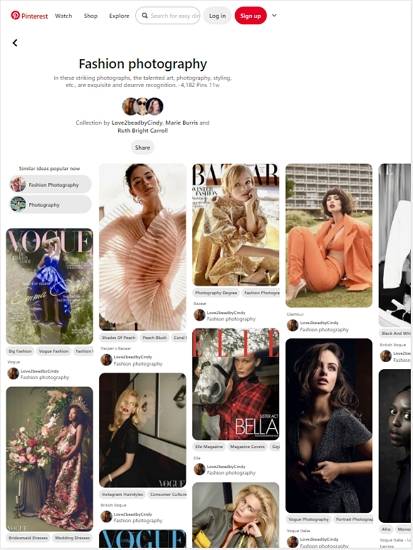
Pay Attention to the Details
To bring out the best in your fashion products, consider the tiniest details to ensure your items look dashing in photos. First, inspect your products to make sure they look impeccable. Check them for missing buttons, holes, creases, stains, and flaws.
Steam or iron your pieces to make them look spotless when shooting clothes. Though preparing your products for the photo shoot may take some time, it will pay off later during post-production. In addition, highlighting specific details, such as imprints, seams, buttons, and logos, requires separate shots with close-ups.
Think About Your Audience
Before you start shooting, consider your audience to determine the best way to portray your brand in your fashion photography. That should help you choose a suitable model and define your photography style to capture perfect product images.
Portraying your brand according to your customers’ preferences will help you appeal to your target audience and convey your brand’s values to establish brand credibility.
Create Consistency With an Authentic Visual Language
If you’re new to the fashion business, you need a unique visual language and niche to make your brand memorable. Original visual language empowers you to create consistency across all communication channels by following a particular aesthetic that defines your brand.
This aesthetic should represent your brand across the board, meaning you should include it in your social media content, team member portraits, ad images, and product photography. To create consistency, you need the same editing techniques, styling, lighting, and background for all visuals on your ecommerce channels.
Highlight the Best Aspects of Your Products
The best aspects of your products are their best-selling points. Understanding these points is critical to pitching the best product qualities to the buyer.
In addition, highlighting the best features of your products improves how the final photos come out, including matching your offerings with your customers’ lifestyles and buying habits.
Consider Using AI Tools for Ecommerce Fashion Photography [NEW TREND]

AI product photo generators make top-grade fashion photography accessible, scalable, and affordable for businesses of all sizes and shapes. Since top photos cost quite a lot these days, AI tools can help you save money, time, and effort on getting the best results.
For example, AI tools like Wondershare VirtuLook act as individual product photographers. They help you harness the power of generative AI to create outstanding clothing photos without manneguin. All you need to do is describe your product and let the tool do the photoshoot according to your requirements.
Wondershare VirtuLook uses the latest AI technology and computer vision to recognize user input in text and produce results that match how they want their products to appear in photography. Tools like Wondershare VirtuLook generate scenes around fashion items and make photos in 4K quality.
More importantly, tools like Wondershare VirtuLook allow you to generate bulk fashion images for your e-store. That option can save you time and resources if you have thousands of SKUs.
How To Use AI Product Photo Generators
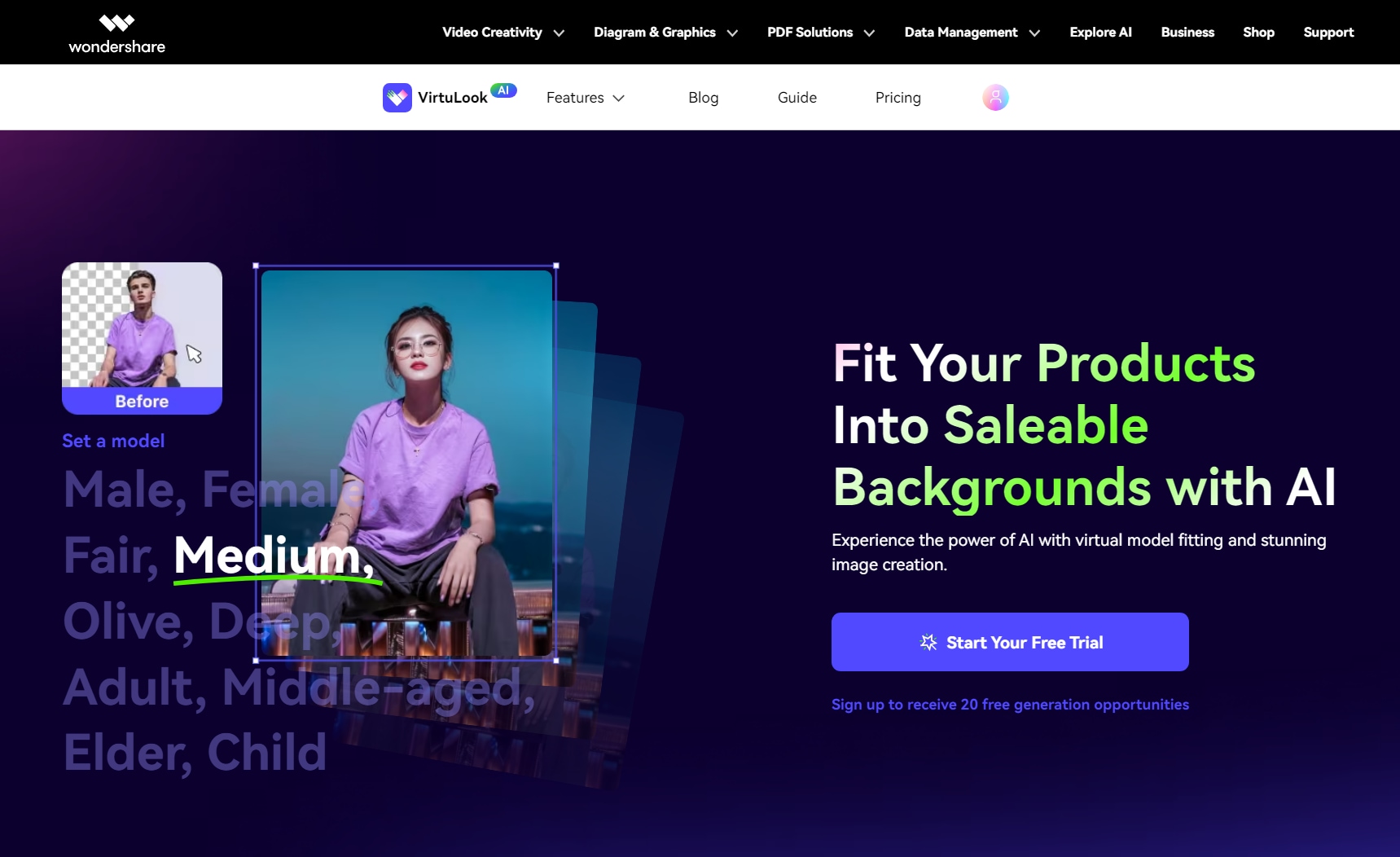
Here are the steps to use Wondershare VirtuLook to create immersive product images.
Step1 Upload your product photos
Visit Wondershare VirtuLook, access the tool’s interface, log into virtulook account, and then upload your photos. Allow Wondershare VirtuLook to process the image and identify essential details, such as the product’s texture, color, and shape.
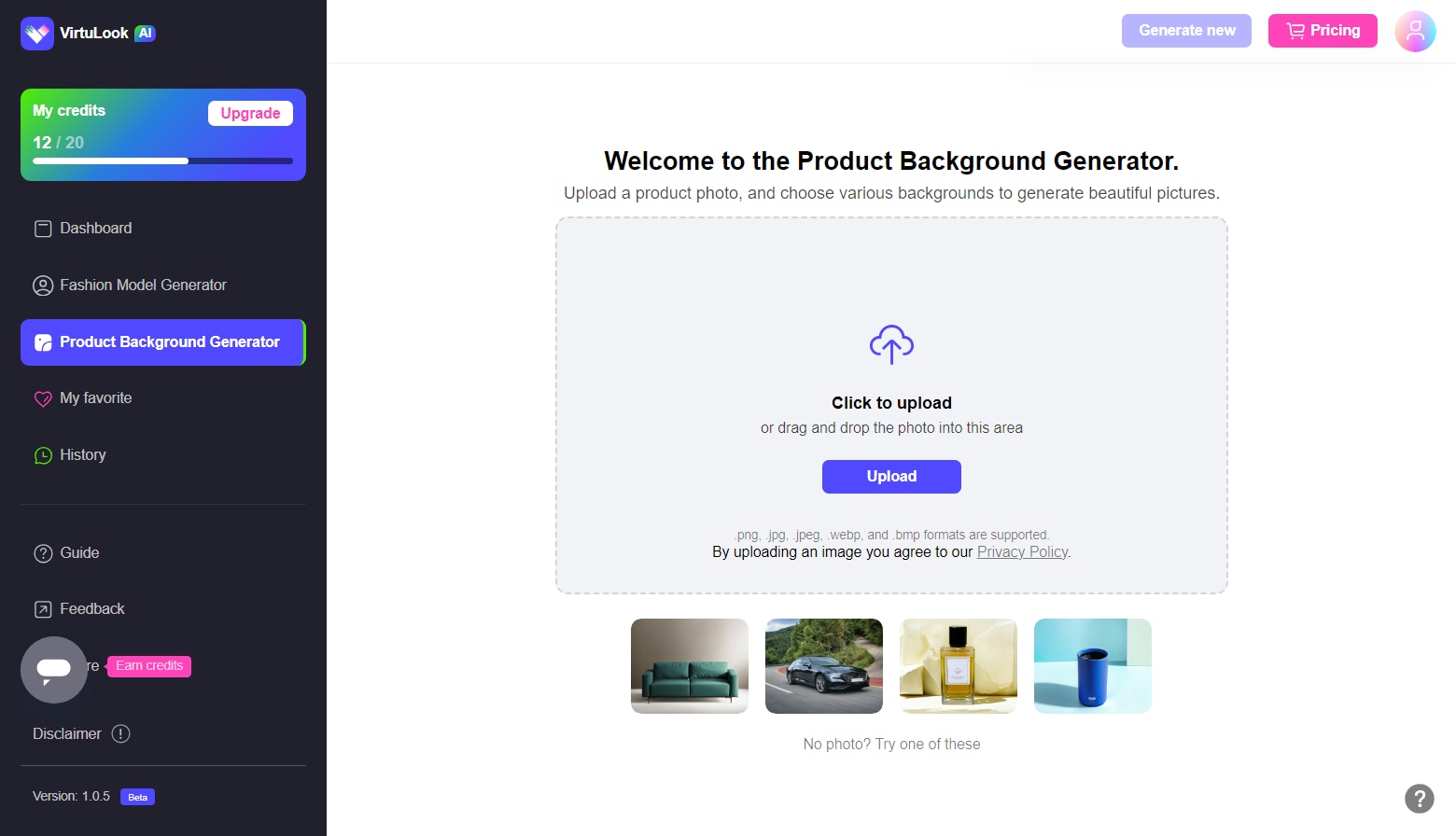
Step2 Change your background by Using Template/Custom Editing.
Change the style and background by selecting the different template. This option will change the areas of the picture that you don't want to keep to your preferred background.
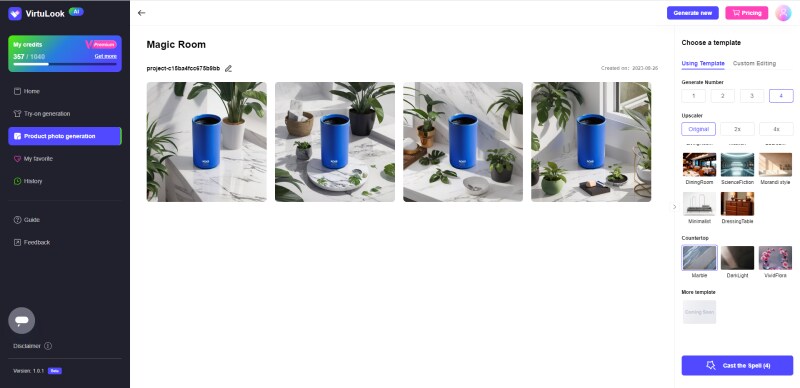
Alternatively, if the template does not currently have the scene you need, you can try using the Custom Editing feature to generate your own customized photo.
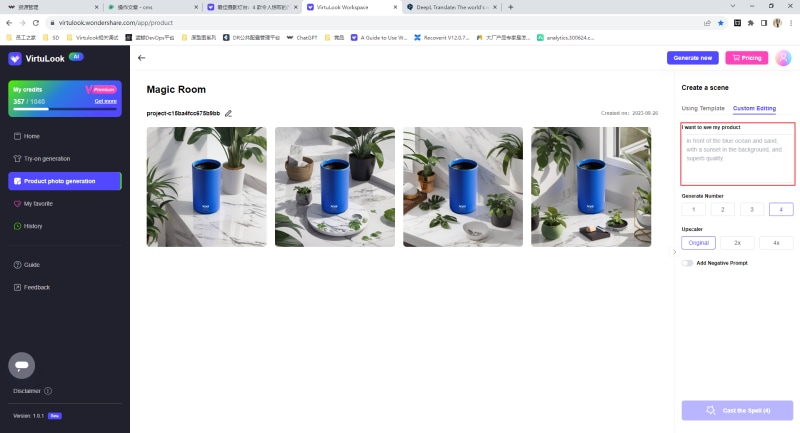
Advantages and Disadvantages of AI Tools for Ecommerce
Ecommerce fashion photography AI tools offer many excellent benefits. However, they also have several downsides.
Advantages:
- Speed and effectiveness – Wondershare VirtuLook lends you the power of automation to streamline the photo editing process and speed up delivery, making it faster and more effective than legacy product photography methods.
- Affordability – AI tools like Wondershare VirtuLook don’t require a considerable investment in hiring professionals and expensive equipment. You can save money and time using an all-in-one ecommerce fashion photography studio suite to generate photorealistic product photos of exceptional quality.
- Consistent quality – perhaps the most significant advantage of using AI-powered tools like Wondershare VirtuLook is quality consistency across all your product lines. Tools like Wondershare VirtuLook exist to generate immersive, consistent photos, ensuring all your product visuals have a consistent look and feel.
- Many customization options – in addition to consistent quality, tools like Wondershare VirtuLook give you a carefully curated selection of customization options to empower you to manipulate your product photos according to your unique business needs and customer expectations.
Disadvantages:
- Limiting users to product photography – Wondershare VirtuLook specifically caters to product photography needs and may not be the best option for other photo-processing tasks.
- Limitations regarding low-quality images – most AI tools require top-quality photos to work their magic. You can say their effectiveness depends on the quality of the original image. If it’s low, you may not be satisfied with the results.
- Limited flexibility – while tools like Wondershare VirtuLook offer various customization options and image settings, they aren’t as flexible as the leading traditional photo editing tools.
- Restricted artistic control – you may find yourself somewhat limited artistically while using tools like Wondershare VirtuLook, especially when controlling the final result.
Conclusion
In an internet-driven world, visuals have become critical to ecommerce success. Product visuals can make or break a business in the fashion and lifestyle business landscape. Since visuals represent your products, fashion style, and brand, they play a vital role in customer decision-making.
Nowadays, digital shoppers spend a lot of time on the go. They don’t have the time to visit shops and spend hours choosing the ideal clothes. That’s why you have to bring the look and feel of your products closer to them to grab their attention. The best way to do that is to invest in excellent fashion images to help customers imagine how your products would feel in real life.