Artificial intelligence (AI) technology has greatly impacted the creative and marketing fields. Everywhere you look, new tools can assist you in making chatbots, generating images using AI, or turning text into blog posts.
Here, we will focus on one of the most exciting parts of artificial intelligence—AI art generators.
Creating your art has never been simpler. Whether you prefer lifelike pictures or want to craft anime or oil paintings, AI art tools assist you in creating a masterpiece. But with so many AI art apps available, how can you choose the best one?
Let's look at what you should expect from an AI art generator tool and determine which ones have made it to this year's "best of the best" list.
In this article
A Comprehensive Comparison of the Top 9 Online AI Art Generators
Now that we've introduced the exciting world of AI art generators, let's start comparing them. We'll closely examine the top 9 online tools, looking at what they can do and how people use them.
| Online AI Art Generators | Accessibility | Image Style | Output Speed | Killing Features |
| NightCafe | User-friendly | Multiple styles | Quick | Community, Diverse Algorithms |
| Fotor | User-friendly | Various presets | Quick | Easy-to-use, Customization |
| OpenArt | User-friendly | Customizable styles | Quick | Extensive Features, Community |
| Picsart | User-friendly | Customizable styles | Quick | Broad User Base, Wide Features |
| Artguru | User-friendly | Versatile styles | Quick | Avatars, Realism |
| Craiyon | User-friendly | Customizable styles | Varies | Free Features, Background Removal |
| Artimator | User-friendly | Customizable styles | Quick | Basic Designs, Clothing Try-On |
| Canva | User-friendly | Customizable styles | Quick | Integration, User-Friendly |
| DALL-E 2 | User-friendly | High-resolution art | Quick | Random Prompt Generator |
9 Best AI Art Generators to Use in 2023 [Updated List]
NightCafe
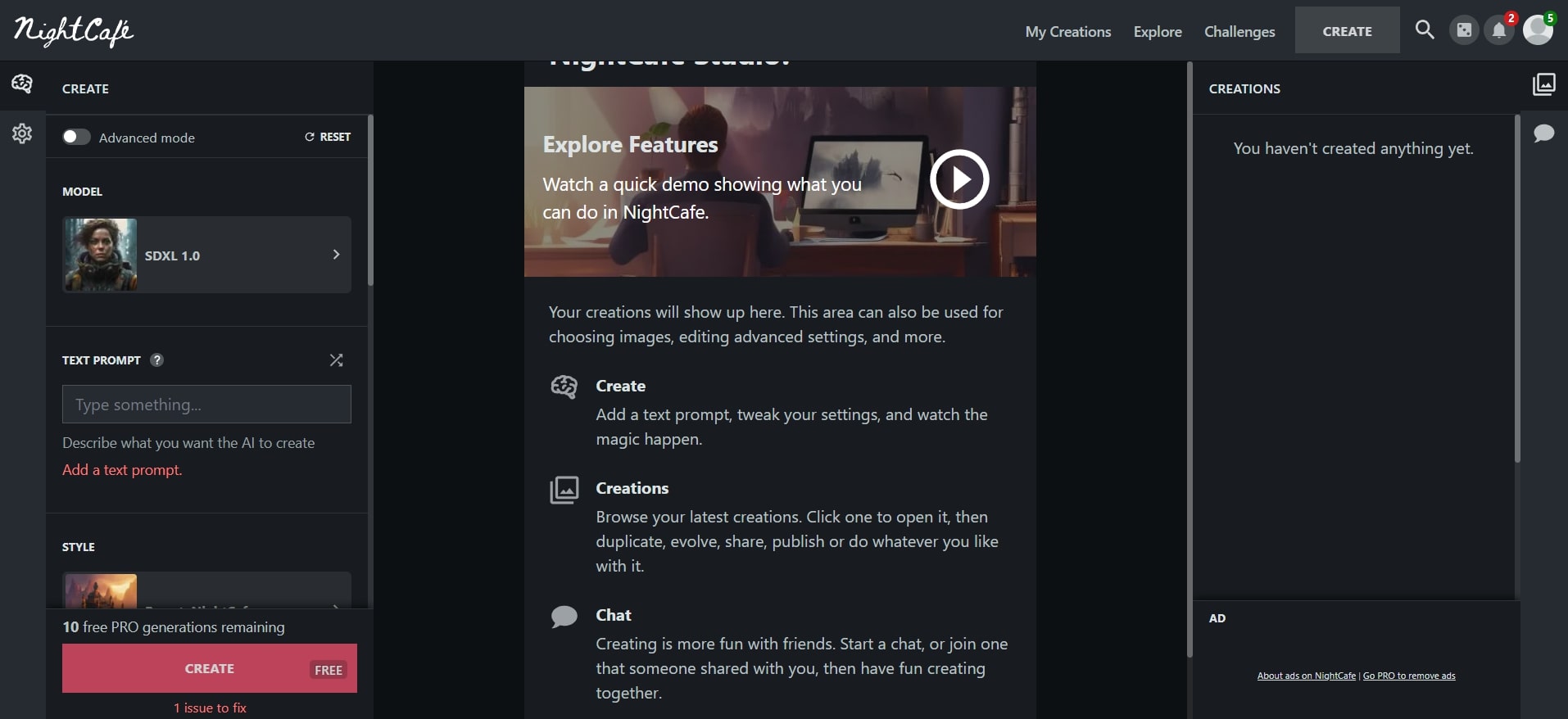
Core Features
- Multiple Style Options: NightCafe offers a variety of popular machine-learning AI art algorithms. With over 40 preset styles available, you have many creative choices. Whether you're into oil paintings, pixel art, or illustrations, there's a style for you.
- Text-to-Image Algorithms: NightCafe provides five text-to-image algorithms, giving you the power to turn your words into visual art effortlessly.
- Stable Diffusion Model: You have the option to work with the stable diffusion model, which is known for producing high-quality images.
- AI Art Community: Engage with the AI art community on NightCafe. Take part in daily AI art challenges, fostering a sense of belonging and creativity.
- Collaboration Features: NightCafe offers chat rooms and other collaboration tools, enabling artists to connect, share ideas, and work together on projects.
Price
| Free Version | AI Beginner ($5.99 /month) |
AI Hobbyist ($9.99 /month) |
AI Enthusiast ($19.99 /month) |
AI Artist ($49.99 /month) |
| 5 credits | 100 credits/month | 300 credits/month | 500 credits/month | 1400 credits/month |
| With ads Speed limitation |
310 SDXL images/month Early access to new models No ads Credits roll-over & never expire Advanced public search |
410 SDXL images/month Early access to new models No ads Credits roll-over & never expire Advanced public search |
710 SDXL images/month Early access to new models No ads Credits roll-over & never expire Advanced public search |
1,610 SDXL images/month Early access to new models No ads Credits roll-over & never expire Advanced public search |
NightCafe received a 2.0/5 star rating at Trustpilot with 31 reviews. Below are some reviews from the users.
| Users | Remarks |
| Andrea Fiore | “The NightCafe Studio transformed my photo into the coolest piece of art. “ |
| Ellie b | “It’s so annoying that they give you the option to PAY an insane amount for more credits and better AI??!! Like, come on. Also, recently, my account was disabled because apparently, I have violated the terms of service and community guidelines even though I have done nothing and have not been online for months.” |
| J.Sprague | “Very awesome print I received from nightcafe! The colors and quality are top-notch! A.I. program is very easy and incredibly fun to use!” |
Fotor
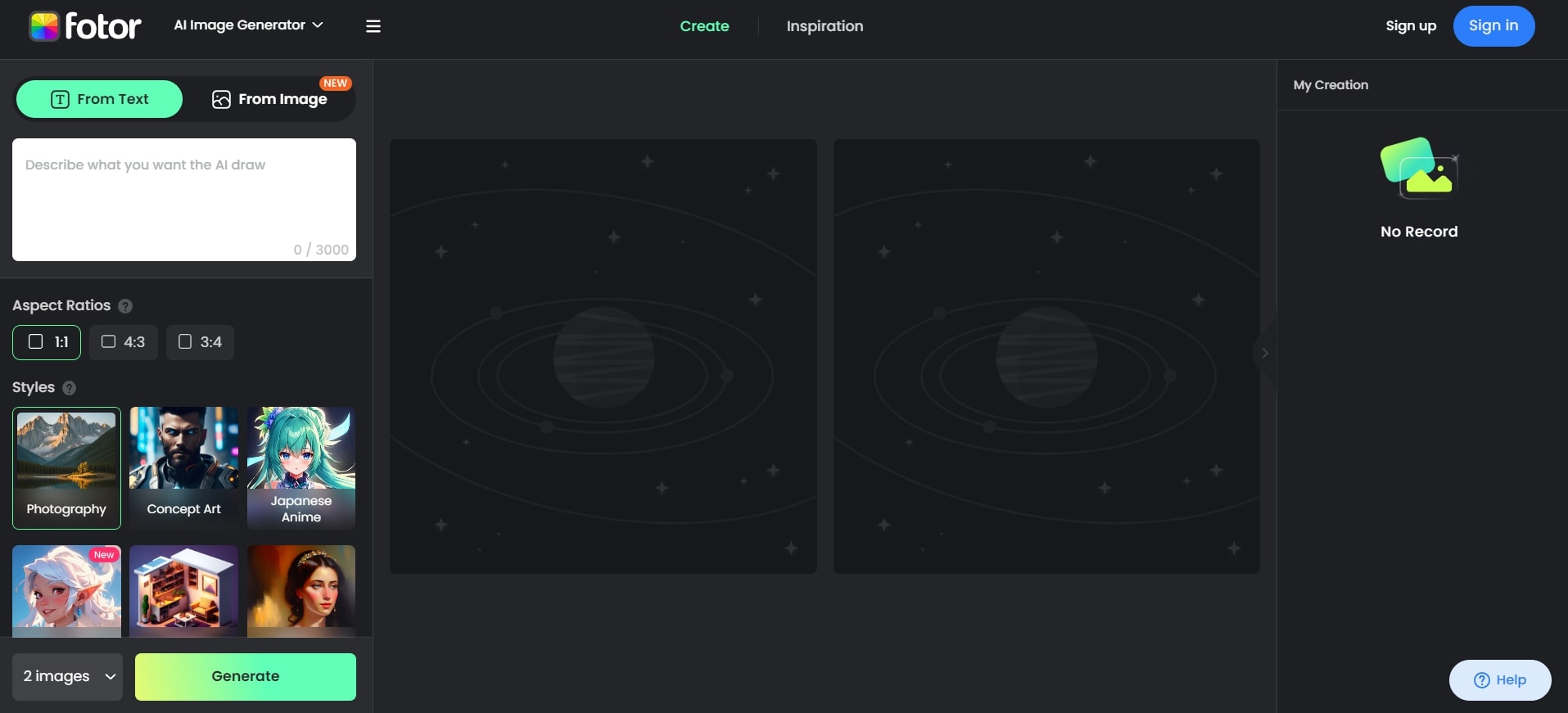
Core Features
- Multiple Style Presets: Fotor offers a variety of style presets, giving you options to create art in different visual styles, from classic to contemporary.
- Three Aspect Ratios: You can choose from three different aspect ratios, allowing you to customize the dimensions of your artwork to suit your preferences and project requirements.
- Fine-Tune Art Styles and Composition: Fotor provides tools to adjust art styles and composition. You can fine-tune these elements to achieve the exact artistic effect you envision.
- Light Effects Control: You can control the lighting effects in your artwork, adding depth and dimension to your creations.
- Generate Multiple Images: With Fotor, you can generate up to 5 images per prompt. This feature is particularly useful when exploring different variations of your artwork or experimenting with various styles.
- Image Upload for Customization: Fotor allows you to upload your images to the platform. This opens up opportunities for further customization using AI, enabling you to blend your artistic vision with the power of artificial intelligence.
Price
| Fotor Basic | Fotor Pro | Fotor Pro+ |
| Free | $3.33/month | $7.49/month |
| Basic Editing & Design Features Non-HD download with watermark 50,000+ templates 473 fonts 30,000+ creative resources |
Advanced AI Editing & Design Features Batch Editing HD download without watermark 100,000+ templates 523 fonts 60,000+ creative resources 100 Credits/Month |
Advanced AI Editing & Design Features Batch Editing HD download without watermark 100,000+ templates 523 & upload fonts 60,000+ creative resources 300 Credits/Month |
Ratings and Reviews
Fotor received a 4.2/5 star rating at G2 with 272 reviews. Below are some reviews from the users.
| Users | Remarks |
| SHIVAM A. | "Fotor is a usefull application to alter and modify images in superior variation" |
| Heather L. B. | “You have to pay to do anything you really want to do. Edited photos get a big ol' watermark if you're using the free version. There are lots of ads and "free trial" pop-ups for their paid versions. Makes it more annoying to use than anything unless you don't care about watermarks or can crop it out after export. I wouldn't recommend this photo editor unless you're going to pay for it.” |
| Aditya D. | “Fotor is the best application, and we can easily edit our photos. It provides high-quality photos, and it has so many tools anyone can use and edit. It is easy to understand and easy to use.” |
OpenArt
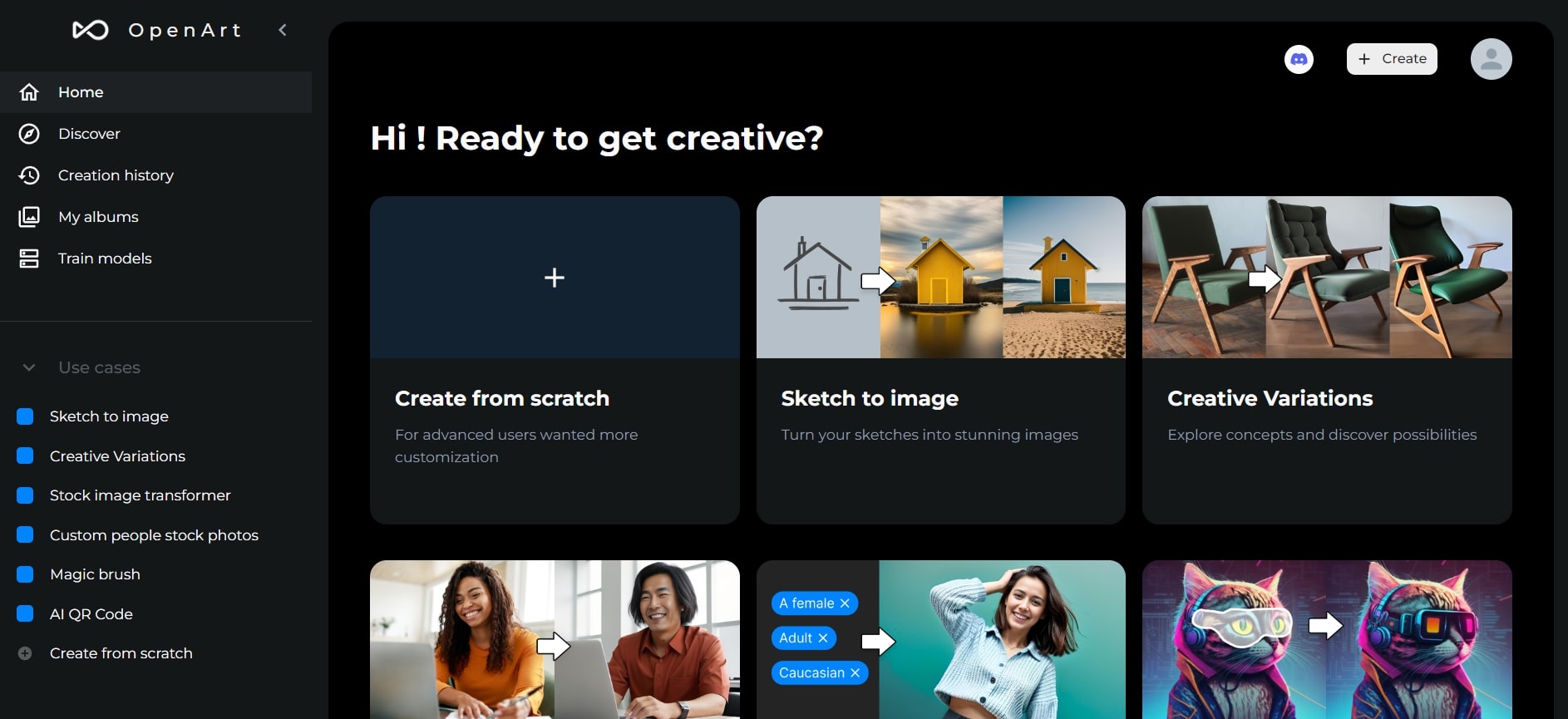
Core Features
- Access to a vast collection of images: You can explore the AI collection to find images or ideas that resonate with your creative vision. This can be done by searching for similar images or concepts using keywords or links.
- Train the AI to understand and replicate it: All it takes is sharing 10 to 20 pictures showcasing your desired style or character. The AI learns from these images, enabling it to generate content in your desired style.
- Access to more than 30 distinct AI image generators: These generators are designed to quickly transform your creative ideas into tangible images. It's like having a multitude of AI-powered brushes in your creative toolkit.
- Simplified image editing: OpenArt simplifies the process of image editing. This includes techniques like inpainting, which allows you to seamlessly remove or add elements to an image, enhancing your creative control.
Price
| Free | Starter ($7.99/ mo) |
Hobbyist ($15.99/ mo) |
Pro ($31.99/ mo) |
| You'll get 100 free trial credits for all the features once. By joining Discord, you can also receive an extra 100 trial credits as a one-time bonus. | 5,000 monthly paid credits |
15,000 monthly paid credits |
Unlimited monthly paid credits |
| Up to 4 parallel generations. Unlimited generations on 4 basic models |
Up to 8 parallel generations. 20+ public models Access to all AI tools Edit image with inpainting Flexible image size All personalized models are kept during subscription monthly paid credits can be used on public/personalized models 2x, 4x upscale image, face/anime enhancement |
Up to 16 parallel generations. Everything included in Starter Allow NSFW prompt Public NSFW models |
Up to 32 parallel generations Everything included in Hobbyist Faster generation speed |
Ratings and Reviews
OpenArt received a 4.9/5 star rating at ProductHunt with 16 reviews. Below are some reviews from the users.
| Users | Remarks |
| Марго Серебрякова | “I like OpenArt.AI! This is a very user-friendly SD service that tries to introduce all new innovations and makes them clear and easy to use. Ideal for getting started to work with Ai.” |
| Huan Li | “By learning from the community, you can get started with your prompt to generate any photo you want with the power of the state-of-the-art DALL-E AI technology!” |
| J VR | “Awesome tool to help everyone in their creative endeavors. I love projects like this, please keep it going!” |
Picsart
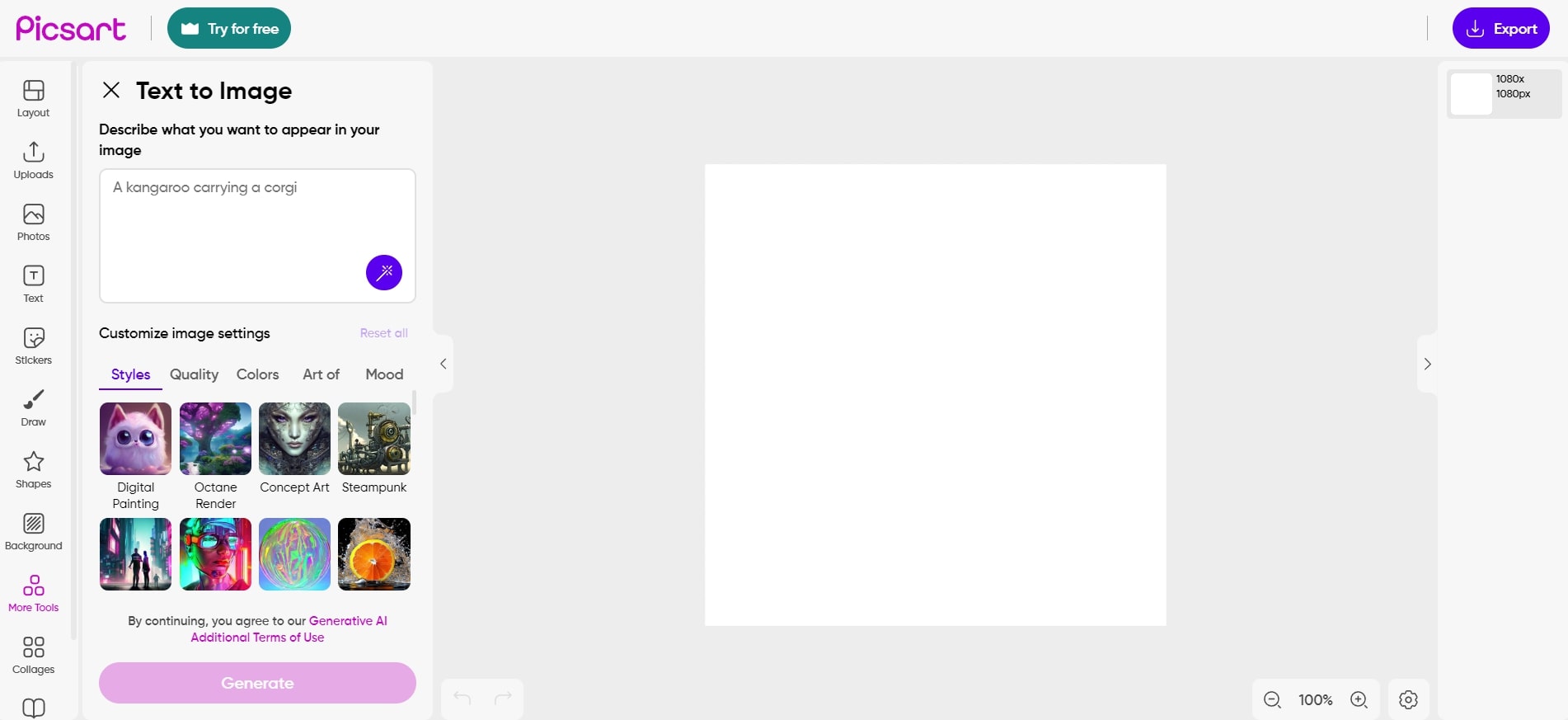
Users can bring their artistic vision to fruition using a complimentary AI art generator. Driven by cutting-edge AI technology, the Picsart AI art generator enables individuals to craft exquisite art pieces regardless of their drawing proficiency. Whether one possesses extensive artistic experience or is a novice, the AI art maker provides numerous boundless creative opportunities.
Core Features
- Free to Use: PicsArt's AI art generator is completely free. You can create high-quality AI art without any cost, making it accessible to a wide range of artists and enthusiasts.
- Range of AI Art Styles: The tool offers diverse AI art styles. Users can experiment with various artistic styles, allowing them to generate truly unique AI art pieces. Whether you're into classic, modern, or entirely original styles, Picsart has you covered.
- High-Resolution AI-Generated Art: Users can expect high-resolution AI-generated art outputs. This means you get visually stunning and detailed images that can be freely used across various resolutions. Whether you need art for digital or print, Picsart provides quality visuals that meet your requirements.
Price
The Picsart AI art generator can be used at no cost. You can open it within the Picsart Photo Editor for free.
Ratings and Reviews
OpenArt received a 4.5/5 star rating at G2 with 440 reviews. Below are some reviews from the users.
| Users | Remarks |
| PRASAD D. | "Best video & Image Editor software" |
| Ali A. | “There are a lot of features that can be useful, but they are not for free, which is a disadvantage as the editor is limited to specific editing features…” |
| Marivic N. | “One of the standout aspects of PicsArt is its extensive collection of filters, effects, and editing tools. With just a few taps, you can transform ordinary photos into visually stunning works of art…” |
Artguru
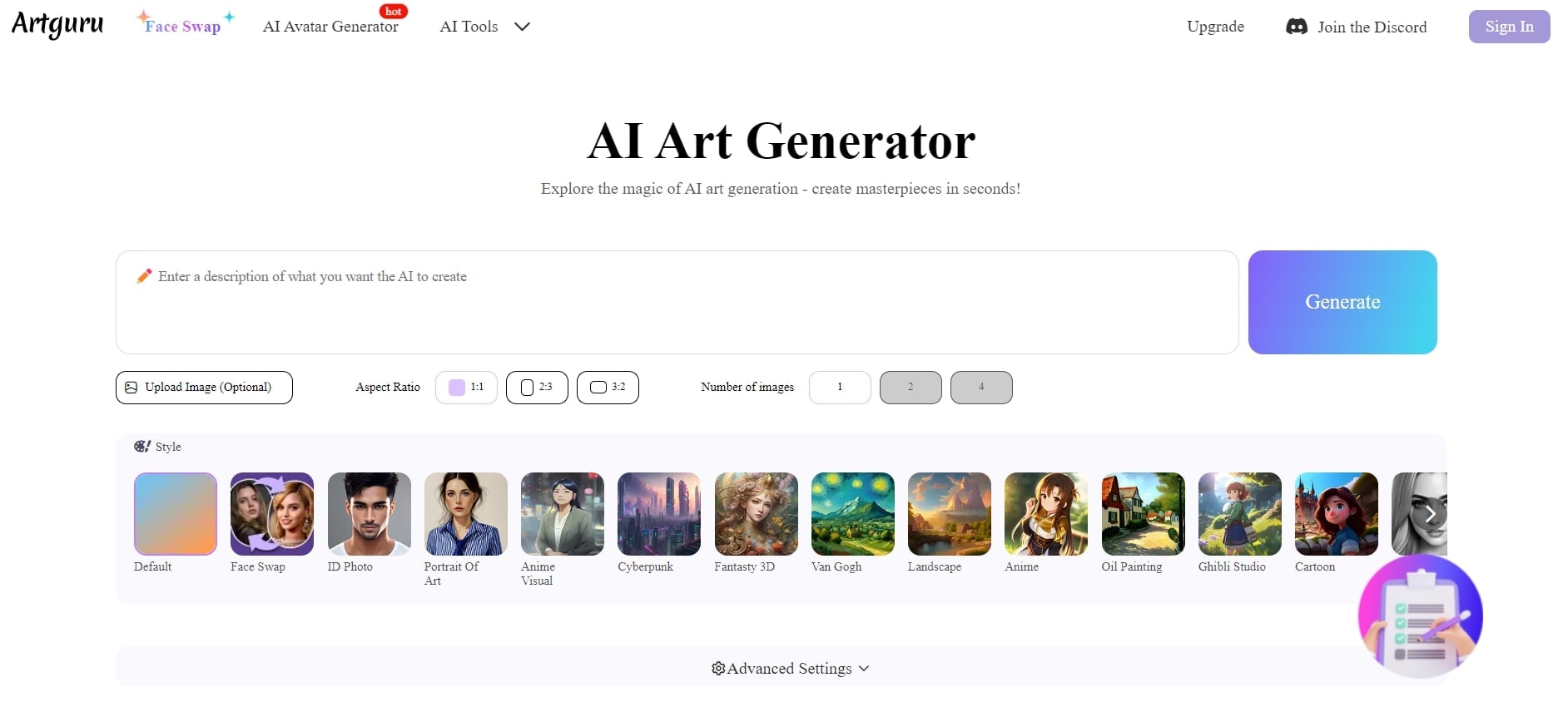
Core Features
- User-Friendly Interface: ArtGuru offers an interface that's easy to understand and use. You don't need to be a pro; the buttons indicate what they do, making it accessible for everyone.
- Variety of Styles: This tool has a wide range of artistic styles. Whether you're into anime, cyberpunk, or freestyle art, you have options to suit your creative preferences.
- Community Interaction: ArtGuru provides a Discord group where users can interact with each other. It fosters a sense of community among artists and enthusiasts, facilitating discussions and sharing of ideas.
Price
| Free | Mini ($1.99 per week) |
Pro ($3.99 per week) |
| Limited to 5 credits per day | 100 credits per week. No slow generations. Commercial license (solo). Images are public. |
400 credits per week. No slow generations. Commercial license (solo). Images are public. |
Ratings and Reviews
OpenArt received a 3/5 star rating at ProductHunt with 1 review. Below are some reviews from the users.
| Users | Remarks |
| Mirror Star | “It's a great generator in all honesty. I would give five stars if my creations were private though.” |
Craiyon

Core Features
- Basic AI Art Generation: Craiyon's core feature is its AI art generation capability. It can take text descriptions and turn them into images. This is ideal for artists or anyone interested in creating art without needing to draw.
- High-Resolution Art Enhancement: Users can enhance the generated art's quality to higher resolutions. This means you can get detailed and clear images suitable for various purposes, including printing and digital media.
- Customization Options: Craiyon offers customization options for different artistic styles and parameters. This allows users to fine-tune the output to match their creative vision, making each generated image unique.
Price
| Free Tier | Supporter ($5 per month) |
Professional ($20 per month) |
Enterprise (price depends on service) |
| For non-commercial uses with limitations | 45 seconds for 9 images Checkmark icon Unlimited images Checkmark icon High priority Checkmark icon No ads Checkmark icon No watermark Checkmark icon |
15 seconds for 9 images Checkmark icon Unlimited images Checkmark icon Highest priority Checkmark icon No ads Checkmark icon No watermark Checkmark icon Checkmark icon Early access to new features |
Custom models Checkmark icon Custom integrations Checkmark icon Dedicated support Checkmark icon Private servers |
Ratings and Reviews
OpenArt received a 4.3/5 star rating at G2 with 3 reviews. Below are some reviews from the users.
| Users | Remarks |
| John S. | "A.I. that's GREAT at all kinds of Design-Marketing Trade Show displays & custom wall art/home/office." |
| Jef S. | “Craiyon stands as a remarkable AI-generated art platform, yet as with any innovation, there are areas that deserve thoughtful consideration to further enhance the user experience.” |
| IMRAN A. | "It's a good A.I. image generator using text." |
Artimator
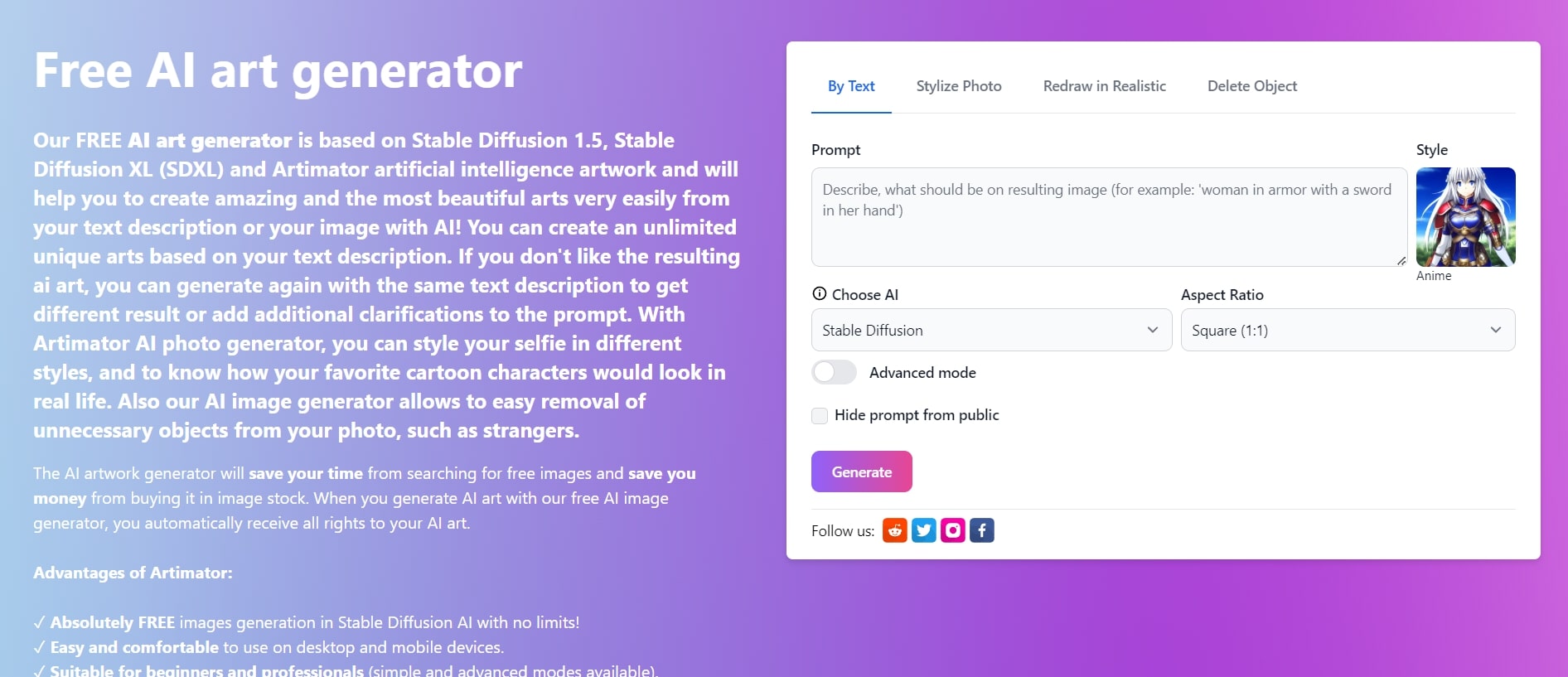
Core Features
- Endless Unique Artworks: This AI art generator allows you to create unlimited unique artworks based on your written descriptions. You can describe what you want, and the AI will generate art based on your words. This feature is fantastic for artists and creators seeking constant inspiration.
- Unlimited Generation: If the first AI-generated artwork doesn't quite match your vision, don't worry. You can try again using the same description to get a different result. Alternatively, you can refine and add more details to your initial description to improve the outcome.
- Artimator AI Photo Generator: With the Artimator AI photo generator, you can apply various artistic styles to your selfies. It's fun to transform your photos into unique and artistic interpretations.
Price
Artimator is a completely free AI art generator. It uses advanced technologies to assist you in effortlessly creating stunning art.
Ratings and Reviews
Artimator received a 3.4/5 star rating at Trustpilot with 2 reviews. Below are some reviews from the users.
| Users | Remarks |
| Nik Uvarov | “I really liked the opportunity to see how I would look like my favorite cartoon characters in real life!...” |
| Malindu Kavishka | “The time that goes with it is also a waste.” |
Canva
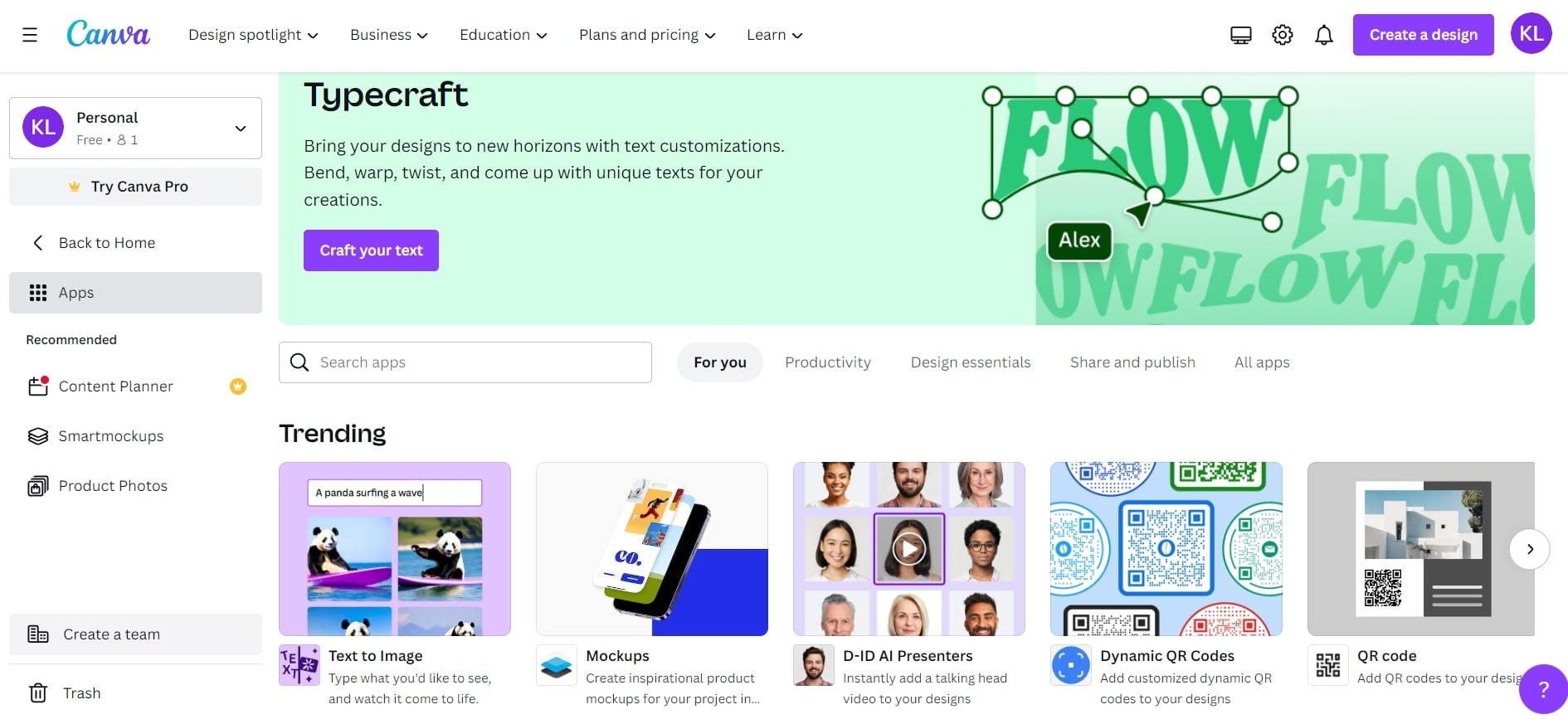
Core Features
- Integration with Canva: One of the standout features of Canva's AI is its seamless integration with the broader Canva platform. This makes it a valuable addition for existing Canva users. You can easily access the AI art generator alongside other Canva design tools, streamlining your creative process.
- Custom Aspect Ratio Support: Canva's AI allows you to create art tailored to your specific aspect ratio requirements. This flexibility is especially useful when you need artwork for various platforms and formats, ensuring your creations fit perfectly without resizing hassles.
- User-Friendly Style Choices: Canva's AI simplifies the AI art generation process by offering a range of style choices. This makes it accessible and enjoyable for artists and designers of all levels.
Price
| Free | Pro ($12.99 per user per month) |
Enterprise ($36 per user per month) |
| 250,000+ free templates 100+ design types 5GB of cloud storage |
1 Brand Kit One-click design resize 420,000+ free templates with new designs daily 75+ million premium stock photos, videos, audio, and graphics free-to-use 100GB of cloud storage |
Multiple Brand Kits Built-in workflows to get approval on your designs Template locking Unlimited storage Single-sign on (SSO) |
Ratings and Reviews
Canva received a 4.7/5 star rating at G2 with 4,282 reviews. Below are some reviews from the users.
| Users | Remarks |
| Tabby W. | "A time and money saver! Simplified my life." |
| Ali S. | “...One thing that sometimes frustrates me is the limitations of the free version. While Canva offers a lot of great features for free, there are certain premium elements and tools that require a subscription…” |
| DEEPALI S. | "Canva is a one-stop solution to make amazing graphics designs." |
DALL-E 2
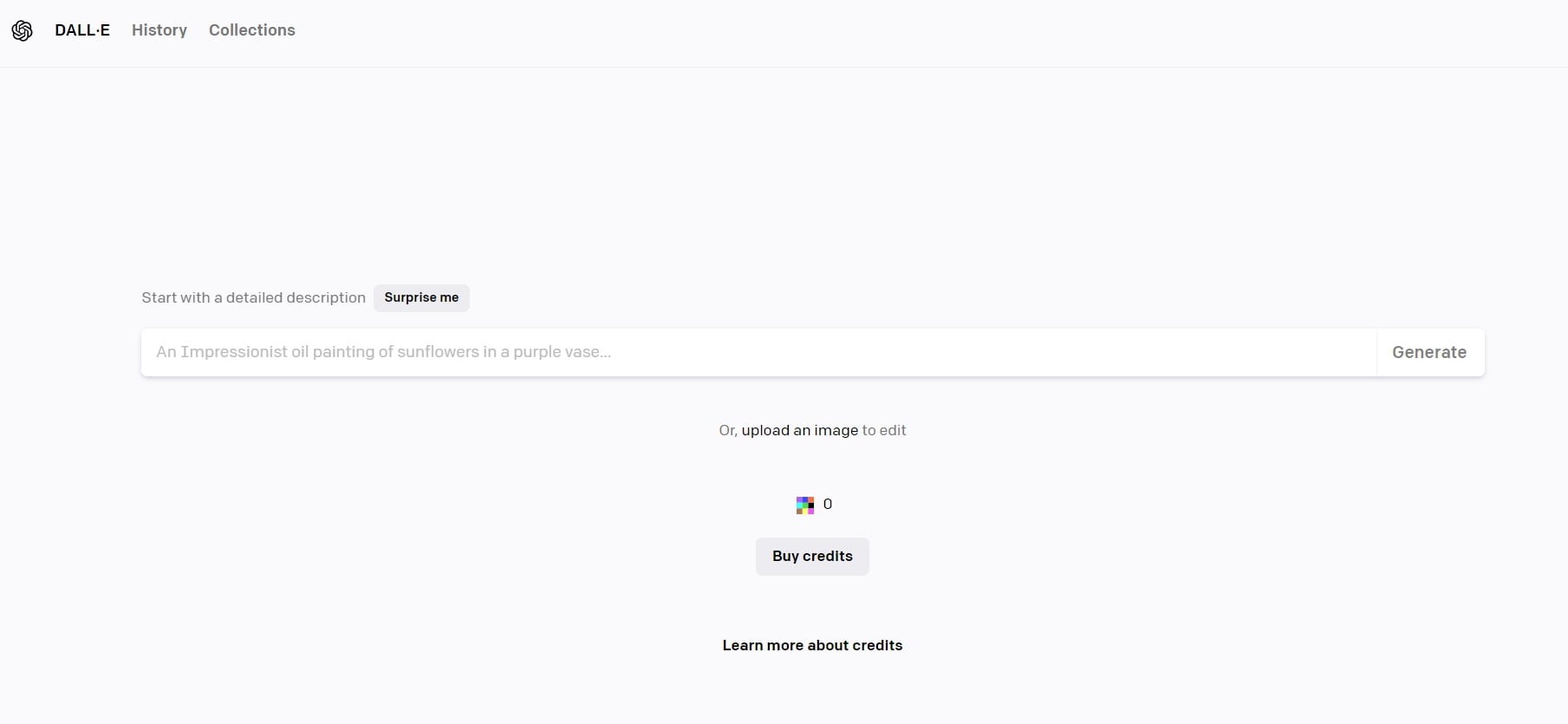
Core Features
- History Tab for Generated Art: DALL-E 2 keeps a history of your generated art. This feature allows you to revisit and access the artwork you've created in the past, making it easy to organize and retrieve your creations.
- Save Collections of Generated Art: Users can save collections of their generated art. This feature benefits artists and designers who want to categorize and organize their creations for future reference or sharing.
- Generates High-Resolution Art: DALL-E 2 generates high-quality art with 1024×1024 image resolution that can be used for artistic or commercial purposes.
Price
- You can get 115 credits for $15; each credit lets you create one prompt with four options.
Ratings and Reviews
DALL-E 2 received a 3.8/5 star rating at G2 with 23 reviews. Below are some reviews from the users.
| Users | Remarks |
| HM S. | "Best AI Image Generator with realistic output!" |
| Jorge E. | “One of the things I don't like about DALL·E 2 is that sometimes the generated images can be a bit blurry or pixelated, which affects its overall quality.” |
| vijaya kumar N. | “DALL.E2 A.I. makes the picture of imagination we may see in our dreams. You will get the picture when we describe it in a few minutes.” |
Best AI Product Photo Generator You May Also Be Interested in
Wondershare VirtuLook [Hot]
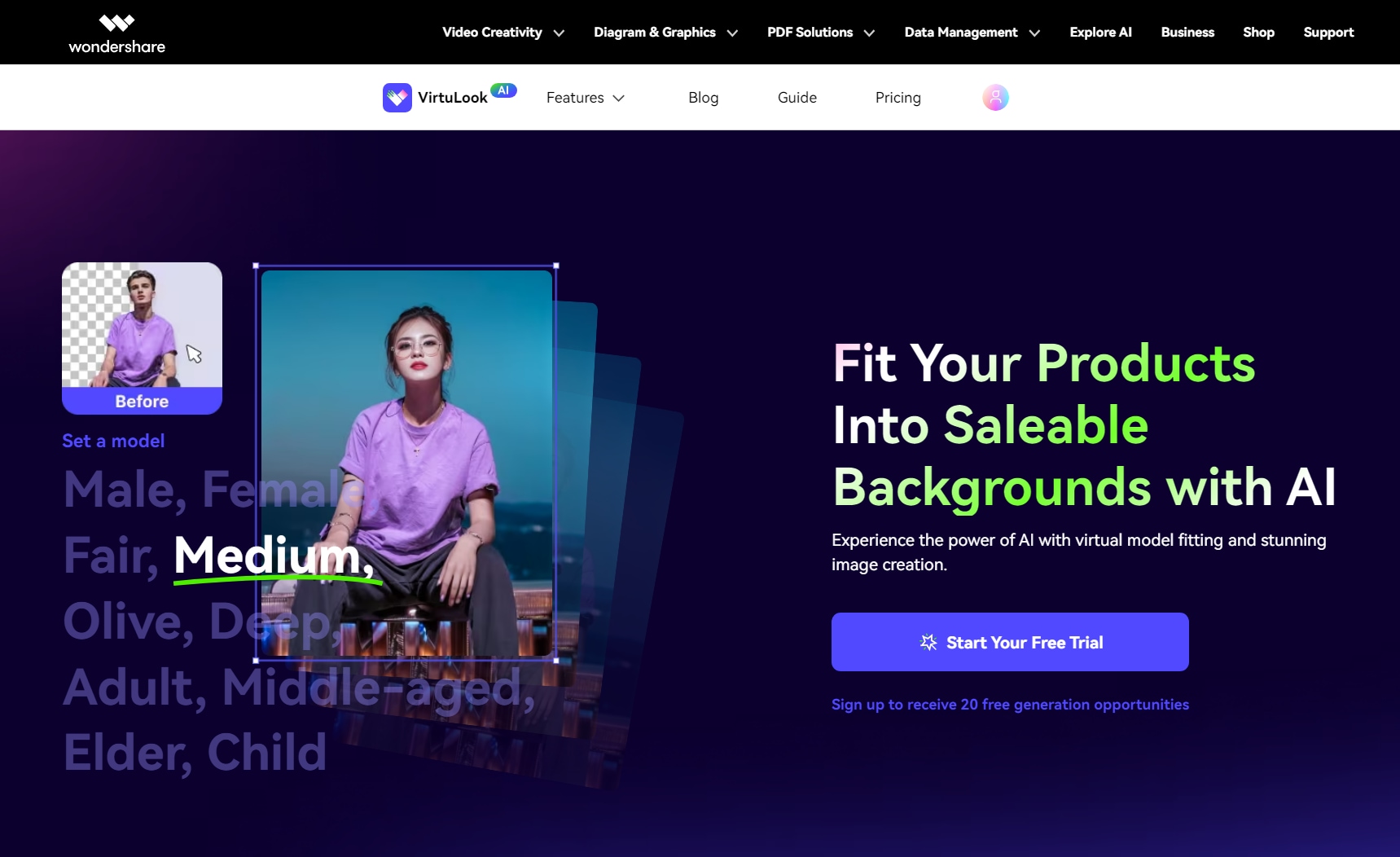
If you're exploring AI product photo generators, you might also find Wondershare VirtuLook intriguing. This tool offers an advanced AI algorithm for enhancing product images and creating stunning art.
Wondershare VirtuLook is a versatile AI-powered tool that takes your product visuals to the next level with two primary functions: Try-on Generation and Product Photo Generation. Try-on Generation allows customers to try on products, making online shopping more interactive and engaging. On the other hand, its Product Photo Generation feature transforms ordinary product images into visually appealing, high-quality visuals, ensuring that your products shine in any e-commerce setting.
Step-by-Step
VirtuLook provides you with the capabilities for a product photo generation feature. To access this function, you'll need to log in to VirtuLook.
Step 1: Go to the Official VirtuLook Website. Existing users can click the LOGIN button in the top menu to sign in directly. On the other hand, new users should click SIGN UP FOR FREE.
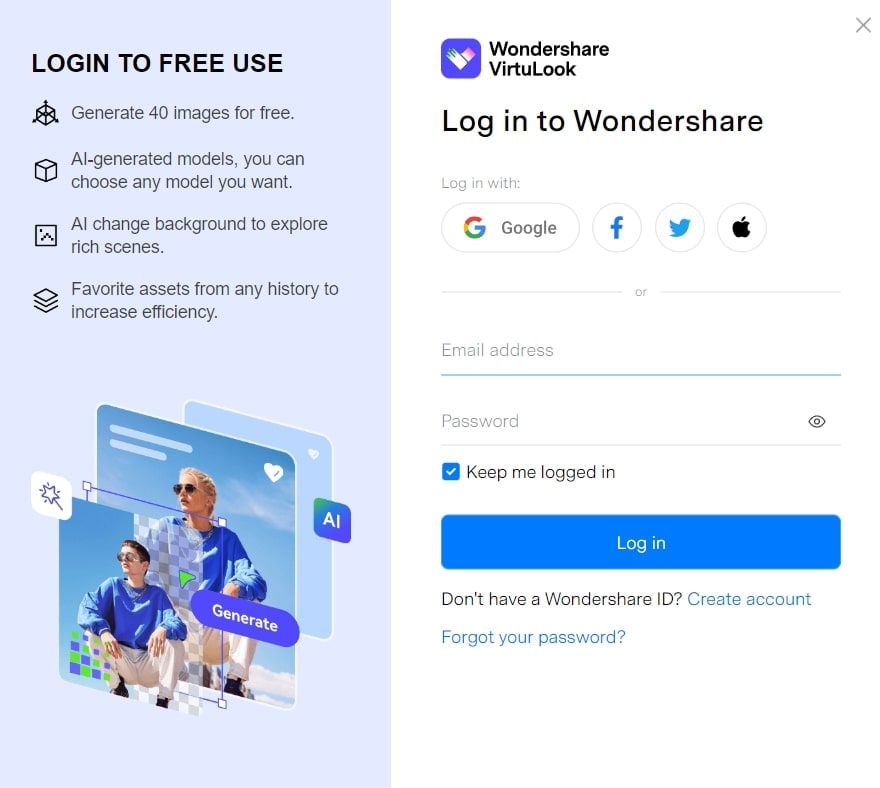
When you see the interface displayed below, it indicates that you have effectively established a VirtuLook account.
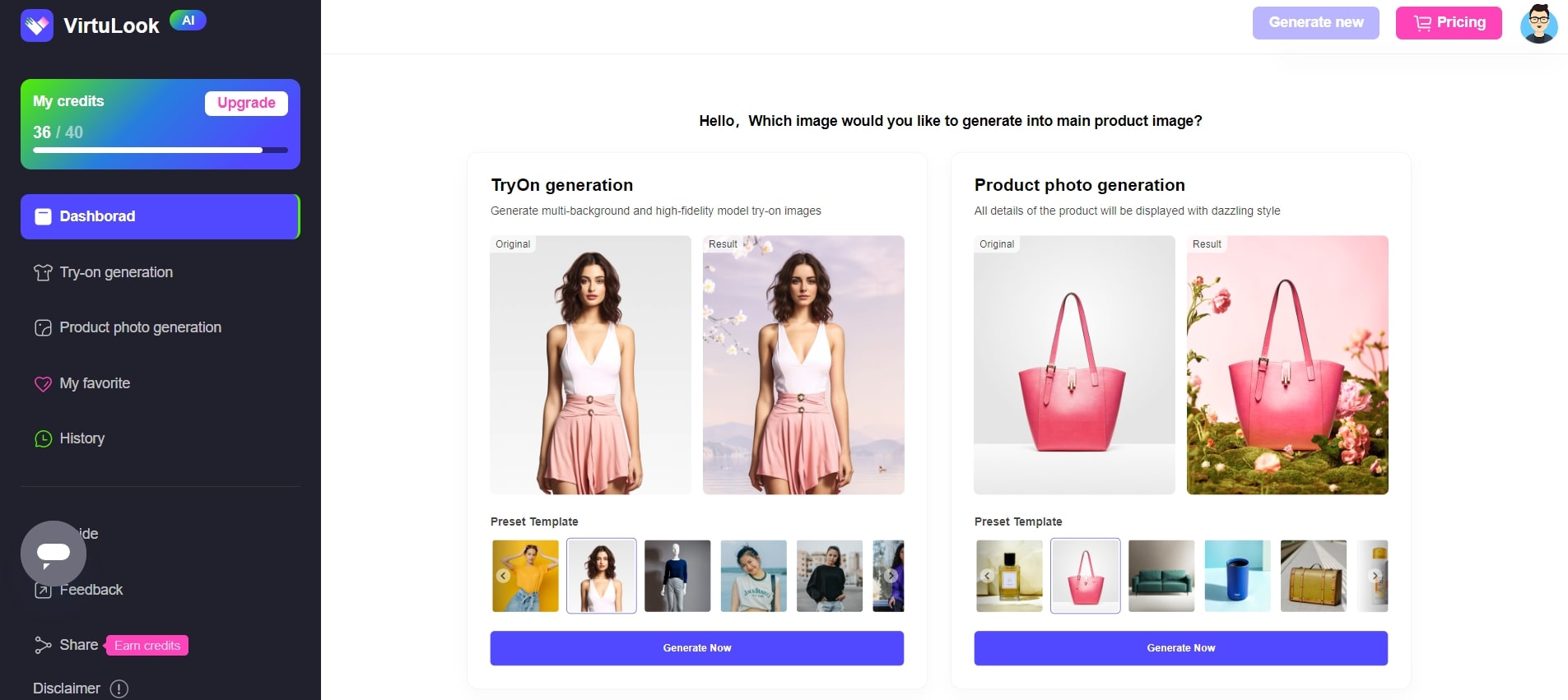
Step 2: Click the Product photo generation option on the left side after logging in. Then, upload your desired photo or use the photos available below. The system will display a split-screen waiting screen after the upload, and this processing typically takes only a few seconds.
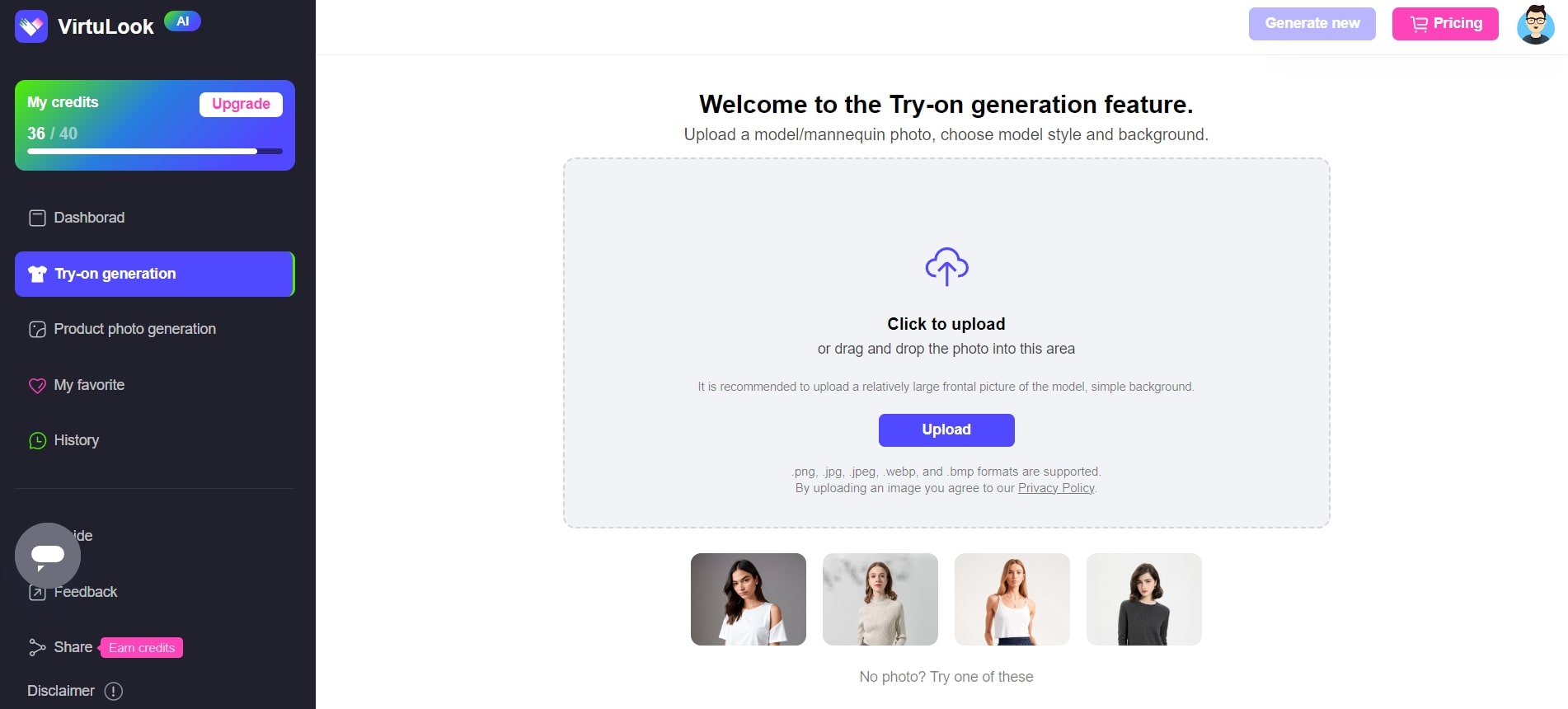
Step 3: Select specific parts of the product, and the unselected areas automatically generate various scenes. Then, press OK.

Step 4: Now, it's time to set your desired preferences for product generation. You have two methods for generating images on the right side: Template and Custom Editing.
- Using Template provides scene templates with options for generating multiple images, allowing you to adjust settings like the number of images, size, output resolution, and background. You can choose from various scene types for product photos.
- In the Custom Editing option, you can define your preferences in a text prompt.

Step 5: Once you have reviewed all your settings, click the Generate Now button to save your configurations and initiate the generation process.
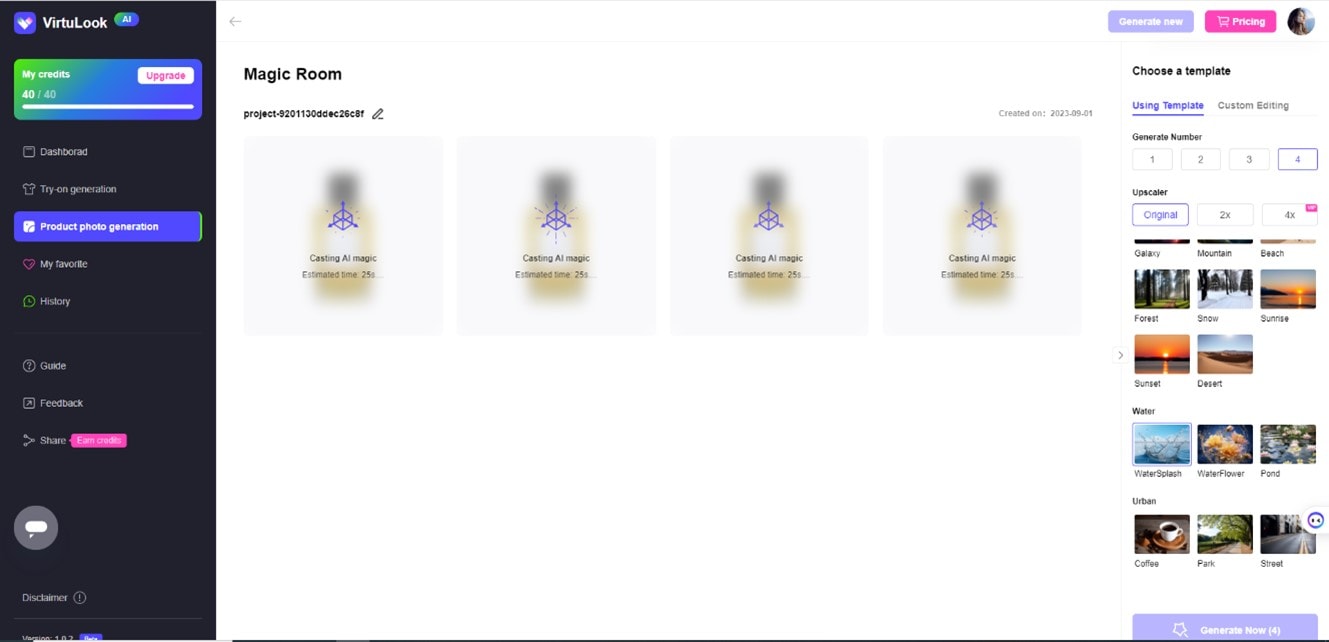
Step 6: The results will be immediately displayed.
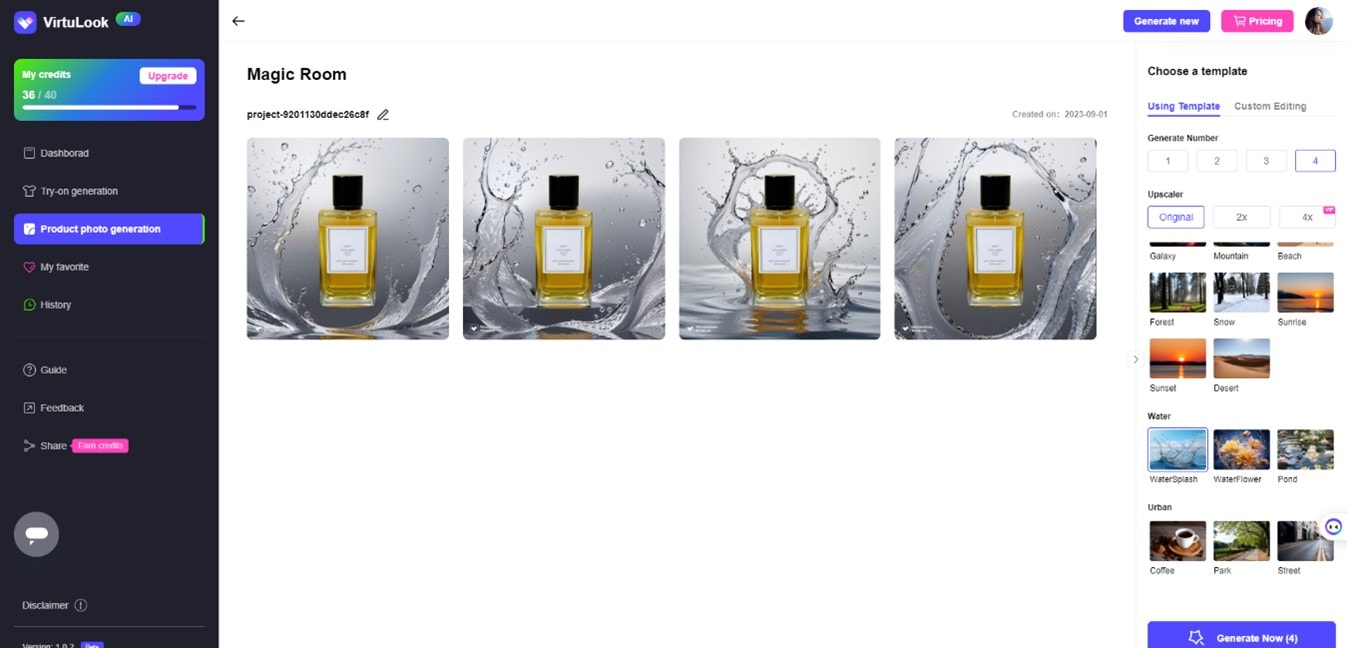
Step 7: Afterward, click the download icon to retrieve and save your desired photos.

Price
| Free | Monthly Plan ($39.99 /mo) |
Yearly Plan ($399.99 /mo) |
| 40 photos to generate in total. | 1200 photos to generate per month. No watermark. Generate 4K photos. |
14400 photos to generate per month. No watermark. Generate 4K photos. |
Final Word
In the world of digital art, the top 9 AI art generators we've explored serve as indispensable brushes on a limitless canvas. Each platform carves a unique niche, propelling creativity to new heights. These tools are not just names; they're windows to innovative creativity. Have a better comparison of their features, pros, and cons to choose the matchable AI art tool. By the way, if you want to find a commercial product photo generator, Wondershare VirtuLook is a good choice.
AI art generators are more than tools; they're companions, igniting your creative spark. Dive in, explore, and elevate your artistry—unleash your imagination in a world where pixels meet possibilities.

