Graphic design is a complicated undertaking that requires skills and effort. It entails a long process of conceptualization, planning, execution, and evaluation that artists should pass every time. That’s why the emergence of artificial intelligence has become very beneficial to artists and everyone. Anyone can now easily create visual art and digital images with the help of an AI image generator. No advanced skill is needed. You only need to describe the output you want to generate and wait for the results.
There are many available AI tools we can use for photo generation. But the most popular among them are Midjourney and Stable Diffusion. Which one should you use on your next image creation project? Well, this article will help you arrive at a great choice. Keep reading below to learn more about these two image generators.
In this article
Quick Rundown: Midjourney VS Stable Diffusion
There's been a surge in AI tools that create things, especially in making pictures. There are lots of options available, both free and paid. Midjourney and Stable Diffusion are two popular AI image generators. They have some differences in customization, art styles, ease of use, and cost. In this article, we'll compare them to help you decide which suits you best.
| Midjourney | Stable Diffusion | |
| Supported System | Discord | Windows MacOS Linux |
| Price | Paid | Free |
| Killing Features | Generate high-quality images in different styles. Ability to upload your own images as a reference. Augment and/or edit existing images, upscale images, outpainting. |
Easy to use. High-quality images. GPU-enabled and fast generation. Anonymous operation. Unrestricted freedom |
| Inpainting | Vary (Region). Users can easily focus on specific parts of an image for edits without affecting the overall look or originality. |
Users can change size of things or swap them out, called "impainting." You can also make the AI smarter by using your own data. |
| Outpainting | Zoom Out. Allows you to expand your image beyond its original size with the Zoom Out option, maintaining the original resolution and aspect ratio. Not increase the maximum 1024px x 1024 px size of an image |
Lets you generate new detail outside of an exsiting image. |
| Model Variants | Midjourney V1 Midjourney V2 Midjourney V3 Midjourney V4 Midjourney V5 Midjourney V5.1 Midjourney V5.1-style raw Midjourney V5.2 Midjourney5.2-style raw |
Stable Diffusion V1-1 Stable Diffusion V1-2 Stable Diffusion V1-3 Stable Diffusion V1-4 Stable Diffusion V1-5 |
| Prompt Word Limit | 60 words | 75 tokens |
| Style | Custom Art Style: Midjourney offers an anime-optimized model you can invoke with the --niji parameter.Dada midjourney style prompt. |
Custom Art Style: Stable Diffusion lets you download custom models trained on a variety of art styles, from realistc to origami. |
For a better understanding, let's look at the Midjourney and Stable Diffusion comparison.
Detailed Comparison Between Midjourney and Stable Diffusion
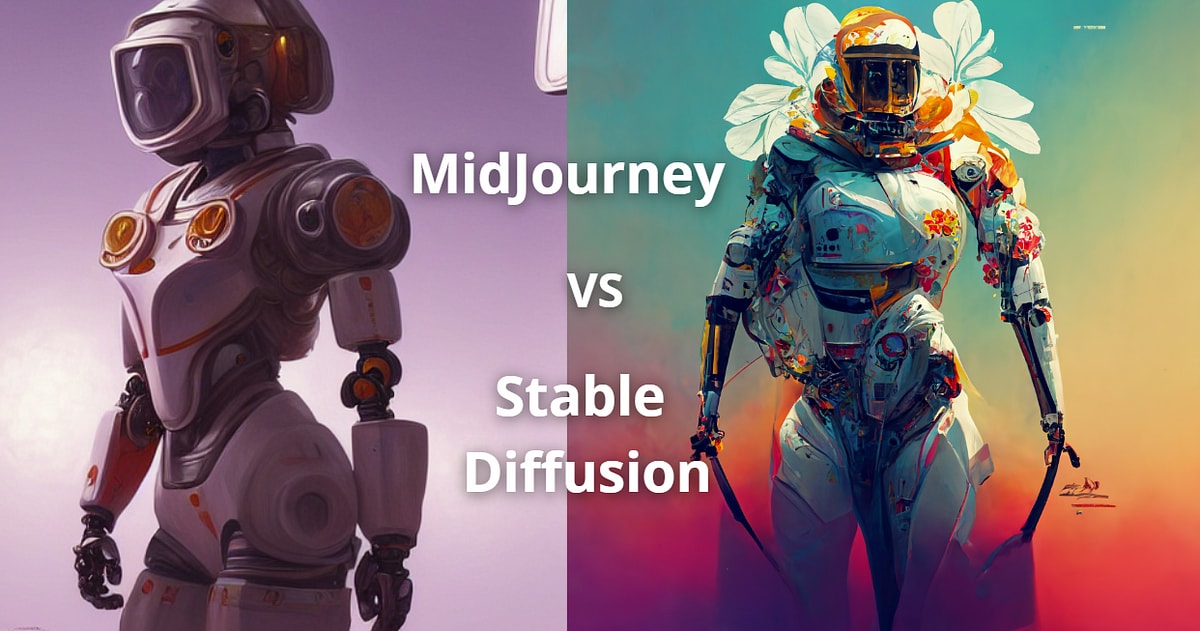
Midjourney and Stable Diffusion use artificial intelligence to turn text into art, but they have different ways of doing it. To help you understand better, here’s a list comparing what makes each of them special.
Midjourney VS Stable Diffusion: Supported System
Stable Diffusion can generate images and is available online, compatible with Windows, MacOS, and Linux. For optimal performance, it is recommended to have a minimum of 16GB RAM and at least 10GB of free space on your SSD or HDD. Keep in mind that additional storage may be necessary for the images created.
To utilize Midjourney, an internet connection is required, and it must be accessed through the Discord chat app. The method may seem challenging and unusual, but it was designed to accommodate the unique requirements of creative artists.
Let's look at the pricing list for the Midjourney and Stable Diffusion-supported system and see what they offer and how much it costs.
Midjourney VS Stable Diffusion: Price
Midjourney is a business that limits how much you can use it. When you pay for Midjourney, you can only create a certain number of images for free each month. If you choose a more expensive plan, which costs $30 or more, you can use it without limits, but it may take longer to make each image. Unfortunately, there is no free version or trial period available.
Here’s the subscription plan for Midjourney:
| Basic Plan | Standard Plan | Pro Plan | Mega Plan |
| $96 ($8 / month) |
$288 ($24 / month) |
$576 ($48 / month) |
$1152 ($96 / month) |
| 3.3 hr/month GPU time. 3 Jobs. 10 Jobs waiting in queue. |
15 hr/month GPU time. UNLIMITED Relax GPU time. 3 Jobs. 10 Jobs waiting in queue. |
30 hr/month GPU time. UNLIMITED Relax GPU time. Stealth mode. 12 Fast Jobs. 3 Relaxed Jobs. 10 Jobs in queue. |
60 hr/month GPU time. UNLIMITED Relax GPU time. Stealth mode. 12 Fast Jobs. 3 Relaxed Jobs. 10 Jobs in queue. |
While Stable Diffusion operates quite differently. You can get its source code without paying, but it needs a strong computer with a special graphics card, usually with at least 4GB of memory. A modern gaming computer should be fine, but getting the right hardware can cost more than a thousand dollars. But if you're feeling adventurous, you can use Stable Diffusion online or on a computer in the cloud like Google Colab.
Stable Diffusion has an alternative called DreamStudio, an online tool for generating images. It's user-friendly like Midjourney, but it does come with a cost. However, it's more reasonably priced, starting at $10 for 1,000 credits, and new users receive 25 free credits when they sign up.
Midjourney VS Stable Diffusion: Features
Midjourney and Stable Diffusion have similarities, such as the ability to generate images based on text prompts, but they differ significantly in terms of features and customization options. Here is a brief comparison of their key features:
- Inpainting and outpainting: Select the Stable Diffusion tool to add missing parts or extend an image. This feature can be found in the editing options and is a useful tool for improving the overall quality of your images. Zoom Out is a new feature from Midjourney that can help with this, but it may be better to use Generative Fill in Photoshop for more precise adjustments.
- Image prompts: You can include two pictures with Midjourney, and the AI will blend them with your words to make similar-looking results. Stable Diffusion primarily relies on textual prompts for image generation. While it can interpret textual descriptions, it doesn't incorporate direct image references in the same way as Midjourney.
- Custom art styles: Stable Diffusion offers custom downloadable models optimized for various art styles, such as realistic and origami. Midjourney provides an optimized "--niji" model for anime enthusiasts. This enables users to easily discover the style they desire. Discover the style they want.
- Censorship: Stable Diffusion models don't allow explicit content, but custom models can be used to get around it. However, Midjourney has strict content rules, and using suggestive language in your prompts could lead to your account being suspended.
One of the more exciting and powerful features of Midjourney is the ability to upload your images and then have Midjourney create prompts for them that you can use to create completely new images. By typing /describing, you're asked to upload one of your images.
While the negative prompt is probably the standout feature of DreamStudio's Stable Diffusion, it's also purportedly a tremendous tool in other versions of Stable Diffusion that helps with the overall image quality. Typing negative statements in those versions helps the algorithms produce more accurate images.
Remember that to fully enjoy Stable Diffusion, you must run it on your hardware. Online tools lack the same flexibility level, making Midjourney as capable as Stable Diffusion.
Midjourney VS Stable Diffusion: Output Image
Let's examine real-world examples to help you decide which AI image generator performs better. In this comparison, we'll use DreamStudio with Stable Diffusion, as it's as easy to use as Midjourney. Although custom models might yield better results with more effort, we'll focus on the one-click experience to keep things fair for you.

In the first image, the prompt was generated with a simplistic prompt: "Star Wars' Darth Vader, but in a cyberpunk style." Despite their different approaches, the two image generators did well, even with minimal input.

The following prompt highlights one of Midjourney's standout features: realism. If you aim to produce lifelike images, Midjourney often outperforms many other AI image generators. Stable Diffusion does what it's told but can't make things look like real photos.

For the third prompt, the provided text prompt requested a “majestic white serpent-like dragon perched on a rock, gazing at the horizon”. Here, Midjourney demonstrates its ability to generate finer details. It is worth repeating that the advanced users can achieve even better results with Stable Diffusion than what's shown in these examples.
However, suppose you scrutinize the bottom of the image. Sometimes, you might come across many letters that don't make sense. This can happen because the AI assistant tried to copy a watermark it saw during its training but couldn't quite get it right. It's not a big problem, though, just a small limitation. Let’s go further with its style.
Midjourney VS Stable Diffusion: Style
Midjourney v4 can make pictures that look real and can be drawn differently. In the v5 model, it can even produce realistic photos.
On the other hand, Stable Diffusion boasts a wider style spectrum, encompassing realistic photos and abstract art. Its dedicated community and the ease of training new models make this versatility possible. People can enjoy mixing models using special tools like embeddings, Loras, and hypernetworks. This can create cool and interesting effects.
Experienced users can get better results from Stable Diffusion, but for ease of use, Midjourney often performs better.
Which AI Image Generator Is Best for You?
Choosing between Midjourney and Stable Diffusion is crucial to find stability and balance in your choices. Here are the things you may consider when choosing the right tool for your project.
Midjourney Best For:
- Those who prefer an easy-to-use online platform via Discord for image generation.
- Individuals seek realistic or specific art styles for their images.
- Users who value simplicity and a straightforward interface for generating images.
- Those who don't require advanced customization options.
Stable Diffusion Best For:
- Experienced users seek extensive customization and a wide range of art styles.
- People with powerful computer hardware, including a dedicated graphics card.
- Users are interested in exploring abstract or unconventional image styles.
- Those who enjoy the freedom to tinker with custom models and create unique effects.
In a word, Midjourney and Stable Diffusion are two AI image generators that have significant differences and it will be difficult for you to choose one. After you read this article, you will have a deeper understanding of these two tools. Compare these two tools in multiple dimensions and maybe you will pick the one that suits you best.
While Midjourney and Stable Diffusion are versatile general-purpose graphic tools, exploring other options is essential. If you run an online store and want to create unique merchandise maps, we suggest using VirtuLook. VirtuLook can help you create great pictures of your products using AI technology if you have an online store. It has personalized features and accurate results that can help you stand out. Think about using VirtuLook to make your e-commerce business successful.

