Anime lovers, artists, and any random person can use an AI Anime character generator. Depending on your tool, you can get AI-generated anime characters using text or photo prompts within a few seconds. Whether you wish to make a short anime-themed video or want a unique Avatar that suits your anime-loving personality, you can explore a variety of anime AI character generators. Which AI tool is best for making anime characters? This article is an answer to your question.
In this article
What is an AI Anime Character Generator?
An AI anime character generator is a technological tool or feature that allows users to create unique anime following a text or image prompt. These tools are convenient, and you can easily prepare a text prompt or upload a picture you wish to transfer to an anime style or theme. They're also efficient and fast, allowing users to generate multiple characters in a few minutes. If you love anime and wish to explore AI anime character generators, the list below is just for you.
Main Information Among The 7 AI Anime Character Generators
Here is the primary information about the top 7 AI anime character generators you may wish to explore:
| AI Anime Character Generators | Killer Features | Available | Star rating |
| ZMO.AI | Negative description Text-to-image and image-to-image generation. |
Online | 4.4/5 star |
| Fotor | 3D Entire body text-to-image and image-to-image AI anime character generation. |
Online | 4.5/5 star |
| Crypko | Anime character illustration and AI anime character editing. | Online | No rating available |
| Waifu Labs | AI anime portrait generator Offers portrait styles and poses |
Online | No rating available |
| Dalle 2 | Anime AI text to Image Generator Outpainting, inpainting, variations |
Online | 3.8/5 star |
| BgRem | Text to image anime character generator | Online | 4.3/5 star |
| Problembo | Text to image anime style image generator Negative description |
Online | No rating available |
Top 7 AI Anime Character Generators You Should Try
ZMO.AI
ZMO.AI anime character generator allows users to create anime art by converting their text or photo to an AI anime character. It's available online, so you can access its anime character creator AI by visiting the website. You can also use this tool for free. Sounds great, right?

Key Features
- Text to anime AI art: Use descriptive text input like "a teenage girl enjoying tea in the garden" and select a style from the available options to create anime AI art.
- Photo to anime AI art: Convert any image of your choice to anime art by uploading and selecting your preferred style.
- Negative description: A negative description feature lets you input what you don't want to see in your anime character.
Fotor
Fotor AI anime character creator is another excellent tool that allows users to create unique AI anime characters using text prompts and image uploads. You can upload your picture to see how you would look in the anime world or an existing anime picture to get a character redesign. The tool is available online for anyone. What's more? Fotor's AI anime character creator includes a free three-day trial allowing you to explore the tool before committing to a subscription.
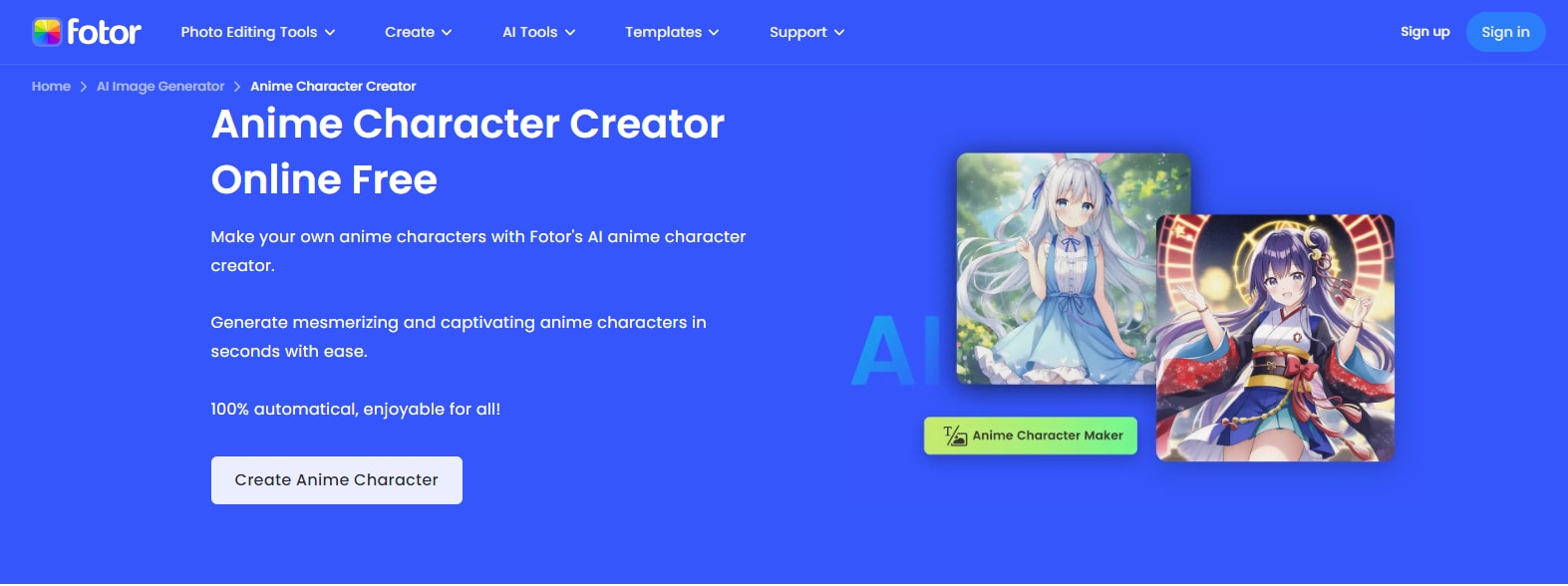
Key Features
- 3D anime character creation: Besides using text and image prompts, you can build vivid and 3D anime characters using this feature as a beginner.
- Full body anime character: You can define a character's body type, gender, hairstyle, and outfit.
Pricing
| Packages | Price |
| Fotor Pro monthly | $8.99 per month to get 100 credits for AI image generating and other features |
| Fotor Pro+ monthly | $19.99 per month for access to 300 credits for AI image generating and other features |
| Fotor Pro yearly | $39.99 per year for 100 credits for AI image generating and other features each month. |
| Fotor Pro+ yearly | $89.99 per year for 300 credits for AI image generating and other features each month. |
Crypko
Crypko AI anime character generator allows you to use waist-up illustrations to generate AI anime characters. It is a Janpanese product but you can set up different languages. Beginners not experienced with drawing can easily use this tool as it offers a smooth experience regardless of your skill level. The device is available online, and you can create characters by creating an account and logging in. With Crypko AI anime creator, you also have editing features that allow you to change the anime's character details.

Key Features
- Anime AI character design: You can edit the features to reflect your style. Users can change an AI anime character's accessories, hair, and eye color.
- Anime character Illustration: You can sketch an anime from the waist up to generate your AI anime character.
Pricing
| Package | Price |
| Freemium | JPY ¥0 for ten slots |
| Starter | JPY ¥480 per month for 50 slots and additional features |
| Standard | JPY ¥980 per month for 100 slots and other features |
| Pro | JPY ¥4,980 per month for 500 slots and additional features |
Waifu Labs
Waifu Labs employs AI to create beautiful anime portraits for users. With a few steps, you can create an anime character that represents your style and preference. The tool is entirely free and available online for anyone to use.
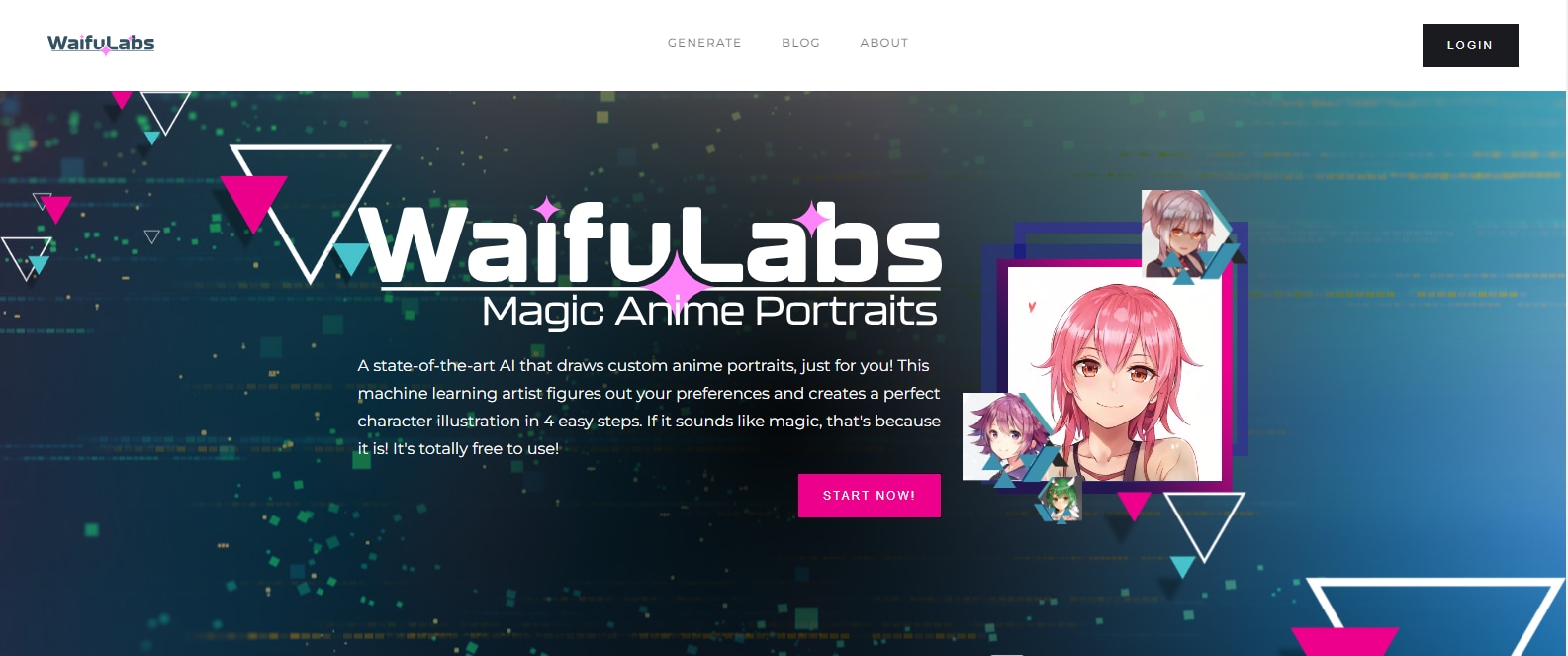
Key Features
- AI anime portrait generator: Generates beautiful anime portraits within a few seconds.
- Style and color variety: Waifu Labs offers a variety of anime model portraits and color shade options.
- Pose: The last step to generating an anime character is choosing the character’s pose from the options available.
Dalle 2
Dalle 2 is an open-source AI available online where you can get generated AI anime characters using its features. You can use its image generator by inputting text prompts. Features like outpainting, inpainting, and variations allow you to edit and generate other versions of an existing anime character.
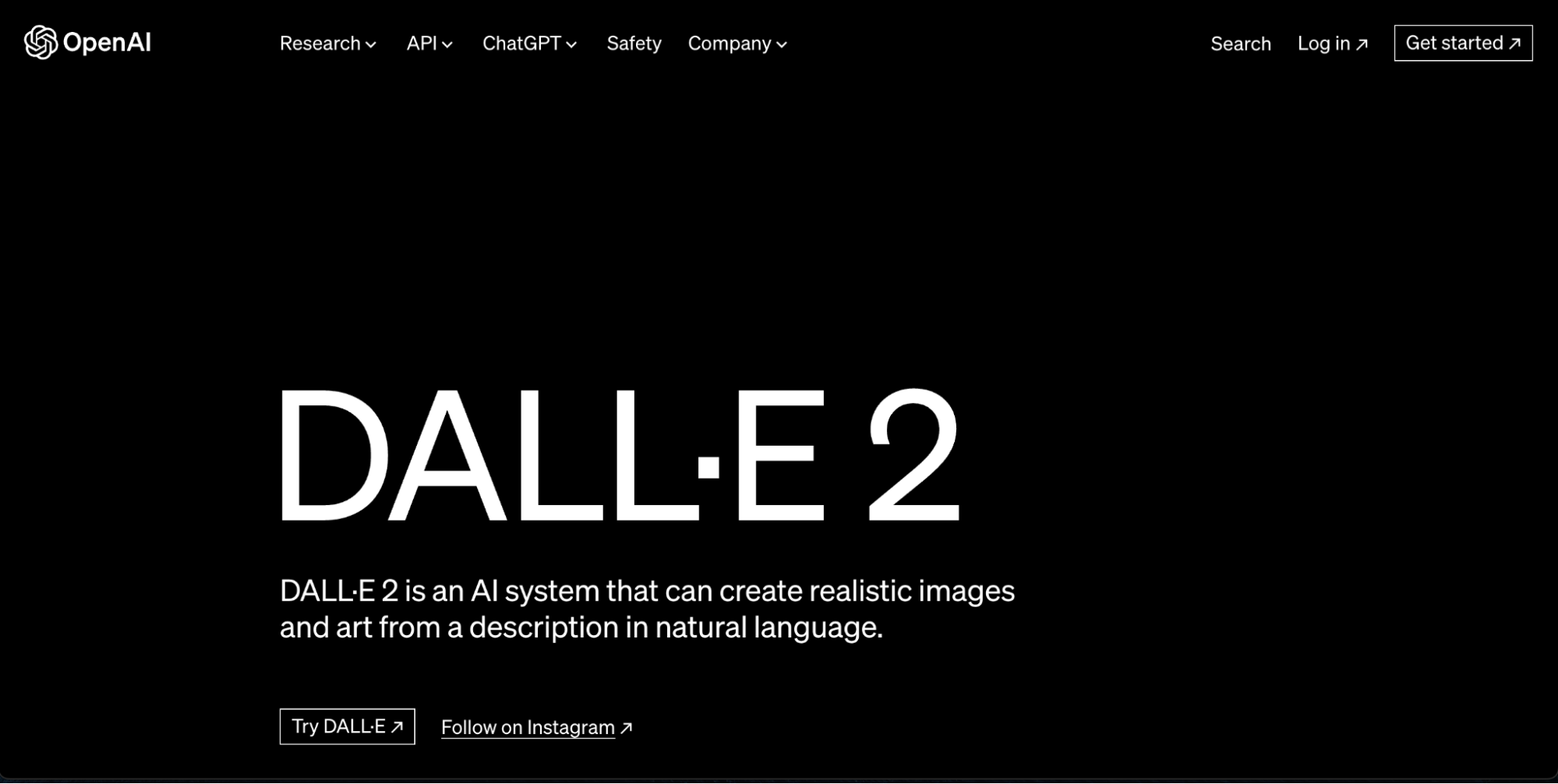
Key Features
- Image Generator: Use text prompts like "an anime-themed image of a female character riding a horse."
- Outpainting: Allows you to include new elements and composition beyond what's already on an image. For instance, you can create a different background for your anime image.
- Inpainting: Includes a new element to an anime image that blends in with its color, lighting, and theme. For instance, you can add a house to an anime image with a landscape background.
- Variations: Create new variations of an anime character using the original as inspiration.
Pricing
| Product | Price |
| 1024 x 1024 pixels | $0.02 per image |
| 512 x 512 pixels | $0.018 per image |
| 256 x 256 pixels | $0.016 per image |
| 8K content | Input: $0.03 per 1K tokens. Output $0.12 per 1K tokens |
| 32K content | Input: $0.06 per 1K tokens. Output: $0.12 per 1K tokens |
Dalle2 pricing system makes you pay for features you use. Check for details here.
Getimg.ai
Using Getimg.ai is a straightforward process. Users can input text prompts or upload an image with an anime diffusion style to generate an AI anime character. Getting.ai offers a free version that allows users to generate up to 100 images per month. You must create an account or log in through Gmail to get started.
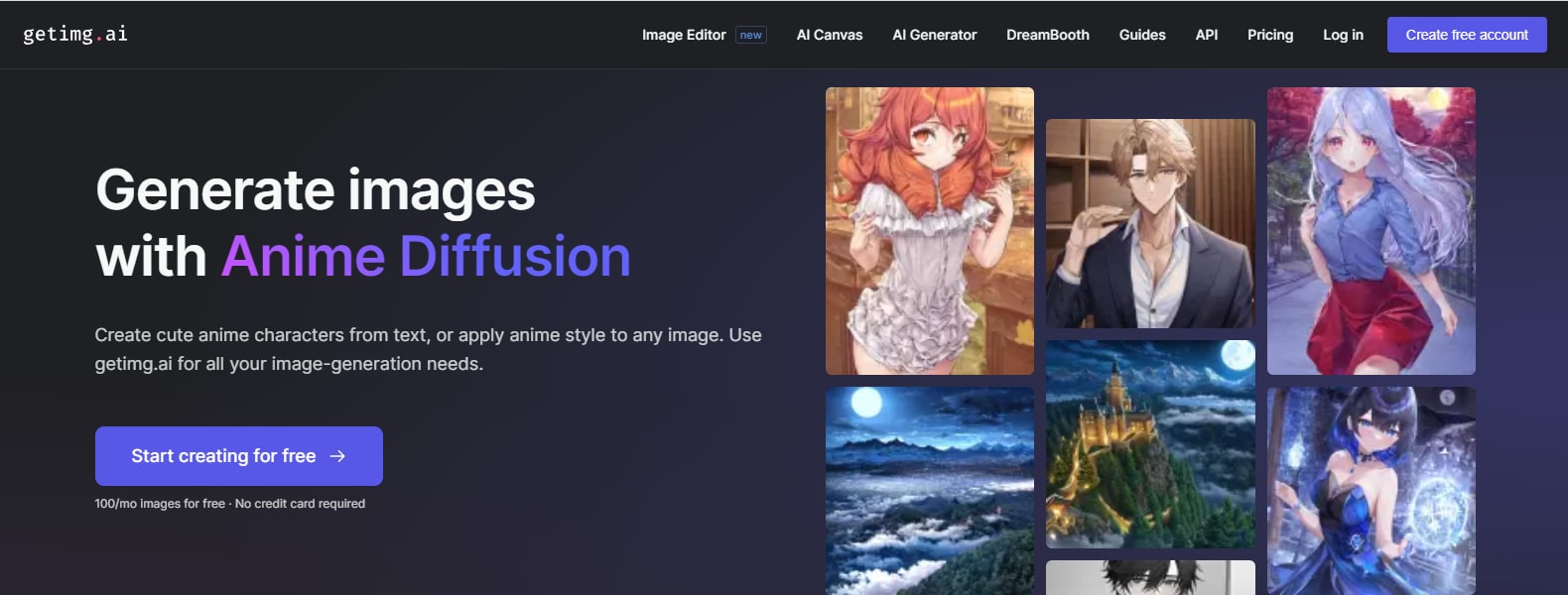
Key Features
- AI anime generator: Input text prompts like "a brown cat with blue eyes by the pool" to generate anime characters or upload an image you wish to convert.
- Anime style variety: After inputting your text prompts, you can choose styles anime diffusion, never-ending dream, dark sushi mix, and anime pastel dream.
- Resolution settings: You can also choose whether you want your aspect ratio to be 1:1, 4:5, 2:3, or 4:7 before creating the anime character.
Pricing
| Packages | Cost |
| Free | $0 per month for 100 images |
| Basic | $12 per month for 3000 pictures and additional features |
| Starter | $29 per month for 12000 pictures and extra features |
| Hobby | $49 per month for 24000 pictures and other features |
| Pro | $99 per month for 60000 images and additional features |
Problembo
Problembo's AI tools include an AI anime character generator. Users can create anime characters, avatars, or wallpapers by inputting text prompts. It also allows you to upload random pictures from the internet to generate prompt ideas if you struggle with forming descriptive text. The tool is available online for anyone to use, and you don't need to be a professional artist to create an anime character you like.
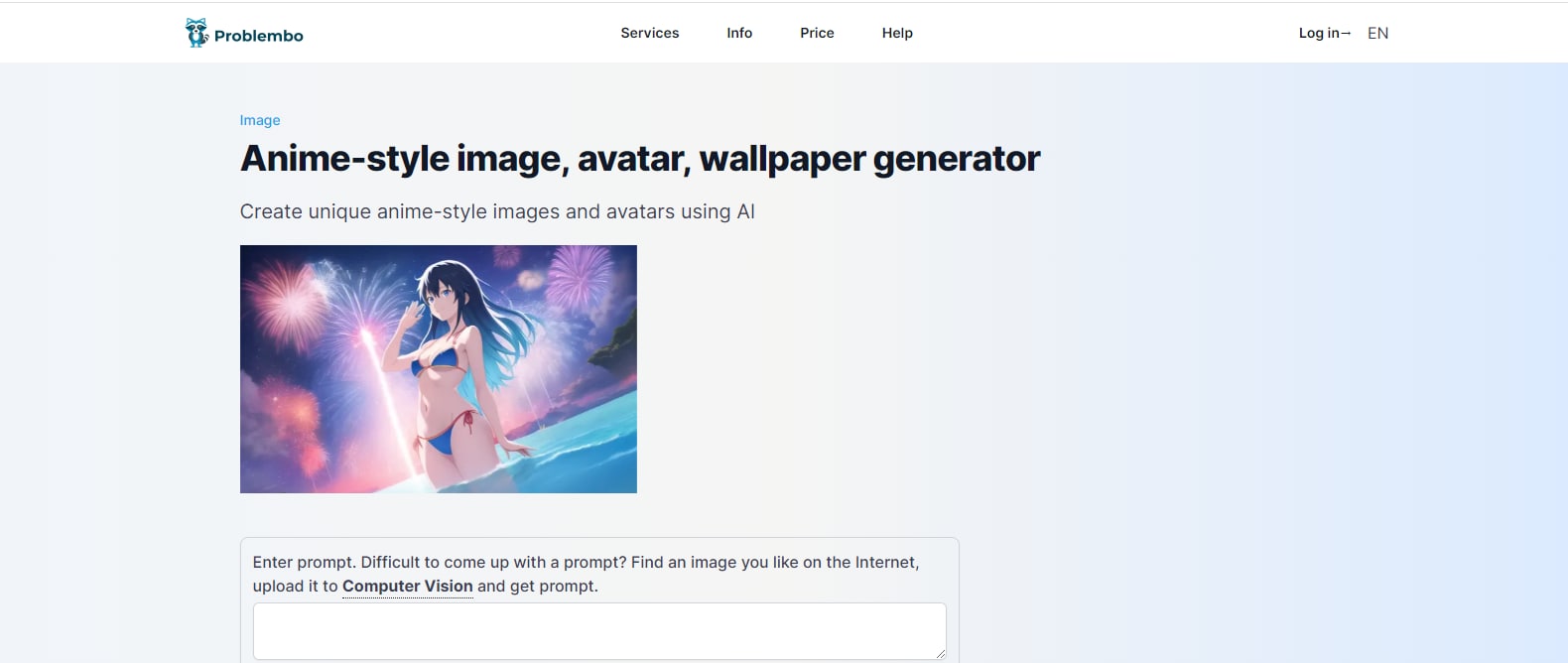
Key Features
- Anime style image generator: You can type text prompts like "an owl on a rooftop" to generate anime art.
- Negative description: Allows you to list elements you don't want to include in your anime character.
Pricing
| Model | Price |
| Anime artisan | $0.03 Anime |
| Animake | $0.03 Anime |
| Dreamdraw | $0.03 Illustrations, Fantasy |
| Midjourney Niji | $0.1 Multistyle, Anime |
Bonus: Use AI to Create Real Characters [Hot]
If you're a fan of generating anime characters using AI, you may want to explore creating life-like characters for more variety. Wondershare VirtuLook is an excellent AI tool to check out if you want to create realistic characters and images.
Wondershare VirtuLook
Wondershare VirtuLook has an AI-generated try-on feature where you can explore realistic model characters showcasing cool outfits. You can generate images of actual models in different scenery depending on your preference, business type, and target audience. The tool also includes a custom editing feature where you can input text prompts to guide your image generation. It also saves users time to produce stunning images of realistic model characters.
Main Functions
- Try-on generation function: You can generate realistic AI characters within a few seconds rocking any outfit in a set background or scene.
- Diverse AI model characters: You can tweak the parameters available to create a model that reflects your preferred or audience’s ethnicity, gender, and age group.
- Custom editing: The custom editing feature on Virtulook allows you to input text prompts to generate a realistic character image. You can input text prompts like “a straight, confident stare in a business meeting setting.”
How to Use Wondershare VirtuLook
Step 1: Select sign up for free to create an account or log in to your account if you already have one.
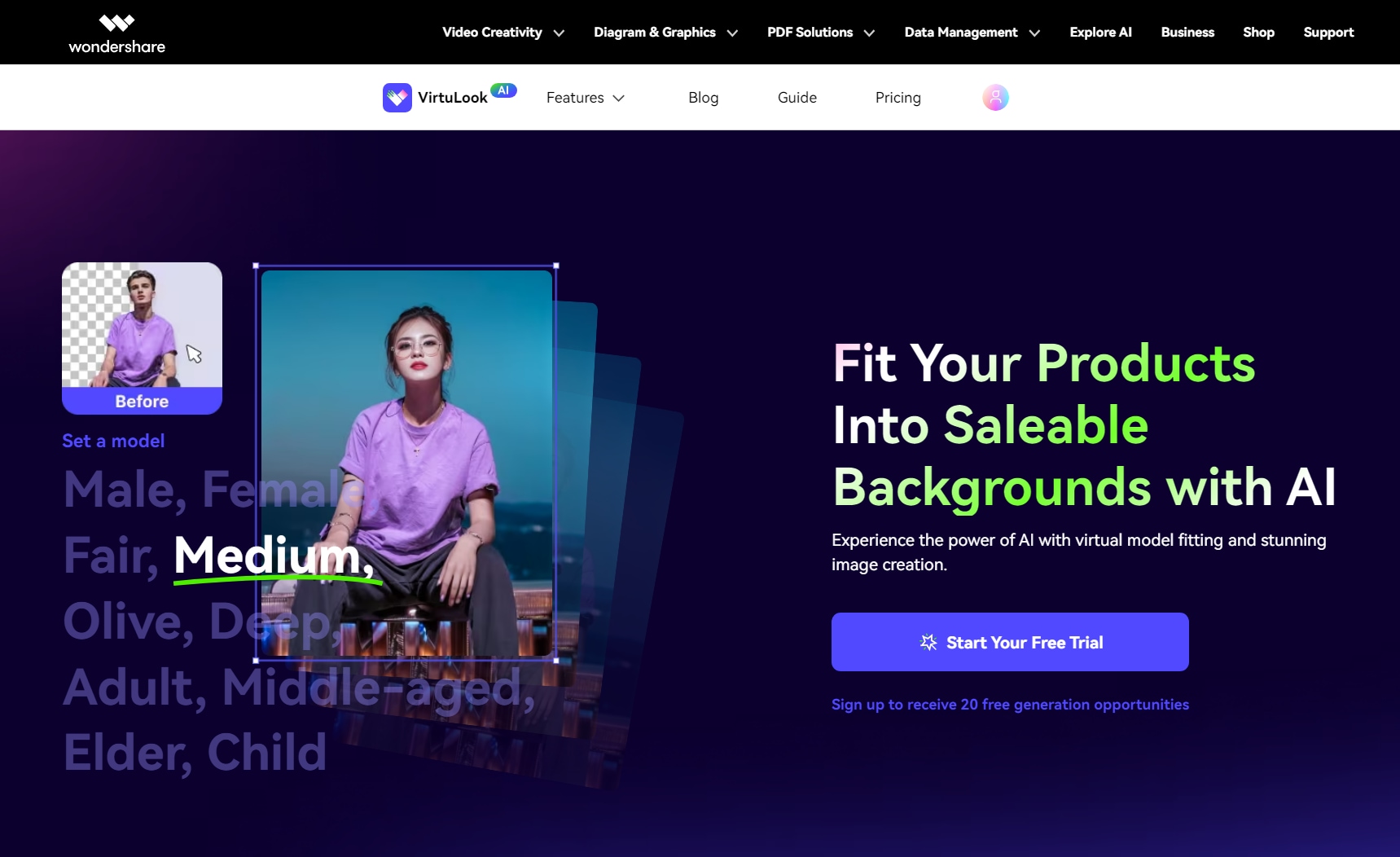
Step 2: Click on try-on generation or create a new box.
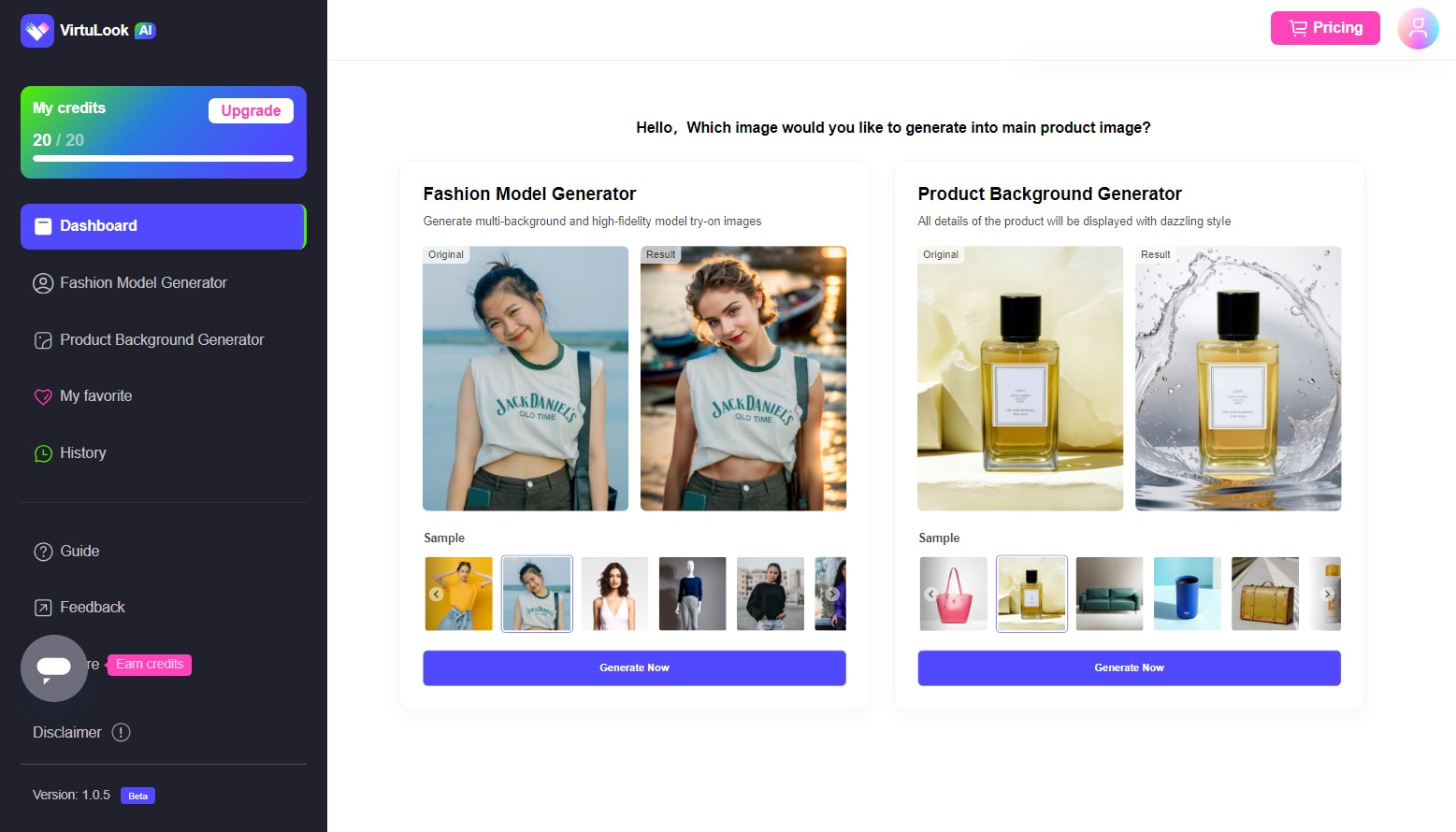
Step 3: Upload the image you wish to use. Then click OK button to move to next step.
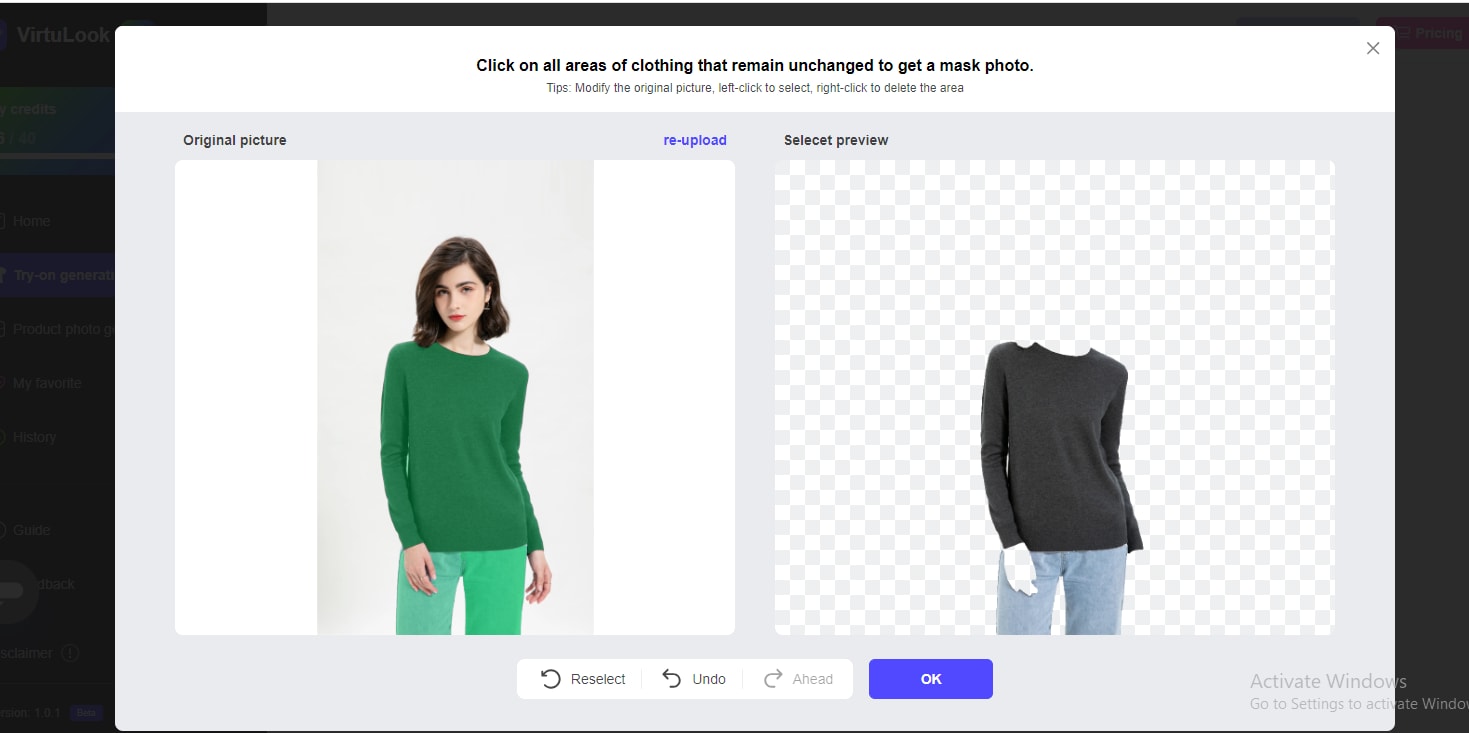
Step 4: Select your desired parameters, including skin color, gender, and age range, to build your custom model.
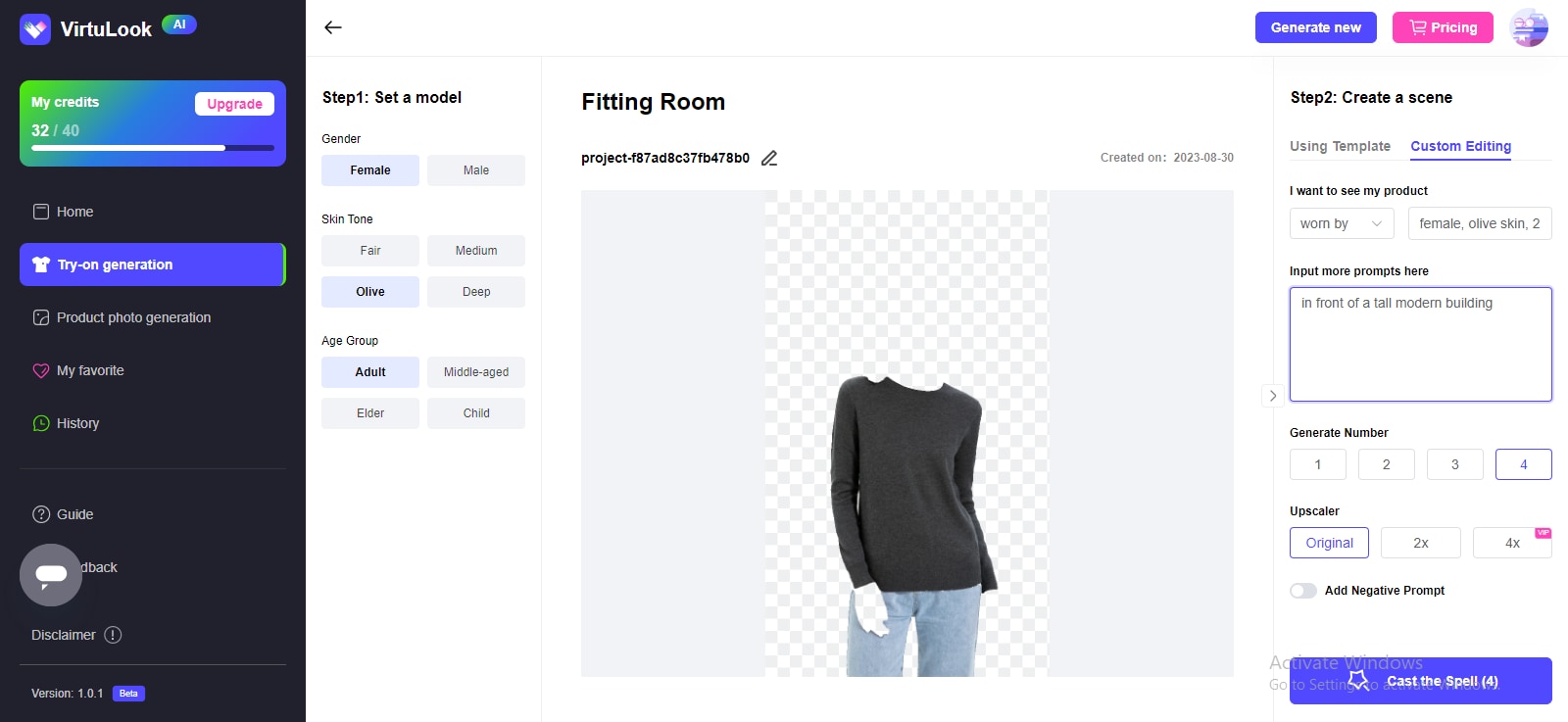
Step 5: Click custom editing to input a text prompt like “female with olive skin standing in front of a tall modern building.” to customize your model further.
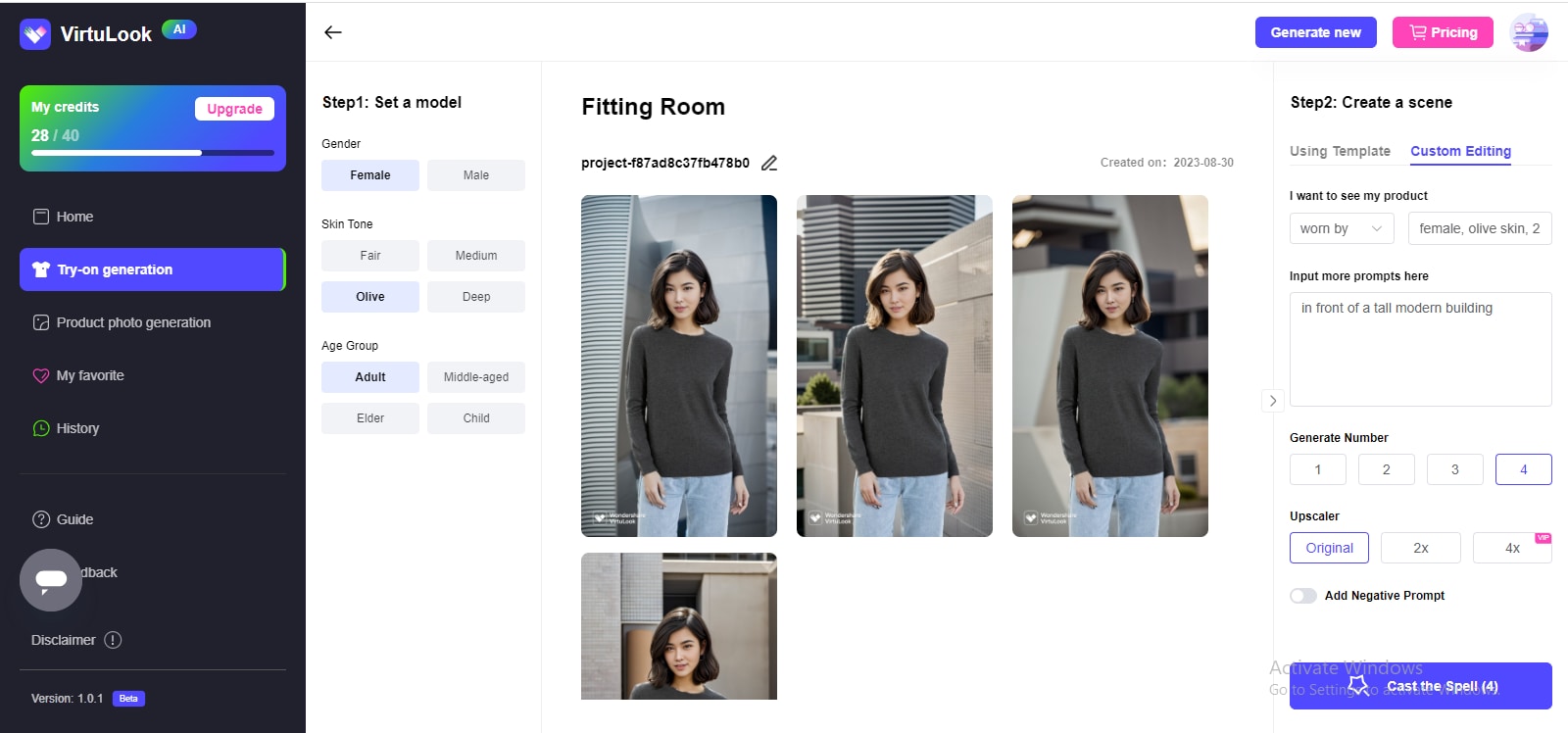
Step 6: Finally, click the generate/cast the spell button to get your custom realistic AI model character.
Prompts for Better Realistic Character AI Generation
- Describe background. Consider what kind of background you want your character to appear in and type a prompt to describe precisely that. For instance, “a beautiful landscape scenery with flowers.”
- Consider facial expressions. Specify whether you want your character to wear a broad smile or maintain a serious look and include that in your prompt. For instance, “wearing a broad and confident smile.”
- Avoid using rare, Complex words . Use common everyday words that the AI can easily understand to provide you with the best results.
- Use negative prompt. Use the optional negative prompt section to specify what you don’t want to include in your character image. For instance, “trees and dark colors.”
- Don’t use contradictory words. Avoid using prompts like vintage and modern.
Pricing
| Packages | Prices |
| Free | $0 for 40 credits to generate images with watermarks |
| Monthly Individuals | $39.99 per month for 1,200 4K pictures with no watermarks |
| Yearly Individuals | $399.99 per year for 14400 4K images with no watermarks |
| Yearly Team & Businesses | $499.99 per year for 21600 4K photos with no watermarks $549.99 per year for 27600 4K photos with no watermarks $621.99 per year for 33600 4K photos with no watermarks $689.99 per year for 39600 4K photos with no watermarks $737.99 per year for 45600 4K photos with no watermarks |
Conclusion
Whether you wish to craft a story, express an idea, or just have some fun on your social platforms, AI anime character generators can handle the work of building unique characters that suit you. Create memorable and exciting anime characters using the AI character generators listed above. Both beginner and expert artists can use AI anime character creators to generate a character within a few seconds, as these tools were designed for your convenience. You can begin experimenting with your favorite options today. If you’re also interested in a tool that can create realistic AI characters, you can explore Wondershare VirtuLook.
FAQ
-
Is the AI Anime Character Generator Free?
Most AI anime character generators offer a free version for users, but a few are completely free. Check the pricing of an AI anime character creator to confirm whether it's free to use. -
How Do I Use an AI Anime Character Generator?
Prepare a descriptive text prompt or image you wish to convert to anime art. Visit the website or app you're using. Depending on the AI anime character generator you use, you may need to log in before you begin creating your art. Follow the prompts on the site to input text, upload images, select styles, and render your anime characters. -
Do I Need To Know How To Draw Before Using an AI Anime Character Generator?
No, you don't need to know how to draw. AI anime character generators are designed to simplify the creative process, so with minimal input, you can create an anime character that suits your preference.

