AI art prompts let people make cool and new art with the help of artificial intelligence. These prompts usually mean you give an AI tool some rules, like a style, colors, or what the art should be about. Then, the AI makes an image based on those rules.
The best thing about AI art prompts is that you can change your art however you like. You can adjust things like the shape or give it more style with the help of a prompt.
But how do you start? It might feel tricky, especially if you use a fancy AI model like Midjourney or Stable Diffusion. However, these models are great for learning. So, don't be scared to try them out. This list will teach you how to create stylish AI art.
In this article
What are AI Art Prompts?
AI art prompts serve as concise instructions to guide an AI art generator in producing a specific artwork tailored to your preferences. They are typically brief phrases or sentences that provide detailed guidance on the desired scene, artistic style, and specifications you wish to incorporate into your artwork.
A typical AI art prompt comprises a central subject and a preferred art style. However, it can also encompass more intricate and nuanced aspects of the artwork, such as the preferred drawing technique, specific lighting conditions, the color palette used, and even the desired mood or emotional tone to convey in the final creation. These prompts offer a precise and efficient way to communicate your artistic vision to the AI, allowing you to shape the artwork according to your creative intentions.
How to Write Best Prompts for AI Art?
Writing an AI art prompt involves five main parts: medium, subject, details, style, and composition. Your ability to describe these elements in detail shapes the quality of your AI-generated artwork.
Pick the Art Style
Begin by deciding on the kind of art you want. It's like choosing between a pencil drawing and a photograph. This choice sets the look you're aiming for. For example, ask the AI to use watercolors if you want to create a children's book illustration. If you're making models for an online store, go for a photographic style.

Specify the Subject
Now, define what your art will depict. It could be a person, place, thing, or feeling. Be as specific as possible, as the AI uses labeled image data to create your artwork. For instance:
- Photograph of a cyborg, black suit with neon stripes

Other examples could be:
- A sketch of Marilyn Monroe
- A photorealistic rendering of aliens
Add the Fine Details
Include specific details about your subject to make your AI-generated art unique and captivating. Use descriptive words to paint a clear picture of the AI. For instance:
- Photograph of a cyborg, black suit with neon stripes, with modern shades, broad shoulders with dark red hair

Other examples could be:
- A sketch of Marilyn Monroe wearing a white dress
- A photorealistic rendering of aliens in an open field
Define the Art Style
Now, enhance your image with a specific style, form, or period. Keywords like "modern" or "film noir" can add flair, or you can draw inspiration from different artists. For example:
- Photograph of a cyborg, black suit with neon stripes, with modern shades, broad shoulders with dark red hair, full body in a modern building.

Other examples could be:
- A sketch of Marilyn Monroe wearing a white dress in a 1980s film
- A photorealistic rendering of aliens in an open field in the year 2099
Explore Compositions
Consider different aspects like lighting, viewpoints, or image size to refine your art. For example:
- Photograph of a cyborg, black suit with neon stripes, with modern shades, broad shoulders with dark red hair, full body in a modern building, dark alley in the background

Other examples could be:
- A sketch of Marilyn Monroe wearing a white dress in a 1980s film shot outside a commercial building
- A photorealistic rendering of aliens in an open field in the year 2099 from a bird's eye view
AI Art Prompts Examples
To better understand the art of generating inspiring prompts for AI creations, it's time to generate some helpful AI prompts.
Best Prompts for AI Art – Image
In AI-generated art, crafting effective prompts for generating captivating images is essential. The "Image" category will delve into prompts designed to stimulate AI algorithms to create a wide array of visual compositions, from abstract designs to realistic scenes, showcasing AI's versatility in digital art.
Prompt: Produce an image of a clear night sky filled with sparkling stars and a crescent moon.

Best Prompts for AI Art – Portrait
"Portrait" prompts focus on the human element of AI-generated art. This category explores the art of crafting prompts that bring out the depth of emotion and personality in AI-created portraits. Discover how AI can breathe life into faces and characters through carefully constructed prompts.
Prompt: Generate a portrait of a confident and serious-looking business executive in formal attire.

Best Prompts for AI Art – Fantasy Landscapes
Step into the realm of imagination with "Fantasy Landscapes." This category explores prompts that enable AI to conjure breathtaking and surreal worlds. These prompts, from enchanted forests to alien planets, demonstrate how AI can transform creative ideas into visual marvels.
Prompt: Create a serene desert landscape under the glow of a full moon, with a lush oasis and ancient ruins.

Best Prompts for AI Art – Art Styles
"Art Styles" delves into the rich history of artistic movements and renowned artists. This category showcases prompts that allow AI to mimic various art styles' distinctive techniques and aesthetics. Witness how AI can emulate the brushstrokes of famous painters or the design principles of iconic art movements.
Prompt: Produce an artwork in the Pop Art style, featuring iconic pop culture symbols and vibrant, bold colors.

Best Prompt for AI Art – Architecture
For those fascinated by the fusion of art and engineering, "Architecture" prompts provide a unique perspective. Here, we explore prompts that empower AI to design architectural marvels, from modern skyscrapers to ancient temples. Witness how AI can envision and render architectural wonders with precision and creativity.
Prompt: Create a detailed illustration of the iconic Roman Colosseum, capturing its historical grandeur.

Expanding Your AI Art Prompt Toolkit
Now that we've explored various AI art prompt ideas let's delve deeper into this creative realm and introduce some compelling prompts. These prompts will spark your imagination and broaden your horizons in AI-generated art.
Mythical Creatures in Nature
Encourage AI to depict mythical creatures blending seamlessly into natural landscapes. For instance, a prompt could be "Create an image of a majestic unicorn grazing peacefully in a misty forest."

Abstract Universe Exploration
Explore abstract art with prompts like "Generate an abstract representation of the universe using vibrant colors and dynamic shapes."

Time-Traveling Architectural Fusion
Combine different architectural styles and eras with prompts like "Design a futuristic skyscraper with elements of ancient Greek architecture."

AI Art from an Imagination
Inspire AI to create art from a child's perspective with prompts such as "Illustrate a whimsical adventure through eyes."

Botanical Dreamscape
Encourage AI to craft intricate botanical-themed scenes with prompts like "Create a dreamy, enchanted garden filled with oversized, bioluminescent flora."

Bonus: How to Write AI Art Prompts for Commercial Products
Now that we've examined many exciting AI art prompts let's go further. We'll create AI art prompts to sell commercially. To make AI create art for your business, you must tell it what to do. This is important because AI can help with advertising, product design, and branding.
Here's a simple guide on how to do it:
- Know Your Goals: First, determine what you want the AI to make. Do you want cool pictures for ads, package designs, or art for a specific group of people? Knowing this helps you give the right instructions.
- Know Your Audience: Think about the people who will see the art. Different people like different art styles and colors. Make sure your instructions match what they like.
- Choose the Right AI Tool: Pick the right AI tool for your job. There are different ones for making art, like words or pictures. Find the one that works best for what you want.
- Say What Style You Want: Tell the AI what art you want. Is it modern, realistic, or something else? Also, mention colors and other details.
- Decide the Theme and Feel: Decide what the art should be about and how it should make people feel. Explain the emotions or messages you want the art to show. For example, you might want a calm nature picture for a wellness product.
- Give Some Background: Tell the AI about your product, brand, or campaign. Explain why the art is important in this context. This helps the AI understand what you need.
- Set Some Rules: Say if there are any rules for the art. For example, it might need to be a certain size or shape or work on a specific website.
- Show Examples: If you can, show the AI some pictures or descriptions of what you want. This makes it easier for the AI to understand.
- Try and Fix: If the first try isn't perfect, don't worry. You can tell the AI what needs to change and try again.
- Check the Art: Look at it carefully after the AI makes it. Make sure it's what you want and fits with your business goals. If not, ask the AI to fix it.
- Respect Copyright: Be careful not to use other people's art without permission. Make sure the AI's art doesn't copy or steal from others.
- Follow the Rules and Be Ethical: Make sure the art follows the law and is ethical. Don't make art that's mean, unfair, or hurtful.
What You Need: VirtuLook Wondershare
Ready to put your AI art prompt skills into action? Here, we'll introduce you to VirtuLook Wondershare, an essential tool to help you turn your creative ideas into stunning visual realities.
VirtuLook is a powerful tool to enhance and streamline your product photo generation process. It offers a range of essential functions to help you create compelling and professional-looking commercial product photos.
VirtuLook Features
- Product Photo Generation: VirtuLook allows you to effortlessly generate product photos by leveraging AI technology. It can transform basic images into high-quality, visually appealing product shots, saving time and effort.
- Custom Editing: Beyond automatic generation, VirtuLook offers customization options. To achieve the desired look, you can fine-tune various aspects of your product photos, such as background, lighting, color balance, and more.
Step-by-Step Product Photo Generation
The Product Photo Generation tool creates ready-made product photos for multiple product categories. It uses AI to add backgrounds and different scenes to make your photos look appealing.
Here's how to use it:
Step 1: Open VirtuLook and click the Product Photo Generation option on the left. Upload your product images or select one of the available products below.
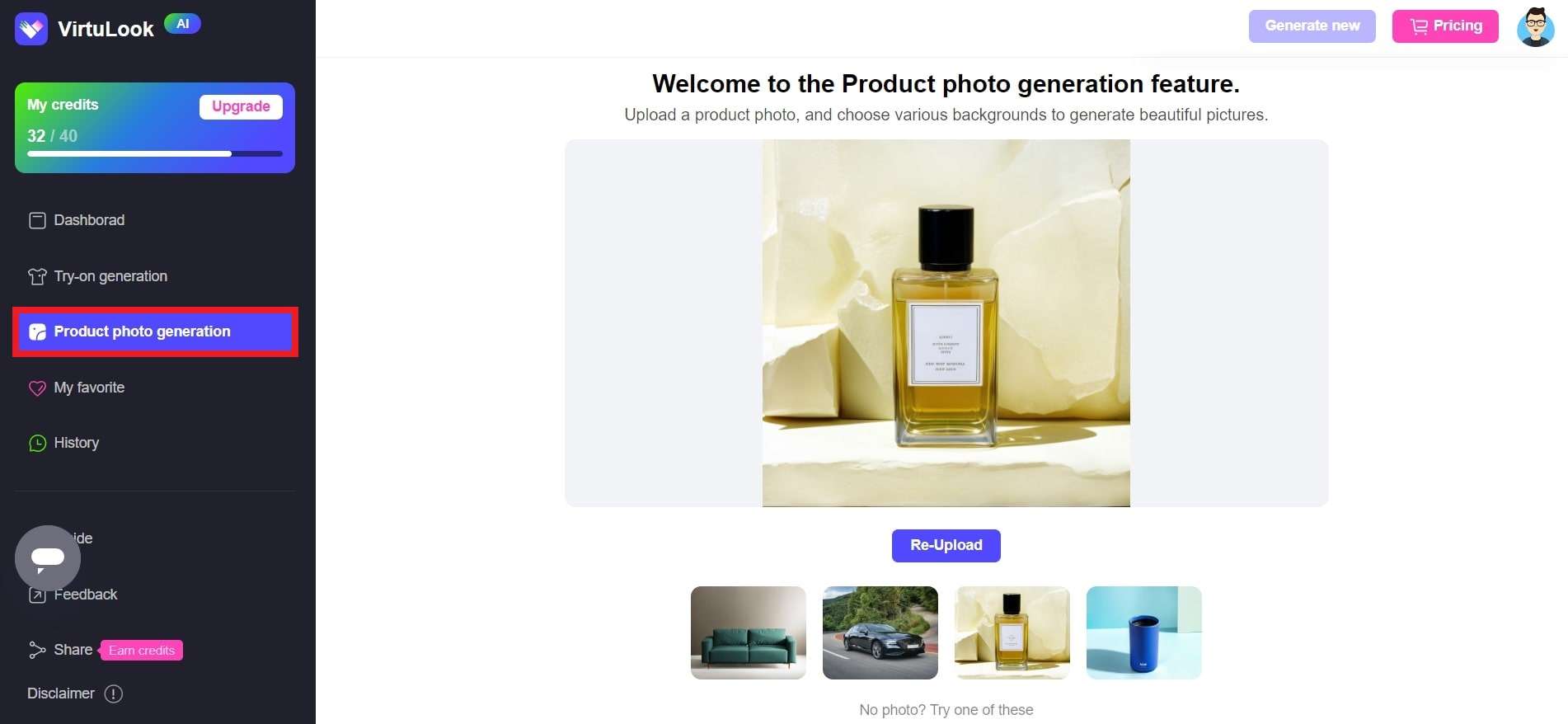
After uploading, there will be a split-screen waiting screen, which only takes a few seconds.
Step 2: The image selection window will appear. Here, you can click on the parts of the image you want to keep. The parts you don't select will automatically create different models and scenes.
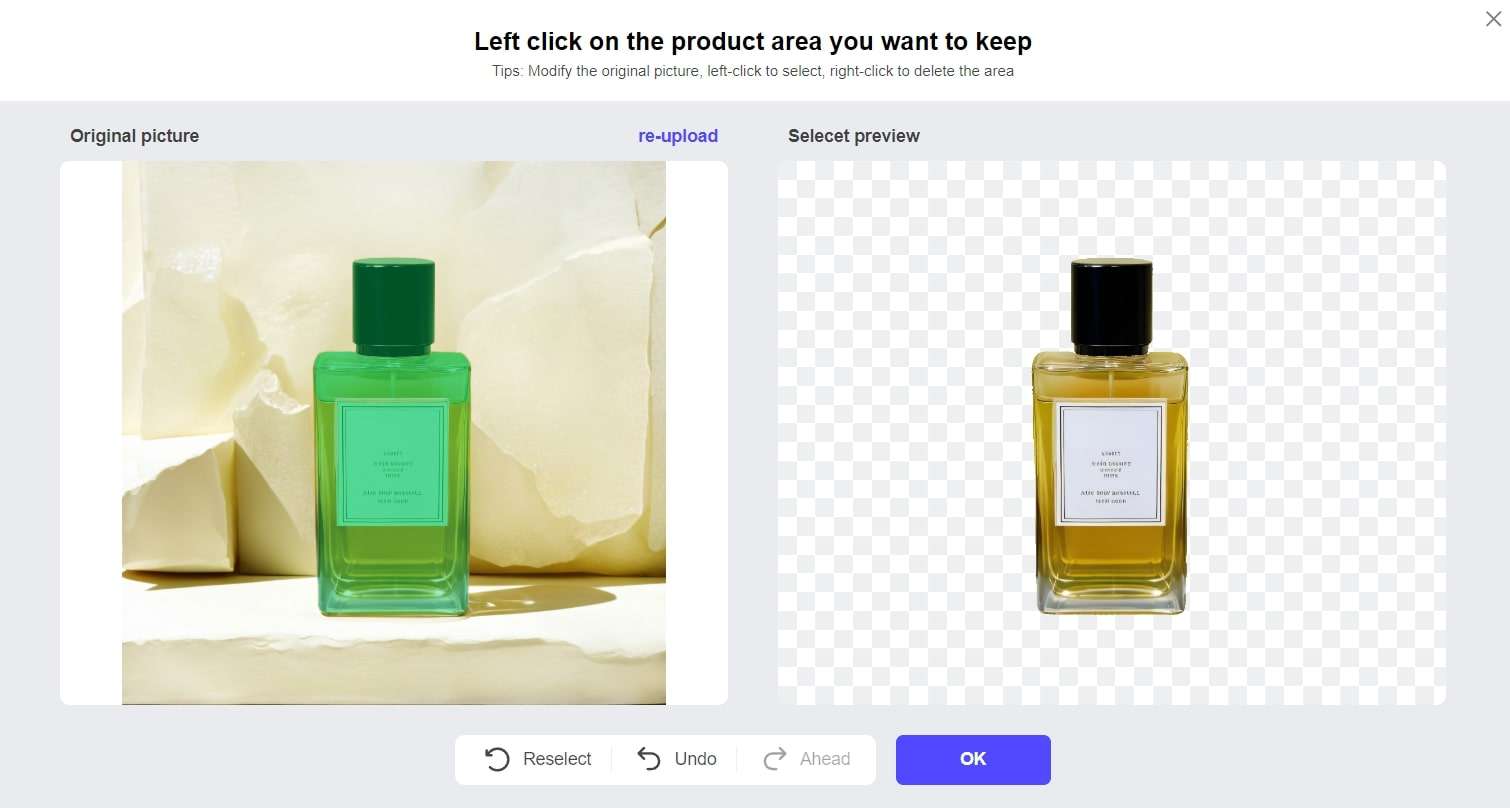
Step 3: Pick a suitable scene for your product image. There are two options: Using Template & Custom Editing.
You can customize the output photo in the Custom Editing section. An example is "A perfume placed in front of a tabletop counter, with flowers in the background and superb quality.”
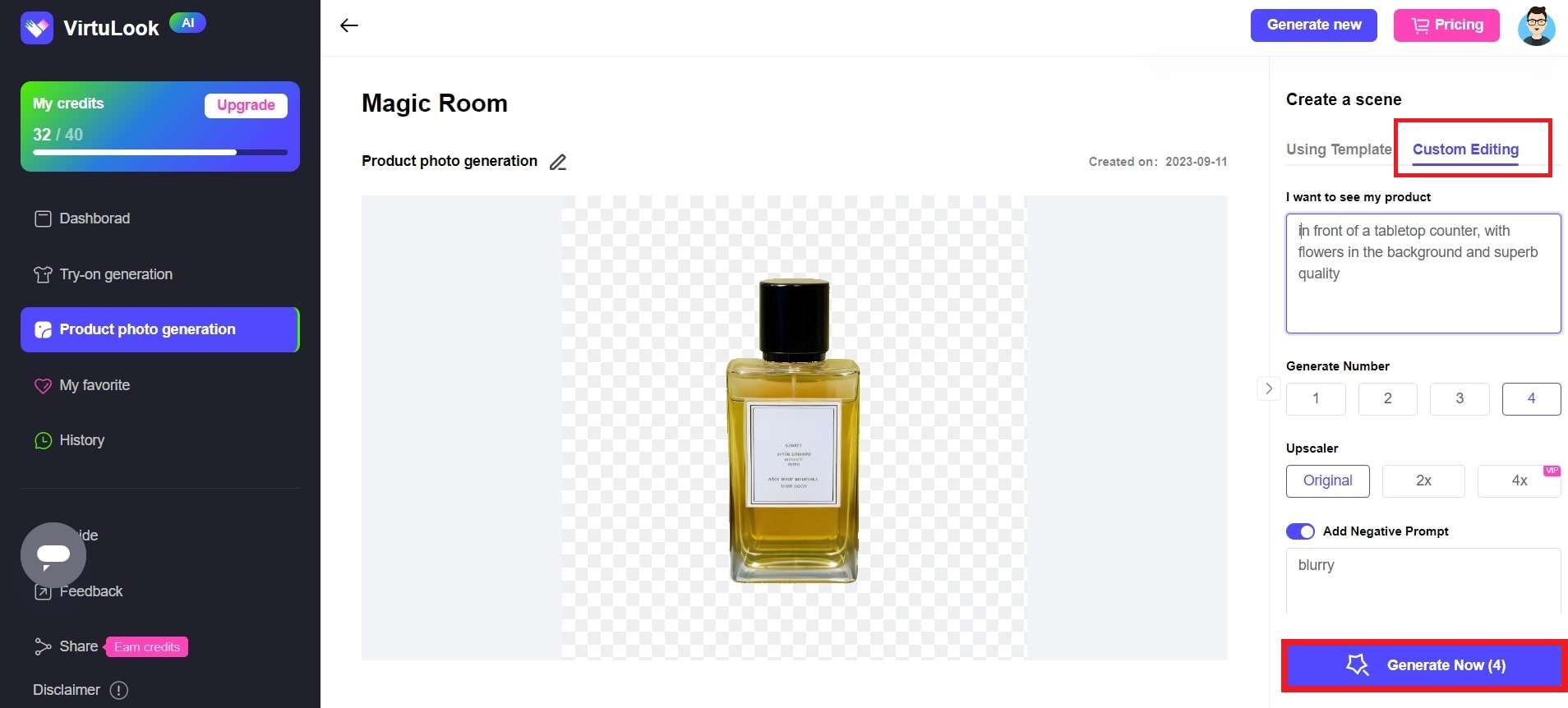
Step 4: If done customizing, press the Generate Now button to finish.
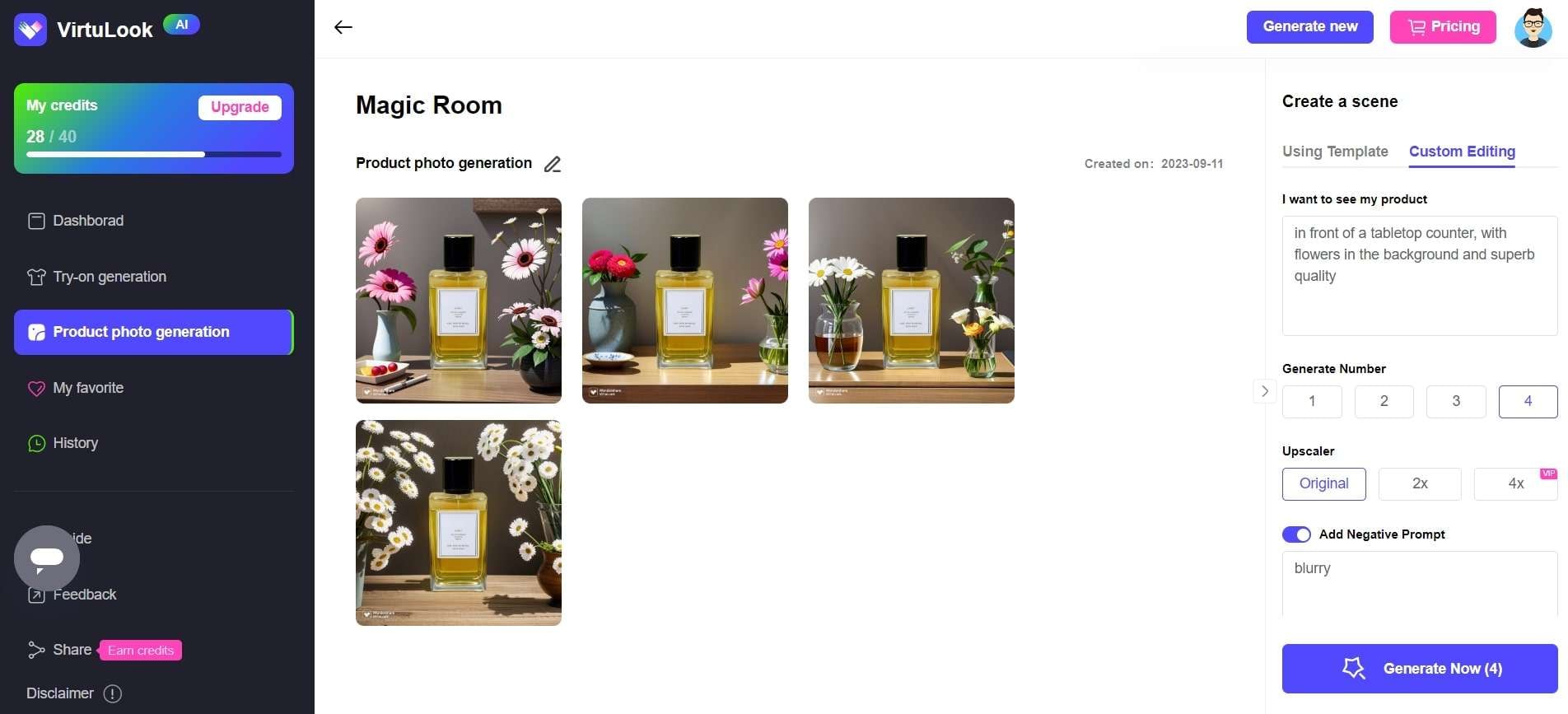
Then, press the download option to save your generated commercial product photos.
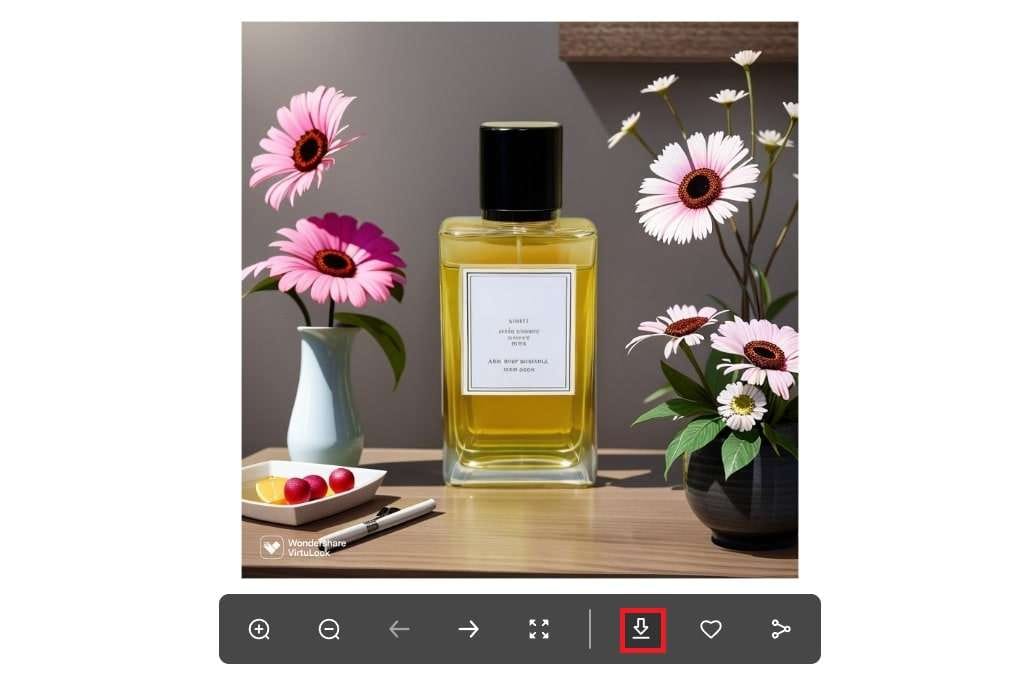

Tips for Using VirtuLook:
- Start with High-Quality Images: For the best and most optimized results, begin with high-resolution images of your product. This ensures that VirtuLook has the best source material to work with. Don't forget to consult the VirtuLook guide for uploaded image requirements.
- Experiment and Compare: Don't hesitate to try different enhancement options and compare the results. This can help you find the perfect look for your product photo.
- Keep Branding Consistent: If using VirtuLook for commercial purposes, ensure that the edited product photos align with your brand's visual identity.
- Save Your Settings: If you frequently edit similar types of product photos, save your preferred settings as presets. This can save time in future editing sessions.
Conclusion
In conclusion, generating effective AI art prompts that inspire masterpieces involves creativity, clarity, and strategic thinking. By understanding your goals and audience, choosing the right AI tool, defining style and themes, and providing context and constraints, you can set the stage for AI to unleash its creative potential. Remember to iterate, review, and consider ethical and legal considerations throughout the process.
To make your artistic ideas real, we suggest trying VirtuLook. It's super easy to use, and you can make beautiful art in just a few minutes. Just type in what you want, adjust the settings, and let the AI do the work. You'll be amazed by the results.
FAQ
Should I provide detailed AI prompt instructions or keep it open-ended?
It depends on your desired outcome. Detailed instructions can help guide the AI towards a specific result, while open-ended prompts can lead to more creative and unpredictable outputs.What are some tips for sparking creativity in AI-generated art?
1. Experiment with unusual combinations of concepts or ideas; 2. Encourage the AI to reinterpret familiar themes in unique ways; 3. Incorporate emotional or sensory language to evoke feelings or imagery; 4. Explore abstract or surreal concepts for a more avant-garde approach.Can I use AI art prompts for specific styles or artistic movements?
Yes, you can tailor your prompts to mimic various artistic styles, such as impressionism, cubism, surrealism, or even the style of famous artists like Picasso or Van Gogh.

