NightCafe AI is an online tool that employs artificial intelligence to generate unique AI art, but that’s not all. In addition to using the Night Cafe AI generator for your art creation, you can participate in art challenges and connect with fellow AI art lovers worldwide. This tool provides you with a community you’ll hardly find on any other platform, making it truly outstanding. Let’s unravel how AI NightCafe works, including its main features.
In this article
How Does NightCafe AI Actually Work?
The NightCafe creator AI requires no lengthy special training or artistic skills from you. Any user from any location in the world can create NightCafe AI art. If you have access to a laptop or mobile device and a good internet connection, you can explore creator NightCafe studio. All you need to do is visit their website, click “Create,” select your preferred style and use their other features to generate your AI art. NightCafe AI uses different AI algorithms to process your text or image descriptions to generate AI art. You can also join the NightCafe community by sharing your art, engaging with others, and participating in daily challenges. AI art NightCafe generator encourages creativity and collaboration.
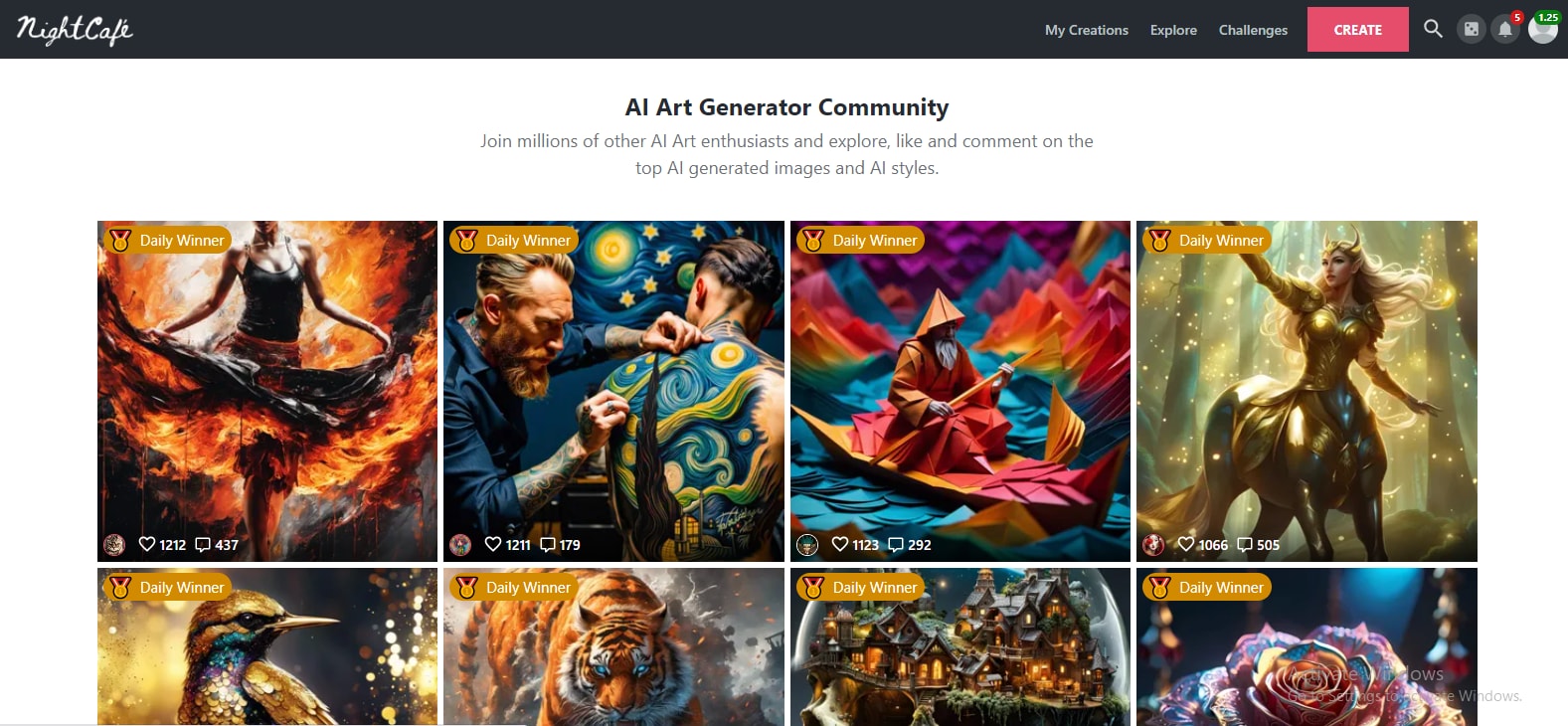
Main Features of the NightCafe Studio AI Art Generator
Being a part of the creator NightCafe community means enjoying some exciting features and benefits. The main features of the NightCafe Studio AI art generator include the following:
- Text and image-to-image art generation: You can input text prompts describing the art or character you wish to generate. Select your model, style, and number of images to produce your NightCafe art. An example of a text prompt you can input is “a portrait of an old man wearing a hat fishing at sea.” Users of NightCafe can also upload images and convert them to AI art following similar steps.
- Multiple algorithms: Unlike most AI art generators, NightCafe uses various algorithms, such as Stable Diffusion, DALL-E 2, CLIP-Guided Diffusion, VQGAN+CLIP, and Neural Style Transfer. This variety ensures the generation of consistent and accurate NightCafe Art.
- AI art community: By using AI NightCafe, you become part of the millions who use the online platform to generate, share, and chat about AI art. You don’t only have access to NightCafe Studio’s AI algorithms but a vibrant community that can further challenge and inspire you to enhance your AI art creation skills. The presence of chat rooms and AI art daily challenges makes the community of NightCafe active and exciting. You can follow artists you admire, like, and comment on their art and also receive the same treatment as part of the community.
- Style variety: There are various character styles to choose from when generating your AI art on NightCafe, including vibrant, hyper-real, artistic portraits, anime, striking, and CGI character.
Is NightCafe AI Free?
NightCafe includes free and PRO versions that users can explore depending on their budget and AI art goals. The free version grants unlimited access to Stable Diffusion creations, but using other algorithms requires a PRO subscription or credit pack purchase. Here are the payment options on NightCafe AI:
| Packages | Cost |
| AI Beginner | $4.79 per month for: 100 credits/month. 310 SDXL images/month. Early access to new models. No ads. Credits roll over and never expire. Advanced public search. Search your own private creations. A PRO badge on your profile. Tip other creators. Earn top-ups and badges as normal. Pause, delay, or cancel at any time. |
| AI Hobbyist | $7.9 per month for: 200 credits/month. 410 SDXL images/month. Early access to new models. No ads. Credits roll over and never expire. Advanced public search. Search your own private creations. A PRO badge on your profile. Tip other creators. Earn top-ups and badges as normal. Pause, delay, or cancel at any time. |
| AI Enthusiast | $15.99 per month for: 500 credits/month. 710 SDXL images/month. Early access to new models. No ads. Credits roll over and never expire. Advanced public search. Search your own private creations. A PRO badge on your profile. Tip other creators. Earn top-ups and badges as normal. Pause, delay, or cancel at any. |
| AI Artist | $39.99 per month for: 1400 credits/month. 1610 SDXL images/month. Early access to new models. No ads. Credits roll over and never expire. Advanced public search. Search your own private creations. A PRO badge on your profile. Tip other creators. Earn top-ups and badges as normal. Pause, delay, or cancel at any. |
| Credit Packs | 100 credits at $7.99 for 400+ images. 200 credits at $9.99 for 800+ images. 500 credits at $19.99 for 2K+ images. 1000 credits at $37.99 for 4K+ images. 2500 credits at $79.99 for 10K+ images. 10,000 credits at $299.99 for 40K+ images. |
NightCafe Studio is an excellent tool worth exploring if creating AI art and being part of a community sharing interests tickles your fancy. You don’t need special skills to use the NightCafe AI art generator. Here’s a short tutorial below:
Tutorial Guide: How to Use NightCafe AI Art Generator
You can explore NightCafe studio right now once you familiarize yourself with the proper steps. Follow the steps below to generate your art piece using the NightCafe AI art generator.
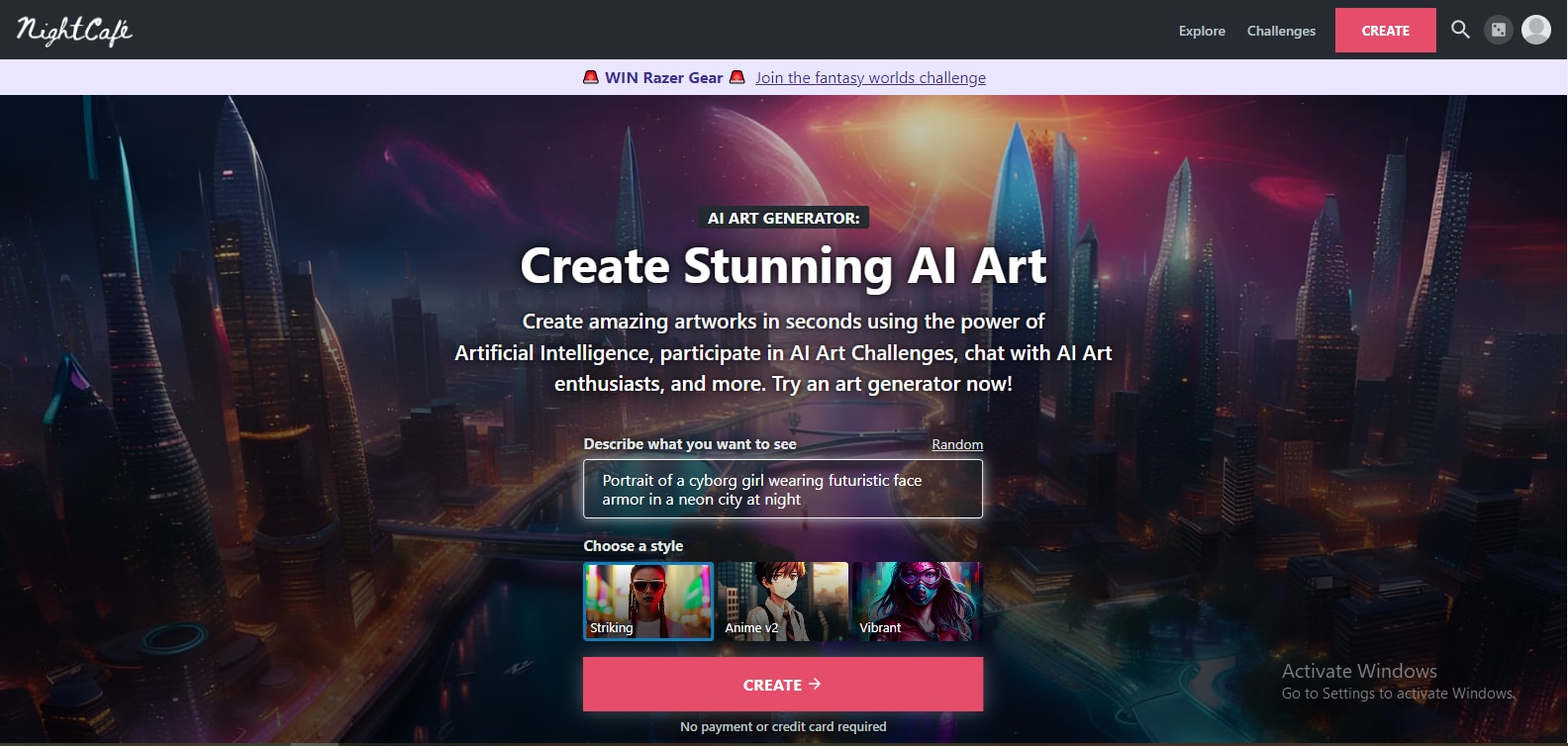
- Visit the NightCafe Studio website and click the CREATE button to begin the process. You’ll find a default prompt, style, model, and image result as an example that gives you a preview of how the art generator works.
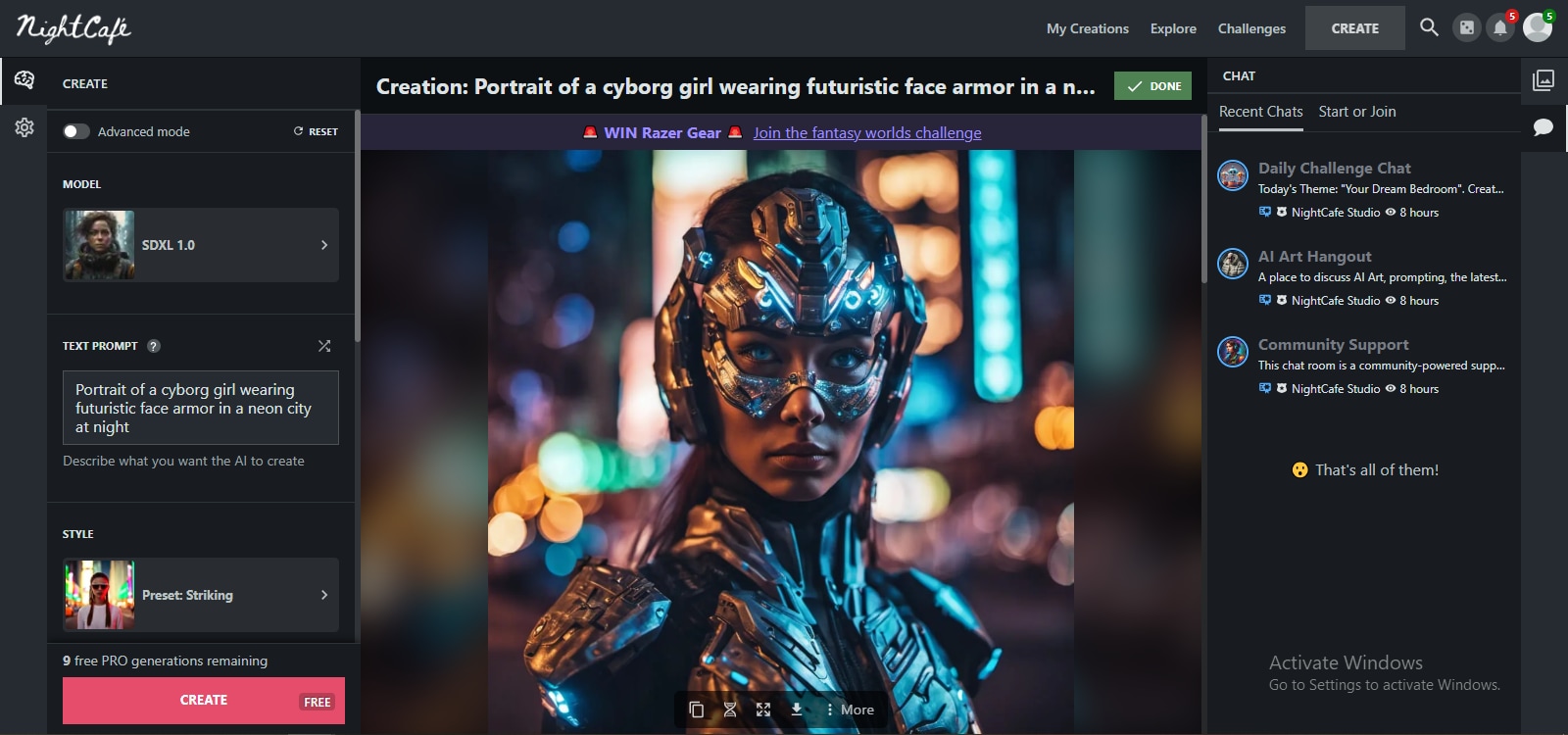
- Proceed to select your MODEL and STYLE from the available options to begin creating your image. All the editing features such as TEXT PROMPT and SETTINGS are on the left side or tab on the screen. You can join the community conversation on the right side or tab.
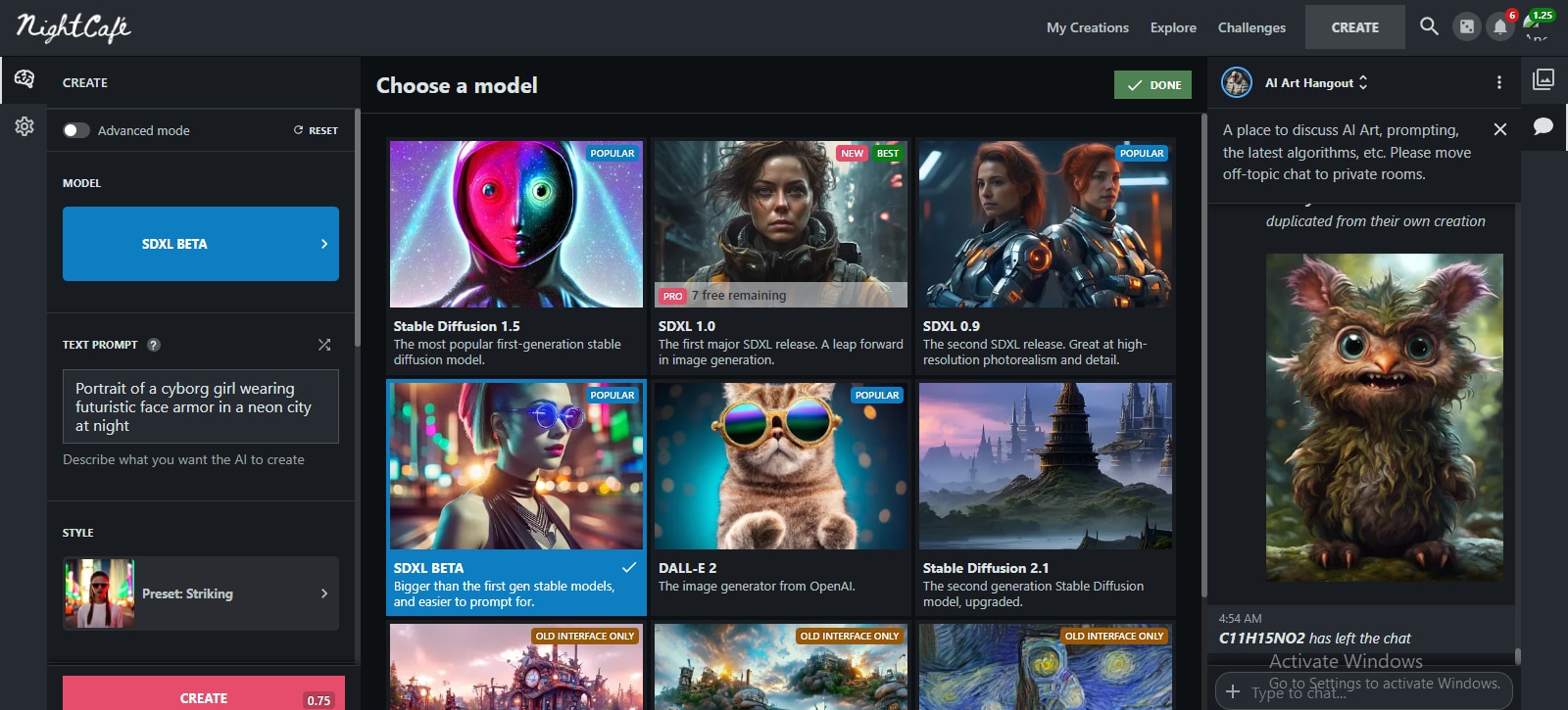
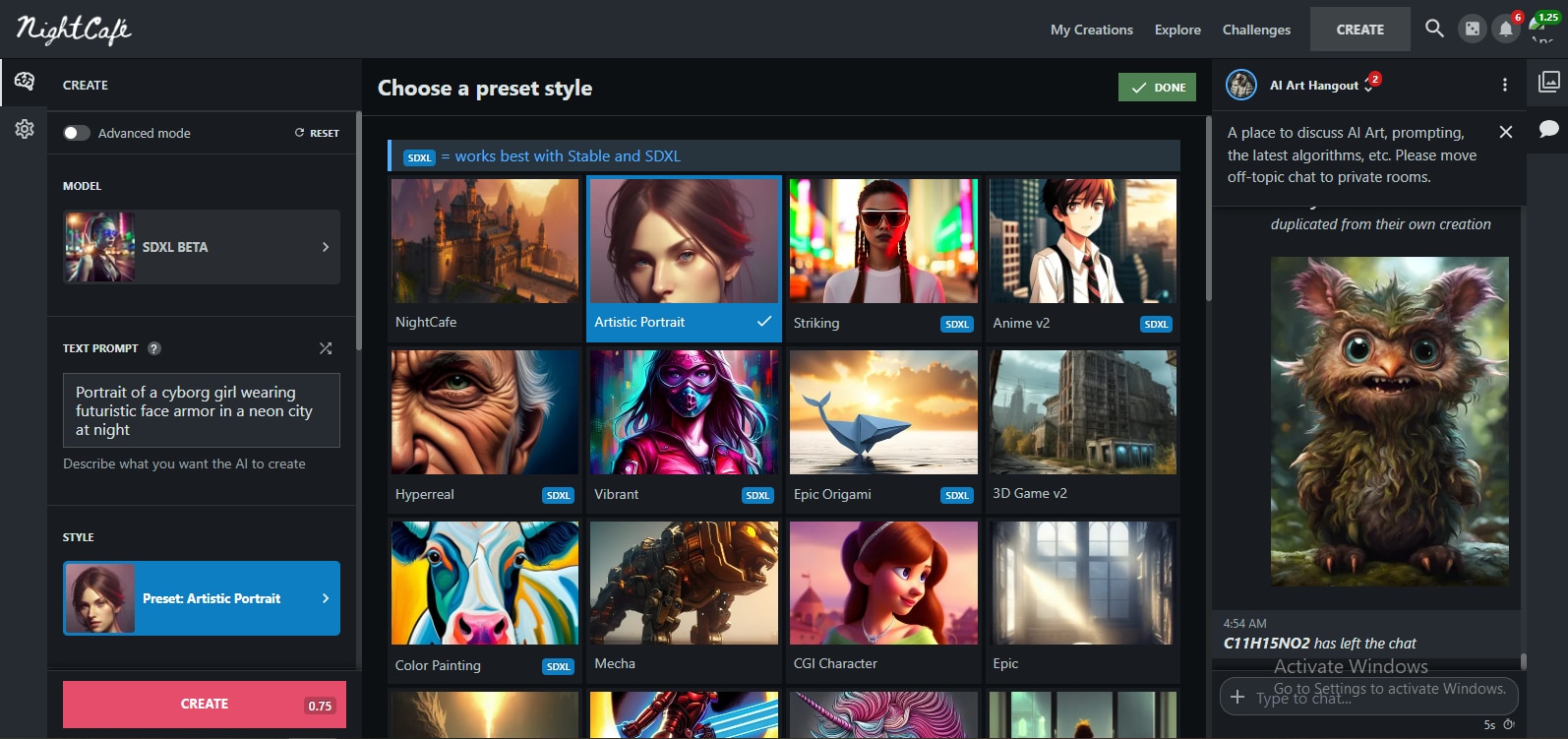
- Input text prompt into the TEXT PROMPT box to replace the default. For instance, try “a portrait of a high school student dressed casually at an art gallery.” Ensure you include essential characteristics you want in your art.
 Note: You can upload an image to convert to AI art by selecting advanced mode at the top left corner of your screen.
Note: You can upload an image to convert to AI art by selecting advanced mode at the top left corner of your screen.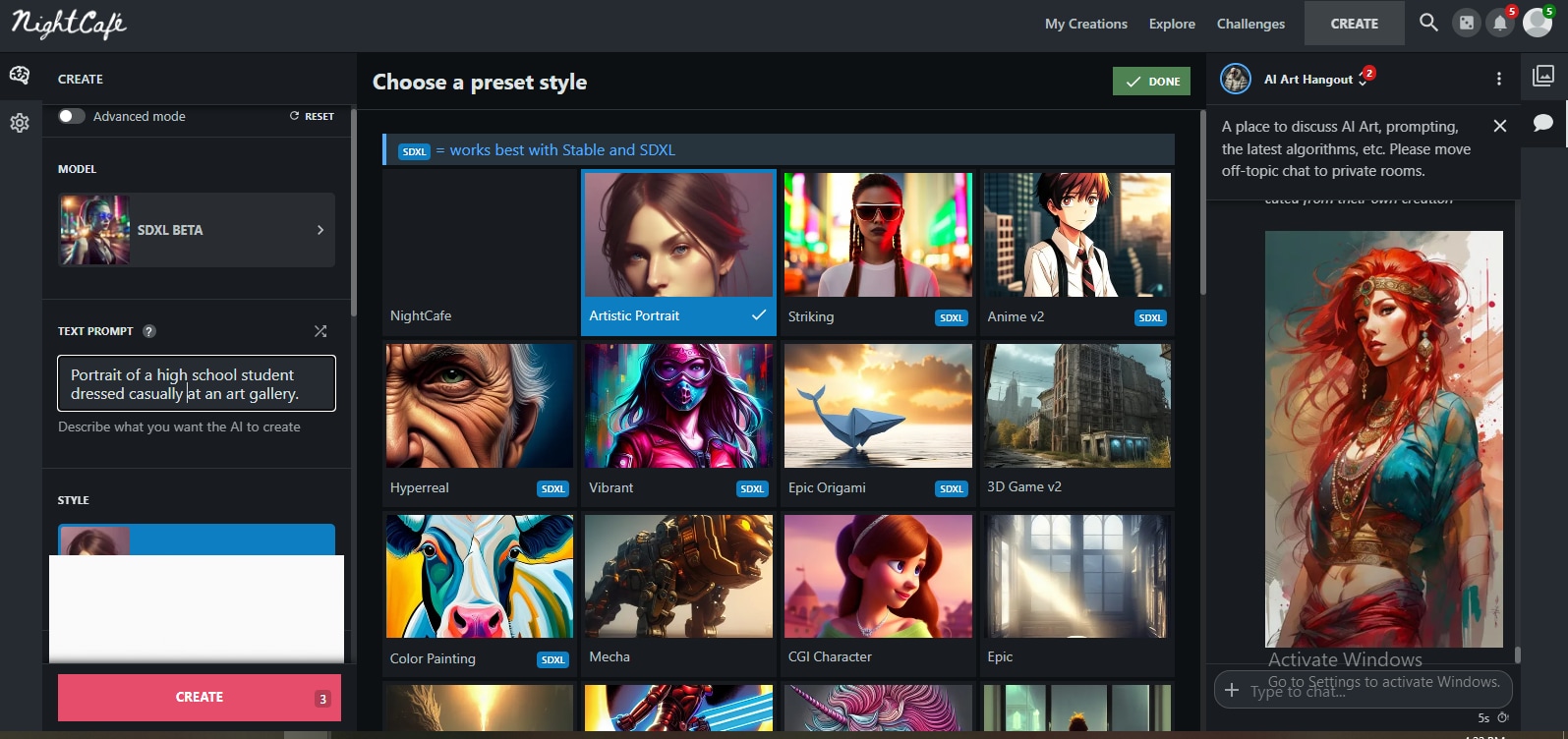
- Scroll down the left tab to find the SETTINGS option, then choose the number of images to generate between 1, 4, 9, and 16. Or you can set the Runtime and Aspect Ratio for your generated image.
 Note: A higher number of images requires more credits to generate.
Note: A higher number of images requires more credits to generate.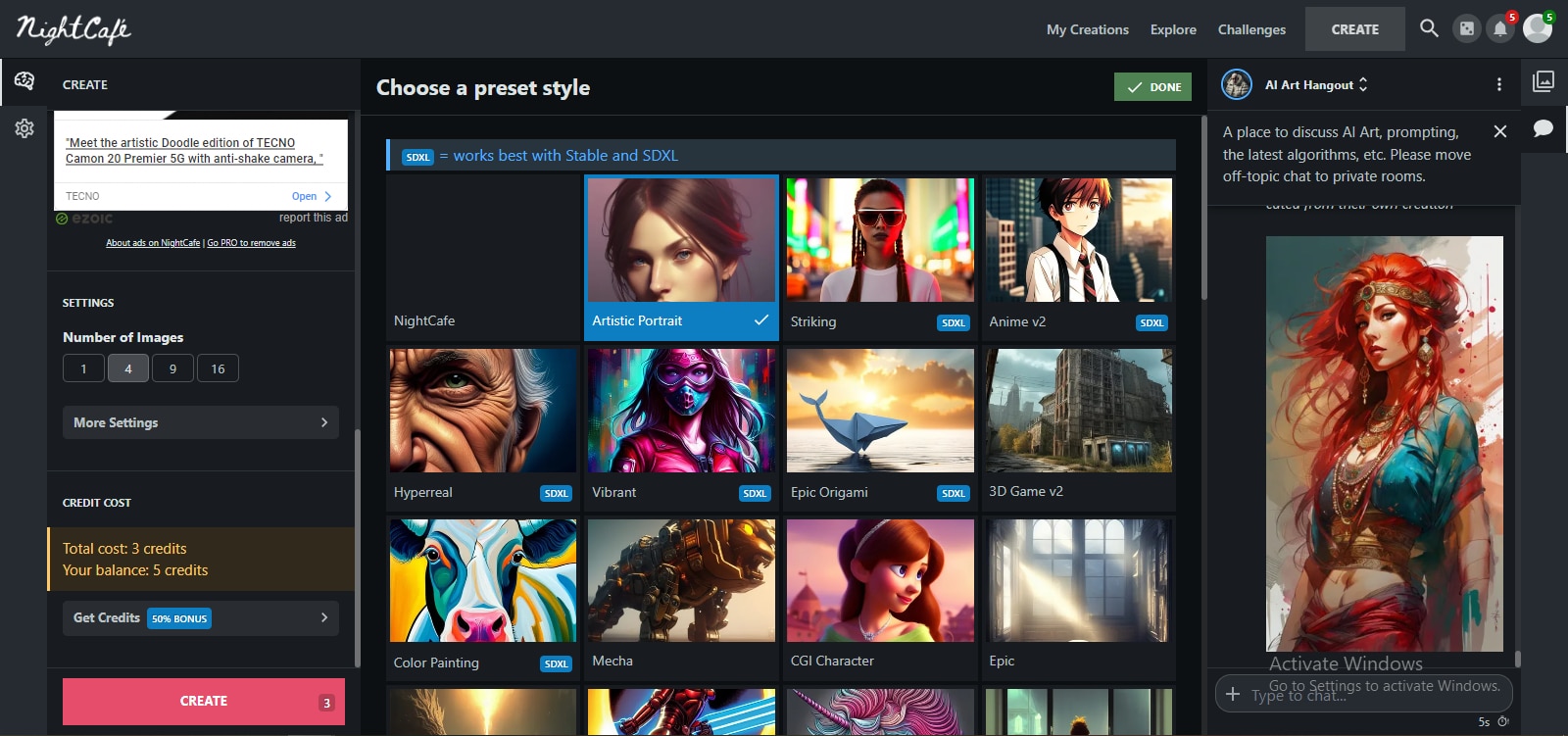
- When all settings are completed, click on CREATE to generate your AI art results.
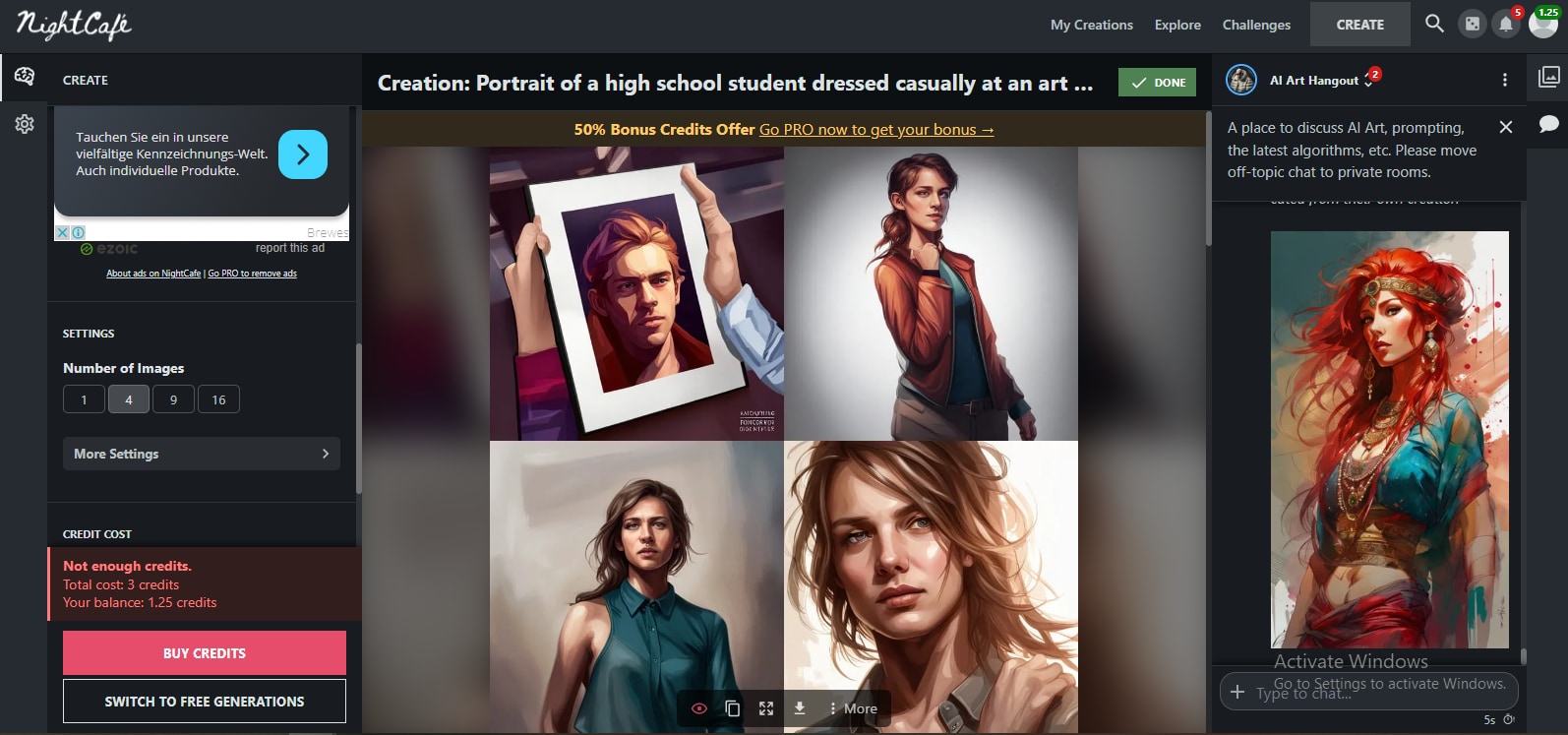
Pros and Cons of NightCafe AI
NightCafe Studio includes many attractive features that users can enjoy, but a few areas may seem less appealing or require subsequent improvements in the future. Let’s explore the pros and cons of using the NightCafe AI art generator.
Pros
- Free version available: NightCafe AI offers unlimited use of the Stable Diffusion algorithm to create art. Every user also receives five free credits each day and can earn two more credits when they vote for participants in the daily challenges.
- Available on the web and mobile: You can generate AI art from your mobile phone, tablet, or laptop as long as you can access the internet. Users can also install the NightCafe Creator AI Art Generator app on their Android or iOS mobile devices by saving it to their home screen.
- Daily challenges: As part of the NightCafe AI community, you have access to daily challenges that you can participate in to strengthen your AI art creation skills and also get other people to view your artwork. You can get challenges like designing a dream bedroom or office and joining thousands of participants to showcase your AI artwork.
- Convenient subscription settings: Users of the NightCafe AI generator have the added convenience of being able to cancel, delay, or pause their subscription at any time. You’re not under any pressure to subscribe or use the platform within a specific time frame. But you can always access NightCafe AI whenever you want to create art or engage with the AI art community. To cancel, delay, or pause your subscription, visit “Account settings” and “Manage my subscription.”
- Generates up to 16 images at once. You can choose how many images you wish to generate between 1, 4, 9, and 16.
Cons
- Free version limits. You get access to unlimited creations using Stable diffusion. Still, other more robust algorithms like Dall-E 2 require credits to generate art, so you need to subscribe or purchase a credit pack. The daily free five credits may also not be sufficient for you.
- Ads: Using the free version of NightCafe may not be very convenient for users due to the advertisements that consistently pop up on the screen when you try to create your art. They may even obstruct some features and make your overall experience on the platform less optimal.
- Buying credit packs is not similar to PRO subscriptions. Rather than subscribing, you have the option of purchasing credit packs. But credit packs lack PRO benefits, so you’ll still see ads like free users and won’t be able to access PRO-only models.
NightCafe Studio is a tool you may want to try if you’re an AI art enthusiast. If you’re equally passionate about finding the best online tools to enhance your AI art and give you excellent results, you can explore various other tools. For instance, you can check out WonderShare VirtuLook to generate commercial product photos and lifelike model characters.
Conclusion
By choosing to use NightCafe, you get an online platform that doubles as an AI art generator and community. You can create various AI art pieces using the NightCafe AI art generator, showcase your creations, and see the works of other artists like you. NightCafe Studio is committed to building connections, collaboration, and healthy competition among AI artists and enthusiasts. If being part of such a vibrant AI art community sounds intriguing, then go ahead and give NightCafe a trial.

