OpenAI's ChatGPT is an incredibly popular AI tool with over 100 million users. It's known for its ability to understand and use human language, which makes it useful in many different situations and industries.
The good news is that you can now use ChatGPT in your web browser with the help of Chrome extensions. This makes it easy to make your work or tasks go more smoothly.
This article will list the top 10 ChatGPT chrome extensions for 2023. Each of these extensions has its special features and advantages to offer you.
In this article
What is ChatGPT Chrome?
ChatGPT Chrome is a set of Chrome browser extensions that make using ChatGPT even better. They work together with ChatGPT to give you more features and make your interactions with the AI easier and more enjoyable.
This AI model is really cool! It can generate human-like text responses based on what you tell it. You can use it for lots of things like creating content, answering questions, and giving explanations.
The ChatGPT extensions enhance the Chrome browser experience. They provide integration, customization, and extra tools for efficiency and effectiveness. These versatile extensions cater to various user needs, making ChatGPT more user-friendly.
Why Choose Web ChatGPT Chrome?
Regarding optimizing your online experience, Web ChatGPT Chrome emerges as a compelling choice. Here are the main reasons why this extension is a popular choice for people who want smooth AI-powered interactions.
- Efficiency: Web ChatGPT Chrome streamlines tasks by providing quick AI-generated responses. You can get answers or generate content faster, saving valuable time.
- Convenience: Easily accessible within your browser, eliminating the need for additional platforms. You can use it wherever you use your browser without hassle.
- Customization: Tailor ChatGPT to your specific requirements, enhancing its relevance. You can make it work exactly how you need it to, improving its usefulness.
- Versatility: Suited for various sectors, from content creation to research assistance. Whether you're a writer, student, or professional, it adapts to different needs.
- Productivity Boost: Speed up information retrieval and content generation. You'll accomplish tasks more efficiently with AI assistance.
- User-Friendly: Intuitive integration for users of all expertise levels. You don't need advanced technical skills to make the most of it.
- Support Across Industries: An invaluable resource for professionals spanning diverse fields. It's not limited to one industry; it caters to a wide range of sectors.
- Continuous Improvement: Web ChatGPT Chrome evolves with regular updates and enhancements. It stays up-to-date, ensuring optimal performance.
Top 10 ChatGPT Chromes You Can't Miss
AI tools are changing how digital marketing works. Here, you'll find 10 of the best ChatGPT Chrome extensions to help you get the most out of ChatGPT. These extensions can make ChatGPT even better for you.
ChatGPT For Google
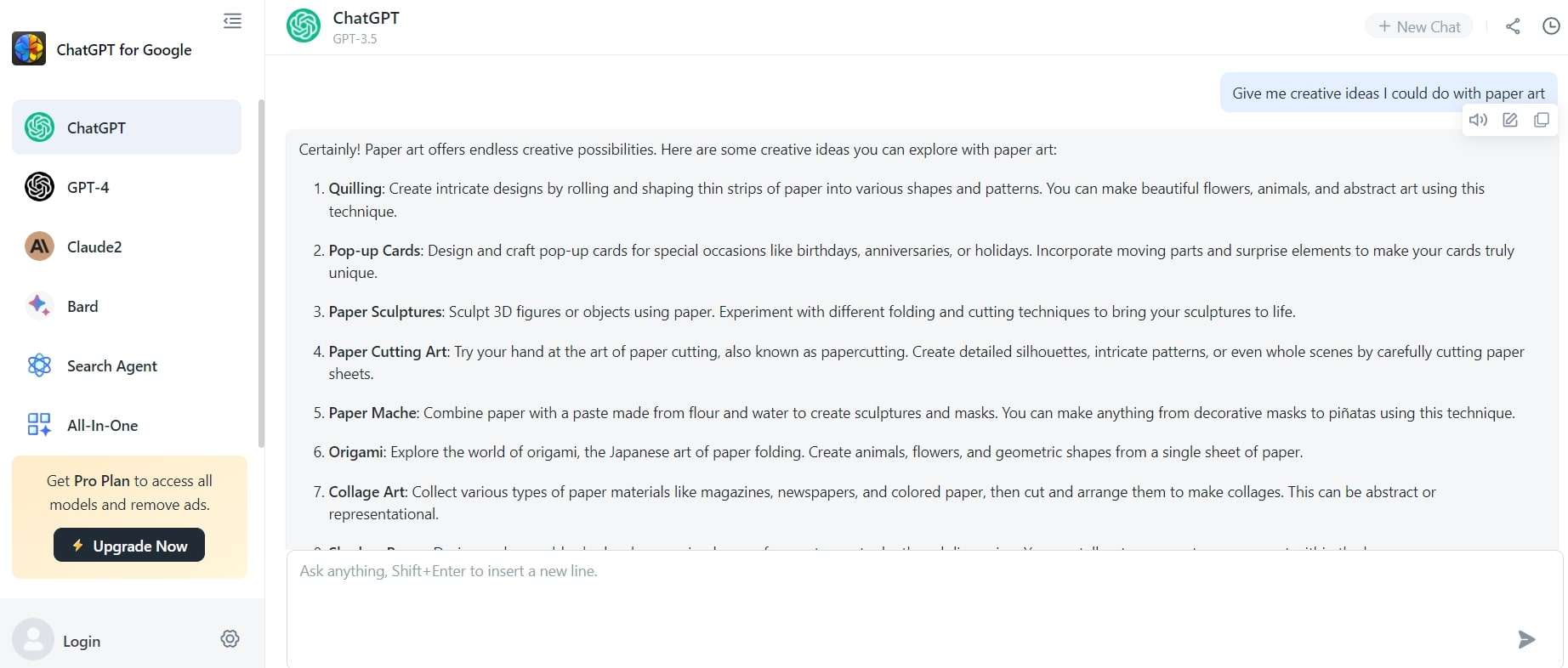
ChatGPT for Google is a tool with Google, Bing, DuckDuckGo, and more. It adds ChatGPT responses to your search results, giving you quick answers.
This extension supports the official OpenAI API, so you can use ChatGPT in a popup window. It has features like markdown rendering, code highlights, and dark mode.
But, it's important to note that responses from "ChatGPT for Google" can be slow, which might not save you time compared to searching through links. However, you can copy and use it once you get a response.
Best for
Users who often search online or need fast answers.
Free or Paid
Has a free version and Pro plan ($16.58/mo or $199/yr)
Available for
Chrome, Yandex, Bing, Brave, DuckDuckGo, Yahoo, SearX, and Naver
Key features
- Chat with ChatGPT about the query and answer: You can converse with ChatGPT within your search results, obtaining conversational responses to your queries.
- Supports official OpenAI API: It's compatible with the official OpenAI API, allowing you to access the power of ChatGPT, including GPT-3.5-Turbo and GPT-3, right from the extension.
- Supports ChatGPT Plus and GPT-4: You can use ChatGPT Plus and even GPT-4 (although manual enablement may be required) for enhanced AI capabilities.
- Markdown rendering: The extension can display responses in markdown format, improving the readability of the content.
- Code highlights: It highlights code snippets in responses, making it helpful for technical queries and programming-related searches.
- Dark mode: Users can switch to dark mode for a more visually comfortable browsing experience, especially in low-light conditions.
- Feedback to improve ChatGPT: The extension likely includes a feedback mechanism, allowing users to provide input to enhance ChatGPT's performance.
- Custom trigger mode: This feature might enable users to set custom triggers or commands for ChatGPT, tailoring the interaction to their preferences.
- Copy to clipboard: You can easily copy responses to your clipboard, making it simple to save or share the generated content as needed.
WebChatGPT: ChatGPT with internet access
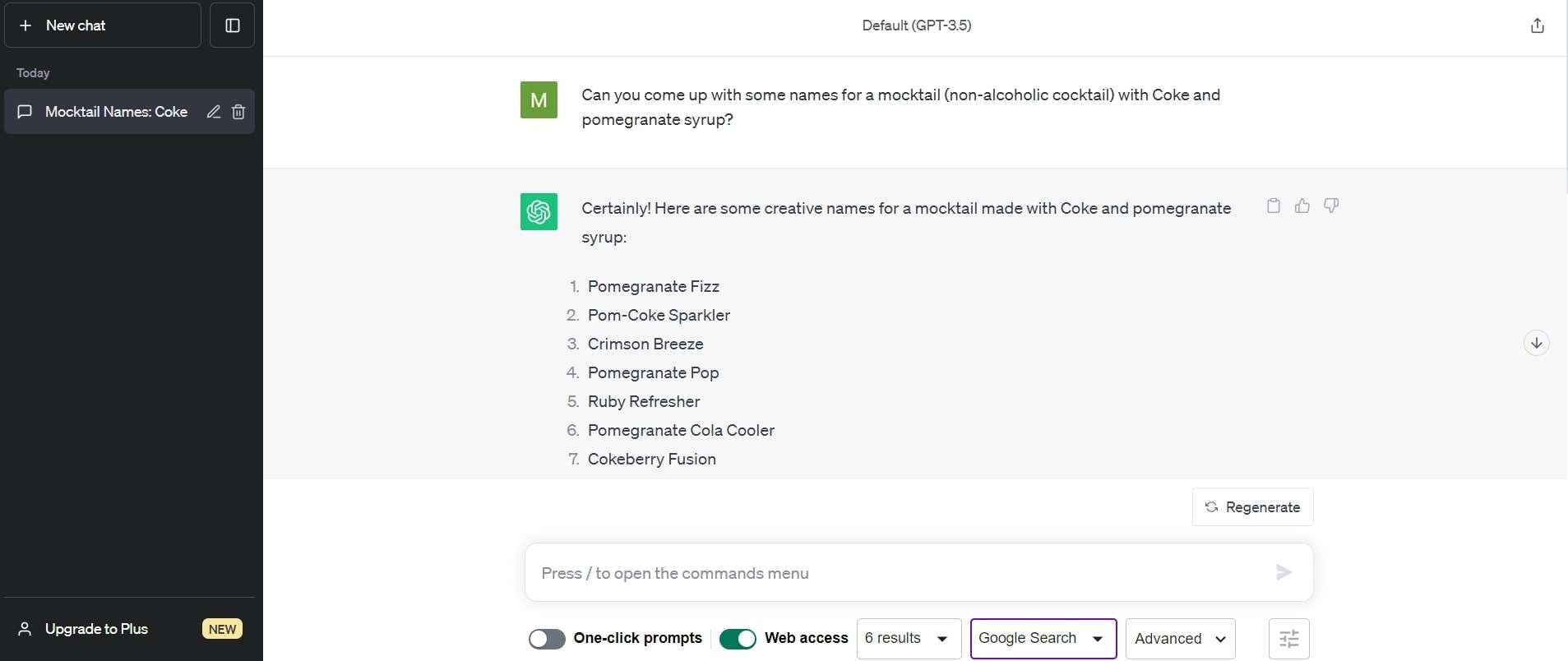
Despite ChatGPT's knowledge and database, it doesn't have access to the latest internet information. Its data only goes up to 2021, so it can't provide updates on events after that. But a great ChatGPT Chrome extension called WebChatGPT helps with this.
This extension enhances ChatGPT by adding web search results to your questions. When you ask something, ChatGPT can search the internet for relevant links. Then, it shows you the search results and gathers information from those links. You can even use filters like time, region, and the number of results. You can turn off the extension to use regular ChatGPT if you want.
Best for
Anyone who wants the most up-to-date internet information.
Free or Paid
Free
Available for
- Chrome, Firefox, and Edge.
- Bing, Yahoo, DuckDuckGo, etc. (SOON)
Key features
- Web access: Obtain web results for your queries, expanding your search capabilities. You can also extract text content from web pages by providing URLs.
- One-click prompts: Access a library of one-click ChatGPT prompts for quick interactions. Execute prompts that initiate web searches and live data crawling.
- Search with AI: Receive AI-powered search answers alongside your regular search results. Utilize the capabilities of AI models like ChatGPT, Claude, Bard, and Bing AI. Compatible with all popular search platforms, enhancing your search experience with AI insights.
Perplexity AI
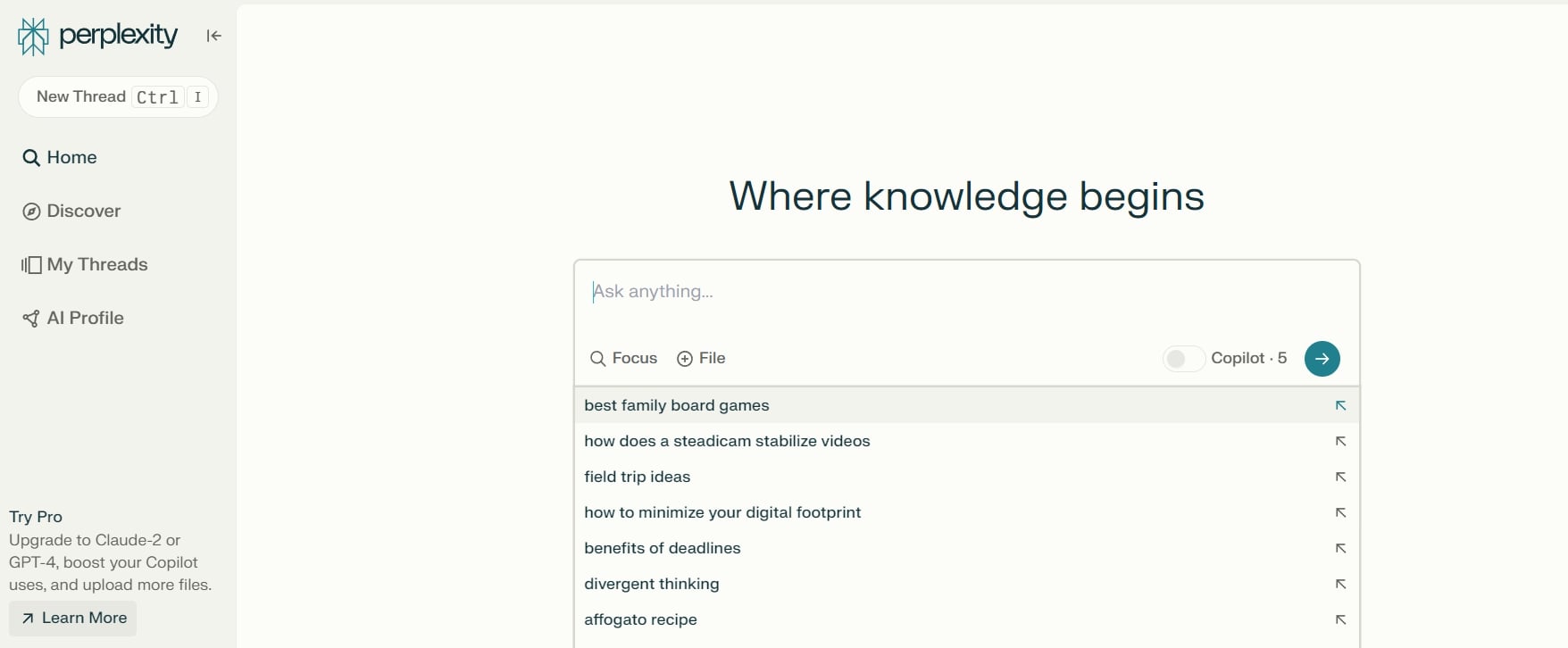
Perplexity AI can also read things like whole websites or just one page. So, when you're on a page, you can use the AI to go through a long article and ask it questions. Because it's so flexible and tells you where it found its answers, Perplexity AI is one of the best ChatGPT Chrome extensions.
Best for
Individuals conducting research or needing concise summaries of content due to its precision, summarization capabilities, and website-specific extraction.
Free or Paid
Has a free version and Pro plan ($20/mo or $200/yr)
Available for
Chrome, Firefox, Bing, Yahoo, and Android
Key features
- Precision: Perplexity AI provides highly accurate information, surpassing traditional search engines.
- Up-to-date: It offers real-time information on various subjects, ensuring you stay informed.
- User-Friendly: The tool boasts an easy-to-use interface suitable for beginners and experts.
- Summarization: It can summarize content from websites or text inputs, making information more digestible.
- Website Specific: Perplexity AI can extract information from specific websites, tailoring responses to your needs.
- GPT-4 Integration: It utilizes GPT-4 for processing user queries, ensuring relevant and context-aware responses.
- Versatile Abilities: It can handle diverse tasks like solving complex math problems, writing research papers, and crafting academic essays on various topics, making it a versatile tool.
ChatGPT Writer
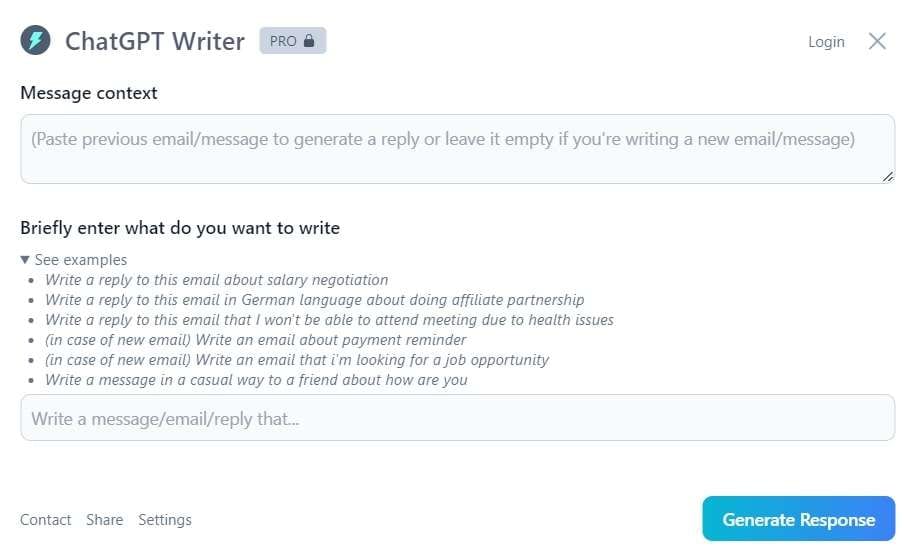
Best for
Anyone who wants to enhance email communication and productivity, especially within Gmail.
Free or Paid
Has a free version, but users can upgrade to the Pro plan ($14 / Month)
Available for
Chrome, Brave, and Edge
Key features
- Highest Quality Responses: It excels in providing top-notch responses, surpassing the capabilities of other AI tools on the market. This means you can rely on it for accurate and valuable information.
- Security and Privacy: ChatGPT Writer prioritizes security and privacy, ensuring your interactions and data remain confidential and protected.
- Language Support: It offers support for all languages. Thus, making it a versatile tool for users worldwide, regardless of their language preferences.
- Chromium-Based Browser Compatibility: ChatGPT Writer seamlessly integrates with all Chromium-based browsers, including Chrome, Brave, and Edge. This ensures a consistent and smooth user experience across these popular web browsers.
- Universal Website Compatibility: It is designed to work on all websites, ensuring its functionality across the web. Additionally, it excels on Gmail, enhancing your email communication and productivity.
ChatGPT For Chrome
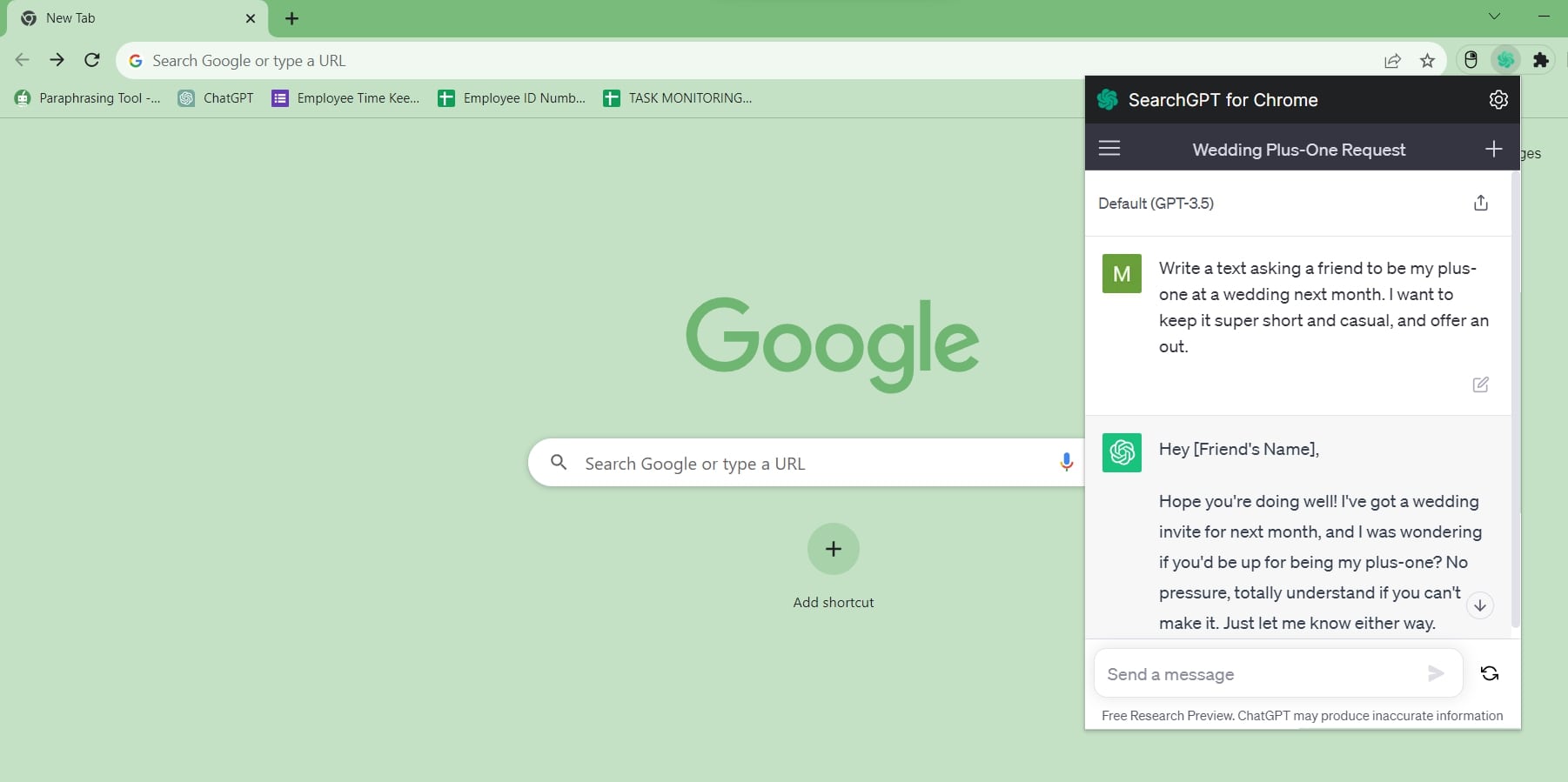
Best for
Writers, bloggers, and content creators.
Free or Paid:
Free
Available for
Chrome and Edge
Key features
- Natural Language Understanding: ChatGPT can understand 41 languages, including English, French, and Spanish and generate human-like text, making interactions with it more conversational and intuitive.
- Multilingual Support: It can communicate in multiple languages, which is valuable for a global audience.
- Contextual Understanding: ChatGPT can maintain context within a conversation, allowing for more coherent and relevant responses.
- Quick Responses: It provides fast responses, making it useful for tasks that require quick information retrieval.
- Writing Enhancement: It can assist with writing tasks by offering grammar suggestions, rephrasing sentences, and helping users improve their writing style.
- Extensive Knowledge: ChatGPT is trained on a vast dataset, enabling it to provide information on various topics.
- Privacy and Security: Ensures data privacy and security by not storing user conversations, making it a more secure option for sensitive information.
- Customizability: Users can customize their interactions and adapt ChatGPT to suit their needs and preferences.
ChatGenie
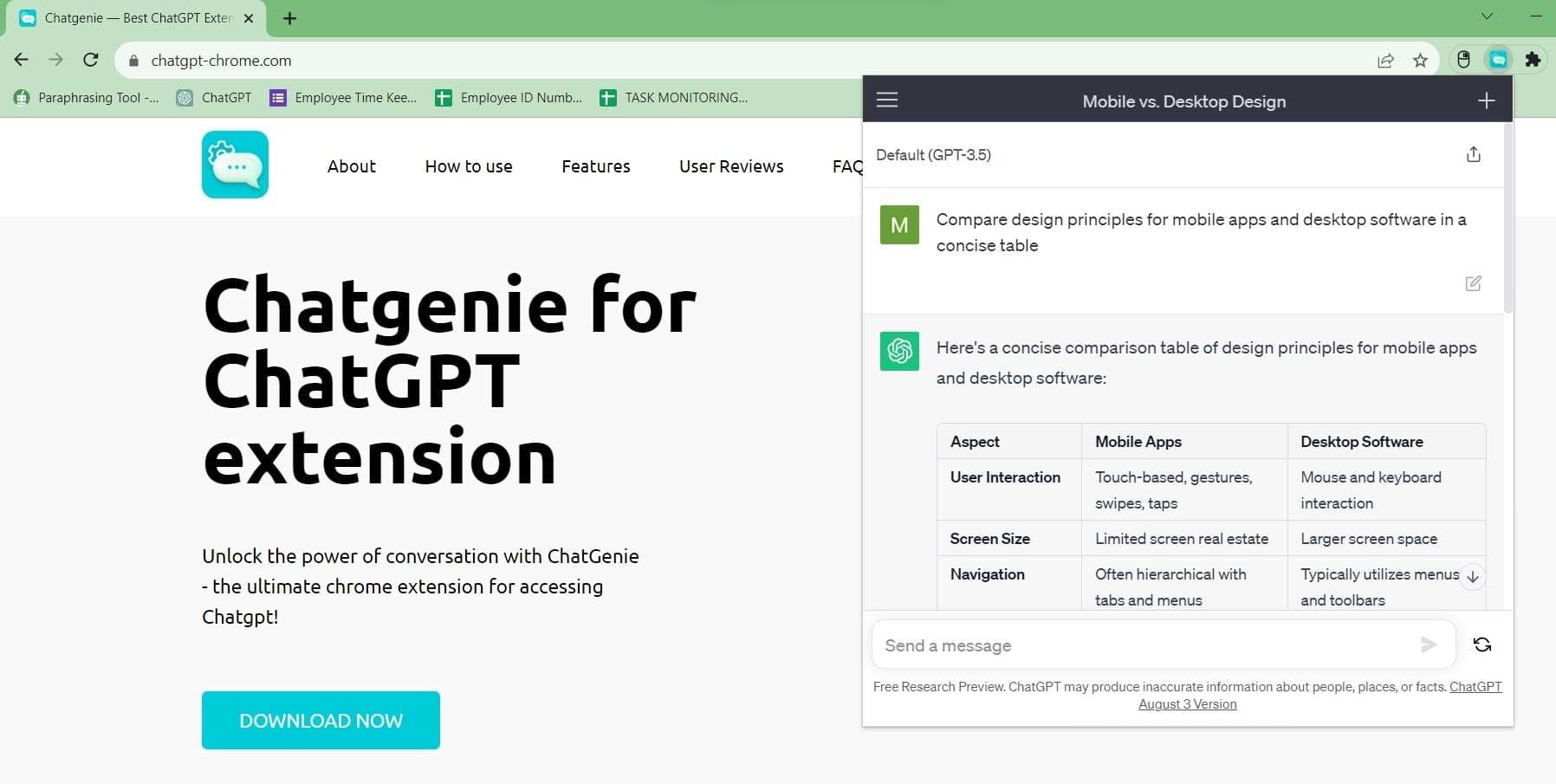
Best for
Anyone who wants quick and hassle-free access to ChatGPT.
Free or Paid
Free
Available for
Chrome, Google, Yahoo, Bing, DuckDuckGo, and more.
Key features
- Easy Access: Chatgenie makes it simple to access ChatGPT by clicking on its icon in the browser's toolbar. A popup window appears, allowing you to start a conversation with ChatGPT effortlessly.
- Quick Navigation: You can swiftly initiate ChatGPT conversations directly from the browser's navigation bar (Omnibox) by typing "gpt" and pressing the spacebar, streamlining the access process.
- Search Engine Integration: Chatgenie allows you to receive answers from ChatGPT while browsing search result pages on known search engines like Google, Yahoo, Bing, DuckDuckGo, and more. This feature enhances your search experience by providing instant information.
- Contextual Usage: You can run ChatGPT from the context menu, which means engaging with it in context while browsing specific web pages or content, making it more relevant to your needs.
- Extended Session: Chatgenie maintains longer ChatGPT sessions by periodically sending pings. This ensures that your conversation with ChatGPT can continue for an extended period without interruptions, offering a more consistent experience.
Promptheus
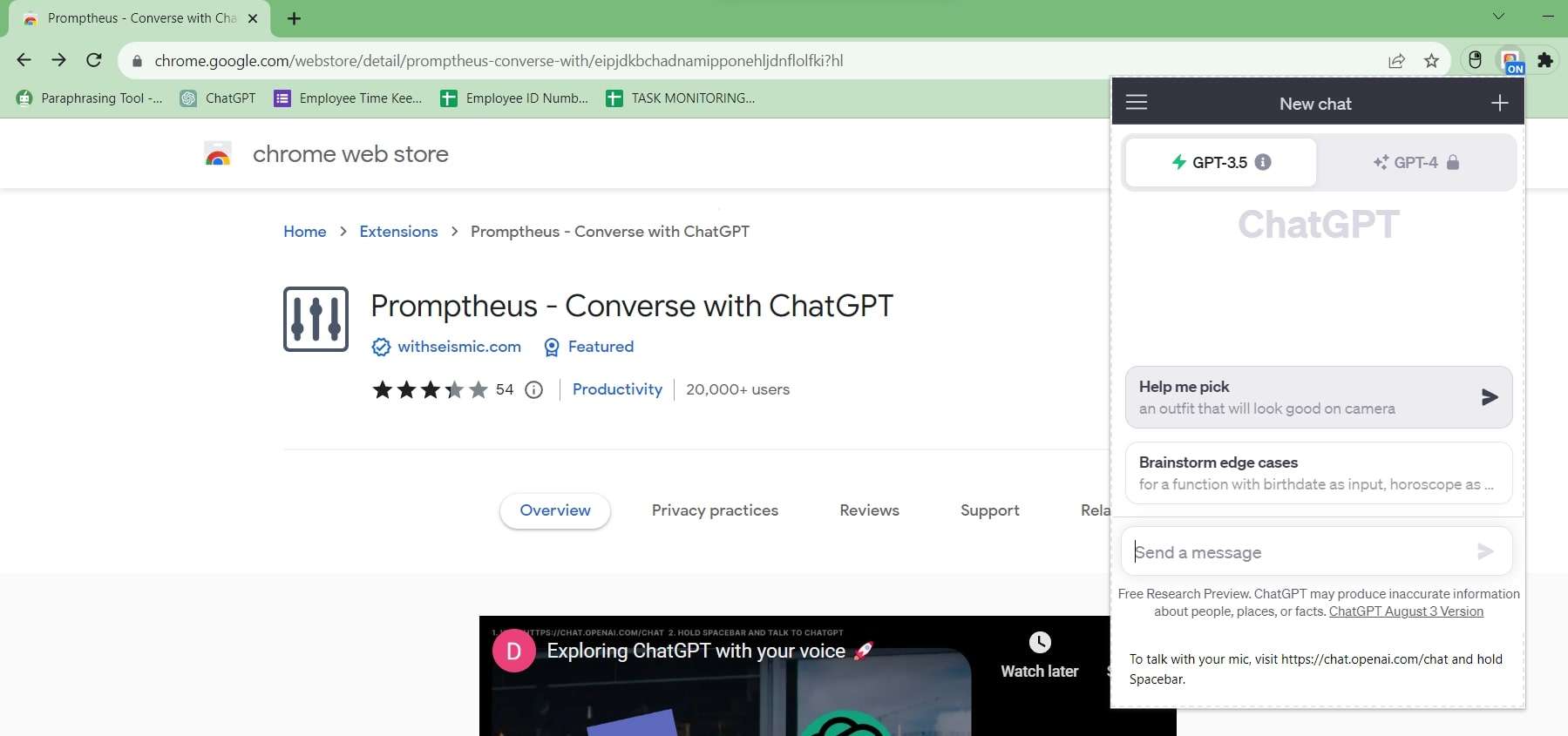
Promptheus makes ChatGPT act like a voice assistant. It lets you use a microphone to talk to ChatGPT instead of typing. This means you can have smoother and quicker chats without worrying about typing speed.
Best for
Individuals who prefer voice-based interactions with ChatGPT.
Free or Paid
Free
Available for
Chrome
Key features
- Multi-language Support: Promptheus now offers support for over 40 languages, making it more accessible and user-friendly for a global audience. Users can easily pick their preferred language from the options in the top right corner of the interface.
- Custom Conversation Prefixes: A noteworthy addition to Promptheus is the introduction of custom conversation prefixes. This feature allows users to personalize and define prefixes for their conversations, potentially making communication and organization within the application more tailored to individual preferences and needs.
ChatGPT Prompt Genius
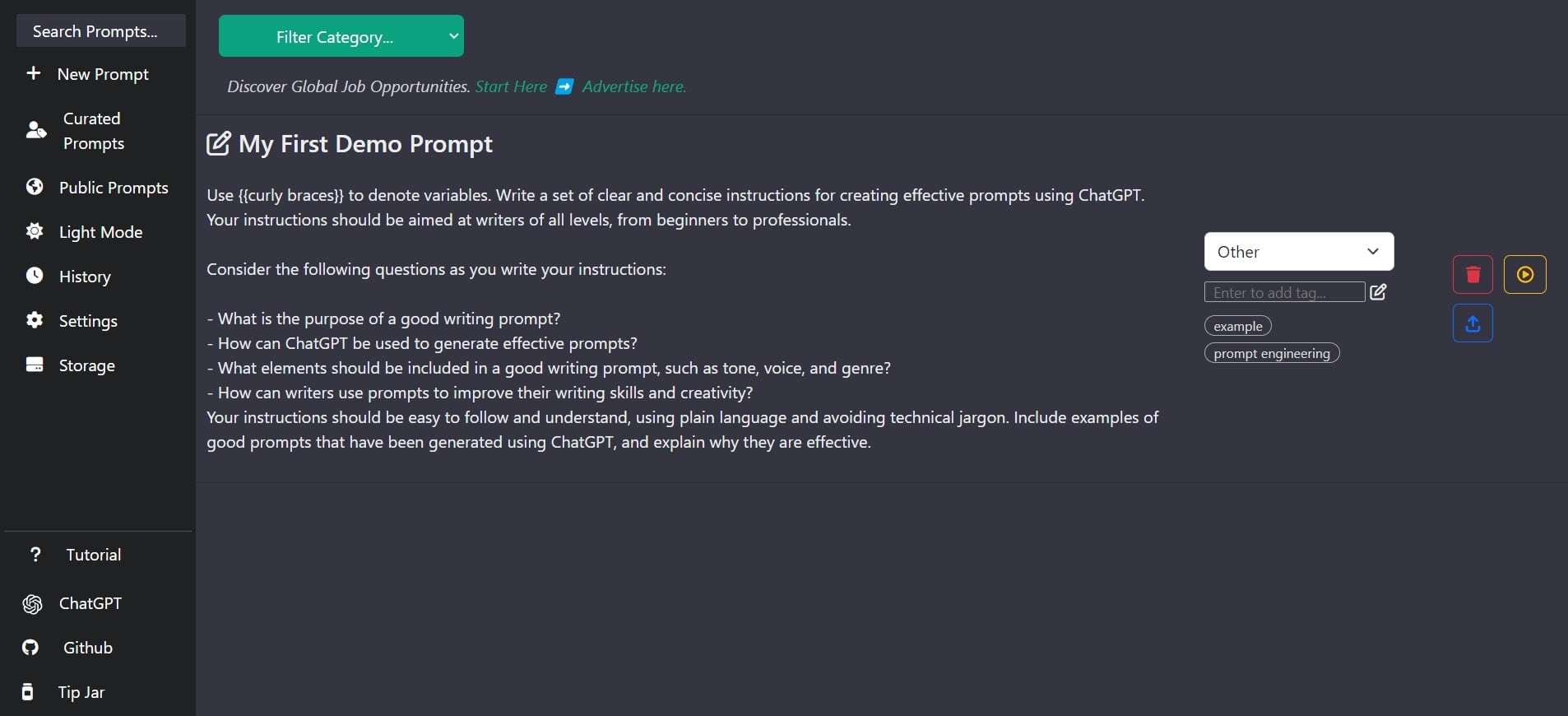
ChatGPT Prompt Genius is a free browser tool that helps you use ChatGPT more effectively. It offers many prompts, lets you customize things, and adds extra features. With this tool, you can easily find, share, and use the best prompts for ChatGPT. It also saves your chat history on your computer so that you can find and search through it easily.
Best for
Users who want to maximize their ChatGPT experience.
Free or Paid
Free
Available for
Chrome
Key features
- Save Chats in Different Formats: You can save your conversations in formats like Markdown, HTML, PDF, or PNG, making it easy to share or reference them later.
- Customize ChatGPT: Personalize your ChatGPT experience by applying themes such as SMS, cozy fireplace, or hacker styles to make the interface look how you want.
- Create a Personal Prompt Drawer: Build a collection of custom prompts for ChatGPT and access them quickly using a hotkey. This feature streamlines the process of using your favorite prompts.
- Sync Chat History Locally: Your chat history is stored locally, making it easily accessible and searchable. This ensures you can easily find and review previous conversations, improving your overall ChatGPT experience.
Merlin
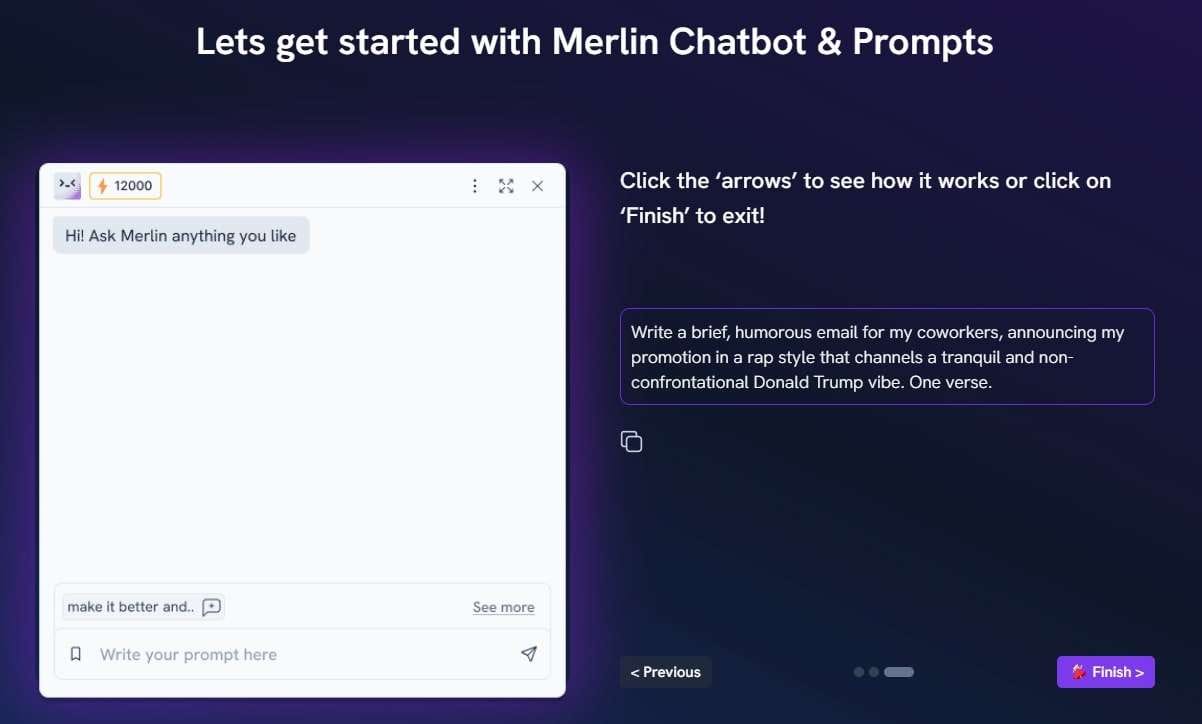
Merlin is a Chrome extension powered by AI. It does three things: Shortens YouTube videos, fetches ChatGPT answers for your Google searches, and summarizes long blog posts from websites like Medium and Substack. To use Merlin with its advanced GPT-4 features, press "Ctrl+M" while browsing any website.
Best for
Individuals who want to save time when consuming online content.
Free or Paid
Has a free version, but can upgrade to the Pro plan starting at $19.
Available for
Chrome
Key features
- Summarizes Content: It can summarize lengthy blog posts and YouTube videos, helping you quickly grasp their key points.
- Email Composition: Merlin can help compose emails, making communication more efficient.
- Multilingual Support: It supports 15 different languages, enhancing accessibility for users worldwide.
- Swift Email Responses: It generates fast and effective email responses, saving you time and effort in your correspondence.
- Social Media Posts: Merlin can also create engaging social media posts suitable for platforms like Twitter and LinkedIn, helping you maintain an active online presence.
Wiseone
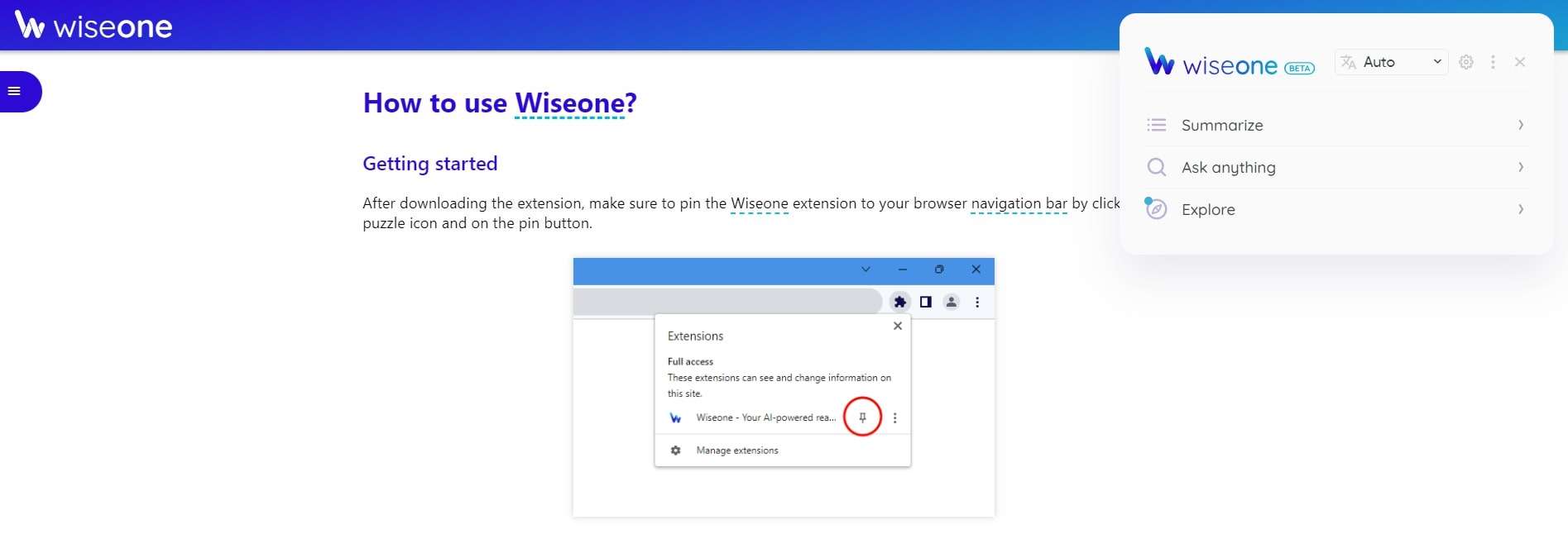
Wiseone is a handy Chrome extension for readers. It's like having an AI reading helper. It's designed to make reading easier without messing up the text. When you use Wiseone, it becomes part of your web browser and understands all sorts of text. If it finds something tricky to read, it explains it to you.
Best for
People who like to explore various viewpoints and enrich their knowledge on a subject with Wiseone's "Explore" feature.
Free or Paid
Free
Available for
Chrome
Key features
- Focus: It aids in comprehending complex concepts and terminology on any webpage, ensuring you grasp 100% of your reading material.
- Cross-check: This feature helps you access reliable sources that report on the same subject, offering diverse perspectives and ensuring you have well-rounded information.
- Ask Anything: It simplifies complex information into understandable answers, whether you're reading a webpage or using top search engines. It's a handy tool for getting clear explanations.
- Explore: Wiseone provides articles and videos from various sources, enriching your knowledge on a subject by presenting diverse viewpoints and information.
- Summarize: This feature assists in efficient reading by offering essential information you should remember, ensuring you don't miss critical details while saving you time.
Conclusion
ChatGPT Chrome extensions are designed to simplify using ChatGPT on the internet. We've compiled a list of the top 10 ChatGPT Chrome extensions to enhance your ChatGPT experience. These handy add-ons can elevate your conversations, whether you want to create content on social media, use voice commands, or share ChatGPT chats.
Each extension has unique features to help you get the most out of ChatGPT. If you want to be more efficient, make your work easier, or improve your browsing, these ChatGPT Chrome extensions are here to help you.
FAQ
How do I install ChatGPT Chrome?
Installing ChatGPT Chrome is easy. Search for "ChatGPT" on your browser, and click on the extension to install it. Once installed, click its icon in your browser's toolbar to access it.Is ChatGPT Chrome free to use?
Yes, ChatGPT Chrome is free to use. However, some features or advanced functionalities may require a subscription or payment. You can enjoy basic text-based conversations without cost, making it a handy tool for various tasks in your web browser.Is ChatGPT reliable?
ChatGPT is generally reliable for tasks like text generation and answering questions. However, verifying its output for accuracy is essential, as it can sometimes produce incorrect or biased information. Human oversight is advisable to ensure trustworthy results.

