If you’re looking for the best transparent background generator, you’ve come to the right place. Many photographers use these convenient tools to get the exact images their clients need during post-production.
You’ll be happy to know that there are many transparent background generators out there that do an excellent job. You don’t need professional knowledge or services to do it independently because technology constantly develops and makes things easier.
A typical use of these tools is when you need a plain logo image with a white background. Some photographers like to remove backgrounds and put solid colors, patterns, or artwork. Here are the top ten transparent background generators you can use in 2023 and informative details about each.
In this article
1. Adobe Express
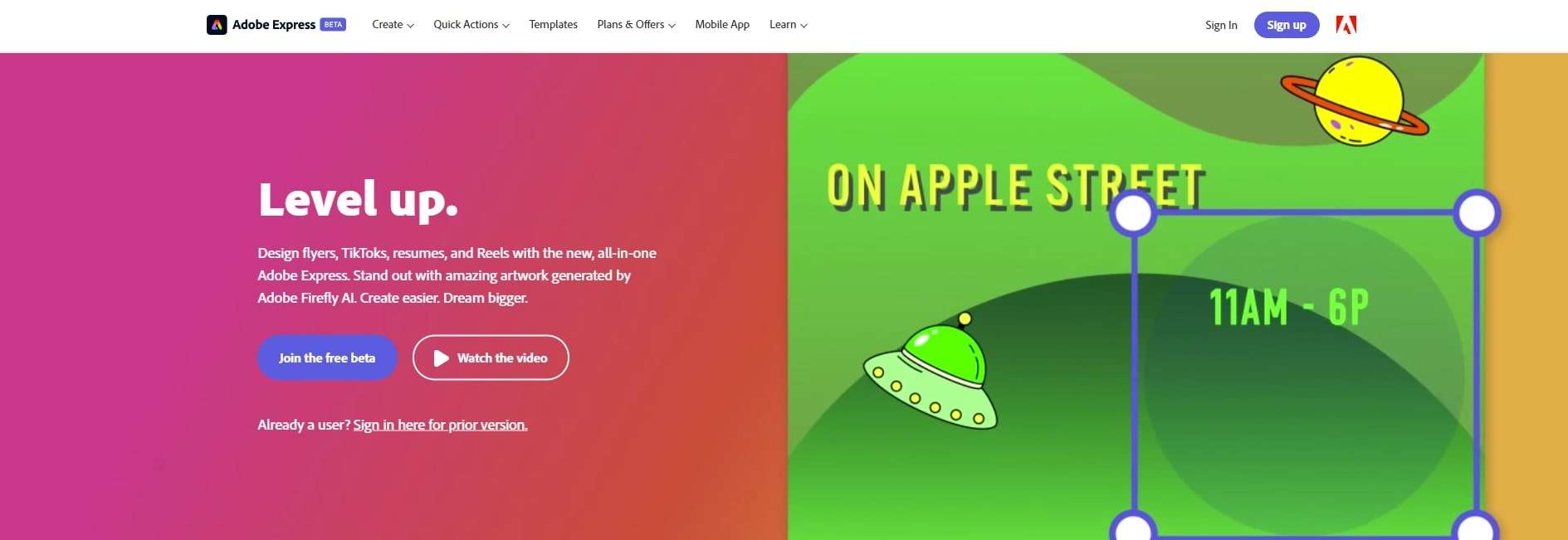
Adobe Express is the spiritual successor of Adobe Spark. It’s a simplified version of Photoshop that allows creative types to generate content quickly, intuitively, and simply. To start using it, visit the official Adobe website and find the Adobe Express page.
You can start using the tool right away. Adobe Express is free forever; you don’t have to buy credits. Simply upload the images from which you want to remove the background and wait while the tool does its magic.
After removing the background, you can download the image or go through additional steps to generate or replace the scene with something better.
2. Wondershare PixCut
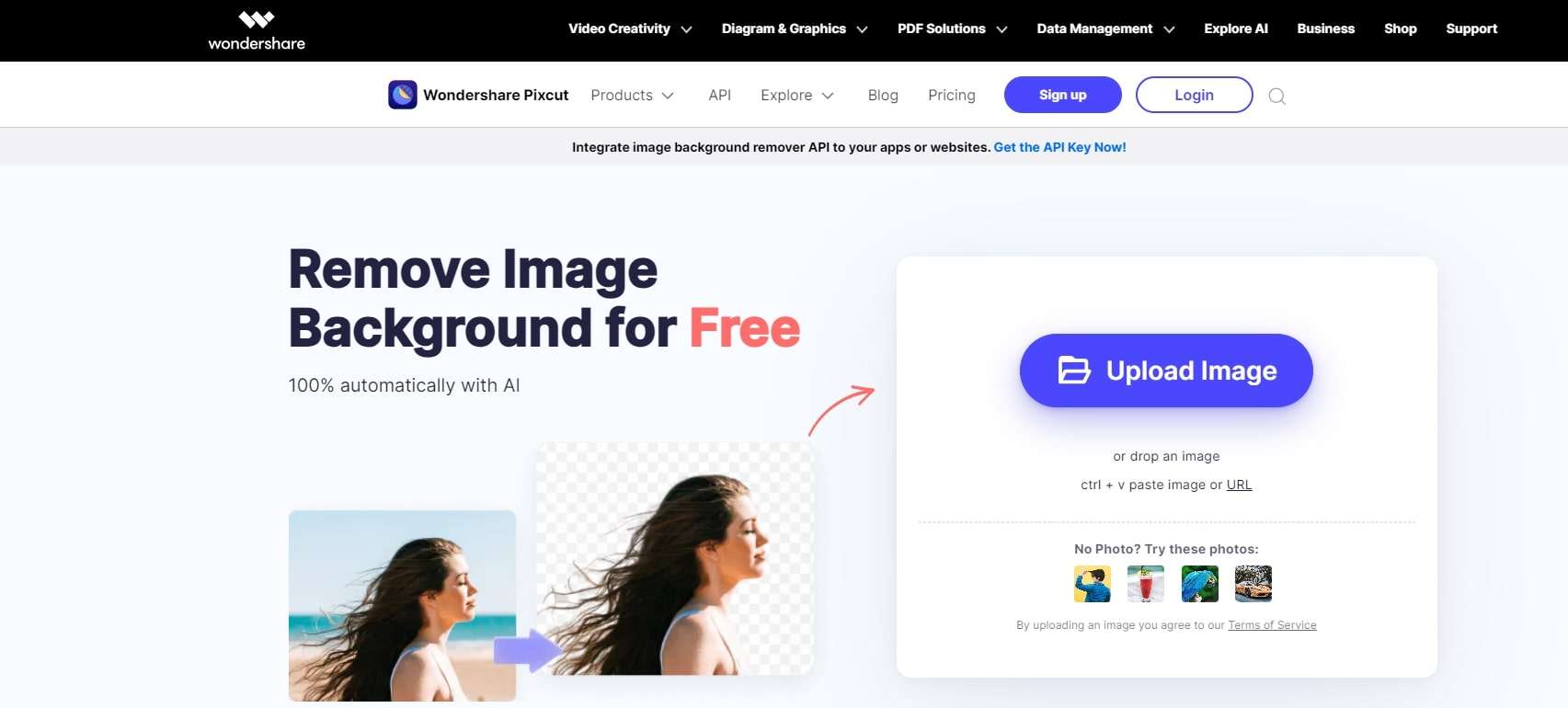
Wondershare PixCut is a web-based AI image editor for anyone who wants to edit their images perfectly. It has a free option and two paid plans. With this free option, you can use the power of AI to remove image backgrounds automatically. You only have to go to the website and upload your desired image; the tool will do the rest.
Once you remove the background, simply download the photo. Apart from that removal, you can add custom backgrounds to your photos before downloading. Wondershare PixCut lets you change the background color and offers an extensive library of images you can use as backgrounds.
If you download the desktop version of this tool, you can use bulk background removal with the same speed and precision. You can remove backgrounds from 30 images in a single step, which is fantastic if you have many product images.
3. YouCam Perfect
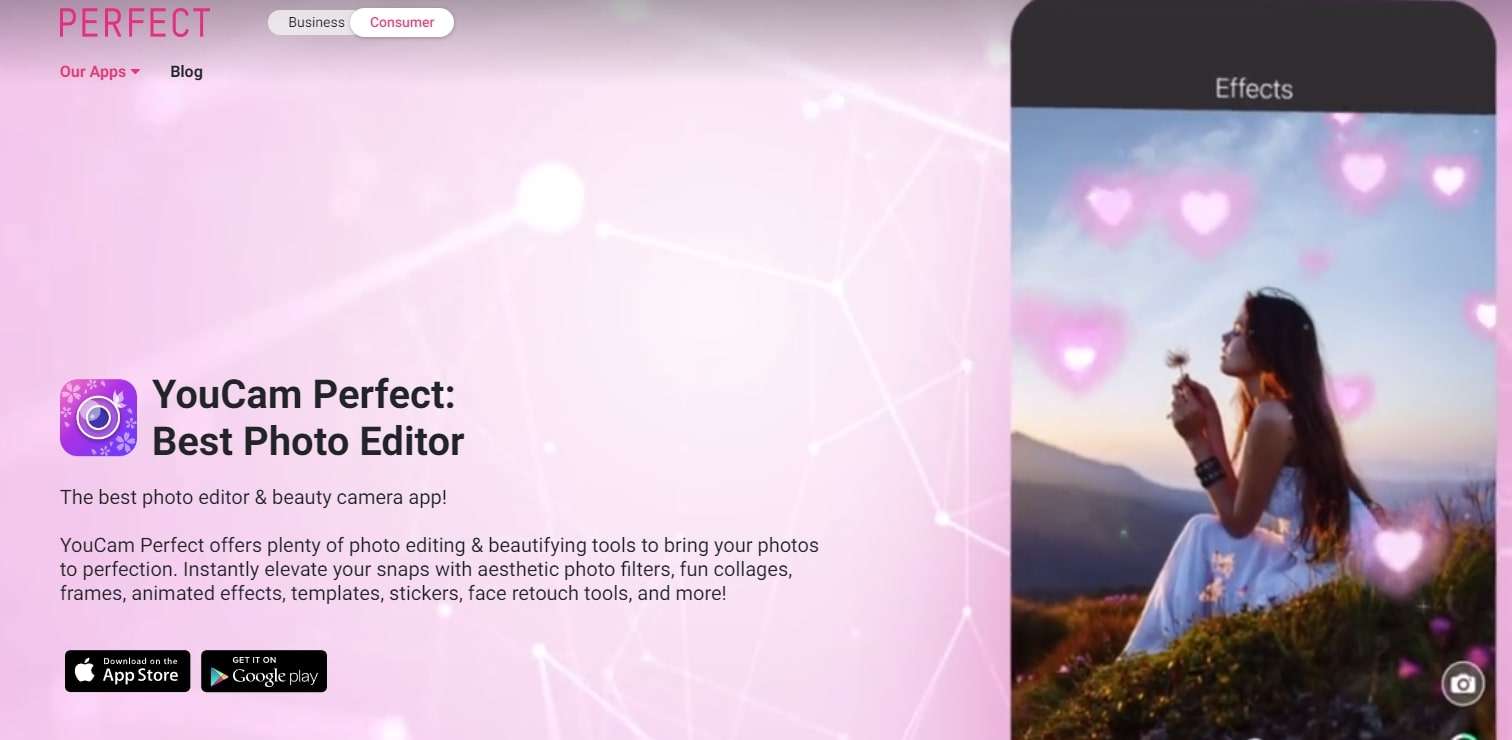
If you’re looking for a BG remover that can remove and add backgrounds while allowing you to add some creative and fun designs, YouCam Perfect might be the right option. This app has excellent user ratings and features that let you perfect your images with effortless editing.
This AI transparent background generator lets you add different backgrounds with customization options and pre-designed templates. You can create a transparent background and replace it with something else in just a few steps.
It can also remove objects, create collages, add filters, and beautify images. On top of that, it’s entirely free.
4. Remove.bg
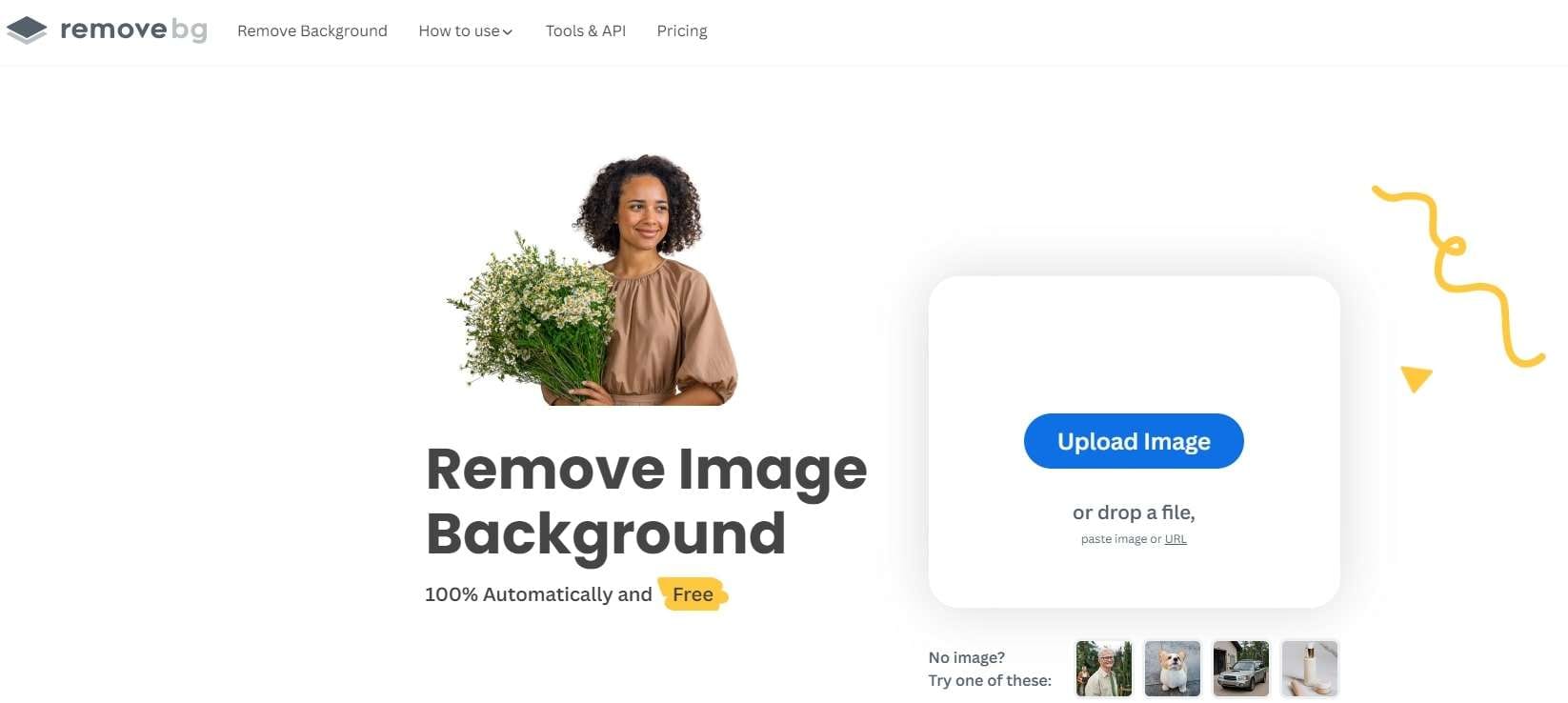
Remove.bg is another free service you can use to create transparent backgrounds or remove backdrops. It’s an entirely automated tool, meaning you don’t have to do anything manually. Just add the image and let Remove.bg work its magic.
The process is simple: you just upload the image you want to edit and get the desired results in a few seconds. Remove.bg lets you download PNG images for commercial use for free. Users can choose from many free stock images if they don’t already have the necessary pictures.
However, you should know that the results aren’t always perfect, and sometimes you must take the same step a few times.
5. Fotor

Fotor is a popular image editing tool. Many photographers use it because it has a solid free version. At the same time, the paid plans are packed with unique features professionals can use.
However, when it comes to creating transparent backgrounds and background removal, it’s a bit more complex than other tools on this list.
There’s no AI or automation; you will have to open your pictures within the tool and use the magic clipper feature and the background removal function to clear the background manually. It works well and is not that difficult, but if you have no experience doing it, you might have difficulty getting clean results immediately.
6. InPixio
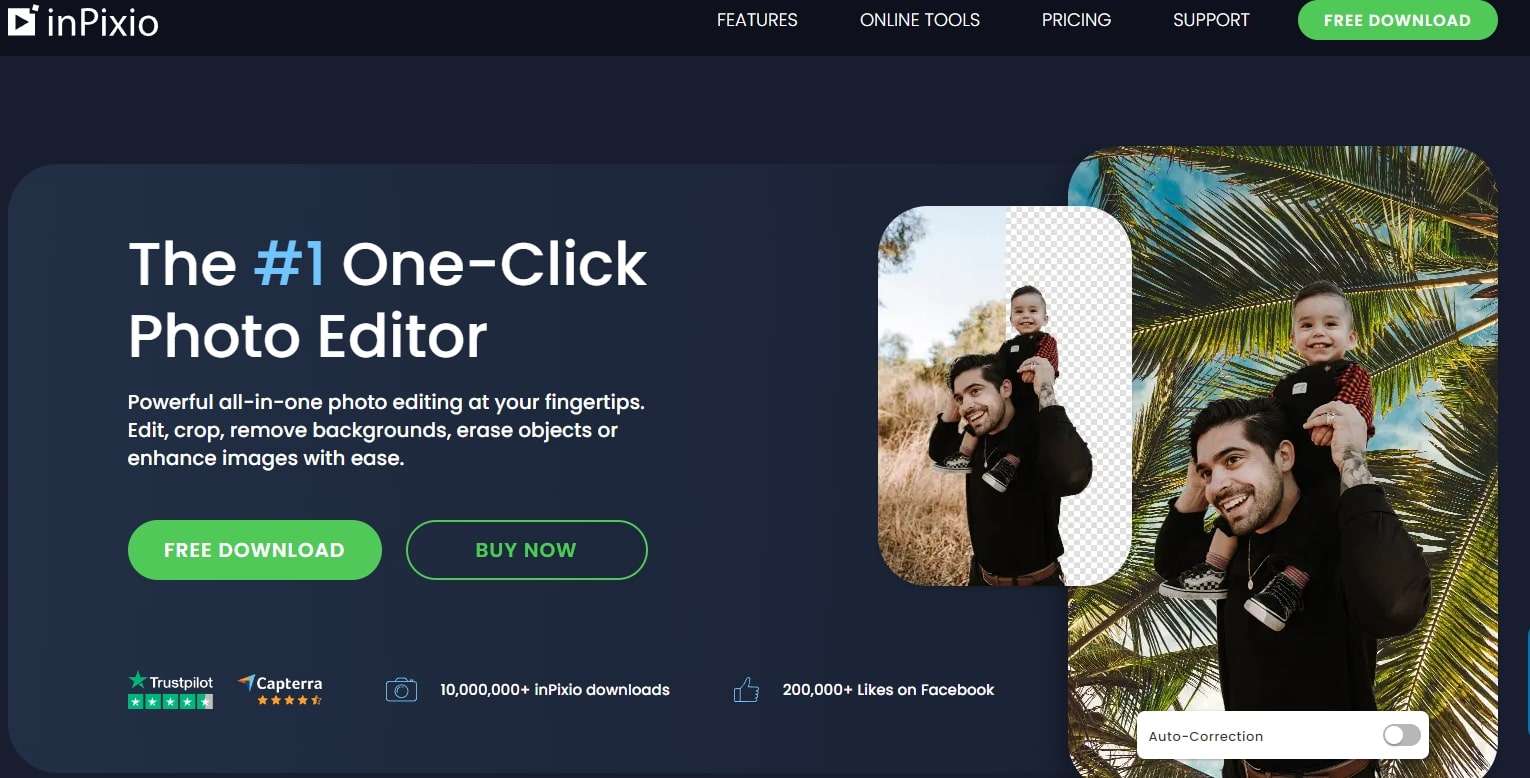
InPixio has both a paid and a free version. With the free option, you can remove unwanted objects or elements from the background of your photos using AI. On top of that, the tool has some neat retouching tools you can use to customize and add details to your scenes.
You can save their photos as JPG files with transparent backgrounds or use various backdrop presets to enrich your images. You can edit, upload, and download as many images as you want, but you must subscribe to the paid option for additional editing tools.
7. Clipping Magic
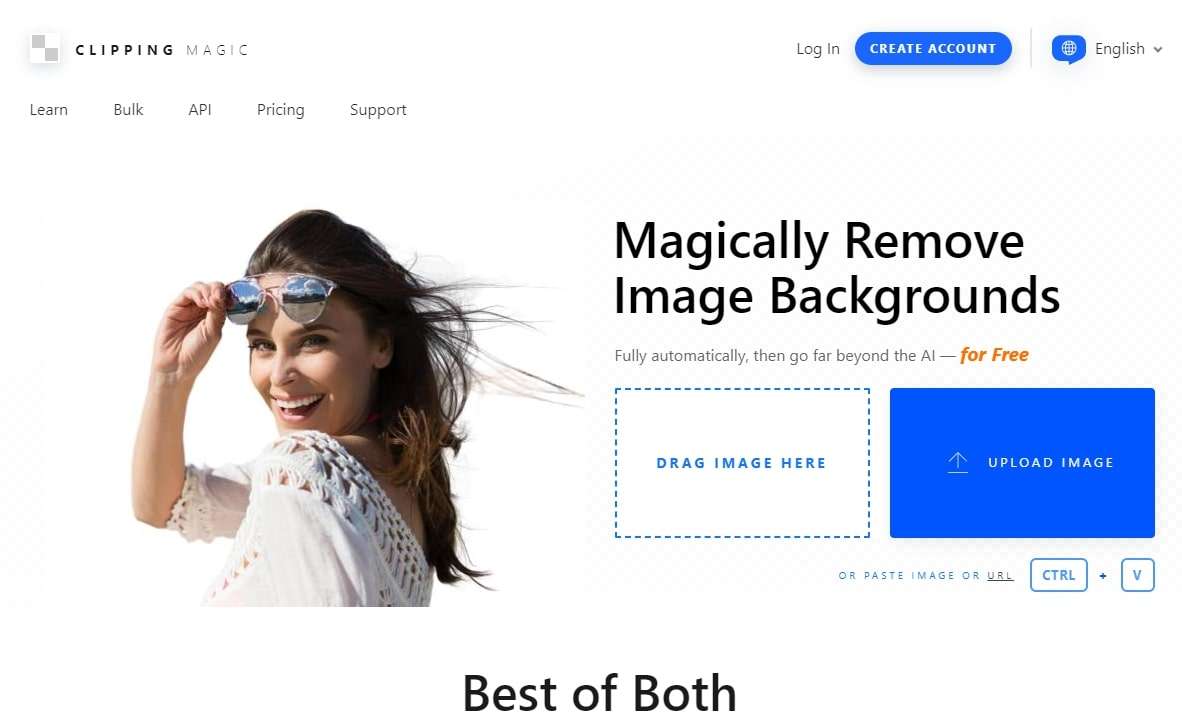
Clipping Magic is another transparent background generator tool. It has AI that constantly improves the background removal process. The platform has a large server constantly expanding with user uploads, and the AI uses these results to improve its algorithm.
In other words, this tool keeps getting better. It has a free version and a paid option, and even though the free option is superb, it does put a watermark on edited images. If you want results without a watermark, you must buy API credits.
8. PicWish
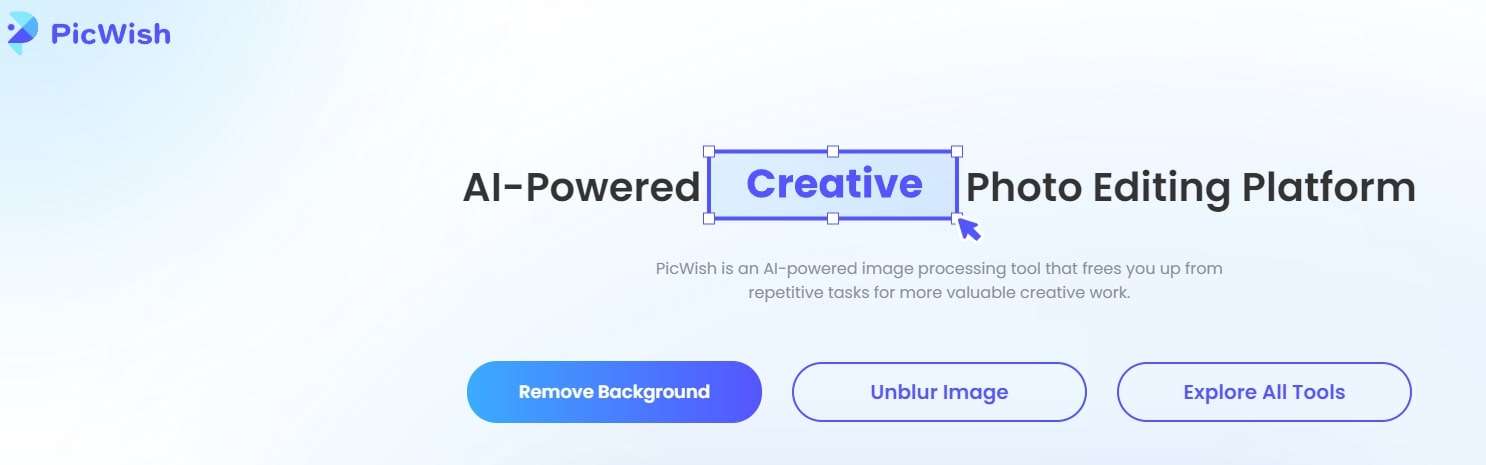
PicWish has an automated AI-powered process. It’s similar to other tools on our list because you simply have to upload your image and wait a few seconds to get it with a transparent background. It’s an excellent option for ecommerce platforms and other online retailers for generating product photography.
You can also remove backgrounds from portraits to make ID photos. This tool is generally suitable for individuals who want to have fun with social media images or professionals like graphic designers who want to save time.
9. PhotoScissors

This transparent background generator effectively removes busy backgrounds from your images. PhotoScissors is very convenient because it offers various presets compatible with social media, eBay, and Amazon for easy cropping.
It has automatic background removal and requires manual work. Also, it’s free, but you must pay for high-resolution images. On top of that, you must get complementary software to enjoy additional removal tools. Additionally, despite being excellent overall, it doesn’t offer AI capabilities.
10. Canva
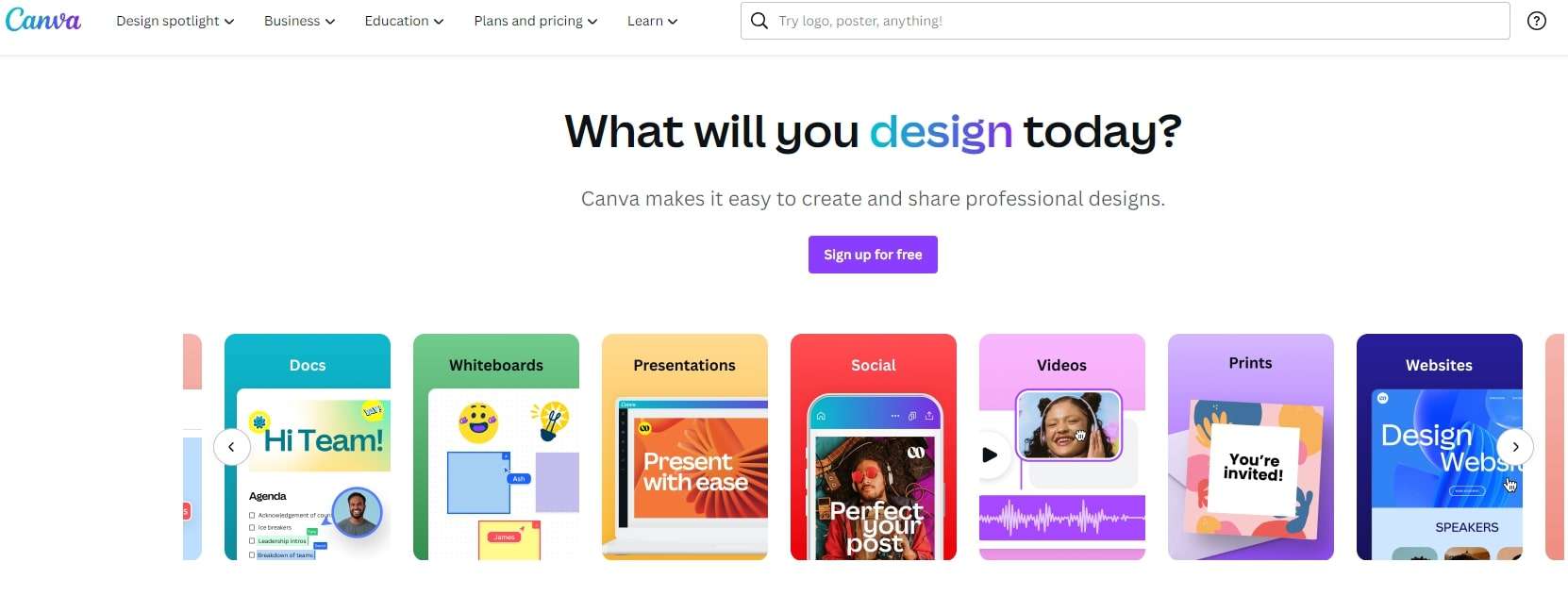
Canva offers a free version, but you must get the paid version to unlock the transparent background tool. It’s compatible with Windows, macOS, Android, and iOS, offering a smooth experience on every platform. The controls are very convenient, and anyone can easily create transparent backgrounds.
You can use various pre-made templates to get creative and turn your backgrounds into something special. Canva isn’t only a transparent background generator and offers many other photo editing tools.
Taking It a Step Further: Using AI to Generate Images
You’ve probably noticed that most transparent background generators use AI technology to deliver exceptional results.
However, what if you’re not a photographer but a professional needing high-volume images with quality resolution, exceptional lighting, and flawless backgrounds? Then, consider utilizing even more sophisticated AI tools like Wondershare VirtuLook. Let’s see how this image generator can help.
Generating Lifestyle and Product Images With Wondershare VirtuLook
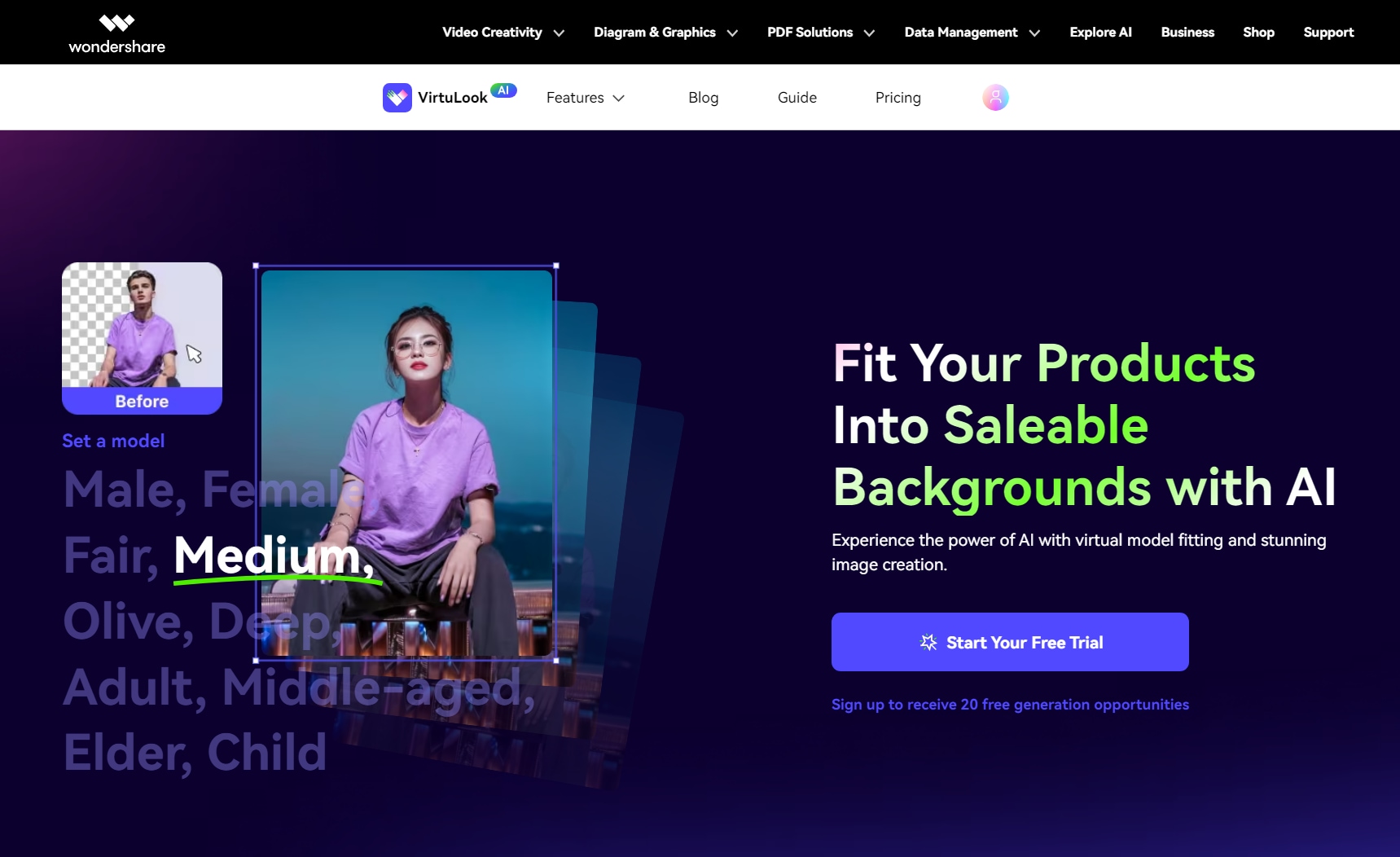
Wondershare VirtuLook can generate realistic images of products and people with several templates available. With four different image generation approaches, you can customize them with various prompts, including size, details, background, and resolution.
On top of that, you can upload images of products or lifestyle images and remove backgrounds from them, turn mannequins into models, swap scenes, generate product pictures with human models, etc. With each action, you get four different images, and you can choose the one you like best.
You can spend hours customizing your prompts and images until you generate perfect pictures—no photoshoots or editing required.
Conclusion
AI technology is constantly improving and opening up many new opportunities to help individuals and professionals save valuable time and achieve creative results they previously couldn’t. Of course, that also requires practicing your prompting skills and brainstorming innovative scenes that will help you drive engagement.

