Each year, as Black Friday rolls around, the world witnesses a shopping frenzy. This week is an excellent time for shoppers to get higher-quality jeans. According to Mastercard SpendingPulse™, retail sales in the U.S. were up 12% more than the previous year. This increase doesn't include sales of cars. Also, physical store sales increased by 12% compared to last year. While online sales continued to grow, increasing by 14% compared to the previous year.
If you're an online seller, the significance of Black Friday jeans photos cannot be overstated. These images serve as the virtual storefront for your products. This can be the first impression potential customers will have.
They enhance your store's appeal, build trust, and outshine the competition. Furthermore, it improves conversion rates and can even go viral on social media. So, invest time and effort in getting motivating photos of your jeans for a successful Black Friday sales campaign.
In this article
Your Must-Have Checklist for Black Friday Jeans Sale Photography
Preparing for a successful Black Friday jeans sale? Don't overlook the importance of good photography. Our checklist for Black Friday Jeans Sale Photography covers 7 essential steps. These ensure your jeans look their best, enticing customers and boosting sales.
1. Expert Professional Photographer

A skilled photographer is the number one thing you need for your Black Friday jeans sale photos. They use quality equipment to ensure every little detail of your jeans looks amazing.
Pro photographers save you time and make everything look the same. Additionally, they make your jeans look even better using special tools. So, hiring a professional photographer makes your Black Friday jeans marketing smooth.
2. Men and Women Models

Including men and women models is essential to a diverse customer base. It ensures that your jeans are showcased on models representing your target audience. Thus allowing potential buyers to envision how the product will look and fit.
Men and women have different body shapes and styles. By featuring both genders, you can reach broader potential customers. This inclusivity enhances your marketing strategy by increasing the relatability of your product. Hence driving higher engagement and sales during the Black Friday event.
3. Camera and Lenses

Choosing the best camera and lenses is important for your Black Friday jeans sale photos. They're like the basic tools you need to take great pictures. Your jeans look super clear and sharp in the photos when you have good equipment. It makes them look attractive to people who want to buy them.
Also, having the right equipment lets you control things like how much of the picture is in focus. It also helps you manage how the lighting looks to create professional-looking photos during the Black Friday sales.
4. Lighting Equipment

Next is the lighting equipment. Your jeans' colors, textures, and little details look great when the lighting is good. It also helps avoid weird shadows or too bright areas, so your photos look nice and balanced.
You can set a mood and style that matches your brand using the right lighting. This can make your jeans look even better during the Black Friday campaign.
5. Backdrop and Props

Backdrops and props provide the setting and atmosphere for your product shots. A carefully chosen backdrop complements your jeans, enhancing their visual appeal. Props can add context and style, making your photos more engaging and relatable. The right backdrop and props help create a cohesive and appealing visual for your jeans. Thus allowing potential buyers to connect with the product and imagine how it fits in them.
6. Ironed and Styled Jeans

Before anything else, ensure the jeans are properly ironed and styled to look their best. When your jeans are wrinkle-free and look well-ironed, they seem polished and professional. It shows that your jeans are high quality and that you pay attention to the details. Styling them nicely, like folding or arranging them in a good way, helps people see how they look and fit better.
Photography Tips for Black Friday Jeans Sales
Tip 1: Set the Stage

Begin by creating an appealing backdrop. A well-organized area with minimal distractions can make your jeans the star of the show. Ensure proper lighting to enhance product visibility.
Tip 2: Choose the Right Equipment
Select a high-resolution camera and suitable lenses. Invest in a tripod to maintain stability and avoid blurry shots, especially in low light.

Tip 3: Model Selection
If using models, pick individuals who represent your target audience. They should be able to showcase your jeans effectively. Ensure they are comfortable and confident in front of the camera.

Tip 4: Wardrobe and Styling
Dress models in your featured jeans. Pay attention to details like fit and style to highlight the product's appeal. Accessorize as needed for a complete look.

Tip 5: Lighting and Composition
Experiment with different lighting setups. Soft, diffused light can reduce harsh shadows. Use the rule of thirds for definite composition. Place the jeans in an aesthetically pleasing position.

Tip 6: Capture Multiple Angles
Take shots from various angles. Capture from close-ups of fabric textures and details like pockets and stitching.

Tip 7: Post-Processing
Edit your photos to enhance colors, contrast, and sharpness. Remove any imperfections to create polished, professional images.

Tip 8: Social Media Optimization
When sharing your photos on social platforms, use appropriate hashtags and keywords. Additionally, craft engaging captions to maximize reach and engagement.

While these tips can yield appealing results, there are some cons to consider.
- Cost: Hiring models, renting locations, and purchasing props can be expensive.
- Logistics: Coordinating schedules and locations for photoshoots can be time-consuming and challenging.
- Inconsistency: Real scenes and model photography may not guarantee consistent results. Weather, lighting, and models can vary and impact the outcome.
- Time-Consuming: Setting up and conducting photoshoots can be time-intensive, delaying your marketing campaigns.
With the stated drawbacks, a reliable software program can solve this in just a few clicks. VirtuLook, the game-changing AI platform designed to revolutionize your online store. It offers a solution to these challenges with virtual models and scenes. With VirtuLook, you can make amazing model try-on images that solve the mentioned challenges. Let's say goodbye to the complexities of real scenes and model photography.
Elevate Your Online Store with VirtuLook: The Ultimate AI Solution

Our innovative technology allows you to create realistic, customizable, and diverse virtual models. These models can be placed in various scenes, showcasing your jeans. It reduces costs and logistics and ensures consistent, high-quality results. With VirtuLook, you can produce stunning photos for your Black Friday jeans sales. Thus making your marketing campaigns more agile and effective.
Features of VirtuLook
- Visual Model Try-On: VirtuLook allows for the creation of lifelike model try-on images. This is perfect for showcasing clothing products in diverse settings. This includes photography studios, streets, and living rooms.
- Still-Life Product Photography: VirtuLook goes beyond models to offer still-life product photography. Users can select backgrounds that complement their products. This results in captivating images highlighting product features.
- Simplified E-commerce Image Creation: VirtuLook simplifies image generation with its user-friendly interface. In just easy steps, users can produce many high-quality visuals.
How to Use VirtuLook?
VirtuLook lets you use the try-on generation feature for free. But first, you have to log in.
Here's what you need to do:
Step 1: Visit VirtuLook's official website. If you're already a user, click the LOGIN button to sign in. If you're new, click SIGN UP FOR FREE.
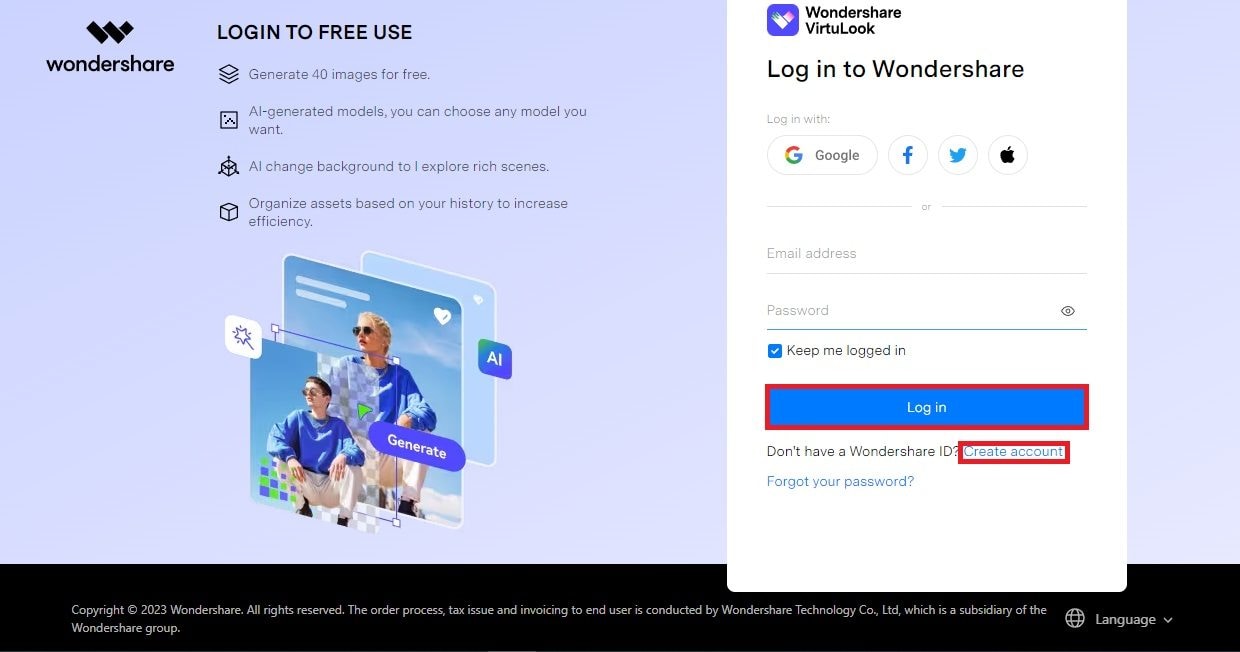
Step 2: Click the Try On Generation option on the left after logging in. Then, you can either upload a photo you want to use or pick one from the available options below. Your photo will be segmented automatically and intelligently. Just wait for seconds.
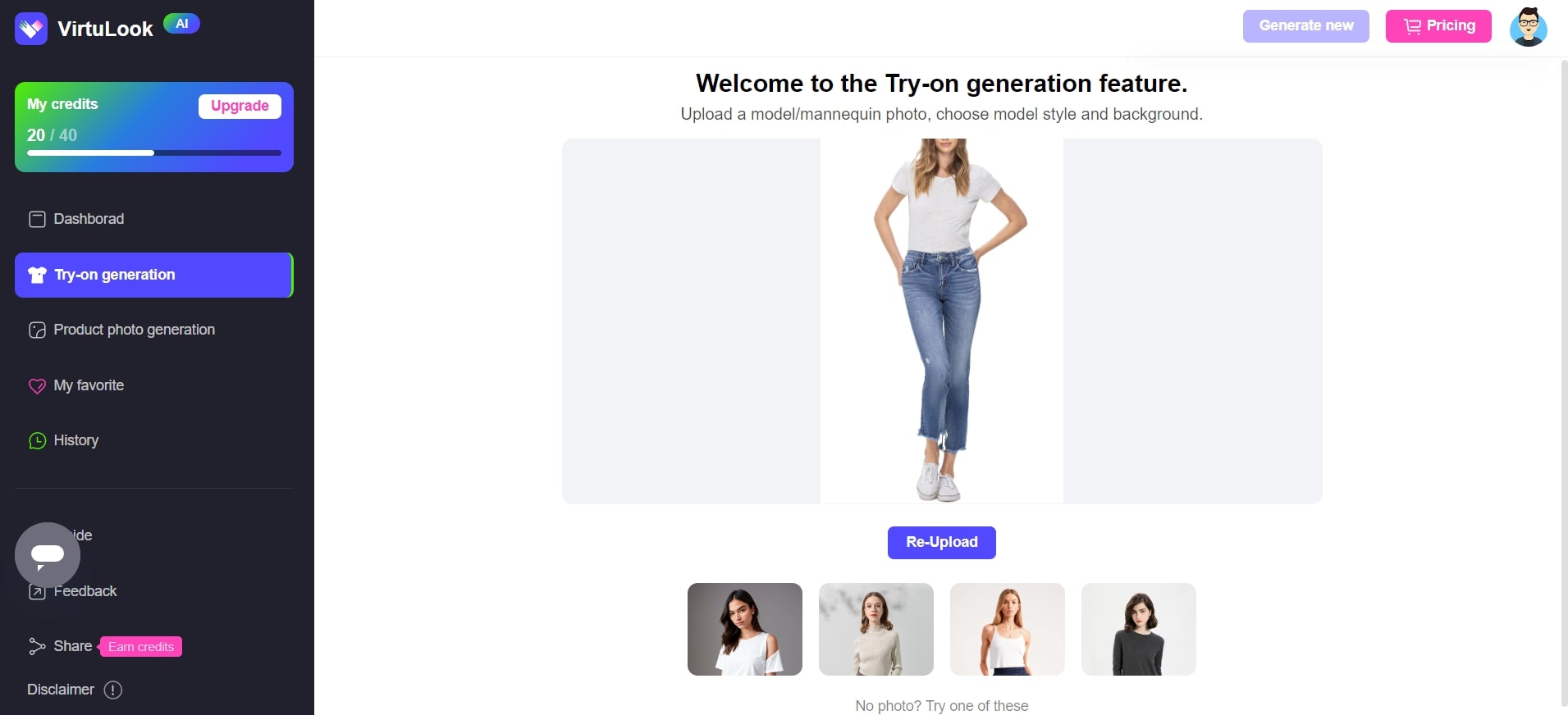
Step 3: Choose specific clothing parts. The parts you don't pick will automatically create different models and scenes. Then, press OK.
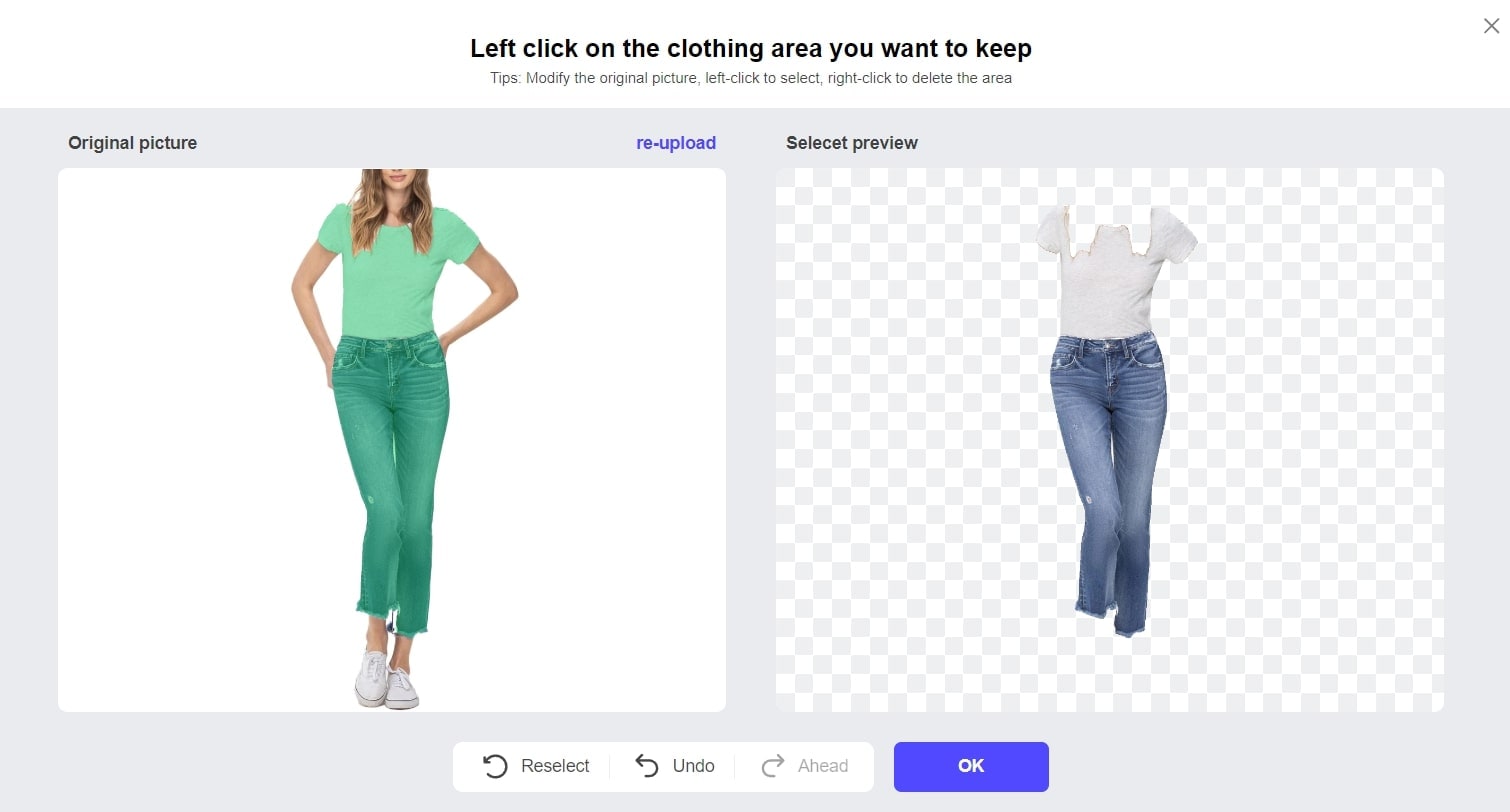
Step 4: Now, you can choose the images you want to create. You can change things like the model's gender, skin tone, and age group on the left side of the Fitting Room tab.
You have two ways to make images on the right side: Template and Custom Editing.
Using Template gives ready-made scene options. This is where you can adjust the number of images, size, quality, and background. There are different scene types for trying on clothes.
In this fitting room, we generated 2 pictures with the interior of the Living Room.
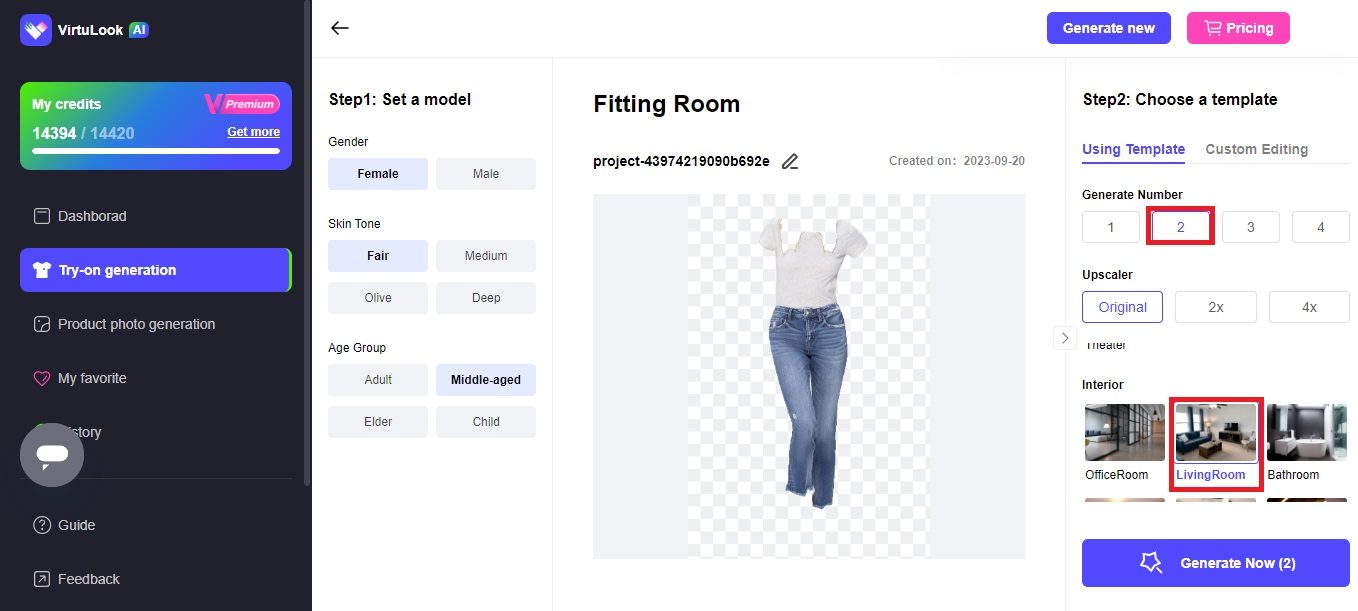
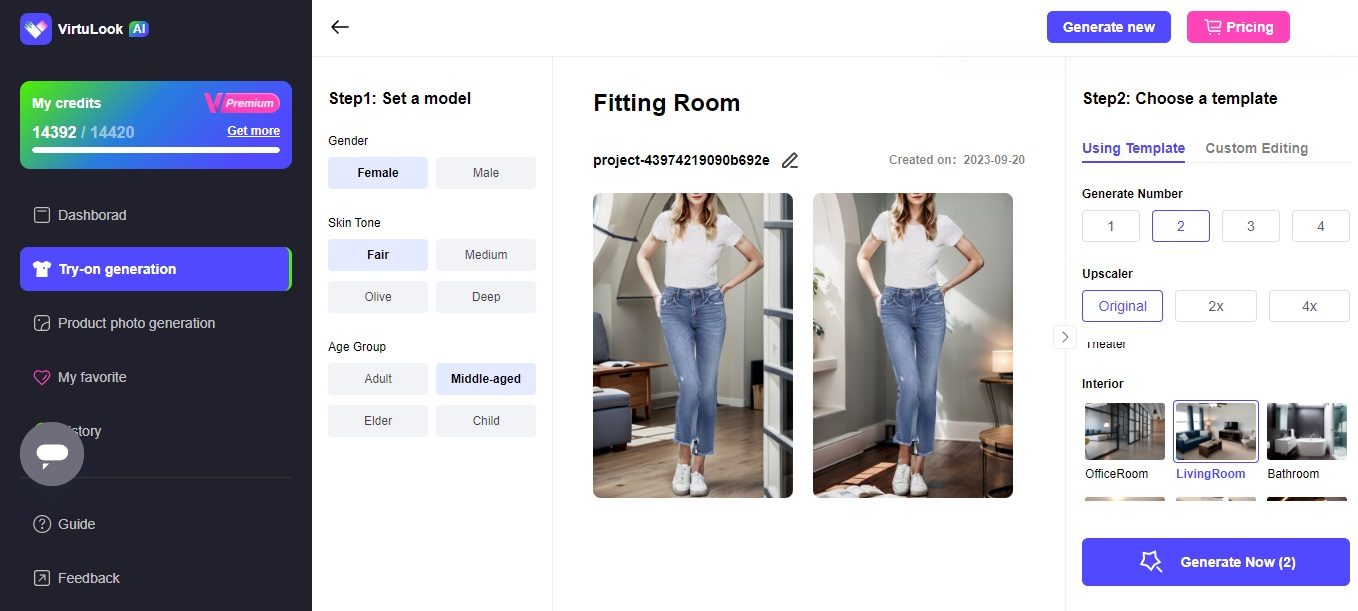

With Custom Editing, you can write down what you want. Our prompt for this is “Inside the apparel store, with a clean background, and superb quality”.
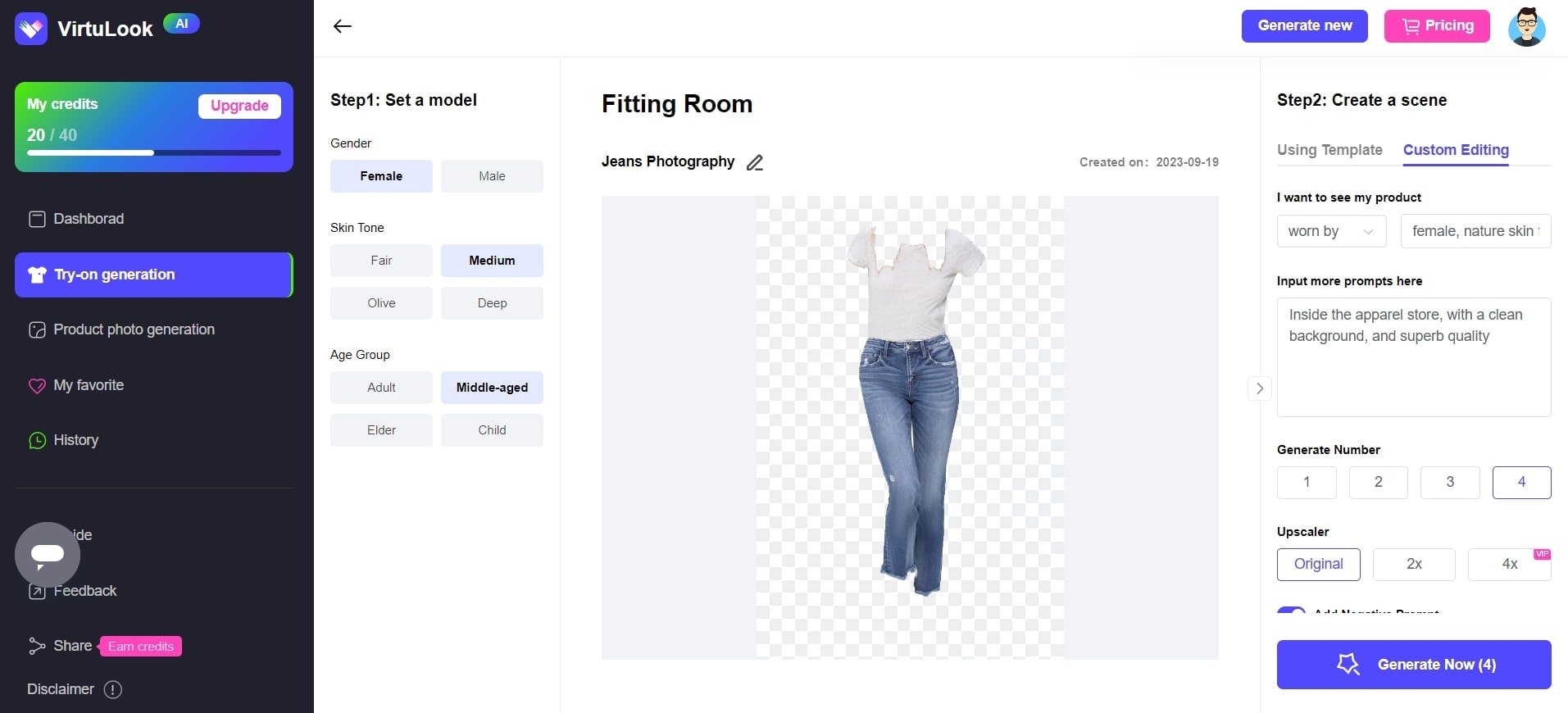

FAQ
Should I shop early on Black Friday or wait for Cyber Monday?
It depends. Many deals start on Black Friday, but Cyber Monday can offer online-exclusive discounts. Shop when it suits you best.Can I return the jeans purchased on Black Friday?
Check the store’s return policy. Most retailers offer returns on Black Friday purchases. But, the policy may have some restrictions.What are the best brands for Black Friday jeans sales?
You usually discover the top Black Friday discounts at well-known sites. These include Walmart, Best Buy, and Target, and Amazon stands out as the leader. Amazon is a popular choice for Black Friday shopping. It's because they not only provide low prices but also offer discounts.
Conclusion
Must-have checklist for Black Friday jeans sale photography is special tips. It includes lighting, angles, models, props, and consistency. It will create appealing, informative, and successful product images.
Using VirtuLook's AI solutions can change how you do Black Friday jeans sale photography. Elevate your visuals with enhanced lighting, backgrounds, and angles.
With VirtuLook, you can use templates and customize your edit for your jeans sales. It’s a feature that generates a virtual try-on for your product. It will help capture a shopper's attention and drive sales with immersive images.

