Are your product images failing to captivate your customers? Do you struggle to showcase your shirts and blouses in the best possible way? Well, it is one of the reasons why e-commerce stores do not get the sales they deserve.
In the world of online shopping, the presentation of your products can make all the difference. You can either convince the visitors to buy your product or push them away with bad photography.
Therefore, your shirts and blouse images deserve the spotlight, and VirtuLook is here to make that happen. In this article, we will see how you can use VirtuLook to transform the images of your products.
So, let’s dive in and discover the wizard for your product images!
In this article
Part 1. The Importance of Product Images in E-commerce Business
In e-commerce business, the importance of product images cannot be overstated. They are the windows through which your customers peer into the world of your offerings. These images play an important role in attracting customers and improving sales. They are often the first point of contact between your online store and buyers.
Benefits and Challenges of Product Images in E-commerce
The benefits and challenges of getting the right product images are as follows:
Benefits:
- High-quality images make products more attractive to buyers.
- They can get you higher conversion rates and increase sales.
- Authentic images build trust and credibility with customers.
- They reduce the chances of customers receiving the wrong products.
- Consistent image style creates a brand identity.
Challenges:
- Professional images can be expensive to produce.
- Ensuring the same image quality for all products is challenging.
- Some products are difficult to capture in photos.
- Tailoring images for different markets can be complex.
- Competitors may use similar images, making differentiation harder.
We have seen how crucial product images can be for an e-commerce business. Now, let's explore how AI plays its role.
Part 2. AI’s Role in Transforming Product Images
While shopping online, shoppers' purchasing decision often relies on what they see. Capturing the essence and beauty of clothing in images is an art form in itself. Usually, it requires professional shoots, models, and editing to achieve the desired results.
However, AI is changing the way fashion is created, marketed, and experienced. It is rapidly reshaping the landscape of various industries, and fashion is no exception. Here, we will explore the transformative impacts of AI on fashion photography.

Benefits of Using AI in Product Imagery
With AI, the fashion industry has seen a shift in how product images are created and enhanced. AI-powered tools like Virtulook have simplified the process of enhancing product photos. It offers incredible benefits such as:
- Efficiency:
AI algorithms can instantly generate high-quality images. They reduce the time and effort spent on traditional photo editing.
- Consistency:
AI ensures that every image matches your brand's style and quality standards. It eliminates the variations that can arise from human errors.
- Cost-effectiveness:
AI reduces the need for professional photoshoots and models. It ultimately cuts down on production costs.
- Versatility:
AI can change backgrounds, adjust lighting, and even enhance the aesthetics of your shirts and blouses. It makes them stand out in a crowded market.
- Scale:
Whether you're a small or a global fashion brand, AI allows you to scale by enhancing your product photography easily.
Well, you must be thinking about using an AI tool to enhance the imagery of your shirts and blouses. Dont worry! We have got the best one for you. Let’s explore it!
Part 3. VirtuLook - The Ultimate AI Tool to Generate Stunning Product Images
With many image-generating AI tools in the market, choosing the best one can be challenging. Therefore, we are introducing you to VirtuLook, an AI-powered tool with magical features. You must be wondering what it can do. Well, it has everything to take your shirts and blouse images to another level.

VirtuLook instantly makes your product images look even better. You can change backgrounds, angles, and styles. You can also customize settings like color and lighting to match your brand's vision. It does it all easily, quickly, and without costing much money. The best part is you don’t need to be a computer whiz to do all this.
Key Features of VirtuLook
The key features of VirtuLook are as follows:
- VirtuLook allows you to change the background of your product's images.
- You can create real-life model pictures with different shooting locations.
- It provides high-end detailing and clarity for an enhanced viewing experience.
- VirtuLook ensures data security and royalty-free use for marketing.
- It has an easy-to-use interface and is accessible to everyone.
Now that we know what VirtuLook is let's see how it works.
Part 4. How to Use VirtuLook to Generate Model Images for Your Shirts & Blouses
Using VirtuLook is very easy due to its user-friendly interface. Even if you don't have any tech knowledge, you can use it to create stunning images. You can walk through the steps to enhance the images of your shirts and blouses.
Steps to Generate Blouse Model Photos Using VirtuLook
You can follow the instructions given below to generate the product images of your shirts and blouses using VirtuLook:
Step 1:
Visit the official site of VirtuLook and register for an account by clicking on Signup For Free. You can either use your email address and password or log in via third-party platforms such as Google, Facebook, Twitter, or Apple ID.
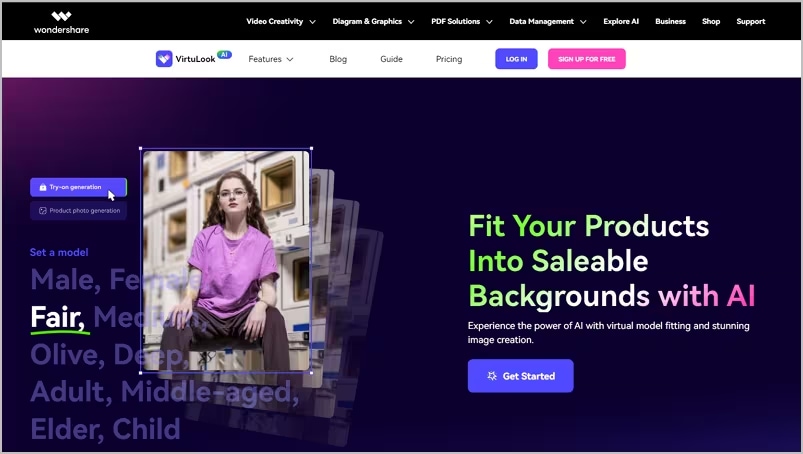
Step 2:
After signing in, you will see the main interface of VirtuLook. Click the Generate Now button under the Product photo generation Box.
You can also open it by clicking the Product photo generation option in the left panel.
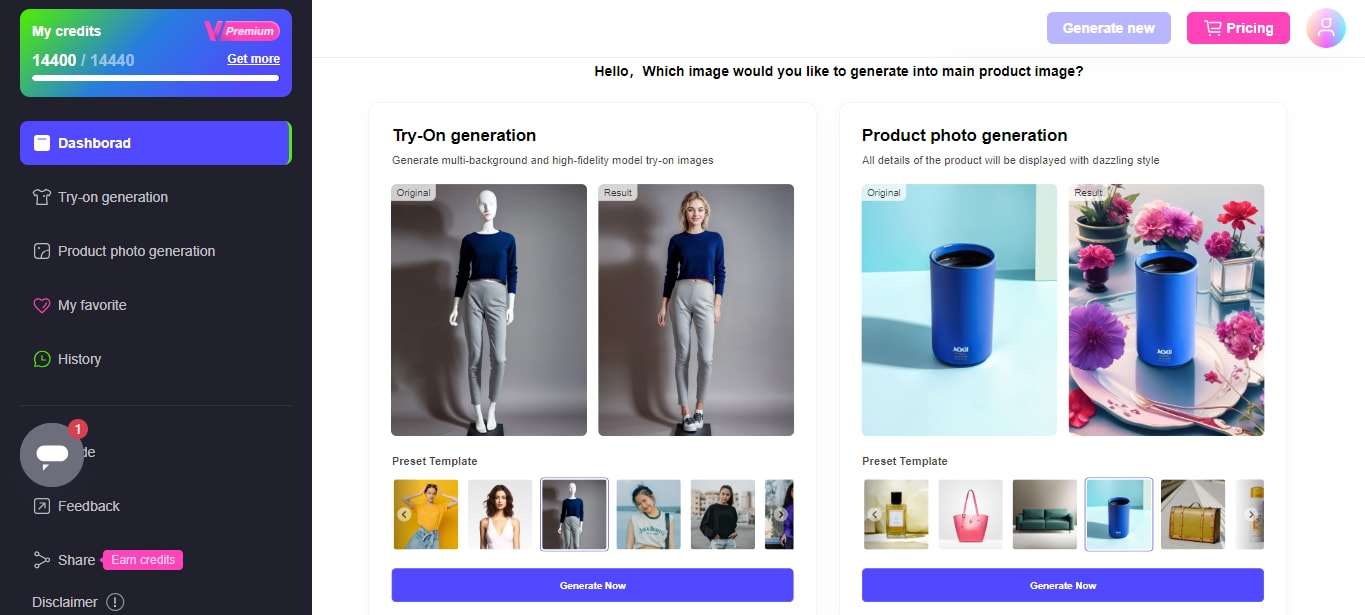
Step 3:
Then, you will see the interface given below. Click Upload and select the image of a shirt or blouse you want to enhance. It will take a few seconds to upload the photo.
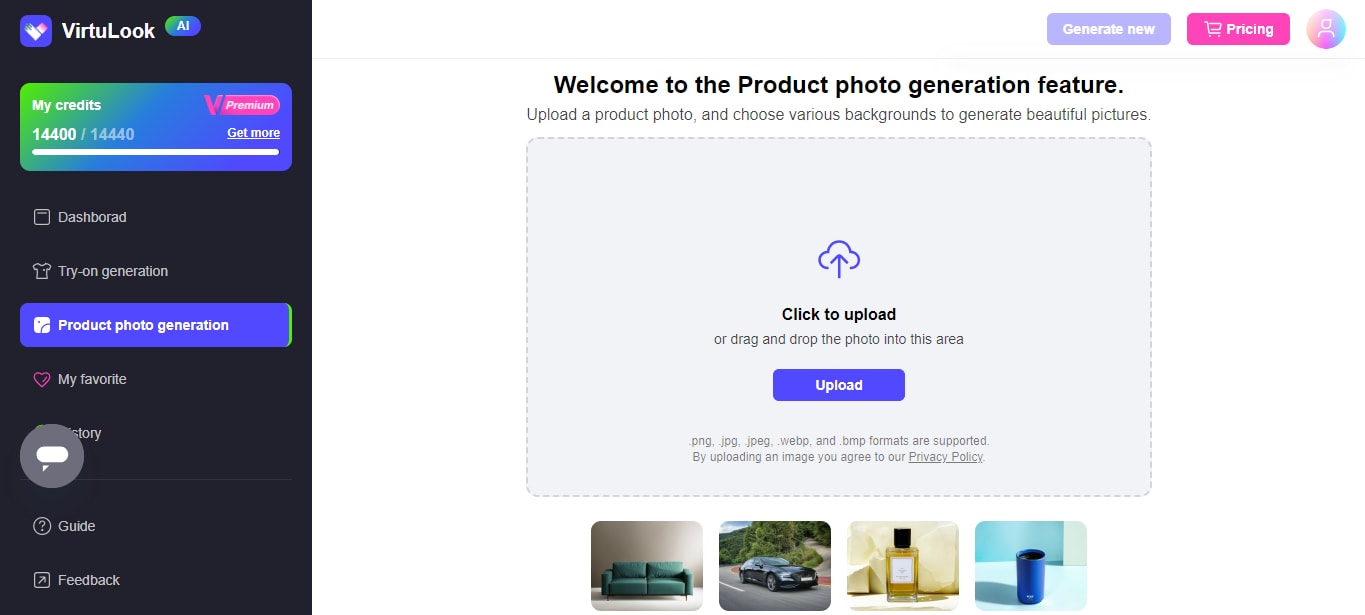
Step 4:
Once your image is uploaded, you can follow the on-screen instructions to select the area you want to keep. After selecting, click OK to proceed further.
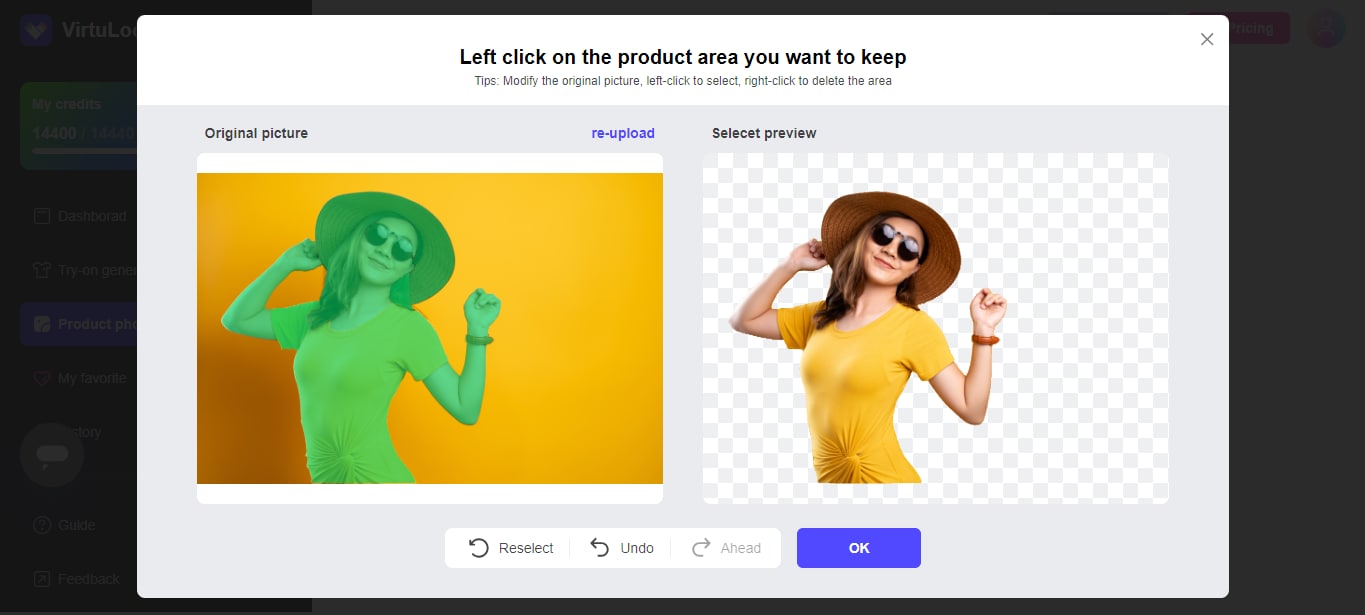
Step 5:
Now you will have two options on your right panel, which are:
- Using Template: You can choose from a ready-made template and generate images. You can also use the number of images you want to generate and click the Generate Now button.
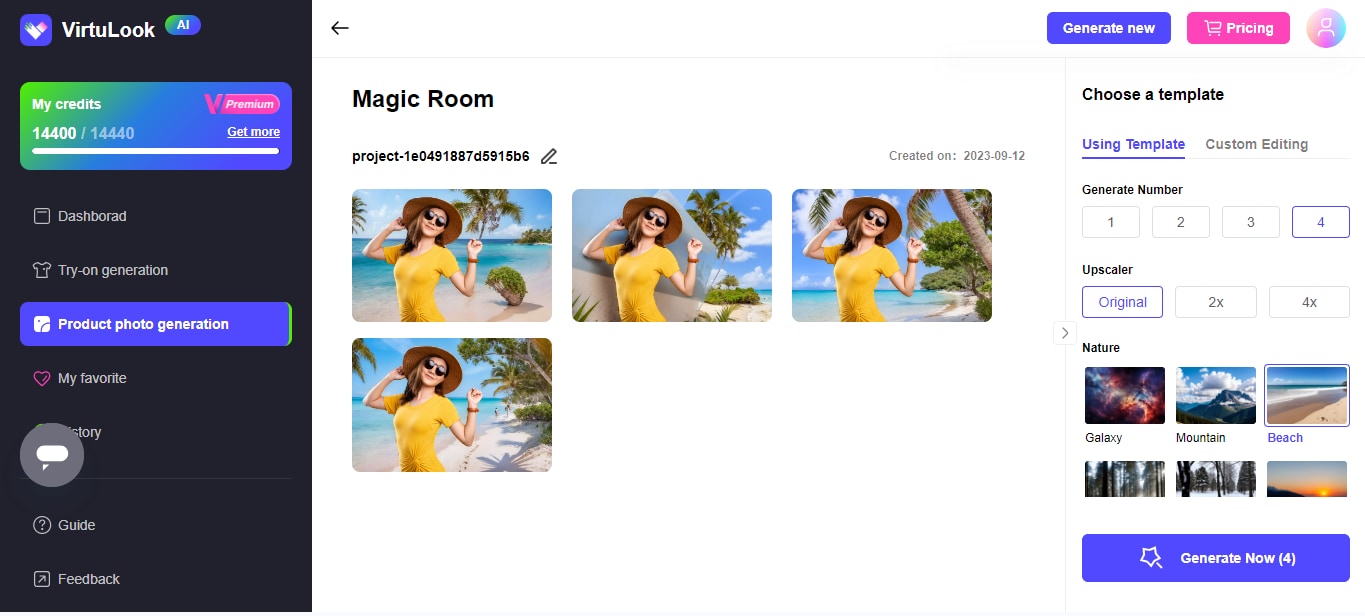
- Custom Editing: You can add a prompt and generate a picture. For instance, “I want to see my product hanging with a tree,” then click the Generate Now button.

Similarly, you can try different prompts to change the background of your product image.
Step 6:
Once you get the final image, you can download it. You can also share it directly from VirtuLook on different social media platforms.
So, this is how you can easily change the background of your shirts and blouse images. Let's find out how to write a prompt for effective outcomes.
Part 5. How to Write VirtuLook Prompts
Writing effective prompts for VirtuLook, or any AI tool, is important. When you provide clear instructions, the chances of achieving the desired result increase. Here's how you can write an effective prompt:
- Be Clear and Specific
Clearly state what you want to achieve with the image transformation. For example, specify if you want to change the background or apply a particular style.
- Include Relevant Details
Provide essential details such as the product type (e.g., shirts, blouses). Mention if there are any specific color preferences or style requirements.
- Use Action Verbs
Start your prompts with action verbs that indicate what VirtuLook should do. For example, "Transform," "Change," "Enhance," "Replace," etc.
- Convey the Mood or Style
If applicable, convey the mood or style you want to achieve in the shirts or blouse images. For instance, "Create a vintage look," "Make it modern," etc.
- Do Experiments
After receiving the results, review them to ensure they align with your desire. If adjustments are needed, do experiments with the prompt.
Popular Prompts
Here are some of the popular prompts that you can use to generate product images for your shirts and blouses:
Prompt 1: I want to see my product in front of a serene beach scene.

Prompt 2. I want to see my product with a city background and daylight.

Prompt 3: I want to see my product with an art background.
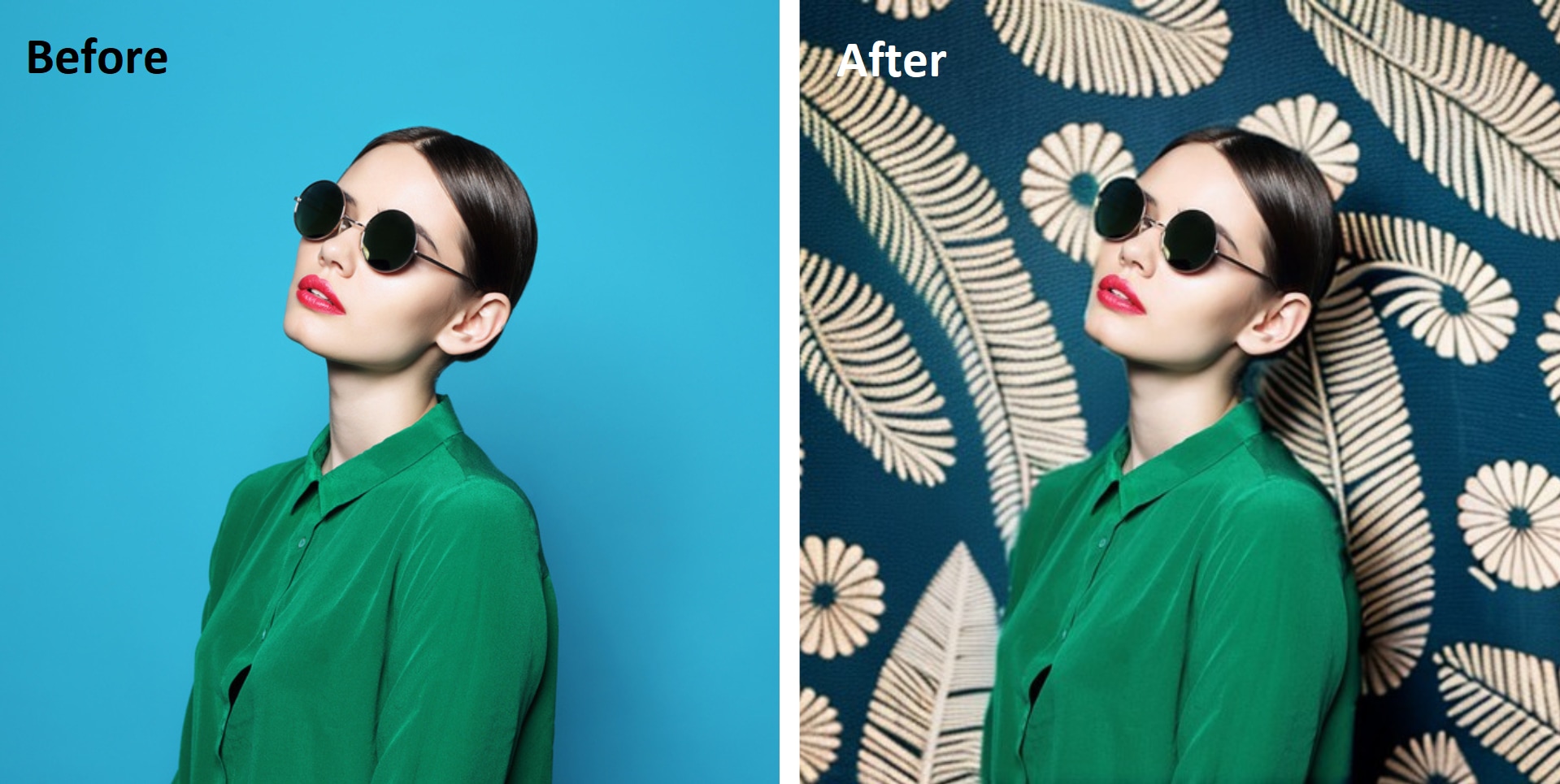
Now that we have explored how to write VirtuLook prompts, let's find out its impacts on e-commerce business.
Part 6. Impacts of Using VirtuLook on Your E-Commerce Business
Adding VirtuLook to your shirts and blouses online store isn't just about using new technology. It's a smart choice that can help you achieve desirable results. Here are some potential impacts of using VirtuLook in your e-commerce business.
- Boosted Conversion Rates
In the world of e-commerce, a picture is worth not just a visual representation but thousands of dollars in revenue. High-quality images generated by VirtuLook captivate your audience. It helps them visualize how your shirts and blouses will fit into their lives.
- Enhanced Customer Experience
In a crowded e-commerce landscape, standing out is key. VirtuLook's ability to create stunning product images sets you apart from the competition. With its help, you can present your shirts and blouses in creative and eye-catching ways.
- Expand Product Offerings
VirtuLook helps you showcase your products in various settings and contexts. It allows you to explore new markets and customer segments. This enables you to expand your product offerings without doing extensive photoshoots for each new item.
- Cost Saving
Traditional photoshoots can be costly and time-consuming. VirtuLook eliminates the need for setups, models, and post-production editing. It ultimately reduces the cost. You can use these resources to grow your business or expand your product range.
- Competitive Edge
In the highly competitive e-commerce landscape, staying ahead of the curve is essential. VirtuLook provides you with an edge by delivering striking product images. These images will set you apart from the competition.
So, it is clear that this AI-powered tool is not just a solution for improving product imagery. But it's a source of growth, efficiency, and enhanced customer satisfaction.
Conclusion
If you run an e-commerce store, making your products look amazing is super important. VirtuLook is like a magic tool that helps you do just that. It can change backgrounds, make your products look better, and it's easy to use.
Plus, it saves you time and money compared to taking fancy pictures in a studio. You can use VirtuLook for products, not just shirts and blouses. It works with things like gadgets, home items, and food.
So, if you want to make your online store better, VirtuLook is a great choice. It helps you make your products look fantastic, and that can help your business grow.
FAQ
-
Q. Is VirtuLook for free?
VirtuLook offers a free trial in which you can generate 20 images in total. Also, there will be a watermark on the free-generated images. However, if you want to generate more images, you can go for a monthly or yearly plan that offers 4k quality images with no watermark. -
Q. Can I cancel the VirtuLook monthly/yearly plan?
Yes, you can cancel the subscription anytime. With a 1-month subscription, you will have access to VirtuLook for a month. If you are happy with it, you can renew it. Otherwise, you can cancel it. We will also inform you seven days prior to expiration whether you want to cancel or continue. -
Q. Can I use the AI image generator tool for various purposes?
Yes, apart from shirts and blouse model images, you can use the image generator AI tools for a wide range of products. They are commonly used in industries like e-commerce, marketing, design, and entertainment.
