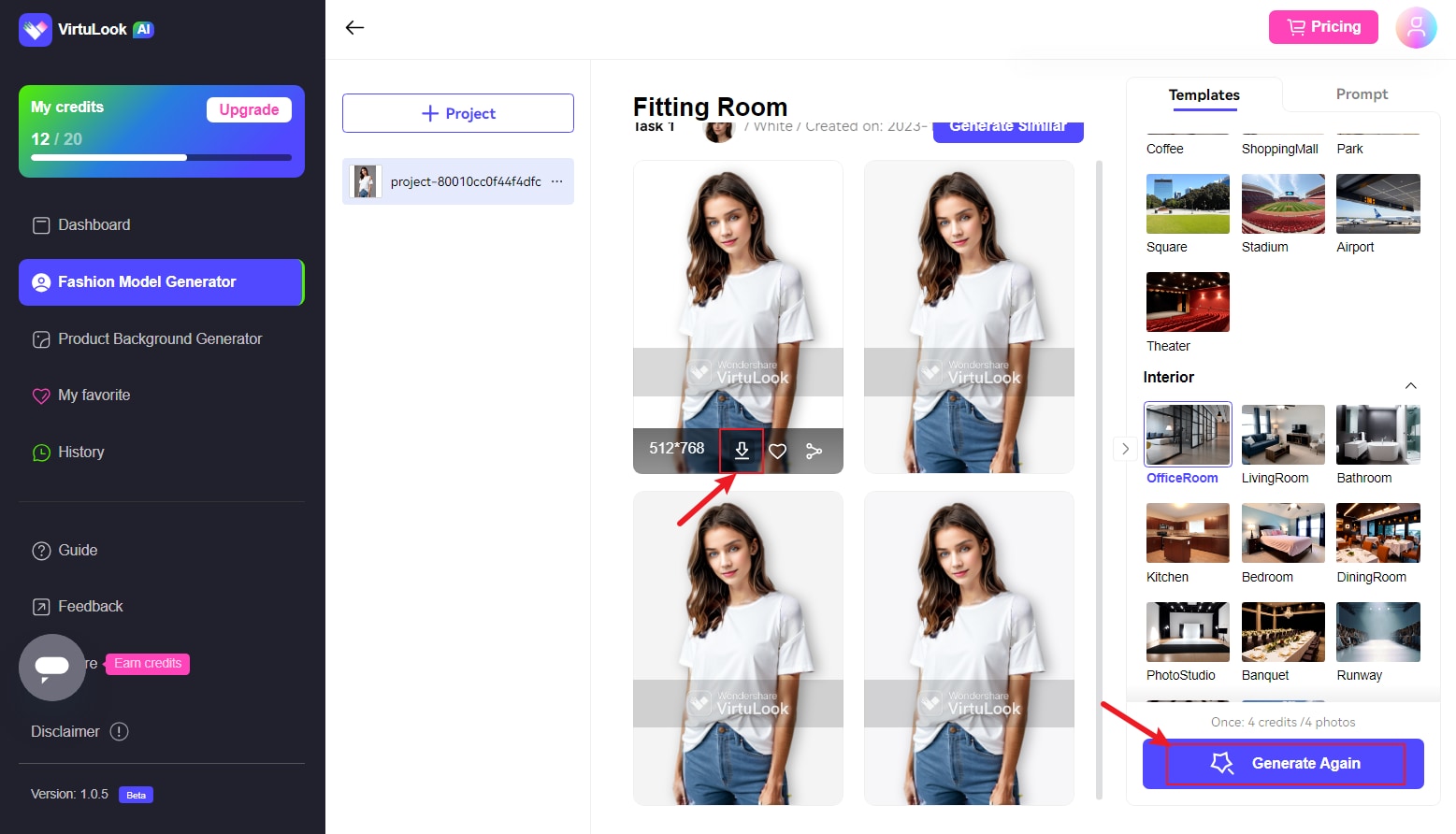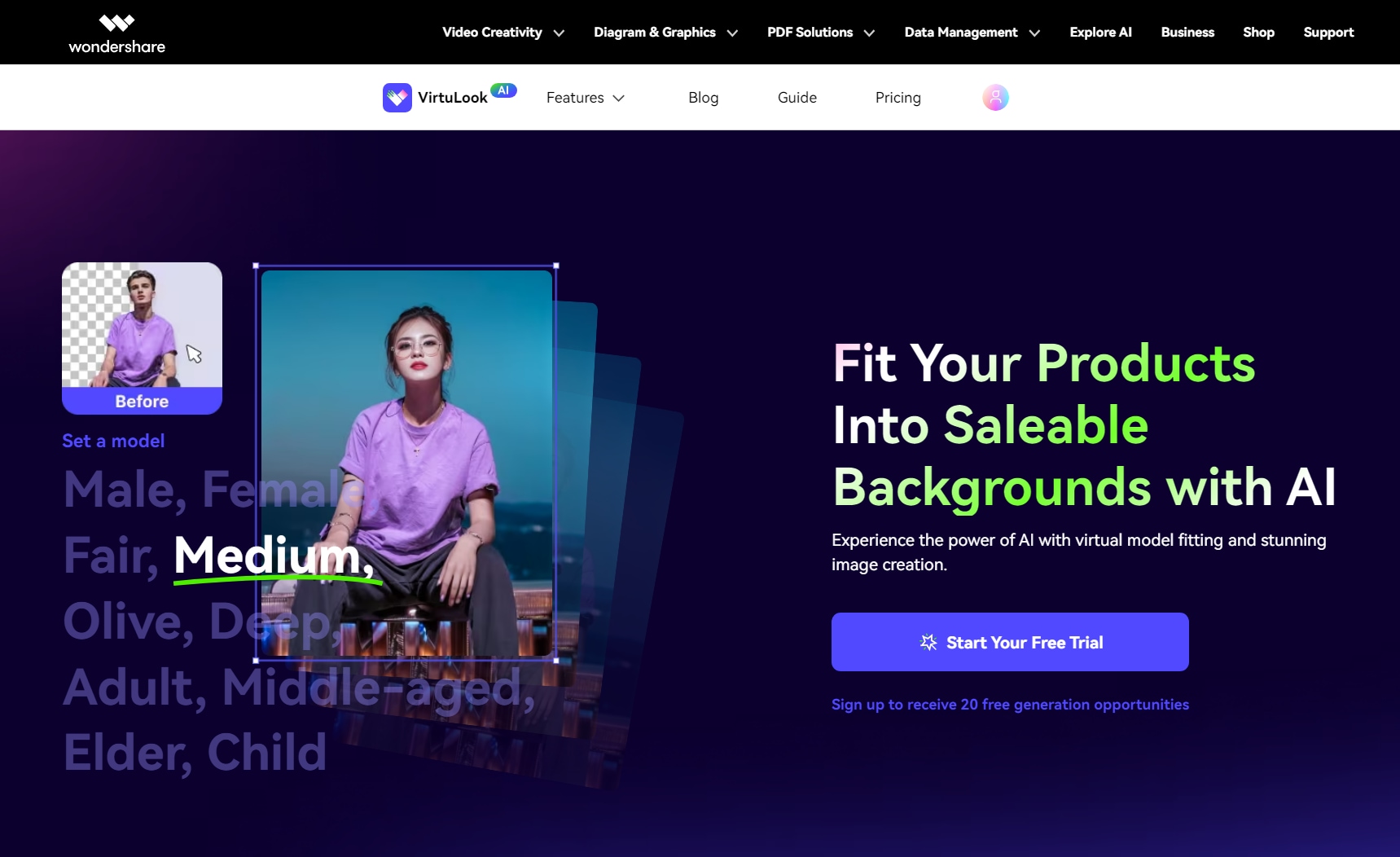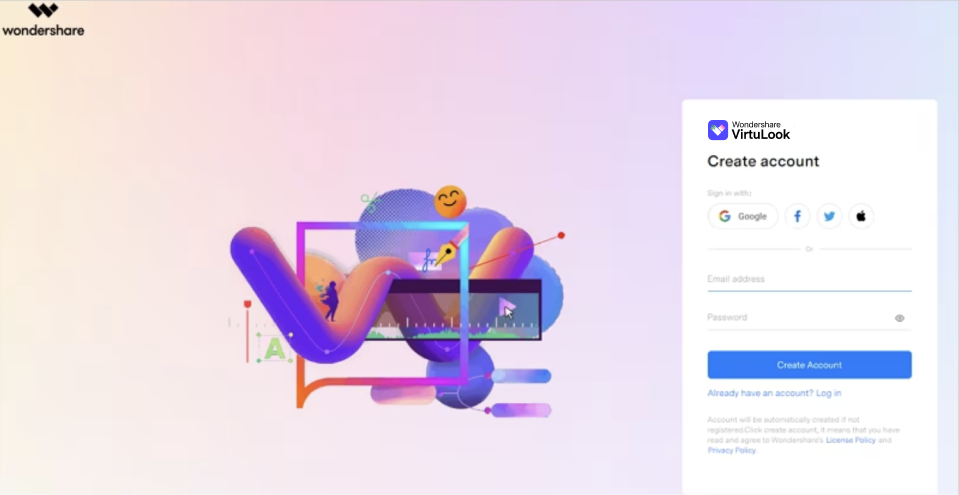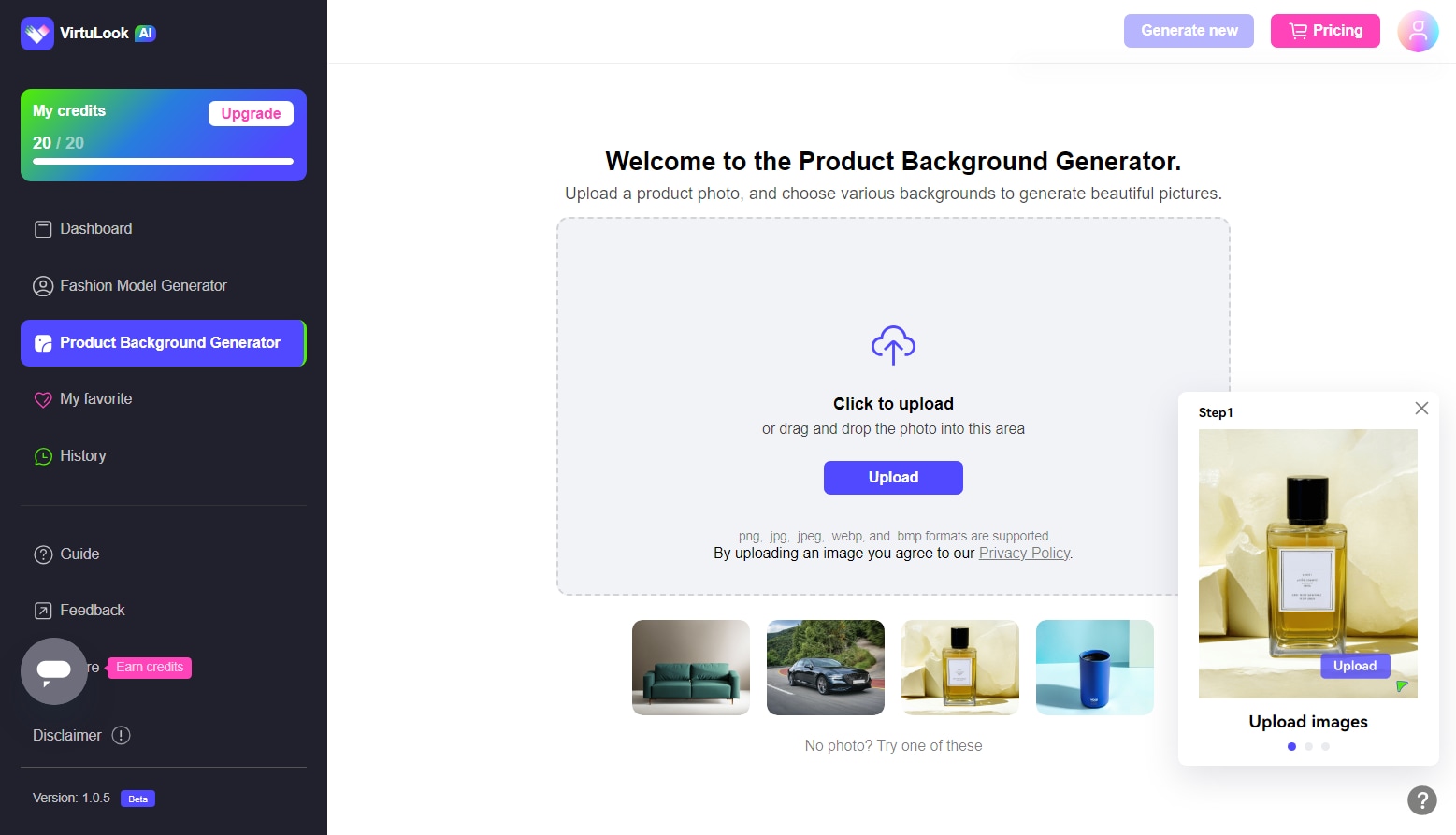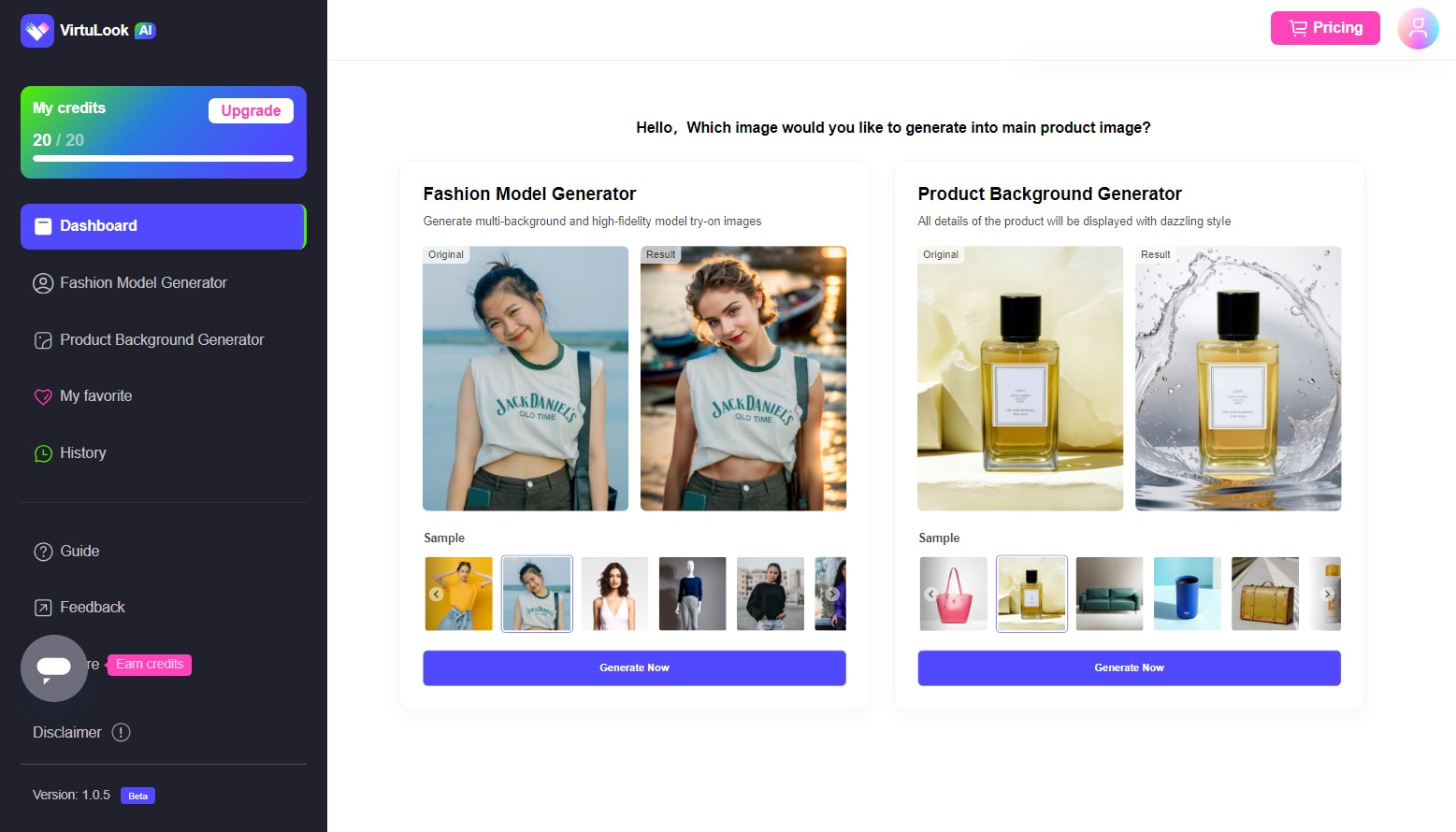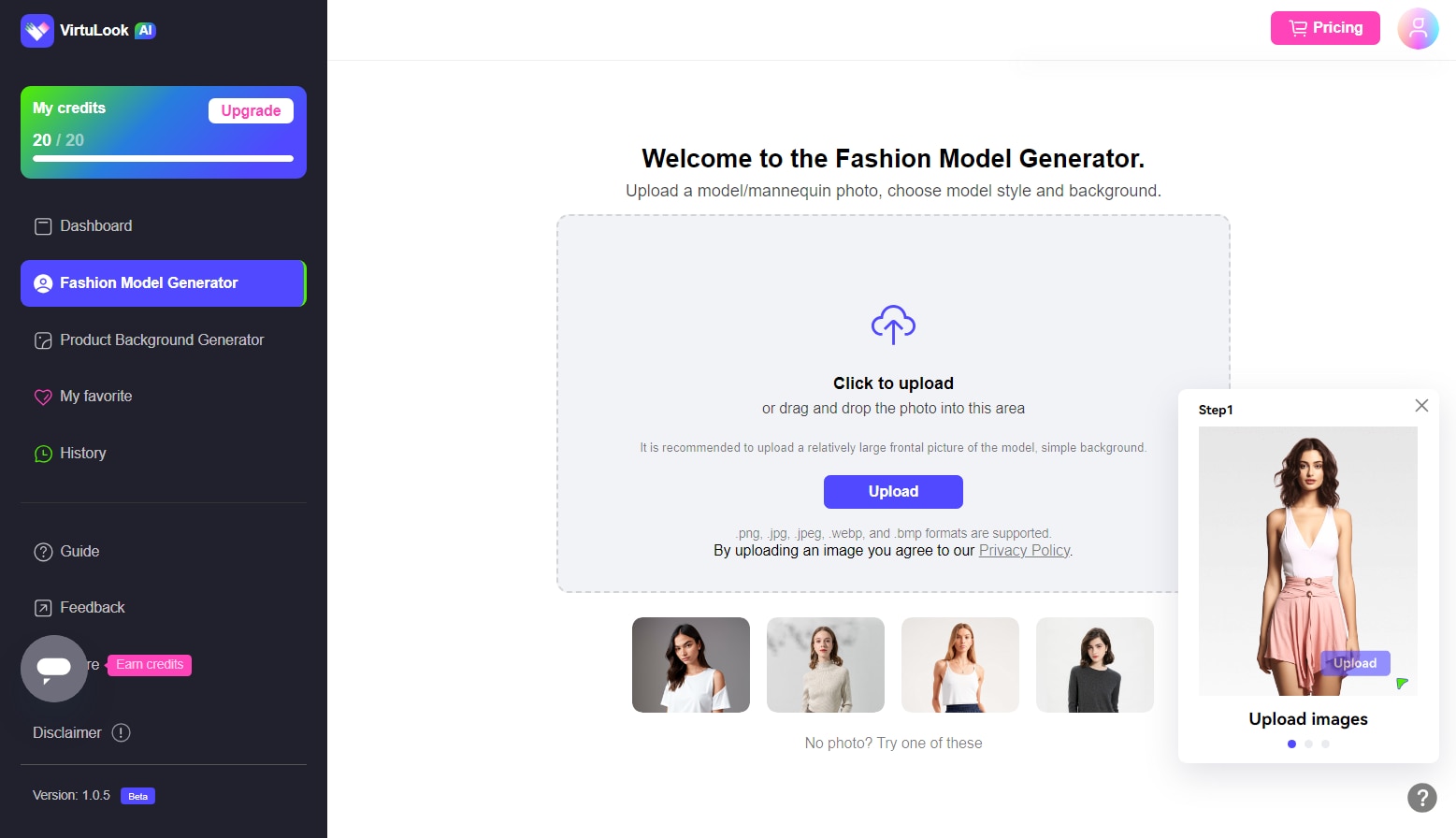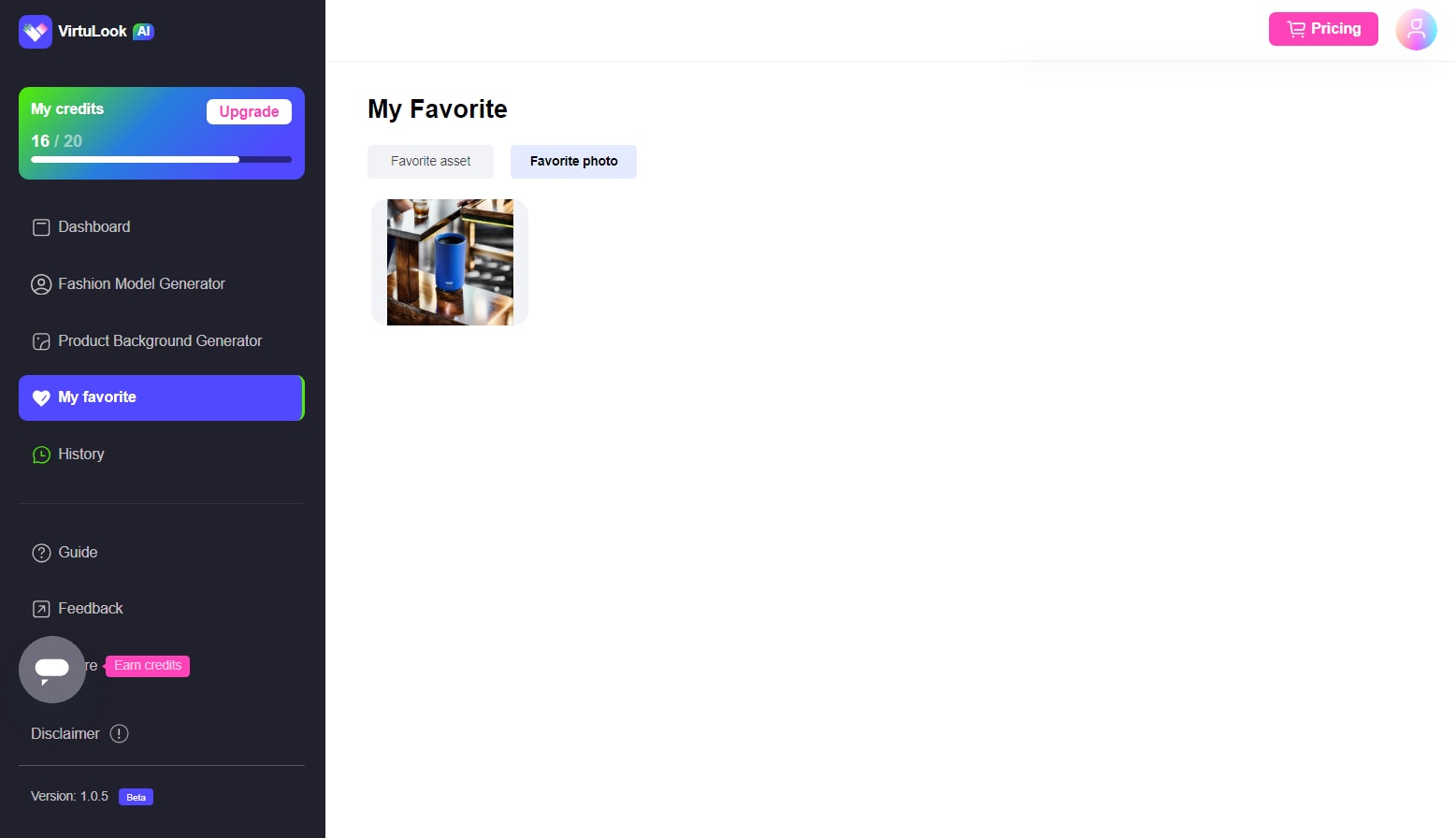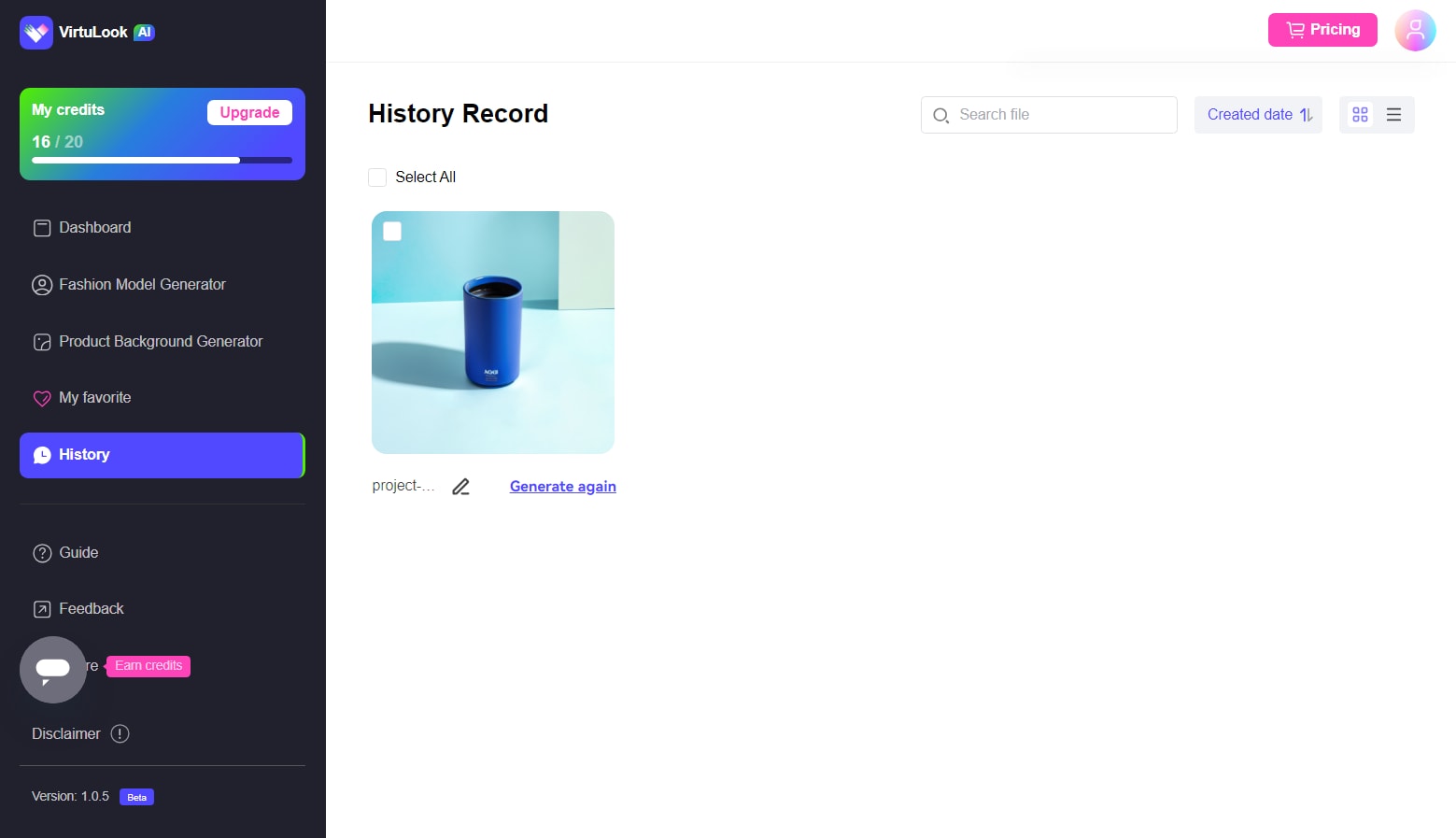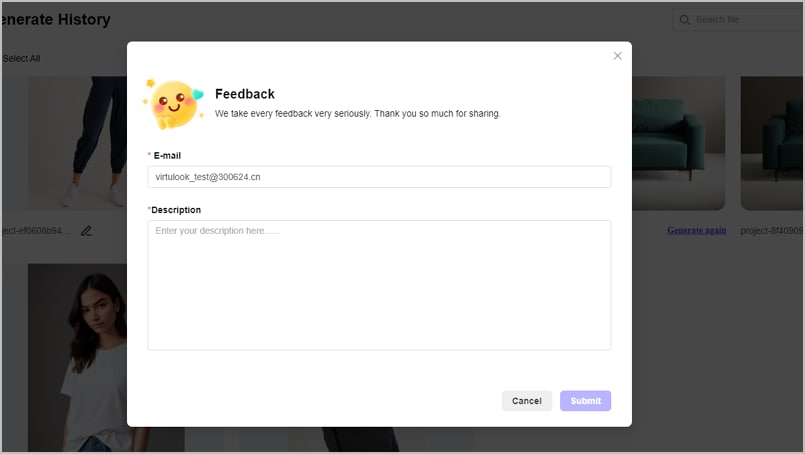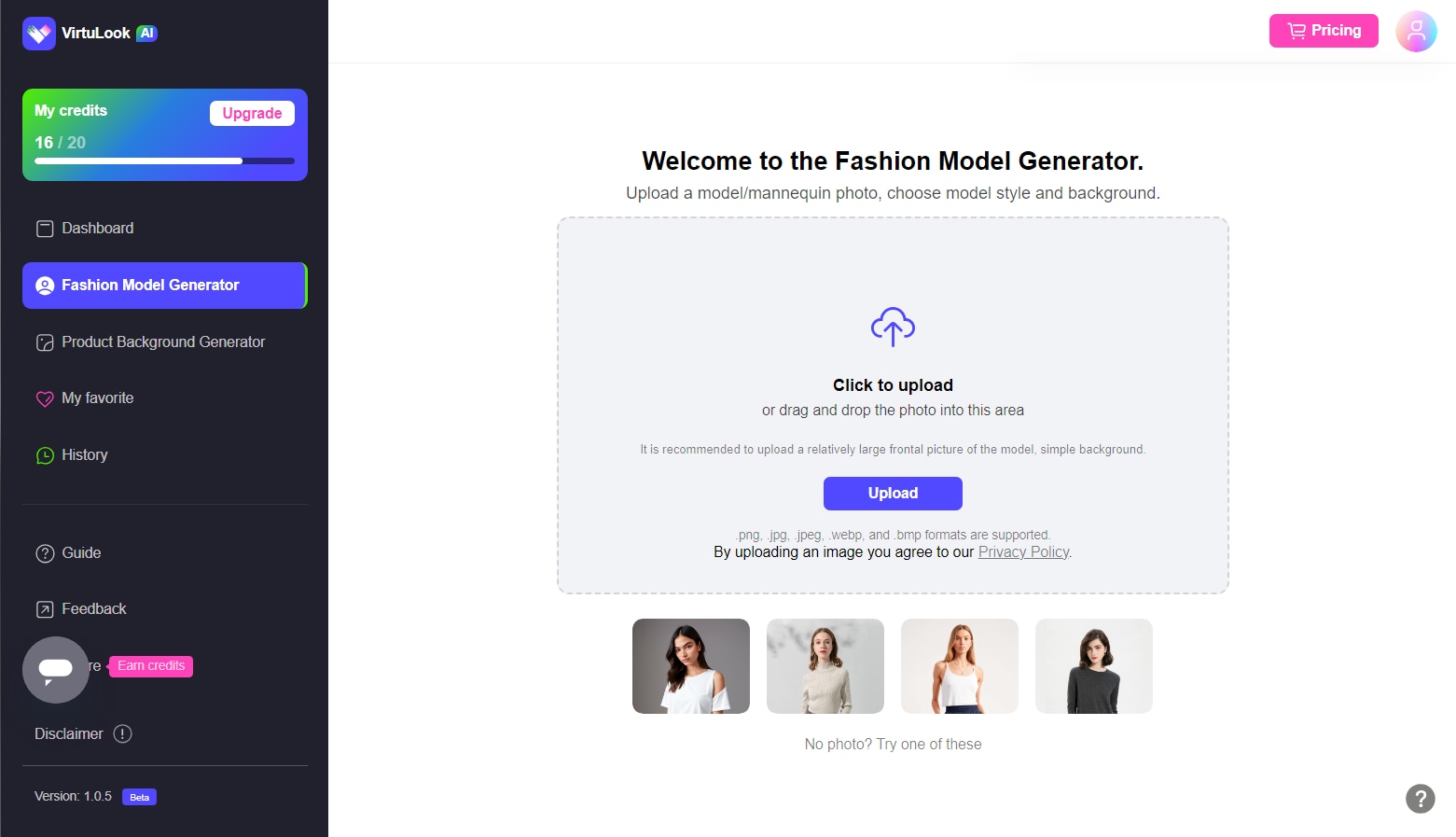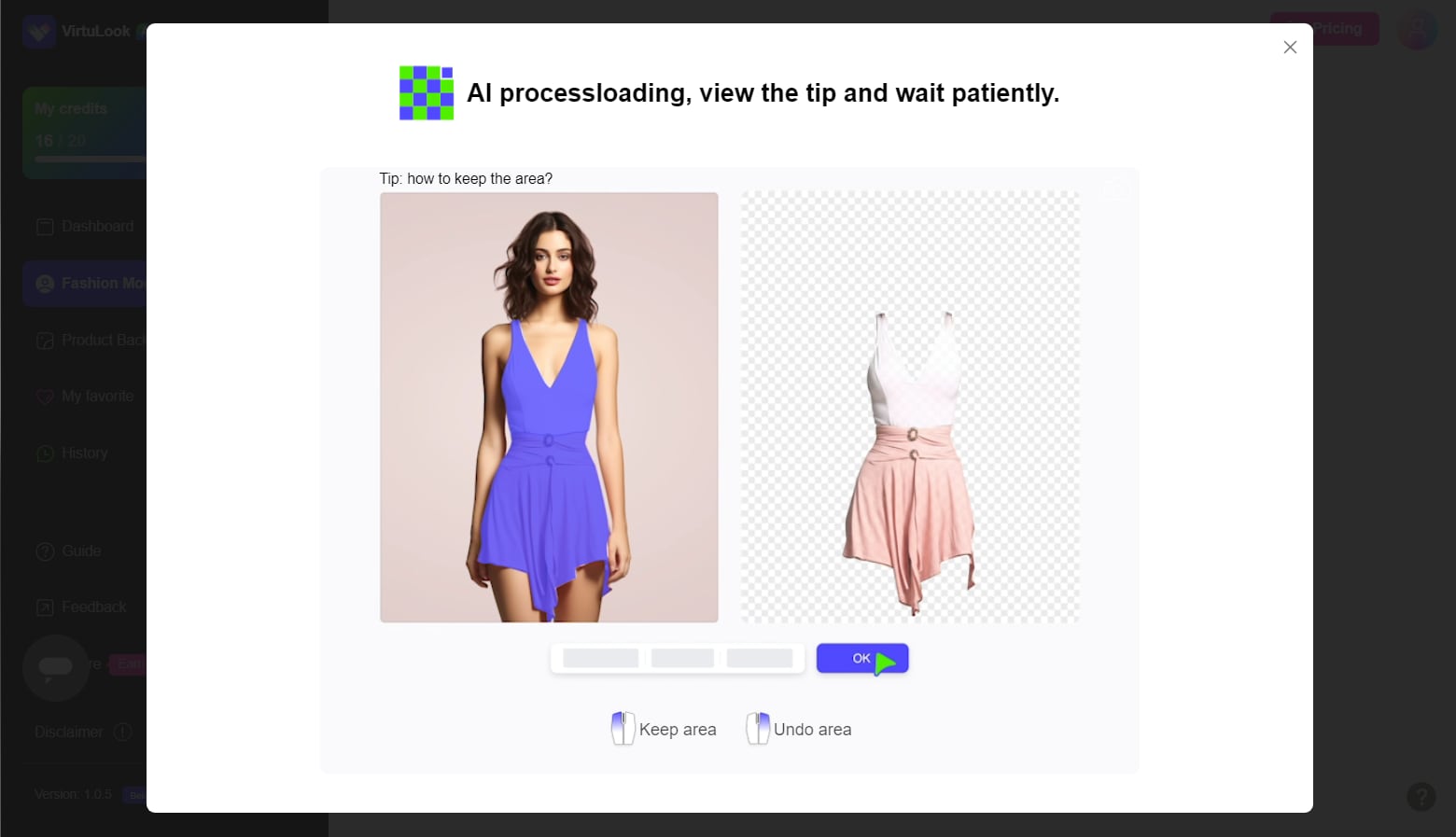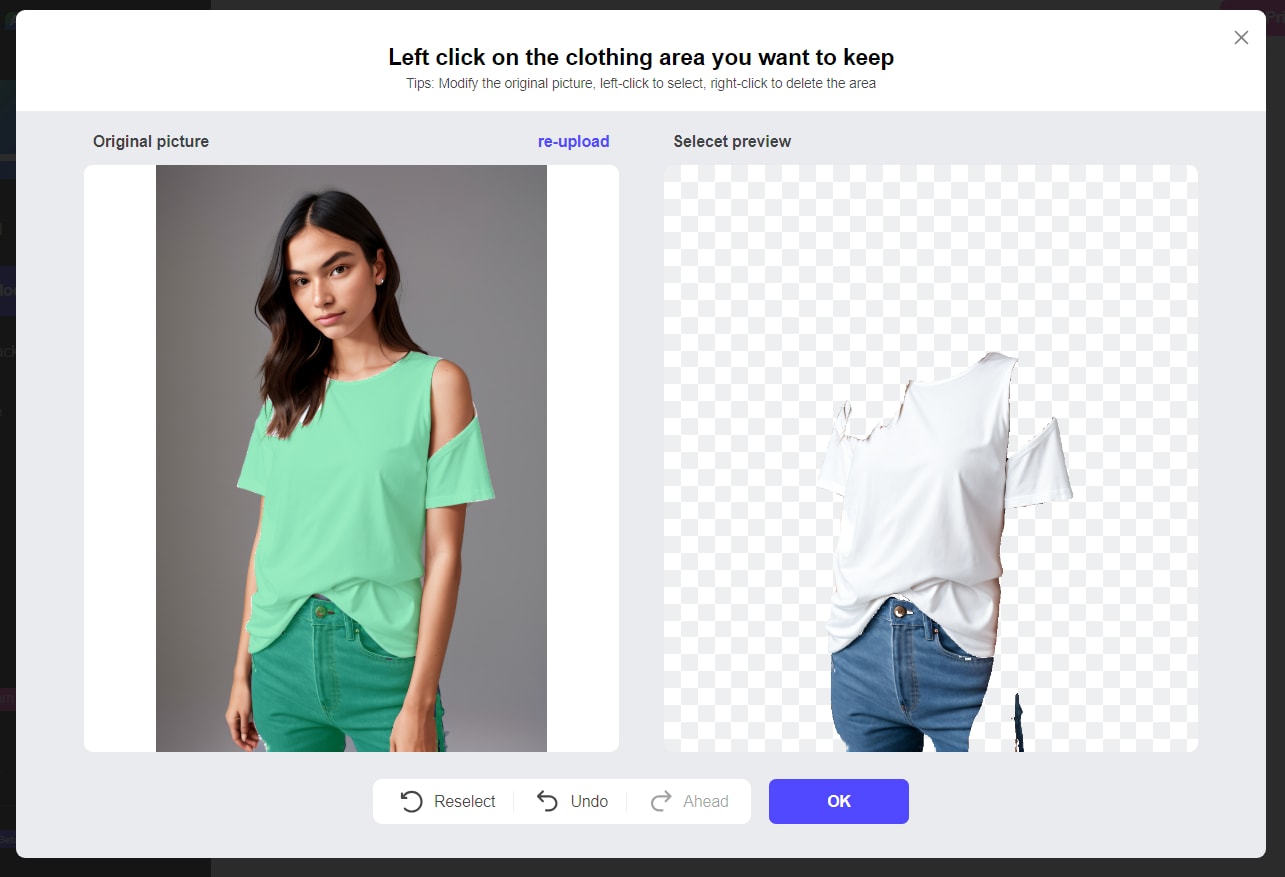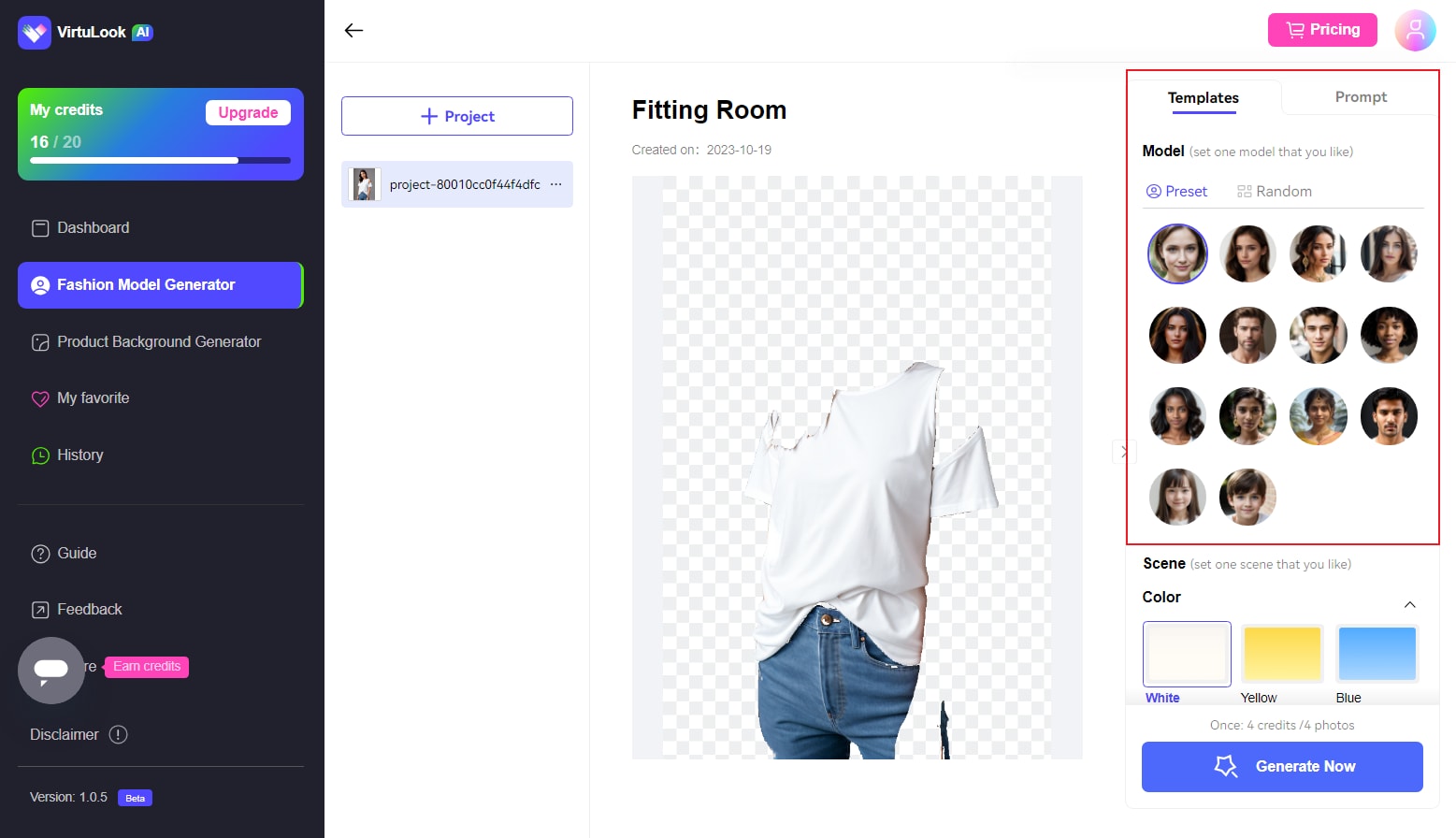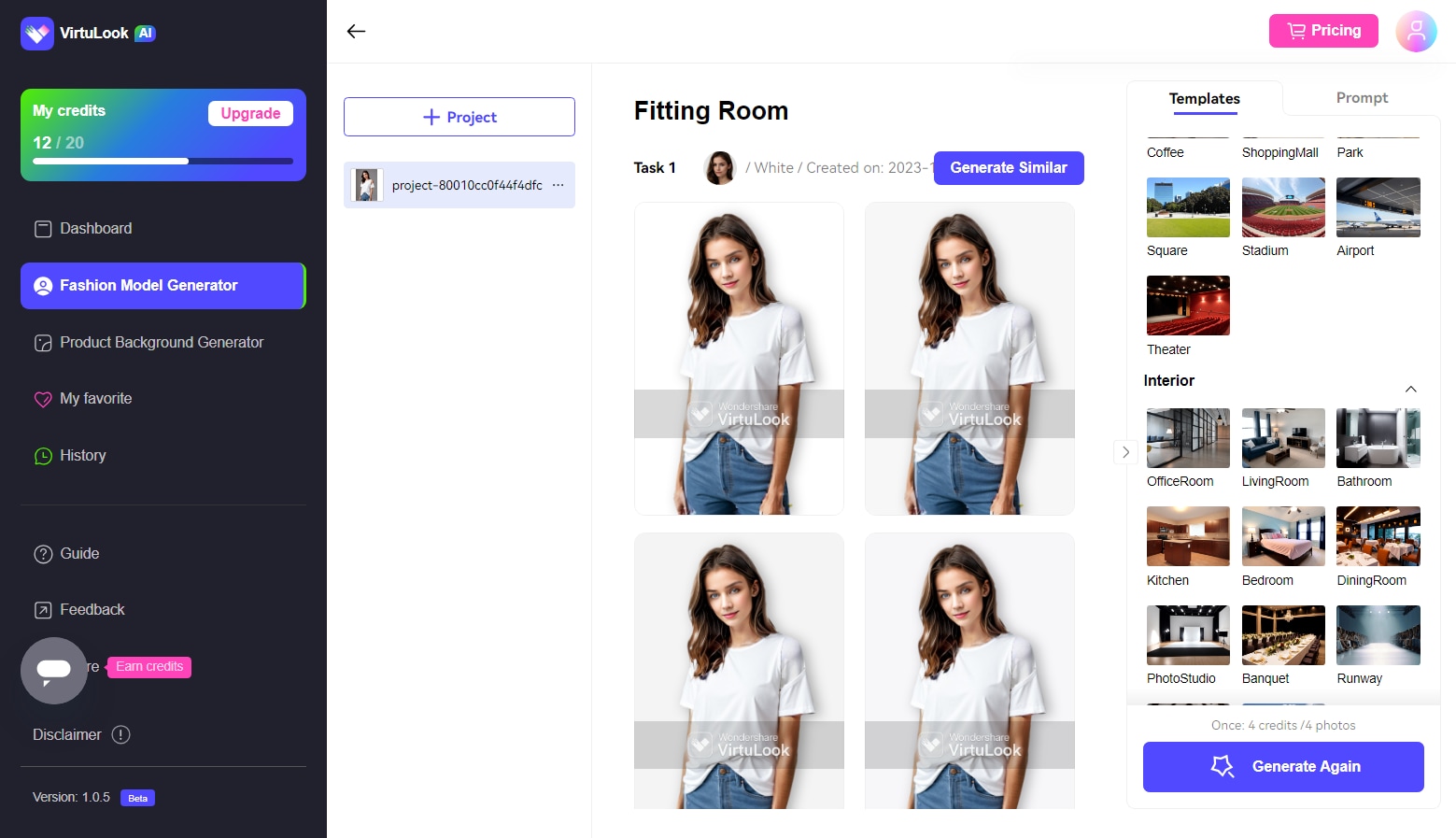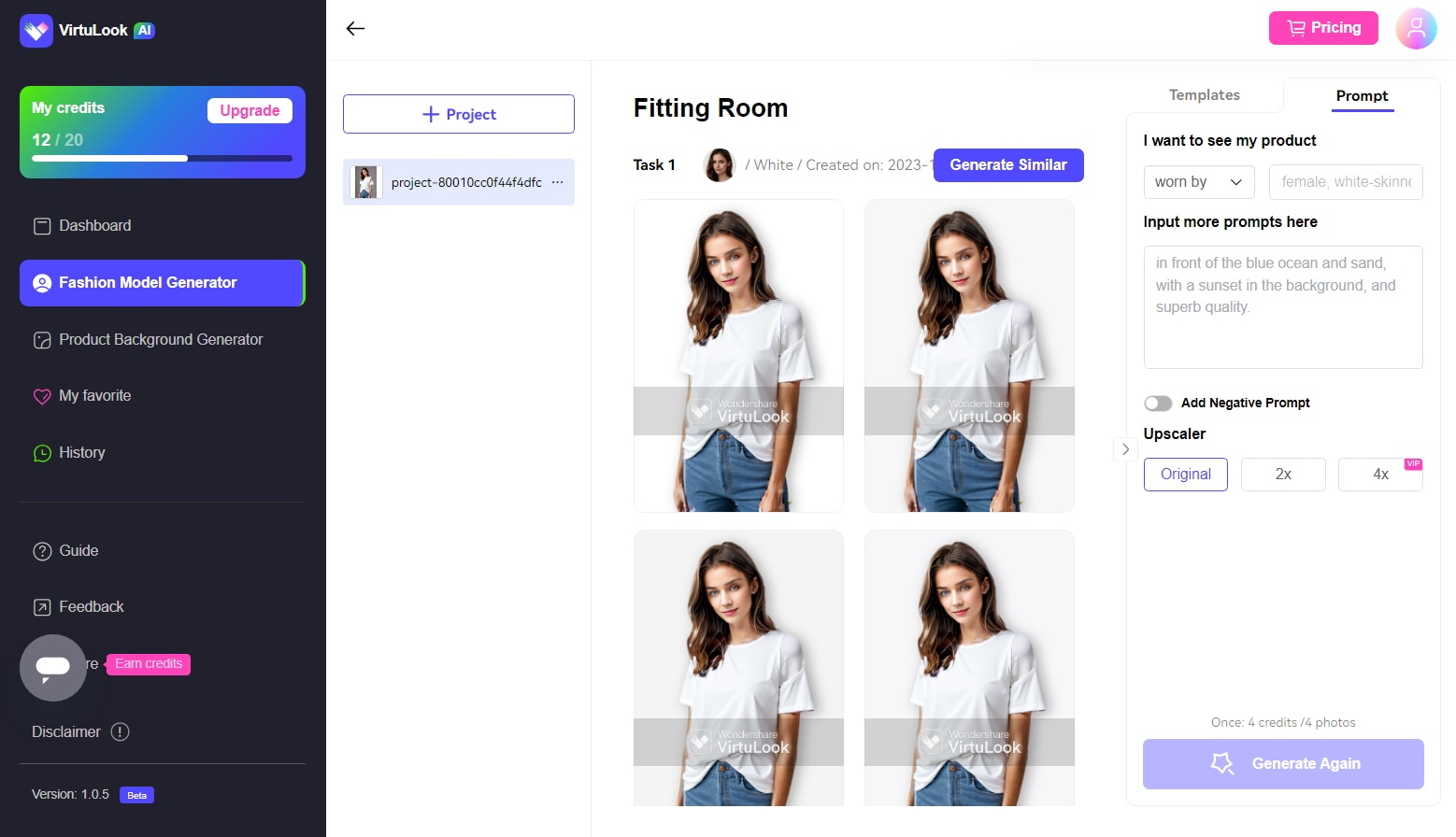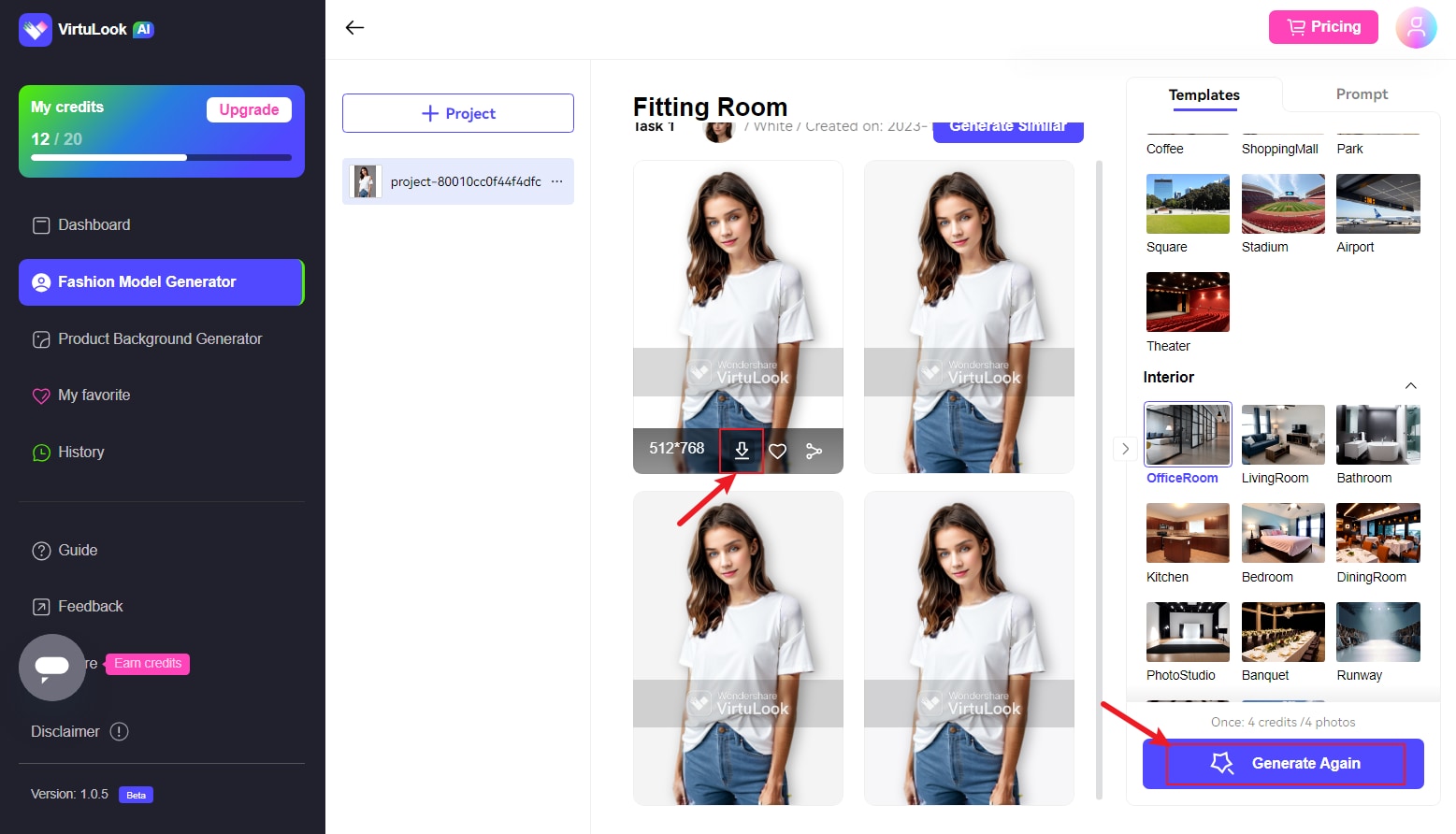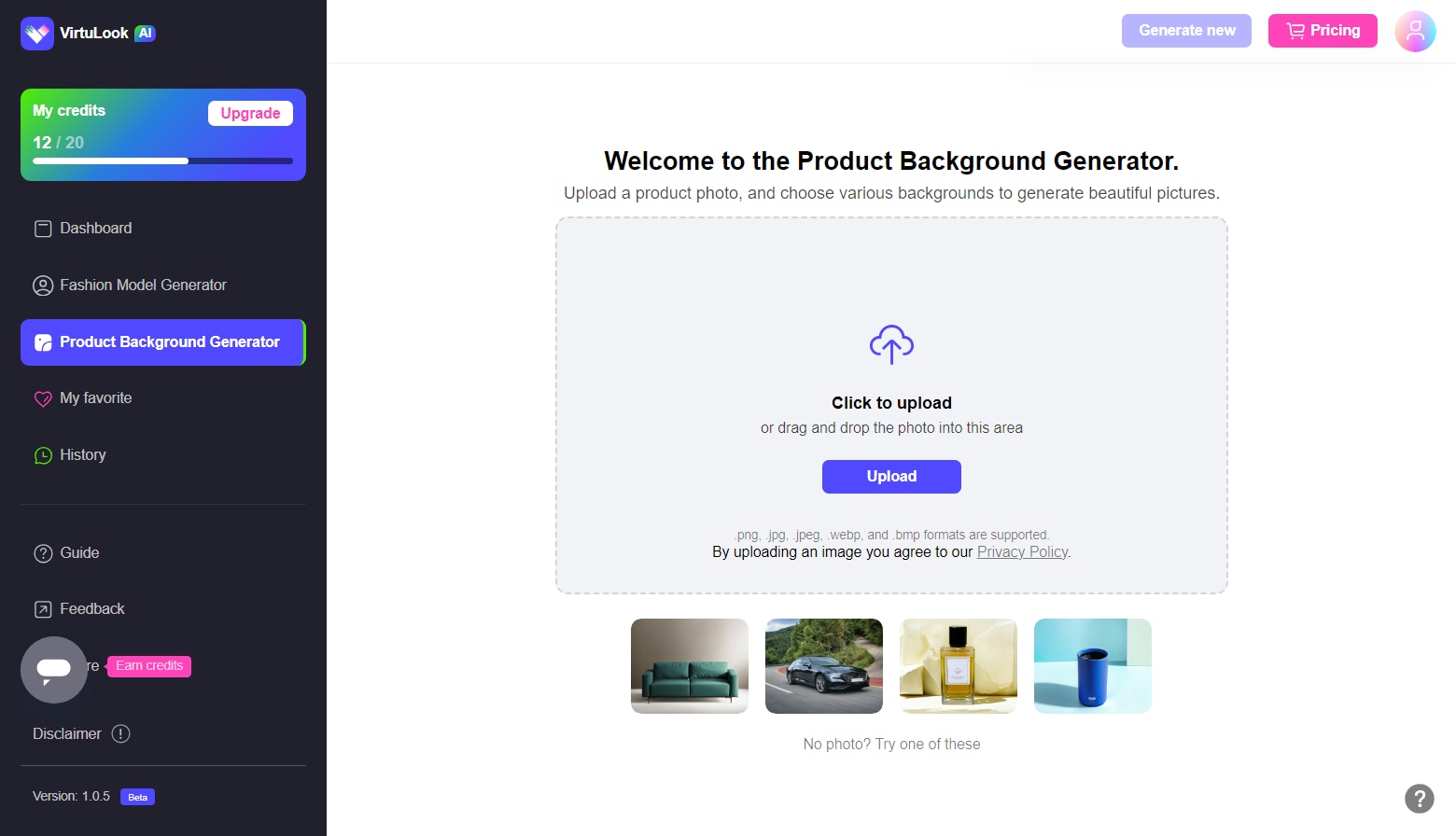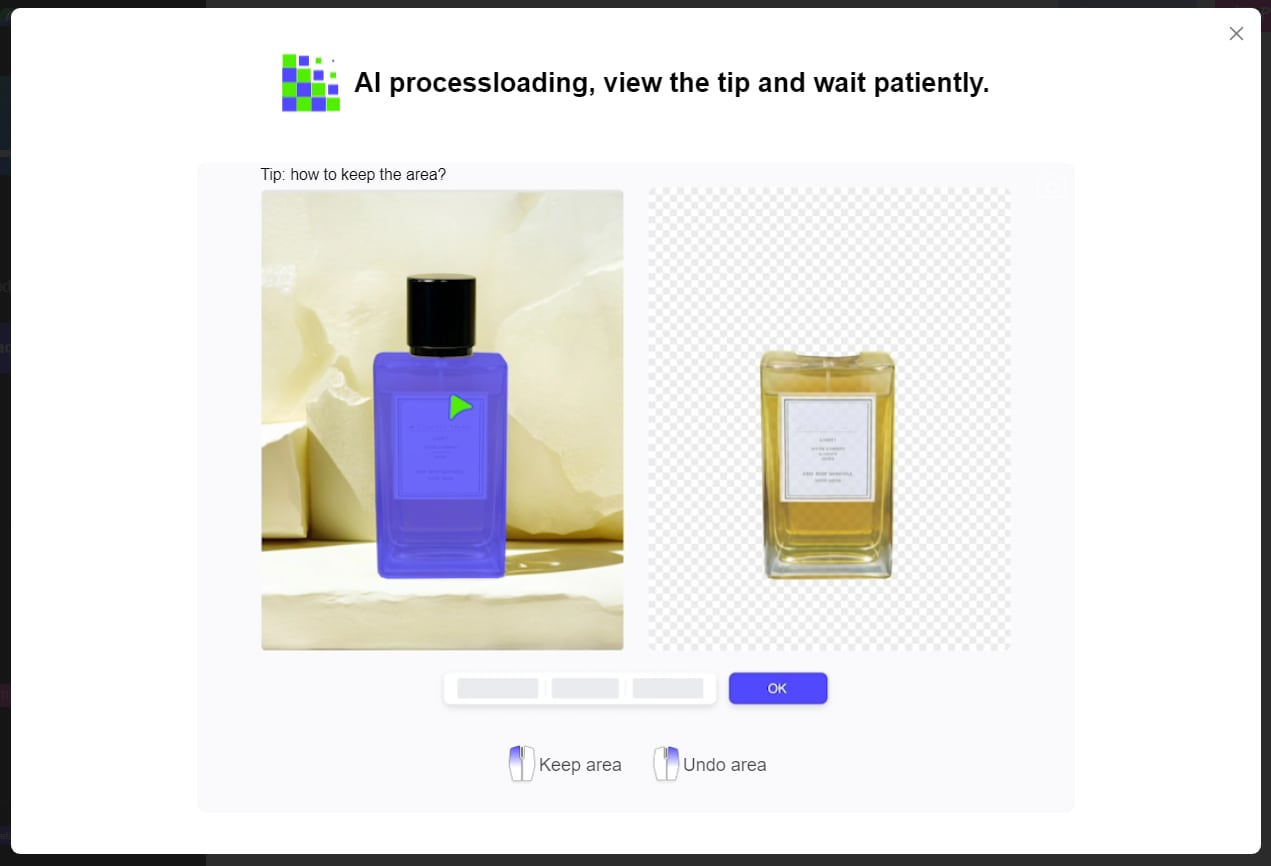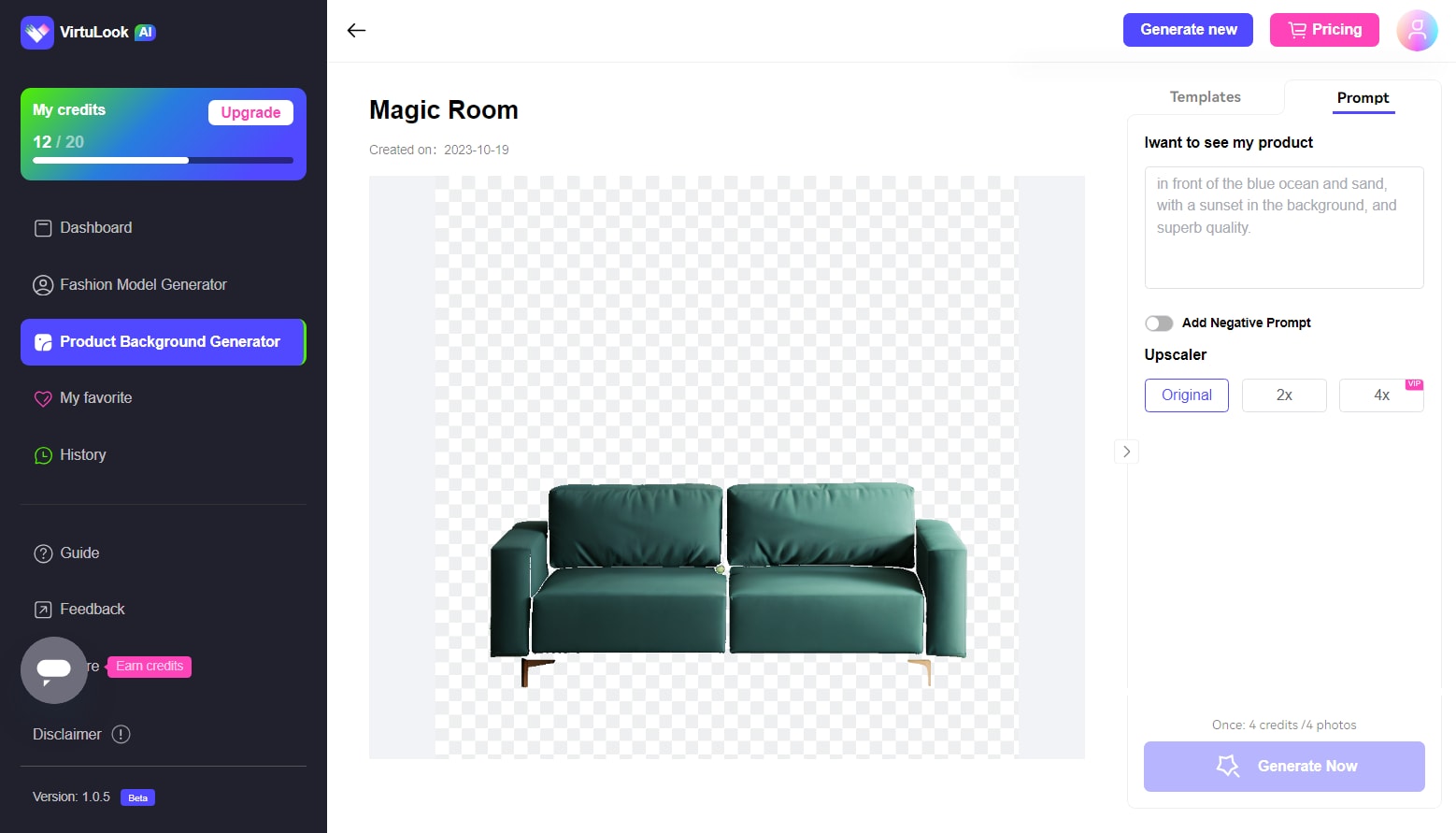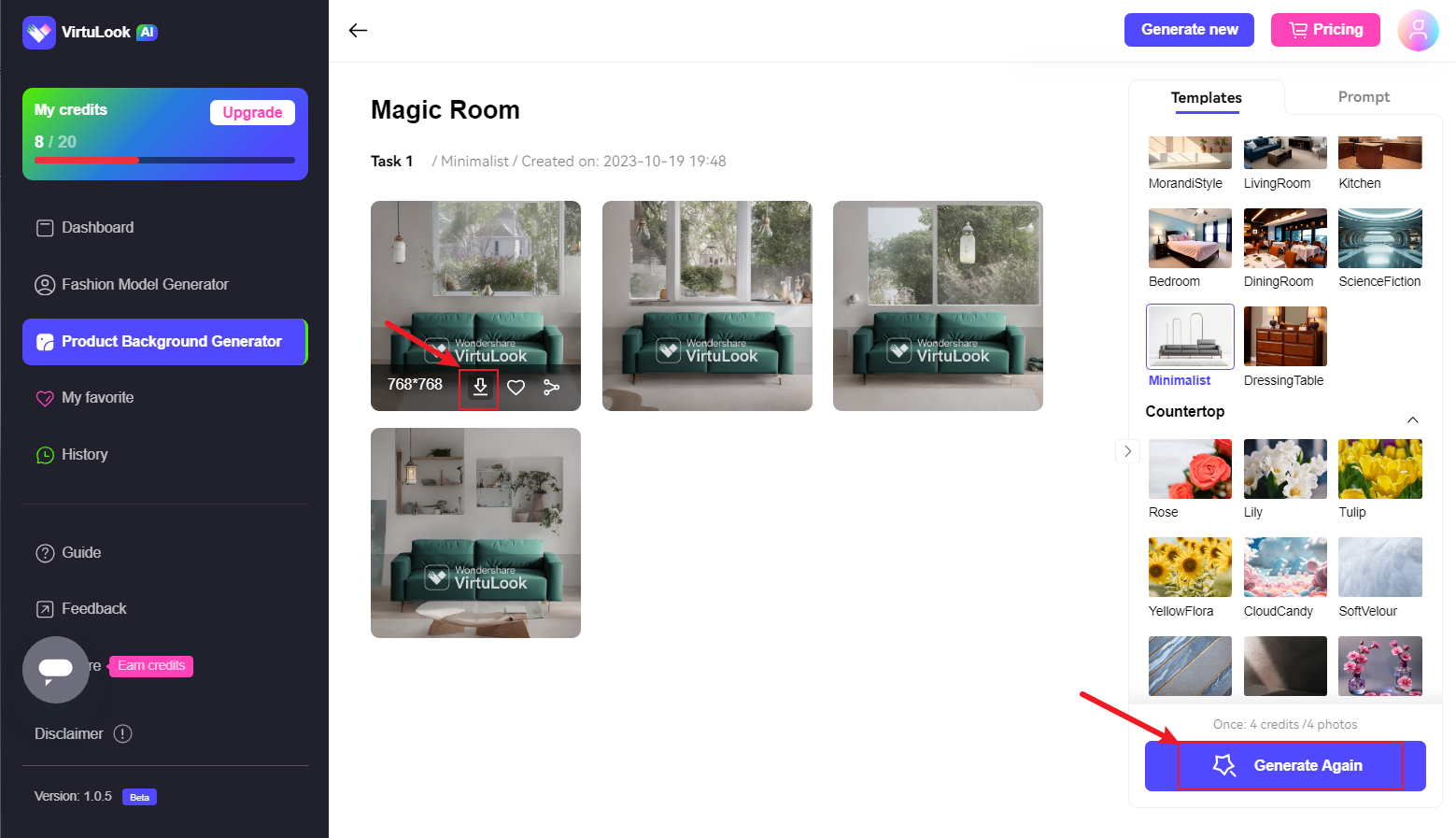4. Fashion Model Generator
VirtuLook Fashion Model Generator enables you to create virtual models that match your brand image and provides you multiple shooting locations and scene layouts at lowest cost. You can save a lot of time and money in models and shooting locations as age, gender, and ethnicity can be customized easily for your models.
Step 1
Upload Your Images
Click Fashion Model Generator option on the left side and then upload original image.
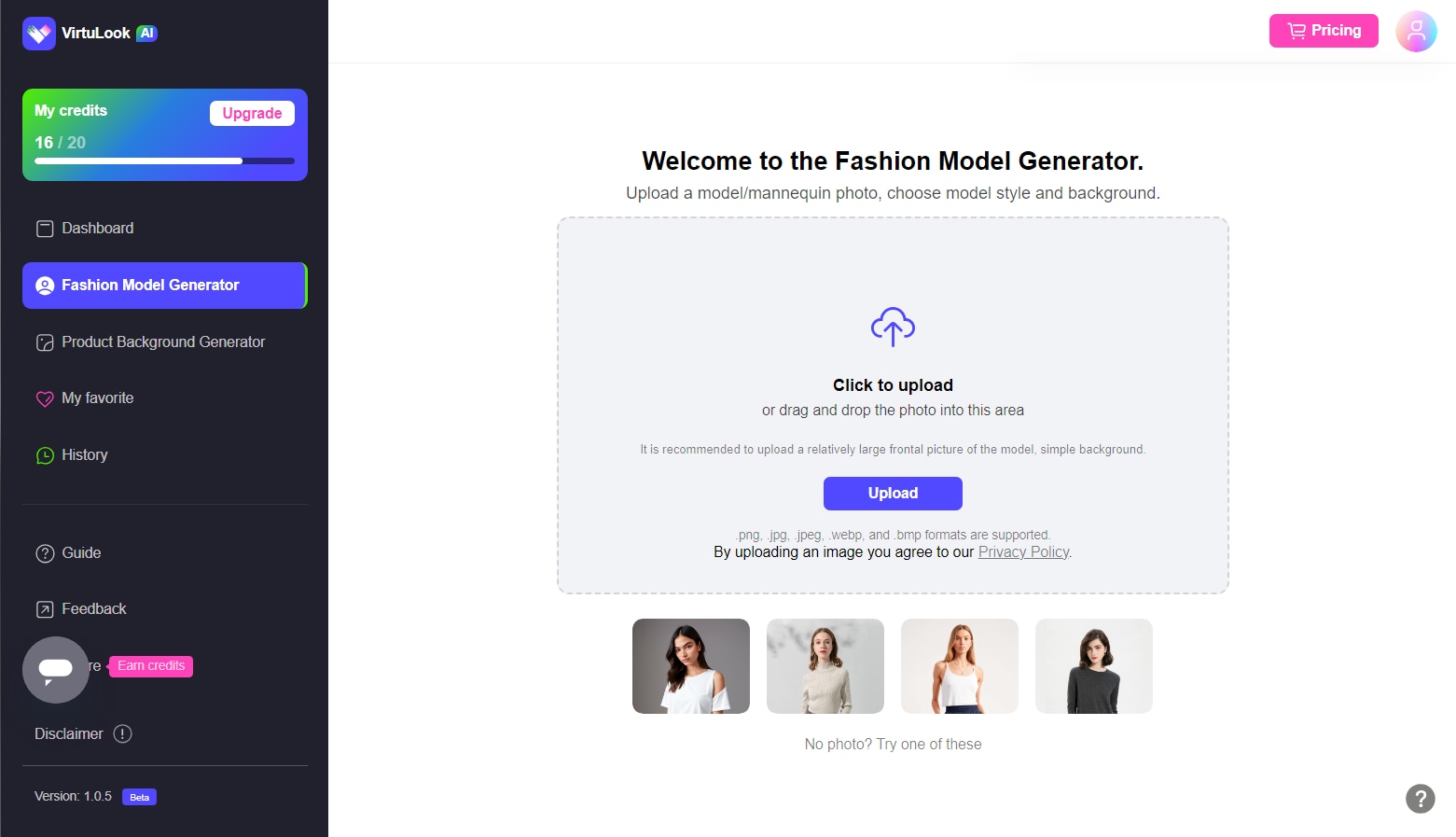
Split screen waiting screen after uploading, only takes a few seconds.
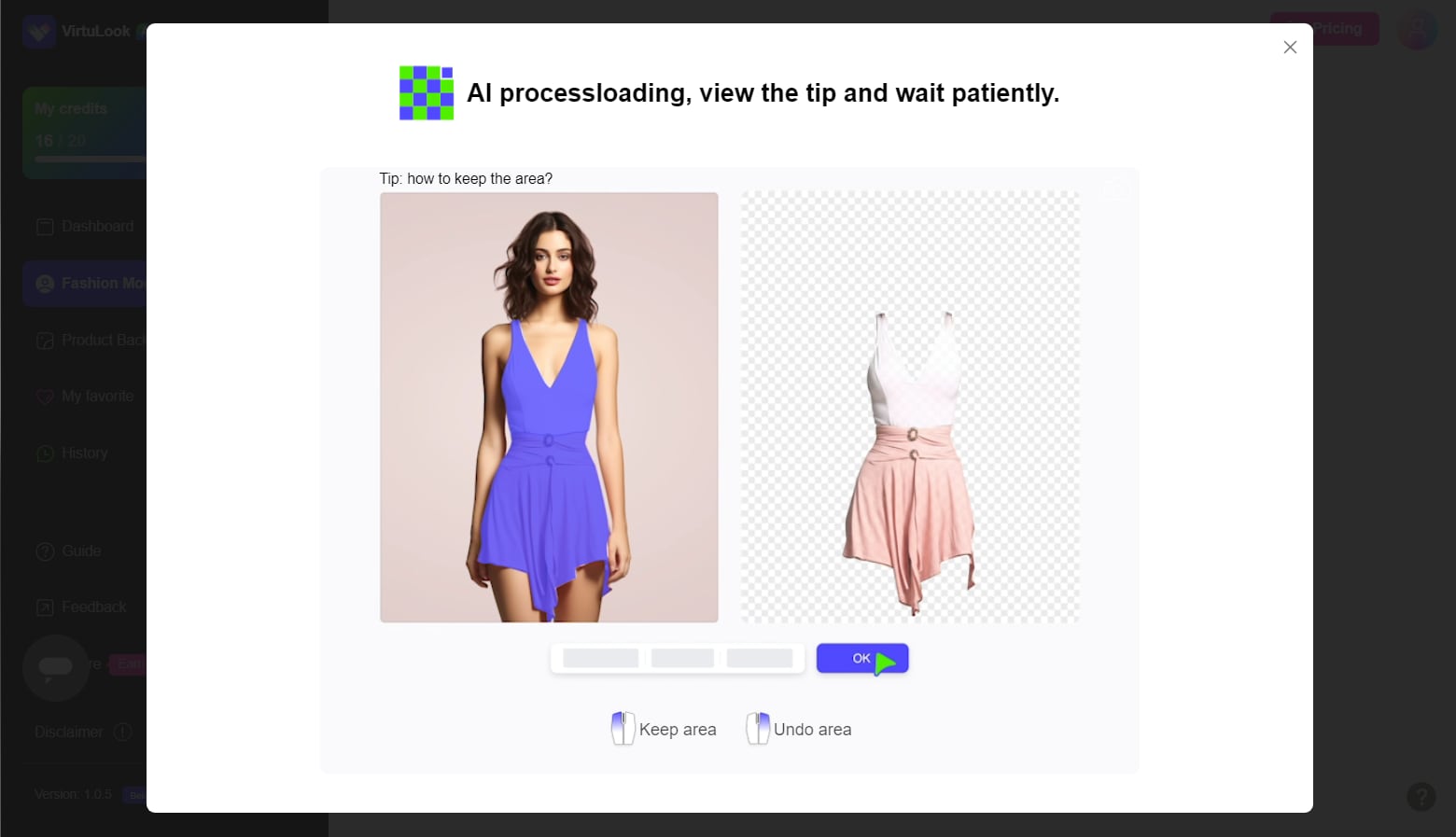
Step 2
Edit Chosen Image
You will be taken to the image selection window. In this window, you can left-click to select parts of the dress, and unselected areas will automatically generate different models and scenes.
- Re-upload: Re-upload image.
- Reselect: Clear all selected sections.
- Undo: Undo the last selected section.
- Ahead: Restoration of a selected section.
- OK: Move to the generation page.
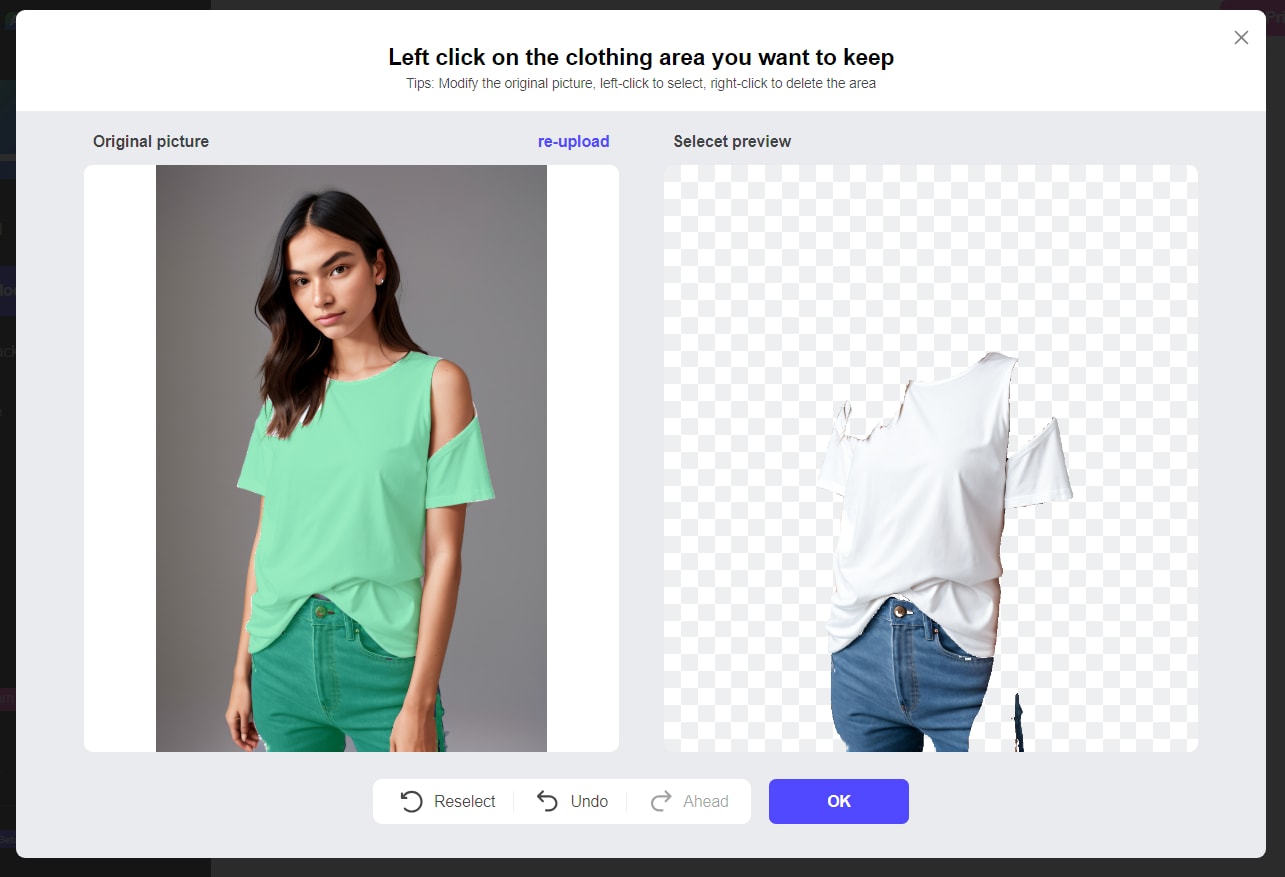
Step 3
Set a Model and a Scene
You can choose a model attribute as you wish on the right side from Preset or Random, such as Gender, Skin Tone, Body Shape, and Age Group.
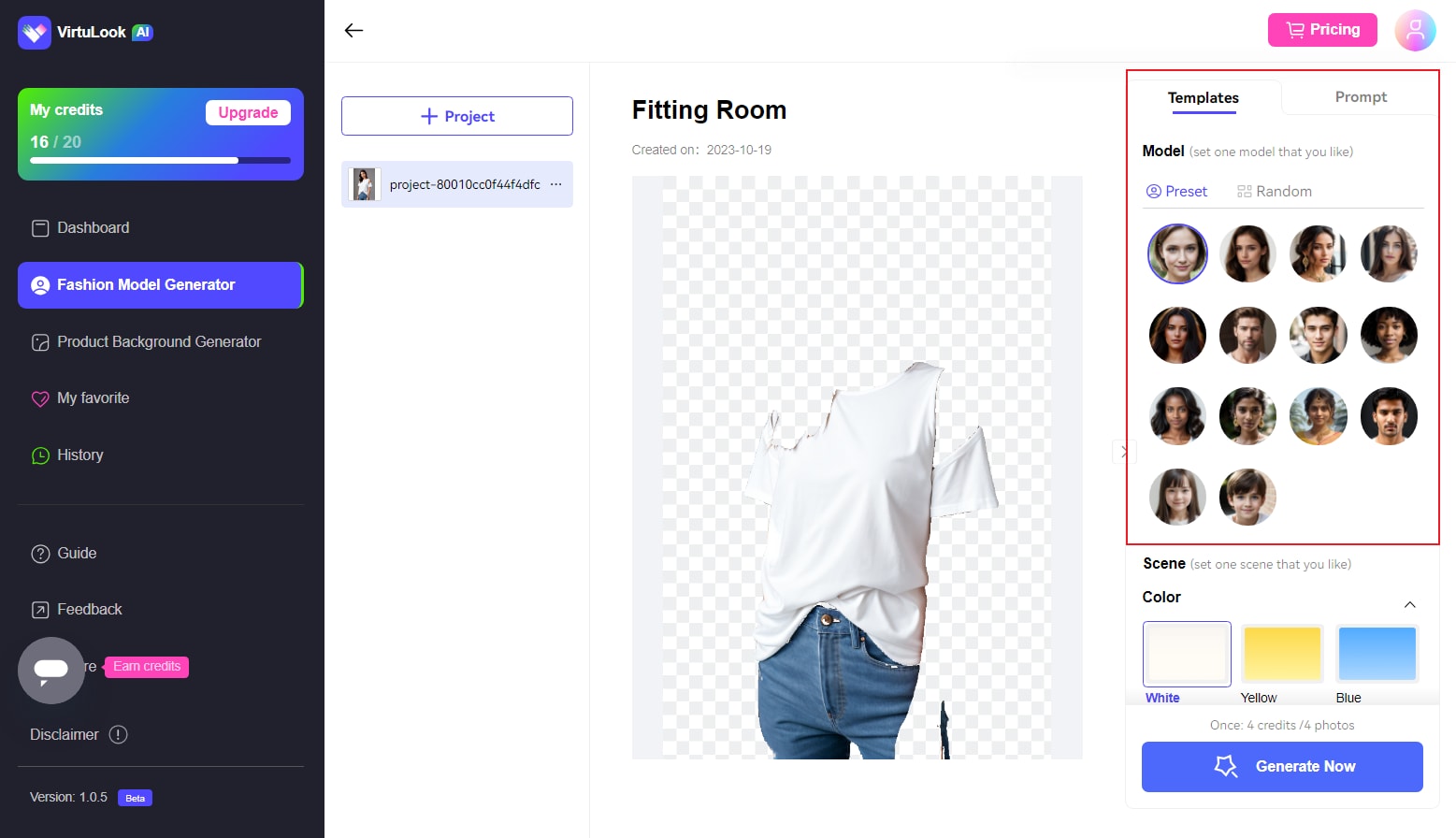
On the right side of the Fitting Room, we offer two methods for generating images: Template and Prompt. Template provides a variety of scene templates for you to choose from. Prompt allows you to input text to create the desired human models and scenes.
Under Templates, you can set the Size, Output resolution, and Background in the right of the panel and choose variety of scenes.
For Fashion Model Generator, the background has four types for you to choose: Nature, Urban, Color, and Interior.
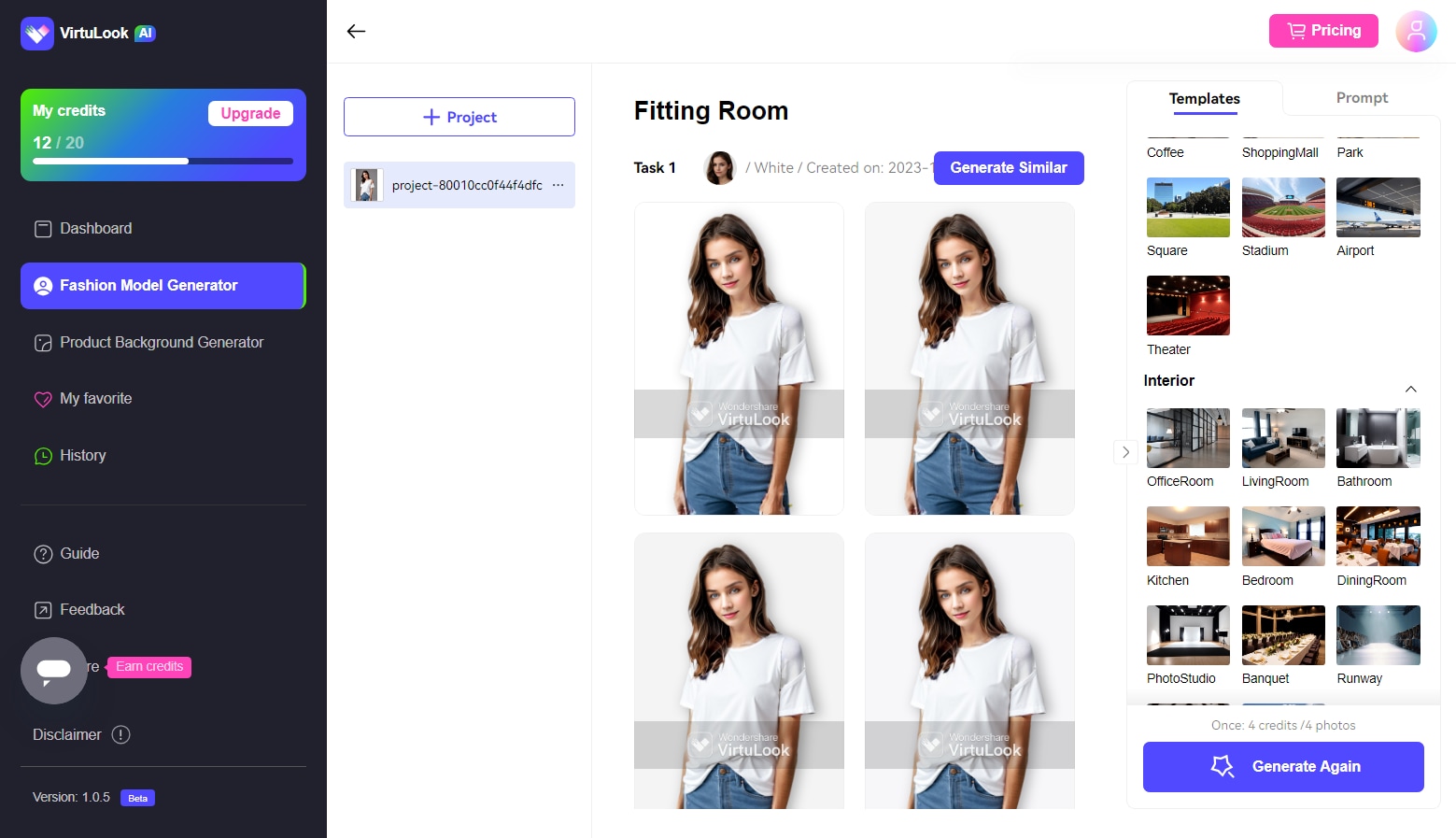
Under custom editing, you can define your model as you like. Below is an example for your reference.
Model + Appearance, expression, style + Clothing, hairstyle + Action/pose + Description of the location scene + Photography style, picture quality.
For example
"A young French-style girl with charming big eyes and a well-proportioned body, she looked like the heroine of “Léon: The Professional”, with ear-length curly hair, wearing a V-neck sleeveless dress, standing with her legs crossed and her hands hanging naturally, with a medieval castle behind her. retro style, best quality, sharp focus, UHD"
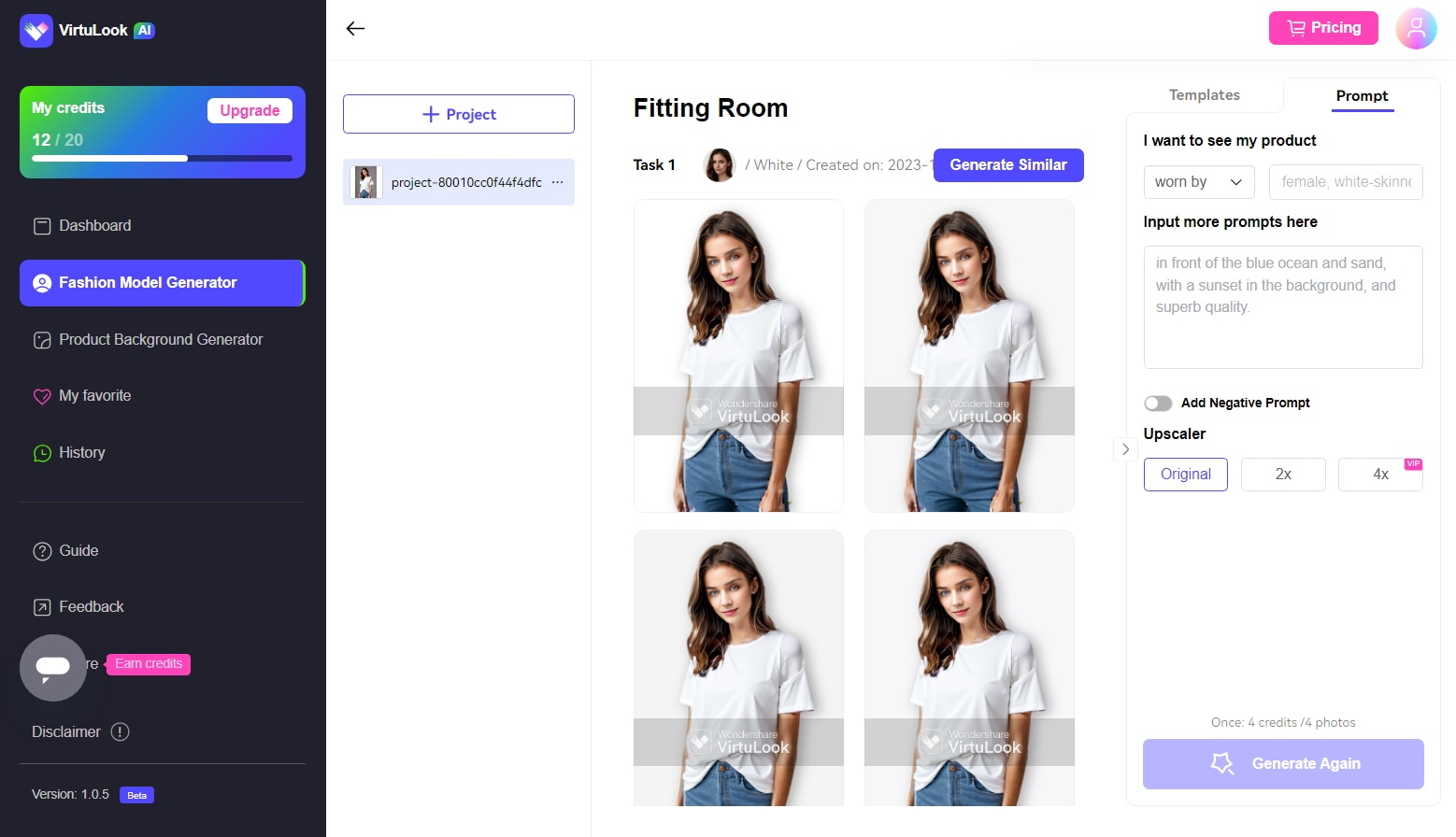
Note: To generate another try-on set, click the Back or Generate New button, and repeat the above settings step by step.
Step 4
Generate the New Photos
Check all settings again, and then click the Cast the Spell button to save all your settings and get the new generated photos soon. Last, click Download icon to download your satisfied photos